The Geomagic Essentials is an easy-to-use lightweight toolbox to export 3D scan data to the familiar CAD environment. Extract any desired feature and create solid models and complex profiles for your design.
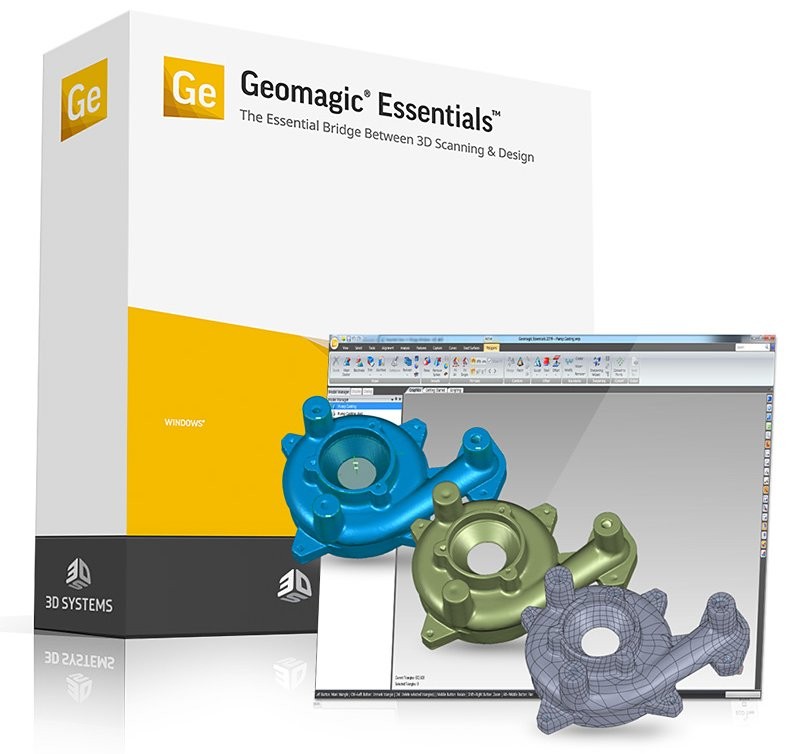
The Geomagic Essentials does not require much time to master its tools. It is a handy software that allows you to bridge the gap between 3D scan models and CAD software quickly and efficiently.
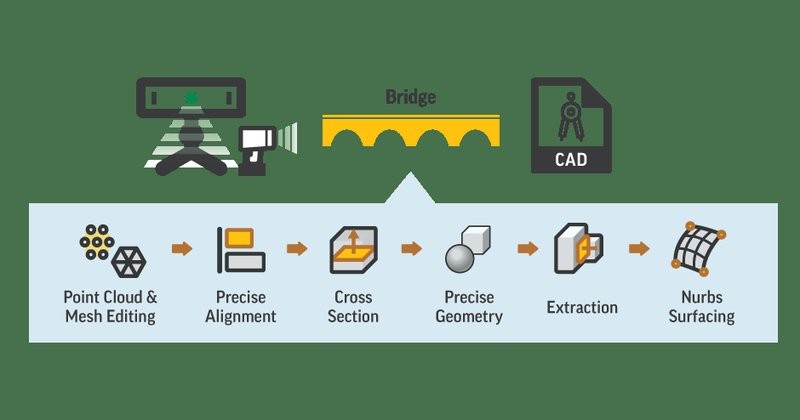
The Geomagic Essentials is a quick solution with a shorter learning curve. It is easy to operate from the start:
The Geomagic Essentials provides you with all the basic tools for effective processing of 3D scan data. With this program you can:
|
Features |
Geomagic Essentials |
Geomagic Wrap |
Geomagic Design X |
|
Neutral 3D Scan format I/O (xyz, pts, stl, obj, ply) |
✓ |
✓ |
✓ |
|
Extended Scan format support |
✓ |
✓ |
|
|
Direct Live Scanning with Portable Scanners |
✓ |
✓ |
|
|
Neutral CAD File Output |
✓ |
✓ |
✓ |
|
Basic Scan-to-Scan Alignment and Refinement |
✓ |
✓ |
✓ |
|
Advanced Scan-to-Scan Alignment Methods |
✓ |
✓ |
|
|
Scan to World Coordinate System Alignment |
✓ |
✓ |
✓ |
|
Basic Point Cloud Editing |
✓ |
✓ |
✓ |
|
Advanced Point Cloud Editing |
✓ |
✓ |
|
|
Basic Polygon Tools — Polygon Healing and Refinement |
✓ |
✓ |
✓ |
|
Advanced Polygon Tools — Polygon Modeling |
✓ |
✓ |
|
|
Automatic Curve and Sketch Tools |
✓ |
||
|
Automatic Prismatic Feature Detection and Extraction |
✓ |
✓ |
✓ |
|
Constrained Prismatic Feature fitting to Scans — Point, Line, Plane, Sphere, Cone, Torus, etc. |
✓ |
✓ |
✓ |
|
Export of fit features as CAD format |
✓ |
✓ |
✓ |
|
Export of fit features to target CAD systems in real-time |
✓ |
||
|
Cross Section through Models |
✓ |
✓ |
✓ |
|
Advanced Cross Section Tools |
✓ |
✓ |
|
|
3D Curve Drawing and Editing |
✓ |
✓ |
✓ |
|
Automatic Contour and Sharp Edge Extraction |
✓ |
✓ |
|
|
Automatic Surfacing — Fast Polygon to CAD conversion |
✓ |
✓ |
✓ |
|
Exact Surfacing Workflow — Highly Controlled CAD Conversion |
✓ |
✓ |
|
|
Selective Surfacing |
✓ |
||
|
Accuracy Analysis for 3D Solids |
✓ |
✓ |
✓ |
|
3D Measurement Tools |
✓ |
✓ |
✓ |
|
Record and Playback Macros |
✓ |
✓ |
|
|
Batch Process Macros |
✓ |
||
|
Python Scripting, Editor, Manager |
✓ |
✓ |
|
|
Flexible software licensing options |
✓ |
✓ |
The Geomagic Essentials is the bridge software that allows you to create high-quality models and convert them to CAD. This automated process makes reverse engineering much easier and accessible to everyone.
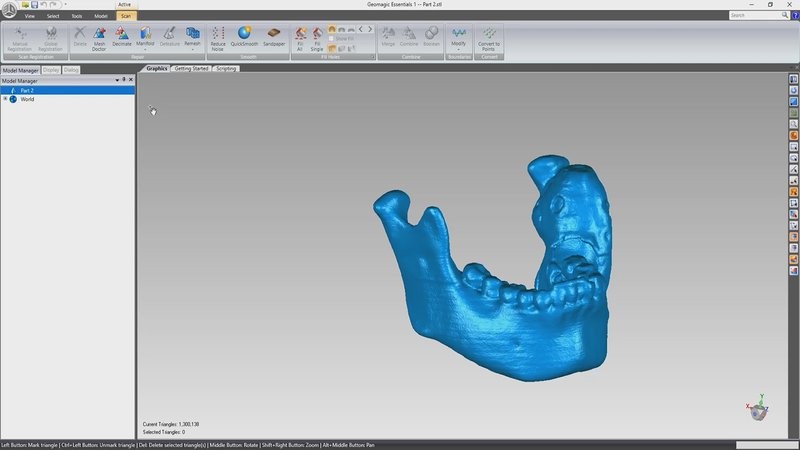
The Geomagic Essentials is compatible with a variety of 3D digitizers, cameras, and scanners in XYZ/ASCII format. The software works with:
The software supports 3DS, OBJ, DXF, PLY, STL, LWO, VRML, and other file formats.
The system requirements are as follows:
|
OS |
Windows 7+ (64-bit Edition) |
|
CPU |
Intel® and AMD® processors with a minimum 2 GHz clock speed |
|
RAM |
8 GB or more |
|
Hard disk |
30 GB or more recommended; temporary file cache requires about 3 GB free disk space for every 100 million points |
|
Display |
32-bit true color required, recommended resolution — 1280 X 1024 or higher |
|
GPU |
Video Card RAM — 2GB or more; OpenGL 4.0 or above; NVIDIA Quadro |
|
Other |
3 button mouse with scroll Sound card Keyboard Network card Internet browser Microsoft Windows Installer 3.0+ Adobe Acrobat/Reader version 5.x or higher Microsoft Office 2003, 2007 or 2010 for reporting tools Microsoft DirectX 9.0c or later Microsoft .NET 4.0 or 4.5 Framework |
To learn the current price of the software, click the "request the quote" button and fill in the form. We will contact you as soon as possible and send you all the details.
Update your browser to view this website correctly. Update my browser now