The Geomagic for SOLIDWORKS is a comprehensive reverse engineering plug-in that is directly integrated in SOLIDWORKS. Extract sketches and features from 3D scans and modify them into history-based models with the familiar tools. The scan-to-CAD process has never been easier.
The Geomagic for SOLIDWORKS consists of a subset of the tools in the Geomagic Design X but accessible directly inside SOLIDWORKS. It is the most comprehensive reverse engineering plug-in for SOLIDWORKS you can imagine. The software will be great for those looking for:
The complete 3D scan-to-CAD workflow in the Geomagic for SOLIDWORKS looks like this: Scan, Mesh, Sketch, and Model:
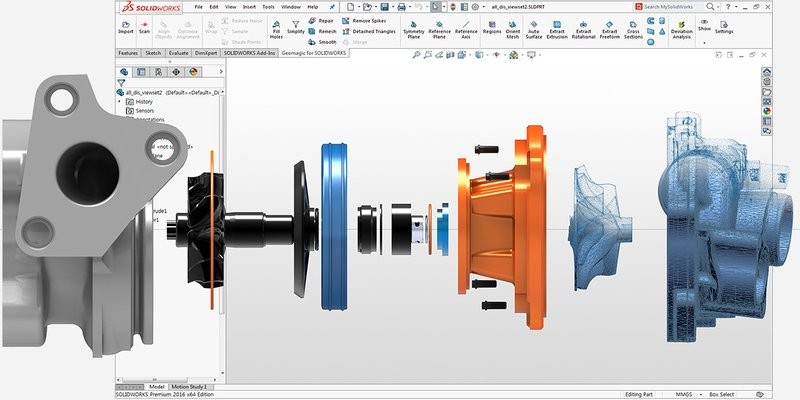
Import existing data or scan directly into SOLIDWORKS to easily extract cross-sections and reference geometry. Use the already known SOLIDWORKS tools to quickly sketch and model features.
The Geomagic for SOLIDWORKS stands out against other reverse engineering plugins for the program due to the following functions:
The Geomagic for SOLIDWORKS enables you to 3D scan directly into SOLIDWORKS and use integrated industry-proven toolsets to create solid models with high quality and exceptional accuracy.
|
Direct scanner integration with Geomagic Capture and other popular 3D scanners |
Scan or Probe features and sketches directly inside SOLIDWORKS |
|
Color scanning and file import |
|
|
Point cloud processing |
Fast, automated processing |
|
Polygonal surface creation |
Mesh construction from point cloud or merging of multiple meshes. |
|
Polygon processing tools |
|
|
Powerful alignment tools |
|
|
Automatic surfacing |
Automatic conversion of both organic and geometric objects to CAD solid |
|
Mesh cross sectioning |
Automatic curve and sketch creations |
|
Intuitive smart selection tools from mesh |
|
|
Intuitive smart selection tools for selecting polygon groups |
|
|
Region grouping tools for detailed mesh segmentation |
Pre-processing step for intelligent feature extraction |
|
3D comparison with deviation analysis |
Compare any time between mesh object and CAD object |
The Geomagic for SOLIDWORKS can be used to capture complex geometry of physical objects accurately that would be difficult to measure in traditional ways. Import data or scan directly in SOLIDWORKS and extract CAD sketches, surfaces and solids. Proceed with more projects in less time.
The reverse engineering plug-in is perfect for:
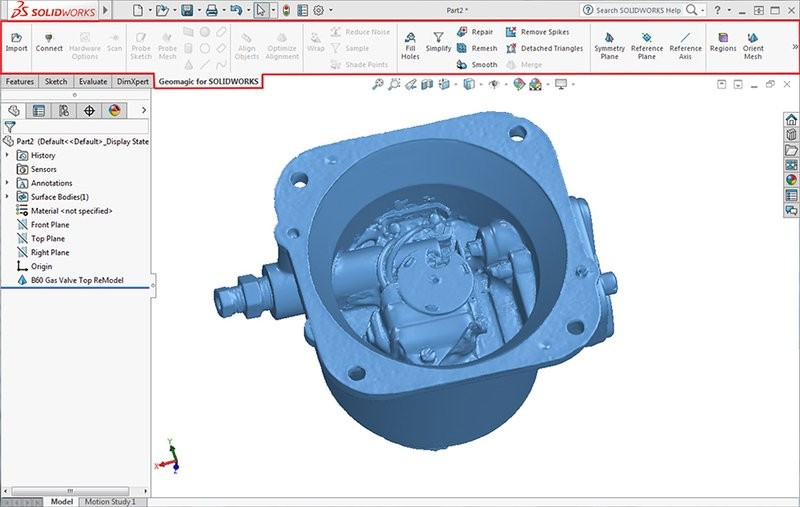
The Geomagic for SOLIDWORKS is a subset of industry-leading Geomagic Design X toolsets for transforming scan data to CAD modeling inside SOLIDWORKS. You can scan directly into SOLIDWORKS using major industrial 3D scanners including:
The software supports STL, PLY, OBJ, G3D, .ASC, SCN, PTX, and other file formats.
The system requirements are as follows:
|
OS |
Windows 7, Windows 10 (64-bit Edition) |
|
SOLIDWORKS platforms supported |
2019–2021 |
|
CPU |
Intel® and AMD® processors with a minimum 2 GHz clock speed |
|
RAM |
8 GB or more |
|
Hard disk |
30 GB or more recommended; temporary file cache requires about 3 GB free disk space for every 100 million points |
|
Display |
32-bit true color required, recommended resolution — 1280 X 1024 or higher |
|
GPU |
Video Card RAM — 2GB or more; NVIDIA Quadro |
|
Other |
3 button mouse with scroll Sound card Keyboard Network card Internet Explorer version 7.x or higher Adobe Acrobat/Reader version 5.x or higher Microsoft Office 2003, 2007 or 2010 for reporting tools Microsoft Windows Installer 3.0 Microsoft DirectX 9.0c or later Microsoft .NET 4.0 or 4.5 Framework |
To learn the current price of the software, click the "request the quote" button and fill in the form. We will contact you as soon as possible and send you all the details.
Update your browser to view this website correctly. Update my browser now