Generative design is a new workflow that allows for the creation of high-performing models with optimized geometry, which could have never been created with conventional design methods. With the rapid development of different types of manufacturing, it is important that your design is best suited to the chosen material and production method.
The Autodesk Fusion 360 Generative Design Extension grants unlimited access to numerous ways of design optimization by materials and manufacturing techniques with cloud computing, and creates multiple manufacturing-ready outcomes that meet your design requirements while improving the model’s performance, consolidating parts, and reducing weight and production cost.
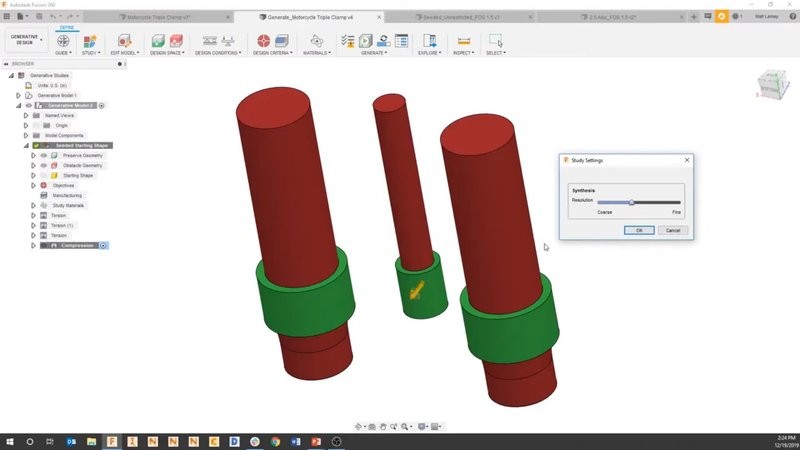
Generative design is capable of automatically creating the lightest and strongest models possible. All you need to do is to define the criteria such as material, manufacturing method, loads, constraints, and others.
With generative design you can not only create new models, but also optimize existing designs — for example, make a single part instead of a complex structure, significantly reducing its weight.
The technology allows generating hundreds of optimized design variations, which would otherwise take considerable time and resources.
The interface allows you to filter through the generated outcomes by different criteria, making them convenient to compare and choose from. Then you can export the result that best fits your requirements and edit it in your modeling environment.
With the Generative Design extension you are not limited by your hardware capabilities, as all complex calculations are made in the cloud.
You can estimate manufacturing costs for each generated design before starting the production process.
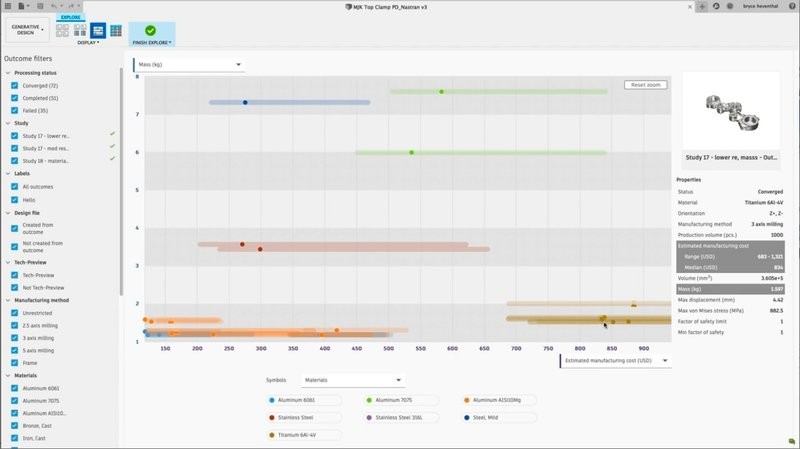
With the Generative Design extension you can generate an unlimited number of outcomes without any additional cost.
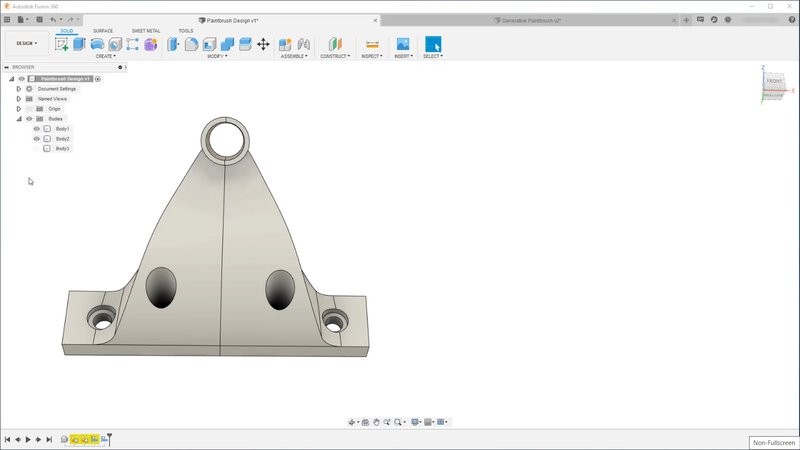
The Fusion 360 Generative Design Extension is a powerful instrument for designers and engineers that allows creating an unlimited number of outcomes. It gives the opportunity to compare the results by your specific criteria and choose the best solution, thus preventing possible manufacturing failures and reducing development and production costs.
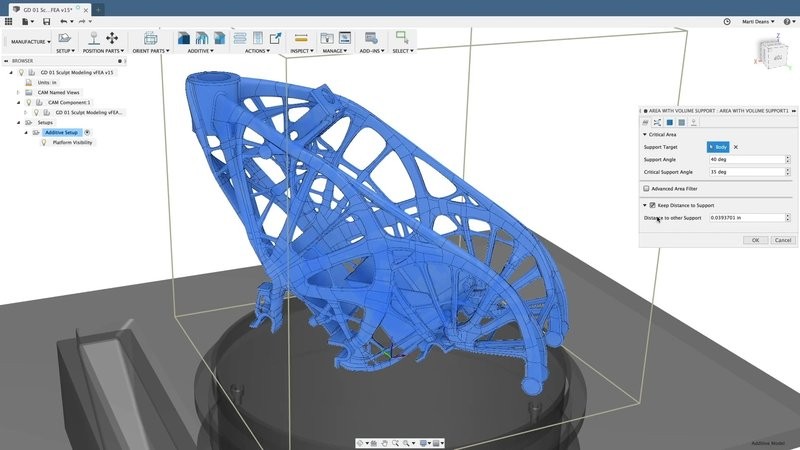
The system requirements for the Autodesk Fusion 360 software are as follows:
|
OS |
Apple macOS:
Microsoft Windows:
|
|
CPU |
x86-based 64-bit processor (for example, Intel Core i, AMD Ryzen series), 4 cores, 1.7 GHz or greater; 32-bit not supported |
|
RAM |
4 GB (integrated graphics recommend 6 GB or more) |
|
Hard disk |
3 GB of storage |
|
Display |
1366 x 768 (1920 x 1080 or greater at 100% scale recommended) |
|
GPU |
DirectX11 (Direct3D 10.1 or greater); dedicated GPU with 1 GB or more of VRAM; integrated graphics with 6 GB or more of RAM |
|
Pointing device |
HID-compliant mouse or trackpad, optional Wacom® tablet and 3Dconnexion SpaceMouse® support |
|
Internet |
2.5 Mbps or faster download; 500 Kbps or faster upload |
|
Dependencies |
SSL 3.0, TLS 1.2+, .NET Framework 4.5 or newer required to submit crash reports |
To learn the current price of the Autodesk Fusion 360 Generative Design Extension, click the "request the quote" button and fill in the form. We will contact you as soon as possible and send you all the details.
Update your browser to view this website correctly. Update my browser now