The Mesh2Surface for SOLIDWORKS is an accessible scan-to-CAD plug-in developed specifically for SOLIDWORKS users. It allows you to reconstruct professional CAD models with the guidance of 3D meshes from any 3D scanner. The Mesh2Surface provides you with efficient tools inside your preferred CAD software to generate surfaces and curves. Use your scan data to create or improve product design and get all your work done under one platform.
The Mesh2Surface for SOLIDWORKS is a handy plug-in for reverse engineering that provides you with a set of powerful scan-to-CAD tools inside SOLIDWORKS. The software will be great for those looking for:
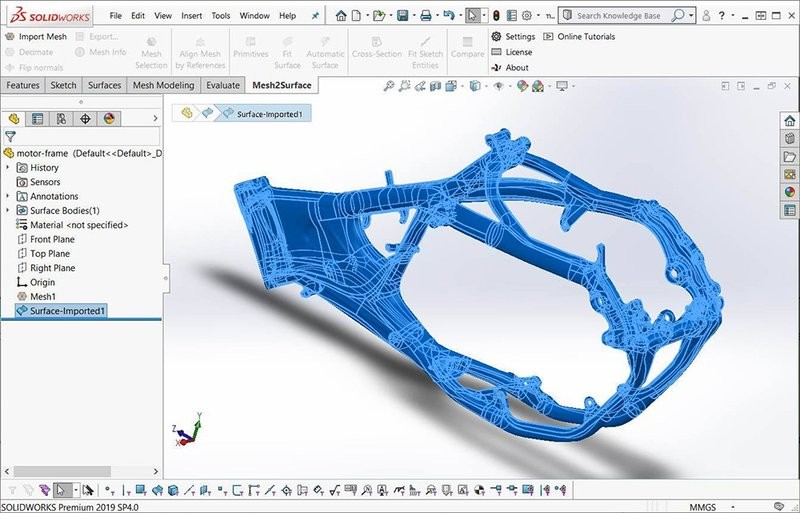
Here is the basic step-by-step guide to creating parametric CAD model in SOLIDWORKS with the assistance of the intuitive Mesh2Surface tools:
The Mesh2Surface for SOLIDWORKS stands out against other reverse engineering plugins for the program due to the following functions:
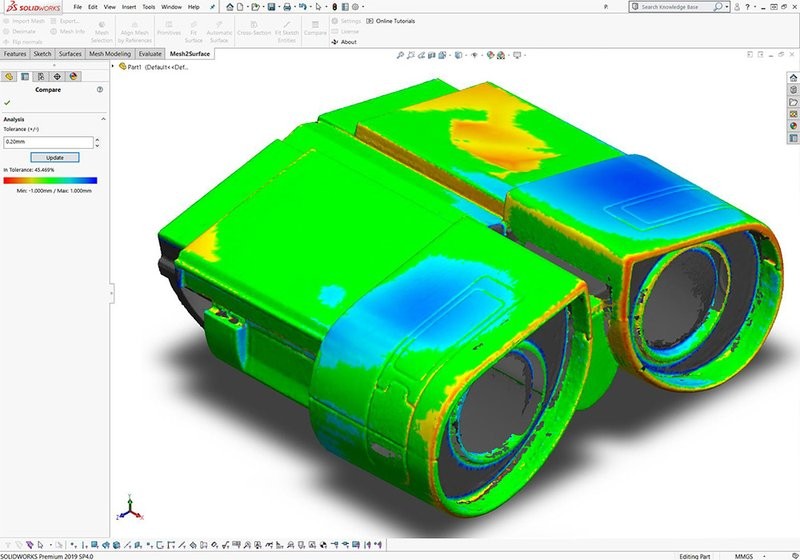
The Mesh2Surface for SOLIDWORKS enables you to 3D scan directly into SOLIDWORKS and use intuitive tools to create solid models with professional quality and high accuracy. The plug-in allows performing the following operations:
The Mesh2Surface for SOLIDWORKS is a perfect plug-in for all who need to perform reverse engineering with 3D scan data inside SOLIDWORKS. It will be great for entrepreneurs, small manufacturing companies, and large enterprises. This also includes industries where product design and 3D printing play an important role such as:
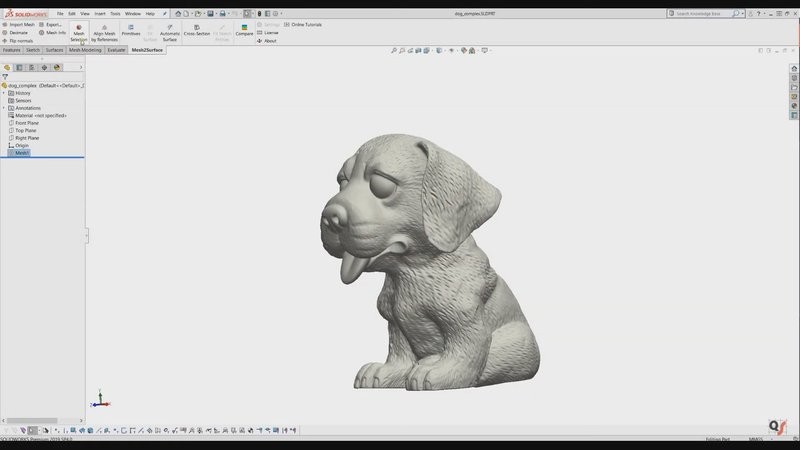
The Mesh2Surface for SOLIDWORKS is compatible with any 3D scanner including Shining3D and ScanTech.
The software supports STL, OBJ, PLY, and PTX file formats.
The system requirements are as follows:
|
OS |
Windows XP+ |
|
CPU |
Intel® Dual-Core or later |
|
RAM |
512 MB or more |
|
Hard disk |
10 MB |
To learn the current price of the software, click the "request the quote" button and fill in the form. We will contact you as soon as possible and send you all the details.
Update your browser to view this website correctly. Update my browser now