The Simplify3D is a professional 3D printing software that covers the majority of aspects when working with 3D printers. It allows processing and analyzing models, plating, slicing, and making ready-to-print files with impressive speed. Moreover, the program is capable of overall monitoring and realistic pre-print simulations. Due to the wide support for hundreds of different machines, the Simplify3D is a valuable tool for every creator who chooses a professional approach.
The Simplify3D is the perfect 3D printing software for those who is looking for:
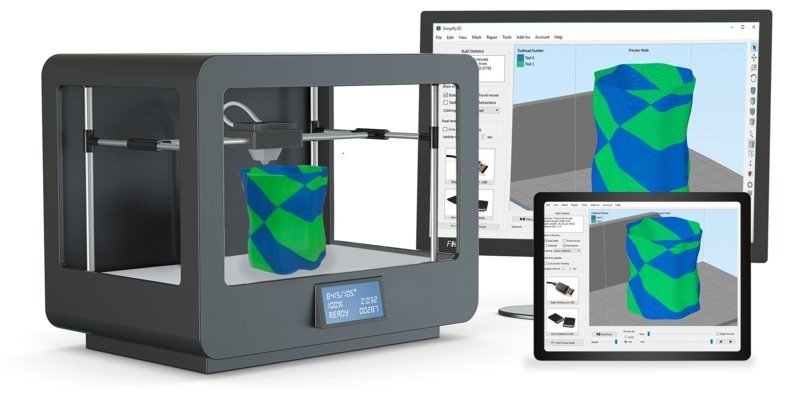
With the Simplify3D, you can go through the whole printing process with ease and a minimum possibility of mistake. The general working pattern looks like this:
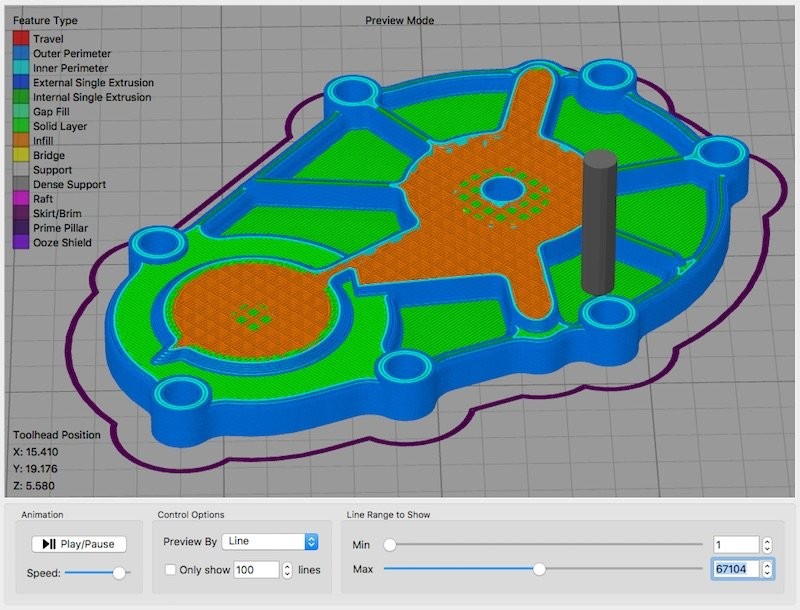
The Simplify3D stands out against other 3D printing software due to the following functions:
The Simplify3D enables you to walk through all stages of 3D printing. Achieve maximum quality and efficiency by using modern intuitive tools. The program allows performing the following operations:
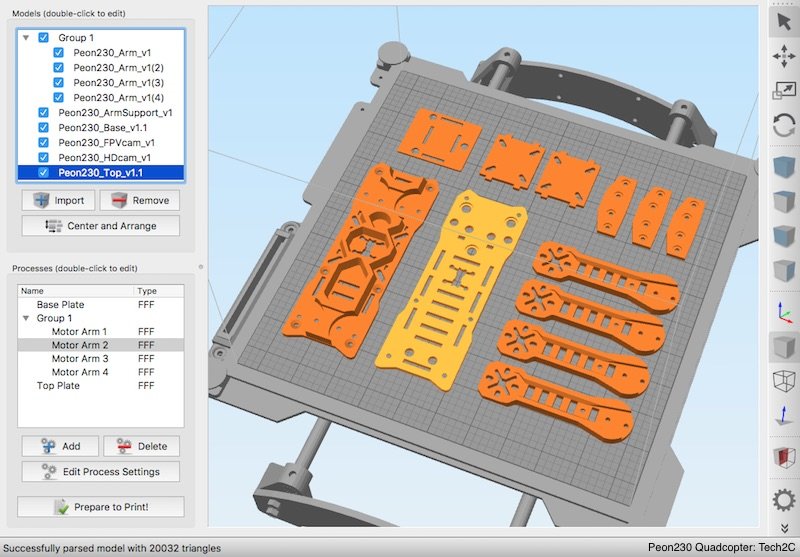
The Simplify3D is great for beginners and professionals alike. The software is simple enough for making first steps in 3D printing as well as fast and reliable for everyday use. It is one of the best solutions for FDM printing currently offered.
The program can be widely used in:
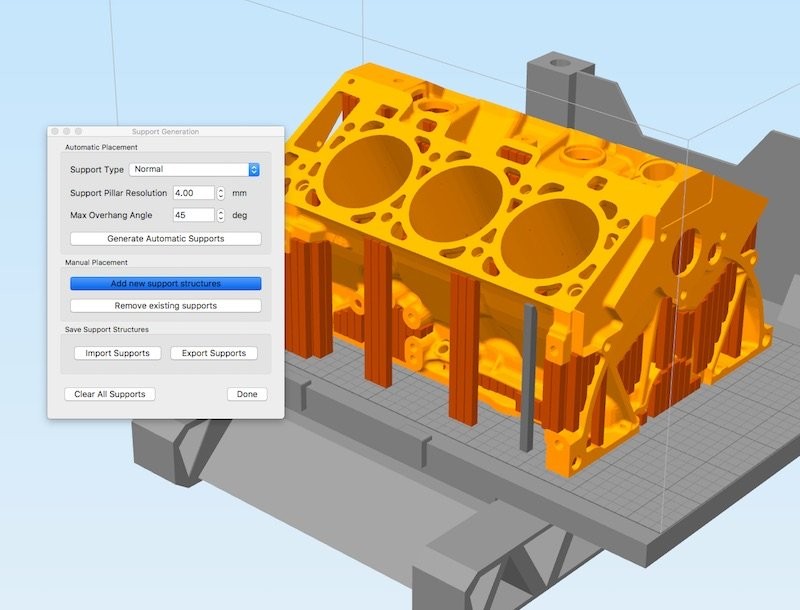
The Simplify3D has already been tested and optimized for hundreds of different 3D printers (reportely, 95% of the market). The short list of the supported manufacturers is as follows:
The software supports STL, OBJ, and 3MF formats.
The system requirements are listed below:
|
OS |
Windows Vista or later (both 32 and 64-bit) Mac OS X 10.7 or later Ubuntu 14.04 LTS or later (both 32 and 64-bit) |
|
CPU |
Minimum: Intel® Pentium® 4 CPU Recommended: Intel® Core i7 CPU |
|
RAM |
Minimum: 4 GB Recommended: 8 GB or more |
|
Hard disk |
1 GB of available hard-disk space |
|
GPU |
OpenGL 2.0 capable system |
|
Other |
Internet connection required for the installation and continued use of the software |
To learn the current price of the software, click the "request the quote" button and fill in the form. We will contact you as soon as possible and send you all the details.
Update your browser to view this website correctly. Update my browser now