The Sinterit Studio is a slicing software created specifically for the Sinterit 3D printers, such as the Lisa series and NILS 480. It provides a smooth and friendly guide through the file preparation and printing process in general. Use its advanced functions to work with your 3D models and control the whole making of quality printouts.
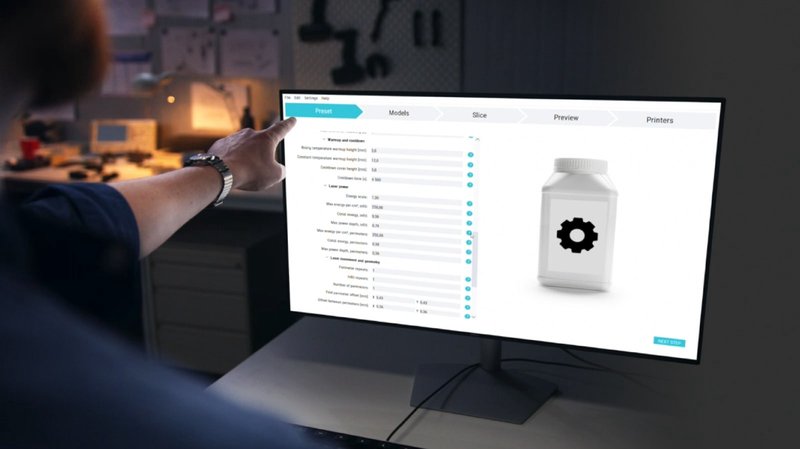
The Sinterit Studio is an up-to-date 3D printing solution for those who is looking for an easy and effective way to operate the Sinterit machines. The software will be perfect for those who prefer:

With the Sinterit Studio, you can run the whole printing process swiftly and easily in just a few simple steps:
Choose the machine and its revision. Set the desired powder and layer height.
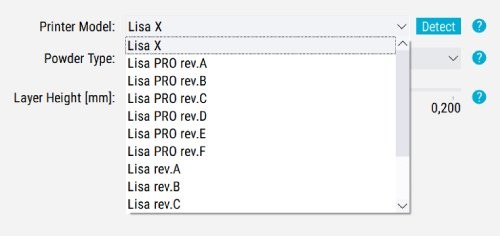
Upload your 3D model in one of the supported file formats (see below). Determine its position and orientation.
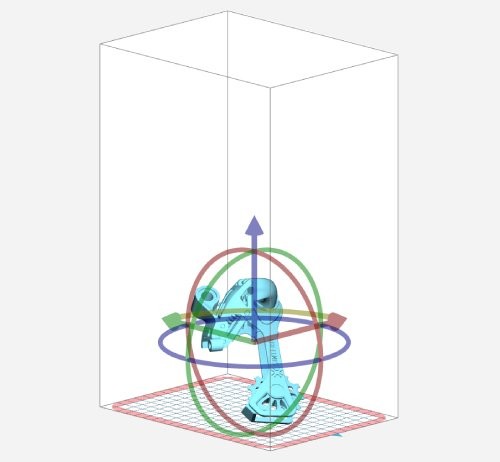
Slice your model and check out the printing details.
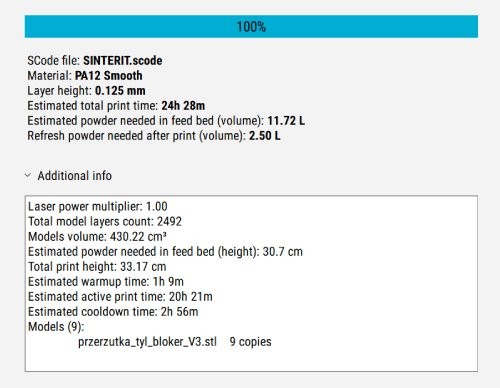
Observe the process of printing layer by layer.
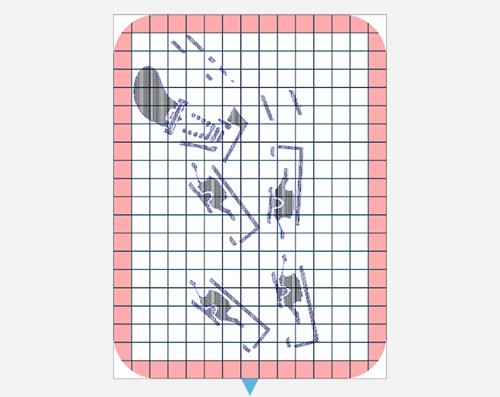
The Sinterit Studio stands out against other 3D printing software due to the following functions:
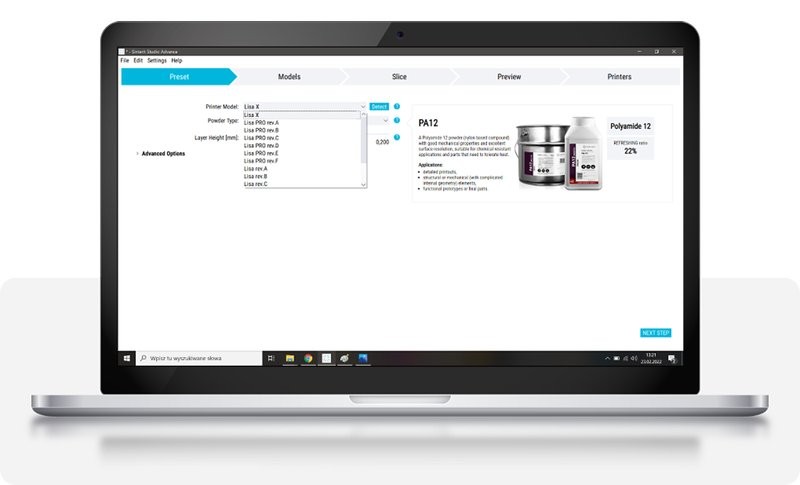
The software is available in two versions: Sinterit Studio Basic and Sinterit Studio Advanced.
The Sinterit Studio Basic is a standard 3D printing solution working with the main Sinterit powders — PA12 Smooth, Flexa Grey. It provides all the necessary functions with fixed printing parameters. The program does not support 3rd party materials.
The Sinterit Studio Advanced allows you to adjust 32 open parameters as well as use 3rd party materials and experiment with printing settings.
The difference between two versions is detailed in the following table:
|
Sinterit Studio Basic |
Sinterit Studio Advanced |
|
|
Compatible with: |
Lisa, Lisa PRO, Lisa X, NILS 480 |
Lisa PRO, Lisa X, NILS 480 |
|
Basic settings |
||
|
Changing Layer height |
✓ |
✓ |
|
Slicing |
✓ |
✓ |
|
Auto-nesting + collision detection |
✓ |
✓ |
|
Advanced settings (open printing parameters) |
||
|
Scale modification |
✓ |
✓ |
|
Printing temperatures modification |
basic |
✓ |
|
Warmup and cooldown modification |
— |
✓ |
|
Laser power modification |
basic |
✓ |
|
Laser movement and geometry modification |
— |
✓ |
|
Skeletons (enhancing fine details) |
— |
✓ |
|
Pre-defined profiles for Sinterit materials |
||
|
Materials available (check availability below) |
|
|
|
Open Profiles |
||
|
Open profiles for Sinterit materials |
— |
✓ |
|
Open profiles for 3rd-party materials |
— |
✓ |
Pre-defined profiles for Sinterit materials:
|
Materials |
Lisa |
Lisa Pro |
Lisa X |
NILS 480 |
|
PA12 Smooth |
✓ |
✓ |
✓ |
✓ |
|
PA11 Onyx |
— |
✓ |
✓ |
✓ |
|
PA11 CF |
— |
✓ |
from Q2 / 2022 |
from Q2 / 2022 |
|
PA11 ESD |
— |
✓ |
from Q3 / 2022 |
on demand |
|
PP |
— |
✓ |
from Q2 / 2022 |
from Q2 / 2022 |
|
TPE |
— |
✓ |
from Q3 / 2022 |
on demand |
|
Flexa Bright |
— |
✓ |
from Q3 / 2022 |
on demand |
|
Flexa Soft |
— |
✓ |
from Q3 / 2022 |
on demand |
|
Flexa Grey |
✓ |
✓ |
from Q1 / 2022 |
✓ |
The Sinterit Studio allows you to make innovations in creating prototypes and function-oriented parts for different purposes. The software provides you with all the necessary tools for successful use of the Sinterit 3D printers in small-scale manufacturing in a variety of industries.
The program can be widely used in many spheres, for example:
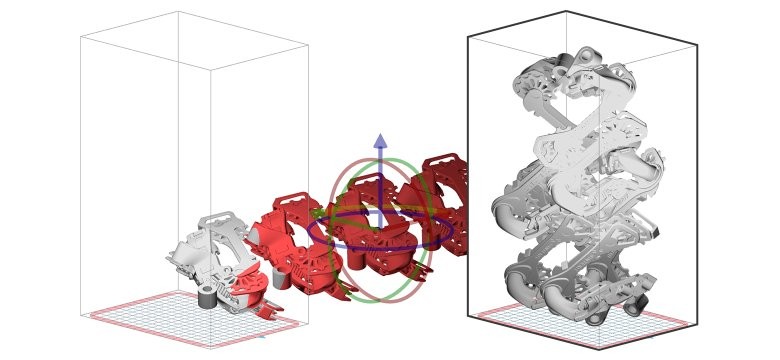
The Sinterit Studio is an integral element for all Sinterit 3D printers. The software supports the following file formats: STL, FBX, DXF, DAE, OBJ, 3DS, 3MF.
The system requirements are as follows:
|
OS |
Windows 7+ (64-bit Edition) |
|
RAM |
2 GB or more |
|
Hard disk |
1 GB or more |
|
GPU |
Compatible with OpenGL 3.0 or higher |
The price of the Sinterit Studio Software is $3,290.00, which is reasonable considering its functionality and advanced features.
Update your browser to view this website correctly. Update my browser now