
3D printing has been used for educational purposes ever since buying an additive manufacturing machine became financially feasible for such institutions. Many schools have been able to afford a 3D printer or a scanner since the prices started to plummet. Of course, some devices have been designed with such purposes in mind. The others weren’t tailor-made for education but are quite fitting for this use case due to their features (especially if they provide great levels of safety, are easy to use and generally affordable). This article is aimed at helping those who experience problems in choosing the best 3D printer for schools and education. We will also recommend some 3D scanning hardware that can be used for educational purposes.
Below is the list of 3D printers for schools and education, as well as several 3D scanners.

Anycubic Photon S is an upgrade to its extremely popular predecessor: the regular Anycubic Photon.
The updated version features essentially the same design but improves on a lot of small things. Dual linear rails make the Z-axis more rigid, thus reducing the wobble and making the print quality better. The UV light source unit has also been updated. Other additions include a more intuitive newer UI and activated carbon air filter.
The device is very affordable, it’s one of the best resin 3D printers under $500, so the machines can be bought for educational purposes without breaking the school’s bank. Even in bulk. The students will appreciate how easy it is to use the machine: the Photon S can be set up in a few minutes, the controls are quite intuitive and the proprietary software — Photon Workshop — is really simple and straightforward. An activated carbon air filter reduces the amount of fumes improving the safety of the machine.
Pros:
Cons:

Source: instagram.com

Source: instagram.com
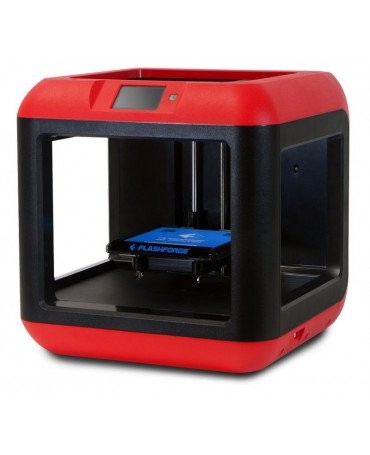
The Flashforge Finder 2.0 is an updated version of the original Flashforge Finder. This is a very affordable machine that occupies the lower end of prices.
The Finder 2.0 is a 3D printer that was designed to be used for educational purposes from the ground up: everything is built with safety and simplicity in mind.
The nozzle is protected from touch and the build plate is not heatable. The latter is another compromise made with safety in mind. The machine doesn’t work with toxic filaments: it’s designed to be used with PLA which doesn’t output harmful fumes. Other supported materials include WOOD and TPU 95 both of which are also non-toxic.
This device is a very good choice for an educational 3D printer. The machine was built from the ground up with safety in mind. It’s also extremely simple to use, offering automatic bed leveling, Wi-Fi connectivity (a rare feature at this price range) and an easy to use proprietary slicing solution.
Pros:
Cons:

Source: instagram.com

Source: instagram.com
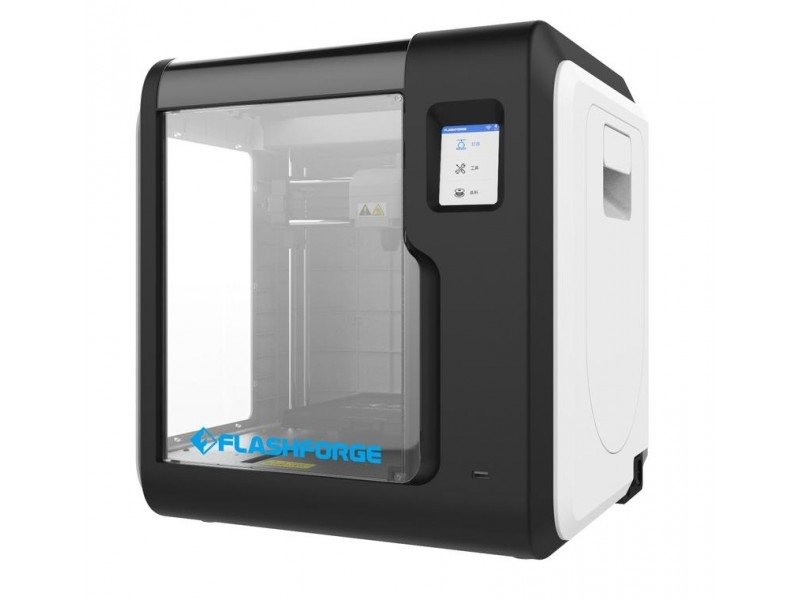
The Flashforge Adventurer 3 is a convenient functional FFF/FDM machine available at a low price point. Aimed mainly at schools and beginning users, the device produces great results and is easy to work with.
The Adventurer 3 comes pre-assembled in a case featuring a fully enclosed design. The latter makes the machine safer to use and also quieter: the printer’s levels of noise average around 42dB which is impressive for FDM devices at this price point.
The device offers enough functional features, including but not limited to: filament detection, automatic bed leveling, a built-in camera, and a flexible detachable heatable print bed. A turbofan and air guide connected to the extruder offer faster cooling which reduces the chances of warping. A 2.8-inch touchscreen with simple and intuitive UI as well as rich connectivity options (including Wi-Fi) make operating the machine a breeze. A built-in camera can be used together with the cloud connectivity which makes monitoring the process simple.
The Flashforge Adventurer 3 will be a good choice for educators. The device is designed with safety in mind and offers a great range of flexible features such as a removable print plate and a built-in camera that make it easy to operate. The simplicity is further improved by intuitive UI, powerful proprietary software, Wi-Fi connectivity, and cloud support.
Pros:
Cons:
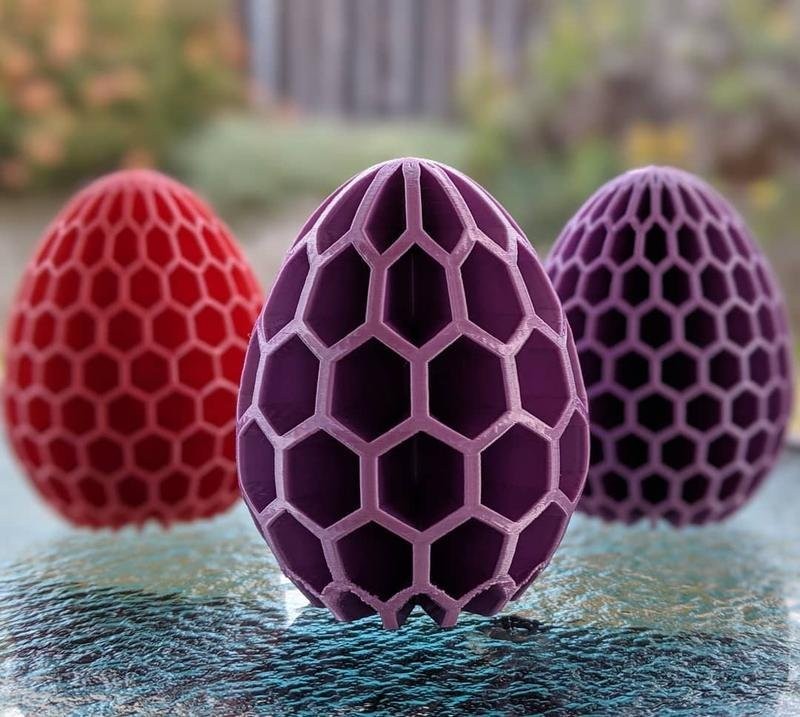
Credit: instagram.com
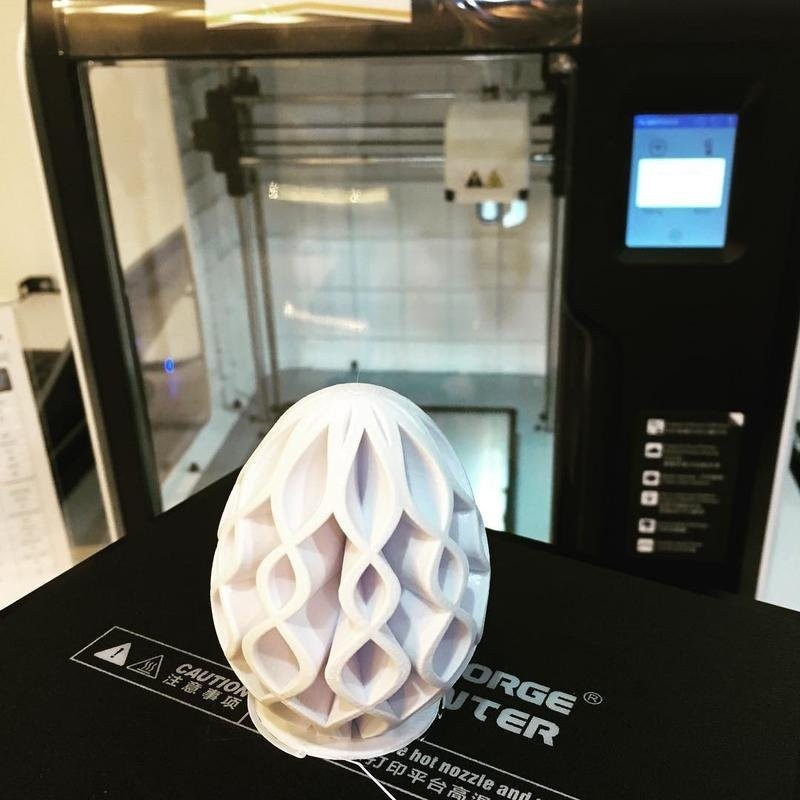
Credit: instagram.com

A member of the Shuffle series, this resin 3D printer offers all the important features and great quality at a sensible price.
A fully enclosed design and a rigid build offer a great level of stability which is further improved by utilizing a dual Z-axis linear rail with a ball screw drive. The minimum layer height can be as small as 10 microns, so the machine produces incredibly smooth surfaces. The Phrozen Shuffle (2019) supports third-party resins as well.
The device is a great choice for educational purposes, since it’s easy to use, offers a fully enclosed design (thus making printing safer) and can work with third party materials, so there’s a great range of possibilities. There’s also a great variety of connectivity options, including Wi-Fi, which makes working with the device significantly easier.
Its price is also quite reasonable for the level of quality and ease of use that the machine provides.
Pros:
Cons:



Designed from the ground up to be a safe machine that is simple to use, the UP Mini 2 is an affordable FFF/FDM 3D printer with a number of features that make it a pretty versatile device.
The machine comes in a compact body (the net weight is less than 10kg/22lbs) with a fully-enclosed design. The handles make transportation even easier.
The UP Mini 2 features a print recovery function and its Wi-Fi connection is password-protected. Two interchangeable print beds with different adhesive properties providing enough flexibility to experiment with the process.
The machine features both assisted and fully automatic calibration. The HEPA filter reduces the amount of fumes.
Affordable, built with simplicity, versatility and safety in mind, the UP Mini 2 is a great educational printer. It offers enough flexibility to allow the students to experiment with their prints while providing a safe (thanks to a fully enclosed design and a powerful air filter) experience.
Pros:
Cons:

Credit: instagram.com

Credit: instagram.com
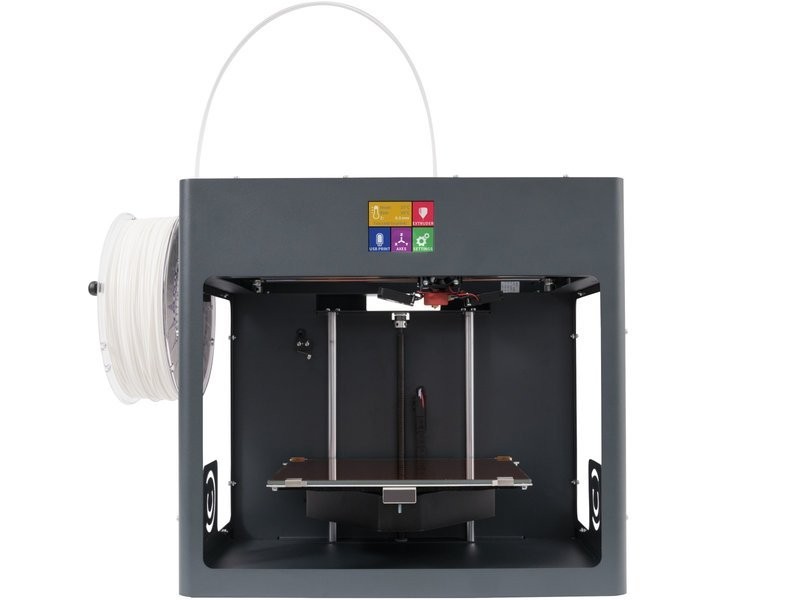
The Craftbot Plus Pro is an updated version of the Craftbot Plus that was universally considered a success. It’s an FFF/FDM printer that combines relatively large build volume and an extensive set of features with general affordability.
The device comes fully assembled and ready to print right out of the box, the manufacturer calls it a plug ‘n’ play machine. The design is open but optional dome cover and lockable plexiglass door can be bought separately, ensuring safety and reducing the levels of noise. The brazed steel case (with plexiglass sides) is very robust and sturdy, looking quite reliable and offering stability.
The machine offers an impressive number of features. It has a glass print bed and an all-metal hot end available in the stock version. The print resume function can continue printing after power loss and there’s a filament runout sensor that alerts the user when the device is close to being out of material. The display located at the top front of the machine offers an intuitive User Interface and makes using the device easier.
The last but not the least is an incredible level of detail that the machine can provide. The prints are of high quality and the minimum layer height is just 50 microns which is extremely accurate for the devices of this price range and helps to achieve smooth surface finishes.
The Craftbot Plus Pro is a great machine for educational purposes. It boasts enough smart features and is easy to use so the process of printing is very streamlined. Sturdy build and optional (but inexpensive) enclosures (a lid and a plexiglass door) make the machine safer to use, which is very important when working with children.
Pros:
Cons:

Credit: instagram.com

Credit: instagram.com

The Shining 3D’s EinScan-SE is an extremely affordable portable 3D scanner that boasts impressive functionality for its price range. The machine is very fast and easy to set up and use: a quick calibration when using for the first time is a simple process and the instructions explain each step of it. The scanning is as straightforward as it gets with the manufacturer providing all needed equipment in the package and proprietary software being powerful and intuitive enough to help even the beginners to get their scan right.
The EinScan-SE is a great choice for educators since it’s affordable and very easy to use: the students will have no problem understanding the way 3D scanning works and the results will be simple to achieve thanks to a powerful proprietary software.

The EinScan-SP is a portable 3D scanner with impressive accuracy that is easy to use and doesn’t break a bank. A more expensive and more professional member of the EinScan family, the machine boasts high accuracy and large scan volume in a manual fixed mode.
It’s very fast and the set up doesn’t take a lot of time. Calibration is a simple process and operating the scanner is a breeze: proprietary software is extremely easy to use and is powerful enough to cover all the needs.
EinScan-SP is a useful device for educational purposes. It’s very easy to set up and use, fast to operate and its software is quite intuitive. The scanner might not be the cheapest on the market but it offers an impressive level of quality and accuracy while being affordable.

The Neo is a compact desktop 3D scanner developed by Russian company RangeVision. The machine offers a great number of features at an affordable price. It has two 2.0-megapixel cameras that allow an impressive level of detail and color scanning.
The RangeVision Neo is compact and easy to use. Along with great quality of scanning, these features make it a great choice for educational purposes. The proprietary software called ScanCente makes post-processing intuitive (especially its ability to automatically align the results) which will be appreciated by the students.
Update your browser to view this website correctly. Update my browser now
Write a comment