
Hey everyone! This is Top 3D Shop, and in this review, we will talk about the Flashforge Guider IIs 3D printer — the vastly upgraded version of the successful Guider II. Let’s find out what changes it brings and how good they are.
Designed and produced by the long-established Chinese company Flashforge, the Guider IIs is advertised as an industrial-grade single extruder 3D printer. Its technology is based on the previously released Guider II and has a number of improvements aimed at the simple and comfortable work for all range of users.


Apart from the fully assembled Flashforge Guider IIs, the manufacturer provided a user with all the necessary equipment for immediate printing. A set of five interchangeable nozzles of various diameters deserves particular attention — you are free to choose between 0.3 mm, 0.4 mm, 0.6 mm, 0.8 mm, and an extra 0.4 mm hardened steel nozzle for carbon fiber filament printing.

In addition to the aforementioned set, the supply package contains:
The Guider IIs boasts a solid build area of 280 x 250 x 300 mm, complete with a 120 ℃ heated print bed. The device is also equipped with an acrylic top cover that completely seals the build chamber, providing accurate temperature control.

The all-metal frame of the 30 kg machine is quite sturdy. The transparent polymer door provides access to the build chamber. In fact, the Guider IIs has almost no plastic parts, except for the extruder casing and fans.

The handles on both sides of the frame will make it easy to carry the printer. The external spool holder is conveniently located on the back.

The only extruder is characterized by a maximum nozzle temperature of 300 ℃ and a maximum print speed of 150 mm/s. The Guider IIs is compatible with many printing materials, including PETG, HIPS, and PC.

Unlike its predecessor, the Guider IIs has a built-in HD camera for remote monitoring, a HEPA air filter for safer indoor operation, and a filament runout sensor.

It should be noted that the base printing surface is made of glass. It is covered with a magnetic overlay of stainless steel and a matte plastic sheet.

Although the overlay provides better adhesion during printing, it can be easily removed. If you need a smooth base for a chosen part, it might require a flat glass surface.
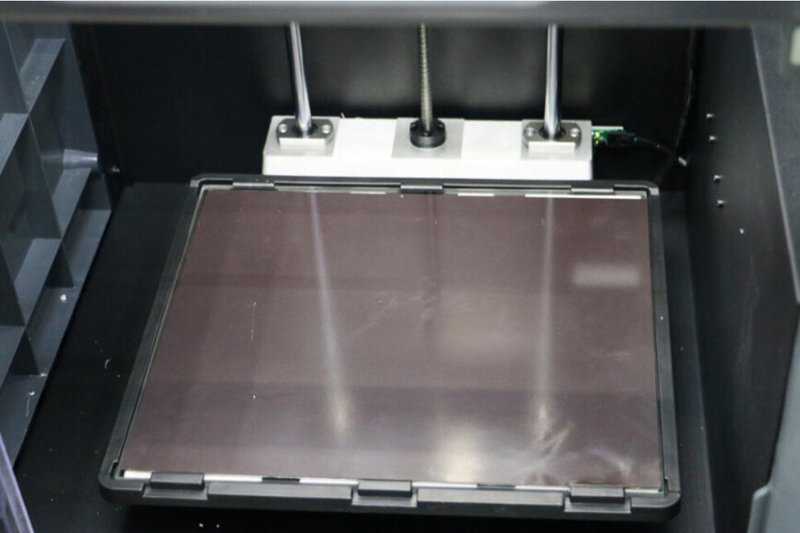
The 5-inch full-color touchscreen on the front panel makes it easy for the user to tweak and use the printer.

As for bed calibration, Flashforge has opted for a three-screw leveling system. The Flashforge Guider IIs employs a nine-point platform leveling algorithm, and the touchscreen provides detailed instructions for the user. As soon as the calibration is complete, you can start printing.
The proprietary FlashPrint slicing software features the traditional minimalistic interface which looks pretty simple and straightforward, with each individual element clearly marked. The model manipulation screen is large and free from unnecessary details, while the basic functions are intuitive.
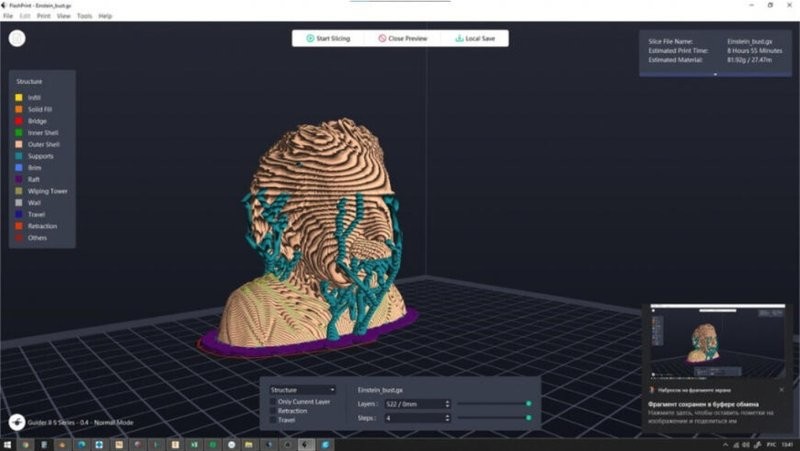
Once the model is placed on the virtual printing platform, the user is given the option to choose between linear and tree-like supports. The support structures can be automatically generated to save time or added manually for better precision.
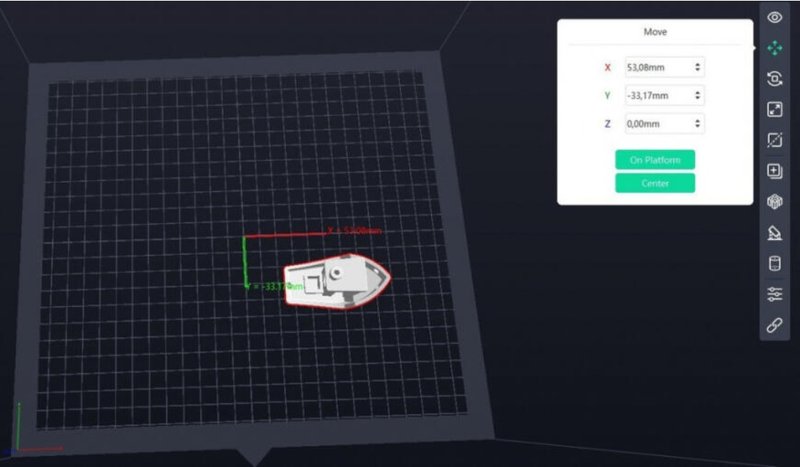
The Expert mode is also available for experienced 3D printing users. In this mode, users have access to a full set of printing parameters for maximum control over the process, including speed, fill, and cooling profiles. Once the model is sliced, it can be transferred to the printer via USB, Wi-Fi, or LAN cable, as well as through PolarCloud.
The Guider IIs is easily connected to a computer via Wi-Fi. During the test printing, we didn’t have to use a USB drive or wires to transfer data.
It’s time to put the Guider IIs to the test and see if the industrial-grade tag is true.
The printer proved to perform well throughout the process. The precise start and finish result in clean, detailed parts. Due to the extruder cooling system, the prints don’t warp or deform.
Even complex models come out with smooth curves and invisible layer lines, though you’ll probably have to replace the filament spool when printing large models (here the filament runout sensor will totally have your back). The Guider IIs has done a fantastic job in preserving the fine details of the model.
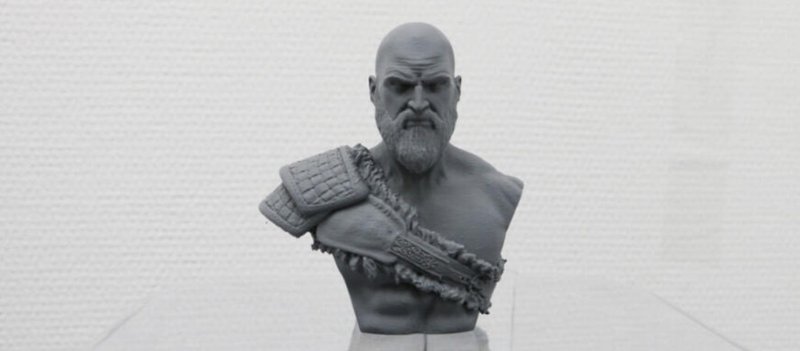
The drawbacks, although found during the test, are really minor. The Z-axis driver is rather slow in addition to some noise, so be ready to lose 30 seconds here and there. The calculated print time could also be more precise (actually it was ~9% shorter).
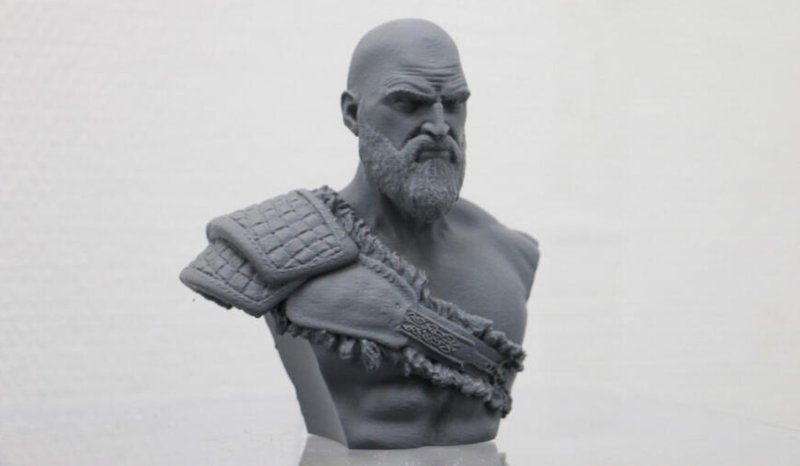
You can also evaluate the printing process in motion thanks to the video example from the manufacturer company:
As mentioned earlier, the Flashforge Guider IIs is an updated version of the Guider II. The most essential innovations include the improved extruder providing access to printing flexible materials and high-temperature plastics, HD camera for remote online monitoring, and increased safety with the air cleaning system consisting of a quality HEPA filter and fan.
To find out more about the similarities and differences between the two models, look through the table below:
|
Guider II |
Guider IIs |
|
|
Technology |
FFF/FDM |
FFF/FDM |
|
Enclosure |
Closed |
Closed |
|
Build volume |
280 x 250 x 300 mm |
280 x 250 x 300 mm |
|
Min. layer height |
50 microns |
100 microns |
|
Extruder type |
Single |
Single |
|
Filament diameter |
1.75 mm |
1.75 mm |
|
Nozzle size |
0.4 mm |
0.4 mm |
|
Materials |
ABS, PLA, PVA, etc. |
PLA, ABS, PVA, PETG, HIPS, PA, PC, etc. |
|
Max. extruder temp |
240 °С |
300 °C |
|
Max. print bed temp |
120 °C |
120 °C |
|
Connectivity |
USB, Wi-Fi, Ethernet |
USB, Wi-Fi, Ethernet |
|
Operating system(s) |
macOS, Microsoft Windows |
macOS, Microsoft Windows |
|
Dimensions |
550 x 490 x 560 mm |
550 x 490 x 560 mm |
|
Weight |
11 kg |
30 kg |
|
Print bed |
Heated removable |
Heated removable |
|
Bed leveling |
Automatic assisted |
Automatic assisted |
|
Filament runout sensor |
+ |
+ |
|
Resume printing function |
+ |
+ |
|
HD camera |
- |
+ |
|
Air cleaning system |
- |
+ |
The Guider IIs is a classic 3D printer from Flashforge. The manufacturer offers a wide range of quality devices, and this model is no exception. It managed to keep and improve all the good features of the predecessor while adding valuable tools for better and safer printing.
Whether you are new to the world of 3D printing or a seasoned veteran of additive manufacturing, the Flashforge Guider IIs is certain to be equally pleasant and easy to handle, steadily providing you with high-quality outputs.
Update your browser to view this website correctly. Update my browser now
Write a comment