
Hi everyone. This is Top 3D Blog, and in this article, we will tell you everything there is to know about the Flashforge Creator Pro 2 — a multi-purpose dual extruder FDM workhorse. While highlighting the feature, pros, and cons of this 3D printer, we will also show you some models printed with it. And now, without further ado, let’s proceed to our review.
Flashforge is a professional manufacturer of quality FDM and resin 3D printers and printable materials for them. The company was established in 2011 in Zhejiang, an eastern Chinese province.

Source: flashforge.com
Currently, Flashforge is regarded as one of the major players in the additive manufacturing market with its clientele residing in more than one hundred countries all around the world. Experienced in fostering and promoting consumer-grade 3D printing innovations, the company is known for its lineups of high-quality yet affordable devices.
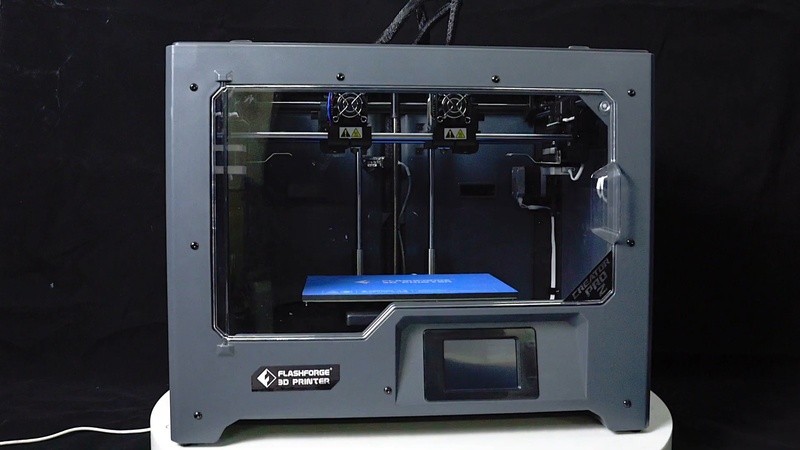
Credit: www.flashforge.com
The Flashforge Creator Pro 2 is a prosumer-grade dual extruder FDM 3D printer that offers a variety of truly useful features for an effortless and smooth 3D printing experience. It is a reliable machine with a fully enclosed all-metal frame design that ensures consistency, broadens the range of printable materials, and provides additional safety during printing.
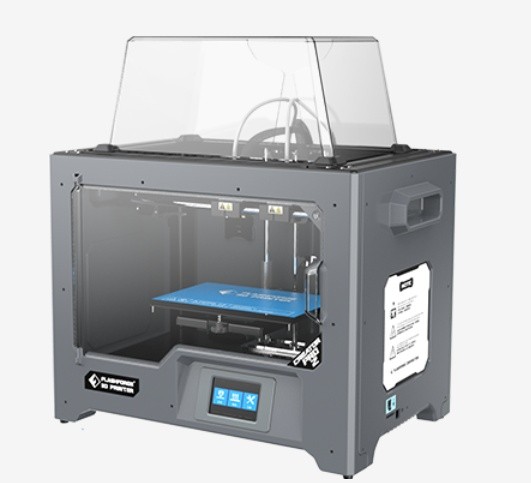
Credit: www.flashforge.com
It offers detachable transparent covers located in front and on top of the device, allowing you to always stay on top of the printing process and observe your models as they are built.

Source: youtube.com
One of the main competitive advantages of the device is its incredible dual extruder system that allows building refined multi-color objects in a quick and easy fashion. Besides, it can be employed in several different printing modes, namely the mirror, duplicate, soluble support, and multi-material modes for a more flexible production process. Each extruder can be heated up to 240 ℃.
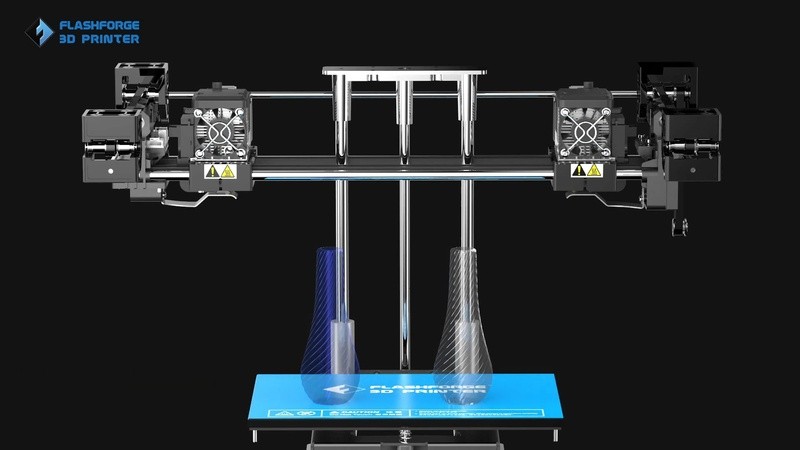
Source: youtube.com
The Flashforge Creator Pro 2 offers a pretty decent build volume of 225 x 145 x 150 mm (9 x 5.7 x 6 in) that lets you create a couple of medium-sized models at once and allows for simultaneous production of several small-sized parts. Its heated bed can be heated up to 120 ℃, providing uniform heat distribution, optimal layer adhesion, and easy detachment of printed models.

Credit: www.flashforge.com
Talking about connectivity options, you can provide the Creator Pro 2 with models to print by using a USB cable or SD card connection. Besides, it is equipped with a built-in touchscreen that offers crystal clear logic behind its menu options for convenient and unconstrained standalone operation.
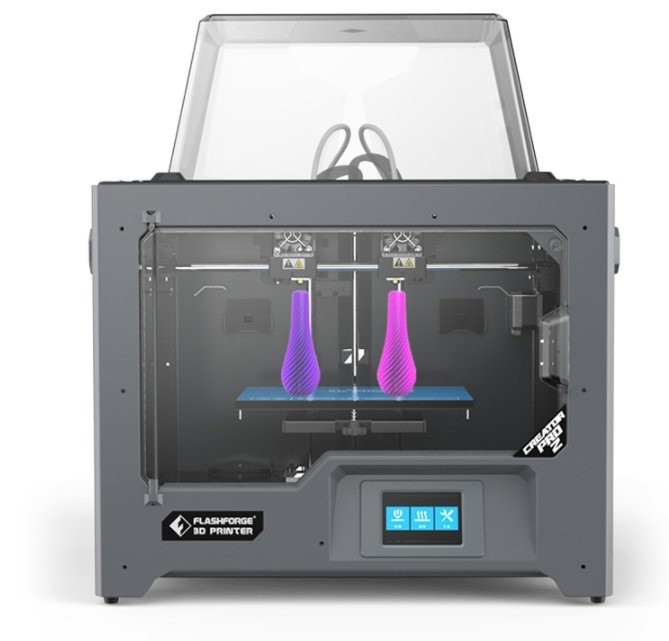
Credit: www.flashforge.com
It is a classic Cartesian-style 3D printer with a sleek gray-colored design that makes this neatly-looking machine a perfect addition to any workshop or office. Considering its weight of 15 kg (33 lb) and outer dimensions of 526 x 360 x 403 mm (20.7 x 14.2 x 15.9 in), the Creator Pro 2 can be considered a fairly compact and affordable 3D printer.
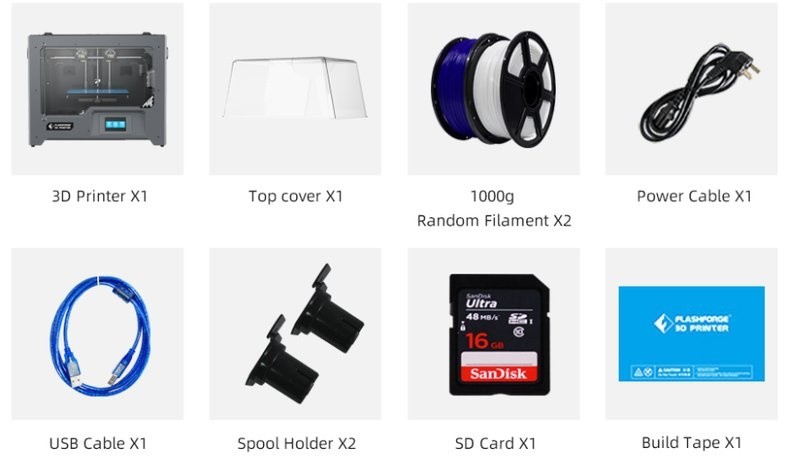
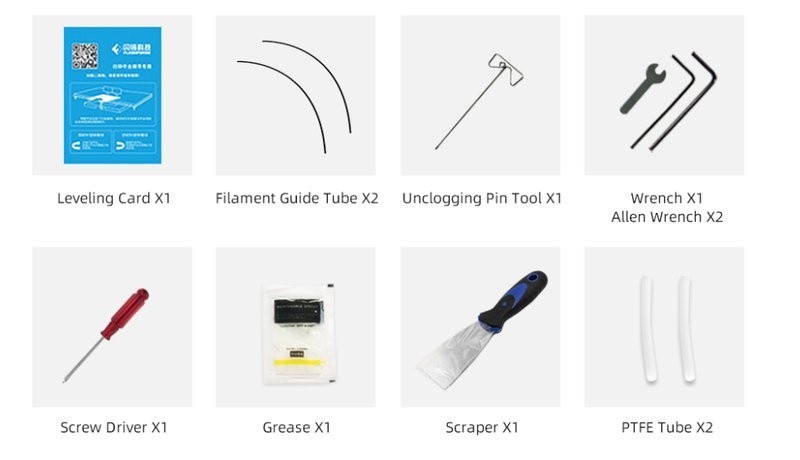
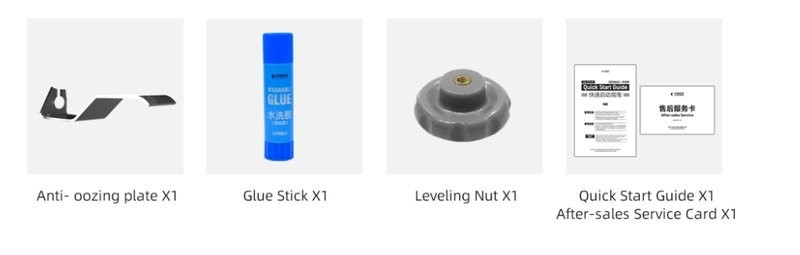
For some items, package content may change. In case of any questions, please get in touch.
The printer is supplied in a fully assembled state. Even though it is a plug-and-play device that can be up and running in less than an hour, we advise you to take your time and go over each installation step as many times as you need. The device is quite easy to set up and use, so it will be a perfect choice even for an inexperienced maker.
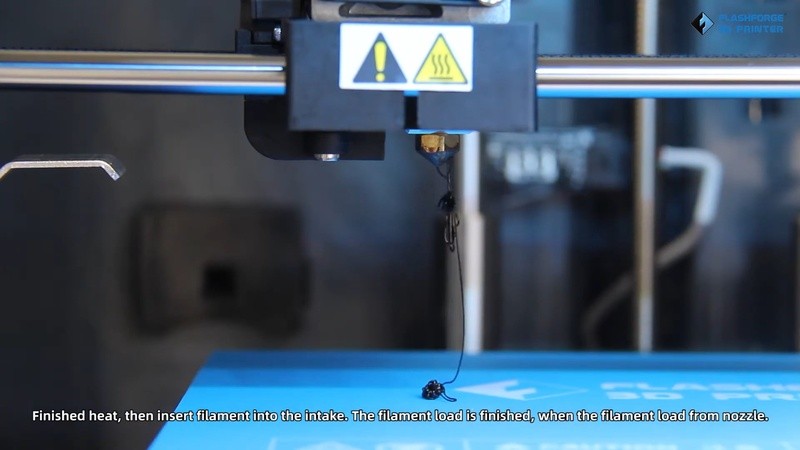
Source: youtube.com
First, install two filament spool holders onto the device and mount filament spools on them. Then, insert filaments into the guide tubes, tap “Tools” - “Filament”, select the extruder you’d like to prepare first, and wait until the nozzle heats up. Insert the filament into the intake and wait until it is squeezed down to the build plate. Repeat the operation with another nozzle.

Source: youtube.com
After this, you’ll have to level the print bed. This is a very delicate operation that greatly affects the quality of your outputs, so make sure to level the bed properly.
Tap “Level” on the touchscreen, rotate three knobs located under the plate counterclockwise and tap the next step on the screen.
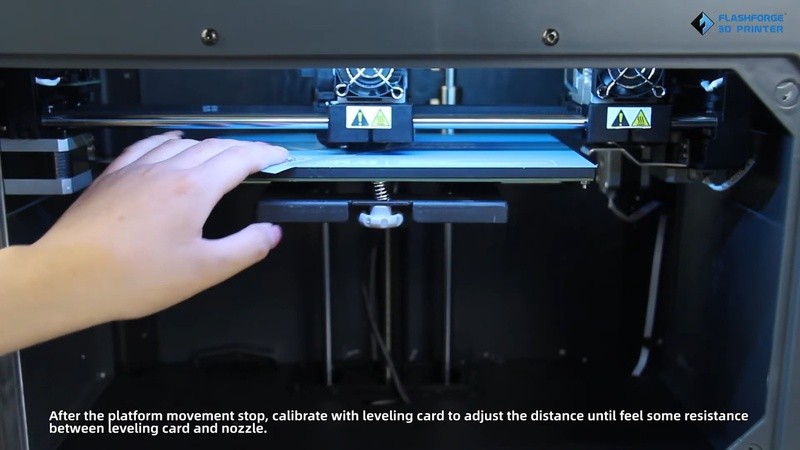
Source: youtube.com
Calibrate each of the extruders using the leveling card and run a couple of test prints. Please refer to the user manual that comes with the device for additional information.
The Flashforge Creator Pro 2 is powered by a proprietary FlashPrint slicing solution. Aside from essential tools such as a smart support system, multiple printer management, infill level, rafts, brims, skims, and dozen of other features, you can use the FlashCloud platform to share your models with the community.
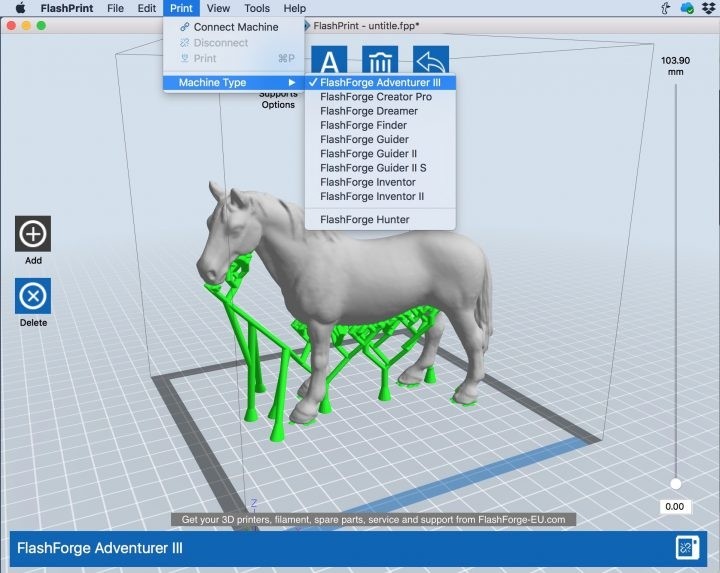
Source: flashforge-eu.com

Credit: www.flashforge.com
Offering a minimum layer thickness of 100 microns, the Creator Pro 2 can print well-detailed models with a fairly smooth surface finish.
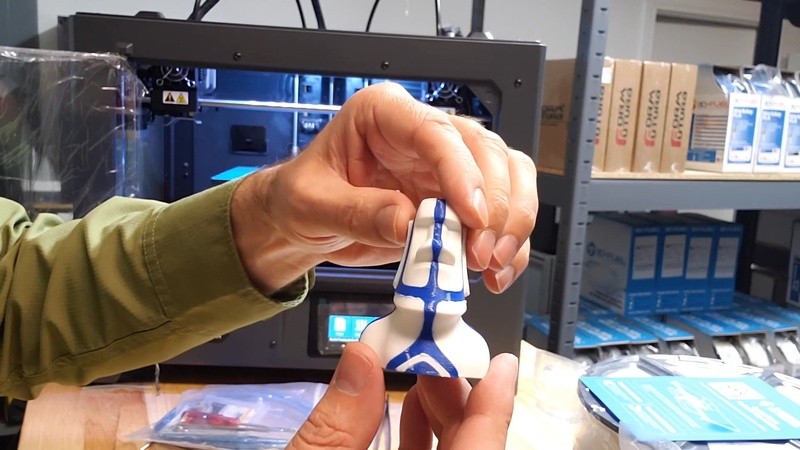
Source: youtube.com
Consider adding some post-processing procedures, such as sanding, into the account. This will provide your models with a more neatly-looking appearance.

Credit: www.flashforge.com
Pros
Cons
The Flashforge Creator Pro 2 is an affordable dual extruder FDM 3D printer. It offers a large build volume, a fully enclosed build chamber, a built-in touchscreen, and can print with a variety of materials, making it a semi-professional machine that comes at a fairly cheap price. Being an easy-to-use device, the Creator Pro 2 would be a fine choice for both entry-level and more experienced makers as well as for some small businesses.
You can purchase the Flashforge Creator Pro 2 from Top 3D Shop. This outstanding multi-functional device comes with the manufacturer’s warranty. In addition, our team will make sure to provide the best service possible, just like we always do.
Update your browser to view this website correctly. Update my browser now
Write a comment