
Hi everyone! This is Top 3D Shop, and today, we are going to review a perfect example of affordable yet high-performance FDM equipment — the Flashforge Guider II 3D printer, which has gained popularity among 3D printing enthusiasts due to its functionality, reliability, and great price/quality ratio. Let’s dwell on its main features and find out if this machine is what you need.
The Flashforge Guider II is an FDM 3D printer continuing the line of the original Flashforge Guider with several substantial improvements. The machine boasts a larger build area, removable plate, upgraded nozzle, automatic bed leveling, and laudable print quality. Overall, the Guider II promises to make the process much easier and more convenient.


The Flashforge Guider II comes fully assembled in a single cardboard box. Everything is neatly packaged and protected by foam, which should be removed first during unboxing. The additional content includes:
The external dimensions of the Guider II are 550 x 490 x 560 mm. The spool holder is mounted on the back of the printer, atop the frame.
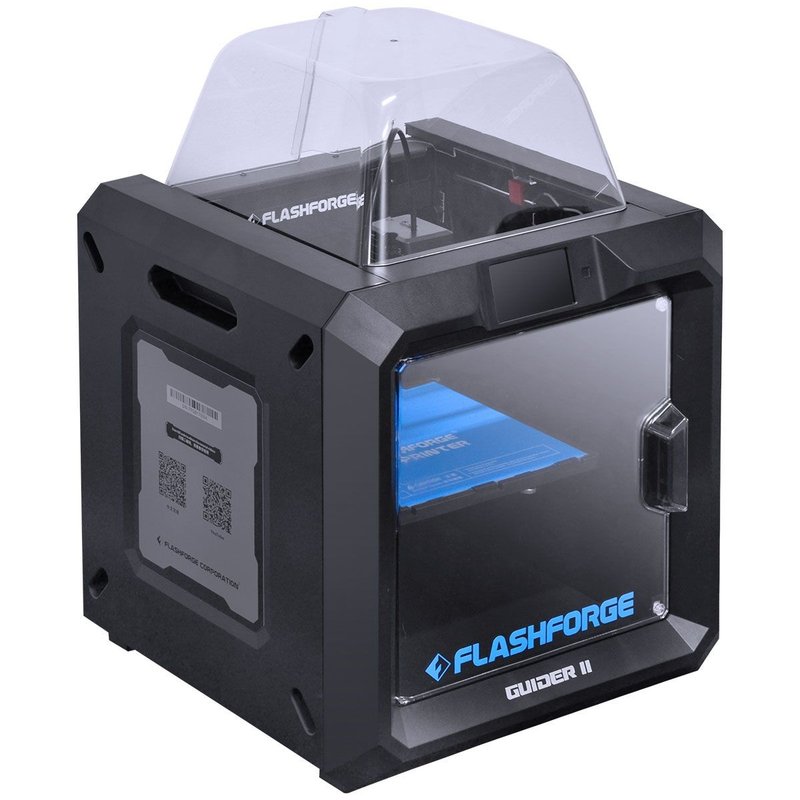
The machine has a concise design: a black matte casing made of impact-resistant ABS plastic with slots for convenient carrying. Unlike many other FDM printers, the Flashforge Guider II has an enclosed print chamber, which means it reduces noise level and can handle high-temperature materials.
At the top of the device is a 5-inch LCD full-color touchscreen with a multilingual user interface.

Another important feature to mention is that the Guider II has a removable print bed, which makes cleaning easier and more convenient.
The machine also benefits from certain nozzle improvements: better airflow allows for more consistent print quality, with several interchangeable nozzles available for different needs.
The first unusual thing about the printer is that the Z-axis starts from below. The standard endstops on the axes are replaced with optical sensors, which should improve print accuracy.
The Guider II features a trapezoidal screw on the Z-axis. For large printers, a more massive ballscrew unit might seem more appropriate, but it turned out that a leadscrew and two guides are quite enough for this device — no problems with the Z-axis were observed during testing.

The extruder comes in a nice, reliable casing.

The manufacturer added a sensor for the bed leveling, as well as an upgraded cooling system: it now operates in four directions. Therefore, despite the impressive build area, the machine can print even small parts with high quality.

Another nice novelty is the filament runout sensor. When printing large models, this function becomes indispensable.
Finally, Flashforge added the possibility to resume printing after a power outage. With the Guider II, you won’t have to reprint or glue a large piece together because of a sudden shutdown.
The printer is controlled with a 5" full-color touchscreen display. The responsive sensor is quite handy and behaves itself perfectly.
Thanks to the sensor on the printhead, calibration is very simple. All you need to do is follow the instructions on the display.
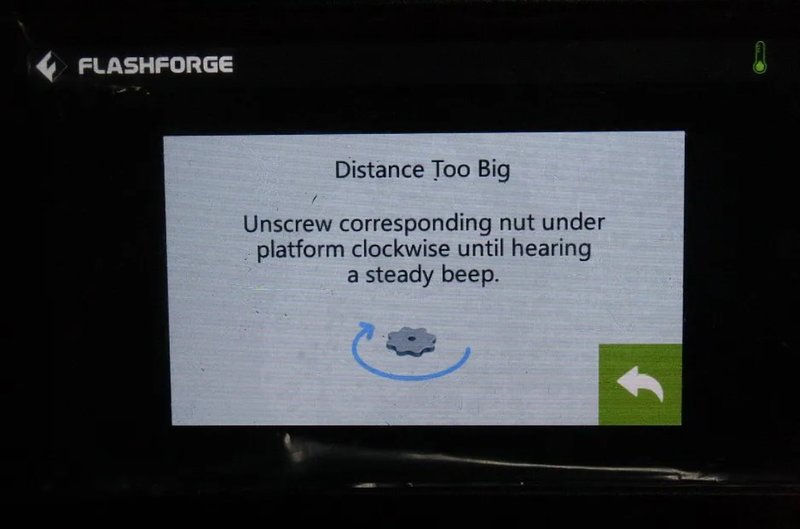
The printer will tell you which way to turn the nut under the platform to adjust the distance between the nozzle and print bed.
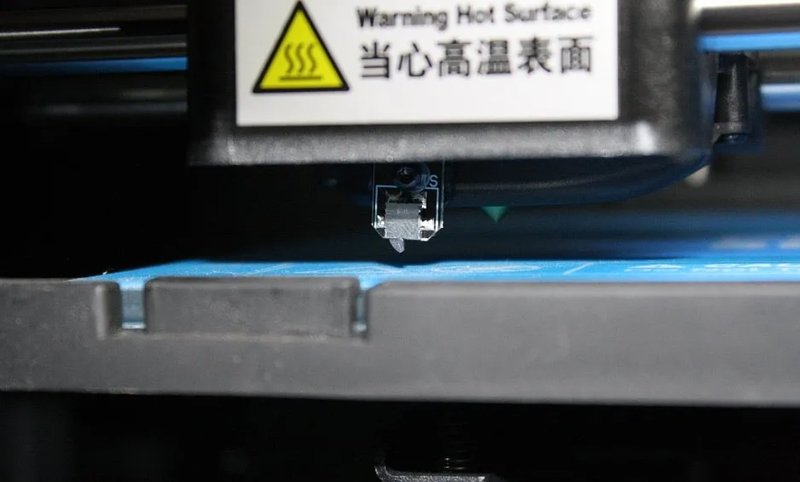
Thanks to these detailed instructions, the Guider II is a perfect device for beginners in 3D printing.
The 3D printer requires using the proprietary software FlashPrint. It is a slicer with manifold printing control options. The program is available for macOS and Windows and can be downloaded from the official website.
The Flashforge Guider II can be selected as a compatible printer in the menu. FlashPrint offers a user-friendly minimalistic interface. The bulk of its tools are on the left. The software possesses enough functionality to fully prepare a model for printing. Still, it works exclusively with the STL file format.
On the top of the screen, there are three buttons: ‘Load’, ‘Supports’, and ‘Print’. The ‘Load’ button offers a way to load an STL file to the program (one can basically drag-and-drop the desired files, too). ‘Supports’, as its name implies, provides various abilities to work with the support structures. The ‘Print’ button, too, speaks for itself.
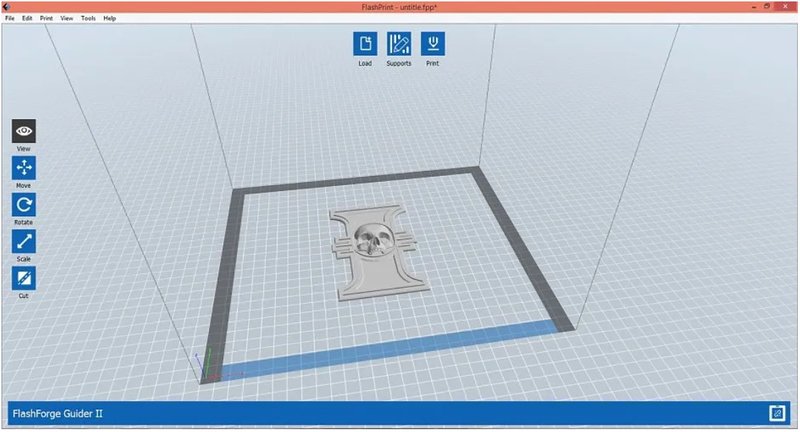
In addition to manifold handy features, there is an interesting function of shrinkage compensation.
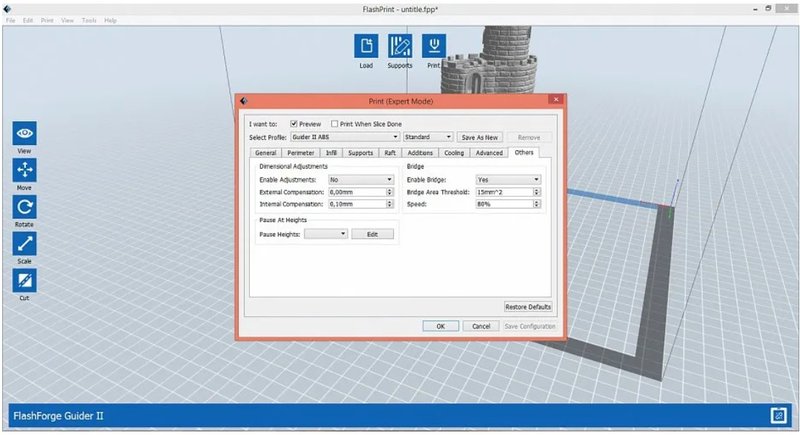
Thus, it is possible to set external and internal compensation, for example, for printing a tubular part. First a proof part is printed and measured. Then the compensation values are entered, which are later used for the model slicing.
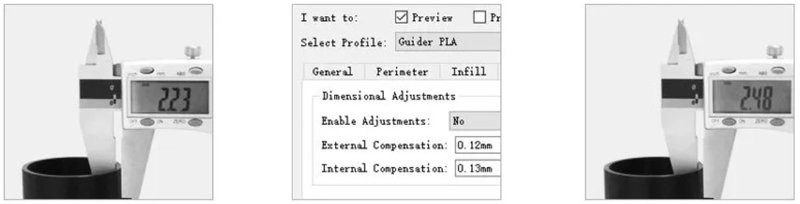
To use the Compensation function, you must enable the Expert mode in the settings.
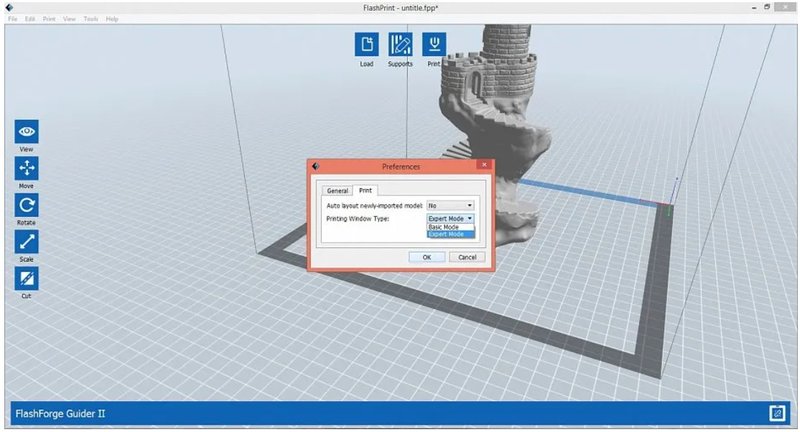
The printer offers multiple connectivity options. 3D models can be printed from a computer via USB cable, USB stick, Wi-Fi, and Ethernet.
You can also connect to the printer via Wi-Fi from your phone through the Happy 3D app.

Happy 3D is an application for simple modeling from your phone or tablet. It is capable of immediately sending the chosen model to print via Wi-Fi.
The Flashforge Guider II prints with ABS, PLA, PVA, and other plastics. The machine uses 1.75 mm filament, providing you with a wide choice of materials no matter the manufacturer. And the all-round cooling function will reduce the chance of warping, stringing, and low-quality outputs.
Because of the teflon tube in the extruder, the manufacturer limited the nozzle temperature to 240 °C. This can cause certain problems when printing ABS and high-temperature plastics, despite the heated bed.
For our first test, we decided to print the Umbrella Corporation logo from the Resident Evil franchise. It consists of a base and several identical parts in red and white colors. The model was easy, and the printer coped well with all the components.
Filament: PLA
Layer height: 0.18 mm


For the next test, we used the translucent plastic from ESun. It is a detailed Raccoon City police badge printed with absolutely no issues.
Filament: ESUN translucent PLA
Layer height: 0.18 mm

Finally, we wanted to make a part with tricky geometry. The thematic biohazard sign helped us in this case. The overall quality and layer bonding, as you can see, are totally acceptable.
Filament: ESUN translucent PLA
Layer height: 0.3 mm


The Flashforge Guider IIs is an updated version of the Guider II. The most essential innovations include the improved extruder providing access to printing flexible materials and high-temperature plastics, HD camera for remote online monitoring, and increased safety with the air cleaning system consisting of a quality HEPA filter and fan.
To find out more about these two printers, their similarities and differences, check out the full specifications table:
|
Guider II |
Guider IIs |
|
|
Technology |
FFF/FDM |
FFF/FDM |
|
Enclosure |
Closed |
Closed |
|
Build volume |
280 x 250 x 300 mm |
280 x 250 x 300 mm |
|
Min. layer height |
50 microns |
100 microns |
|
Extruder type |
Single |
Single |
|
Filament diameter |
1.75 mm |
1.75 mm |
|
Nozzle size |
0.4 mm |
0.4 mm |
|
Materials |
ABS, PLA, PVA, etc. |
PLA, ABS, PVA, PETG, HIPS, PA, PC, etc. |
|
Max. extruder temp |
240 °C |
300 °C |
|
Max. print bed temp |
120 °C |
120 °C |
|
Connectivity |
USB, Wi-Fi, Ethernet |
USB, Wi-Fi, Ethernet |
|
Operating system(s) |
macOS, Microsoft Windows |
macOS, Microsoft Windows |
|
Dimensions |
550 x 490 x 560 mm |
550 x 490 x 560 mm |
|
Weight |
11 kg |
30 kg |
|
Print bed |
Heated removable |
Heated removable |
|
Bed leveling |
Automatic assisted |
Automatic assisted |
|
Filament runout sensor |
+ |
+ |
|
Resume printing function |
+ |
+ |
|
HD camera |
- |
+ |
|
Air cleaning system |
- |
+ |
The Flashforge Guider II is a worthy successor to the original Guider model. The printer provides major improvements in important areas while maintaining the best features of its predecessor. The machine deserves special attention due to its commitment to make the printing process simple and convenient for both beginners, aspiring enthusiasts, and 3D printing professionals.
The Guider II offers extremely high precision at an affordable price without compromising on its feature set: assisted bed leveling, clear UI, wide range of filament support, and a sturdy build.
Update your browser to view this website correctly. Update my browser now
Write a comment