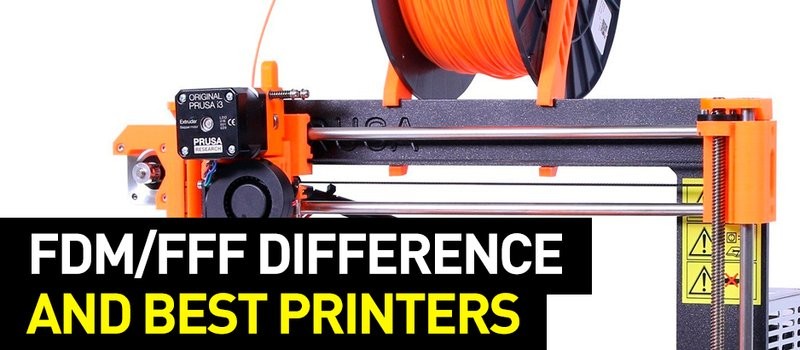
As of now, Fused Deposition Modeling (FDM) and Fused Filament Fabrication (FFF) are the most widely used 3D printing technologies. And there is nothing surprising in such popularity, really. The main reason is that these technologies provide the opportunity to make surprisingly accurate and well-detailed products in a hassle-free and budget-friendly manner.
Over the course of this article, we are going to present a complete breakdown of FDM and FFF technologies and dive into the depth of additive manufacturing by providing a detailed explanation of what an FDM/FFF 3D printer is, what it consists of, how does it work, and which materials it uses. In addition, we are going to provide you with a list of the best 3D printing devices currently available on the market.
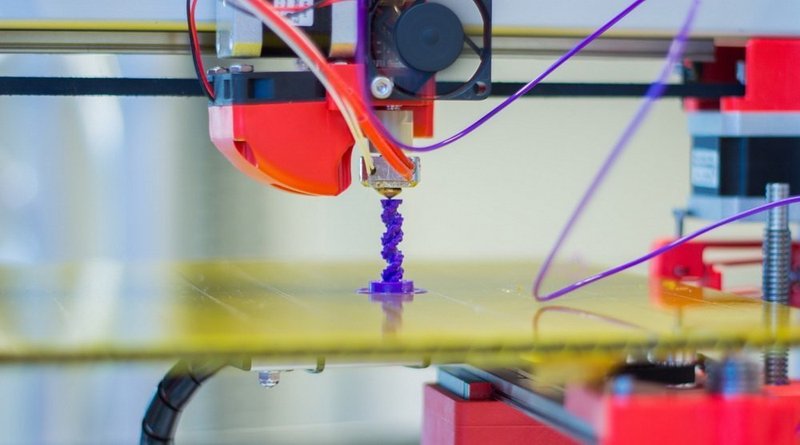
Source: medium.com
Fused Filament Fabrication (FFF) is a process of building an object by depositing melted material layer by layer. The deposition is carried out in a specific manner dictated by a dedicated program (slicing software). This technology employs a special kind of 3D printing material — a filament — made from plastic.
The term Fused Deposition Modeling (FDM) usually serves as an equivalent to FFF. The latter has been created by the makers of the RepRap project, which was originated in 2005.
In short, there is not much difference between FFF and FDM if we talk about a particular 3D printing technology. The main difference is the historical background of these two terms.

Source: library.uthscsa.edu
FDM is a proprietary 3D printing technology developed and coined by Stratasys in 1989.
As a rule, an FDM 3D printer comprises an extruder, a nozzle, a print chamber, and a filament feeding system. After accessing the feeding system, the material gets guided to the extruder where it is then melted. Then, the nozzle extrudes melted filament onto the build plate of a print chamber, creating a 3D printed model.
The process takes place inside an isolated chamber which maintains a temperature of about 90°C. As a result, the material gets to an already heated build plate without being cooled. Thus, the printed model retains all of the material’s mechanical properties.
The employment of a print chamber also increases the degree of layer adhesion and helps to reduce warping. The temperature inside a print chamber can be regulated depending on the currently used material and device’s operation mode.
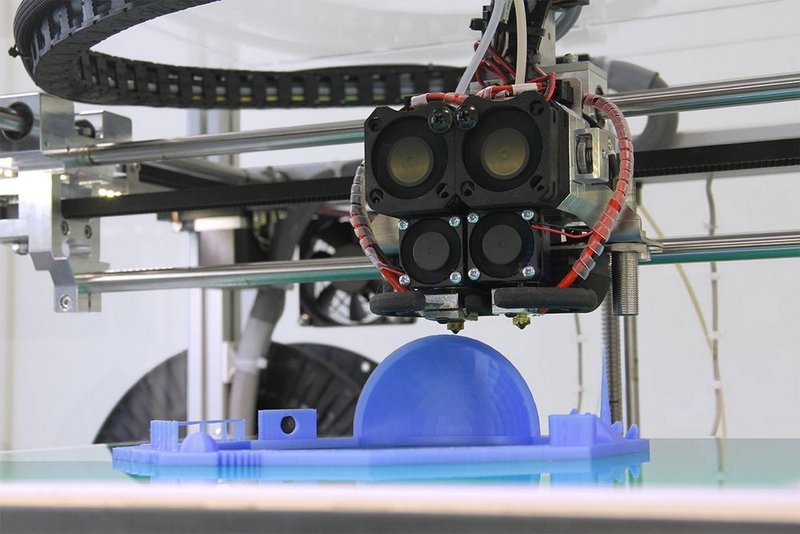
The Stratasys' patents for FDM technology were about to expire only in 2009, so the RepRap community members had to come up with a new name for a similar technology so all the makers could use and speak about it without infringing the copyright before the patent has expired. They decided to call their creation FFF or Fused Filament Fabrication. The idea behind the FFF printing technology developed by the RepRap project was the rapid production of complicatedly designed objects without using expensive, industrial-grade tools.
When we use an industrial FDM 3D printing machine, the entire print chamber is heated during the printing. In contrast, FFF-based machines were designed without a print chamber in order to be as value-engineered and cost-efficient as possible. In such devices, the material experiences temperature fluctuations when it’s exposed to a cold environment during its extrusion onto a heated bed. By the way, a lot of budget-friendly FFF 3D printers don’t even have a build plate that can be heated.
The temperature fluctuations cause the appearance of unwanted residual stresses, so the end products made with FDM could benefit from receiving only desirable mechanical properties. As a result, the FDM technology has been used to produce high-grade details and prototypes.
Therefore, the term FDM was initially applied to machines employed in industrial applications and professional printing with plastics, whereas FFF-based devices were mainly used by hobbyists.
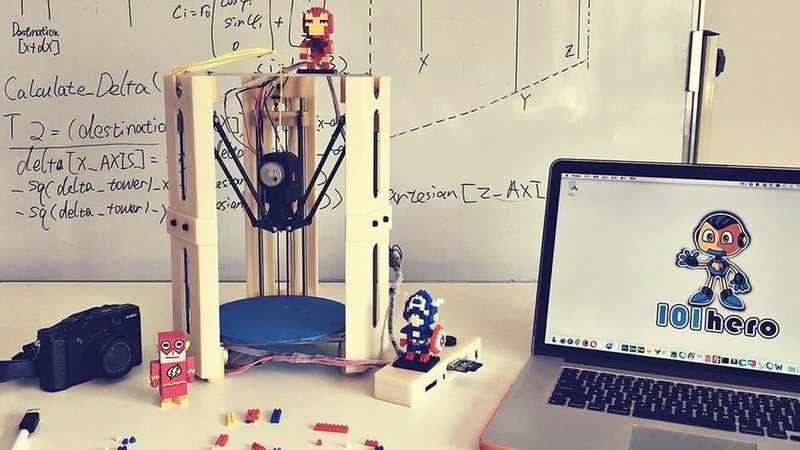
Source: kickstarter.co
Currently, FFF/FDM 3D printing is as widespread and available as never before. Thanks to the RepRap project and their FFF devices, the overall prices for 3D printers have decreased drastically. Since the machines became about 10 times cheaper, the technology could be adopted by a number of hobbyists and tinkerers. We are delighted to say that the contemporary online community of makers is large, welcoming, and ever-evolving.
After the Stratasys patents for FDM technology expired, the market got flooded with quality 3D printers equipped with heated print chambers made by other manufacturers. Since then, the terms “FDM” and “FFF” basically started to mean the same thing.
Nowadays, almost every maker and company uses the term “FFF” to refer to a 3D printer that extrudes and works with plastic-based materials even if it isn’t equipped with a heated chamber.
You may be wondering: “Is my FFF 3D printer compatible with materials made for FDM machines?” As a rule, it is. But note that printing with some materials (e.g. refractory and engineering plastics) requires a heated chamber and professional equipment.
As a rule, entry-level makers make their first 3D printing steps alongside a reliable, budget-friendly FFF/FDM machine. However, additive manufacturing is much more than that. There is also selective laser sintering (SLS), stereolithography (SLA), plaster and metal 3D printing, and a number of other amazing technologies to explore. The most popular choice for printing at home, however, is to pick a desktop FFF/FDM 3D printer.

Source: bcn3dtechnologies.com
There are a variety of differently designed 3D printers. They come in different sizes and shapes, but always include:
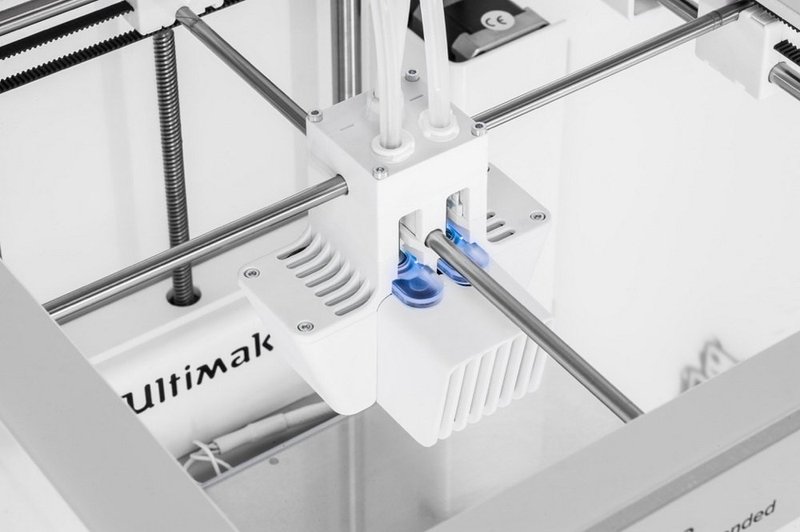
Source: 3dprint.com
Depending on a device, a 3D printing process can be carried out differently. The most fundamental and important feature that lies beneath every 3D printer is its kinematics. In short, it is a system that controls the movements of an extruder. Depending on its kinematics, a 3D printer can be assigned into one of the following categories:
Some companies also use industrial-scale robotic manipulators aside from ordinary 3D printers. Such devices are different from the ones described before, and won’t be explained in this article. But there is a wide choice of different robotic arms for small laboratories, educational institutions, workshops and other related applications.
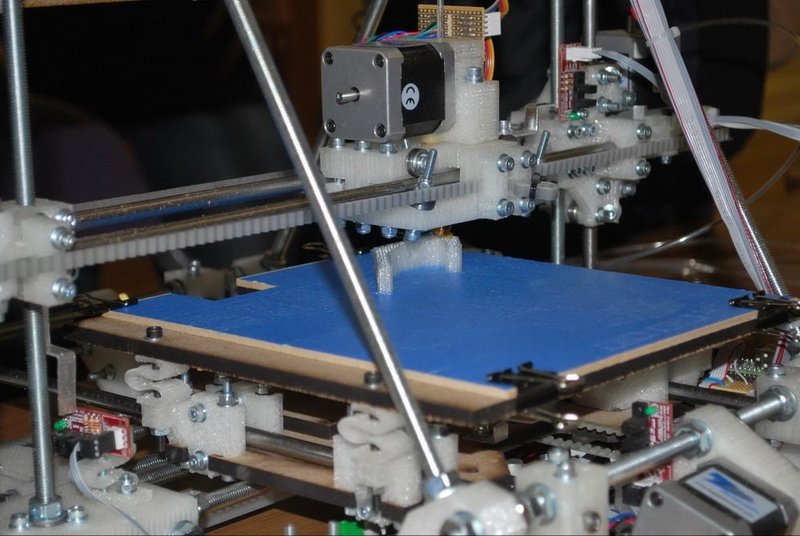
Source: allabout3dprinting.com
3D printers that adopt Cartesian-style kinematics are the most popular ones. They were named after Rene Descartes and are based on the dimensional coordinate system he invented. As a rule, the print head of such machines moves alongside X and Y axes, whereas the print bed moves in the Z-axis.
The implementation of Cartesian kinematics can vary from company to company. For example, there are differently designed Cartesian-style 3D printers made by Prusa, Felix, Ultimaker, H-Bot, CoreXY, and other manufacturers.

Source: frameimage.org
The case with Delta-style devices is their extruder. It is suspended above the build plate forming an uppercase letter Delta (Δ) from the Greek alphabet. By the way, Delta 3D printers operate within the Cartesian plane too. But unlike their Cartesian siblings, Deltas also use the polar coordinate system, which is employed during the printing process.
A Delta's print head is supported with three arms that can go up and down the printer’s rods and rails in a swift fashion. Such a movement system greatly increased the printing speed of the Deltas, giving them an edge over Cartesians. Moreover, the Deltas are equipped with round build plates that can’t be moved. Such a design helps to eliminate any unwanted vibrations that could possibly affect or even destroy a print job.
As a rule, Delta-style printers can build models of outstanding height. The models, however, are destined to be made with decreased dimensions along the X- and Y- axes as compared to Cartesian printers. Another downside of Delta printers is low printing accuracy, which can be described as a flaw of the overall design of this type of 3D printers.
Given the fact that 3D printing is still relatively young and its technologies are constantly improving, the odds are that the above-mentioned downsides are going to be eliminated very soon.
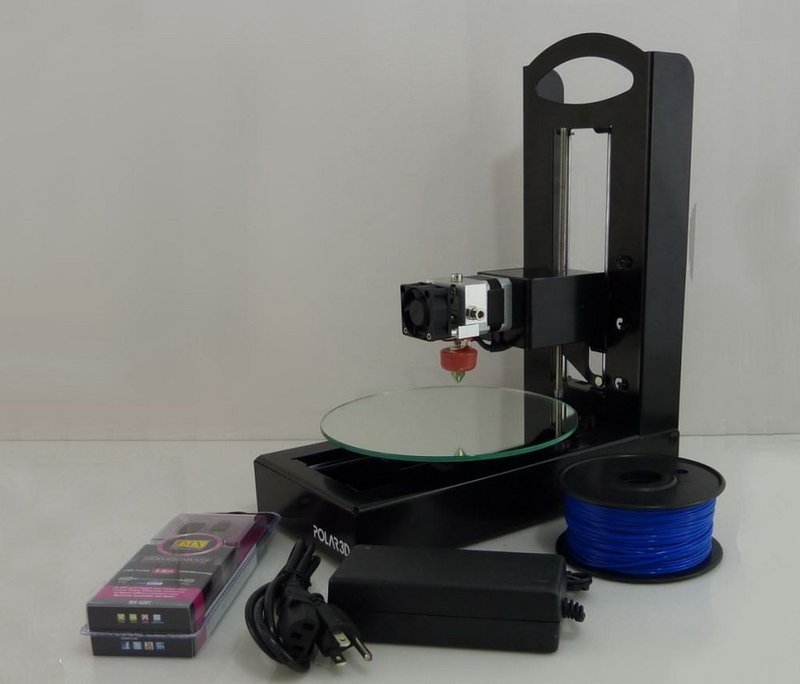
Source: web.bluecomtech.com
As you might have guessed, the polar kinematics system is based on the polar coordinate system. The print head of such printers can only move alongside the Z-axis (i.e. ascend or descend), while the build plate is able to rotate and move alongside all of the axes, so it can go left, right, up, and down.
Polar-style devices boast their noise-free operation and compact design. Being miniature but powerful, their overall footprint is larger as compared to Delta devices.
These unique devices aren’t very popular, so there are fewer online communities and software solutions available to makers.
Polar 3D is a great example of printers of this kind. It is an entry-level machine designed to be used by hobbyists and educational institutions.
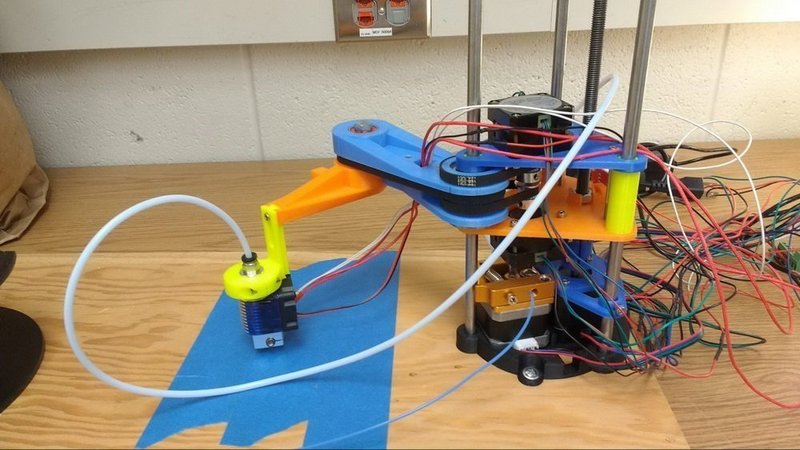
Source: www.thingiverse.com
SCARA (Selective Compliance Articulated Robot Arm) comprises a system of levers which move the working area by rotating the levers relative to each other. SCARA-based devices resemble assembly robots that are used in industrial applications. SCARA 3D printers are equipped with precise actuators and arm connectors that cost a pretty penny, making such devices unavailable to a number of entry-level users and hobbyists.
However, 3D printing technologies keep growing more and more popular with each passing day, making the polar 3D printing market more competitive, and decreasing the costs of such machines. These 3D printers will rarely be equipped with an enclosed print chamber or even a build plate, and were mostly designed to print with PLA.
Some of the models — such as the SkyOne mentioned just below — beg to differ. It is a versatile and compact modular machine that can even be equipped with a laser engraving head.

Entry-level makers will benefit the most from picking a Cartesian-style 3D printer. These multipurpose devices are the most widespread and there are thousands of novice-friendly online communities with a bunch of wonderful insights, which will certainly be of use to 3D printing enthusiasts. If you require rapid production of extra-tall models, take a look at Delta printers. The devices with Polar and SCARA kinematics are unique but expensive. Their entry-level models provide less accuracy compared with their Cartesians analogs, and are not very popular among novice makers, reducing the number of guides and manuals that could be found on the Internet.
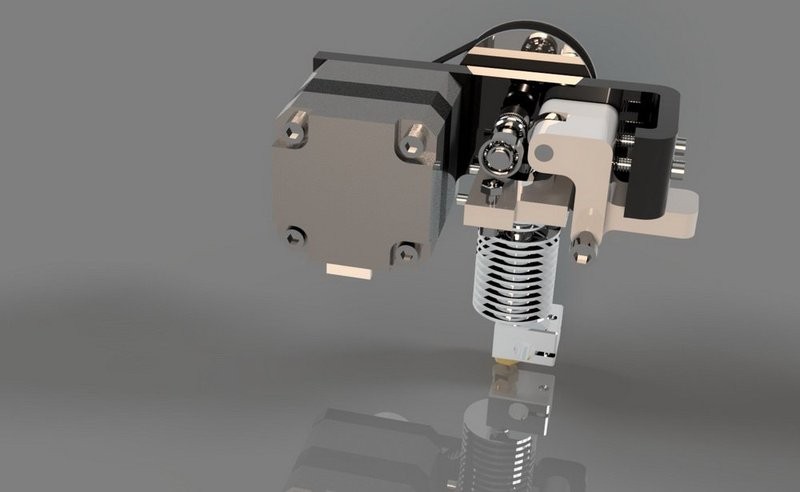
Source: autodesk.com
The extruder is an interconnected system of details that work in unison and provide the required movement. It also extrudes the material onto the print bed in order to create a 3D printed model.
The views regarding which part of the print head should be regarded as an extruder differ. Some argue that it is only the motor and its details. The others say that every part that makes up the print head, including the heated elements, ought to be considered an extruder. We agree with the latter point of view and consider the print head to be an extruder.
3D printers can also be equipped with a dual extrusion system, allowing them to print with different materials. By using such printers, you’ll be able to simultaneously print with two colors and combine the properties of different materials. In addition, this allows for the simultaneous production of several small-sized parts. This article will only elaborate on classic systems that operate with a single extruder.

Source: slashgear.com
Simply speaking, a 3D printer’s extruder can be divided into two elements — a filament feeder that guides the materials (the cold end), and a nozzle (the hot end).
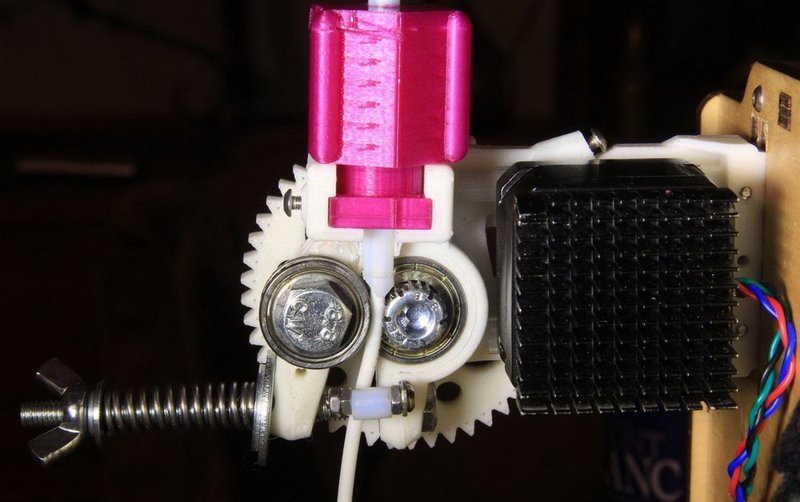
Source: tridimake.com
The cold end ensures that the material reaches the hot end. It consists of a stepper motor, toothed gearing, a hobbed bolt or gear, spring-loaded idler, and a PTFE tube, which may be absent in some designs.
There are just 2 different cold end types that vary by the method in which the material is supplied inside a hot end. Namely, Direct Drive and Bowden-type extruders.

Source: autodesk.com
It is quite easy to remember — a direct drive extrusion system features a direct “motor to hot end” connection. Such a design greatly reduces the travel distance of the material to the hot end, allowing for a reliable printing experience using soft and flexible materials. Another benefit of such a system is a better retraction control.
Note, however, that having a direct drive extruder doesn’t guarantee the printer’s compatibility with flexible materials. A filament can still find its way out and get tangled up along the path — a common case with direct drivers that aren’t equipped with a PTFE tube.
As a rule, the print head of direct drive devices is heavier and taller than that of Bowden-type extruders. This may cause some play and drastically decrease the print quality if your device is an improperly self-assembled one.
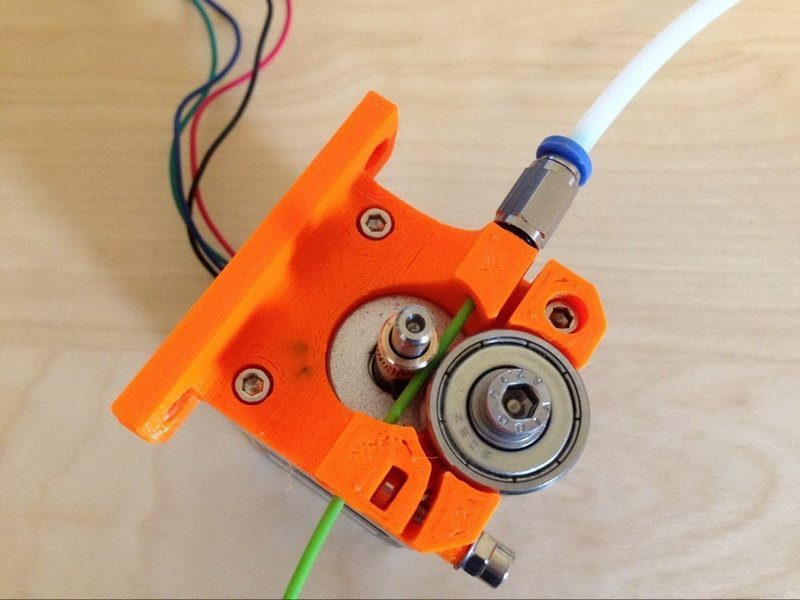
Source: thingiverse.com
The case with Bowden extruders is that their motors are fixed onto a 3D printer’s frame quite firmly. Since there is a lot of distance to cover, the filament has to be guided to the hot end by means of a PTFE tubing. This arrangement makes the print head lightweight and greatly increases the printing speed.
A downside of the Bowden system is an overall decrease in retraction caused by the tubing width. While using such extruders, a material can slightly bend and deform while being fed to the hot end.
Back in the days, one would pick a direct drive extruder over a Bowden one. The reason is that they were compatible with flexible materials, such as thermoplastic polyurethane (TPU). As of now, both extrusion systems can print with flexibles, but using a Bowden-type extruder is still considered a better practice. In addition, almost every Delta 3D printer features a Bowden type extruder, thus limiting the number of available options.

Source: 3dprintmanual.com
A hotend is the place where a 3D printing material is heated and melted. As a rule, the temperature required to melt the material comes from heater cartridges or, more rarely, power resistors. In order to get control over the temperature, the heater block (large, shiny silver casing displayed on the image above) uses a thermistor placed alongside the heater cartridges. The thermistor transmits the temperature details to the mainboard, which decides what adjustments to make.
Improper temperature control may force the filament to soften or melt even before it gets to its last stop — the nozzle — which will cause clogging and result in a complete blockage of the passage. Thus, there is a cooling fan (or a liquid cooling system) installed between the cold end and hot end in order to help regulate the temperature.

Source: all3dp.com
The PTFE tubing is usually housed inside a PEEK-based (Polyether Ether Ketone) covering that serves as a thermal insulator. Though, such insulators will only work properly while printing with PLA and ABS. Printing with tougher and more demanding materials requires higher temperatures, which will melt both PTFE tubing and its PEEK housing and release toxic fumes into the air, as well as ruin the print job. For such filaments, the PEEK housing is not enough. They require all-metal hotends equipped with a steel/titanium or ceramic heatbreak that encases the PTFE tubing.
Finally, the melted filament is extruded onto a build plate through a nozzle. The standard nozzle diameter is 0.4 mm. But there are many nozzles of different diameters, each considered a best practice for a particular application. The most popular nozzle type, a brass-made nozzle, is optimal for printing with PLA and ABS. Printing with more demanding materials such as carbon fiber/metal/ceramic reinforced polymers will wear out such nozzles in no time. Equipping a 3D printer with a ruby or stainless steel nozzle is considered best practice when printing with such special filaments.
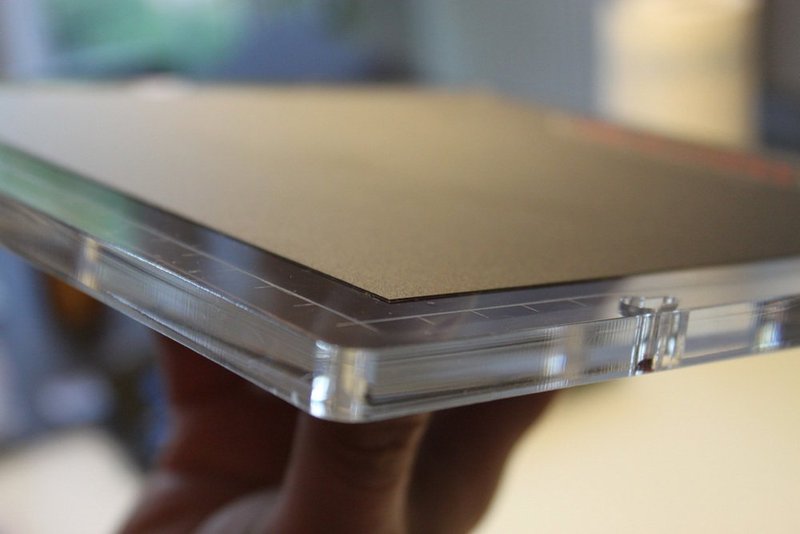
Source: 3dprintingforbeginners.com
A build plate or a print/heat bed is an integral part of almost any 3D printer. This magic platform is the place where a thoroughly designed 3D model comes to life. A 3D printer’s build plate may be fully enclosed, or, on the contrary, offer an open-frame design. As a rule, the plate is coated with glass, metal, or ceramic material. Depending on the total cost of a particular 3D printer model and its design, the plate may not even be a heated one.
Almost every material (aside from PLA) requires a heated bed in order for the model not to cool down too fast. In addition, it helps make the product more durable and reduces warping.
On the one hand, a 3D printer with an open-frame design allows for hassle-free monitoring and provides access to the print job during the printing session. On the other hand, such activities may cause unwanted vibrations which will destroy the print. And in case of touching the bed — leave some severe scorches on one’s skin. Therefore, enclosing a 3D printer is a highly recommended activity.
An enclosed frame helps to avoid temperature fluctuations and keeps the print chamber constantly heated, providing even heat distribution. This is really important when printing with special materials like nylon, or when printing large and well-detailed products. In some printers, an enclosed frame can be represented by interconnected walls (in some cases, even without a ‘ceiling’). Such designs can only prevent a user from accessing the printing area, but won’t be enough to avoid temperature fluctuations.

Source: 3dnatives.com
The most popular materials for 3D printing are PLA (Polylactide) and ABS-based (Acrylonitrile Butadiene Styrene) polymers, but makers all around the world also use:
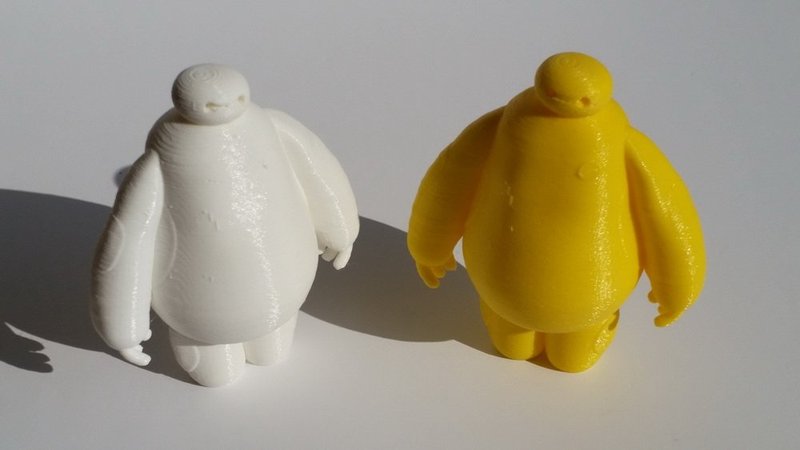
Source: introinto.com.au
One of the main advantages of the PLA is its low melting point and high heat capacity, making it slow to cool down. Such features allow using PLA-based filaments even without the heated bed. It is an eco-friendly, non-toxic polymer. Its main disadvantage is low durability.
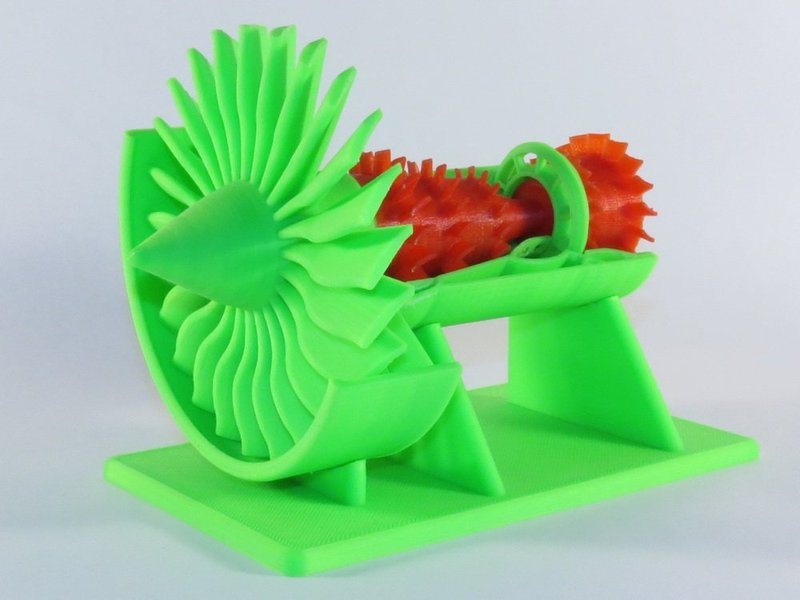
Source: allthat3d.com
ABS is a widespread oil-based material. For instance, it is used to build lego blocks, automotive parts, and musical instruments. The ABS-made products are strong and durable. In order to print with ABS, you have to own a 3D printer with a heated bed, since ABS cools down faster than PLA, and undergoes warping if its layers get unevenly cooled during printing. It has a high melting point and can pollute the air with toxic fumes, so an enclosure is very recommended.
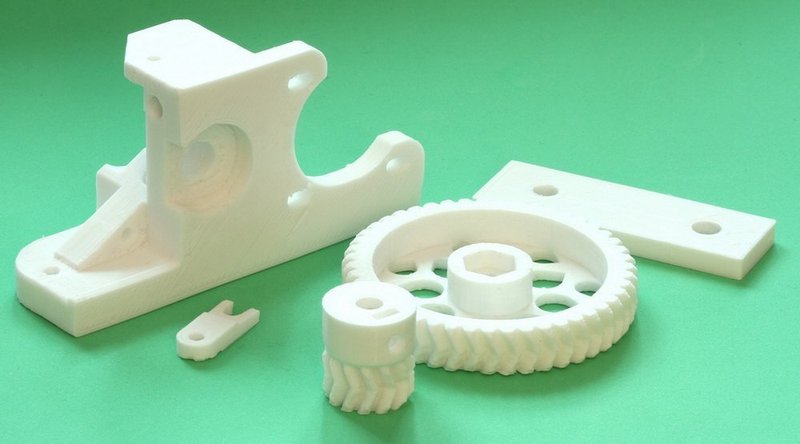
Source: 3D Spectra Technologies
Just like ABS, nylon too has a high melting point and requires a heated bed in order to make outstanding print jobs. But unlike previously mentioned materials, it has astonishing mechanical properties and is outstandingly durable. Therefore, it is used to print mechanical parts and machine elements, like hinges, bearings, gears, etc. Nylon is extremely good at absorbing moisture from the air. If the premises are too humid, the water may boil inside the extruder, causing the filament to expand and weaken the surface of your model.
As you already know, FFF- and FDM-made products consist of layers. They also have a wood-like structure, so even if the detail was printed at 100% infill density (without hollows), it won’t be as durable as the one made with casting.
Real-life experience shows that depending on an infill pattern, a model can be almost 2 times stronger than its counterpart printed with the same material.
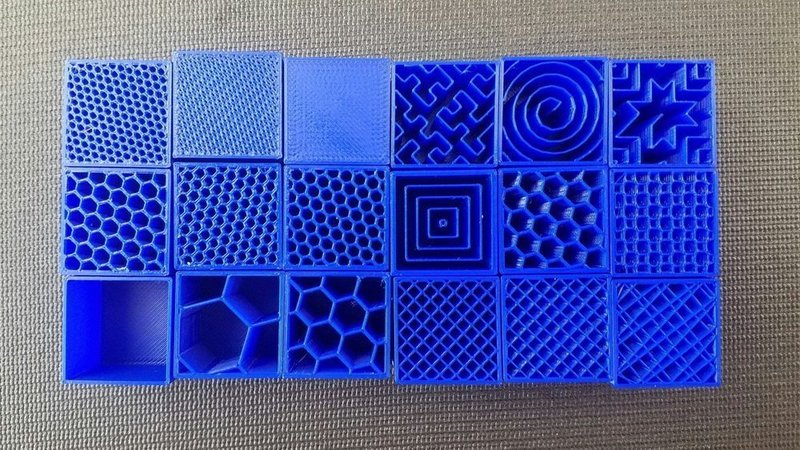
Source: all3dp.com
There are tons of different infill patterns, and the most popular of them are:
The triangular infill allows making the strongest details, but greatly increases filament consumption and decreases the print speed. The honeycomb pattern represents the sensible medium, since it provides optimal rates of material consumption, print speed, and strength. In its turn, the gyroid pattern makes the model less durable but allows it to be bent and twisted without losing its shape.
After getting an understanding of FFF/FDM technology and the manner in which such printers operate, all that’s left to do is to choose the best 3D printer to suit your requirements. It may be a wallet-friendly DIY kit, or a more expensive device with a fully enclosed print chamber. Below is the list of the best entry-level FFF/FDM 3D printers, as well as picks for more experienced makers and advanced applications.
The Mega X is a wallet-friendly Cartesian-style 3D printer kit that offers an extended build volume and robust, all-metal frame with a reliable chassis. It’s been equipped with a glass-coated heated bed for ultimate print adhesion, and a filament runout sensor to always stay on top of the printing process.
One user self-printed some useful upgrades for his Mega X. This dimensionally-accurate hotend housing is one of such details.

Credit: instagram.com
The Ender 5 Pro is a value-engineered Cartesian-style 3D printer kit. This budget-friendly machine is represented by a sturdy aluminum frame that ensures reliable operation, heated print bed, and extended build volume. It also features an innovative mainboard that makes this printer a quiet one. The device offers a resume printing function — a game-changer in case of sudden power outages.

Credit: instagram.com
This 3D printed and hand-painted Elder Wand is a great example of the quality achievable with the Ender 5 Pro.

Credit: instagram.com
How about a 3D printed vampire castle? Here we have a well-designed and pretty detailed piece of work that came out great.
Being a revised model of the Duplicator i3, the i3 Plus boasts its sturdy all-metal frame, separate control box, a built-in touchscreen display, and a heated bed. The device is designed to undergo infinite self-made upgrades, making it a perfect opportunity to step up your game.
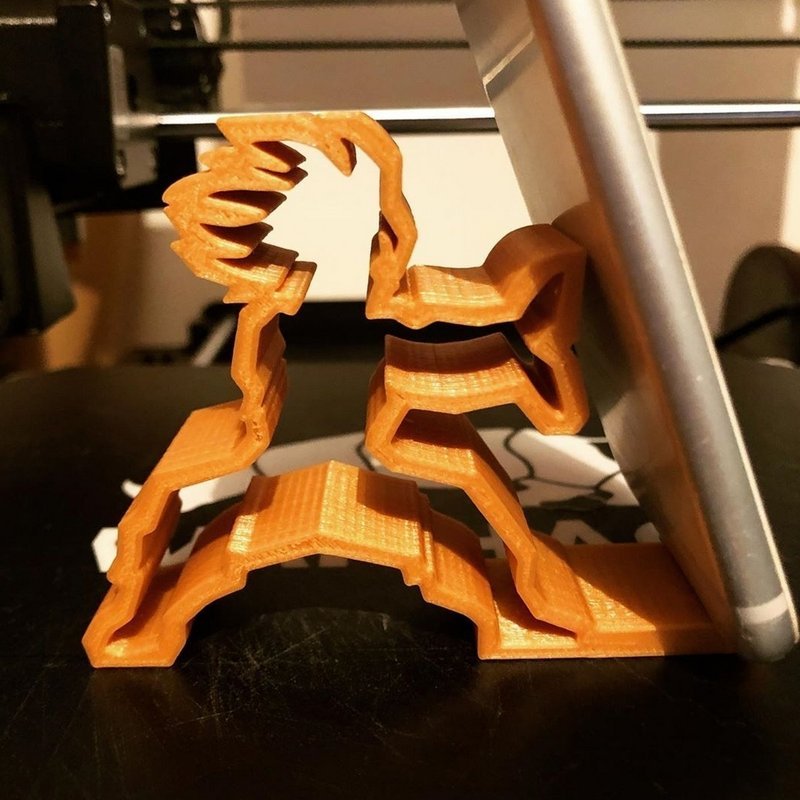
Source: gramho.com
The i3 Plus has been used to print a Goku-shaped phone holder with PLA. The layer height is 0.25 mm, the overall printing time took about three hours.
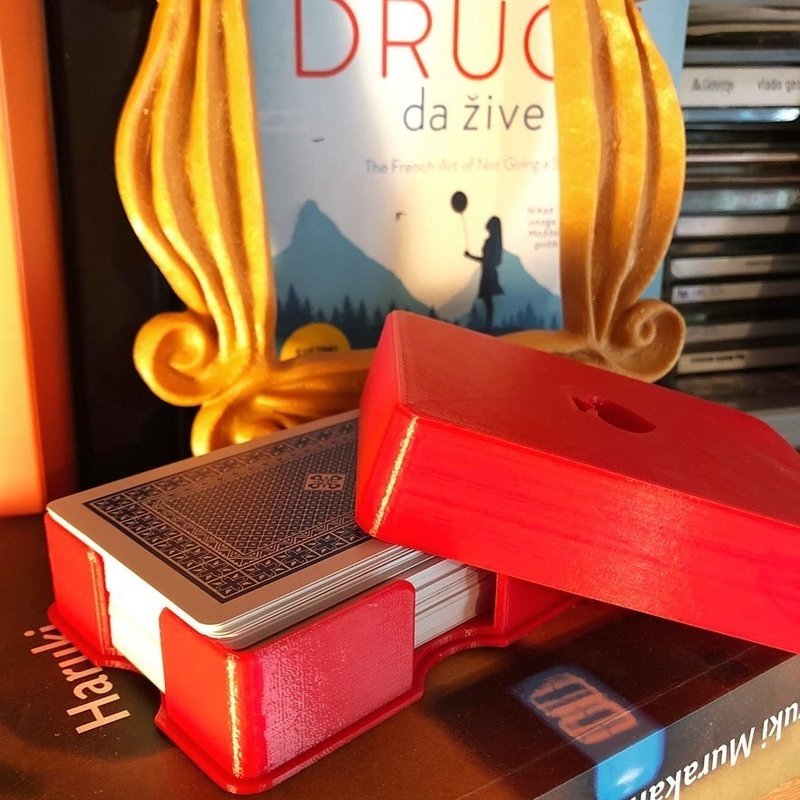
Source: gramho.com
The playing card case was printed with PLA with a layer height of 0.25 mm. The print job took 6 hours to be finished.
Another reliable and cost-efficient 3D printer with an outstandingly large build volume that allows you to print with different colors. It is equipped with a coated glass heated bed and offers dual-fan cooling system that greatly reduces stringing and warping.
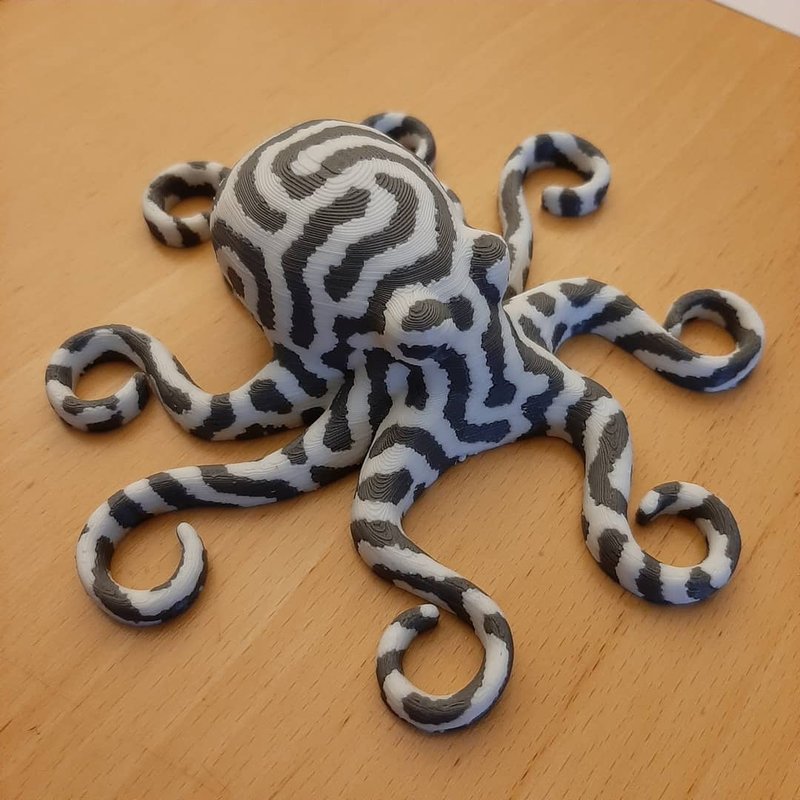
Credit: instagram.com
This 3D printed octopus is quite a delightful model. It has a smooth surface finish and has a neatly-looking appearance.
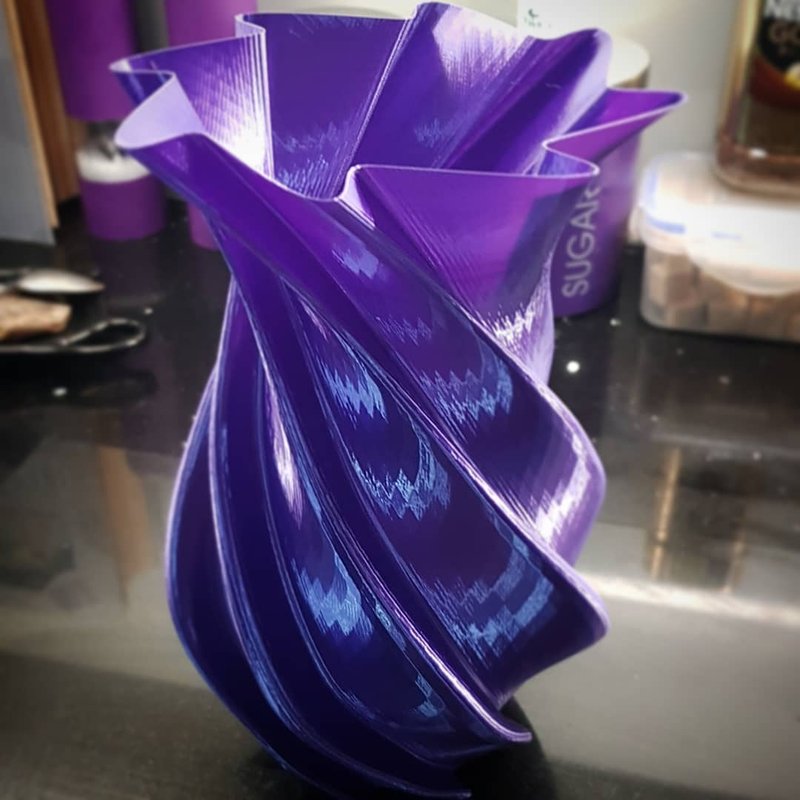
Credit: instagram.com
Check out this uniquely designed vase. With such a nice color, it was a perfect addition to the maker’s kitchen room.
A powerful state-of-the-art Cartesian 3D printer from Josef Prusa himself. It is a reliable device that offers a great learning experience, large build volume, and automatic bed leveling. By using the i3 MK3S, you’ll be able to make astonishingly detailed models with smooth surface finish in no time. Can be supplied as a DIY kit or factory-assembled.

Credit: instagram.com
Have a look at this well-detailed model of Thanos. The surface finish is incredibly smooth, which makes it a neatly-looking one.

Credit: instagram.com
Or take a glance at these creatively designed superman-style shelves. Not your ordinary conventional solution, is it?
The Duplicator 6 Plus is a powerful Cartesian 3D printer kit that offers a variety of truly useful functions. For example, it is equipped with an all-metal hot end, enclosed print chamber, and features auto bed leveling and resume printing functions. It has a sturdy design for reliable printing and precise outputs.
The D6 Plus has been used to print this amazing birdhouse. Despite some visible layers, it looks great, doesn’t it?

The Composer A3 is a large-format 3D printer that offers a dual-nozzle system that can print using both FFF/FDM and innovative CFC (Composite Fiber Coextrusion) technology. It is a professional device equipped with an enclosed print chamber that is supplied in a fully assembled state. The CFC technology is widely used to produce lightweight and durable products with high physical and mechanical properties.
Check out these neatly-looking and highly detailed parts. They have been anisoprinted with plastic filled with short fibers. Such housing allows for a smooth surface finish, as well as provides parts with outstanding thermal and hardness properties.

Credit: instagram.com
The UP300 is a convenient-to-use pre-assembled FDM 3D printer able to produce precisely detailed models. This professional device features an enclosed print chamber and a sturdy design for reliable and fast printing. It is equipped with material-specific extruders that provide for ultimate flexibility during the process, making the device compatible with almost any type of filament.

Credit: twitter.com
This screw and bolt set has been made as a test print with wood filament. Check out how accurate and smooth it is.
This device is yet another representative of professional large-format Cartesian 3D printers with a fully enclosed print chamber. It boasts its extra-tall build volume of 305 x 305 x 605 mm, reliable and consistent mode of operation, and is able to provide accurate, industrial-grade outputs.

The printer has been widely used in different industries. For example, Dr. Nader Salib uses its precision to create accurate dental impressions.

Credit: instagram.com
It has also been used to create a variety of other parts with ultra-fine surface finish.
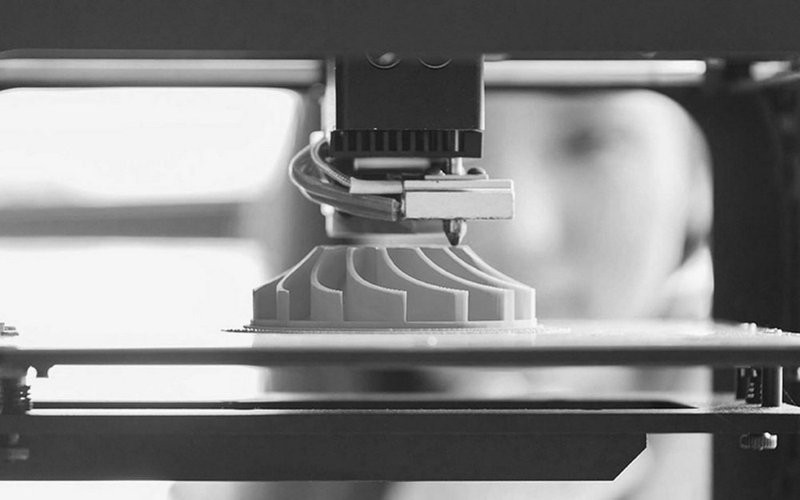
If you’d like to start your own 3D printing journey, buying a new affordable desktop FFF/FDM 3D printer would be the optimal solution. As a rule, such devices are compact and will be a perfect fit even for small premises. In addition, all of the FDM-based machines are built according to the same design that can be implemented in a number of various ways, making the technology flexible and multipurpose. FDM 3D printing is widely used by both entry-level users and professionals.
There are a variety of different machines available at the current 3D printing market. Even if you haven’t found the printer you like by looking through this article, the odds are that you’ll definitely find one if you take a peek inside a 3D printers shop.
We will be glad to assist you with picking the best FFF/FDM 3D printer for your application. Get in touch with Top 3D Shop and let your creativity run wild.
Update your browser to view this website correctly. Update my browser now
Write a comment