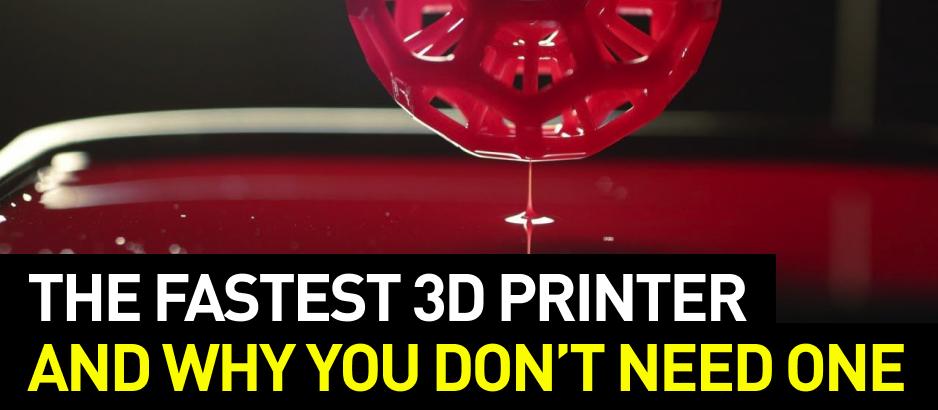
In this article, we’ll tell you about fast 3D printing and whether it can get you some high-quality prints. We’ll also talk about its applications, utilized technologies, and 3D printers that can work incredibly fast.
3D printing allows for the production of complex models at a very low cost. However, there’s one substantial drawback - the printing process is slow and takes too much time.
For example, when using Fused Deposition Modeling technology (FDM/FFF), layer thickness will be about 0.1-0.4 mm. Therefore, to produce a 10 cm-tall model, the machine will have to print 250-1000 layers. Because usually 3D printers work at a speed of 30-150 mm/sec, to get a small model of medium complexity you will have to wait from 3 to 11 hours. Printing larger models can take up to several days, even if the 3D printer works day and night. Moreover, when it comes to FDM printing, high print speed leads to poorer quality.

Source: Garrett Kearney
In the car, aerospace and health industries, including dentistry, 3D printing has long been used on a constant basis. Businesses and professionals of these fields keep seeking ways to speed up the process of model creation, since the more cheap high-quality products appear on the market, the stronger the chance of raising their sales. This is one of the main reasons why 3D manufacturers strive to increase speed and develop new technologies of high-speed 3D printing. To see how fast printing works, check out the video below: the model of the Eiffel Tower is printed in just a few minutes.
The CLIP (Continuous Liquid Interface Production) technology was developed by Carbon 3D. The technology itself is based on 3D printing with light-curing resins at a speed that is 20-100 times higher than that of any other available 3D printing solution. Similar to the widely known SLA technology, the models are printed layer by layer, however, it’s a continuous process, since the technology harnesses oxygen as an inhibiting agent. This approach not only decreases production time, but also removes the layering effect in the print structure.

Source: https://www.autocarpro.in/
A similar technology called LSPc (Lactant Sublayer Photocuring) was introduced by Nexa3d. Fundamentally, it’s similar to the CLIP technology; it also prints at an incredible speed, making use of light and oxygen. However, this technology is intended for a wider audience and it’s more affordable than high-speed printing offered by Carbon3D.

Source: https://www.3dprintingmedia.network/
Now let’s discuss both technologies in detail.
According to Carbon3D website, the CLIP technology is based on a chemical process, in which oxygen and light are selectively used for resin curing. UV-light causes photopolymerization and starts the cross-linking process in liquid resin, which leads to solidification. Oxygen has the opposite effect. It stops the polymerization of liquid resin and prevents curing in that particular area. Further on, we’ll explain how it works.
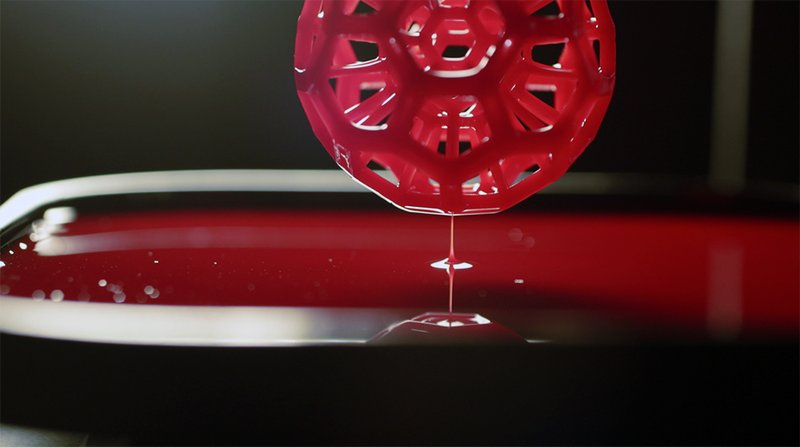
Source: https://3dprintingindustry.com/
The operating principle of a CLIP printer is the following: at the bottom of the reservoir with liquid resin, there is a transparent window permeable to light and oxygen. Under the window, there’s a projector that emits UV-light.
Between the window and the printing part located the so-called “dead zone”, which is a liquid interface of uncured resin. This oxygen-rich area separates the print from the window, preventing them from getting stuck to each other. This allows for curing layers one by one without having to stop the process to separate the print from the window and raise the model to free space for the next portion of resin. This is one of the main advantages over other stereolithography technologies and the reason why this technology provides much higher speed.
The dead zone is only tens of micrometers thick. The resin above the zone doesn’t get any oxygen and it polymerizes when subjected to UV-light, forming a solid substance with the form according to the shape of the projected UV images. The ready print is slowly drawn out of the liquid as it polymerizes.
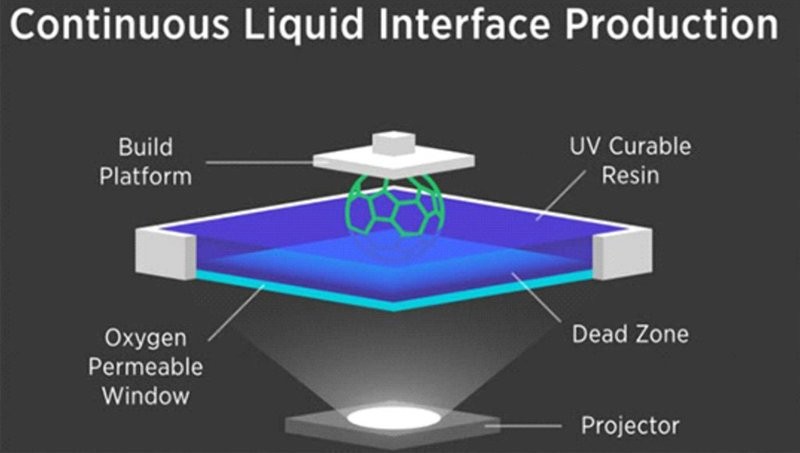
Once the object is printed, it’s baked in a forced-circulation oven with a set temperature. This causes a chemical reaction that strengthens the print. This process is known as thermal curing. The double curing process used in CLIP printing is said to allow for producing engineering-grade materials.
During the printing process, the printer’s build platform continuously rises as the object grows. It does not require any mechanical movements of the structure as in FFF and SLA printing. This way, the continuous sequence is projected and the object is printed without any stops, which makes it more high-quality, since the influence of kinematics on the accuracy of layering is eliminated.

Source: https://www.futuretimeline.net/
The CLIP technology allows printing 25-100 times faster than the usual methods. Carbon3D published a comparison chart on their website as proof.

Source: https://www.youtube.com/
The CLIP technology is utilized by two M series models: Carbon M1 and Carbon M2. M1 offers a build volume of 144х81х330 mm, and M2 - 190х118х326 mm. Both printers can connect to the Internet to download updates. Carbon3D also uses the Internet to monitor and collect data - the manufacturer promises to improve the quality of services and quickly eliminate all detected errors.
CLIP 3D printers aren’t cheap, but large companies quickly took interest in them. For example, Adidas, Ford, Resolution Medical Inc, a medical equipment manufacturer in Minneapolis, TruVenture Composites LLC, etc. Such a rise in popularity is explained by high accuracy and speed that allow for producing high-quality goods with a prime cost lower than that of products manufactured using traditional methods.
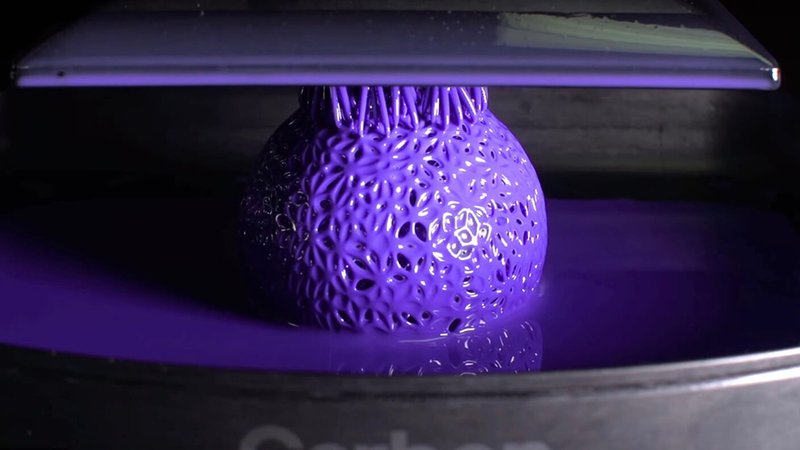
Source: https://singularityhub.com/2
Now let’s talk about the cases of application.
Adidas, a sportswear manufacturer tested 3D shoes on the market by releasing the “Futurecraft” series in early 2018. The soles of the shoes were 3D printed on Carbon3D machines. Despite being just a proof-of-concept and the price of $300 per pair, the whole batch was immediately sold out. Such success brought about the integration of this technology into mass production. Later the project evolved and now it’s called “ALPHAEDGE4D”
According to Adidas, 3D printing makes mass production 9 times faster. The production cycle of a single detail is also improved. At the time, it takes 90 minutes for a midsole to be produced, while the new Carbon 3D printers shorten the time of production to 20 minutes.

Source: https://3dprintingindustry.com/
Adidas are currently developing “Speedfactory”, its own automated production network featuring Carbon 3D printers. The volume of output is estimated to reach half a million pairs per year.
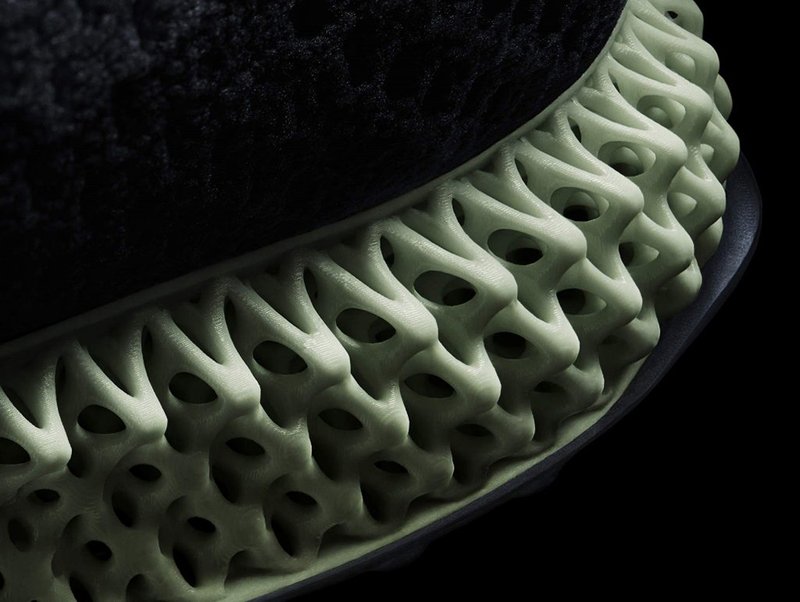
Source: https://3dprintingindustry.com/
In early 2019, Ford, a world-famous automaker showcased end-use parts, printed on a Carbon 3D printer. The first 3D printed components included Ford Focus HVAC (Heating, Ventilation and Cooling) parts, Ford F-150 Raptor Auxiliary Plugs, as well as Ford Mustang GT500 Electric Parking Brake Brackets.

Source: https://3dprintingindustry.com/

Source: https://3dprintingindustry.com/
Ford also used Carbon3D printers to produce elastomer grommets for the Focus Electric. Grommets are used to protect the wiring from being damaged by sheet metal when the doors are opened or closed. The details were tested against those printed by traditional methods. The parts were not only made 66% faster, but also retained the quality and features of their traditionally manufactured counterparts.

Source: https://3dprintingindustry.com/
Another great advantage of 3D technologies: during the manufacturing process Ford engineers encountered a serious issue. After placing a V8 engine into a new vehicle body structure, the design created an unreachable oil filler cap because the engine was located lower and farther back under the hood. Using a 3D printed prototype, the engineers managed to quickly design and create an oil connector and avoid costly redesign during the vehicle manufacturing stage.
Carbon3D has a peculiar business model: the company doesn’t sell its printers directly. Instead, they offer a subscription service, all those who wish to use the machine have to lease it. The company claims that it’s a consumer care policy. This way, you won’t have to worry that the machine will become outdated in a couple of years, you can just cancel your subscription. Technical support is provided for all users and the software updates occur regularly.

Source: https://www.carbon3d.com/
According to the Carbon3D website, as of January 2018, the M1 annual subscription is priced at $40,000/yr and the M2 - $50,000/yr. Besides the printer, customers will get equipment for baking and cleaning. Subscription does not include materials and requires separate Printer Installation & Initial Training Fee.
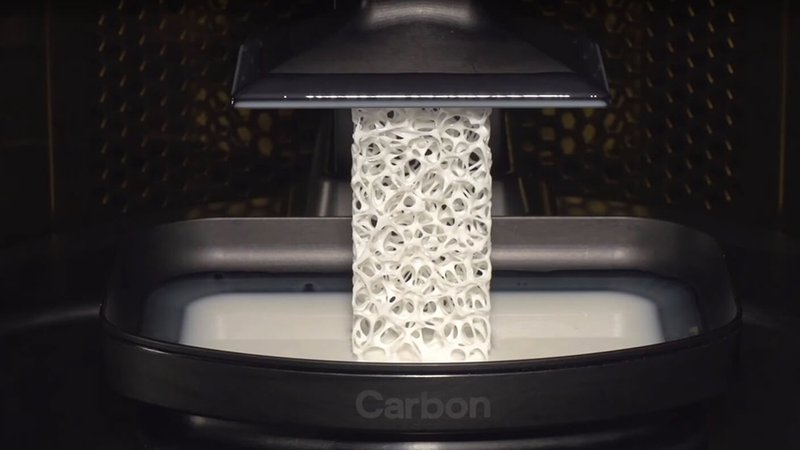
Source: https://singularityhub.com/
As a result, it’s rational to use Carbon3D printers only when the pay-off is guaranteed, since they require constant and considerable investments and their operation is possible only in regions where the company services are available.
Despite all the advantages of the CLIP technology, we can’t recommend Carbon3D printers to everyone. They are best suited for large manufacturing enterprises located not far from the manufacturer’s offices.
The key feature of 3D printers manufactured by Nexa3D is the LSPc technology or Lubricant Sublayer Photocuring. It’s similar to the technology used by Carbon3D but differs in several features. More about it later.
Print speed is up to 1 cm a minute, which is, compared to FDM and SLA significantly reduces the time required for printing.
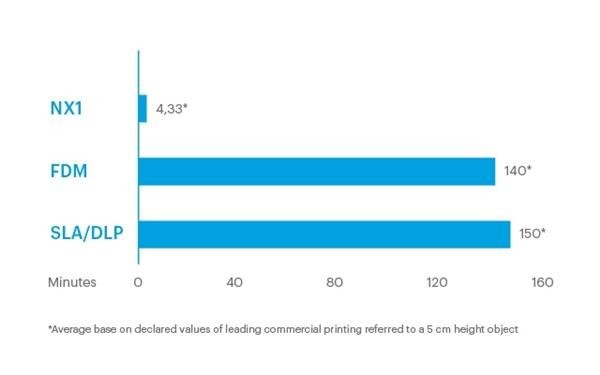
Source: https://www.3ders.org/
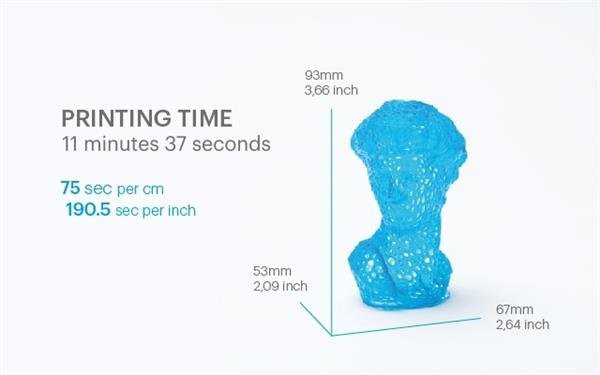
Source: https://www.3ders.org/
Nexa3D claims that its technology makes 3D printing suitable for everyday use thanks to the simplified refill process. At CES 2019, Nexa3D displayed their 3D printers using the LSPc technology: NXE400 with a print volume of up to 16 liters and the 7-liter NXE200. The cost of the machines varies from $19,950 for the NXE200 to $49,950 for the NXE400. The printers come with company-made cartridges and a couple of transparent self-lubricating films.
LSPc differs from traditional layer-by-layer methods used in DLP and SLA. It’s mostly similar to CLIP but works a little bit differently. The design features a self-lubricating film located between the bottom of the resin tank and the printed model. The curing is conducted by a patented structured light matrix.
A self-lubricating film here has the same function as the dead zone in the CLIP technology. It prevents the object from being stuck to the bottom of the tank and makes the printing process continuous, which allows for the same advantages - no necessity to rise the print to free space, high speed and accuracy, as well as no visible layering.
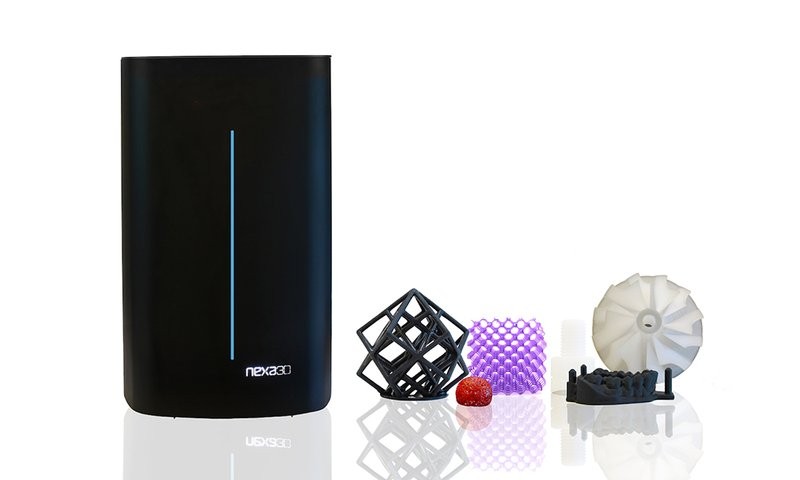
Source: https://www.3dprintingmedia.network/
Thanks to the light matrix and the absence of layering, in addition to a significant increase in speed, the LSPc technology also provides a high level of accuracy along the XY and Z axes. According to the manufacturers, Nexa3D printers are suitable for both industrial prototyping and small-volume manufacturing. The machine runs on an intuitive software, with which you can set all the printing parameters. Fast LSPc 3D printers are equipped with integrated sensors that allow to effectively avoid serious errors and achieve a stable printing process. Special algorithms allow the printer to slice, optimize, and adaptively compile models of complex geometry with stable speed and high resolution.

Source: https://3dprint.com/
The LSPc systems are equipped with replaceable resin cartridges, which eliminates the need for refills during the printing process. This is especially useful when building large-scale prints.
Check out the LSPc technology in action:
Nexa3D printers can use a wide variety of materials with different properties, which makes them suitable for use in the aerospace and car industries, consumer goods, electronic equipment, and many more fields.

Source: https://nexa3d.com/
At International Dental Show (IDS) in early 2019, Nexa3D together with BEGO, a major German dental equipment manufacturer unveiled Varseo XL, a large-scale 3D printer. The machine is designed to print surgical guides, trays, permanent restorations, bridges, and crowns from dental resins.

Source: https://3dprintingindustry.com/
The same model under the name of MfgPro1600 xPF is licensed by Nexa3D and produced by well-known XYZprinting.

The speed of the printer is up to 1 cm/min in the Z-axis and 2700 cc/hr, which is six times faster than FDM and SLM printers. At the same time, VarseoXL has a five times larger build volume than most resin 3D printers. All these features combined allow for a performance increase of more than ten times. This is why BEGO considers this system to be one of the most productive and economical dental lab 3D printers.
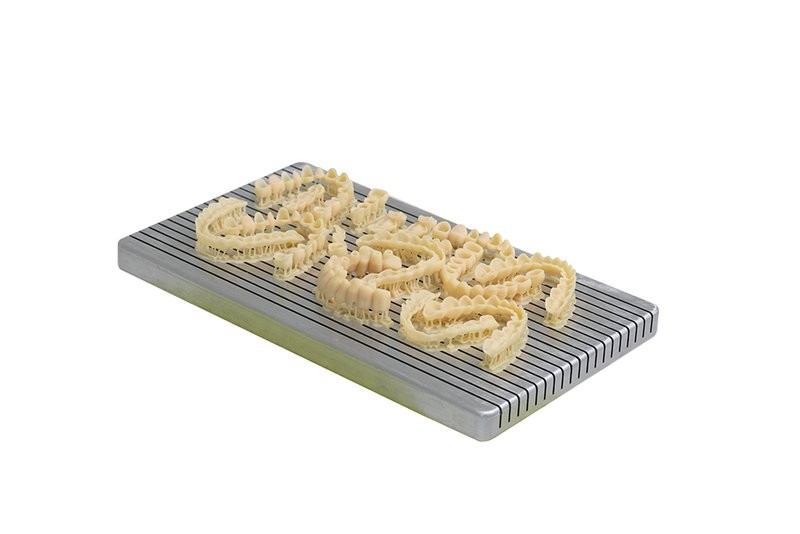
Source: https://3dprintingindustry.com/
Nexa3D expanded its presence in the car industry by partnering up with Techniplas, a leading global design and manufacturing provider of automotive products and services. One of the goals of this joint project is to unite representatives of the 3D industry to develop production technologies. As a part of the project, Nexa3D and Technipals co-exhibited at CES 2019 along with other 3D printing companies.

Source: https://www.shangyexinzhi.com/

Source: https://www.3dprintingmedia.network/
In general, LSPc has a great future. The technology will help substantially reduce 3D printing cycles from hours to minutes. LSPc printers are cheaper than CLIP machines. Thanks to that and being more available, such printers can be of interest to small and medium business owners.
Today, this is the most recommended option for high-speed 3D printing.
We’ll talk about yet another such technology further into the article.
Having reviewed the fastest 3D printers in the world, let’s quickly compare their capabilities.
|
Nexa3D NXE400 |
Carbon3D M2 |
|
|
Build volume |
275 x 155 x 400 mm (10.8 x 6.1 x 15.7 inches) |
189 x 118 x 326 mm (7.4 x 4.6 x 12.8 inches) |
|
Printing speed |
35cm3/minute |
20 cm/hour |
|
XY resolution |
75 µm |
75 µm |
|
Min. layer thickness |
50 µm/100 µm |
50 µm |
|
Connectivity |
Ethernet, Wifi, USB |
Wifi / Ethernet |
|
Printables cost |
$100 - $450 / liter |
$50 - $399 |
As you can see, both printers can print at a minimum layer thickness of just 50 microns, letting you create astonishingly detailed injection molding-quality outputs with a remarkably smooth surface finish. As per the build volume, the NXE400 can print bigger and taller parts. In the case of non-stop batch production of small or medium-scale items, its extended build volume accounts for an increased productivity gain. Besides, it prints at a considerably faster pace.
|
Nexa3D NXE400 |
Carbon3D M2 |
|
|
Thanks to their fruitful partnership with the world’s leading manufacturers of printable materials like Henkel, DSM, and Evonik, the team was able to create state-of-the-art resins for their 3D printers. The current lineup consists of printable resins with ABS-grade properties alongside biocompatible, translucent, and a plethora of other 3D printable resins of various colors. |
The Carbon3D M2 3D printer uses Programmable Liquid Resins designed to be used in engineering and dental fields. With a nice name indeed, these programmable resins gain their properties by means of heat activation, which, in essence, is nothing new as compared with most photocurable printing materials that are powered by UV and heat treatment. |
Carbon3D M2
Employing a subscription model, the Carbon3D M2 will cost you $50,000/year with a minimum 3-year subscription, and mandatory purchase of the “Accessory Pack” that comes at $12,500, meaning that you’ll have to spend $162,500 in total. In case you’d like professional installation and training provided by the company staff, add $10,000 more. Finally, all of the parts printed with the M2 have to be washed, and getting the Carbon Part Washer will cost you another $10,000/year.
Nexa3D NXE400
Unlike Carbon3D, Nexa3D does not have any subscription-based options. You simply buy the machine for permanent use. The total cost of the NXE400 is $59,900, which is slightly above the costs of a one-year subscription at Carbon3D. For a good starter experience, we highly recommend adding the xCure station to your order for $7,500. It is a large and powerful automatic post-processing tool for your prints that can fit up to three NXE400’s build plates. In case you don’t have the MagicsPrint DLP software, it goes for $4,200 with a lifetime license. Besides, you might also want to include the installation and training services for $1,500, an additional build platform to double the productivity gains for $1,199. Nexa3D also recommends adding printables and other essential items into the mix. The total amount of money you’ll have to invest in case of buying all of the above mentioned items including the printer (a starter kit) will be about $80,000.
To sum up, a 3-year all-inclusive ownership of the Carbon3D M2 and all the preferable subscriptions will cost you about $200,000. At the same time, Nexa3D NXE400 with all the recommended spares and essentials comes at $79,981, and the printer is yours to keep. As you can see, the NXE400 is considerably cheaper to own as compared with its rentable counterpart.
As an alternative to LSPc and CLIP we offer you to consider Selective Laser Sintering (SLS). SLS is one of the most multi-purpose and common 3D printing technologies out there. SLS-printed details are used everywhere: planes, cars, phones, etc.

Source: https://www.lynda.com/
Back in the 1980-s, at the University of Texas in Austin, Dr. Carl Deckard and Dr. Joe Beaman developed and patented a development process called Selective Laser Sintering. This was one of the first methods of 3D printing, even 35 years later, this technology is still being improved.

Source: https://all3dp.com/
SLS is a process of additive manufacturing in which layers of powder are sintered by a high-power laser. The laser beam selectively sinters the powder layer by layer until a 3D model is created.
Although originally SLS was intended for working with plastic materials, it was later adapted for working with metals, glass, and composites. That’s why the SLS term is used to describe 3D printing processes of sintering powders of various materials, not just nylon as in most cases.

Source: https://all3dp.com/
A 3D model printed using the SLS technology requires post-processing. After the printing is done, the object remains inside the camera filled with unsintered powder. The container needs to cool down before the print can be taken out. This process can take up to 12 hours.
After the print cools down and is taken out of the container, it needs to be cleaned of the remaining powder. Unsintered powder remaining after the process can be collected and used again.

Source: https://www.youtube.com/
Over the last few years, the appearance of desktop SLS-printers brought about a revolution in the 3D printing market. Unlike their industrial counterparts, compact 3D printers are more affordable to users and small businesses with a limited budget or lack of space for a bigger system.
Like any other 3D printing technology, SLS has its strengths and weaknesses. Therefore, before you go and invest in an SLS printer, let’s review the key features of the technology.
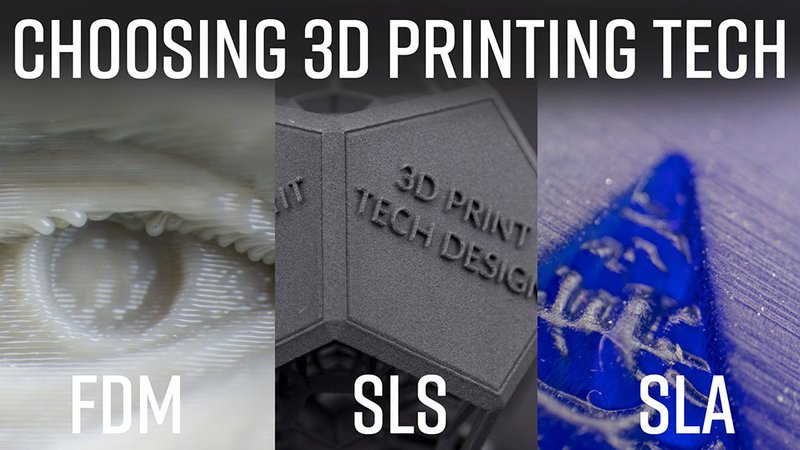
Source: https://www.antonmansson.com/
The main strengths of the SLS technology:
For example, PA11 (polyamide 11, a type of nylon) is used to manufacture casings for electronic devices and tools, bike pedals, and other details, as functional as those manufactured using traditional methods.




Weaknesses:
Unlike most industrial 3D printers, Fuse 1 is more affordable, does not require high-level maintenance, and has a high print speed. Fuse 1 features a build chamber of 165x165x320 mm, which allows for printing large-scale models. This is the first SLS 3D printer that provides industrial-grade productivity while being compact.

Source: https://www.goprint3d.co.uk/
Formlabs Fuse will allow you to print 3D prototypes of vehicles and electronic components, create hinges, clamps, pulleys, and other convenience goods.
Sinterit Lisa was the first desktop SLS 3D printer. This compact machine manufactured in Poland made SLS printing more affordable, while retaining the high quality of printing.
Sinterit Lisa prints with a minimum layer thickness of 0.075 mm, the build chamber is 150х200х150 mm. It’s one of the most affordable SLS 3D printers on the market. You can check out the current price on our website.

Source: https://www.youtube.com/
Being a desktop 3D printer, Sinterit Lisa provides a relatively large build volume, especially for an SLS 3D printer in such a price range. The machine will allow you to print with Flexa Black/Grey, as well as more sturdy and rigid PA12. The model has a touch screen for convenience.
High-speed 3D Printing allows mass-producing even high-quality objects with complex geometry. Considering the cost of materials, the integration of such machines into production is often profitable.
Carbon 3D printers have impressive speed and accuracy, but the business model and such a high cost of use and maintenance will be a dealbreaker for many potential customers, especially small businesses.
LSPc 3D printers are more affordable - they can be bought without any subscriptions, which is a plus. However, they are not cheap and require expensive proprietary materials. Due to that, in most cases, they are only profitable when working 24/7 at the highest capacity. For small enterprises, the use of such printers may be disadvantageous due to its long pay-off period.

Source: https://www.tested.com/
SLS 3D printing is a viable alternative. It used to be inaccessible due to the cost and size of equipment, but the latest advances brought about more affordable and compact desktop SLS 3D printers.
Materials won’t be a problem - many manufacturers produce polyamide and other polymer powders. It won’t be possible to make materials proprietary.
Now, when buying a relatively low-cost 3D printer you get a machine capable of producing functional industrial-grade parts. Such a printer quickly pays off and keeps bringing profits afterward.
To choose a great high-speed 3D printer, contact Top 3D Shop. We will find the best option for you and your specific production.

Update your browser to view this website correctly. Update my browser now
Write a comment