
Hi everyone! This is Top 3D Blog with another addition on the rapidly changing additive manufacturing world with a focus on resin 3D printing. One of the best things about resin 3D printers is that they are capable of producing higher-quality parts with surface finish superior to the ones produced by FDM 3D printers. However, the build volume of budget-friendly resin 3D printers tends to be much more restricted than that of their filament-based counterparts, so you won’t be able to print big unless you are willing to invest a solid amount of money.
The spotlight of this article is taken by the Flashforge Foto 6.0 — a newly-released sub-$250 LCD 3D printer with a high-end 6“ 2K monochrome LCD masking screen and a handful of other features for a streamlined 3D printing experience. Indeed, it comes at a tempting price tag and can shape a bunch of decently-sized three-dimensional parts with impressive surface finish, but is it really as good as they advertise it to be?
Read on as we analyze the main features of the Foto 6.0 and highlight its pros and cons. Besides, we will present some photos of the models printed with the machine for you to know what to expect. Let’s dive right in.

Flashforge is a Zhejiang-based manufacturer of professional, commercial, and consumer-grade 3D printers and printable materials. As of today, the company is regarded as one of the largest and most successful Chinese manufacturers in the world and holds the number one position in the domestic market. It is a well-known brand that is trusted by hundreds of thousands of makers all around the globe. The equipment is created and tested inside a large 35,000-square-foot facility that provides more than enough room for maneuver. Besides, the company’s products are exported in nearly a hundred countries around the world, which is a good sign because high-quality goods are always in demand.

The Flashforge Foto 6.0 is a miniature desktop LCD 3D printer that comes from a recently created Foto lineup that, at the time of writing this article, consists of just two resin 3D printers. The Foto 6.0’s elder brother is named the Foto 8.9 and, just as the name implies, is equipped with an 8.9-inch LCD masking screen with 4K resolution and offers a large build volume. Still, the Flashforge Foto 6.0 comes at a more affordable price, offers a decent build volume of 130 x 82 x 155 mm (5.1 x 3.2 x 6.1 in), and prints at a maximum speed of 30 mm/h. Moreover, the machine is easy to use, which makes it a particularly good choice for inexperienced makers or those who want to dive headfirst into resin 3D printing without investing too much. The device can print at a minimum layer thickness of 50 microns, providing your 3D models with an impressive surface finish alongside smooth and precise angles. Besides, it comes packed with a handful of essential features that will be reviewed below.
Like most of the resin 3D printers out there, the Foto 6.0 is supplied in a fully assembled state, which removes any trouble caused by improper self-assembly. After unboxing the printer, all that’s left to do is to equip it with a resin vat and complete a relatively simple calibration procedure. With that being said, the Flashforge Foto 6.0 can be up and running in less than 20 minutes. The printer can be controlled via a built-in 3.5-inch color touchscreen located on the front side of its base and offers USB connectivity. The touchscreen UI offers a pretty straightforward workflow and the printer controls are intuitive.

The Flashforge Foto 6.0 is a particularly neat-looking LCD 3D printer with a small footprint and a refined, classic appearance. The base of the printer is painted white while its acrylic see-through casing is painted black. Indeed, a flawless color scheme never gets old and lets the assembly complement any home workshop or office perfectly.
The outer dimensions of the Flashforge Foto 6.0 are 230 x 200 x 410 mm (9 x 7.9 x 16 in) and it weighs just 6.5 kg (14 lbs). All things considered, it can perfectly fit on almost any kind of table. Besides, it won’t be hard to lift and move the printer someplace else single-handedly, because the assembly is relatively lightweight.

A particularly slim power cord is yet another nice addition to the Flashforge Foto 6.0’s design. It improves its appearance and makes it look neat even from behind. In the photo, you can also see a set of accurately cut holes through which the hot air flows out of the assembly so it can keep the optimal temperature during printing and won’t overheat.
Thanks to the Flashforge Foto 6.0’s improved printing speed, high resolution, effective heat dissipation system, and wide material compatibility, the machine can print dimensionally accurate, decently-sized, and well-detailed models with the impressive surface finish just like the jewelry piece displayed in the photo below.
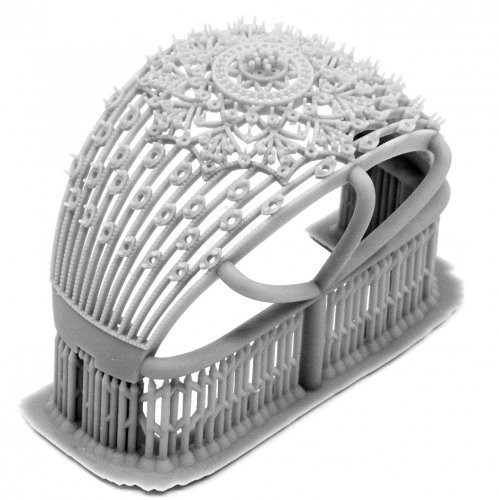
As we have already mentioned, the Foto 6.0 offers wide material compatibility which means it can print with any 405nm photosensitive resin offered on the market no matter the manufacturing company.
All things considered, the Flashforge Foto 6.0 is a good entry-level resin 3D printer that can help you print many tabletop miniatures, prototypes, art designs, jewels, high-precision models, dental impressions, and other items.
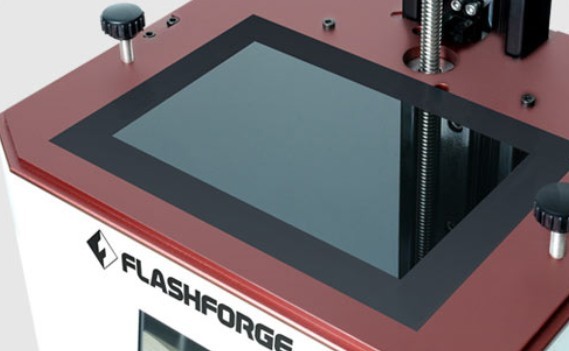
Right off the bat, the Flashforge Foto 6.0 is equipped with a powerful monochrome LCD screen that offers a resolution of 2560 x 1620 pixels with a single-pixel size of just 50 microns. This way you can produce well-detailed parts with smooth angles and an impressive surface finish just like this cat in the photo below.

One of the most important advantages of monochrome LCD masking screens is their longevity. Compared with color masking screens, the monochrome ones offer two to three times their service life. Besides, they are considerably less power-hungry.
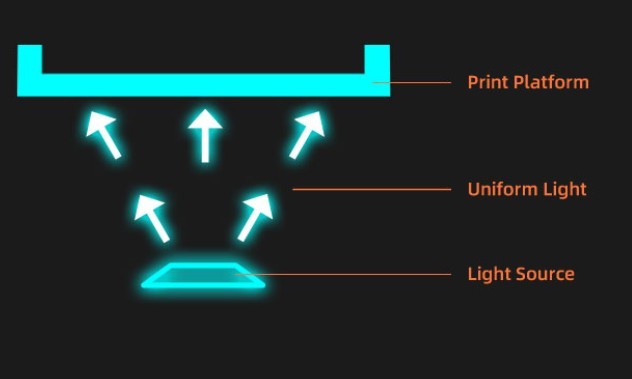
The Flashforge Foto 6.0 has been equipped with an upgraded UV light source module that provides superior light permeability and ensures a higher printing success rate while making the light source more concentrated and even.
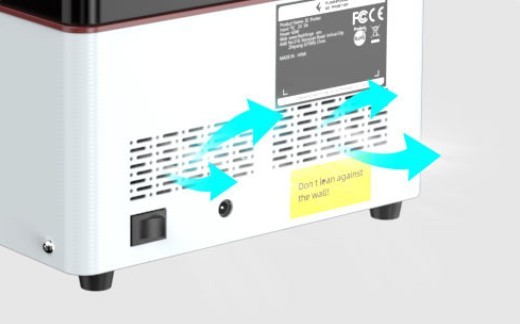
An effective heat dissipation system is one of those must-have features every high-quality resin 3D printer should offer, and the Flashforge Foto 6.0 is no exception. Thanks to its smartly designed airflow system, the assembly is kept cool and thoroughly ventilated. This not only increases overall printing quality but also prolongs the service life of the LCD masking screen.
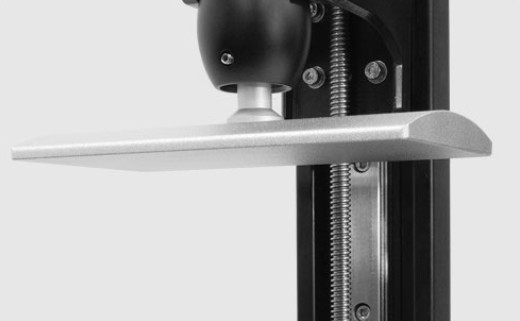
The Flashforge Foto 6.0 boasts its stable and reliable Z-axis linear rail with a steady mechanical structure supported by a rod motor and clearance nut combination that provide minimum to none layer shifting. Such a steady design increases the Z-axis precision and helps the printer output millimeter-precise items consistently and reliably. Besides, it minimizes the number of vibrations during printing that could turn your print into a mess.
The resin gauge on the Flashforge Foto 6.0’s resin tank is yet another nice addition to the printer’s design. The marks display the maximum and the minimum amount of resin that is required to be poured into the vat for the printer to perform as intended.

On a side note, it is nice to see that almost every manufacturer of resin 3D printers has adopted the trend of equipping LCD-based machines with resin tanks with resin level indicators. A clear and distinctive sign of progress indeed.

The printer can be controlled via an easy-to-use 3.5-inch touchscreen with a neatly-looking UI that offers apparent logic behind the menu options. The touchscreen displays all the relevant printing information in real-time, making it an indispensable tool for effortless standalone operation. Besides, it lets you always stay on top of the printing process and helps adjust necessary settings when needed.
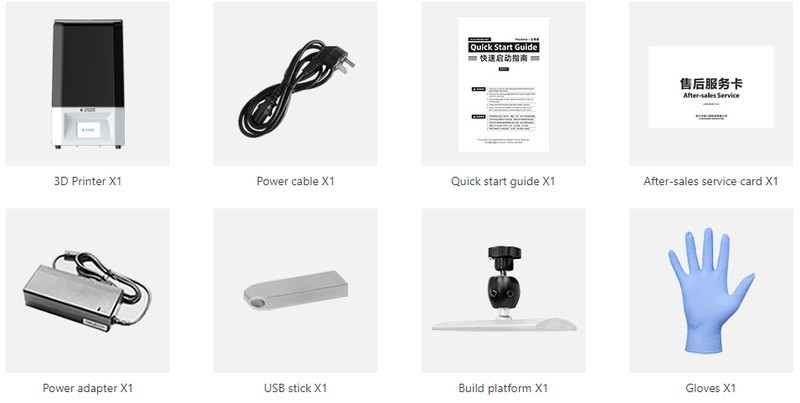
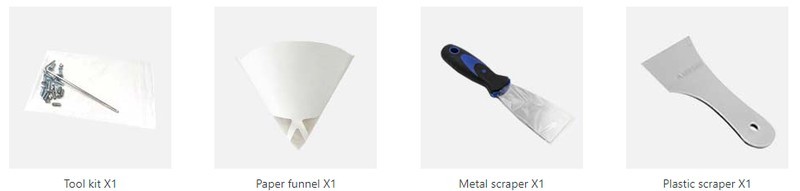
For some items, package content may change. In case of any questions, please get in touch.
The Flashforge Foto 6.0 ships in a factory-assembled state yet it still has to be equipped with a build platform and calibrated manually. The above-mentioned procedures are quite easy, so the printer can be up and running in less than 20 minutes.

After unboxing, all that’s left to do is to connect the power cord to the power adapter, put it into the machine, turn it on, and complete the leveling procedure using the touchscreen. Make sure to run a couple of test prints to verify that the printing platform is leveled properly.
You can check out the user manual that comes with the printer for a step-by-step overview.
The printer is recommended to be used with a ChiTuBox, a fast and precise slicer that ensures optimal performance when used with resin 3D printers. This trusted software suite lets you rotate, edit, one-click print your models, build supports and tinker with other print settings to fine-tune the machine.
Another software option for the Flashforge Foto 6.0 is FlashDLPrint, a powerful slicer developed by Flashforge that is compatible with all of the company’s DLP and LCD 3D printers. The solution is easy to use and is frequently updated, providing you with all the necessary tools for a streamlined and hassle-free workflow.
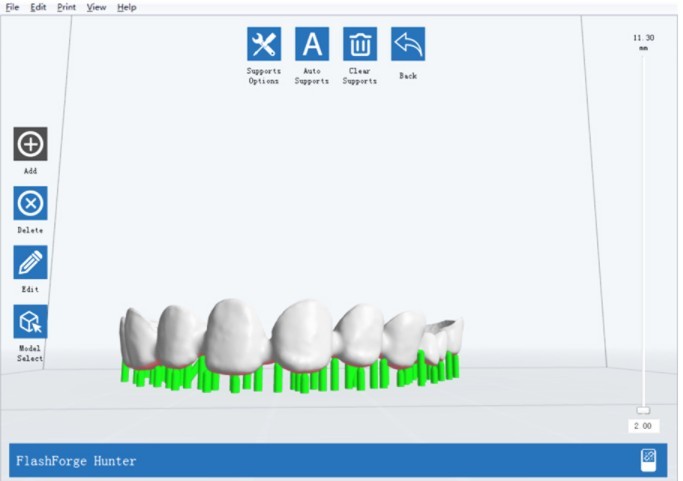
Just like any other machine, a resin 3D printer is an assembly that needs to be taken care of. If you fail to get the desired output out of your printer, the chances are that there’s a problem that needs to be fixed. A failed print can be caused by wrong exposure time, improper calibration, messy resin vat, and so on. The worst-case scenario is if the misprint happened right before a large model was about to be completed, but failed nonetheless.

Source: 3dprinterly.com
Here’s a list of the most common reasons that can cause your resin prints to fail and set guidelines on what to do to fix them.
The heart of each resin 3D printer is its LCD screen. Keep it clean to ensure the desired quality of your prints. In case there is some resin residue left on the screen, the light won’t be able to get through it and therefore won’t be able to shape your model as intended.
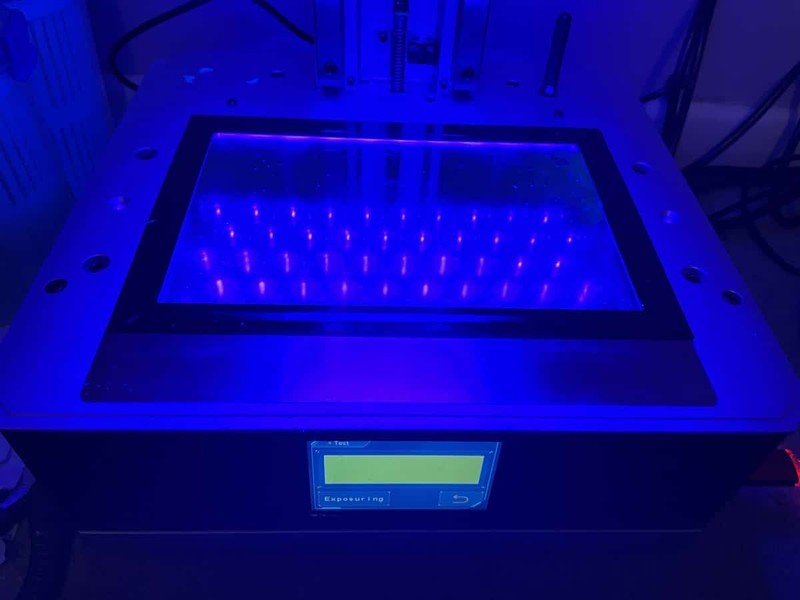
Source: 3dprinterly.com
Besides, make sure that your FEP film is clean and there are no holes in it. Use a plastic scraper to remove the hardened resin since using a metal one can cause damage to the film surface. Replace the film regularly according to the manufacturer’s guidelines.
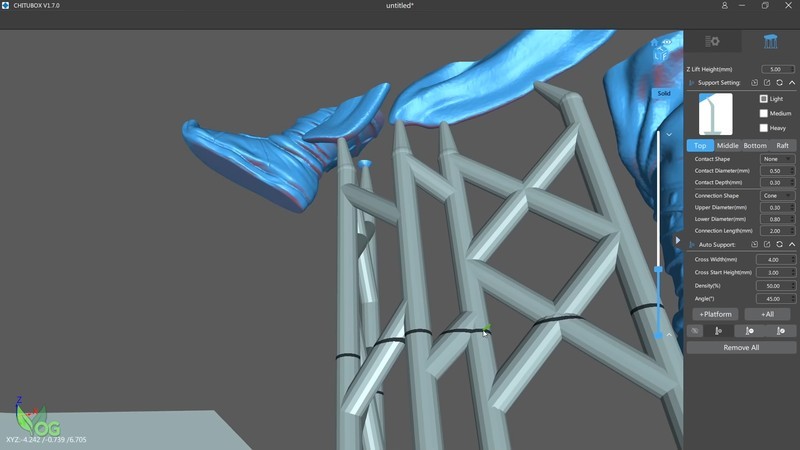
Credit: VOG / YouTube
Each resin 3D print is shaped in an upside-down manner, so it requires support structures to hold it in place. While printing with thicker supports indeed increases the total amount of time required to complete the model, printing with weak supports, in the worst-case scenario, can cause your print to fall off the build plate and result in a complete waste of time and printing material. Make sure to increase the density and amount of support structures if you plan to print a large model. Besides, making use of your slicing software to generate supports automatically and increasing their thickness manually afterward would also be a great idea. Keep in mind that the model has to be printed while rotated at 45 degrees since straight-oriented prints are harder for your machine to shape.
A properly calibrated build platform is one of the most important factors when it comes to printing high-quality parts. Double-check whether the build plate is leveled properly and its surface is even and not tilted to one side or another. Re-calibrate the platform if needed.

Credit: 3DPrintFarm / YouTube
Exposure time is the amount of time your printer spends on curing a single layer of resin to shape your 3D model. Increase the setting for the first several layers to ensure better model-to-plate adhesion and feel free to experiment with the setting until you get flawless results. You can click here to download a nice and quick-to-print validation matrix shown in the photo above. Select the latest version of the matrix with the .stl format and run several test prints to get the exposure time right.
Check out some of the models printed with the Flashforge Foto 6.0 to see whether its performance is sufficient for your application.
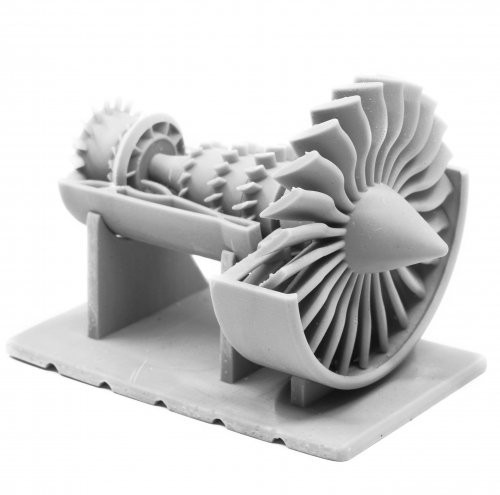

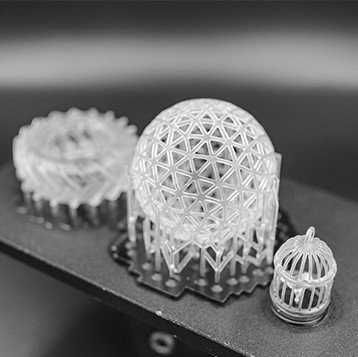

Let’s quickly compare the main specs of the Foto 6.0 and the Creality LD-002H — a budget-friendly resin 3D printing workhorse made by another China-based additive manufacturing giant.
|
Flashforge Foto 6.0 |
Creality LD-002H |
|
|
Build volume |
130 x 82 x 155 mm (5.1 x 3.2 x 6.1 in) |
130 x 82 x 160 mm (5.1 x 3.2 x 6.3 in) |
|
Min. layer height |
50 microns |
30 microns |
|
Resolution, px |
2560 x 1620 |
2560 x 1620 |
|
LCD screen type |
Monochrome |
Monochrome |
|
Connectivity |
USB |
USB |
|
Weight, kg |
6.5 |
8.3 |
|
Printable material(s) |
405 nm UV resins |
405 nm UV resins |
|
Price |
As you can see, both of the printers essentially offer the same functionality, but the LD-002H can print slightly bigger models on the Z-axis and is five dollars cheaper. Nevertheless, the Flashforge Foto 6.0 weighs less and offers a more classic appearance. Both of the printers are good entry-level machines with a small footprint, so the final choice will be yours.
Pros
Cons
All things considered, the Flashforge Foto 6.0 is a well-rounded representative of affordable entry-level resin 3D printers. It offers a decent build volume and lets you consistently produce well-detailed outputs with a good surface finish. Thanks to being equipped with a monochrome LCD matrix, the Foto 6.0 offers prolonged service life alongside low power consumption. While it doesn’t offer any remote connectivity options (which sub-$250 machines rarely do anyway), it offers USB connectivity and can be controlled via a color touchscreen with a streamlined and intuitive workflow. Given the printer’s parameters, you can use it to produce tabletop miniatures, prototypes, art designs, jewels, high-precision models, dental impressions, and more.
You can purchase the Flashforge Foto 6.0 at Top 3D Shop. This powerful yet priced-to-please LCD 3D printer comes with the manufacturer’s warranty. Our team will make sure to provide the best service possible, just like we always do.
Update your browser to view this website correctly. Update my browser now
Write a comment