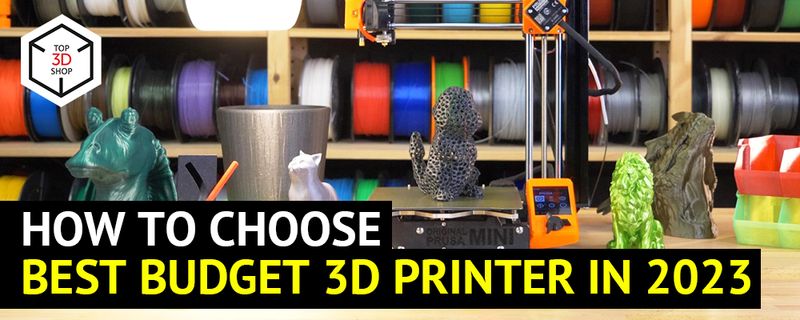
It is hard to imagine that just a dozen years ago 3D printing was an exceptionally costly sphere serving as a mere tool for specific purposes. Not until fairly recently, the manufacturers have begun to take into account more categories of users, including aspiring creators and small businesses, which has paved the way for the budget segment of 3D equipment. Therefore, it is no longer a problem to find an affordable yet high-quality additive manufacturing device for almost any individual use.
This is Top 3D Shop, and today we will guide you through the best budget FDM and resin 3D printers of 2023, including the key points to consider when choosing the one for yourself.
Before we unveil our top picks, let’s quickly recap what 3D printing is. Basically, it is a fascinating technology also known as additive manufacturing that builds three-dimensional objects from digitals files. How cool is that?
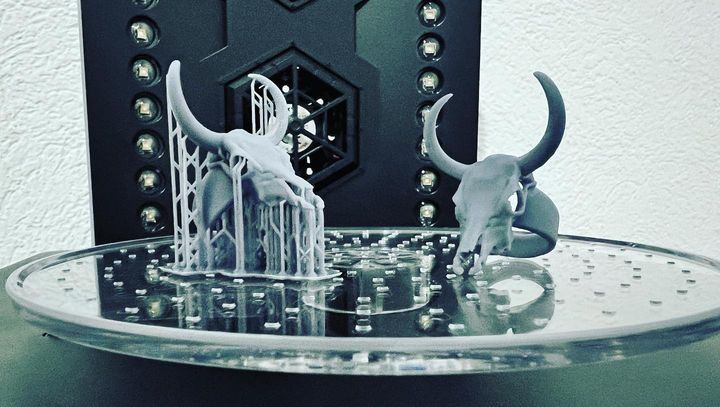
Credit: @ing3nia / Instagram
3D printers operate by layering material, typically plastic or even metal, one layer at a time until the desired object is completed according to the digital 3D model. Think of it like building a skyscraper but on a tiny scale.
So, if you need to print something, first you should download or prepare a digital file of the future model (usually in the STL or OBJ format) with the proper software called slicer. At this point, necessary print settings are created. Then, the file is transferred to the printer through available connectivity options, mostly USB or LAN.
Another important part is the material that makes up a 3D printed object. It varies depending on the printer technology, from plastic filament to resins and powders. We will dwell upon this later.
As soon as the printer gets the file of the future model, it starts constructing a physical object by applying a large number of layers of material to the build plate. During this process, the device follows the commands specified by the computer or included in the file. And that is the very essence of 3D printing.
Lately, when 3D printing has advanced so far, its possibilities are limited only by our imagination and, of course, budget. What can not but please aspiring makers is the fact that 3D equipment has become much more accessible, which is quite inspiring and promotes development of multiple spheres that can benefit enormously from applying various AM technologies.
Except for the part where one is able to create just about anything, even food, 3D printing pushes the boundaries of traditional methods, accelerates the manufacturing process, and boosts creativity while reducing production costs and waste. So, this is a great way to turn imaginative ideas into tangible realities for beginners, hobbyists, experienced makers, researchers, and business professionals alike.
Before we dive into the list, let’s understand what factors you should keep in mind when selecting a budget 3D printer.

Credit: 3dprintingspot.com
There are various types of 3D printing technologies like FDM (Fused Deposition Modelling), SLA (Stereolithography), and SLS (Selective Laser Sintering). Each comes with its advantages and price ranges.
For instance, FFF/FDM printing is considered the most budget option in terms of both equipment and materials. It is generally more available, versatile, and easy to master, so a 3D printer of this type can serve as a perfect starting point for future makers.
As for resin 3D printing technology, over the years it has become vastly popular due to its ability to produce highly accurate objects with complex geometry and fine detailing. Apart from pricier materials, this method also implies more difficult post-processing and lesser build volumes.
The resolution measured in microns determines the level of detail a printer can produce. It’s very simple: the fewer microns, the higher the detail.
Consider whether the printer has a heated print bed, which helps improve the adhesion of the first layer and prevent warping, especially when dealing with demanding materials. With SLA devices, the cover of the build platform is also of great importance.
Different printers work with different materials, such as PLA, ABS, nylon, etc. Resins and powders have their own peculiarities resulting in various properties of printed objects, including durability, strength, surface quality, and other characteristics of the final product.
Ensure the printer you choose supports the materials you intend to use to achieve the best possible outcomes.
Consider searching for a printer with multiple safety and quality-of-life features, such as auto-shutoff, power-loss recovery, filament runout detection, ventilation, and thermal runaway protection for safe and comfortable operation.
Before purchasing a 3D printer, there are several key factors to consider.

Credit: @idleandy / Instagram
First, you need to be clear about your future applications. Will you use the printer for hobbies, design, creating prototypes, modeling, or small-scale manufacturing? The purpose will significantly influence the type of 3D printer you choose. The certainty will make the selection easier.
3D printers come in a wide price range, from budget-friendly models under $200 to professional-grade machines costing several thousand dollars. Setting a realistic budget that aligns with your requirements and expectations is crucial.
Lastly, printing material compatibility is vital. Certain products require specific materials depending on their purpose. For example, end-use parts demand using high-performance consumables to meet the requirements of the application sphere. The printer you choose must support a proper scope of materials.
Now, let’s finally look at the top picks for budget 3D printers in 2023 starting with FDM devices. We have categorized them into different price ranges, build sizes, and special properties for everyone to find the best suitable model for their needs.
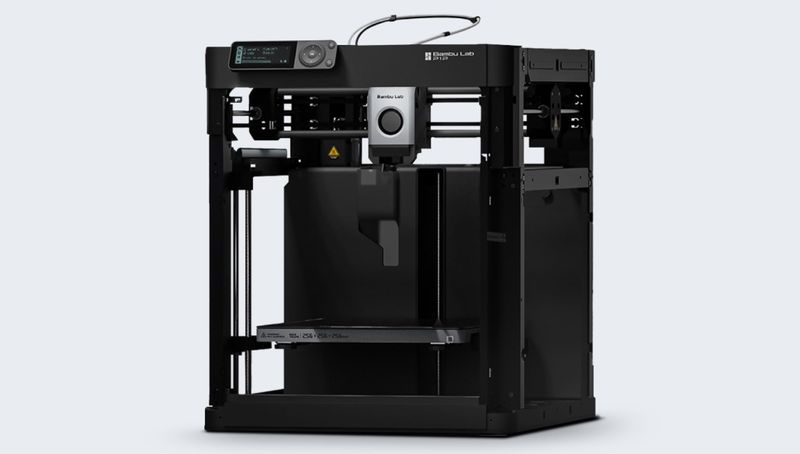
The Bambu Lab P1P is a compact desktop FDM 3D printer designed for both beginners and professionals. Due to a set of unique features in combination with a fairly affordable price, the device is lately of particular interest.
First and foremost, the Bambu Lab P1P is famous for its remarkable print speed of 500 mm/s and can reach an acceleration of up to 20000 mm/s² without sacrificing print quality. This is achieved thanks to precise CoreXY kinematics with linear rods on Z and Y axes and carbon rods on the X-axis, which also makes for smooth movements during the printing process. In addition, high stability and consistency are ensured by the built-in vibration compensation mechanism and pressure advance.
What makes the P1P model stand out from competition is its customizable design. Users can order various side panels from the official website or 3D print any design by themselves to give their device a unique look. With a variety of smart automated features and pre-configuration, you can start printing right out the box, which is great news for beginners.

Credit: @print3dbrighton / Instagram

As a successor of the Creality’s popular Ender-3 model, the Ender-3 S1 boasts some major changes making it a perfect FDM 3D printer for everyday high-quality production. Along with advanced functionality, it offers a user-friendly experience and is considered an ideal starter 3D printer for a number of reasons.
For starters, the S1 is equipped with the company’s new proprietary “Sprite” dual-gear direct extruder with two chrome steel gears that makes for more comfortable and reliable printing with different types of filament. Thanks to a dual motor-driven Z-axis system, the machine provides a smoother synchronized movement, which is important for stable, precise, and accurate printing, not to mention silent operation.
What also makes the Creality Ender-3 S1 great for hobbyists and beginners is a set of quality-of-life features, such as automatic bed leveling, filament runout detection, and print resume function. Besides, the print size of 220 x 220 x 270 mm is suitable for a variety of personal and professional applications.


The Anycubic Kobra is a profoundly user-friendly FDM 3D printer that can serve as an excellent tool for beginners and those looking to upgrade from a cheaper model. Apart from its lightweight modular design and large build plate, the device offers a number of smart functions making it a great machine for 3D printing enthusiasts.
One of the most notable features of the Anycubic Kobra is its self-developed leveling algorithm — LeviQ, which offers a 25-point smart and precise calibration for hassle-free printing and ensures a perfect first layer. The latter is also provided by the spring steel magnetic platform, which can withstand high-intensity printing and thus saves you a lot of maintenance cost.
The printer’s integrated direct extruder boasts great force and precise filament control even at an average print speed of 80 mm/s, which is useful when working with flexible materials. In addition, its components are all packaged into one single front-mounted object, making it easy to insert the filament. Last but not least, the Kobra features intuitive touch screen controls that give you easy access to all of the printer’s settings.

Credit: @3dprint.oderso / Instagram
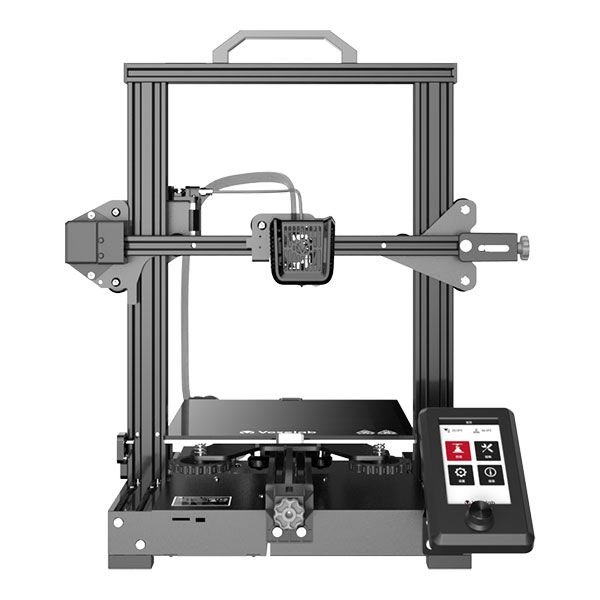
The Voxelab Aquila X2 is a so-called personal 3D printer that is gaining popularity for its impressive functionality and high performance. Its decent print quality and user-friendliness are ensured by a careful selection of mechanisms and features, such as filament runout detection, auto-resume printing, automated feeding, etc.
The machine comes with a tempered glass plate on top of the heated bed, reducing warping issues for your 3D prints. To achieve proper stability and reliability, the Voxelab Aquila X2 is built with an aluminum body with sturdy structure and a convenient portable handle, making it easier to move the printer from one location to another. And when it comes to mechanical tweaks, it has XY axis tensioners to adjust belt tension by simply twisting the wheels.
As a perfect model for household use, the Aquila X2 is engineered with a 32-bit silent motherboard and stepper drivers that guarantee quiet operation producing sounds at below 50 dB. The large 4.3" display screen makes it easy to control the printer’s settings and select a desired print file. Overall, it is a perfectly balanced device in terms of its build volume (220 x 220 x 250 mm), print quality, and ease of use.

Credit: @infini3d_official / Instagram

For a desktop FDM 3D printer, the Bambu Lab X1 Carbon boasts a large build volume of 256 x 256 x 256 mm, powerful printing capabilities, and a variety of advanced features, such as a filament cutter, Bambu Micro Lidar for auto calibration, spaghetti detection, active vibration compensation, power recovery function, and filament runout sensor. In addition, thanks to the enhanced components and sophisticated thermal control, the machine provides wider material compatibility.
Based on the CoreXY motion system, the X1 Carbon allows for much faster printing than Cartesian 3D printers while not sacrificing print quality. If you plan to work with demanding materials, the printer features an all-metal hotend that can reach temperatures of up to 300 °C. With the abrasion-resistant hardened steel variant, it is also capable of handling carbon and glass fiber-reinforced composites.
As a printer from the premium price segment, the Bambu Lab X1 Carbon might be a bit expensive for some users. Still, given the device’s advantages, it can be considered a good investment, especially with some extras. For example, an optional automatic material system (AMS) allows combining up to four different filaments in one project, making it possible to build multi-color or multi-material models. Plus, the X1 Carbon is supplied fully assembled, tuned, calibrated, and tested before shipping, so one can enjoy printing right out of the box.

Credit: @tr33d_print_the_future / Instagram

For those seeking a multi-purpose dual extruder 3D printer at a budget price, the Flashforge Creator Pro 2 is a great choice with an impressive range of useful features, modes, and capabilities. Apart from an efficient dual extrusion system, it is equipped with nozzles that can heat up to 240 °C, a heated print bed, and enclosed chamber, allowing it to handle high-temperature materials and ABS-type filaments.
As an upgraded version of the classical Creator series, the Flashforge Creator Pro 2 is suitable for beginners due to its higher quality and easier operation. To ensure smooth and hassle-free printing, the device features improved nozzle design that prevents clogging and eliminates residues. The printer also effectively solves the stringing issue that is common for classical IDEX machines.
Being an entry-level device, the Creator Pro 2 allows for producing top-quality and originally designed household items, prototypes, souvenirs, props, cosplay accessories, etc. Thus, it is a perfect option to consider for hobbyists, tinkerers, and small businesses.

Credit: @3d.druck.fuchsi / Instagram

With the Original Prusa Mini+, size does not affect print quality and user experience: this compact machine has many nice surprises in store. If you aim for outstanding print quality and reliable outcomes in combination with portability, variability, and ease of use, this model under $500 is the right place to start.
Being a next-gen replacement for the Prusa Mini, this version features a number of improvements, such as sensorless homing, automatic mesh leveling, replaceable nozzles, network connectivity, USB printing, and a full-color LCD screen. Similar to its predecessor, the Mini+ comes with a heated magnetic print bed with removable spring steel sheets of various textures for optimal print results with different filaments.
The Original Prusa Mini+ is compatible with a wide range of materials, including PLA, PETG, ASA, ABS, PC, HIPS, PP, Nylon, Woodfill, and others. Moreover, alongside the proprietary filament line called Prusament, one can use various third-party materials optimized for Prusa 3D printers. In terms of safety, the Mini+ is equipped with three thermistors, a high-quality power supply, fan monitoring and self-diagnostics functionality, so there really is nothing to worry about.

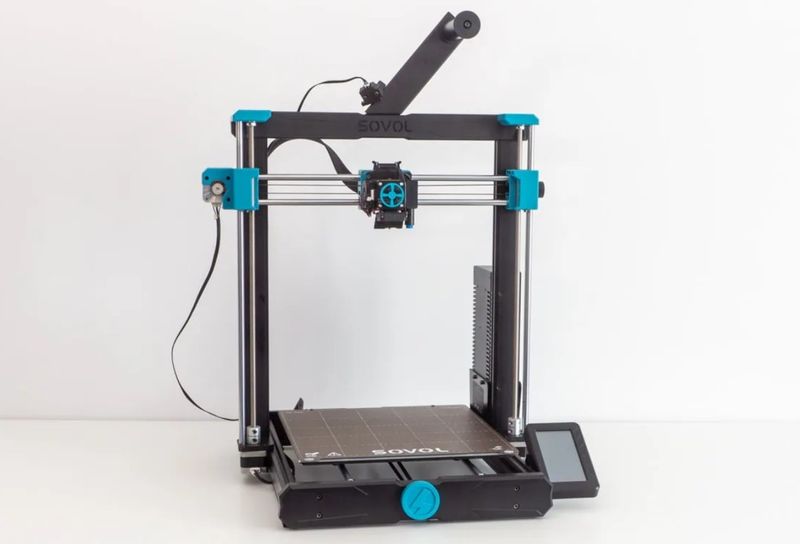
Looking for a capacious build volume for your prints? The Sovol SV06 Plus features a build size of 300 x 300 x 340 mm alongside ample printing capabilities and ease of use. It has a double Z-axis for enhanced stabilization, PEI-coated print bed, all-metal hotend with larger melt zone that can reach 300 °C, instant thermal runaway protection, and automatic leveling through the inductive sensor with 25 points.
One of the main features of the printer is its self-developed Planetary direct drive extruder with a unique gear set, which provides higher drive ratio and a lighter motor. Thanks to this particular construction, the Sovol SV06 Plus is able to reach print speed of up to 150 mm/s. What’s more, the original 32-bit Mainboard with TMC2209 guarantees stable, silent, and safe operation of the device.
With a good balance between price and performance, the Sovol SV06 Plus is a good choice for aspiring creators who are looking for a large FDM 3D printer with multiple features that improve user experience and print results with no excess costs.

Credit: @will.i.am3d / Instagram

If the previous model is not enough for your needs, pay attention to the Anycubic Kobra Max. With a massive build volume of 400 x 400 x 450 mm and open design, this high-performance FDM 3D printer allows realizing the most ambitious printing projects regardless of size, including batch production. In its price range, it is one of the biggest machines currently available.
Apart from its build size, the Kobra Max boasts multiple functions that ensure smooth operation and impressive printing results. Above all, it comes with the proprietary Anycubic LeviQ auto bed leveling function for streamlined user experience. To further improve print quality and stability, the device is engineered with a reinforced aluminum frame, bowden extruder setup, and double thread Z-axis powered by two motors and two lead screws, which greatly reduces wobbling.
Other useful features of the Anycubic Kobra Max are filament runout detection and print resume function. Also, thanks to the silent stepper motors, the machine is rather quiet with the operating noise level not exceeding 60 dB, which is particularly important for personal applications.
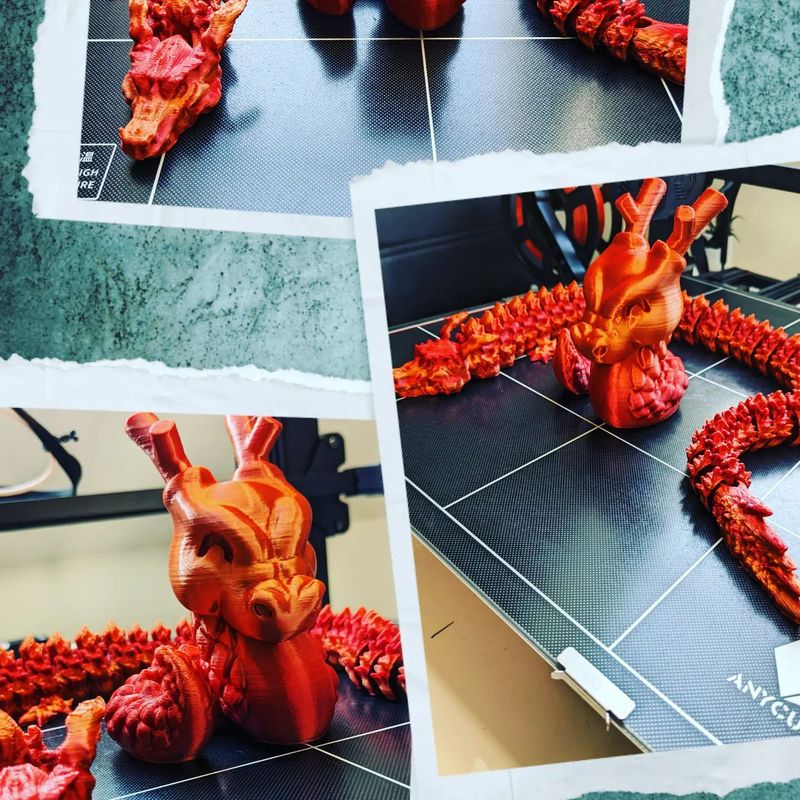
Credit: @strange_craftworks_de / Instagram
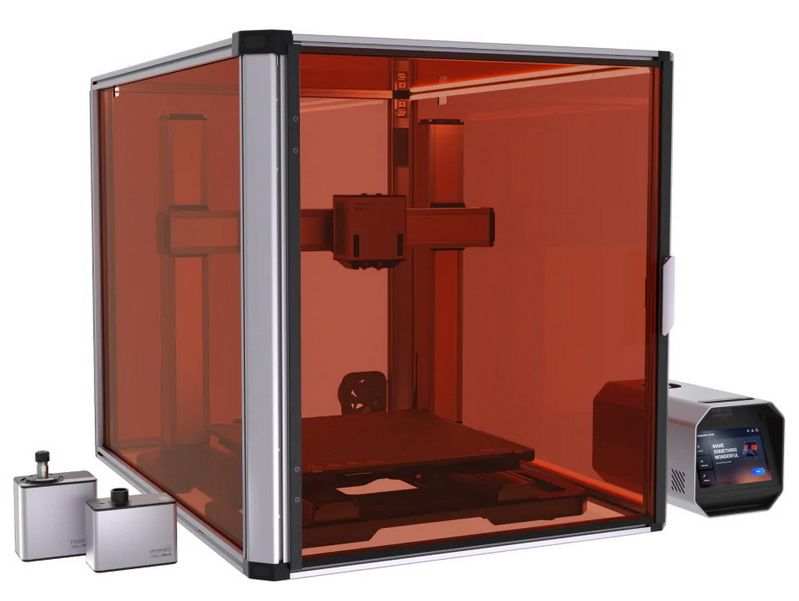
Versatile makers might be interested in a high-performance 3-in-1 machine — Snapmaker Artisan. It is a modular 3D printer with CNC carving and laser engraving functionality that is aimed at fast, accurate, and reliable user experience. As an improved version of the original Snapmaker and Snapmaker 2.0, the Artisan model features optimized print speed, higher precision, wider material compatibility and accessibility.
Speaking of 3D printing, the Artisan comes with a 300 °C dual extrusion module that supports PVA, HIPS and other dissolvable materials for smoother work with supports. Its massive work area of 400 x 400 x 400 mm allows the users to create single large or multiple smaller objects for better cost-efficiency. Due to a zone-heated bed with a 260 x 260 mm high-temperature zone, it is possible to save even more time and power when printing. Enhanced stability is ensured by a solid all-metal design with industrial-grade transmission technology, smart motion control algorithms, and auto leveling in just 3 steps that provide ±0.1 mm dimensional accuracy when printing at a high speed of 180 mm/s.
Another important feature of this complex solution is a quick swap design for platforms and toolheads (including hotends) that can be interchanged in one minute. The tailor-made software Snapmaker Luban is capable of detecting nozzle sizes and types and offering customized configurations for streamlined making of prototypes, functional parts, etc.

Just like with the budget FDM printers before, we’ve decided to choose a single best model for each price and size category. Check out the most outstanding resin 3D printers with the slightest learning curve and streamlined, user-friendly experience.

Starting with the highest price tag among budget models, let’s take a look at the Phrozen Sonic Mini 8K that, as its name suggests, features a remarkable resolution of 22 µm and 1152 ppi. However, it is not the only reason why the product has landed in our list.
Overall, the machine boasts impressive characteristics, which make it stand out from other devices in the consumer electronics space. Apart from the 7.1" LCD screen and 18 cm Z-axis, which is great for small highly detailed objects, such as tabletop miniatures, the Sonic Mini 8K is built with reliable components ensuring high print speed, uniform light exposure, and stable operation with top-quality outputs. Considering the sphere of its application, the device offers a sufficient build volume of 165 x 72 x 180 mm perfect for single medium-sized models.
For its price, the Phrozen Sonic Mini 8K offers a solid foundation for LCD 3D printing exploration and small businesses. Thanks to its budget-friendliness, cost-efficiency, and ease of use, the machine is an excellent choice for entry-level makers.

Credit: @abyshaii / Instagram

The Creality Halot-One Pro is a fresh upgrade of the manufacturer’s popular Halot-One 3D printer featuring high precision, decent build volume, and increased accessibility. With the independently developed Integral Light Source ensuring over 90% light uniformity for higher accuracy of complex structures and print speed of 1–4 seconds per layer, 3K resolution, and numerous quality-of-life features, the printer is definitely worth your attention.
One of the main benefits of using the Creality Halot-One Pro is its advanced connectivity and remote control via Creality Cloud App, which offers abundant model resources, cloud slicing, monitoring, and one-click printing. Apart from the brand Halot Box slicer, the device is fully compatible with Lychee and ChituBox. For safe operation, the printer is equipped with the air filtration system with activated carbon that effectively absorbs most of the resin odor.
Thanks to its powerful light source, decent build volume of 130 x 122 x 160 mm, and affordable price tag, the Creality Halot-One Pro can be used in a variety of personal applications, such as the production of jewelry pieces, dental models, prototypes, tabletop miniatures, etc.
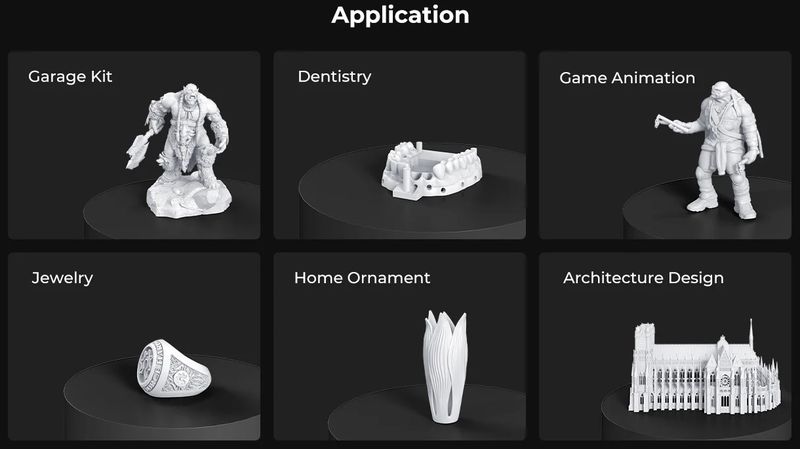

The Elegoo Mars 3 is a professional MSLA resin 3D printer that offers a high-resolution printing experience at an affordable price. Engineered with a potent COB light source and efficient heat sink system, it is capable of creating highly detailed prints very close to original models with just a 2.5 second per layer cure time and 0.035 mm XY resolution.
For its conveniently small footprint, the machine offers quite a large build volume of 89.6 x 143.43 x 175 mm. Overall, the Mars 3 stands out for its stylish and futuristic design with intuitive controls and simple maintenance, including easy bed leveling. Thanks to the solid linear rail, the machine provides smooth and silent operation, while the sandblasted build plate ensures proper adhesion and simple removal of the printed models. Thus, you are sure to get desirable results even with the most intricate projects, like this Alien figurine below.

Credit: @crafting.racoon / Instagram

The Elegoo Mars 2 is a mono LCD 3D printer that is capable of fast high-resolution printing with less maintenance involved. Being a truly budget device, it still offers a decent 2K HD resolution alongside rapid curing of only 2 seconds per layer, which makes for enhanced printing efficiency. Its 6.08" monochrome LCD with new light source structure boasts an impressive lifespan and provides stable performance during long term printing, thus saving your costs.
To guarantee a comfortable and safe user experience inherent to all brand products, the Mars 2 is equipped with an integrated air filtration unit. The printer’s solid metal construction with a compact footprint and decent build volume of 129 x 80 x 150 mm gives it a sturdy feel and makes it suitable for a wide variety of personal applications. And just like the previous model, the Mars 2 has a newly designed sandblasted build plate for better adhesion.

Credit: @tuffs105 / Instagram

When it comes to budget medium-sized resin 3D printers, the Elegoo Saturn 2 is clearly the best choice in the category. With a powerful Fresnel collimating light source and 10" 8K mono LCD screen, the machine has an ultra-fine XY resolution of 28.5 microns and delivers highly detailed 3D models with a cure time of only 1–3 seconds per layer. In addition, the printer comes with a capacious build volume of 218.88 x 123 x 250 mm that lets one produce quite large models.
The Saturn 2 is built with a dual linear guideway and non-slip hexagon socket leveling screws making for extra-steady and precise movement. Due to the build plate with sandblasted surface, the printer provides better adhesion, while PFA release liner ensures easier model removal and less release tension. The machine also comes with an activated carbon filter to absorb the characteristic resin odor. Another notable benefit is the printer’s universal material compatibility.

Credit: @maximestf / Instagram

Last but not least in our list of best resin 3D printers for beginners is the Phrozen Sonic Mega 8K — an industrial-grade mono-LCD 3D printer with an impressive build area of 330 x 185 x 400 mm, great print speed, and ultra-high resolution. With a machine like this, one can easily print large-scale detailed models at a professional level.
The printer comes with a 15" monochrome LCD panel and can print layers at a minimum layer height of 10 microns, with an XY positioning accuracy of 43 µm. This makes for exceptionally accurate models with complicated designs and extremely smooth exterior surfaces. To add to the overall quality of printouts, the machine is equipped with a perforated print platform that ensures improved adhesion and time savings.
For smoother user experience, the Phrozen Sonic Mega 8K is optimized to work with the ChituBox slicer and can utilize all of its features and new functions. As a nice bonus, the build plate is pre-calibrated before shipping allowing the user to start printing right after unboxing. Despite some potential complications with operation and maintenance, with the right approach the machine can work around the clock and produce top-quality models and parts.

Knowing their budget, necessities, and final goals, one will easily find an accessible 3D printer of appropriate price and quality to begin exploring the ever-expanding world of additive manufacturing. The modern market provides a variety of decent options for beginners, hobbyists, and users with a limited budget, from cost-effective technologies and printing methods to a wide range of affordable materials with universal features. Start looking for your perfect variant today and you will see that your plans and dreams are closer than they seem.
Update your browser to view this website correctly. Update my browser now
Write a comment