
Cosplay, or "costume play", is a creative activity and performance art that has exploded in popularity recently, with fans of all ages and backgrounds coming together to celebrate their favorite characters and series. As can be seen from the cover image (credit: talaaya.wordpress.com), it involves dressing up in costumes and accessories resembling fictitious heroes, with a bit of acting to complete the image. Needless to say, it takes a lot of effort and skills to make the cosplay magic work.
However, 3D printing brings a new dimension to cosplay, enabling fans to print intricate costume pieces and props directly from their homes. It offers unlimited possibilities, with the ability to create anything from replica weapons and armor to detailed accessories and embellishments.

Credit: @okamikuncosplay / Instagram
This is Top 3D Shop with the review of the best 3D printers for cosplay needs and basic understanding of how 3D printing can be useful for cosplay beginners, enthusiasts, and professionals.

Credit: Pinterest
Cosplaying is a popular hobby that involves dressing up and impersonating characters from movies, TV shows, books, or video games. It is not just about wearing a costume — cosplay is about bringing heroes to life through skillful performance by recreating their prominent features.
In itself, preparing a costume with appropriate accessories and props is an art that takes a lot of time and effort. Cosplayers tend to use multiple materials and techniques to create a desired image. And this is where 3D printing takes the stage.
With the spread of 3D printers, it has become easier to translate creative ideas into reality, and cosplaying is no exception. Converting digital designs of almost any complexity into physical objects definitely opens a world of opportunities for cosplay enthusiasts.
One of the main benefits of 3D printing is the ability to make just about anything at home, saving time and money compared to traditional manufacturing methods. No wonder it has made the work of cosplayers easier and more spectacular than ever.
Let’s figure out what advantages 3D printing offers to cosplayers.
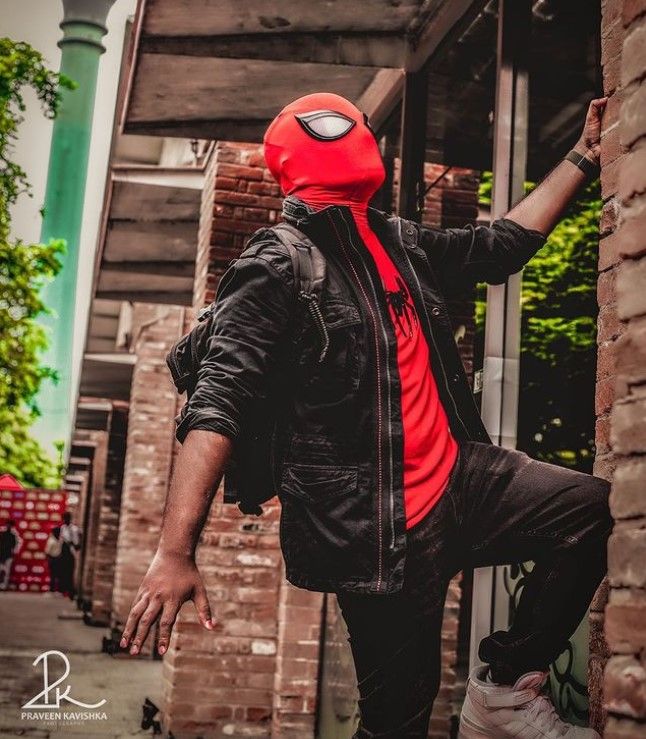
Credit: @spartan_1.1.7 / Instagram
One of the key benefits of using 3D printing in cosplay is advanced customizability. It allows you to print realistic pieces that fit you perfectly, while exactly matching the character’s look. Moreover, 3D printers make it possible to create intricate, highly detailed designs that would be impossible to make by hand.
Compared to traditional costume-making methods, 3D printing can be more cost-effective in terms of materials and labor, especially when it comes to complex and detailed pieces. Even budget devices are now capable of producing high-quality costumes and props in a relatively short time. In addition, a single machine can be used to print anything — from full sets of armor and weapons to decorations and exotic pets.
Another good news is that you do not have to be an expert to make cosplay props. Over the years, 3D printers have become much more accessible to a wider range of users, with multiple automated features and intuitive controls. Plus, there are hundreds of shared files and tutorials all over the internet to help you get started easily.
3D printers can work with various consumables, including plastics, resins, and even metals. This lets you choose the best material for your costume piece based on its intended look and feel.
With so many options available on the current market, it might be difficult to choose the ideal 3D printer just for you. To facilitate the selection, it is essential to understand your needs and expectations as well as know your budget, average size of cosplay items you want to print, and desirable level of detail. Let’s dwell upon these aspects.
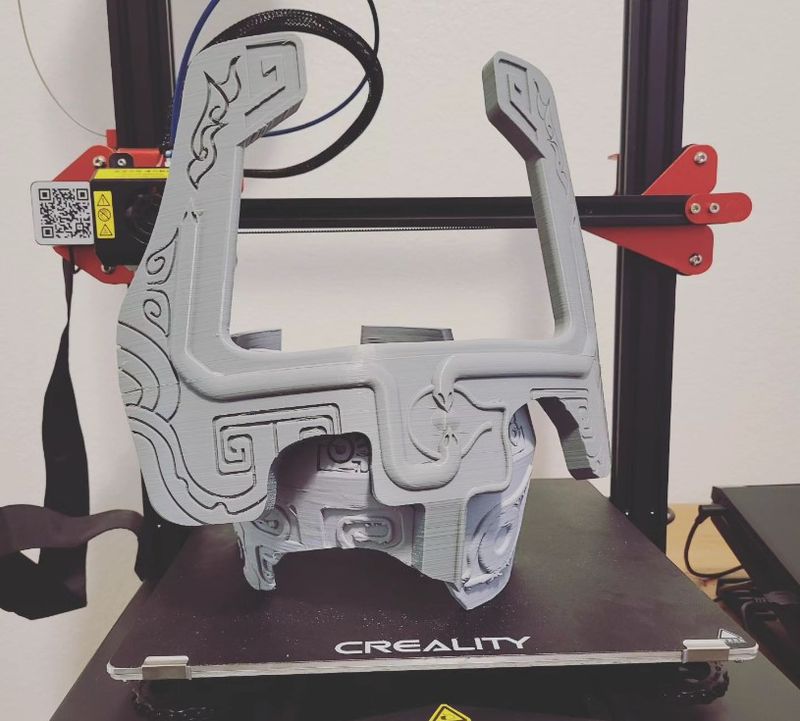
Credit: @corpo_cosplay / Instagram
Different 3D printing technologies provide special advantages. Thus, FDM (Fused Deposition Modeling) printers not only are the most common and affordable but also offer larger build chambers and greater variety of materials. SLA (Stereolithography) and DLP (Digital Light Processing) resin 3D printers offer higher resolution and smoother surface, which makes them perfect for small, intricate items.
The print resolution is a crucial parameter that determines the level of detail your printer can produce. Higher-resolution printers can create more detailed pieces, essential for realistic costume elements.
Perhaps, one of the most important parameters is the build volume, which determines the maximum size of the objects you will be able to print. Larger build volumes allow you to create bigger pieces as a whole, without assembling multiple parts. Still, you can always build up weapons and other massive props in several printing sessions to glue or weld them together afterwards.
Ensure the printer is compatible with the materials you want to use for future projects. Not all devices can handle every type of consumables, some of them only work with specific filaments or resins. Therefore it is better to choose a printer that is compatible with different materials, including ceramics, wood, metal, etc. This will ensure the versatility of your works and make them more realistic.
The last but not least thing to consider is user-friendliness. Automated leveling, plug-and-play functionality, clear interface, comprehensive software, and convenient maintenance are the characteristics that will simplify the use of your 3D printer and make it a reliable tool for your main hobby. Ideally, you should be able to start printing shortly after unboxing the device, without hours of exhausting preparation.
Choosing the right 3D printer for cosplay depends on your specific needs and budget. Here are some categories to consider based on the user’s skill and creative endeavor.
Creality Ender-3 S1
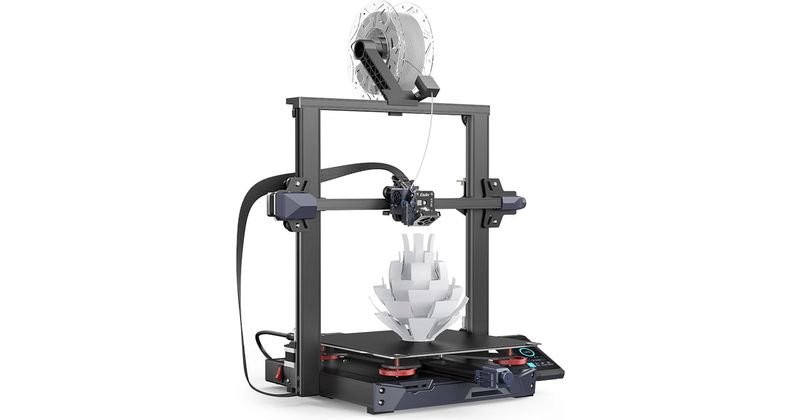
With automatic bed leveling, stable construction, low-noise operation, decent printing speed of 160 mm/s, and great outcome quality, the Creality Ender-3 S1 is a perfect option for beginners. This desktop FDM printer with open modular construction comes mostly assembled and requires only 6 simple steps to start printing. In addition, due to the self-developed “Sprite” dual-gear direct extruder ensuring smooth feeding, the machine is compatible with various flexible materials. Such functions as filament runout detection, print resume, and model preview will also come in handy. With preset interfaces for laser engraving and LED light, the Ender-3 S1 opens up even more possibilities.
The S1 features a pretty spacious build volume of 220 x 220 x 270 mm, which is enough for most creative projects, including small-to-medium accessories and parts of bigger models, such as weapons and armor.

Credit: 3dheaven.de
Elegoo Mars 4 9K

If you mostly deal with smaller props and accessories, like earrings, buttons, buckles, bullets, etc., this compact MSLA resin 3D printer will be an ideal solution for your cosplay projects. Offering outstanding 9K resolution, the Elegoo Mars 4 is capable of creating highly detailed prints at a speed of up to 70 mm/h. To further improve part quality, it is equipped with an efficient heat dissipation system that prolongs the service life of the device. Another important feature for any resin 3D printer is an air purifier that comes in the USB form and effectively absorbs and filters unpleasant resin odor during the printing process.
For a very reasonable price, you will be able to rapidly produce small intricate items that demand high-quality details like rings, brooches, or badges with character symbols. Plus, despite the printer’s relatively small build volume, you can always split bigger objects and glue them together after printing.

Credit: @warhammerprint / Instagram
Elegoo Neptune 3 Max
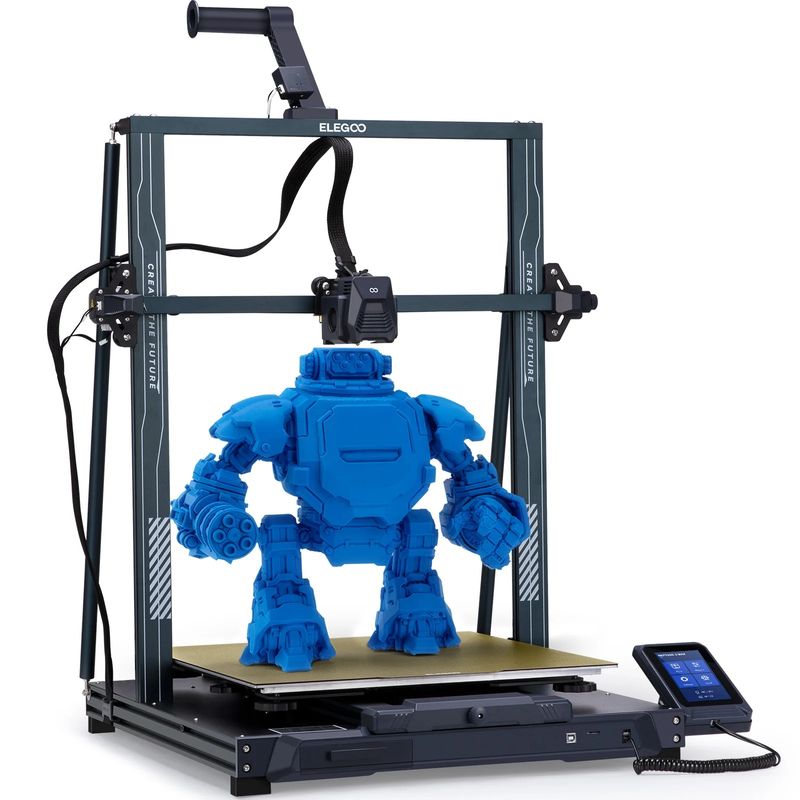
The Elegoo Neptune 3 Max is a massive desktop FDM 3D printer for larger models and effective batch printing. It is engineered with a dual-gear direct drive extruder that is ideal for printing PLA, PETG, ABS, and flexible filaments like TPU. Due to a PEI magnetic platform with a special coating, the machine provides strong adhesion and significantly reduces warping. The enhanced structure of the Neptune 3 Max makes for stable and quiet printing. Additionally, the device offers a number of quality-of-life features, including a removable magnetic touchscreen, built-in drawer toolbox on the base, LED light strip on the gantry, and more. Such functions as resume printing and filament detection allow avoiding material waste and model scrapping.
With a build volume of 420 x 420 x 500 mm, the Neptune 3 Max is capable of making any cosplay piece that fits in the print area as a whole or is best printed in fewer parts, like leg armor, mask, shield, gun, etc.

Credit: @wise3de / Instagram
Creality K1 Max

Despite its compact size, the Creality K1 Max boasts large build volume, high precision and consistency of printing, unprecedented print speed, and durable structure. This desktop FDM 3D printer is aimed at high-speed production with increased stability and reliability in mind. One of its key features is AI-assisted printing with a smart LiDAR for a perfect first layer; camera for real-time monitoring, time-lapse filming, and timely detection of common print failures; intelligent Creality OS for global data synchronization and remote control. Apart from this, the K1 Max provides hands-free auto leveling, advanced cooling, self-test capabilities, and more.
All these factors lead to simplified operation, boosted performance, and reduced expenses, which is perfect for both beginners and experienced users. With a build volume of 300 x 300 x 300 mm, it is possible to print a majority of cosplay props. Plus, the K1 Max can work with a wide range of filaments, from regular to engineering ones.
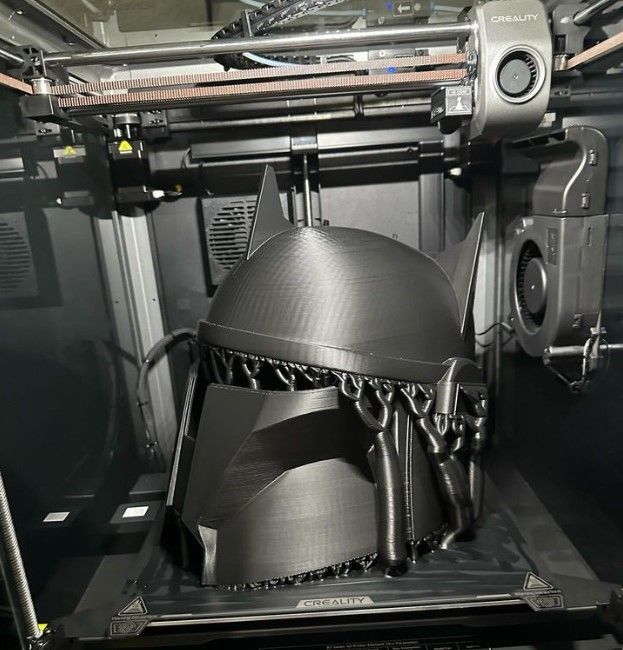
Credit: @blckstar09 / Instagram
Phrozen Sonic Mighty 4K

Moving on to the next segment, let’s start with the Phrozen Sonic Mighty LCD 3D printer that features 4K resolution with the accuracy of 52 µm and is able to produce parts with extremely smooth surfaces and precise edges. Equipped with the proprietary ParaLED matrix and dual Z-axis guides, it boasts increased stability and consistency of printing, which is essential for highly detailed props and accessories. A monochrome LCD screen guarantees 2000 working hours. Due to the high intensity of light when curing the resin, the machine offers an extremely fast print speed with only two seconds per layer.
Thanks to the enlarged build volume of 200 x 125 x 220 mm, the Sonic Mighty 4K can print high-quality medium and small pieces that require a lot of delicate details, for instance, themed pendants, necklaces, wristbands, and more.

Credit: @drogoarts / Instagram
Flashforge Creator 3 Pro

When it comes to multi-color and multi-material printing, the Flashforge Creator 3 Pro with independent dual extrusion is one of the best options for a number of reasons. It is a professional-grade desktop FDM 3D printer providing a fully enclosed chamber, dual fan, large build volume of 300 x 250 x 200 mm, and a lot of user-friendly functions, such as filament runout detection, resume printing, built-in camera, and cloud printing. Due to a heated print bed and the maximum extruder temperature of up to 320 °C, the Creator 3 Pro supports an ample variety of engineering and high-temperature filaments, from ABS to PACF and the like.
As an IDEX-based device, it is capable of duplicate, mirror, and dual-color printing useful for a number of cosplay purposes, especially considering the printer’s precision. Besides, the dual extruder can be used to print water-soluble supports when necessary.

Creality CR-M4

The Creality CR-M4 can be described as a “quasi-industrial” large-format FDM 3D printer aimed at efficient and ambitious production. With a massive build volume of 450 x 450 x 470 mm, it allows creating large items with less or no post-processing or batch-printing smaller parts in one go. As a high-end Creality model, the CR-M4 is equipped with an all-metal “Sprite” direct extruder with dual-gear design ensuring strong and uniform extrusion of flexible filaments like TPU. Thanks to various connectivity options including Wi-Fi, you can print and monitor remotely from the Creality Cloud APP or Web, which makes for increased usability and streamlined experience.
Moreover, this reliable workhorse is able to print with a wide range of consumables, from PLA and nylon to heat-resistant ABS, PLA-Wood, PLA-CF, PETG, etc. Just imagine the properties and looks of the printed costumes and props with this variety of materials.

Credit: tomshardware.com
QIDI Tech X-PLUS 3

The QIDI Tech X-PLUS 3 is a fast and reliable FDM 3D printer for high-performance materials. With a bunch of useful features and impressive print speed, it is considered one of the best machines in the price range. To reduce warping and delamination while working with high-temperature filaments, the machine is engineered with a fully enclosed build chamber with an independent heater. Furthermore, when printing with low-temperature filaments, such as PLA, it is possible to remove the transparent lid for faster part cooling. Boasting extremely fast printing speeds of up to 600 mm/s alongside resonance and vibration compensation algorithms, the X-PLUS 3 rapidly produces highly accurate models with smooth surface finish.
Apart from the mentioned characteristics, the QIDI Tech X-PLUS 3 offers an additional hardened steel nozzle for abrasive materials, advanced cooling system for smoother extrusion, automatic leveling, flexible build plate with excellent adhesion, and highly acclaimed QIDI slicer software that is available in both normal and expert mode.
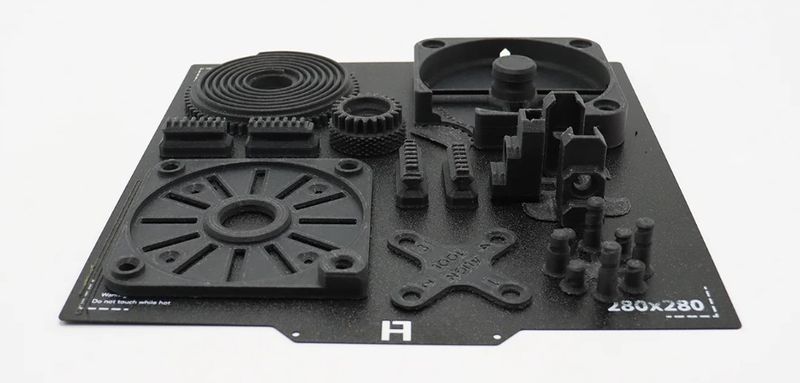
Elegoo Saturn 3 12K

The Elegoo Saturn 3 offers an innovative 12K resolution and is capable of producing extremely detailed props and accessories at a decent printing speed of up to 70 mm/h. In terms of its build volume, the printer provides a sufficient area of 218.88 x 122.88 x 250 mm and lets one produce single large pieces or a wide variety of small-to-medium sized items in batches. To ensure high printing accuracy, the machine uses an effective combination of the powerful COB light source and Fresnel collimating lens, while the build plate with a laser-carved surface guarantees excellent adhesion. The printing efficiency of the Saturn 3 is further enhanced with the included lifetime license of the Voxeldance Tango software that offers several efficient print modes.
As for the quality-of-life features, the Elegoo Saturn 3 comes with a USB plug-in air purifier with an activated carbon filter. It effectively eliminates harmful odor released during resin printing to create a safe and comfortable working environment.
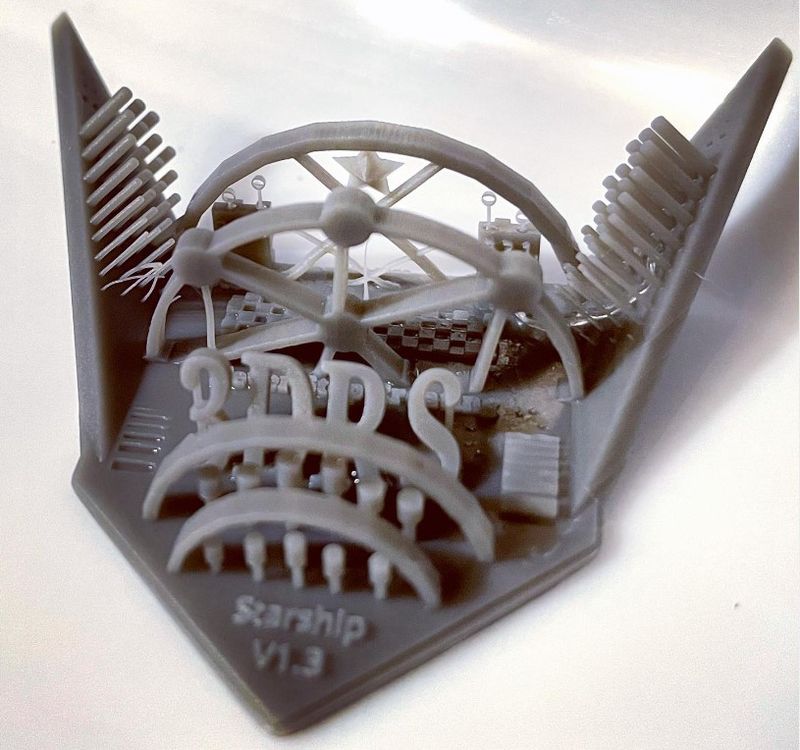
Credit: @bradalbright / Instagram
Creality Ender-5 S1
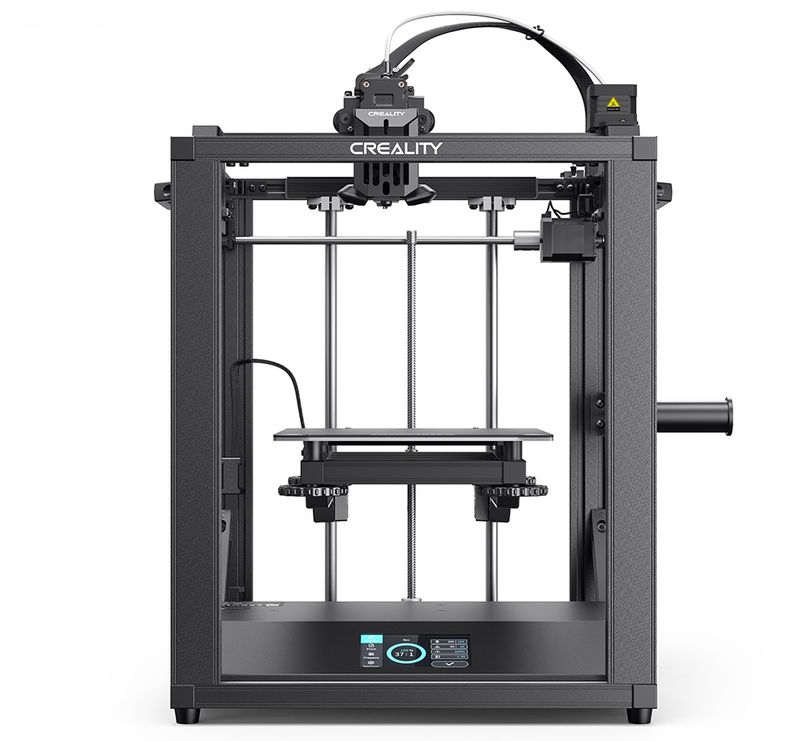
As a part of the Creality’s popular Ender series, the Ender-5 S1 boasts incredible characteristics making it a perfect FDM 3D printer for everyday high-quality production. For starters, the machine is equipped with the proprietary “Sprite” direct extruder for accurate printing with different types of filament including high-temp, smart auto-leveling system, firm all-metal construction with enhanced stability, and powerful cooling module providing better quality of overhangs, bridges, and more details overall. Most importantly the Ender-5 S1 is equipped with an upgraded motion system providing a printing speed of up to 250 mm/s, which reduces production time for all types of models, makes for higher efficiency and less power consumption.
With the print size of 220 x 220 x 280 mm and open material system, the printer is suitable for making a variety of props and costume parts of different sizes and properties.
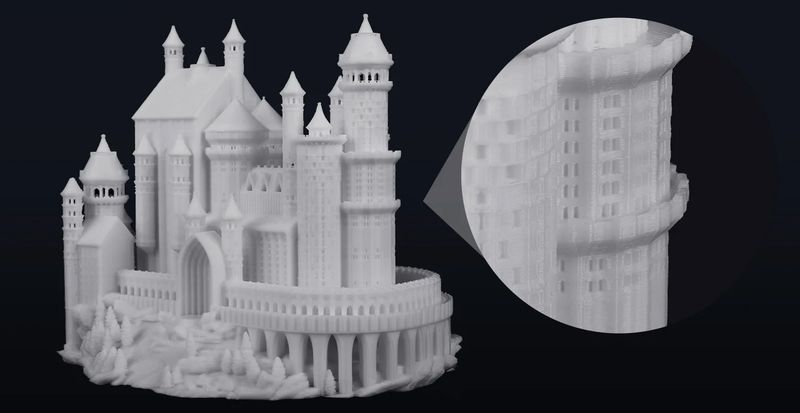
Phrozen Sonic Mega 8K

Finally, let’s talk about machines worthy of true masters. One such device is the Phrozen Sonic Mega 8K — an industrial-grade mono-LCD 3D printer with a massive build area of 330 x 185 x 400 mm, remarkable printing speed, and ultra-high resolution. The printer comes with a 15" monochrome LCD panel and can print layers at a minimum layer height of 10 microns, which makes for exceptionally accurate models with complicated designs and extremely smooth exterior surfaces. To add to the overall quality of printouts, the machine is equipped with a perforated print platform that ensures improved adhesion and time savings. As a nice bonus, the build plate is pre-calibrated before shipping allowing the user to start printing right after unboxing. Despite some potential complications with operation and maintenance, with the right approach the printer can professionally produce top-quality models and parts.
With a machine like this, one can easily print medium and large-scale pieces that require a lot of detailing, such as decorated armor parts, accessories, masks, and larger weapon parts like blades and stocks.

Original Prusa MK4

As the next generation of the popular Prusa MK3 line-up, the Original Prusa MK4 features some major changes and sets a new print quality and reliability standard for desktop FDM printers. If you aim for an impressive speed and outstanding accuracy with a minimum layer height of 0.05 mm, this machine is the right place to start. One of the most prominent features of the MK4 is the extruder, or Nextruder, which is a smaller and lighter version of the one used on the previous models. Equipped with a load cell sensor that eliminates the need for manual adjustment, it ensures what the company calls “always perfect first layer”. The quick-swap nozzle design allows for easy replacement and maintenance. With hardware overcurrent protection, a printing resume function, and enhanced silent mainboard, the MK4 offers completely safe and convenient user experience.
What makes the printer a perfect choice for cosplay, apart from the excellent print quality, is the robust, easy-to-set-up, and flexible structure combined with an open-source nature. Thanks to the impressive material compatibility as well as handy add-ons, you can make just about any sizable cosplay piece.

Bambu Lab X1 Carbon

For a desktop FDM 3D printer, the Bambu Lab X1 Carbon boasts a generous build volume of 256 x 256 x 256 mm, powerful printing capabilities, and a variety of advanced features, such as a filament cutter, Bambu Micro LiDAR for auto calibration, spaghetti detection, active vibration compensation, power recovery function, and filament runout sensor. In addition, thanks to the enhanced components and sophisticated thermal control, the machine provides wider material compatibility. Based on the CoreXY motion system, the X1 Carbon allows for much faster printing than Cartesian 3D printers (up to 500 mm/s) while not sacrificing print quality. Also, if you plan to work with demanding materials, the printer features an all-metal hotend that can reach temperatures of up to 300 °C. The device is supplied fully assembled, tuned, calibrated, and tested before shipping, so one can enjoy printing right out of the box.
As a machine from the premium price segment, the Bambu Lab X1 Carbon might be a bit expensive for some users. Still, given the printer’s advantages, it can be considered a good investment, especially with the ability to print complex, multi-color pieces that require demanding materials, like elaborate armor parts, medium-sized accessories, etc.

Credit: @tr33d_print_the_future / Instagram
QIDI Tech X-MAX 3

While the QIDI Tech X-MAX 3 might be slightly more costly for hobbyists than some other listed models, it offers generous build volume, industrial-grade print quality, and high performance. Similar to the X-PLUS 3, it is engineered with an actively heated build chamber for reliable printing with high-performance thermoplastics. The main difference between these two models in favor of the X-MAX 3 is a built-in circulation fan with an active carbon air filter for better printing results and safe environment. Thanks to the advanced CoreXY kinematics and silent stepper drivers, the X-MAX 3 can reach an impressive print speed of 600 mm/s while working quietly. The resonance compensation function allows reducing the impact of vibrations, ensuring high print quality without visible artifacts. In addition, the machine comes assembled and ready to work within 10 minutes after unboxing.
A spacious build chamber of 325 x 325 x 325 mm allows for printing fairly large cosplay props and accessories as well as batches of smaller items in the most time- and cost-efficient way.

Flashforge Creator 4-S

The Flashforge Creator 4-S is a professional FFF 3D printer that perfectly combines functionality, flexibility, and productivity in creating top-quality models with smooth exterior surfaces, complex geometry, and detailed composition. Equipped with two interchangeable independent extruders and a fully enclosed chamber that can maintain a constant temperature up to 65 °C, the Creator 4-S supports printing with high-temp and engineering-grade filaments as well as carbon or glass fiber composites. Moreover, thanks to the efficient IIDEX system, the device supports printing in duplication and mirror modes, doubling the production volume and enabling dual-color or dual-material printing, including soluble support structures.
The printer’s huge build volume of 400 x 350 x 500 mm meets most cosplaying needs and allows printing a single large item or simultaneously producing several smaller ones. Additionally, the Creator 4-S offers multiple advanced functions, such as the intelligent filament management system, material runout detection, auto bed leveling, resume printing, effective heat dissipation, and more.

Credit: 3dprintingindustry.com
Modix Big-60 V4

Now, it’s really time for some heavy artillery. The Modix Big-60 V4 is a professional, self-assembly FDM 3D printer kit featuring a sturdy modular construction with future enhancements in mind. Being a part of the company’s Generation 4, it is relatively easy and fast to assemble as well as more reliable and accurate, with a number of handy improvements. For example, the Big-60 V4 offers automated calibration, stronger industrial components for much faster and more stable printing, improved wires management for smooth and convenient maintenance, built-in crash detector for additional safety, filament sensor, Wi-Fi connectivity, and more. To expand the sphere of application, Modix has also released a number of optional add-ons including IDEX for printing with independent dual extruder and water-soluble filaments.
Thanks to the improved extruder structure, the Modix Big-60 can reliably print with PLA, PETG, PVA, ABS, ASA, PC, Nylon, TPU, Woodfill, Carbon composites, and other specialty materials that will become an ideal base for a wide variety of cosplay pieces.

Credit: @kanesargent / Instagram
Creatbot F1000
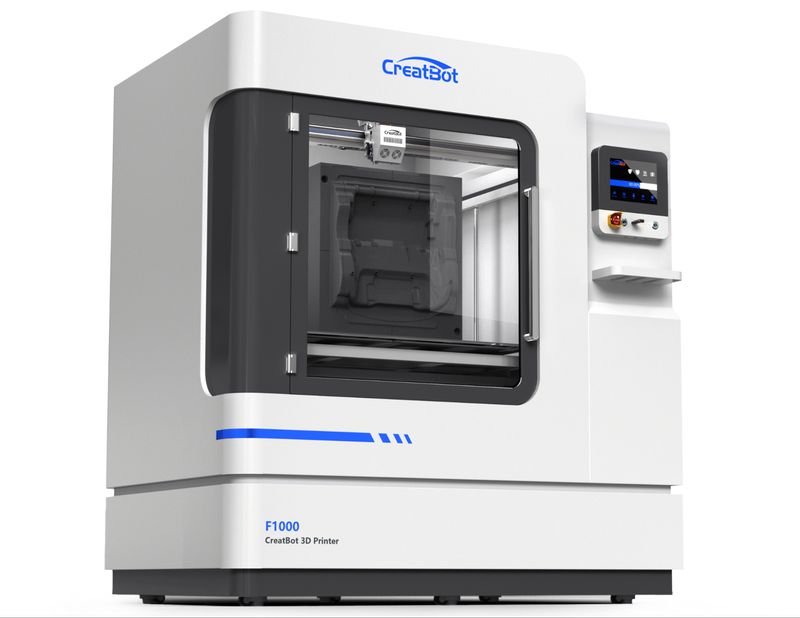
The Creatbot F1000 is a cost-effective large-format FDM 3D printer that comes with a massive build volume of 1000 x 1000 x 1000 mm, making it one of the largest on the market. As a high-performance industrial machine, it is engineered with a dual extrusion system that lets the user produce multi-material and multi-color items with a reasonable resolution and impressive printing speed of up to 300 mm/s. Despite being a professional large-scale solution, the F1000 is easy to operate thanks to intuitive UI, multiple connectivity options, and on-board camera enabling remote control for standalone operation 24/7. Due to a hot build chamber, heatable bed, and high-temp extruders, the machine is capable of printing with ABS, PLA, Carbon Fiber, PETG, Nylon, PC, flexible filaments, and other advanced materials.
With the intelligent power-off recovery and filament detection systems, automatic bed leveling, quality construction, and effective thermal design, the Creatbot F1000 offers great value for money. You can safely use it for making the wildest cosplay props and costumes as a whole.

Credit: @creatbot_japan / Instagram
If you are new to 3D printing, there are some basic points that should be considered when starting out. Let’s walk through the whole process step by step.

Credit: @silverstolacosplay / Instagram
First and foremost, it is crucial to understand what you are planning to make: a set of armor, multi-component weapon, elaborate gear, delicate accessory, or something else? Consider the image overall as well as its constituent parts. How large, heavy, or intricate your costume or prop will be? What build volume will it require? Draw it for clarity to make things easier. Knowing all these points is the key to the project determining its future workflow.
When you have thought through the design of your cosplay, it is time to decide on proper material for each part. It is essential to take into account their convenience, weight, durability, and complexity. These factors will define the properties by which you can choose consumables.
The two most common materials for 3D printing are filament and resin. Filament, such as PLA and ABS, is used in FDM printers, while resin is used in SLA and DLP printers. The choice between filament and resin depends on the specifics of your project. For instance, filament is generally cheaper and available in a wider range of colors, while resin provides a smoother surface finish and higher detail.
Remember that some printers are only compatible with certain materials, so always check the specifications beforehand.
For 3D printing, digital files, typically STL, are essential since they contain the instructions for your printer on how to build an item with specific characteristics. You can create your own designs using 3D modeling software or download ready-made projects from numerous online resources, like Thingiverse, MyMiniFactory, and many others. In addition, there are various tutorials on YouTube and online forums that provide necessary help when needed.
Once your design is ready, the STL model should be sliced into layers using special software like Cura or Simplify3D. These programs prepare the file for printing by converting it into a series of instructions for the printer to follow.
When slicing is completed, send the file to your 3D printer, perform necessary preparations, and start printing. Depending on the size and complexity of the model as well as the device’s speed, printing could take anywhere from a few hours to several days.
After your piece is completed, you will need to post-process it to achieve the final look. This can include cleaning, sanding, polishing, assembling, and painting to create realistic props and costumes.

Credit: @kelwincosplay / Instagram
While 3D printing has its obvious advantages described above, like the ability to create unique, highly customizable props and costumes in quite a budget-friendly way, it is worth noting that there are certain drawbacks of this method.
First of all, 3D printing is a time-consuming matter implying a learning curve related to hardware and software operation. Furthermore, with a great variety of devices available on the market, it is necessary to carefully choose a machine for your needs, since not all printers can handle the level of quality required for some complex designs.
So, 3D printing surely can take your cosplay performance to a new level, but it also requires time and patience to learn and master.
3D printing has completely revolutionized the world of cosplay, making it more accessible, affordable, and customizable than ever before. With the right device, you can accurately and creatively bring your favorite characters to life in all their glory. When choosing the best 3D printer for cosplay needs, the most important thing is to define your main focuses in terms of print quality, speed, build size, and necessary materials to achieve the desired outcomes. Once the selection is made, the sky is the limit with 3D printing at your side.
Update your browser to view this website correctly. Update my browser now
Write a comment