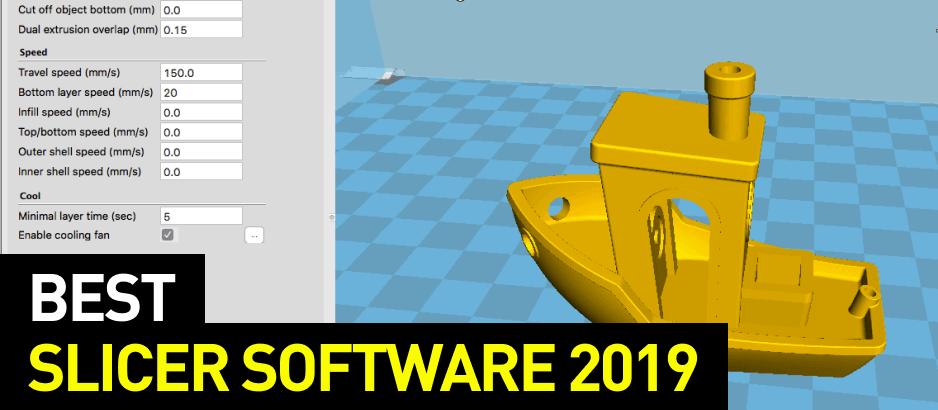
In order to print a 3D object, you first need to create a mathematical description of the model and then this information needs to be be transferred to the printer. The objects should be divided into layers - translated into G-code - so the printer can recognise the description and print out the model. This is exactly what 3D slicers do: they slice objects into layers, which are then printed out as a 3D model. The slicer software creates the G-code, which reflects all of the printing parameters.
In many cases, the quality of 3D models depends even more on the slicer than on the 3D printer itself. For this reason there are quite a few different 3D slicers to choose from, both free and pricy. In this article you can learn about some slicer softwares, find links for downloading and informational videos.
At the end of the article you can take a peek at a 3D slicers overview, which will without doubt help you find the one program that will match your needs.
Now let’s take a look at the most popular 3D slicers.
Simplify3D supports most desktop 3D printers on the market, regardless of the number of extruders and other construction features. If you happen to have a printer that is not on the list, you can manually adapt the program.
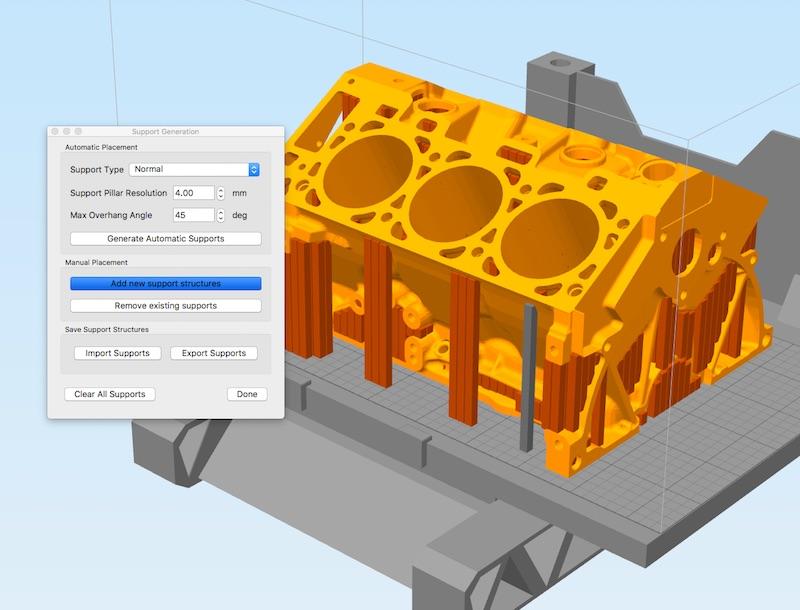
It is possible to quickly and conveniently edit your 3D models in the program. This software offers a ton of settings that you can play around with: extruders, layer control, various infill methods, temperature and cooling settings, even G-code and scripts can be edited.
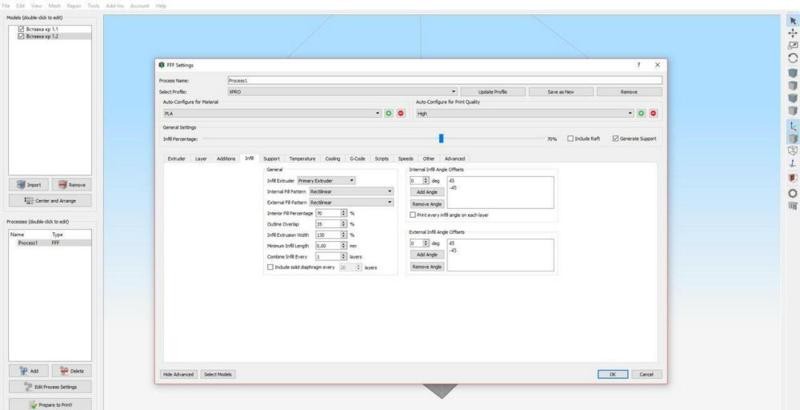
There can be several “Processes” in one single printing task - different models or parts of the models with varying settings, such as wall thickness or infilling. This feature allows users to print several different 3D models simultaneously.
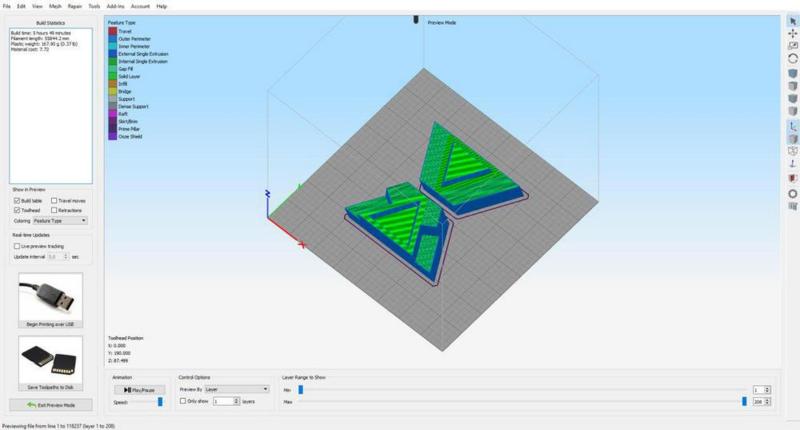
Characteristics: Overall, Simplify3D is a highly advanced software for 3D printing that can satisfy all of your needs. This means that paying a little extra is completely worth it.
OS: Windows, Mac OS.
Where to get: On the Simplify3D webpage.
Price: $150 for a 2-computers license.
Simplify3D demo video:
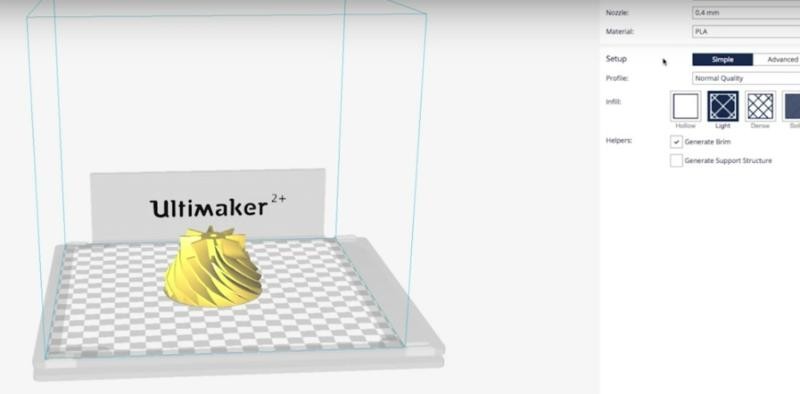
Cura operation screen.
Cura is an open-source slicer developed by Ultimaker. The software is compatible with all kinds of 3D-printer brands, and supports STL, 3MF and OBJ file formats. More than that, Cura can “cure” and repair model imperfections if needed. This program will show a toolpath, printing time and material estimates. Like in most slicing softwares, it is possible to choose from a number of modes according to your degree of skill. Cura is available free of charge.
You can read more about the features of Cura here: Cura 3D Manual.
Characteristics: It is suitable both for beginners and advanced users. Amateurs can use the most basic features, while experts have access to more than 200 settings. Cura’s interface is intuitive and fast. In addition to that, it is possible to print using two materials simultaneously. This 3D slicer program handles huge STL files fast and hitch-free.
OS: Windows, Mac, Linux.
Where to get: Cura website.
Price: Free.
Cura tutorial video:
3DPrinterOS operation screen
3DPrinterOS is a cloud-based service which has all the important components which are crucial for 3D printing. It is quite easy to use this program, you simply connect your 3D printer to your computer and host it via the Internet or special desktop software. In addition to slicing, it is possible to repair your mesh, download models from 3D libraries and print them, even using industrial machines. 3DPrinterOS works with virtually any 3D printer, but if you’re struggling to find the one you need, the developers can add it to the list on request.
Three different 3D slicing applications are integrated into the software: the standard 3D slicer programs “Cloud Slicer” and “Slicer 2” and a dedicated “Makerbot Slicer”.
“Cloud Slicer” and “Slicer 2” are pretty much the same in terms of their functions. It is possible to choose between different levels of skill and complexity: “Simple”, “Advanced” and “Expert”. In addition to that, the software allows you to calculate the estimated price of the printing.
Characteristics: 3DPrinterOS has one particular feature that is worth mentioning. When the work is done, it is possible to view the G-code in the “Toolpath Viewer” application. More advanced users can enter their layer settings as JSON code. The software is suitable for both professionals and beginners.
OS: Browser, Windows, Mac.
Where to get: 3DPrinterOS website
Price: Freemium ($200)
3DPrinterOS demo video:
Astroprint operation screen
Astroprint is another cloud-based platform. 3D printing process is realized through the dedicated Astrobox device, which can be connected to the 3D printer via USB. It is possible to operate the printer and monitor the printing process from any device connected to the Internet. The program is compatible with the majority of printers. In case the list of compatible devices lacks the one you need, it can be added on request.
In Astroprint, it is possible to download models from one of the integrated web-services, like the search engine Yeggi, or from the 3D archives, such as CGTrader and Thingiverse. In addition to that, you can set up the printing queue. If you’re struggling to find the desired 3D object, you can always contact the 3D modeling professionals.
In case you’re experiencing problems during the 3D printing process, it is always possible to connect Astroprint to 3DPrintCloud to fix the defects. If you don’t own a 3D printer yet, you can have your models printed via i.materialise.
Astroprint has a very user-friendly interface. In simple mode for beginners, you can pick the desired quality and the material. The expert mode allows professional-level users to play around with numerous tools and settings.
Characteristics: Astroprint offers integration with a great number of web services, which make it possible to study 3D printing in detail.
OS: Browser, Raspberry Pi, pcDuino.
Where to get: Astroprint website.
Price: Freemium.
Software demo video:

Craftware is a 3D slicer software, developed by a Hungarian 3D printer manufacturer CraftUnique. Initially it had been designed only with CraftBot 3D support.

Despite its compact construction, CraftBot 3D printer is capable of printing objects up to 250х200х200 mm in size. The device is sold in the assembled condition and is available in a variety of colors.
The key features are:
OS: Windows, Mac, Linux
Materials: PLA, ABS, Nylon
Filament diameter: 1.75 mm
Nozzle diameter: 0.4 mm
LCD display: 2.8 inches
Minimum layer height – 50 micron
Today, Craftware is compatible with other brands of 3D printers as well. This software, like the majority of 3D slicers, offers two operating modes: “simple” and “expert”. Craftware has an intuitive interface and a great G-code visualizer where raft, support materials, layers and infill are presented in different colors. You can work with the basic set of features, or choose from more than 300 settings in the app’s catalogue.
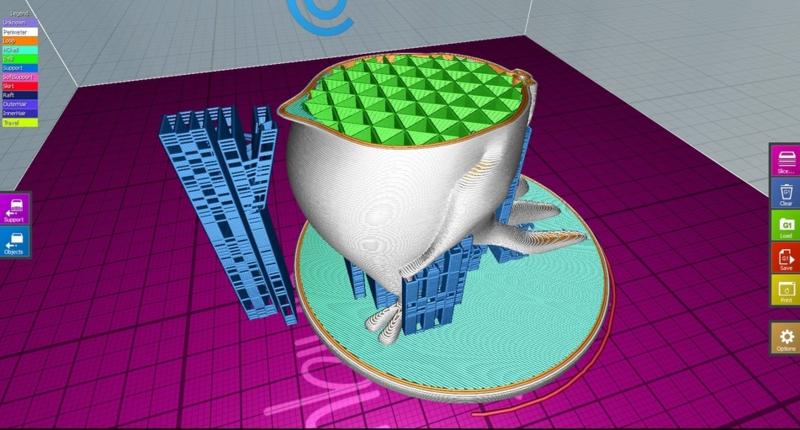
CraftWare operation screen
Craftware gives its users an opportunity to view each print layer-by-layer from every conceivable angle, which makes it easy to spot all of the model imperfections and fix them right away.
Characteristics: The main feature of this slicer is the ability to operate the individual components of the model. The only other slicer, which can offer a similar feature, is a $150 software Simplify3D. CraftWare has a very convenient and user-friendly interface that is also quite fast. In addition to that, users have an opportunity to view how settings alterations affect the model at the stage of development.
OS: Windows, Mac, Linux.
Where to get: Craftbot webpage.
Price: free.
CraftWare demo video:
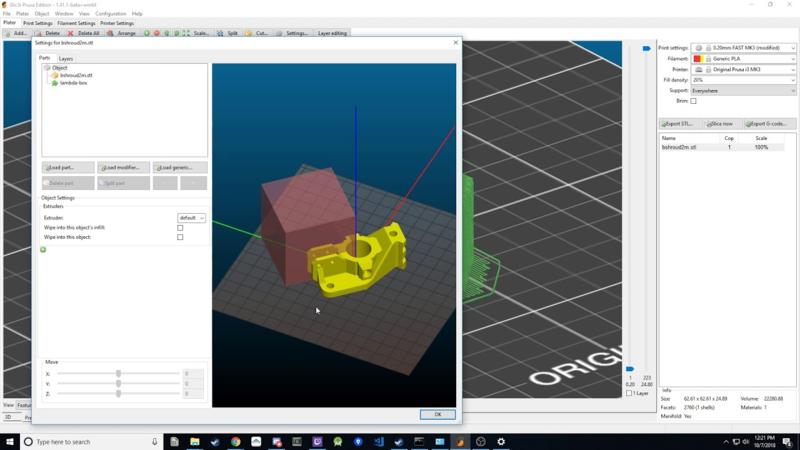
Slic3r operation screen.
Slic3r is open source 3D slicer software. One of the many amazing features of the program is its real-time model viewing function, which allows users to better preview how their models will look like after 3D printing.
Slic3r’s new honeycomb infill feature makes it possible to significantly increase the strength of your 3D construction. Operating method is simple: each new layer is printed with a new pattern which doesn’t repeat the previous layers.
More than that, Slic3r is directly integrated with OctoPrint. The software also provides the possibility to print on several devices simultaneously.
Slic3r was the first 3D slicing software to offer support for multiple extrudes, command line slicing, smooth variable layer height feature, as well as sequential printing (one object at a time), honeycomb infill and object splitting into parts.
Characteristics: The slicer runs smoothly and quickly even on outdated computers. If you make changes to a setting, Slic3r only calculates the affected parts of the model. The program offers real-time incremental slicing, 3D preview, toolpath preview in 2D and 3D, 3D honeycomb infills, integration with OctoPrint, pressure regulation and a wide range of other features.
OS: Windows, Mac, Linux.
Where to get: Slic3r website.
Price: free
Overview video:
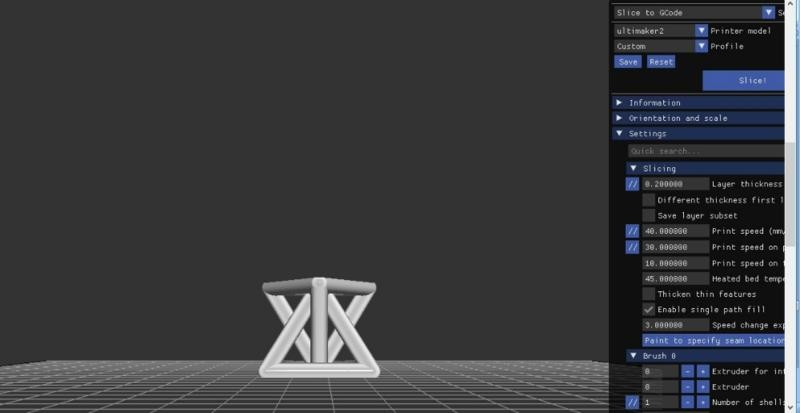
SliceCrafter operation screen
SliceCrafter is an online 3D slicer software, based on IceSL, which allows Mac users to enjoy the program as well. The only downside is that it is impossible to edit OpenSCAD code in the app.
This slicer gives the opportunity to upload STL files using links. SliceCrafter has quite a limited feature set, compared to other 3D slicers. But this makes the program a great option for novice users, who don’t want to get their hands dirty trying to get a grasp on hundreds of different functions.
Characteristics: it is possible to generate G-code without installing a slicer software on your desktop. Registration on the website is not required as well.
OS: Browser.
Where to get: Icesl website.
Price: Free.
Software overview:
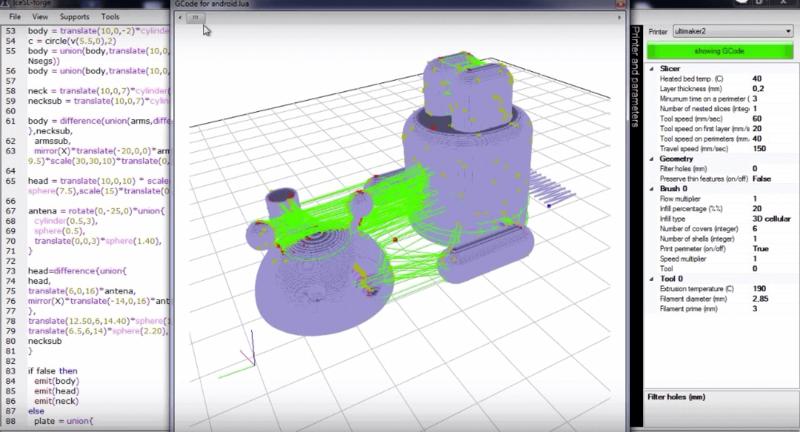
IceSL operation screen
It’s safe to say that IceSL is one of the most popular 3D slicer tools available. The software’s extensive feature set makes it more of a full-scale 3D modeling program, rather than just a slicer. The program allows you to edit 3D models in Lua code, which means that it is possible to easily and precisely change any parameters of the mesh. More than that, IceSL offers a wide range of slicing settings, which include dual-color printing, supports, ooze shielding and layer by layer view of G-code among many others.
Characteristics: It is possible to edit mesh in Lua code, monitor changes in the model in real time and view G-code layer by layer. Mac OS support is not available.
OS: Windows, Linux.
Where to get: Icesl website.
Price: Free.
IceSL demo video:
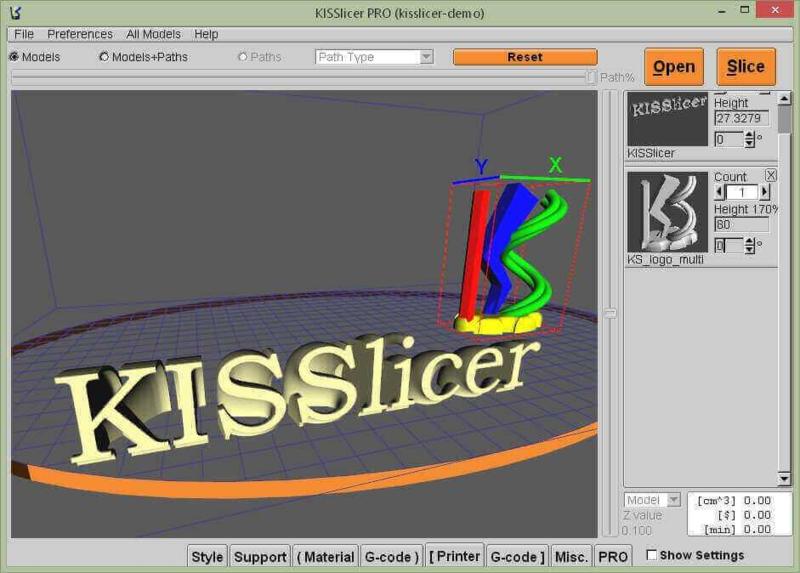
KISSlicer operation screen
Though the name of this software means “Keep It Simple Slicer”, this program is not that simple. It can be a very sophisticated slicer depending on the version you choose. Opinions on the KISSlicer vary. Some believe that it is a great alternative to some of the more advanced slicers, others grumble over the app’s confusing interface.
Characteristics: It is possible to generate G-code with a minimum amount of settings. The free version allows to print using a single extruder, while the premium one enables multi-head printing. If you purchase the pro version, you can print multiple STL files simultaneously. Unfortunately, as of November 2019, KISSlicer official website hasn’t been working.
OS: Windows, Mac, Linux, Raspberry Pi.
Where to get: Kisslicer website.
Price: Free, Pro $35 (commercial), $25 (educational)
KISSlicer tutorial video:
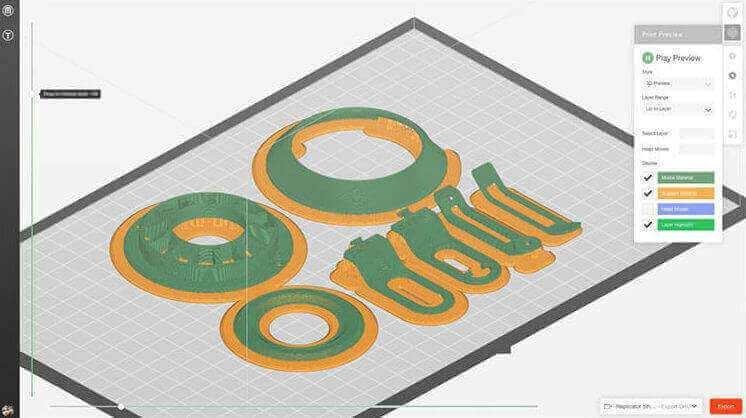
MakerBot Print is a dedicated software, developed to work with MakerBot 3D printers, hence the name. This program automatically adjusts slice settings for the specific mode and extruder type of your MakerBot printer.
Characteristics: MakerBot offers a feature, which is similar to OctoPrint software: it is possible to remotely control your 3D printer via Internet and monitor the operating process using a webcam. You can read about OctoPrint further in the article.
OS: Windows, Mac.
Where to get: Makerbot website.
Price: Free.
MakerBot Print overview:
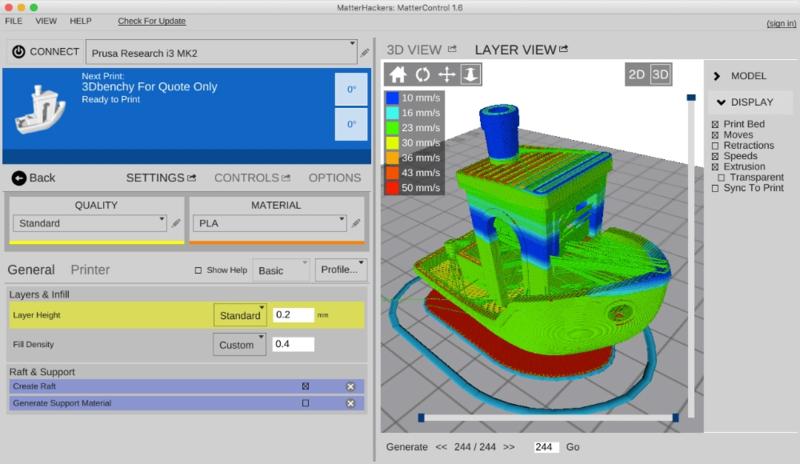
MatterControl operation screen
MatterControl is a 3D printer host software, where the printer must be connected to the computer for the whole printing process. Otherwise it is possible to save the G-code file on an SD card.
Characteristics: In the free version on MatterControl you can set layer height, fill density, support material, and raft. The extended version gives the possibility for auto mesh repair and support for multiple extruders, where you can specify which parts of the model should be printed by which extruder. In addition to that, you can control the printing process layer by layer in order to avoid mistakes and imperfections.
OS: Windows, Mac, Linux.
Where to get: Matterhackers website.
Price: Free.
MatterControl demonstration video:
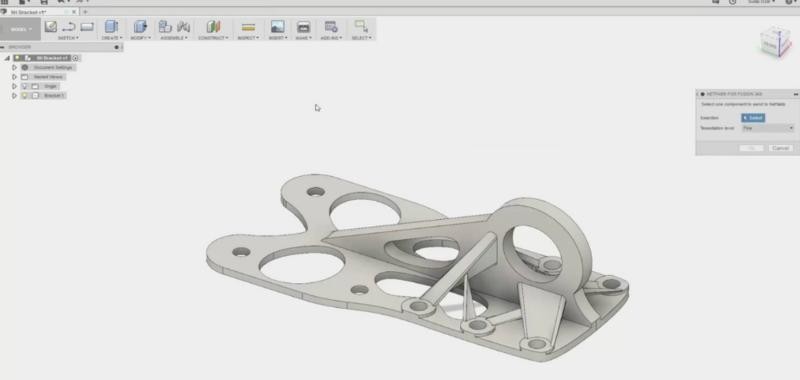
Netfabb operation screen
Netfabb is a very powerful, but costly tool that makes it possible analyze, repair and edit STL files. It was initially designed as a free software, but with the addition of more advanced features developers put a price on it.
Since 2015, when Autodesk acquired Netfabb, the application has been divided into four products: Netfabb Standard, Netfabb Premium, Netfabb Ultimate, and Netfabb Simulation.
Characteristics: Netfabb makes it possible to edit the model, adjust wall thickness, smooth rough areas and automatically identify parts of the models that require support.
OS: Windows.
Where to get: Autodesk website
Price: $230 to $13135 (annual subscription)
Netfabb Standard introduction video:
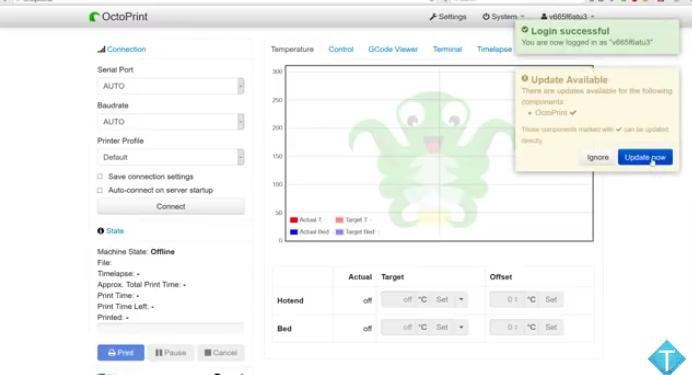
OctoPrint operation screen
OctoPrint is an open-source hosting software, which allows you to remotely control the process of 3D printing. The program can be installed on Raspberry Pi, and extended by numerous plugins and a webcam. Thanks to this app, 3D printing tasks can be loaded on the printer without the need to use SD cards.
Characteristics: It is possible to manage access rights to the printer and set push notifications. More than that, printer statistics are automatically saved in the history.
OS: Raspberry Pi, Windows, Mac Linux.
Where to get: OctoPrint website.
Price: $230 to $13135 (annual subscription)
OctoPrint demo video:
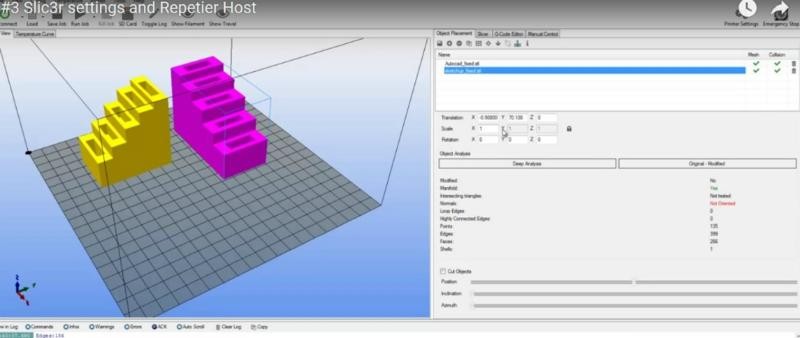
Repetier operation screen
Characteristics: This is an open-source software. Repetier also enables remote access features, via Raspberry Pi. This program is hardly suited for beginners, due to its complex interface. Repetier is advertised as an all-in-one program, since it offers a head support (up to 16 extruders) and is compatible with virtually any 3D printer.
OS: Windows, Mac, Linux.
Where to get: Repetier website.
Price: Free.
Software overview:
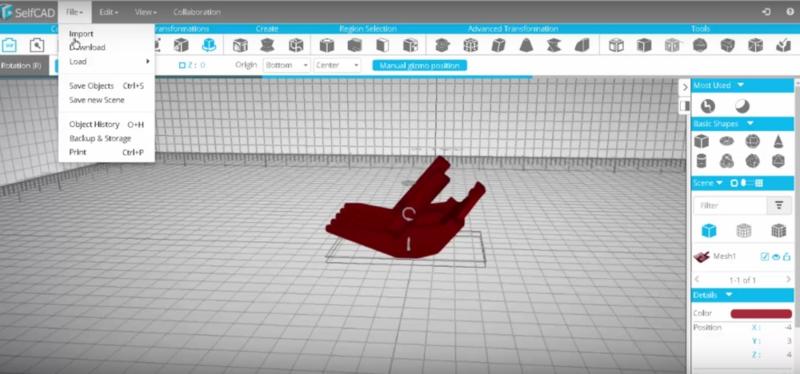
SelfCAD operation screen
Characteristics: SelfCAD is a cloud-based software, developed for 3D modeling and printing. It is possible to work in off-line mode. This program is suitable even for novice users because of its user-friendly interface. SelfCAD offer a wide range of features, such as layer height, infill density by percentage and print speed adjustments. In addition to that, the app enables layer preview, and estimations of the printing time and the final weight of the model. You can import 3D models from third-party sources.
OS: Browser.
Where to get: Selfcad website.
Price: Free 10-day trial, $14.99/month
SelfCAD overview video:
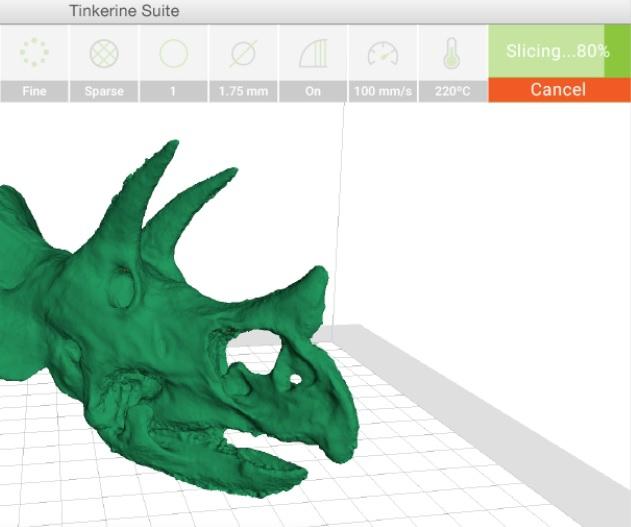
Tinkerine Suite operation screen
Tinkerine was developed specifically for Ditto and Litto 3D printers. The program is advertised as “the most user-friendly 3D slicing software”: the design is very neat and clutter-free, which enables users to configure printer settings quickly and efficiently. The software offers the basic 3D editing tools, and is capable of creating supports and preparing models for printing. In addition to that, it is possible to calculate the printing time.
OS: Windows, Mac.
Where to get: Tinkerine website.
Price: Free.
Tinkerine Suite demo:
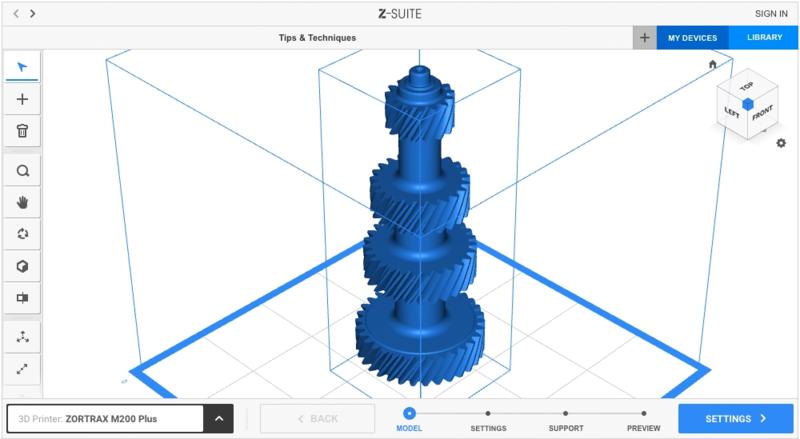
Z-Suite operation screen
Similarly to Tinkerine Suite, Z-Suite was designed for 3D printers of a specific manufacturer - in this case, it is Zortex.
Characteristics: This software has quite a limited editing feature set, which allow you to alter and repair your 3D meshes. That being said, the program enables auto analysis of the model and is capable of identifying parts of the model, which may potentially cause troubles in the printing process. More than that, Z-Suite makes it possible to operate your 3D printer remotely.
OS: Windows, Mac.
Where to get: Zortrax website.
Price: Free.
Z-suite demonstration video:
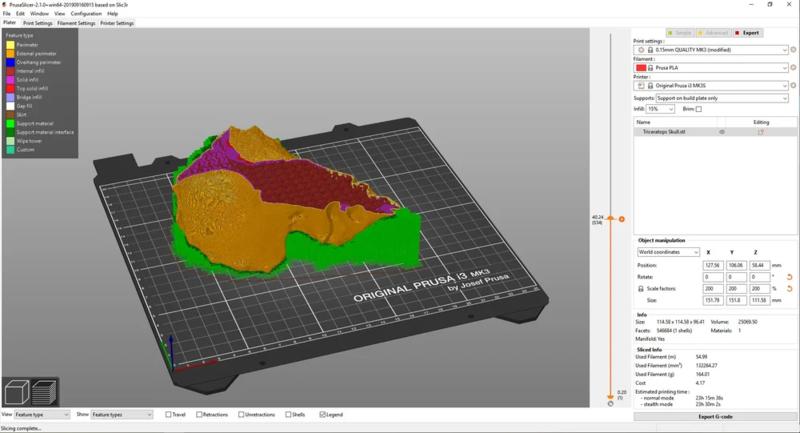
PrusaSlicer operation screen
PrusaSlicer is an open-source 3D slicer software with a wide array of outstanding features and hundreds of different settings to fiddle with. This program is compatible with both FDM and SLA/DLP 3D printers, which makes it quite a unique application.
Like the majority of 3D slicers, PrusaSlicer offers three user modes which make the app transparent and convenient for users of any skill level. In addition to that, this software has a massive user community, who create and share their own plugins and addons which extend the program’s feature set even further.
Characteristics: The software is a must-have for Prusa printer users. PrusaSlicer has three user modes for different degrees of skill. The app has a very user-friendly interface that is quite easy to navigate. This program enables model repair via Netfabb online services, offers custom supports and precise calculations of the printing time.
OS: Windows, Mac, Linux
Where to get: Prusa’s website.
Price: Free
PrusaSlicer overview:
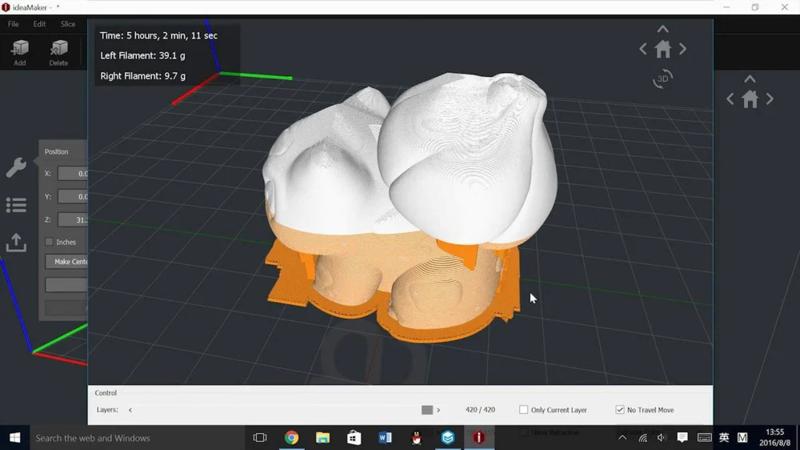
ideaMaker operation screen
This nifty 3D slicer was designed by the 3D printer manufacturer Raise3D. That being said, ideaMaker is compatible with most FDM 3D printers besides Raise3D devices.
The program offers a wide variety of features that make the slicing process quicker and more efficient. ideaMaker enables automatic and manual support generation, allows to repair model imperfection and print out multiple files simultaneously.
With this many functions, ideaMaker’s interface still remains simple and highly intuitive which makes it a perfect slicer tool both for beginners and professional-level users.
To top it all off, ideaMaker is not simply a slicer, it is also a 3D printer management platform. It allows you to keep an eye on several printing profiles, as well as to monitor and operate the 3D printing process remotely.
Characteristics: ideaMaker is compatible with Raise3D 3D printers, as well as most FDM printers. The software supports STL, OBJ, and 3MF file formats. This app is helpful for slicing complex models, since it enables automatic separation of parts in assemblies.
OS: Windows, Mac, Linux
Where to get: On Raise3D’s website.
Price: Free
ideaMaker demo video:
In this article we’ve covered only some of the most popular and reliable 3D slicers. New projects are being developed constantly, and some of them didn’t have the chance to prove themselves yet.
If you’re still struggling to choose the 3D slicer you need, you can consult the following comparison table, where you can find the main characteristics of the programs we’ve covered in the article.
What features should a convenient modern 3D slicer have?
STL files import.
Model preview and editing.
Repairing features for locating and fixing errors in the models.
Different operating modes depending on the user's qualifications.
The ability to store your models in the cloud.
Remote print control.
Another crucial factor which can determine your choice of 3D printer is the price: while some of them are available completely free of charge, others can be quite expensive.
Update your browser to view this website correctly. Update my browser now
Write a comment