
Resin 3D printing was very expensive and unavailable for an average hobbyist on a tight budget only a few years ago. But the technological progress never stops and the prices have significantly gone down. What used to cost several thousand dollars is now available at the range below a thousand dollars. And while resin 3D printers still cost more than their FFF/FDM counterparts, there’s now a decent number of low-cost machines that are affordable even to those who have modest budgets.
The Creality LD-002R is one of such devices. It manages to offer a sturdy build, high quality of printing, and user-friendly design at an extremely low price.
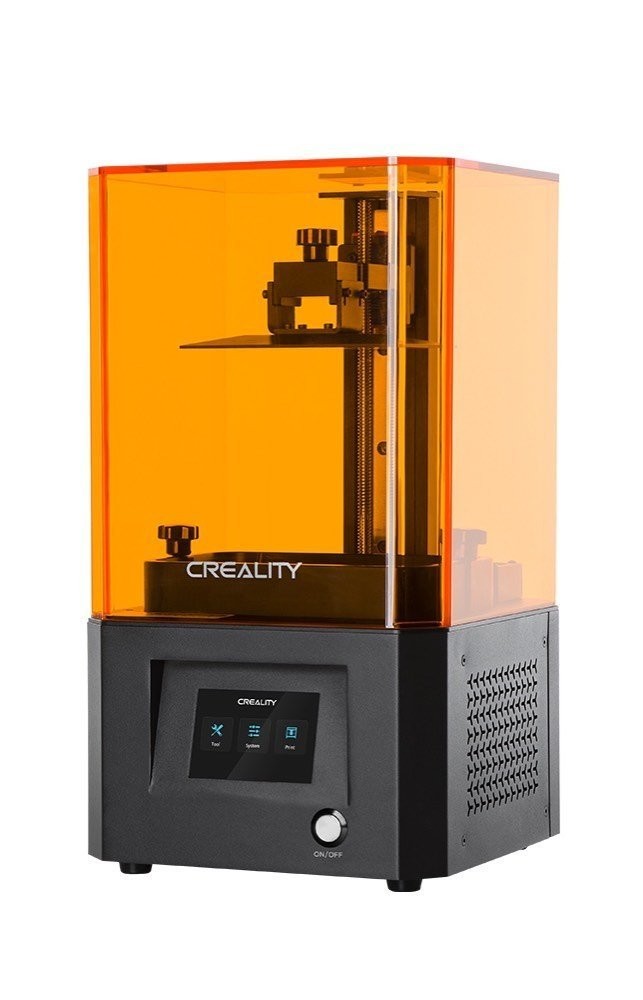

Source: creality.com
Founded in 2014, Creality 3D Technology Co., Ltd is a Shenzhen-based 3D printer and scanner manufacturer. The majority of their products consist of low-cost FFF/FDM printers that come as DIY kits. The examples include the Ender series and the CR-10 line. The former launched the company on its path of success, while the latter cemented its reputation and expanded the functionality of its products.
The company has also tried its hand at producing resin 3D printers. The LD-002R is their latest MSLA 3D printer and it gets the job done.

Source: creality.com
The LD-002R is a solidly built machine that comes fully assembled in an all-metal body. A lead screw and single linear Z-axis rail provide great levels of stability, The build volume isn’t large but not tiny: 119 x 65 x 160 mm. This is to be expected from the resin 3D printers of low prices, they are rarely huge and the ones that offer massive build volumes usually cost thousands of dollars. The design offers a lot of useful functionality: front-accessible USB port (located on the side) and a perforated build plate. The latter is rarely seen in the small-sized 3D printers, it’s usually featured in the machines with a large build volume. This feature offers pretty good stability of the first layers.
A 5.5-inch LCD screen with a 2K (2560 x 1440) resolution is the light source of the machine. It provides high accuracy and a pretty even light distribution across the print platform. Anti-aliasing is available and can smooth the edges of the prints.
Other features include a sophisticated air filtering system (that includes a dual fan, as well as activated carbon passive filtering) and a quick leveling. The latter means an assisted manual bed leveling, where the print plate will be aligned automatically, but users will need to loosen four hex screws in order to calibrate the platform.
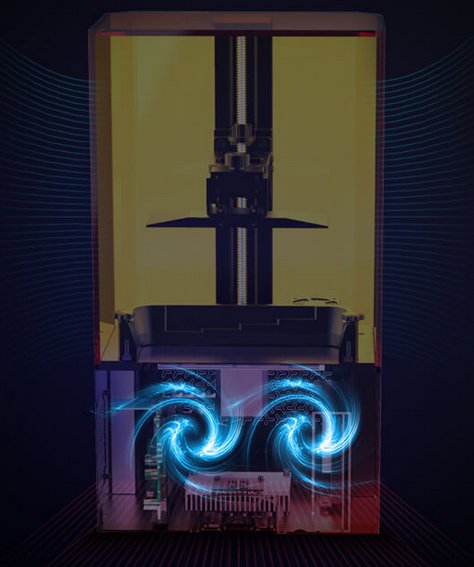
Source: creality.com
And the last feature to mention is the resin tank that is easy to clean. It also has markings that show the levels of resin. A very useful addition which is unfortunately rarely implemented by other manufacturers.
The LD-002R comes pre-assembled in a compact box. Apart from the 3D printer itself, the contents include: latex gloves, a spatula, resin filter papers, a spare piece of an FEP film. wrenches and screwdriver, a brush, user manual, warranty, and a power cable. The content may change for some items.

Source: youtube.com
The Creality LD-002R comes fully assembled. The only things needed in order to turn the machine off is to connect a power cord and press the on/off button.

Source: youtube.com

Source: youtube.com
The next step would be installing the print platform.

Source: youtube.com
Then remove the resin vat by unscrewing the side nuts.

Source: youtube.com
Loosen the screws on the platform.
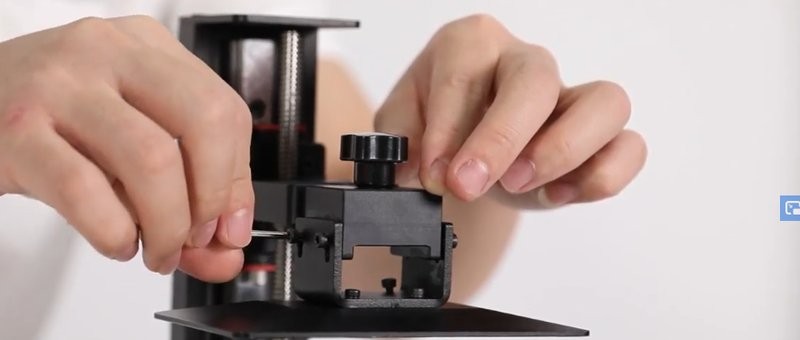
Source: youtube.com
Then go to the main menu, press ‘Tool’, click ‘Manual’ and press the home button. This feature is called ‘Auto Home’.

Source: youtube.com
The platform will be lowered automatically.

Source: youtube.com
Press the platform with one hand and tighten the screws with another.

Source: youtube.com
Click the ‘Up’ arrow on the same menu. The platform will be elevated.

Source: youtube.com
Remove a film.

Source: youtube.com
Install the resin vat and tighten the screws.

Source: youtube.com
Fill the vat with resin.

Source: youtube.com

Source: youtube.com
Put the plastic lid on.

Source: youtube.com
For printing, the first step would be to connect the USB drive with print files on it.

Source: youtube.com
Use the Auto Home feature again by going to the main menu -> ‘Tool’ -> ‘Manual’ and pressing the home button. The platform will be lowered again.
To print a model, select ‘Print’ in the menu, choose a file, and press the ‘Start’ button.
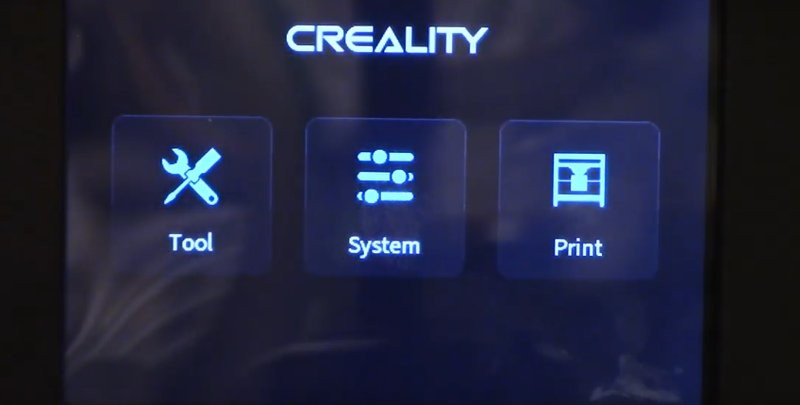
Source: youtube.com

Source: youtube.com
The machine will show the estimated printing time and start doing its job.
The printer comes with the USB stick that has ChiTuBox installed. ChiTuBox is the most commonly used slicing program for resin 3D printing. It’s cross-platform and free to use (but not open-source). It offers a wide range of features combined with a neat, clean and user-friendly interface. The software supports a wide variety of file formats (apart from some proprietary ones that are rarely used) and provides a great amount of control over a number of parameters. Even some unique things can be configured, including the speed at which the platform is lifted. There are other powerful features: hollowing (extremely useful for saving on resin), support for multiple user profiles (which can be imported and exported), auto-layout and the ability to record the way program works on video. The program can also show a preview, which is technically a simulation of printing.
The interface is well-designed and easy to understand. Even complete beginners can use it without any problem. The main and most often used tools are located in the top toolbar. The basic tools for navigation, moving and rotation of the models are placed at the center-left. The list of the models, as well as the settings (that can be precisely configured), are on the right. A whole tab is dedicated to working with the support structures.
The slicer is capable of providing additional information, such as estimated print time.
ChiTuBox is available in 12 languages and there’s an online community based around the program, which will help the newcomers and experienced users to deal with the potential issues. Various online tutorials and the official user manual are also available.
The screenshots below show ChiTuBox (version 1.6.3, the latest stable one) working with the support structures, preparing the models to be printed on the LD-002R.
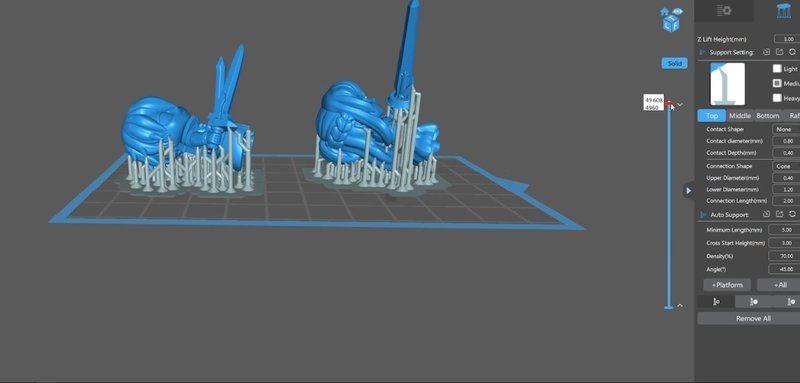
Source: youtube.com
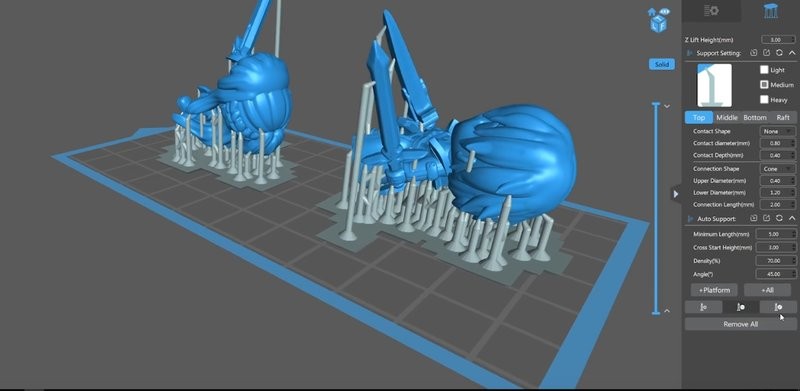
Source: youtube.com
Amazon user Burton had some experience with the FFF/FDM machines, but the LD-002R was his first foray into the world of resin printing. He enjoyed the reliability of the machine, as well as print quality. He also talked about some negative reviews: “I feel that the majority of the "issues" found with this printer can be alleviated by a quick Google or Reddit search”.
The pictures below show the examples of the prints made with the Creality LD-002R.
You can see how the printer handles geometrically complex works with color resins.
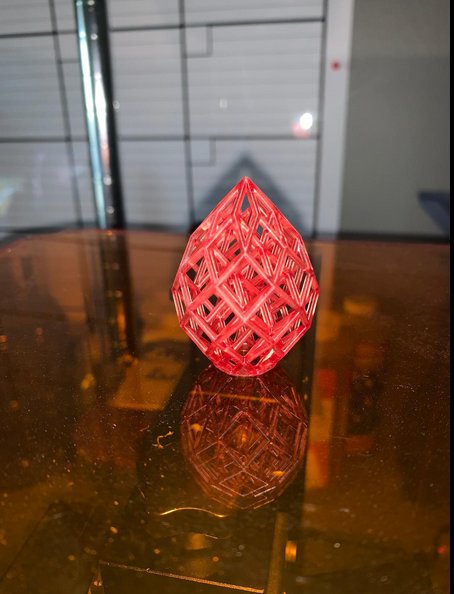
Source: amazon.com
An example of printing with the support structures. As you can see, the model is rather complex but the LD-002R managed to print every fine detail with extreme accuracy.
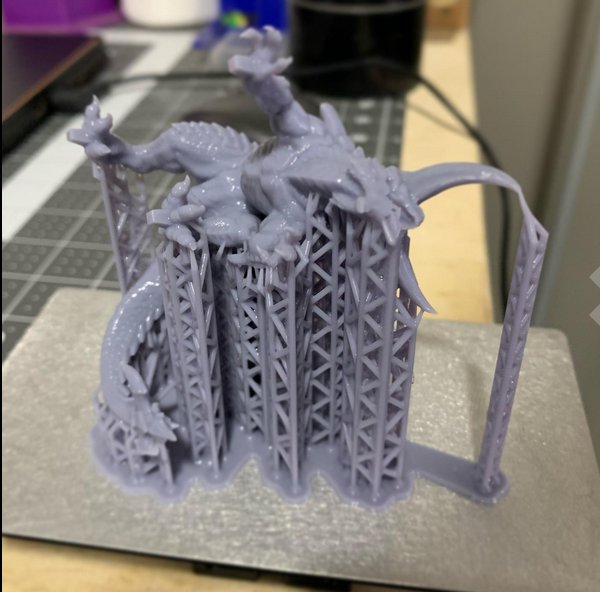
Source: amazon.com
A functional part. Look how smooth the surfaces are.

Source: amazon.com
Amazon user jairo cabrera considers this 3D printer the best offering for this price, especially for beginners.
His video shows the models that were printed.
Look at this level of detail.

Source: amazon.com
Pros
Cons
Creality has gained its reputation by manufacturing low-price large-sized FFF/FDM 3D printers but their LCD offerings are quite interesting machines. The LD-002R is the latest addition to their range of the resin 3D printers, and so far it seems to be the best one.
We can say a lot of good stuff about this device. Its price is very low but the print quality is amazing: the details are accurate, the surface finish is nice, although some users have reported having the problems with printing large objects. The printing platform is easy to calibrate and the resin vat has markings, which is a very useful feature. The harmful and smelly fumes are filtered through a complex system consisting of dual fans and activated carbon air filters.
This machine’s build volume is larger than many resin 3D printers can offer at this price point, although it won’t impress those coming from FFF/FDM devices. The device is very sturdy and the high stability of printing is ensured. Users have also reported that the machine is very quiet, which is a nice bonus to those who expect their devices to have low levels of noise.
The light source of the device is a large LCD with a high resolution (2K), which is great at this price. The company went to great length to ensure even light distribution and longevity of the unit.
The machine comes with ChiTuBox slicer installed on the USB drive. This is the most popular program for managing resin 3D printers and slicing the models for this type of process. The LD-002R has a 3.5-inch touchscreen with a clean and simple interface, that makes operating the device a breeze.
To sum things up, the Creality LD-002R is an impressive device that produces small to mid-sized prints of great quality. It offers enough functionality to leave the majority of beginners satisfied and its interface is easy to understand. And most importantly, the machine is very inexpensive, making it a great choice for those trying their hand at resin 3D printing.
Update your browser to view this website correctly. Update my browser now
Write a comment