
With the development of additive manufacturing, resin 3D printers have become one of the perfect solutions when it comes to quality and accuracy. Once presented at the market, the SLA technology seemed to be quite an expensive option that was only affordable for businesses. The emergence of DLP 3D printers didn't change the situation much, so photopolymerization, for the most part, remained a rather costly means — especially for enthusiasts.
Now there are 3D printers using the LCD technology, the principle of which is similar to that of DLP. These, in turn, are available at a really competitive price, which makes them serious competitors to FDM machines. One of such devices, Creality LD-001, is what we are talking about today.

Source: creality3dofficial.com

Source: creality3dofficial.com
Creality has always been known as one of the best solutions when it comes to 3D printing — and for a reason. Providing the most applicable solutions for additive manufacturing, it offers a wide range of equipment to meet each and every demand. So here we go: an LCD 3D printer to illustrate what a price/quality ratio is all about.

Source: creality.com
The Creality LD-001 resin 3D printer is what gives you an exceptional quality due to high precision. The 20-micron layer height speaks for itself: coupled with 0.047 mm XY resolution, it provides an outstanding look of prints made with the device. That is to say, this allows creating small and medium models for jewelry, dentistry, architecture, and so on. The build volume appears to be average, which might not impress everybody; still, it is quite enough for creating models of that kind. Various miniatures of miscellaneous nature can also be produced by the Creality LD-001, your imagination being the only limit to making such.

Source: creality.com
The print speed of 20 mm/h is sure to make up for the possibly-not-sufficient build volume. The integrated 405 nm UV lamp beads add to the brilliant quality of prints.
Another prominent feature of the printer is its connectivity. It is compatible with not only USB but Wi-Fi, which greatly contributes to its ease of use. Additionally, there is 10GB of the internal storage to facilitate the maintenance of your files to be printed.
Lastly, the resin vat of the Creality LD-001 is designed in such a way that you can easily pour out the resin used during the printing process.

Source: creality3dofficial.com
Due to the compact size of the device, the package box is not so big and weighs 9 kilograms. Apart from the printer itself and some necessary parts such as a build platform and power supply, the package includes quite a number of various accessories. These comprise a 16GB USB flash drive to store and download files, a set of tools for easy assembly, spare screws, brush for resin removal after a print is removed, plastic spatula for cleaning the release film, metal spatula to remove a model from the plate (be sure not to use it on the film), 250 ml of UV resin and filters for it (paper funnels), an extra FEP film, as well as two pairs of latex gloves along with a cloth mask to be worn while working with resins. The detailed, easy-to-read instruction manual will help use the machine properly and avoid possible breakdowns.
It should be noted that packaging may slightly vary for some items.
The device comes practically fully-assembled: all you need to do is install and level the bed. Before that, you need to plug in the device and turn it on by pressing the button. It will take about a minute for the printer to be ready for use.

Source: youtube.com
The next step will be leveling the bed. First, unscrew the resin vat and remove it.

Source: youtube.com
Now take the printing bed and loosen its four bolts so that the built plate can move up and down freely. Put the bed into the printer and lock it down.

Source: youtube.com
Put a piece of paper on top of the control unit, where the resin vat used to be. Go to Z Control in Settings and select Zero. The plate will move down until it reaches the paper.
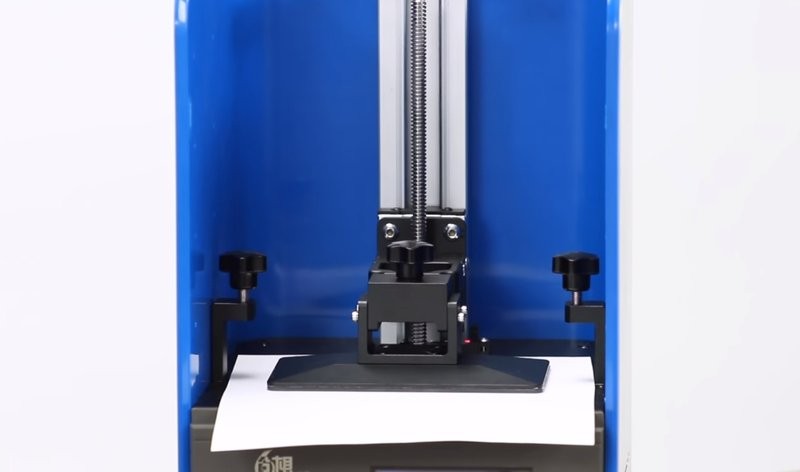
Source: youtube.com
Tighten the four bolts of the bed, keeping it firmly on the screen with your hand.

Source: youtube.com
Remove the sheet and move plate 50 mm up.
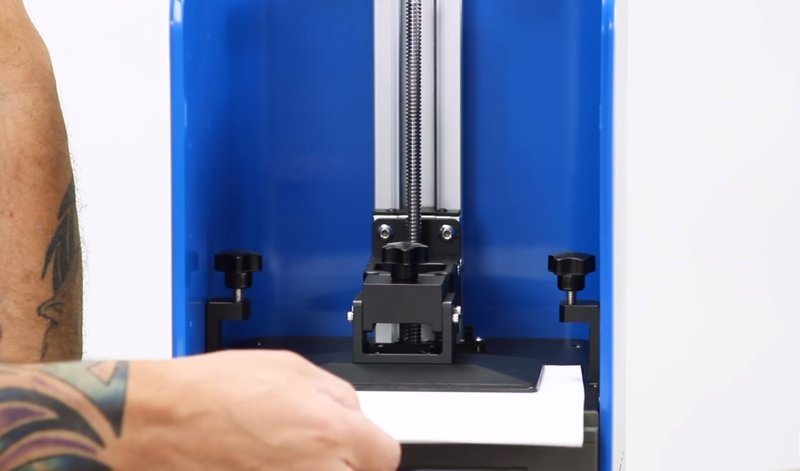
Source: youtube.com
Put the vat back into its place and tighten it down.

Source: youtube.com
Once the calibration is done, the device is ready for printing.

Source: youtube.com
The printer comes with the proprietary 3D Creator Slicer. As is the case with most resin 3D printers, you cannot employ any other software when working with Creality LD-001, so it may take some time to learn it. On the other hand, the program is pretty simple and intuitive; furthermore, you can always make use of the tutorial available on YouTube if you were to have any trouble.
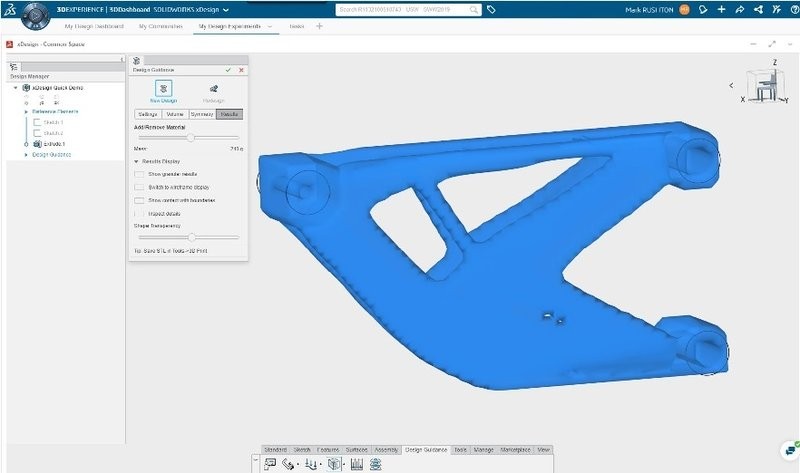
Source: solidworks.com
The software provides fast operation, the speed of which is up to five times higher than that in other solutions. For instance, slicing an STL file of 20 m usually takes 21 minutes, while it will take 3 minutes with 3D Creator. If there are any software updates, you can also install them via the network.
Let's have a look at some models printed by owners of the Creality LD-001 to see what it's capable of in practice. It will also be useful to track the process of printing so as not to miss any details that might be important.
These were made by 3D printing enthusiast Naomi 'SexyCyborg' Wu. The case was actually her test print right after she unpacked and calibrated the Creality LD-001.
After slicing the file and exporting it to the USB stick, Naomi poured resin into the vat and got the printing process started, having put on the mask and the gloves. For post-curing, she made a simple cure chamber out of a plastic bucket, a battery-powered display turntable, and a UV LED strip.

Source: youtube.com
As the printing was over, Naomi removed the model from the build plate using the metal spatula and cleaned it with the brush and isopropyl alcohol. She then used her newly-made UV chamber to post-cure the print, leaving it for about an hour.

Source: youtube.com
The model turned out to have plenty of support, so Naomi took it off using a kind of nippers and scissors. The resulting product was pretty nice.

Source: youtube.com
Here are some other prints made with the LD-001:

Source: instagram.com

Source: instagram.com
The printer will come in handy for industries as well: for example, jewelry.

Source: instagram.com
Now that we seem to have checked all the features of the Creality LD-001 3D printer as well as the results they yield, it is possible to summarize the main advantages and disadvantages of the device.
Pros:
Great quality and high accuracy of prints;
10 GB of the internal storage;
Broad connectivity: USB, Wi-Fi, Ethernet;
Fast slicing;
Price.
Cons:
Relatively small build volume;
Proprietary software only (characteristic of the majority of resin printers), no OS other than Windows.
Creality presented yet another example of what is called a quality machine for creating quality products. Amazing accuracy along with extensive internal storage, fairly broad connectivity, and really fast slicing make Creality LD-001 one of the best resin 3D printers.
Buy the Creality LD-001 from Top 3D Shop and get the original device with an official warranty and the best service possible.
Update your browser to view this website correctly. Update my browser now
Write a comment