
Hi everyone! In this review, we will talk about the QIDI TECH Shadow 5.5 S, a UV LCD MSLA 3D printer produced by QIDI Tech. From its humble beginning, QIDI Tech has gained a lot of popularity from the developing and marketing of affordable and accessible FDM 3D printing devices equipped with professional-grade features and targeted towards the masses. The QIDI Shadow is no exception.
With a competitively low price ($259 ca.), the machine is a good start for people who want to get into the 3D printing world for the first time. With an all-metal gold structure and a plastic case around the base, it feels really solid and stable. The small footprint and the moderate weight make it a good fit on any benchtop. The dual-Z axis rail increases the stability of both the device and the plate. This helps to deliver successful prints at any time.
The QIDI Shadow 5.5S has a build area of 115 x 65 x 150mm, a standard in the budget resin 3D printers segment. It can be considered a hybrid between the popular Anycubic Photon S and Elegoo Mars. Why are we saying that? Let’s find it out in our review.

Source: amazon.com
The QIDI Shadow 5.5S is a low-cost MSLA 3D printer targeted to the masses. It can print parts with a resolution of 10 microns within a build volume of 115 x 65 x 150mm. It is ideal for small scale printing.
It uses UV LED technology to cure the layers. Equipped with a 2K high-definition LCD masking screen and a dual Z-axis, it reaches an accuracy of 0.001 mm.

Source: amazon.com
Looking like Iron Man, this gold and red sleek machine shows a solid metal structure with a removable red-tinted lid. The device stands out for its affordable price, good quality, high resolution, and simplicity of use. Also, it includes some noteworthy features that make it really appealing, namely the intuitive touchscreen, the compatibility with ChiTuBox, and the activated carbon air filtration system.
The QIDI Shadow 5.5S is ideal for newbies approaching UV/LCD 3D printing for the first time.
Here is a brief overview of the QIDI Shadow 5.5S specifications:
As an MSLA 3D printer, the Shadow 5.5S uses a UV light source that flashes up into an LCD screen, which in turn acts as a photomask. The screen is capable of shaping the light image according to the 3D model you are printing. In particular, to let the light pass through in a pattern and cure the layer, some of the pixels of the digitally-displayed photomask are deactivated. In this way, when shining up, the UV LEDs harden one entire layer at a time.
Depending on the LCD resolution, the mask can be composed of square pixels of various dimensions. The QIDI Shadow adopts a 2K screen of 2,560 x 1,440 pixels. This means that the XY accuracy is fixed at 0.047 mm.

Source: amazon.com
In resin 3D printing, the model is built from the top down. To produce it, the build plate lowers down into the bath of resin to the LCD screen. Then, the UV light starts curing the layers at the bottom of the VAT. The LED lights have a wavelength of 405nm, that’s why the QIDI Shadow can process 405nm photosensitive resins.
The build plate requires calibration. The manual leveling process is assisted through onscreen instructions.
The printer comes mostly assembled. You will have it up and running in minutes. The minimum layer height is 10 microns, allowing for fine prints. The dual Z-axis makes for a positioning accuracy of 0.001 mm. The machine has a print speed of 20mm per hour and a build area of 115 x 65 x 150mm.

Source: amazon.com
The QIDI Shadow 5.5S is simple to use. You’ll only have to pour the material into the tank, insert the USB flash drive, and select the file you want to print directly on the touch display. The 3.5-inch display lets you comfortably operate the device.
The printer delivers superfine, crisp outputs. It can maintain a high level of detail even when scaling the model down to 6mm.

Source: amazon.com
It is equipped with the CBD controller board with ChiTuBox included. The open-material system allows printing with photopolymers of any brand.
Resin 3D printing involves the emission of resin smell and dangerous fumes. That’s why it is strongly suggested that you place the printer in a well-ventilated room, possibly away from the living spaces. For reducing the emissions, the Shadow adopts two injection-molded gray fans with activated charcoal mounted on the back of the build chamber. They help with the air filtration while keeping the smell down. An additional fan mounted on the back of the base unit helps with the venting of the resin fumes. Unfortunately, it is pretty noisy. Except for this, the printer is quite silent.

For a proper plate calibration, QIDI Tech provides an ultrathin leveling sheet, which has the perfect thickness for the job. The paper includes the instructions for how to do the leveling right on it.
The Shadow 5.5S comes mostly assembled in a good solid package. It comes with the main parts to set up the device and a nice set of useful tools and accessories.
List of parts:

Source: amazon.com
The 16gb pen drive includes the latest version of Chitubox, a digital copy of the user manual, test files, and a variety of short videos that teach you how to perform different tasks, from assembly to bed leveling all the way to using Chitubox, unpacking the machine, and more.
Receiving a bottle of resin is a big plus. It lets you test the printer right after unboxing.
As already mentioned, the QIDI Shadow 5.5S ships partially unassembled. That being said, the assembly process is extremely easy. First, you need to install and tighten the build plate, then you have to slide in the resin VAT, mount the dual fans, and put the removable cover in place.
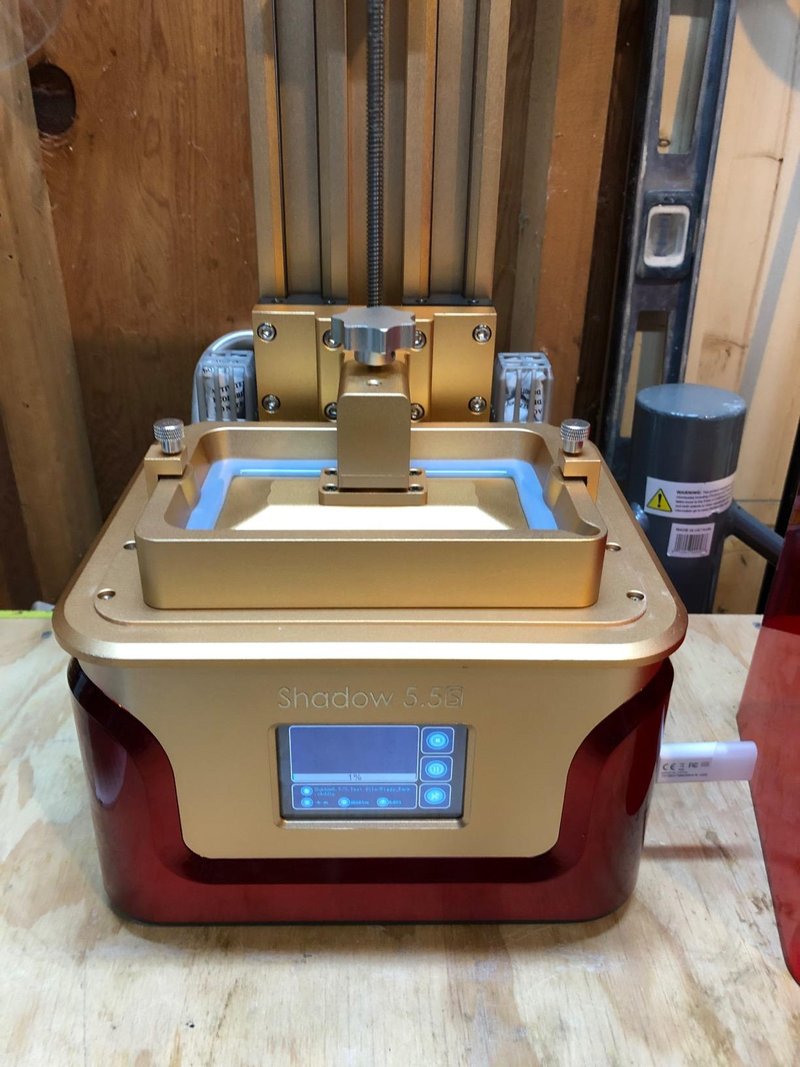
Source: amazon.com
The setup process is clearly explained in the provided manual and in the videos on the USB drive. It takes about 20 minutes.
After assembling the device, you’ll only need to level the build plate using the provided sheet. The following video shows how to easily do it.
By following the assembly instructions included on the stick and the setup information displayed on the easy-to-navigate touch screen, you will be ready to print in no time.
The Shadow 5.5S consists of a solid aluminum frame with a plastic shell around the base unit. Heavy and sturdy, it feels tough and durable. Its gold and red design makes it look like Iron Man. The red-tinted removable acrylic cover makes it look like an Elegoo Mars, despite being thinner than the one adopted by the competitor. The printer is also compatible with the disposable Elegoo VAT.

Source: amazon.com
The similarity with the printer is not limited to the appearance. Indeed, the QIDI Shadow 5.5S uses the same mainboard and firmware of its counterpart. That’s why, when turning it on, you might see the name Elegoo Mars displayed on the screen.
The device features a dual Z-axis system with a single lead screw and two roller-style guides. It greatly improves the stability of the printer while making for a steady build plate. This should free you from any issue with Z wobble. Also, it increases the smoothness and quality of the printed parts.

Source: amazon.com
The 2K high-definition LCD screen comes integrated with a special high-strength tempered glass, which makes it more durable. Replacing the LCD is pretty simple, you’ll only have to take off 8 bolts and then put them in place again. The USB stick contains a clear LCD replacement video.
The self-developed FEP film seems to be treated with a sort of anti-stick coating, which is supposed to streamline print removal. The FEP sheet needs to be replaced from time to time. Generally, FEP films last up to 1,300 layers/1-2l of resin. QIDI Tech includes a spare FEP sheet in the shipping box.
The QIDI Shadow 5.5S is widely accessible. Indeed, every component is exposed and you can get to everything with ease. The build plate is similar to the one adopted by the Anycubic Photon S and is even swappable with it.
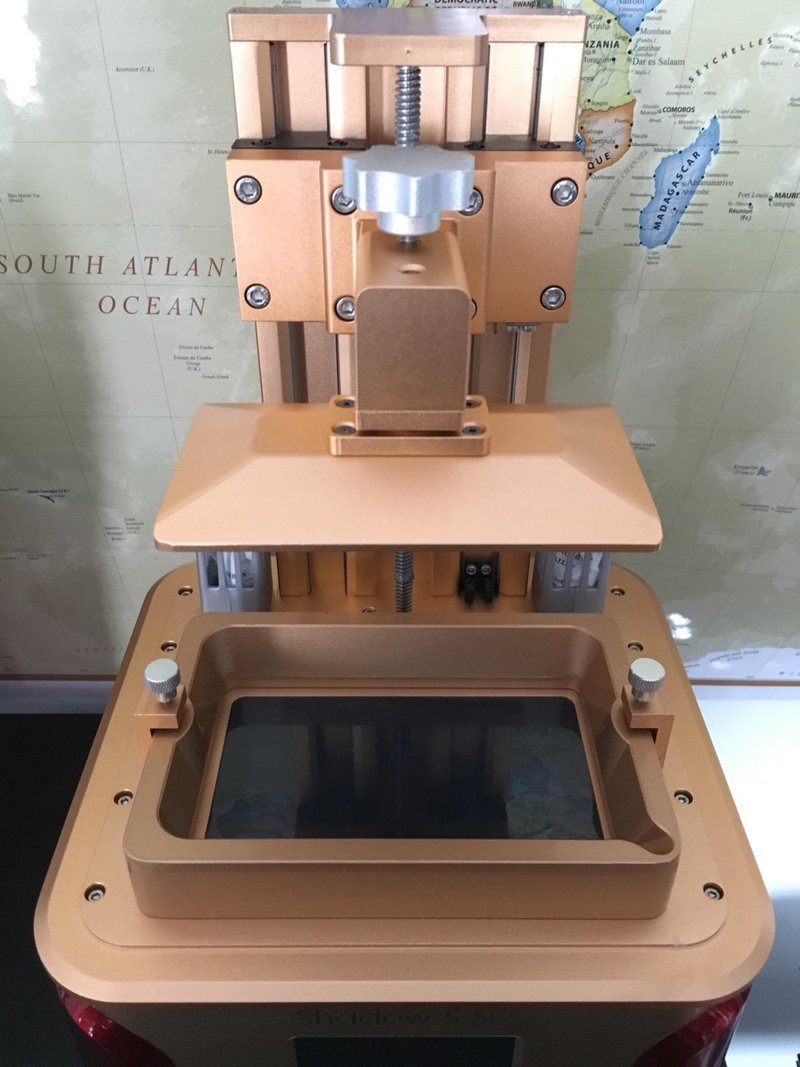
Source: amazon.com
The machine includes a dual fan filtration system with active charcoal that reduces odors and emissions. An additional ventilation fan is mounted on the bottom and is directly connected to the mainboard.
The Shadow 5.5S has a USB port located on the right side of the device. The fitted touch screen is intuitive and easy-to-navigate. It lets you manage the printing process in just a few clicks.

The printer weighs 9.8kg and measures 245 x 230 x 420 mm. The compact design and small footprint make it ideal for almost any desk.
The QIDI Shadow 5.5S works with ChiTuBox, a slicing software specifically designed for prepping resin printing files, and ChiTu firmware. The combination of ChiTu firmware and software gives you the possibility to benefit from the anti-aliasing to reduce the pixelation on the final prints.
ChiTuBox comes bundled with a printer profile. This makes slicing the models as easy as 1-2-3. You’ll only have to select the profile, load the model, hollow it, add support structures if required, and start slicing. A preview of the final print will appear on the screen. Simple-to-use, it is backed by useful instructions provided by the manufacturer. Indeed, the flash drive includes ChiTuBox and a variety of video tutorials on how to use it.
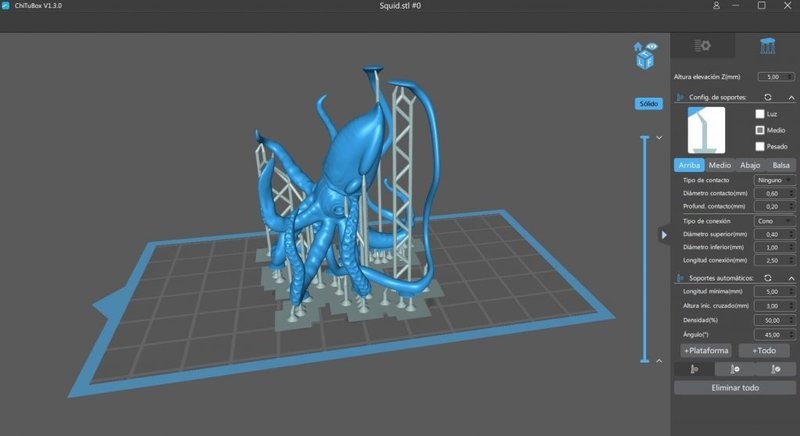
Source: 3dwork.io
The first time in resin 3D printing requires a learning curve in the 3D files prepping process. In particular, you need to understand how to generate supporting structures for your resin prints. Here QIDI Tech does their best to come to your aid.
Amazon user Dmytro Sotnyk initially had some problems with the printer but the support team was outstanding and managed to resolve the issues.
Below are the models printed on the Shadow 5.5S.
Just look at the details of this snake!

Source: amazon.com

Source: amazon.com
This owl also showcases impressive quality.

Source: amazon.com
This print proves how well-defined small details can be on the models done on the Shadow 5.5S.

Source: youtube.com
Pros:
Cons:
The QIDI Shadow 5.5S runs for about $259 and, for the price, it has a lot to offer. The good build quality and high accuracy make it ideal for the production of highly-detailed parts.
The print quality is incredible. The machine is capable of delivering fine details even on tiny models. Also, it doesn’t show any flaw or distortion even when printing across the build plate.
The device is really simple to use and provides a great 3D printing experience. The instructions, videos, and troubleshooting guides are accurate and comprehensive. That’s why the Shadow 5.5S is a great choice for amateurs.
It has nothing to envy to the better-known UV resin printers, such as the Anycubic Photon S and the Elegoo Mars.
Ideal for novices, the QIDI Shadow gives you a lot of bang for the buck. Buy it on Top3DShop.
Update your browser to view this website correctly. Update my browser now
Write a comment