
Hi everyone! In this review, we will talk about the QIDI Tech X-Smart 3D printer, an enclosed 3D printing machine perfect for beginners, hobbyists, and makers. The device is produced by QIDI Tech, a Chinese manufacturer committed to the production of accessible and adaptable 3D printers packed with a set of smart functionalities difficult to find in similarly priced systems.
The X-Smart is the smallest of the QIDI Tech lineup. It comes pre-assembled with a compact all-metal design. With a simplified touch interface, a print recovery feature and a bundled proprietary software, it aims at making 3D printing easy for anyone. The closed environment makes it safe to use even at home.
The X-Smart is priced to please. It costs around $399. Let’s review its specs and features to figure out if it’s really worth it.

Source: amazon.com
The X-Smart is an all-steel desktop 3D printer with enclosed design, print recovery function, and Wi-Fi connectivity. It actually works right out of the box. You only have to take it out of the package, remove the foam, plug it in, and start printing. It weighs around 15kg. Its heavy and stable structure reduces the odds of vibrations making for higher printing precision. Two injection-molded handles let you easily move the machine around.
The printer delivers good quality parts right off the bat using the stock settings. It features a build volume of 160 x 150 x 150mm and is equipped with a thick aluminum hotbed. Sold at a convenient price, it works pretty well. Its smart features and ease-of-use make it excellent for rookies who are dipping their toes in the 3D printing world for the first time. When operated by expert users capable of fine-tuning its settings, it is able to accomplish even more challenging projects delivering a print quality comparable to the one achieved by the more expensive QIDI X-Pro.
The X-Smart comes integrated with QIDI Print, an intuitive slicer designed on the basis of Cura. However, its open-source nature makes it compatible with any filament and slicing software you prefer.
The smooth functioning and affordability make it a good printer for home use and semi-professional applications.
The X-Smart is an FDM 3D printer that prints with 1.75mm filaments. The open-material system allows processing materials from any vendor. The direct feed extruder is attached to the hot end and is an integral part of the print head. This helps to print with flexible and soft materials, such as TPU.
The print head creates 3D objects depositing the melted filament layer by layer by sliding on the X and Y rails. Once a layer is complete, the bed goes down to make room for the next one. Each layer consists of a set of points whose position is defined by X, Y, Z Cartesian coordinates.
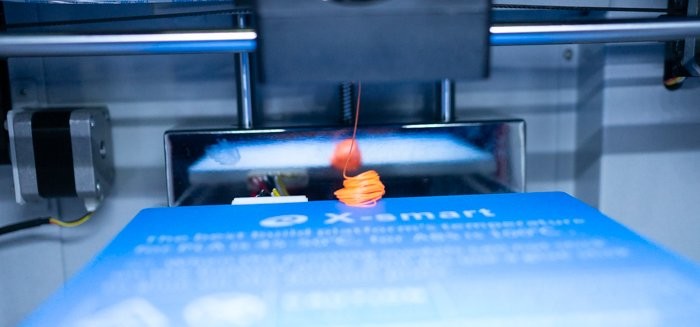
Source: sato001.com
The layer thickness determines the print resolution. When set at 50 microns, you will get smooth parts with barely visible layers and quality details.
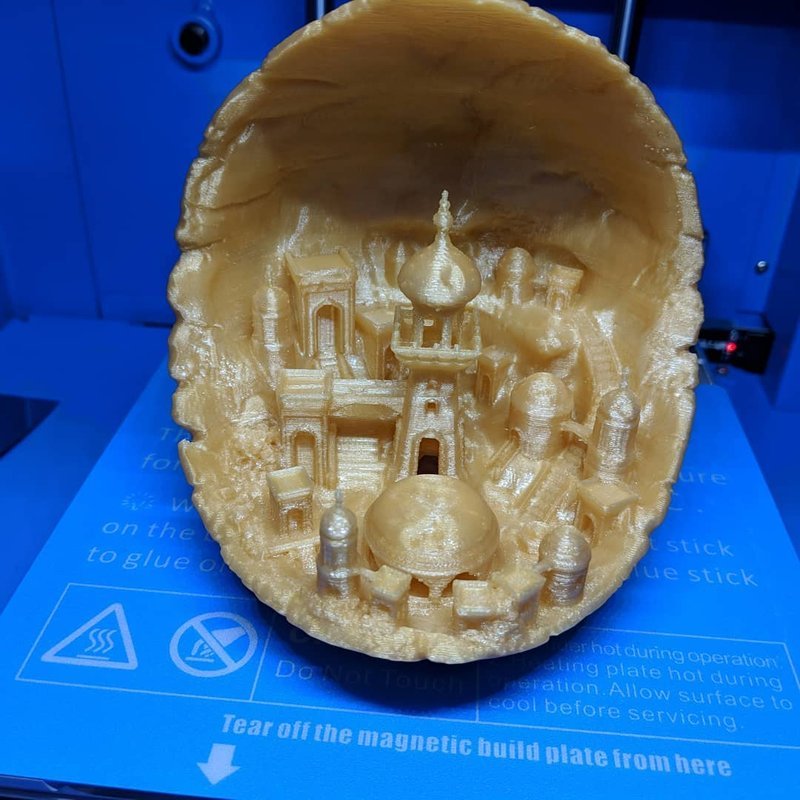
The QIDI Tech X-Smart comes pre-assembled. It has a fully-steel frame closed by acrylic panels. You only have to load the filament and calibrate the bed to start printing straight away. It adopts a metal magnetic heated bed with a flex removable PEI plate.
The print bed should be occasionally calibrated. The leveling process is manual but is pretty simple. You have to tighten the ergonomic knobs and check the distance between the nozzle and the bed using the included leveling paper. You can find a demo video on the SD card provided.
Once heated, the thick bed keeps the enclosed build chamber warm, which in turn keeps the printing temperature constant. In this way, they provide the slow cooling necessary when printing with ABS filaments, which are generally prone to warping and shrinkage.
The Tech X-smart includes a print recovery option. It lets you save a breakpoint for continuing your print job in a different moment. Since there is no end-of-the-filament sensor, this function comes in handy when it is time to replace the spool. Also, it automatically saves a breakpoint in case of a power outage letting you recover the interrupted print saving both your time and money.

Source: sato001.com
On the inside, a set of LED lights illuminates the build chamber giving you the possibility to see the printing progress. It is also useful when setting up the device.
The machine can be controlled via a built-in sensitive touch screen that supports multiple languages. The large and intuitive icons streamline printing management while the integrated Wi-Fi allows for wireless operation.

Source: sato001.com
List of parts:

Source: sato001.com
The QIDI Tech X-Smart comes fully assembled. It is packed inside a pretty nice cardboard box with a robust styrofoam case around it. It ships with all the parts and tools necessary for its setup and maintenance. It also includes a clear user manual with unpacking and assembly instructions.
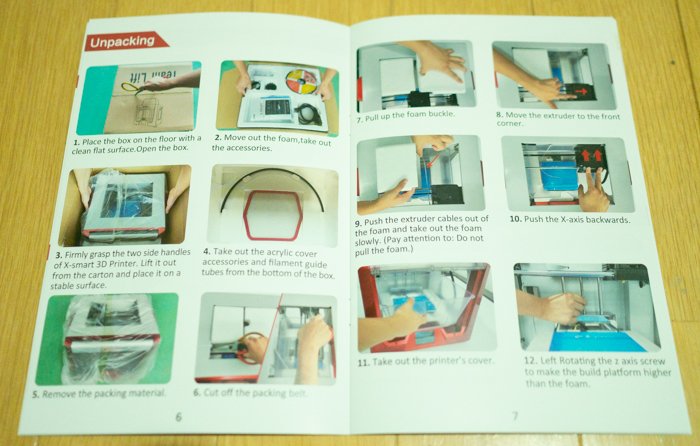
Source: sato001.com
After removing the printer from the box, you only have to install the spool holder on the back of the machine and load the filament. Indeed, the X-Smart is one of the few actual plug-and-play 3D printing devices commercially available. You will have it up and running in minutes.

Source: note.com
Before launching your first print, remember to manually calibrate the print bed via the adjustable leveling knobs.
In addition to the included guide, QIDI Tech recorded a short video showing the unboxing and setup of the QIDI X-Smart.
After setting it up, you can launch your first print using the test files on the included SD card.
The printer is built like a tank. It has a rigid metal structure with removable acrylic covers around it. The weight of the construction helps it to stand still reducing wobbles. Engineered with 10-mm gantry rods, it includes a 6mm-thick heated bed made of aluminum alloy. Above the bed, a bendable yet detachable PEI sheet is magnetically attached to the platform. The magnets make it easy to take out and mount back. You can detach the plate and bend it to easily peel off the completed parts reducing the risk of cracking.
The surface texture along with the heated platform makes for good adhesion.

Source: amazon.com
The machine adopts a direct-drive single extruder and a 4-side turbofan for uniform cooling. The print head runs steadily on linear rails.

Source: sato001.com
The X-Smart build volume is 160 x 150 x 150mm. It lets you produce decent-sized objects in one piece or larger models in multiple parts. With a small footprint of 400 x 381 x 362 mm (without the top lid), it is a good fit on almost any tabletop. The spool holder is installed on the back of the device while the USB and Ethernet slots are placed on the right-hand side of the machine.

On the front panel of the printer, you can spot a user-friendly 3.5 i-inch touch scree, which allows for easy operation. It constantly updates you about the print progress while providing useful information about the bed temperature, and more. Besides, it allows managing most of the print settings, letting you quickly adjust the values when required.
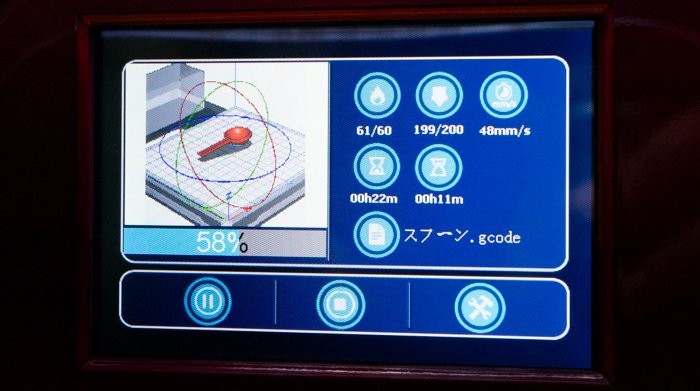
Source: sato001.com
The QIDI Tech X-Smart includes QIDI Print, a proprietary software ideal for 3D printing novices. The program is a sort of Cura mod and is super easy to use.
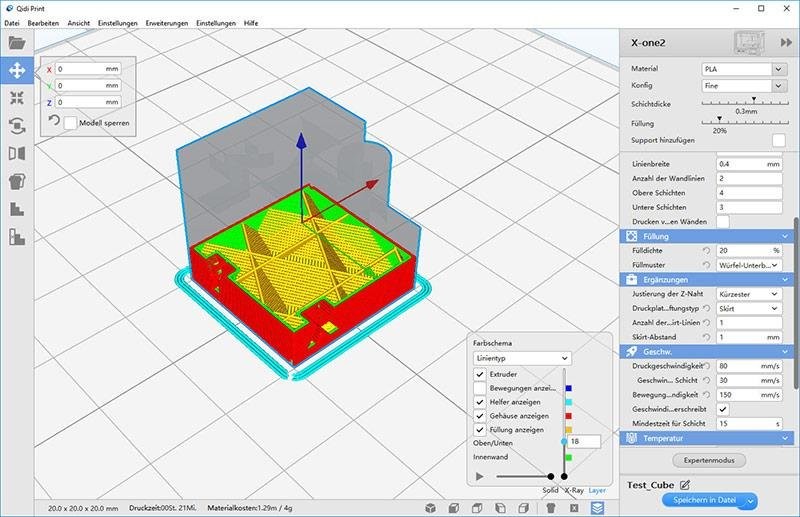
If the bundled software is not for you, you can use any slicing program you like. Indeed, like other QIDI 3D printers, the Xsmart is open-source and has no software compatibility limitations.
The convenient enclosure, the direct-drive feeder and the heated bed allow printing with standard, flexible, and temperature-sensitive materials alike. This means the X-Smart can successfully print with PLA, PETG, TPU, and ABS filaments. It is compatible with consumables of any brand.

Source: sato001.com
When printing with PLA, leaving the door and/or the sides open lets you vent the chamber enhancing the final print quality. For ABS materials, the closed environment reduces the risk of failures caused by fast cooling.
Some examples of what the X-Smart is capable of are shown below.
The level of detail is pretty good.

Source: instagram.com
This one showcases how detailed the prints by the X-Smart can be, as well as a complex surface.
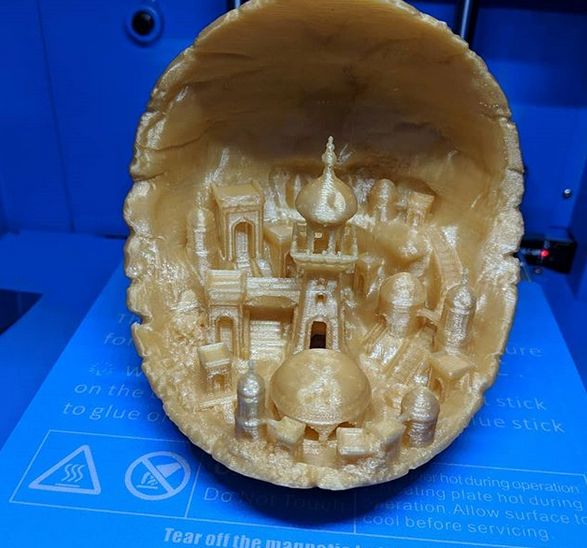
Source: instagram.com
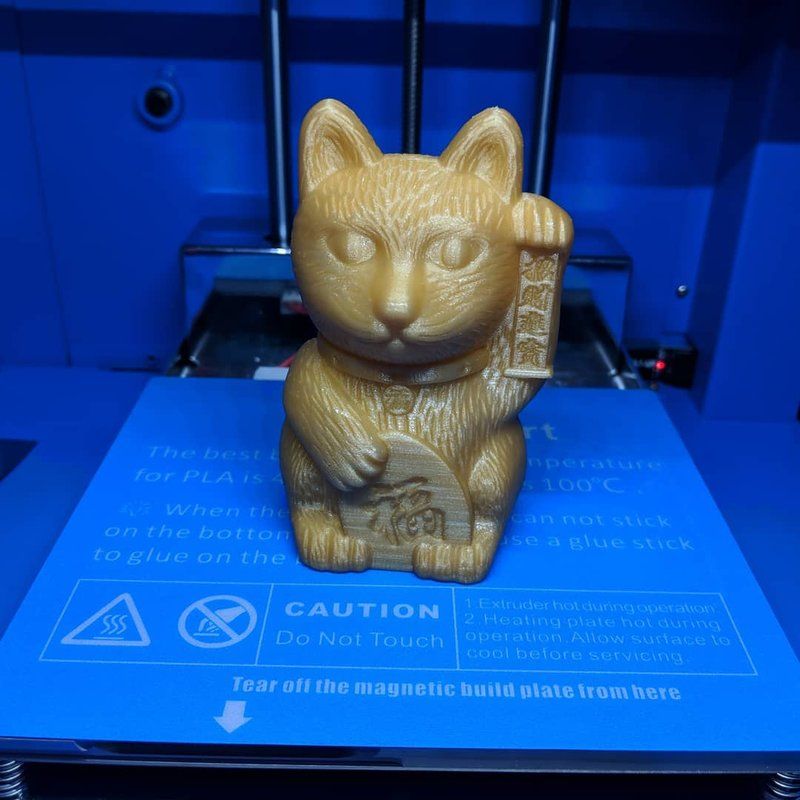
Source: instagram.com
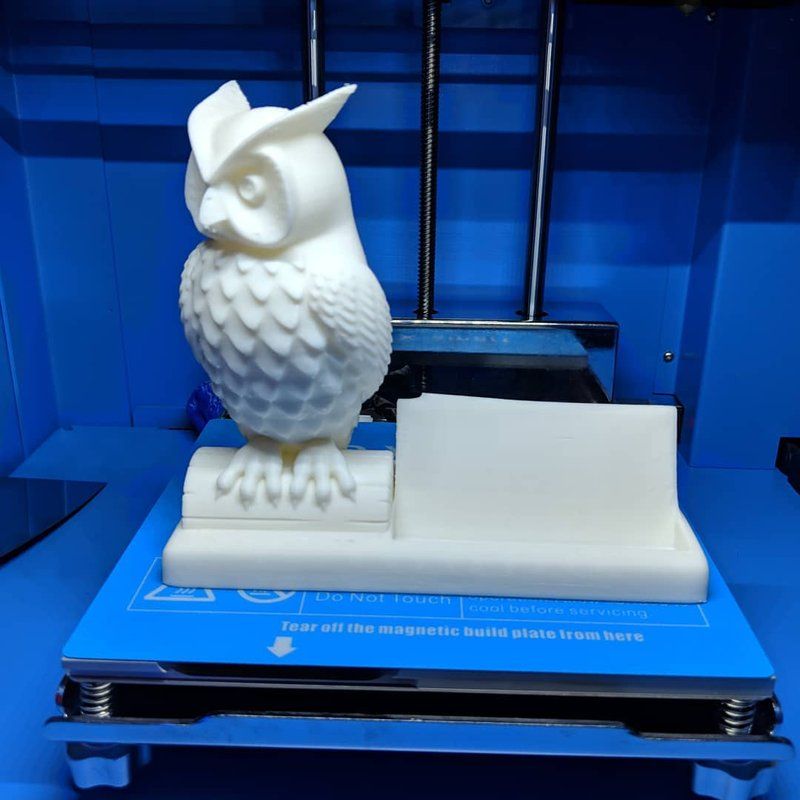
Source: instagram.com
The printer works great as it is. It doesn’t require any particular hack or upgrade to print well. However, you might find helpful printing some tools and accessories for making it more convenient to use.
A common upgrade is the production of an external spool holder or a filament spacer to offset smaller spools. You can find lots of print-ready free files for your QIDI X-Smart in our 3D model finder.
Pros:
Cons:
The X-Smart is a cost-effective desktop 3D printer capable of delivering good prints right out of the box. It is a great printer for beginners. Also, it can be fine-tuned to satisfy the needs of expert users.
The print volume is decent and it doesn’t suffer from any severe quality or functioning problems.
Backed by outstanding customer service, QIDI printers are extremely reliable. Their open nature makes them compatible with third-party filaments and free slicing software, increasing their convenience. You can purchase the X-Smart at Top 3D Shop.
Update your browser to view this website correctly. Update my browser now
Write a comment