
Hey everyone! In this review, we will talk about the QIDI Tech X-Maker, a budget, enclosed 3D printer perfect for newbies, students, educators, and makers. The device is produced by QIDI Technology, a Chinese manufacturer committed to making 3D printing accessible to everyone, both in terms of cost and ease of use.
To achieve this goal, the QIDI X-Maker has been packed with a set of smart features aimed at flattening out the learning curve. Built-in camera, Wi-Fi connectivity, power-off recovery, and auto bed leveling are just some of them.
If you are wondering how much all these functions cost, here’s the surprise. QIDI Tech struggles to offer powerful devices without sacrificing affordability. That’s why you can get the smart X-Maker for less than $350.
Leaving the price aside, in this X-Maker review we will see what this consumer 3D printer is capable of. Let’s have a look at its specs and features.

The X-Maker is a good quality entry-level device that works intuitively. Its safe design with rounded corners and its feature set make it particularly suitable for novices and young users. Also, its visually-appealing look makes it a good fit for any desk table.
For around $350, it provides semi-professional functions and user-friendly operation and management. The printer works fine and quietly straight out of the box. It supports both computer-controlled and standalone printing via USB, Ethernet, and Wi-Fi.
The Wi-Fi connectivity along with the integrated camera enables unattended printing, giving the possibility to check the printing progress remotely. A color touch display allows controlling the printing settings directly while the resume printing option minimizes the print failure rate.
The X-Maker allows producing good quality parts with a decent finish starting from the first print. It has a build volume of 170 x 150 x 160 mm and includes a heated bed with a magnetic build plate. Once cooled down, you can take off the plate and bend it to remove the print.
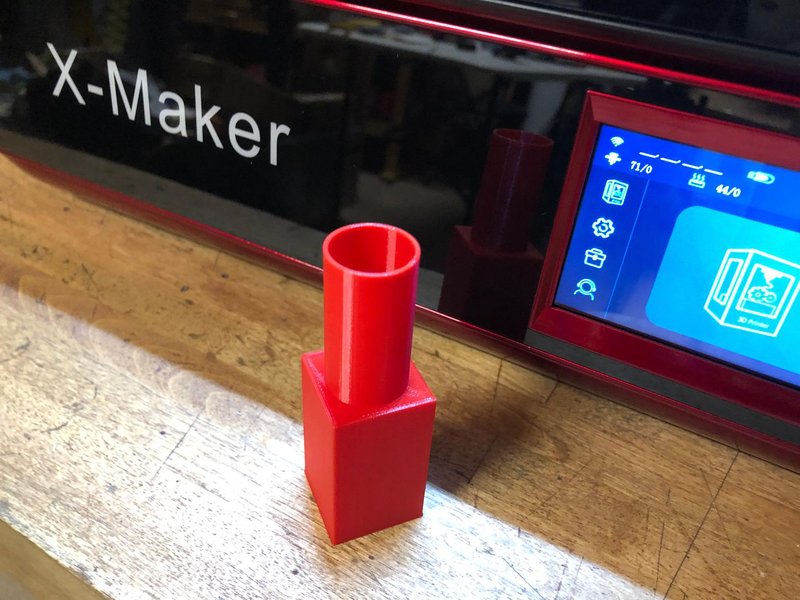
Source: amazon.com
Considering its price, the X-Maker is a really good printer. Its setup is quick and easy. For less intuitive operations, such us Wi-Fi setup and remote camera installation, the videos stored on the USB stick provided come in handy. They accurately explain what to do and what button to press on the control screen, streamlining the process.
Let’s say a few words about the above-listed specifications.
The X-Maker 3D printer uses a filament of thermoplastics to produce objects starting from a three-dimensional virtual model. The material is pushed inside a heated extruder by a direct drive motor mounted on the top of the extrusion module. The extruder can reach an operating temperature of 250°C. When passing inside the unit, the filament melts and comes out of a 0.4mm nozzle. The printer is compatible with third-party filaments of 1.75mm in diameter.
For creating the layers, the print head travels on both the X and Y axes following the instructions provided by the print file. Once a layer is complete, the bed moves down on the Z-axis. This movement is typical of Cartesian-style machines.
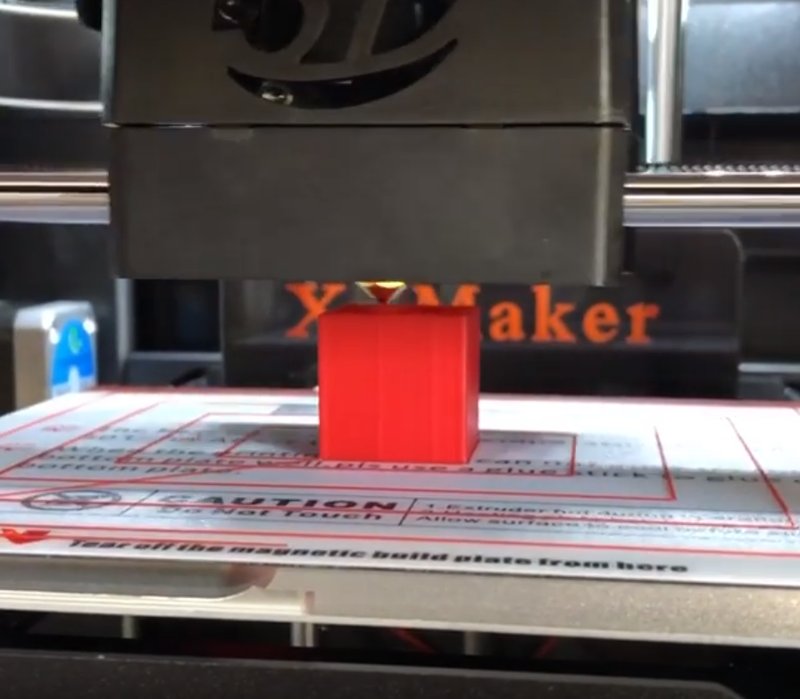
Source: instagram.com
Depending on the print resolution you want to achieve, the X-Maker gives you the possibility to set a layer height from 50 to 400 microns. It delivers good quality print with smooth surfaces right off the printer. The maximum print speed achievable is 150 mm/s.
The printer has an inner frame made of aluminum, which makes it rigid and stable. It comes already assembled. There are just a few components to set up and calibrate before printing, namely the build platform, the side panels, the spool holder, and the hood.

The print bed is made of metal and can be heated up to 120°C, giving you the possibility to print with ABS-like materials. The bed leveling process is automatic.
The X-Maker includes some clever functions generally found in more expensive printers. Indeed, entry-level devices hardly include an onboard camera and Wi-Fi connection, while the X-Maker does.
The internal LED lighting system enhances print monitoring in dark spaces and at night. The lights can be easily controlled through the responsive touch display. On the back of the device, a dual-fan active air filtration system takes care of fume emissions effectively filtering the air inside the chamber.

Source: twitter.com
Thanks to its Direct Drive extruder, it is capable of printing with flexible filaments. The power-off recovery option allows pausing and restarting a print job after a power outage or material replacement. This virtually eliminates the risk of printing failures. The printer is able to automatically shut down after completing a print.
An added value of every QIDI 3D printer is the tech support, which is second to none. In case of any need, you’ll only have to send them an email to receive helpful and useful information in rapid times.
When purchasing the X-Maker, you get a fully assembled device with spare parts and tools to operate and maintain your printer. Here is a list of the parts included in the box:
The USB flash memory contains the proprietary QIDI print slicer and a folder with useful video tutorials for fast setup and troubleshooting. The company also provides a special textbook targeted to students, which explains how to successfully print with different filaments.
QIDI Tech also provides a free 6-months warranty and a one-to-one customer service.
The QIDI Tech X-Maker measures 457 x 381 x 381 mm and weighs 21.9 kg. It comes mostly assembled, the only elements to set up and install are the spool holder, the side acrylic panels, the upper lid, and the removable plate. Setting it up takes less than 20 minutes.
The unboxing and setup process is pretty simple. The included user manual clearly explains how and where to install the various components. The spool holder goes atop the device, the cover panels and the hood magnetically attach to the metal frame, the same system lets you fix the build plate on the hot bed. After plugging in the device and turning it on for the first time, you can launch the automatic bed calibration. Then, you’ll only have to feed the filament to the extruder and start printing.
In this video, a user shows how to easily unbox and install the X-Maker.
The QIDI X-Maker is a sturdy printer composed of an aluminum structure housed in a plastic shell. It features detachable side panels and an upper lid that can be fixed on the frame magnetically. The side covers and the front door seal adequately well, making for silent operation and low emissions. The TMC2209 driver chip contributes to reducing the noise level.
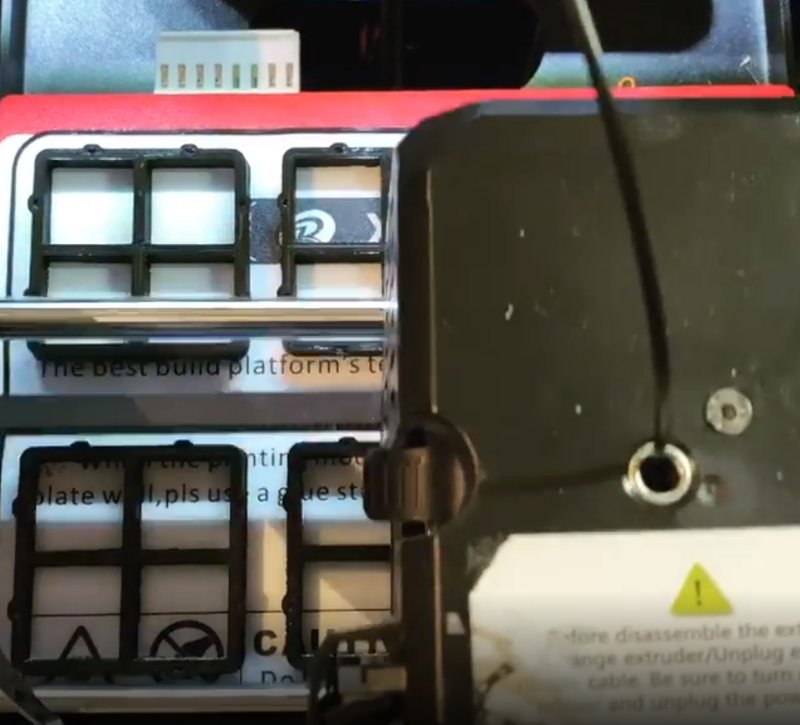
Source: instagram.com
The device relies on a MeanWell power supply. It adopts belts and linear bearing, which makes for steady movement and stability.
The printer is engineered with a 10-mm Z-axis platform structure and a 6-mm-thick heated bed made of aluminum alloy. The bed comes integrated with a matrix of magnets, which lets you easily place and remove the provided metal build plate.
Flexible and easy-to-detach, it lets you successfully print with a variety of materials. Indeed, the build plate is coated on both sides. The front light side is aimed at PLA-type and other standard filaments. Its surface is coated with a BuildTak-like sheet. The dark side is specifically designed for processing specialty consumables. You can easily pop off your prints by bending the plate.
The build platform is automatically calibrated. It is fairly stable, accurately maintaining its level.
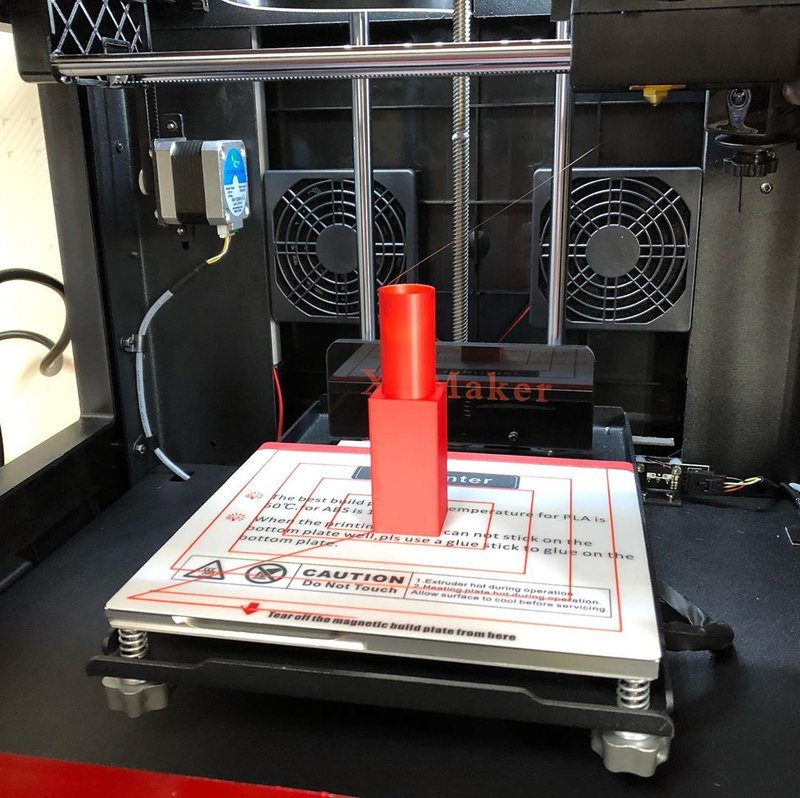
Source: instagram.com
The Direct-Drive extrusion unit is totally enclosed for safer use. It benefits from a 4-side fan cooling system, which effectively cools down the model while printing. A fitted retractable spool holder enables smooth material feeding. It can be closed when the printer is not in use.
The internal wires are housed in a cable chain mounted on the right-hand side of the machine. This results in a cleaner look and safer operation.
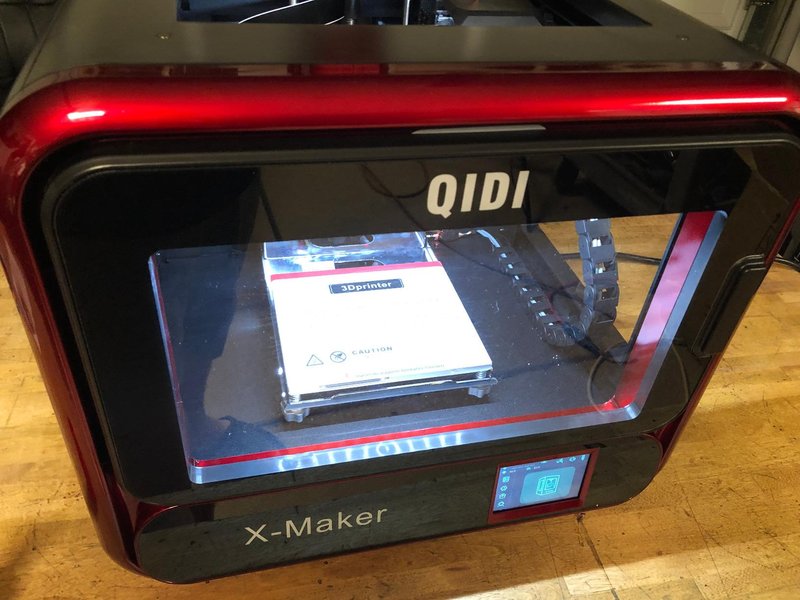
Source: amazon.com
On the bottom front of the printer, a 3.5-inch touch screen allows managing the printer and adjusting the settings. The icon-based interface is really intuitive. It gives full control over a variety of printing aspects while providing on-the-fly information about the printing status.
The X-Maker can also be controlled wirelessly over Wi-Fi. The embedded 1080p camera works smoothly. It can be paired with a smartphone to constantly monitor prints from anywhere and anytime. The videos submitted on the USB stick help properly set up the Wi-Fi connection and the remote camera.

On the right side of the case, a USB port and an Ethernet socket offer wider connectivity choices.
The rounded, fully enclosed design makes the device visually pleasing and kid-friendly, reducing the risk of accidental injuries.
Like all QIDI 3D printers, the X-Maker comes bundled with the proprietary QIDI print slicing software provided on the USB. The program comes in both educational and advanced versions.
The education edition is easier to use than the professional one. It is a simplified version of the standard software. It has been developed to streamline access to the 3d printing world. It has a low learning curve, which makes it a good stepping stone for newbies. It is backed by a clear and concise textbook, which briefly explains how to print with different filaments.
The QIDI Print professional edition provides an expert mode with several in-depth functions. Targeted to well-seasoned users, it allows managing and adjusting advanced settings for a customized printing experience.
The X-Maker comes with Sailfish firmware. In case of need, QIDI support will help you to easily upgrade or fix it.
The X-Maker can print with PLA, PETG, ABS, TPU, and other materials. It is equipped with a Direct Drive single extruder with a 0.4mm nozzle that can heat up to 250°C, while the heated bed reaches an operating temperature of 120°C. This equipment along with the enclosed build chamber and the dual-coated build plate makes it compatible with a variety of standard and professional filaments.
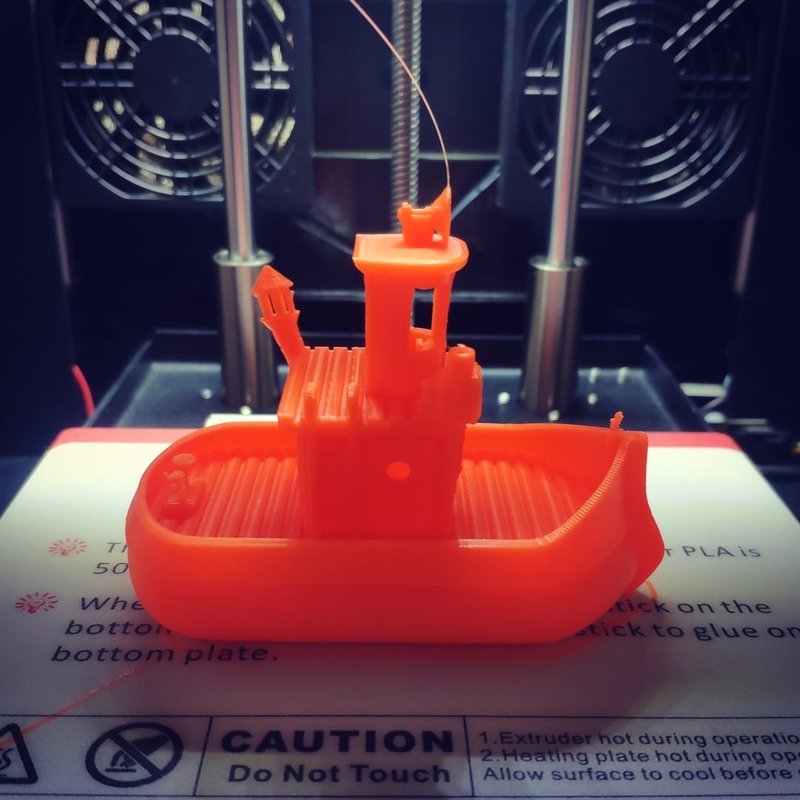
Source: instagram.com
The good quality coating, the direct drive extruder, and the temperature-controlled printing chamber streamline flexible filament printing.
This chess set showcases the abilities of the X-Maker. It’s a practical result made with an impressively high quality: just look how smooth the surfaces are.
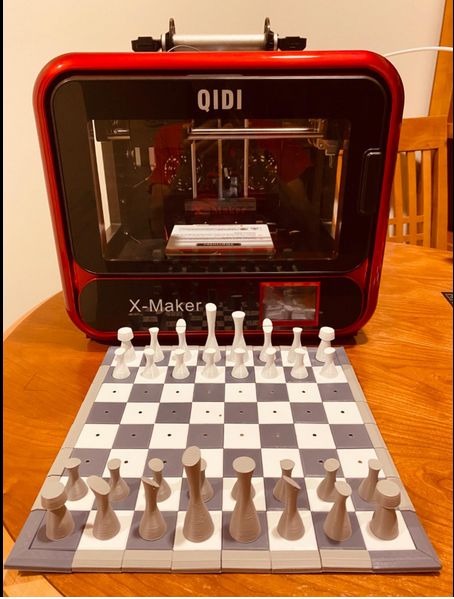
Source: amazon.com

Source: lesimprimantes3d.fr
The QIDI Tech X-makes works fine right out of the box. Virtually, it doesn’t require any upgrade or mod to do its job. However, in case you think you are in dire need of an improvement, it can be upgraded.
For example, installing a PTFE Bowden tube might reduce the odds that the filament slips off when printing large models. This could happen when the material is pushed out from the tube due to a quick retraction of the print head. This back-feeding issue might also be solved by printing an additional spool holder for placing the rid in a different position.
Another useful mod is the addition of an end-of-the-filament detector. Still, the printer supports additional nozzles, giving you the possibility to upgrade the standard one.
Pros:
Cons:
The build quality, the simplified setup, the good resolution and the ease-of-use make the X-Maker a perfect choice for beginners and students. Packed with several thoughtful features while featuring a low price tag, the X-Maker is a valid 3D printer for both personal and educational use.
If you are seeking a budget-friendly yet reliable and intuitive device, it is your choice. Buy it on Top 3D Shop.
Update your browser to view this website correctly. Update my browser now
Write a comment