
Hi everyone! In our QIDI Tech 1 3D printer review, we will talk about this all-metal, cost-effective dual extrusion 3D printer produced by the Chinese QIDI Technology. Based on the renowned MakerBot motion design and technology, the fully-enclosed QIDI Tech One is a stable printer designed to produce accurate and smooth PLA- and ABS-made parts. With its user-friendly controls, simple operation, and affordable price, it is meant to be a beginner-friendly entry-level 3D printing device.
Equipped with a dual extruder and a heatable bed, it enables multi-color and multi-material printing within a build area of 230 x 150 x 150mm. The closed case makes it suitable for printing with filaments that are generally prone to warps and shrinkage, such as ABS. Looking at its full-steel black case, you will surely notice a striking similarity to the FlashForge Creator Pro.
The QIDI Tech 1 costs, at the time of writing, $599, which is a good price point for a dual-extrusion printer with a closed build chamber and 50 microns layer thickness. But is it worth the money?
Let’s review its specs and features to answer this question.

QIDI Tech One is a good price dual-extrusion 3D printer. Sturdy and compact, this stable desktop machine is a good fit on almost any desk. It features a metal structure with an enclosure of acrylic panels around it. The easy-removable magnetic side and top covers let you print both in a closed and ventilated environment. The former is ideal when printing ABS-like material, while the latter allows for better printing with PLA.
The machine sports an aluminum heated bed with blue coating, two hot ends with cooling fans, and an internal LED lighting system. The dual extruder is a highly sought aspect that makes the device more appealing. It lets you print objects with two different filament types or colors simultaneously. Also, it allows printing intricate shapes with the aid of support structures. The two spool holders feed the printer from the rear side of the device.
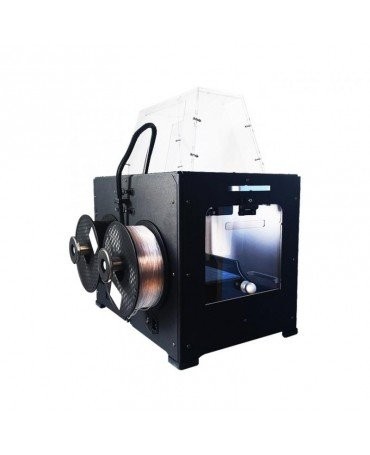
The machine includes a couple of metal handles mounted on the sides. They allow you to move and transport the device easily.
The 110°C heated print bed is suitable for printing with exotic filaments, which unfortunately are not supported by the stock extruder. For printing with advanced materials, you should upgrade to a high-temperature hot end.
The printer comes with a proprietary slicer for smooth and easy operation. The SD card along with the tilted LCD screen enables standalone printing.
Considering its price and features, the QIDI Tech One is a worth-buying 3D printer. It works as good as a Makerbot and is ideal for personal and educational applications.
Let’s have a rapid look at the QIDI Tech 1 specs.
The Tech 1 comes mostly preassembled. Powered by FDM technology, it can print 3D objects by melting and depositing a filament of thermoplastic material on a heated platform. It stacks layer upon layer until the part is complete.
The printer has a Cartesian configuration. For creating a layer, the print head runs on the X and Y axes according to the 3D model coordinates. After completing the layer, the head holds still while the hot bed shifts down on the Z-axis. Then, the print module starts moving again to produce the next layer.
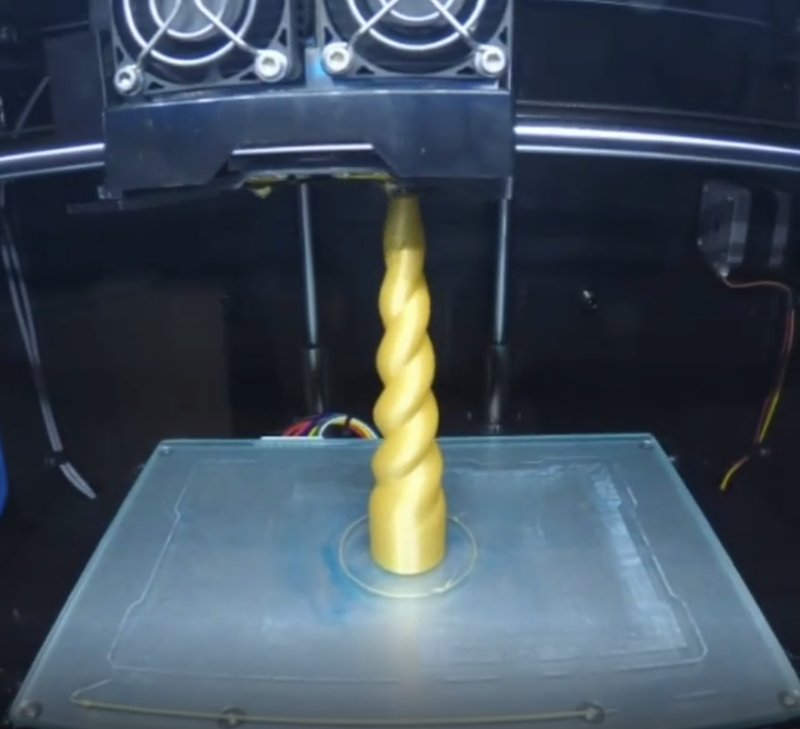
Source: Instagram.com
The open-material dual configuration lets you print with two different filaments of 1.75mm in diameter. The consumables are pushed into the extruder by a Bowden feeding system. Then, they are melted inside the extrusion unit and ejected by two 0.4mm nozzles.
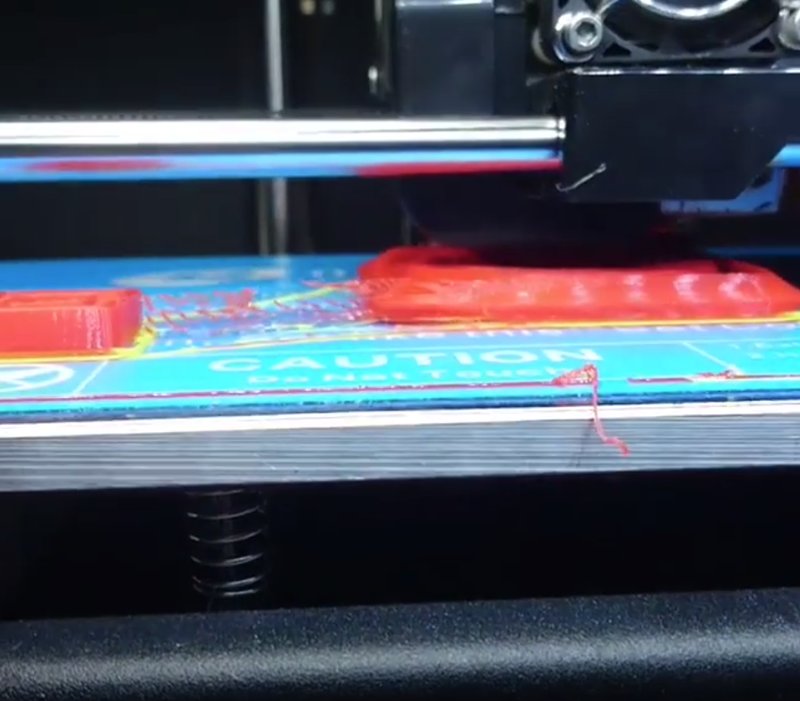
Source: Instagram.com
The layer height determines the definition and smoothness of the printed surfaces. With a layer height of 50 microns, the Tech One is capable of producing accurate parts with fine details and clean edges. When printing layers at 100 microns, the print quality is reasonably good despite the slightly visible layering.
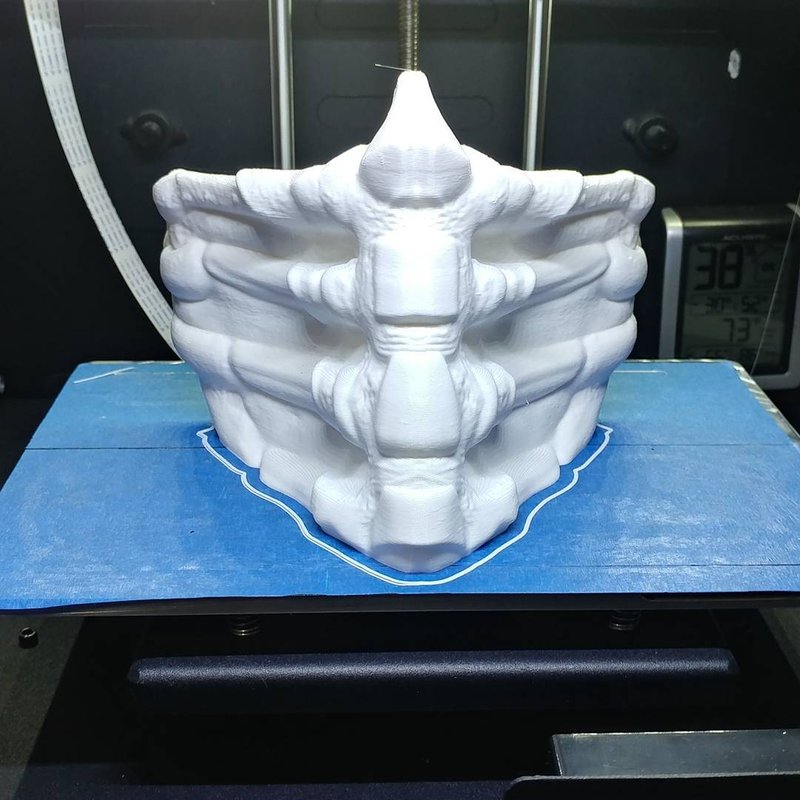
Source: instagram.com
The printer is engineered with a heatable aluminum build platform covered with a blue PC glue build plate. The upper surface is supposed to improve the adhesion of the first layer, but sometimes it fails. The glue stick included in the packaging is meant to fix the issue.
For printing with most-demanding filaments, upgrading the bed is suggested.
The print platform measures 230 x 150mm. It features manual bed calibration. This means you have to level the bed by tightening the ergonomic dials placed under each corner. The following video clearly shows how to do it.
The printer has a build volume of 230 x 150 x 150 mm. It lets you print medium-sized parts in one piece. It includes an internal LED lighting system that automatically turns on when plugging in the device.
The button-operated LCD display is easy to navigate. It allows performing multiple tasks, such as material loading and bed leveling, in just a few clicks.
The Tech-1 uses two side-by-side accurately calibrated extruders that work pretty well.
The QIDI Tech One comes pretty packaged with lots of styrofoam around it. Despite the good packaging, it may happen that some components are damaged during transport. Remember to immediately check all the components and their functioning after unboxing and contact the QIDI tech support should anything go wrong or you have any questions. They will find a solution for you and quickly ship replacement parts for your printer if needed.
Here is a list of the parts you get with the QIDI Tech-1:
As you can see, the printer comes with everything you need to install the components, including bolts and tools (even the ones for regular maintenance).
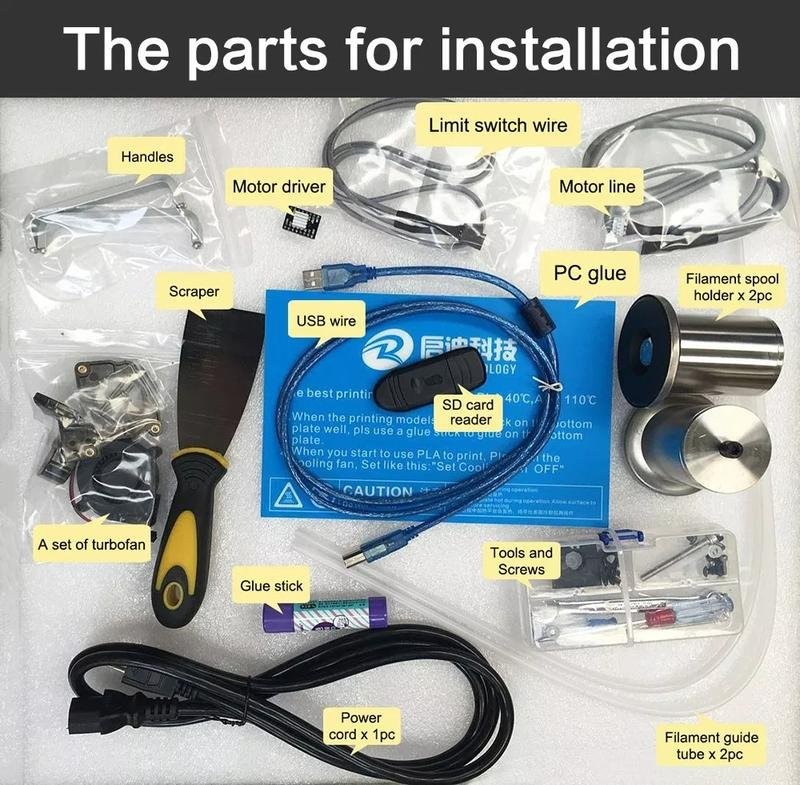
After pulling everything out of the box, it’s time to set up the printer. If you are a novice, the assembly process from start to print might take around 1 hour and 30 minutes.
The first thing to do is attaching the dual extruder to the printer and installing the turbofan baffle to its side. Then, you can mount the acrylic covers. Both the plastic lid and the side windows are magnetic and are quick and simple to set up. Mounting the front door requires a little bit of tinkering. You have to screw the two swinging hinges to the front of the machine, install the front panel, and add the door handle. Then, you have to mount the additional metal handles on the two sides of the printer and install the spool holders on the back.
If you have any doubts, this useful unboxing and assembly video might come in handy.
Once your QIDI Tech 1 is set up, you’ll only have to feed the filament and manually level the build plate and that’s it. You are now ready to make your first print. The test prints stored on the included SD card are perfect to start with.
The printer features a sturdy metal framing and a practical design with carrying handles. The 25-kg metal body reduces the likelihood of any play, making printing more precise and reliable. On the bottom, four rubber feet enhance the printer’s stability.
The overall quality of the hardware is really good. The stepper motors adopt linear motion bearings and metal rods. The extrusion unit is made of aluminum and features a Bowden feeder system and a set of turbofans for effective cooling.
The enclosed build chamber is made up of plastic panels and a removable hood held in place by magnets. The swing-open hinged door features an ergonomic handle that gives you quick access to the chamber. A couple of additional metal handles are mounted on the printer sides, a not-so-common feature in other 3D printers.
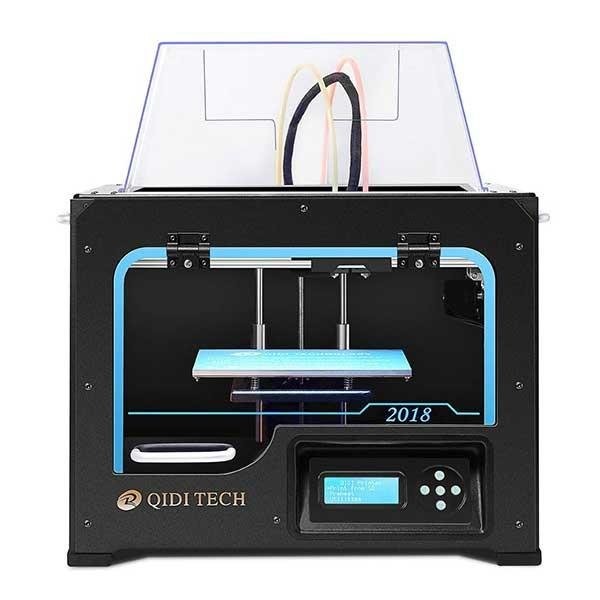
The Tech-1 adopts a 115V MeanWell power supply and a closed-source motherboard with ATmega 2560. The board has been designed to minimize signal interference and static circuits.
The hot bed is made of CNC-machined aluminum. Thus, it can withstand high temperatures without warping or ruining itself. Flat and stable, it moves steadily along the Z-axis making for accurate results.
On the top bottom of the printer, a functional LCD display with five control buttons allows operating the device with ease.

The QIDI Tech-1 is a compact and functional device. Its external dimensions are 465 x 320 x 375 mm. It includes a USB port for computer-controlled printing or standalone operation via an SD card with a USB card reader.
QIDI developed a proprietary slicer, the so-called QIDI Print. Capable of working with triangle meshes, easy-to-remove supports, and complex models, the brand software has been designed to streamline the 3D printing process giving you broad control over its settings. Intuitive and effective, it streamlines the customization of your print model.
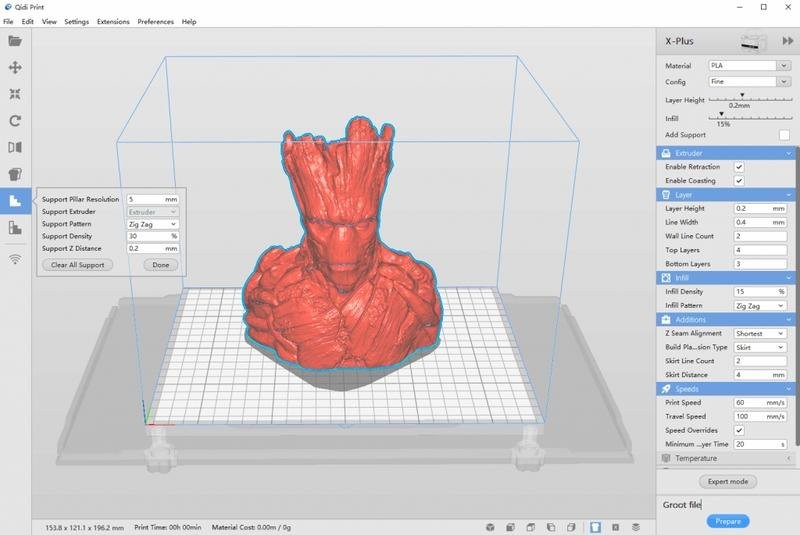
The printer software runs on both Windows and Mac operating systems. It is also compatible with third-party slicers, including Cura, Slicer, and Makerbot Replicator Software. The latter seems to be the recommended choice when using a slicing program other than the proprietary one.
The QIDI Tech One runs the Sailfish firmware, version 7.8.
The aluminum dual-extrusion module heats up to 260°C, while the print bed can reach up to 110°C. The build chamber is fully enclosed. Thanks to these respectable features and to its open-material system, the Tech One can reliably print with any type of ABS, PLA, PVA, and HIPS filament.
The dual extruder can print smoothly with almost any filament without encountering clogging or jamming issues. The closed chamber keeps the printing temperature constant and makes for uniform heat distribution, reducing the risk of warps or shrinkages due to air drafts and temperature fluctuations.
As stated on the user manual, leaving the printer open makes for better PLA printing.
The average print quality of the Tech 1 is really good. The surface finish is neat and rich in detail. The parts might show small flaws from time to time, but nothing some finishing can’t fix.
The QIDI Tech 1 works pretty well right off the bat. It is capable of delivering quality prints effortlessly. However, it can be upgraded to achieve higher quality results with a broader selection of filaments, including Nylon and TPU.
In particular, installing a high-temperature hot end gives you the possibility to print with specialty filaments. Also, replacing the stock bed with a glass or aluminum plate with borosilicate print surface, MaddGrip sheet, BuildTak cover, blue tape, or others, will enhance the first layer adhesion, making for better surface finishes.
After releasing the QIDI Tech 1, the Chinese manufacturer developed and marketed the X-Pro 3D printer, which looks like a new iteration of the Tech One.
The two printers share, indeed, similar features and an almost identical design. No wonder that many people often ask themselves what are the actual differences between the Tech-1 and the X-Pro. So, let’s answer the question.
The X-Pro can be considered a sort of user-friendly upgrade of the Tech One. It has been equipped with a removable and flexible build plate that can be instantly mounted on the build platform through fitted magnets. The improved print bed provides better adhesion of both PLA and ABS materials. Also, it streamlines the print removal process.
Still, the X-Pro comes with an embedded 4.25-inch touchscreen that features a more intuitive and convenient-to-use interface. It offers both Wi-Fi and Ethernet connectivity options. For what concerns the design, it features a redesigned swing door that opens to the side.
The print quality is almost identical between the two printers. So, if you want to save a little money you can go for the QIDI Tech 1. Otherwise, for a slightly higher price, you can have a Wi-Fi enabled improved 3D printer.
Pros:
Cons:
With its good build volume, Qidi Tech 1 will allow you to print large models in just one go. The quality of prints is also rather high. Take a look at these examples:

Source: Instagram.com

Source: Instagram.com
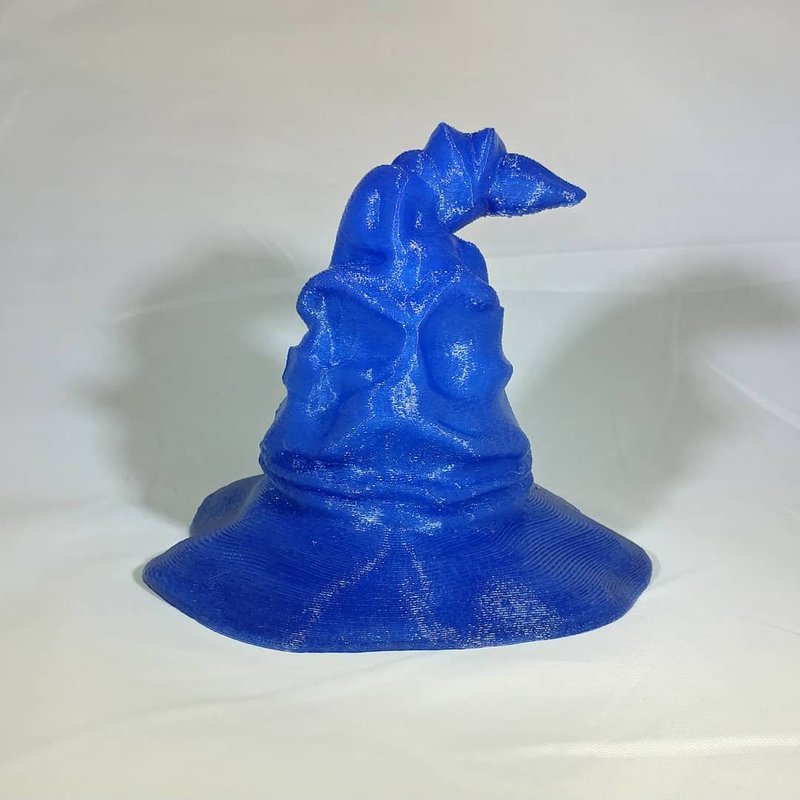
Source: Instagram.com

Source: Instagram.com
The QIDI Tech 1 is a fully-enclosed 3D printer characterized by good quality components and noteworthy features. Inspired by the MakerBot and FlashForge 3D printers, it is engineered with an aluminum dual extruder unit, which is not common at this price range.
Printing with the Tech 1 is a seamless experience. The device is capable of creating model after model with almost no issue. Its user-friendliness makes it particularly suitable for novices. 3D printing enthusiasts, students, and hobbyists should be able to afford it.
If you are seeking an affordable yet reliable dual extrusion 3D printer, the QIDI Tech one might be the right pick. You can purchase it in our store.
Update your browser to view this website correctly. Update my browser now
Write a comment