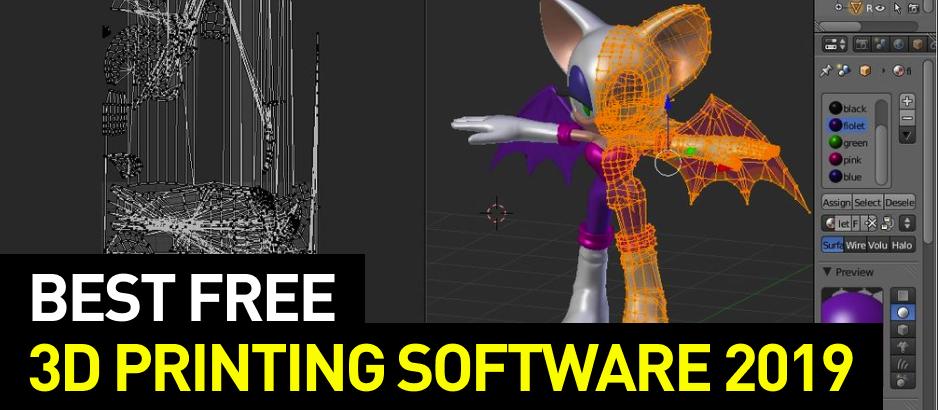
Hi everyone! In this article we provide a list of free software (both free for educational use and freeware solutions, as well as fully open source ones) for all stages of working with 3D printers. We also cover STL repair and 3D design software.
If you’re an aspiring 3D printing enthusiast, you might be wondering where all these programs come to play and what they do. That’s why we’ve split the article into multiple sections with various types of software that serves different purposes.
Definitions:
3D modeling software, 3D design software, and 3D CAD software:
These programs allow users to design 3D models themselves. There are no limits – anything from a simple 3D shape to complex mechanical engineering structures can be made, provided the program and the user's computer can handle it.
3D models can also be downloaded from 3D model marketplaces, such as Thingiverse.
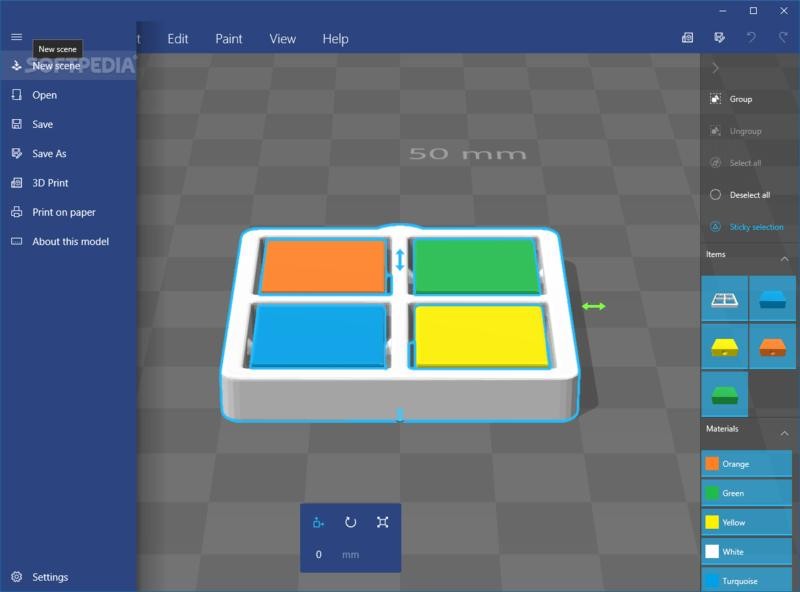
3D builder is a free software that is a standard application on Windows 10 computers. It’s simple and easy to use for newcomers. It’s a great way to get familiar with the principles of 3D editing and visualization. There are some interesting features: for example, you can scan something using Kinect V2 and get a 3D model. Isn’t it impressive? Combined with active community and expansive SDK, the software is a great choice for people who are interested in 3D printing but afraid of complex programs.
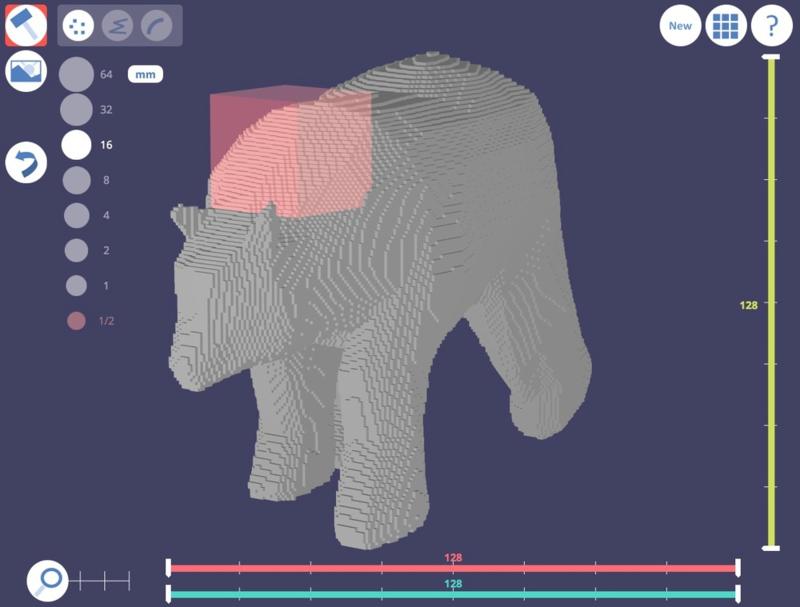
3D Slash is a free to use web-based software for designing with a paid (around $2 a month) cross-platform desktop version (which has a free trial option). Similarly to TinkerCAD, it’s a very child-friendly program that is great for teaching students the basics. It’s intuitive and works on the simple premise: 3D shapes in this piece of software are simple blocks that can be combined into more complicated models or be cut into smaller ones. There’s also a 3D text maker and logo maker.
3D Slash is great for beginners and kids but it won’t replace more sophisticated solutions for professionals and intermediate users. Still, it’s an impressive and demonstrative introductory software.
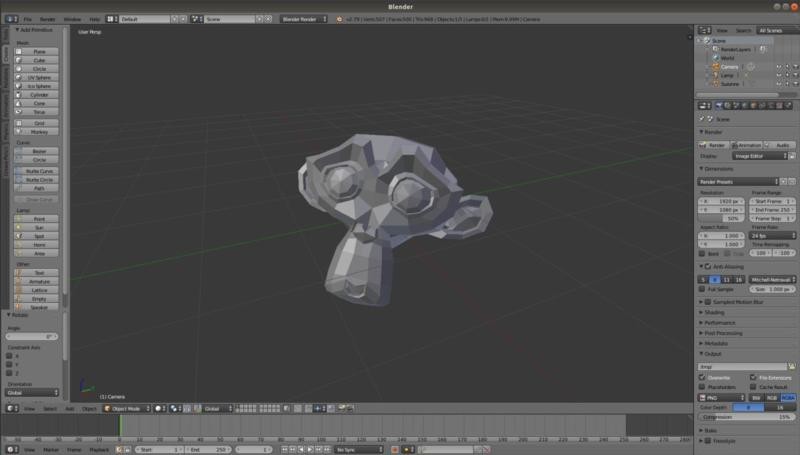
Blender is a free and open source cross-platform CAD software. Despite a steep learning curve, it’s probably the most popular software among those listed in this article. The reason is its significant popularity in 3D graphics community. But Blender is used in 3D printing as well. It’s a very powerful 3D editing tool that also has a large and active community and an impressive plug-in system.
Its design is not considered intuitive by any means imaginable, but newer versions have made some progress in this aspect. Blender is not recommended for beginners and, frankly speaking, some things are better be done in more CAD-oriented programs (Blender is closer to the artistic side of things) and sometimes it’s just easier to use a solution with a more clear interface.
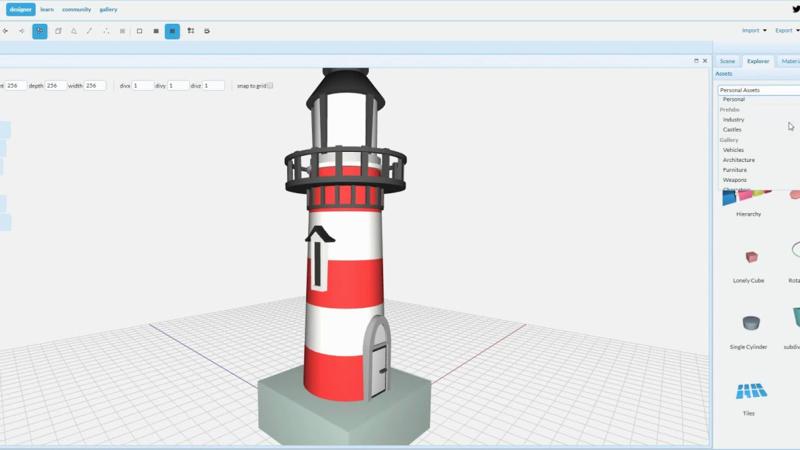
Figuro is a free web-based 3D design software. The program is a beautiful combination of an intuitive and easy to navigate interface, powerful functionality and ability to use it anytime anywhere (thanks to being completely web-based).
Figuro is a polygonal modeling software, so if you plan to 3D print your models, it’s strongly recommended to check and repair your exports with a dedicated program.
At the end of the day, Figuro is a useful free and accessible 3D design software that is enjoyable to use, has enough features even for users with some experience and requires nothing but a web-browser. As a bonus, there’s a gallery of works from other artists and users – it can be inspirational and show you what’s possible to achieve with this one.
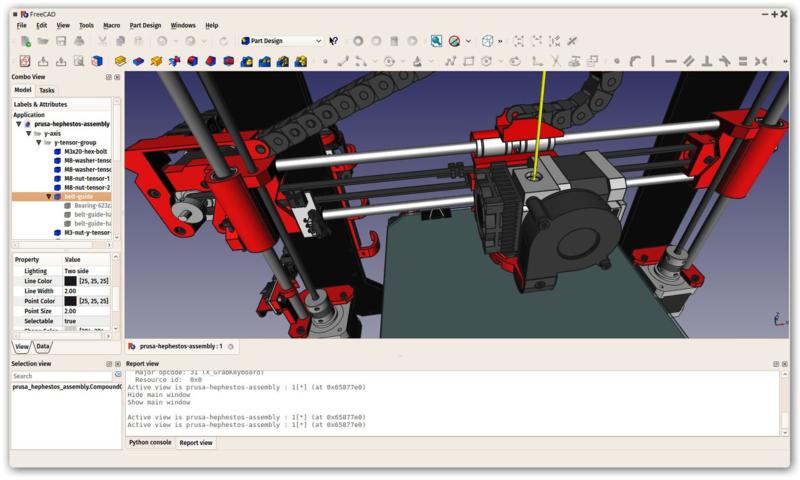
FreeCAD is a free and open source cross-platform CAD software. It uses parametric modeling and offers great functionality: advanced 2D tools (2D shapes can become a base for 3D models), FEA tools, many experimental workbenches, support for different Boolean processes and a multitude of file formats. The software is very modular: it can be extended with modules, plug-ins and macros just with a few clicks. The community around it is pretty much alive, the development is constant and there are hundreds tutorials available online, not to mention the official documentation.
It’s completely free and can be used for many purposes such as production design or mechanical engineering.
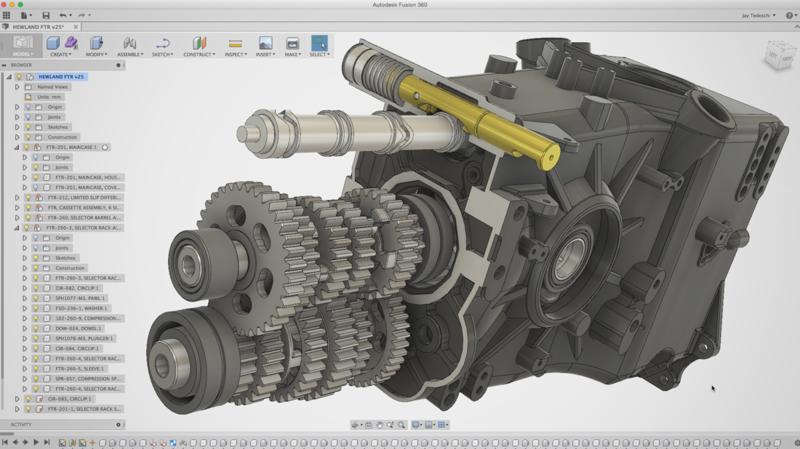
Fusion 360 is a 3D CAD software with a free version available on Windows and MacOS and developed by Autodesk. It’s a very powerful tool and covers all the stages of 3D design. There are parametric tools, organic modeling features, analytic mesh tools, animations and ability to simulate the construction of the models. Everything can be saved to a cloud and picked up on another computer, the history timeline feature is extremely useful, the UI is very easy to use and the learning curve is rather small.
We should also mention an active community and regular updates.
The software is part of Autodesk subscription model but it’s completely free for:
Hobbyists that use it non-commercially
Startups that make less than $100,000 per year
Students (Educational license lasts for three years)
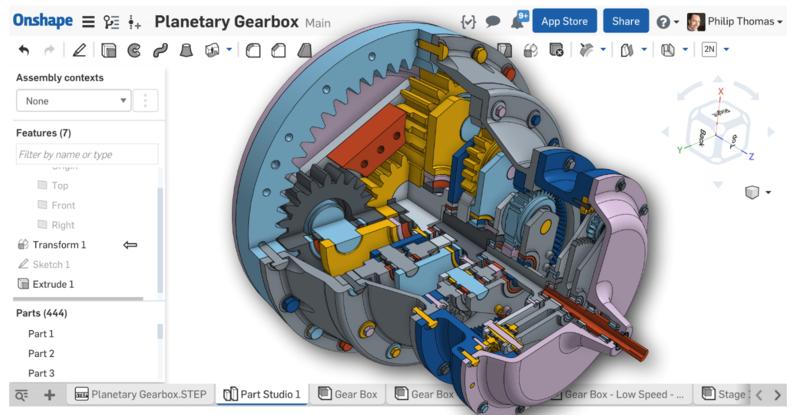
Onshape is a web-based enterprise-grade CAD software with a free version available. Its cloud functionality is quite flexible, making sharing projects inside a business really simple. There are many collaborative features, so the software is geared towards team work.
Using Onshape generally costs money but it’s available for free for educational purposes and can be used free of charge by hobbyists working on non-commercial open source projects.
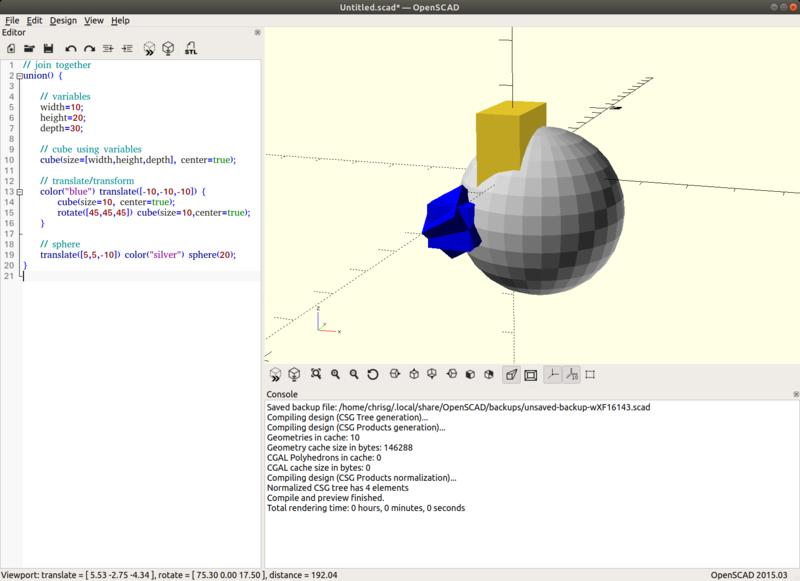
OpenSCAD is a free and open-source cross-platform CAD software. It’s completely script-based: it reads files scripted in its own description language then renders a 3D model. The latter cannot be modified and manipulated by mouse, so there’s no drag-and-dropping and interactivity here.
The community is active, OpenSCAD is constantly updated and regularly gets new and experimental features. Many resources and documentation will aid the newcomers willing to take on the task of using script-based 3D modeling software.

Sculptris is a free sculpting tool available for Windows and MacOS. It’s strongly recommended to users that want to print statues, figurines and action figures. The software is user friendly and targets newcomers, but its feature set is quite wide: users can choose from many templates, use hotkeys to make the workflow faster, and the dynamic tessellation works wonders.
Sculptris is designed with Zbrush (more expensive and advanced tool) compatibility in mind, which makes designing easier for those who use both programs regularly or acts as a getaway to Zbrush for people who would find Sculptris features lacking. But the software itself is powerful enough to be a sole sculpting solution even for experienced users. There’s one thing to be aware of: Sculptris hasn’t been updated in years, which some users might find off-putting, but it doesn’t stop the program from being popular, useful and advanced enough for many 3D printing enthusiasts.
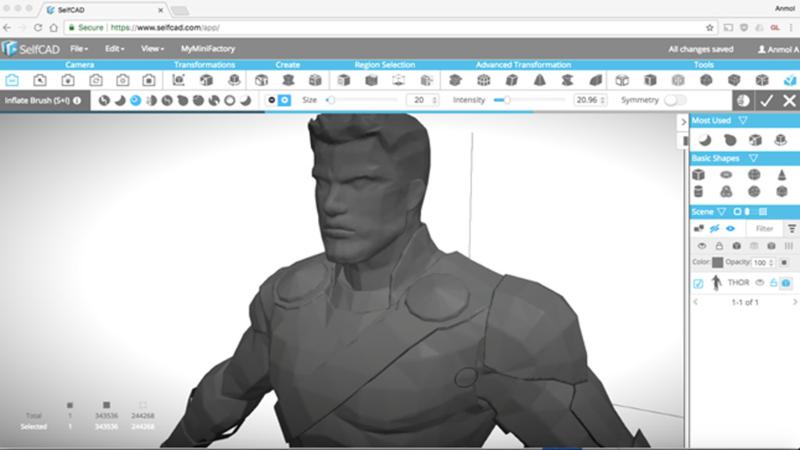
SelfCAD is a web-based CAD software with a free version. It’s very beginner friendly and is often used in education. The interface is simple and intuitive but the software has everything needed to learn the basics of 3D modeling and create your own projects. It covers full printing workflow from designing to preparing the models. The functionality allows making rather advanced creations.
The software usually costs money but it’s free for teachers and K-12 students, which makes it a great choice for the education segment.

SketchUp is another web-based 3D modeling software with a free version (there exists a paid desktop version for MacOS and Windows). There is a nice set of features, including (but not limited to) very advanced drawing tools, mobile model viewing (AR viewing is available on paid versions) and a gallery of user-generated software. Everything is neatly put into one package, and all you need is to install an STL export module and enjoy printing. It’s one of the most popular 3D design programs on the market.
The free web-based version is called SketchUp Free and is already packed with functionality. The paid version (SketchUp Pro) offers much more but it’s not cheap and usually recommended only for professionals.
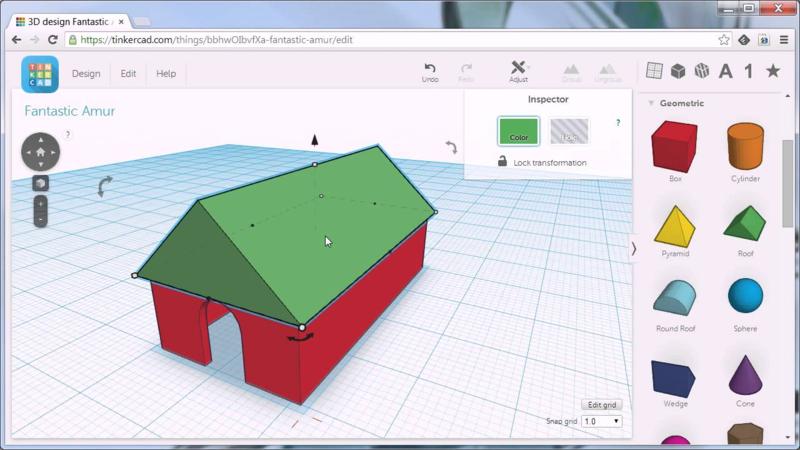
TinkerCAD is a free web-based CAD software developed by Autodesk.
Its abilities are rather basic, but are good enough for newcomers willing to tinker (hence the name) a bit with 3D models. The program is free and easy to use. It’s a good starting point for 3D editing and can be used to get young students into 3D modeling.
There are nice features such as the ability to convert 2D vector shapes into 3D or a Smart Duplicate function that simplifies using multiple duplicates of the same 3D shape.
TinkerCAD might be a bit limited and too basic compared to more advanced CAD software, but it’s a good starting point, its interface is very intuitive, and sometimes you just need to get a simple job done.
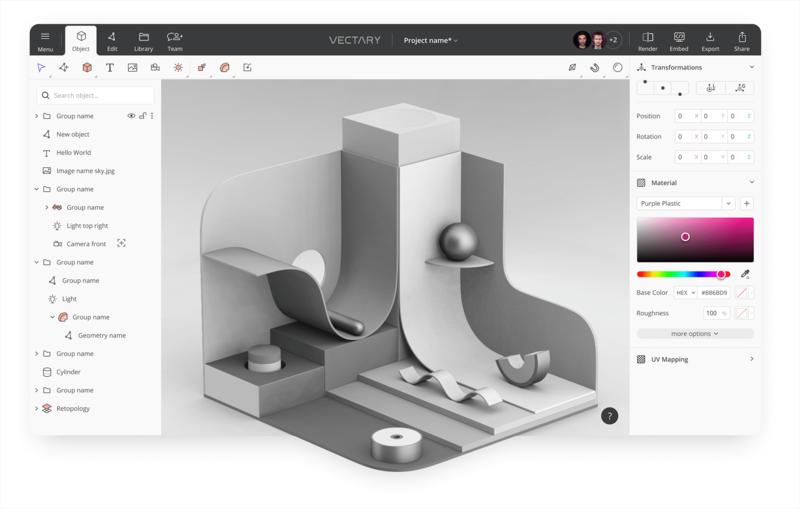
Vectary is a web-based 3D design software with a free version. It’s a very advanced program with a huge amount of features and a clean interface. There are options to create AR models, various deformers and generators, new Parametric Primitives added in the last version (Vectary 3.0). We must also mention a huge library of assets, the ability to use repositories and dark mode.
The interface deserves raving reviews. It essentially functions on a drag-and-drop basis, it’s clean, sleek and intuitive.
The software is web-based, meaning it’s available anywhere from any device that has Internet connection, which allows for an amazing portability.
Its free version limits amount of personal projects to three and exporting isn’t supported unless you subscribe but it’s still a powerful free tool recommended by many. There’s also a free educational package for students.
Definitions:
STL file viewing, editing and repairing 3D printing software:
3D models are usually saved as STL files. But usually these files have some defects accumulated in them, which you would want to get rid of before you start printing.
STL file viewers allow you to visualize the models, editing and repairing software let you fix the mistakes, sometimes even automatically doing so.
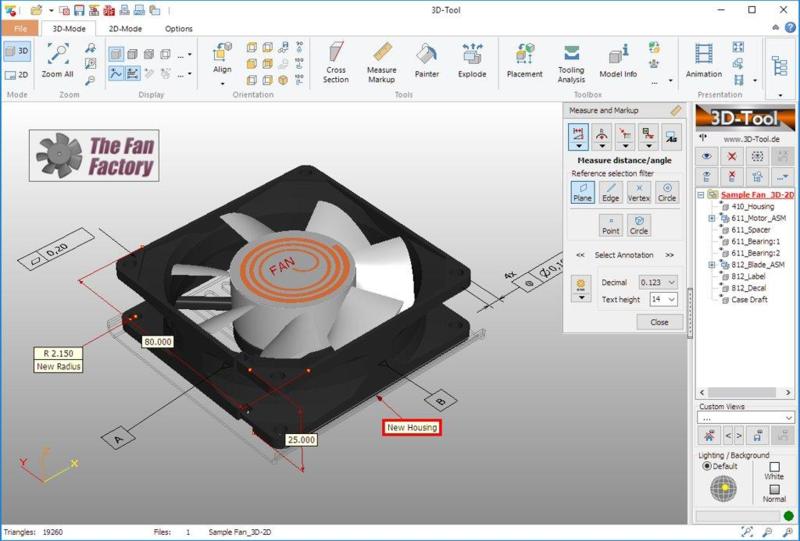
3D-Tool Free Viewer is a free to use Windows-only STL viewer. It’s great for checking structural integrity and other characteristics of user’s file. It can be useful for finding errors before you start printing.
The software is an intuitive and clear solution, and is a good choice for beginners. It makes analyzing STL files as simple, as it gets.
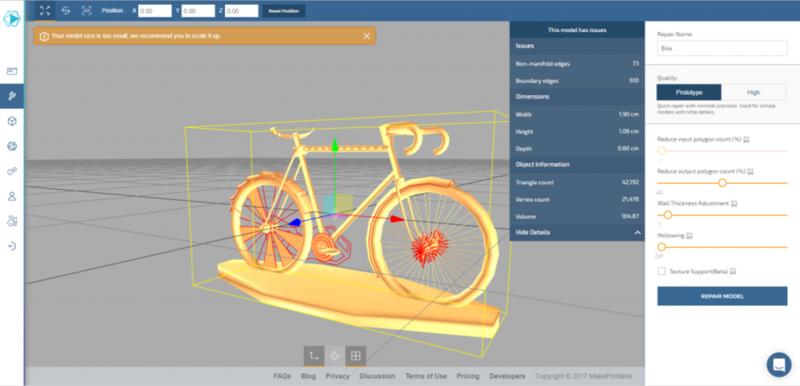
MakePrintable is a web-based free STL editing and repair program. Despite being technically free, it operates on a per-pay-download basis, so repaired 3D models are downloaded for $2 each. There is a paid version but we won’t talk about it here.
The software is very useful for checking STL files for mistakes and fixing them either automatically or manually (the service grants impressively precise controls, it even allows to choose a quality level for models). Flipped-faces, boundary edges and other things can be repaired without a problem. Multiple meshes can be merged into a single one. The amount of features is impressive. web service checks your STL files for mistakes that might corrupt the print and fixes them.
Despite the sheer amount of functionality, the software is more geared towards at least somewhat experienced users. And while it is a free to use software, its free abilities are rather limited, so keep this in mind.
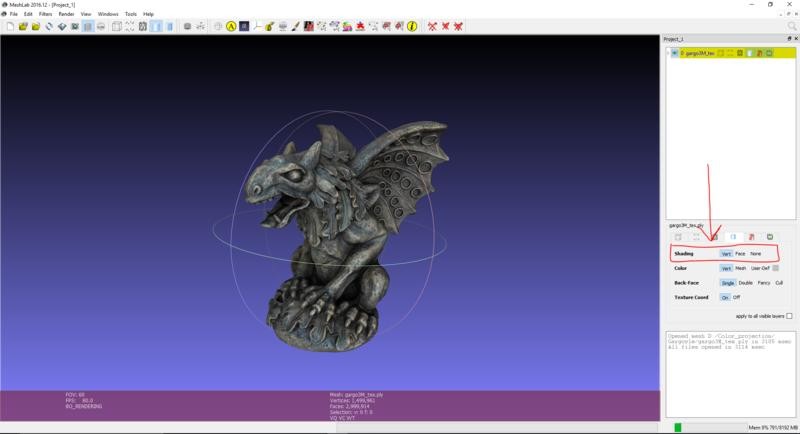
MeshLab is a free and open source cross-platform STL editing and repairing software. It also allows to inspect, render and convert meshes, as well as merging models. It’s very advanced and perfect for preparing models for printing. There are many different features. While the software is rarely updated, it still doesn’t feel odd and is a very good choice for every 3D printing professional out there. The program might be considered way too complex for a beginner, though.
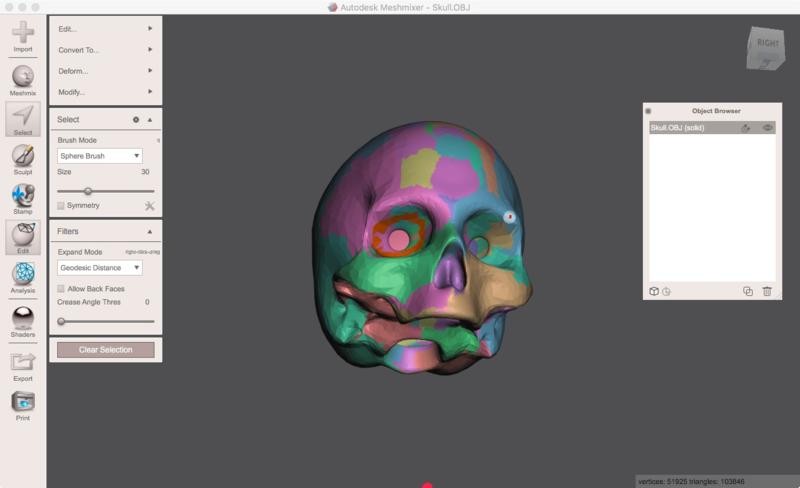
Meshmixer is a free and open source 3D printing software available for MacOS and Windows and developed by Autodesk. It can be used for various manipulations with STL files, such as viewing, editing, checking for mistakes and repairing. Automatic repair is pretty useful, and the software can find a not-so-obvious problems in the models.
The amount of features available for working with 3D meshes is plainly unbelievable: 3D patterns, hollowing, support structure branching, as well as drag-and-drop mesh mixing and much more.
It’s a very advanced piece of software, marketed as a state-of-the-art solution for STL repairing and editing. It might be too complex for many beginners but nevertheless it’s very impressive.
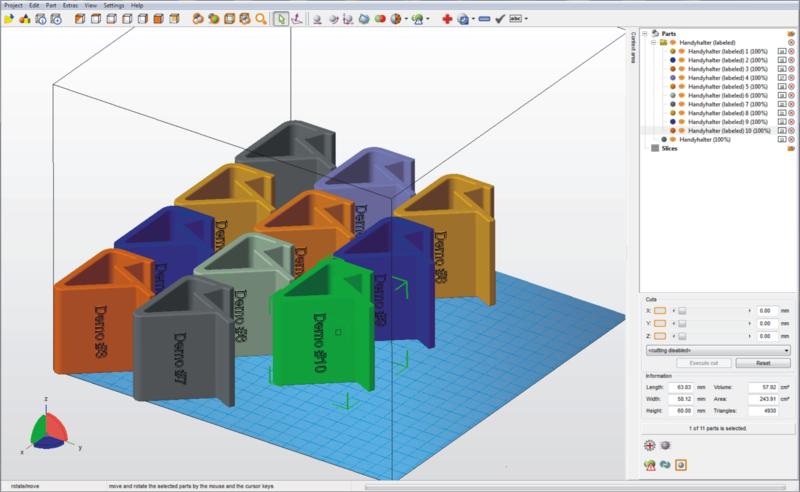
Netfabb is a Windows-only slicing software developed by Autodesk that also has advanced STL analysis and repair functions. Combining these features makes Netfabb very useful and eliminates the need for using different programs for slicing and repairing. The functionality is rather impressive, it includes mesh repair and customized support generation, as well as many other features.
The software isn’t technically free, it uses a subscription model. But the cheapest option (Netfabb Standard) is available for students free of charge (for 3 years). There are more expensive and advanced versions.
Definitions:
Slicer software:
A slicer is a software that converts 3D model into a specific set of instructions for the printer. Usually the conversions takes STL files into commands written in G-code language. These programs literally slice 3D models in several flat 2D layers with instructions, hence the name.
3D printer host:
It's a software that connects computers and 3D printers and allows users to control and monitor the printing process. G-code instructions are transferable directly to the printer using 3D hosting software.
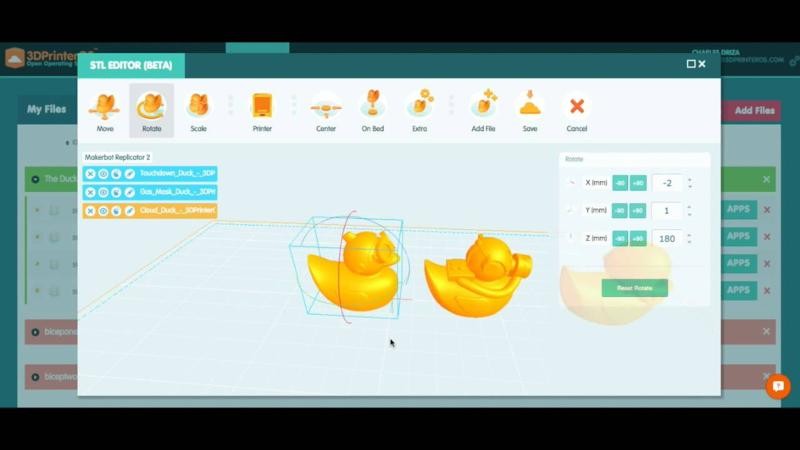
3DPrinterOS is a cloud-based cross-platform 3D printing software with a free to use package (Starter package). That version already allows users to monitor printing remotely, to work with G-code and toolpaths, gives a forum access among other things. There's a $15 version with many additional features and even more expensive business versions, but we will not talk about them in this article.
3DPrinterOS has an in-cloud slicing that simplifies process significantly. There's also an in-app plug-in system that makes the abilities of the software much more advanced.
But 3DPrinterOS is more suited for enterprises and businesses and there are better and simpler solutions for home printing (especially for complete beginners). Nevertheless, the free package is worth a try.
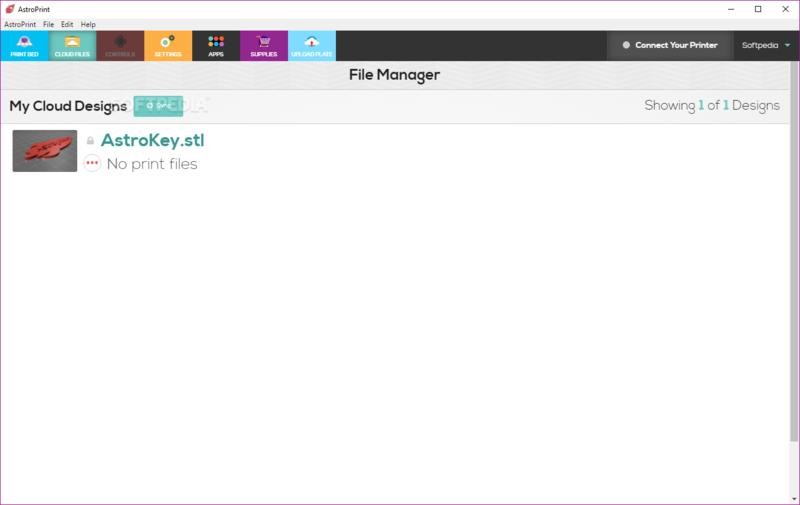
AstroPrint is a cloud-based in-browser 3D printing solution, not unlike 3DPrinterOS, with a free version. It works as a slicer, but can be used for others processes. Being web-based, it allows users to monitor and manage production using a mobile app or a web browser. Free AstroPrint Cloud account is enough to most users.
The software is optimized for working with 3D printing sharing platforms, such as Thingiverse, it also supports working with CAD software. Built-in slicer can be used remotely from any device with Internet access. AstroPrint supports large-scale networks and can be used by businesses and manufacturers.
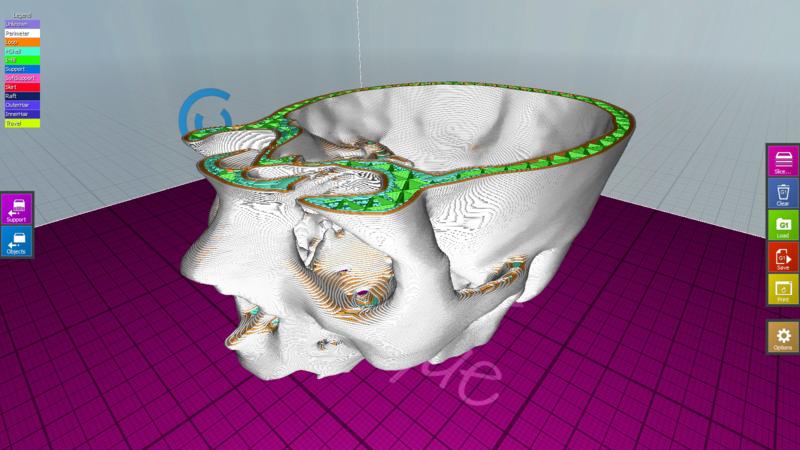
CraftWare is a free and cross-platform slicing solution developed by the 3D printer manufacturer CraftBot. It’s compatible with other printers, actually with almost any FDM printer on the market. The functionality is noteworthy: there’s a G-code visualizer and the ability to view prints on the layer by layer basis. The developers claim that the slicing algorithm is very advanced, and they seem to be telling the truth. The software also supports print management and simplifies the printing process.
The interface is intuitive, bright and colorful. CraftWare is suited for both beginners and experienced users.
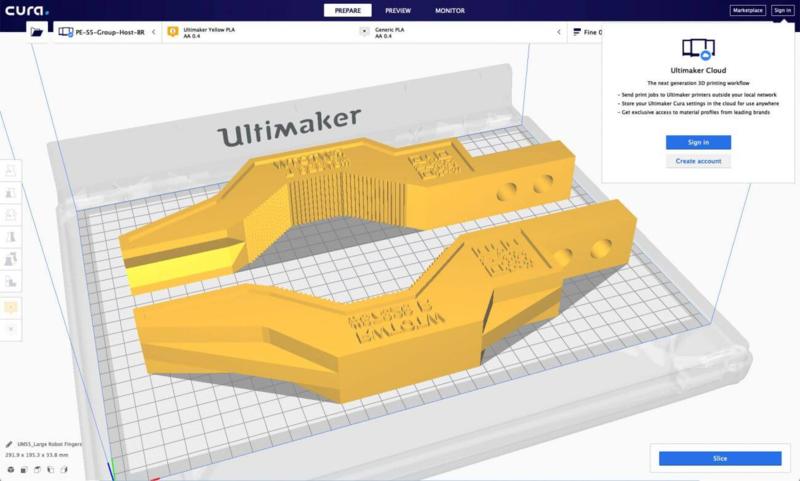
Cura is an open source and cross-platform slicer software initially used for Ultimaker 3D printers. It's not limited to the brand's devices and can be used with other 3D printers, while the variety of plugins make it much more flexible and advanced. It's very popular and one of the most recommended slicers for beginners thanks to its clear and intuitive interface. Cura can also be used as a host software for your printer, provided the latter is connected to PC while the software is in use.
There are 2 modes available:
Recommended (simple) is a mode for beginners, it allows to quickly start using the software.
Custom — a preferred choice for experienced users, it allows manual adjustment of hundreds different settings with flexible and precise control over them. There is an ability to save different profiles, depending on your printer and workflow.
The software's community is large and there are many tutorials available.
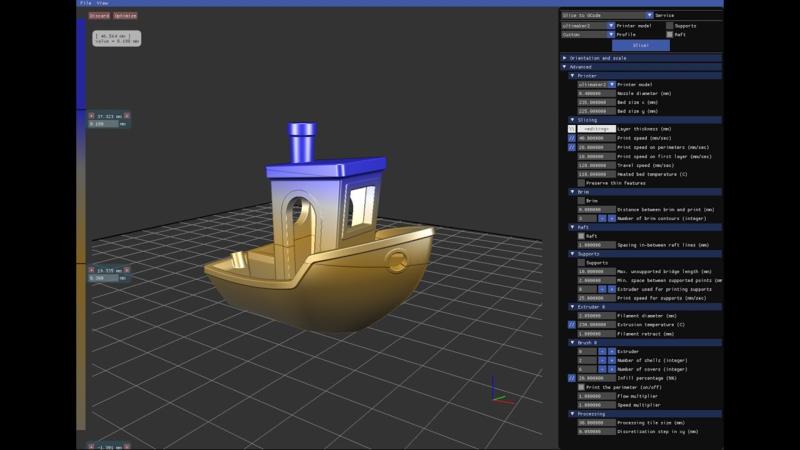
IceSL is a free to use 3D printing software available for Windows and Linux. It combines the functionalities of both slicer and 3D designing software. It even allows to quickly edit models using scripts in a Lua-based language. The live preview is included which makes the process a bit more intuitive.
Some of the settings are preconfigured for beginners with IceSL tweaking the others automatically. Experienced users might want to delve deeper into the settings and the software easily allows it. There are many interesting tricks and cutting-edge technologies to use.
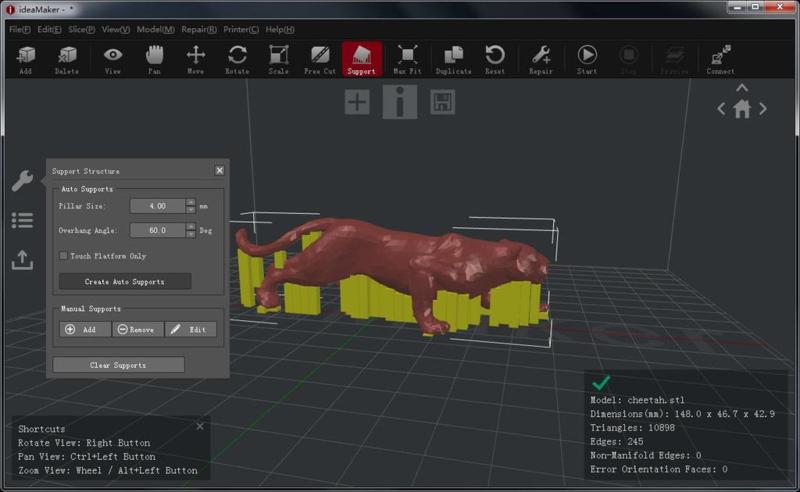
ideaMaker is a free cross-platform slicer software developed by the 3D printer manufacturer Raise3D. It can be used with most 3D printers on the market and greatly simplifies the slicing process. It can also function as a repairer and a 3D printer hosting software, which can be quite handy. The interface is clear and intuitive and the functionality is pretty good: auto-layout for multiple files, automatic support generation, and there is a flexible plug-in system that allows you to extend the limits of the software.
It's a great choice for both beginners and experienced users, and the software is regularly updated. Its user forums might be less active than the ones for more popular slicing solutions but are still very helpful.
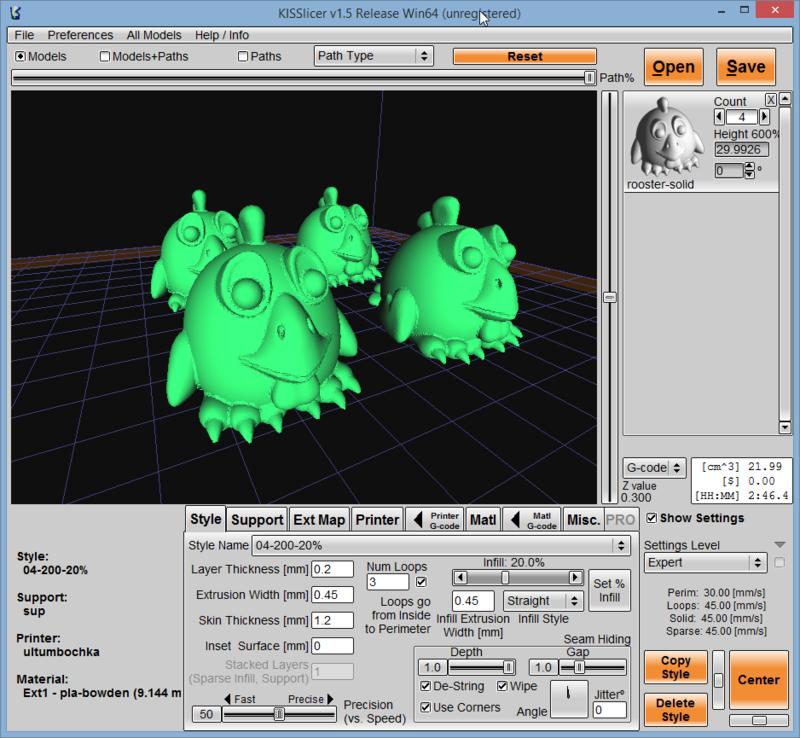
KISSlicer (Keep It Simple Slicer) is a cross-platform slicer software with a free version (which supports printing with only one extruder). Despite the name, KISSlicer is rather complex and has a wide variety of functions. Many complain about its interface that is considered confusing, so the software isn't usually recommended for beginners.
KISSlicer is regularly updated with new features, and there's a decently-sized community on the user forum.
Combined with the ability to give users a precise control over the printing process and being heralded by some as the best free slicer on the market, it's not hard to choose this software. Its interface might be far from intuitive and the settings are complex but it's a free to use slicer with impressive amount of features that is constantly updated and refined.
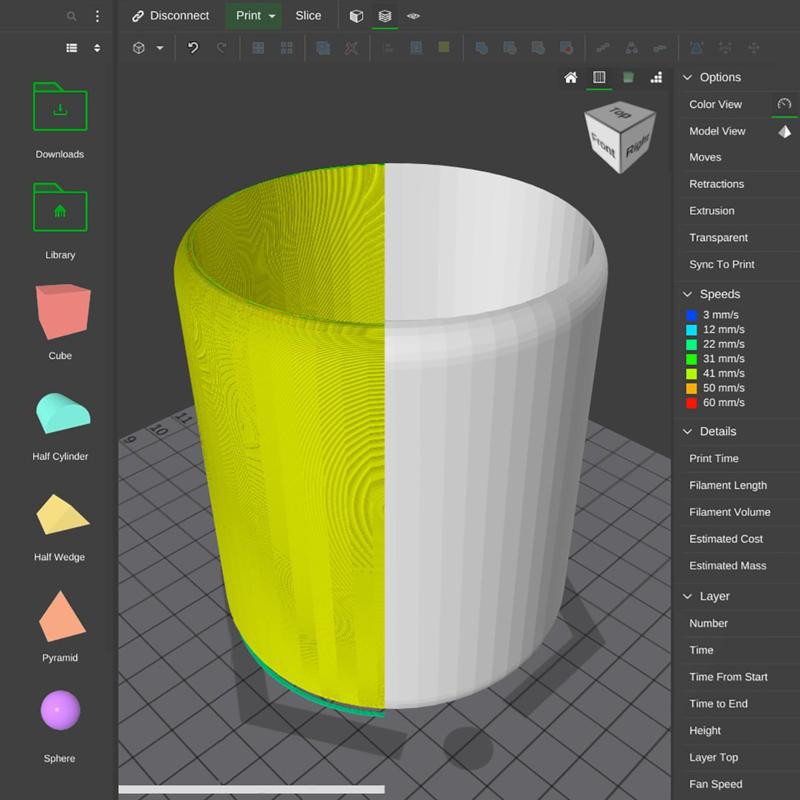
MatterControl 2.0 is a free and open source cross-platform all-in-one 3D printing software. The functionality is pretty wide — MatterControl 2.0 covers all the stages: you can design 3D models, slice STLs and export them for offline printing, as well as use the software as a host.
The interface is clean and not bloated despite the sheer amount of functionality that MatterControl 2.0 provides. It allows users to design 3D parts, then seamlessly transfer them into the slicer and print them, while having a significant and precise control over each stage of production.
The software is also beginner friendly but obviously it's also recommended to experienced users (especially the ones that prefer to use all-in-one packages instead of multiple solutions).
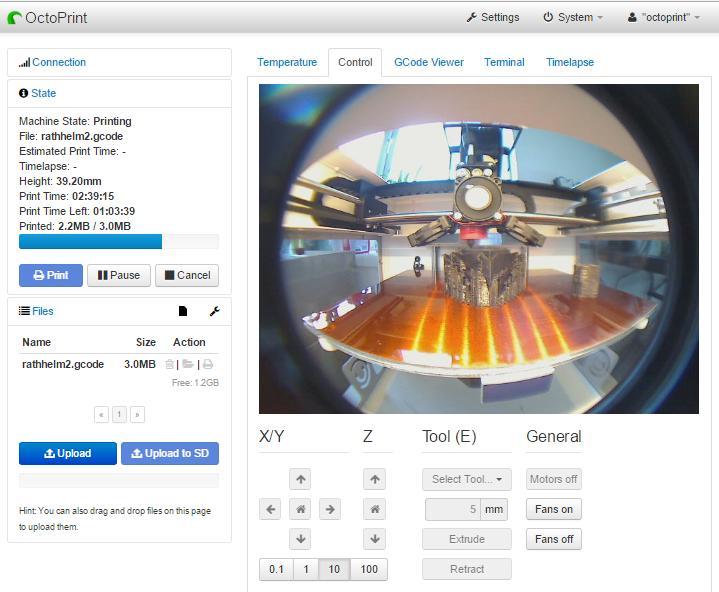
OctoPrint is a free and open source web-based host software that grants users extremely precise control over the printing process. Its web interface can be used to remotely control WiFi enabled device (for example, single-board computers such as Raspberry Pi) that is connected to a printer.
It accepts G-code from almost any existing slicer software and is able to visualize the files at any stage of the production. OctoPrint itself can function as a slicer, successfully eliminating the need for multiple solutions.
The software can be set up to send push notifications or alerts to users via messaging apps, which makes controlling your printer remotely even easier.
Not only does OctoPrint provide users with a plethora of tools to control the printing process remotely, but it also offers several ways to keep track of print jobs in progress. Users can set up Octoprint to send push notifications or have alerts sent to them via various messaging apps.
There's an active community around OctoPrint, and a plug-in system can make the software even more flexible than ever.
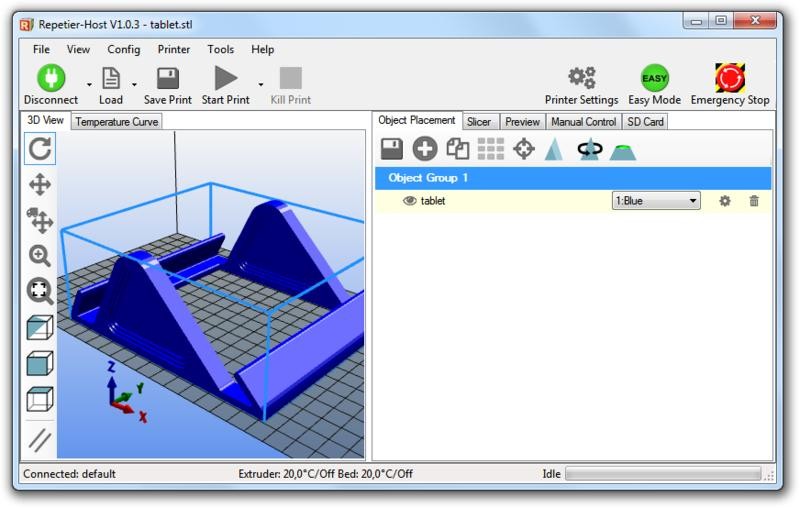
Repetier-Host is a free and open source cross-platform 3D printing software, one of the oldest on the market. It's often recommended by the RepRap community,
It's an all-in-one solution, acting mainly as a host but compatibility with different slicers and the ability to act as a slicer itself make it great for other things. There's also a multi-extruder support for printing with up to 16 heads. The software is also capable of allowing users to remotely monitor and control the productions (via Repetier server).
It's a very comprehensive and multifunctional piece of software, but it's not recommended for beginners.
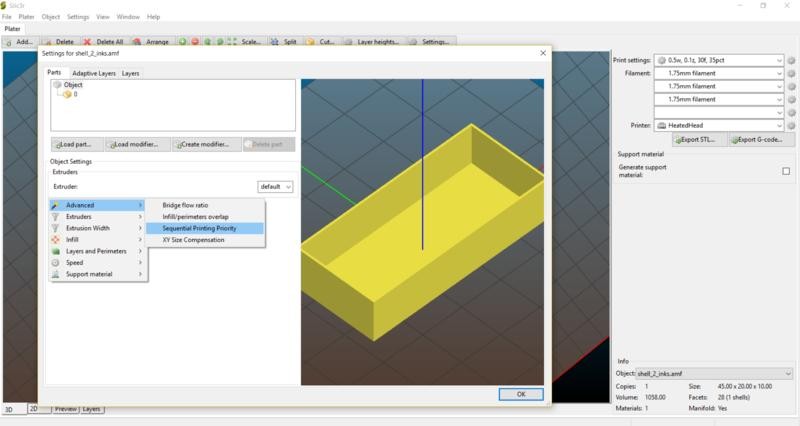
Slic3r is an open source and cross-platform 3D slicer solution.
It's relatively rarely updated but somehow Slic3r manages to have cutting-edge features that the competition lacks. They include brand new infill patterns and support for many different types of 3D printers. Slic3r is open source, so there are forks that are based on this software. For example, Slic3r Prusa Edition is optimized for Prusa i3 series of 3D printers. Slic3r also supports direct integration with Octoprint software.
And last, but not least, there's a community support, and a detailed official manual can be found on the Slic3r website.
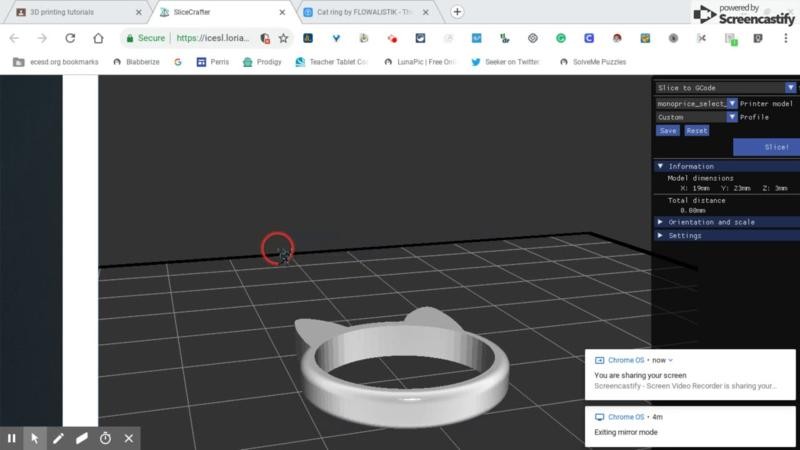
SliceCrafter is a web-based slicing solution made by the developers of IceSL. The interface is as simple as it gets — a browser window allow you to quickly upload STLs, preparing G-code is quite intuitive as well.
It's a good software for beginners but it's just not powerful and flexible enough for some experienced users, even the developers admit that fact.
Update your browser to view this website correctly. Update my browser now
Write a comment