
The variety of 3D modeling programs offered on the market nowadays is becoming more and more impressive. It’s not easy to make sense out of this diversity and pick up the best one for your personal needs. That’s why we’ve decided to make a review of the most interesting 3D modeling and 3D design software packages that will surely meet the requirements of different users, both experienced and novice.
The programs are ranked alphabetically within four categories: for beginners, for intermediate users, for professionals, and for enterprises.
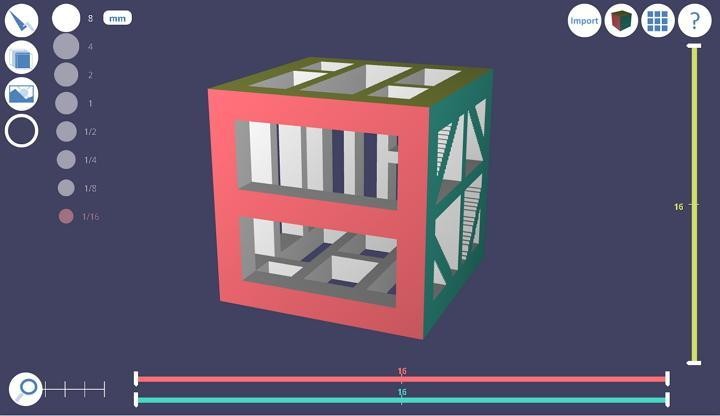
This free user-friendly 3D modeling system operates on a plain building block approach, like the one in Minecraft. In order to build up figures and sceneries, a user applies solid blocks, which can be modified with a wide range of tools. This principle of 3D design is simple yet effective: you get an opportunity to develop accurate digital models ready for printing in no time and without the necessity of training.
The basic item in this system is the cuboid. Designers modify it with the use of hammers, trowels, drills, and other instruments. The sizes of the tools are adjustable – simply select the parameter you need for certain purposes.
This playful, intuitive software is great for beginners, who don’t feel like plunging into the depths of 3D design. They can get acquainted with 3D Slash tutorials and start developing their digital sculptures in a matter of minutes.
The software is free and compatible with Windows, Mac, and Linux devices.
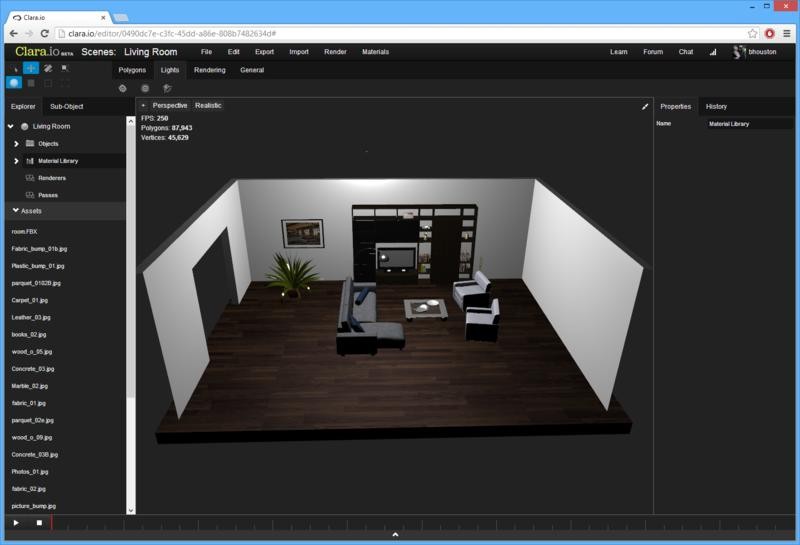
This powerful browser-based 3D modeling solution is free of charge and suitable for both experienced and novice users. It features an impressive assortment of basic tools for slicing, cutting, canting, looping, and so on. There is UV mapping in this system. The program includes the V-Ray renderer, which highlights designer’s meshes with an HDR image. It also supports basic keyframe animation for the creation of computer animated movies.
The users of Clara.io can develop their projects in teams, with automatically saved history of changes. All the improvements of the model are instantaneously synchronized among the accounts.
One more advantage of Clara.io is that it offers every user up to 5GB cloud storage. You can also buy additional storage space for commercial 3D designing projects. The commercial variation of the software includes unlimited private scene and unlimited personal rendering.
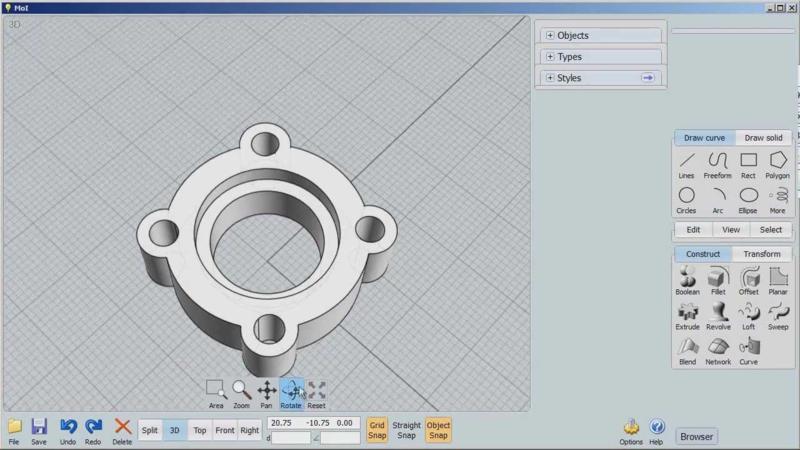
With its robust functionality and intuitive interface, Moment of Inspiration or shortly “MoL” is one of the most demanded software suits for 3D designers. It features, for instance, non-uniform rational B-spline surfaces, all sorts of transformations, and a variety of basic modeling tools. In this system, all the mathematical processes are hidden, so that a user could enjoy the artistic freedom of digital design.
Unlike other 3D CAD programs, MoL has a very simple user interface. It is totally compatible with pen tablets, and a user can easily go without the keyboard. The learning curve is pretty short here: you will easily develop high-end mechanical or organic meshes off the top of your head.
The software of MoI is a great solution for those, who give precedence to the creative process over the technical aspect of 3D modeling. The product is fee-based and compatible with Mac and Windows devices.
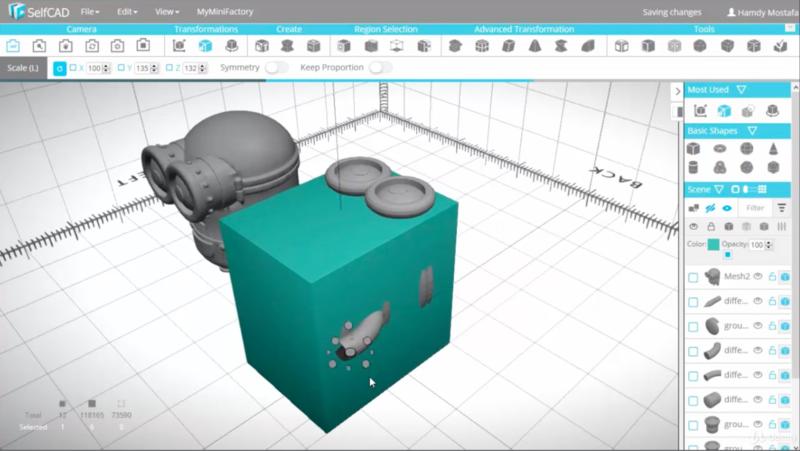
SelfCAD is a full-featured online application for 3D sculpting, modeling, and printing. All the tools you may require for these purposes are available within a single system. The product is cloud-based, so there is no necessity of downloading any software. What is more, the program includes a wide range of tutorials and a training course for novices and those, who feel shaky in the sphere of 3D designing.
With SelfCAD, you can download flat images for the purpose of creating a three-dimensional model. Using a broad selection of instruments for slicing, piping, screwing, and other operations, you will easily create the necessary shape – precise and totally ready for printing.
There is a host of predetermined RepRap 3D printers in this system, available for every user by default. You can also add the specifications for any device you’d like to use.

Being a well-known visualization and planning instrument, the software of SketchUp is frequently used in architecture, interior design, engineering, and other spheres. With its neat interface and intuitive navigation, the system is great for beginners, who want to grasp the basic principles of 3D modeling.
The potential capabilities of SketchUp are almost unlimited, as there is a wide breadth of extensions for this platform. Most of them are free of charge. The software supports, for instance, CADspan, Curviloft, and Solid Inspector2. With SketchUp, you can download your 3D models into 3D Warehouse – an online library connected to the printing service Materialise.Cloud. The latter will automatically detect and correct all the shortcomings of your models, whereafter you can upload them for further 3D printing.
This platform does not support STL items by default. Instead, it saves files with the extension “SketchUp STL”. That doesn't present challenges for users, however, as they can download and save items in their preferred extension.

This software doesn’t require anything but a web-browser. You don’t need any additional instruments – just open TinkerCAD and start modeling your 3D objects. The program lets users combine primitive shapes and improve them with the use of basic instruments. It is a great experience for beginners, who are learning the fundamentals of 3D art.
This doesn’t mean, however, that TinkerCAD is not interesting for experienced modelers. It offers a number of more complicated tools for seasoned designers with far-reaching purposes. All the designs created by the software users are saved in the cloud in .stl. format. You can print them or trace the process of modeling from beginning to end. Besides, TinkerCAD enables team members to develop their projects through collaboration, irrespective of where they are located.
It is totally free for non-commercial use.

Blender is one of the most popular open-source 3D modeling programs featuring a wide range of user-friendly tools. It offers, for instance, texturing, sculpting, particle simulation, animation and rigging, video editing, and so on. With this solution, you can create arts, animated films, visual effects, interactive applications – and, what is especially important for us – 3D printed models. Its sculpting options are similar to ones in Mudbox or ZBrush. Besides, there is an integrated game engine in Blender software.
The software of Blender can be expanded with various plug-ins. It is constantly improved and changed in line with users’ requirements and preferences. Despite the fact that there is plenty of free learning material in this system, it is aimed at seasoned 3D modelers and animation artists rather than newbies. The program is intuitive and easy-to-operate, yet packed with opportunities to pick from. It is a Jack-of-all-trades, as users say, great for everyone who has a clue about 3D modeling.
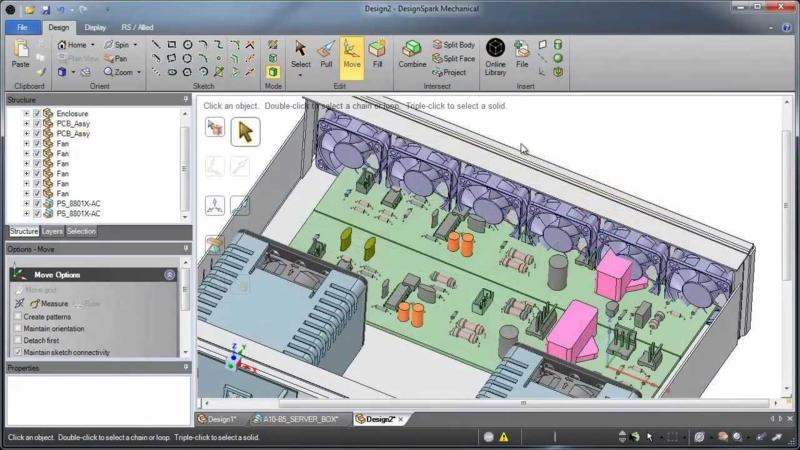
Being a freemium 3D modeling software, DesignSpark features a good choice of common CAD instruments. It allows users to create 2D and 3D models, borrow components from a large library, and modify their digital objects for further printing. With this software, one can move, pull, fill, and combine graphical objects for the sake of building and editing the necessary geometry. These are also several specialized tools in this system, aimed at the construction of mathematically precise forms: Measure, Dimension, and others.
The developers of DesignSpark made the system free of charge, but there is certain payment for additional functions. For instance, you will have to pay for extended import and export options. The software is compatible with Windows devices only. It supports .rsdoc, .dxf, .ecad, .emn, .iges, and other formats.
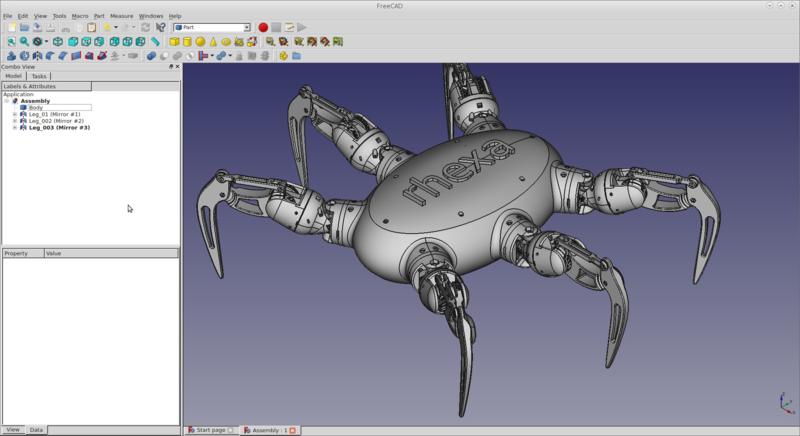
This parametric free 3D modeling program is targeted primarily at the development of real-life objects of any size. It is highly customizable, scriptable, and open-ended. It lets users not only modify their digital objects, but also track the history of changes and get back to the original template at any stage of the modeling process.
The software of FreeCAD has a modular architecture; there is a variety of plug-ins, which can enhance the functionality of the application. It can generate, display, and rearrange G code. There is a Sketcher for the creation of 2D shapes and a robot simulator for the operations with robot movements. Users can also apply to the path module aimed at the mechanical processing of 3D components.
Having quite a simple interface, FreeCAD seems, however, a bit overwhelming for beginning 3D designers. Try dig deeper into this powerful system – and you will be rewarded with awesome results.
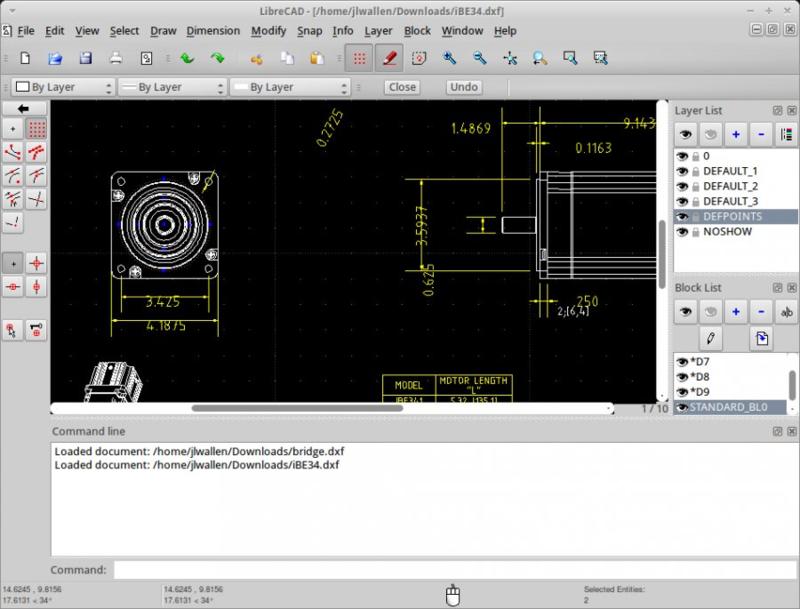
LibreCAD is an open-source 3D designing system available in more than 30 languages and supporting .dxf and .dwg formats. The software is free and intuitive, so that even inexperienced users could realize its benefits. Featuring a wide selection of modeling tools, it displays 2D visual images and isometric views of the objects under development.
There is a command line at the bottom of the page, which streamlines the current workflow; you can apply to it at any moment. LibreCAD’s toolbar includes line, polyline, spline, dimension, and other instruments. There are drawing options in the system, such as layers, hatches, templates, advanced snapping, and so on. You can add some text to your model and edit it at any stage of 3D designing.
LibreCAD is perfect for everyone, from beginners to intermediate users, who are keen on architectural and mechanical design.
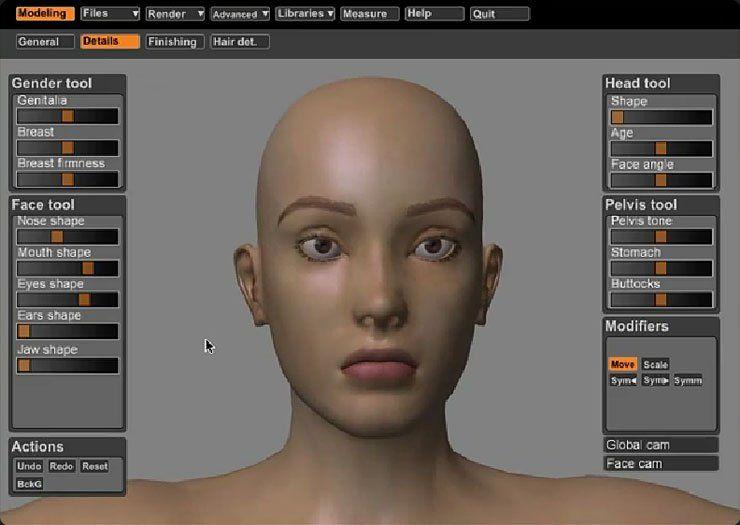
This open-source software is aimed at the creation of realistic appearance 3D virtual human models. It lets users focus on details – skin color, shape of teeth and eyes, length of eyelashes, and so on. Besides, the system takes into account a number of common parameters specified by the artist, such as the model’s age, gender, ethnics, weight, height, etc. The author creates the total look of the human figure – its clothes, hairdo, shoes, accessories, and so on. When the 3D image is ready – it is exported to .obj, .mhx, .bhv or .dae formats and then printed.
The software of MakeHuman is constantly improved and upgraded. It lets modelers create a mesh that can be refined with the help of 3D sculpting solutions. There is also a dedicated instrument for Blender users, facilitating the exchange between these two platforms. MakeHuman is great for artists, who want to create true-to-life 3D human models using a variety of handy tools. Moreover, with this solution they get free access to the artists’ blog, collaborative workspace, and code versioning.
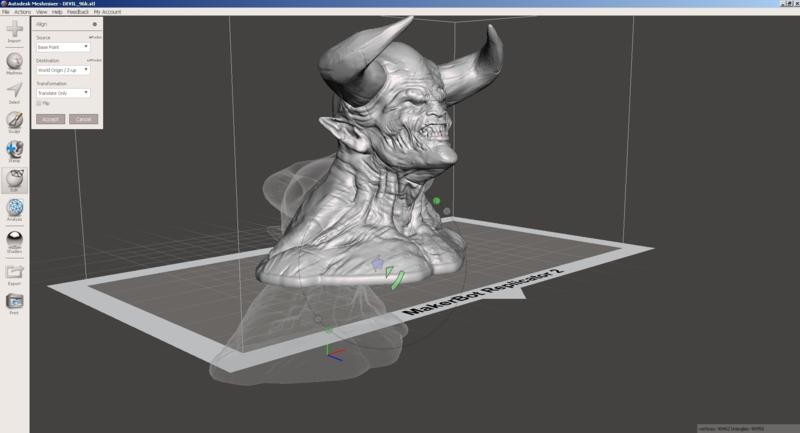
This fully fledged 3D modeling suite lets users test digital models for printability and orientation in space. It is frequently implemented for engineering and technical purposes, along with industrial level programs.
As for non-commercial designers and modelers, they also use MeshMixer for the sake of creation meshes for 3D printing. With this tool, you can slim down unwanted layers from your digital model, connect different elements into a single object or drain your sculpture for SLA printing. There are also scaling and hollowing tools in this system.
The software is free and it doesn’t require registration. You can start realizing your 3D designs off-the-cuff or complete MeshMixer tutorial for 3D printing beginners.
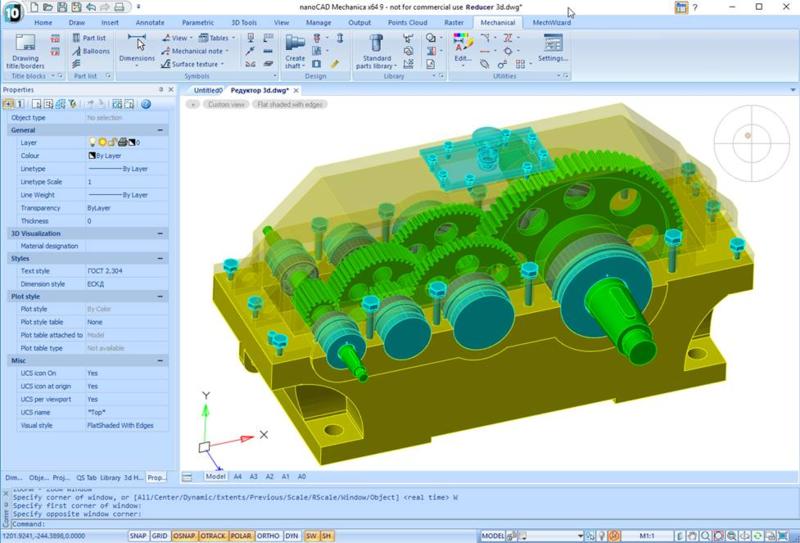
The software of nanoCAD is offered in three versions – basic (free), Pro, and Plus (the latter two are fee-based). Its interface if frequently compared to the one of Autodesk’s AutoCAD: the systems have much in common, so users easily switch between them.
nanoCAD involves users into a simple, yet effective parametric modeling workflow. They can dispose any of their older designs and modify them in accordance with new circumstances. All the models can be processed with a broad range of instruments. What is more, the software automates many of routine processes, so that a user could focus on the most important tasks, requiring manual manipulation.
The product meets the requirements of both seasoned 3D designers and beginners. Its functionality can be extended via a set of plug-ins. In paid versions of nanoCAD, you get the opportunity to operate a professional level toolbox, including solid-modeling and other much-in-demand options.
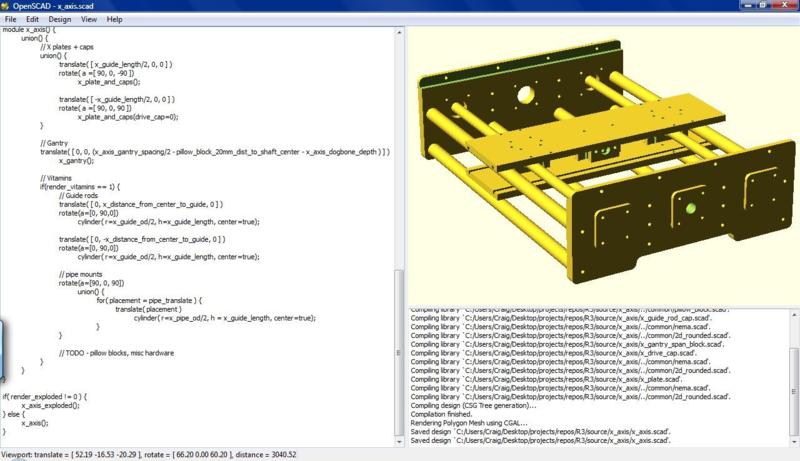
This system offers a different approach to the very process of 3D modeling. It is focused on the creation of solid CAD items. Based on the textual description language, OpenSCAD operates as a 3D compiler. It is more suitable for engineers rather than artists.
The software represents two modeling schemes: constructive solid geometry and extrusion of 2D outlines. It allows a user to define the modifications of graphic primitives and use them for the development of 3D models. All the changes of 3D models are transmitted into corresponding numbers. The latter are preserved till the end of the modeling project, so that the creator could track the measurable aspect of the model. All this facilitates the adjustment of the 3D object’s core features.
OpenSCAD is, by all means, not everybody's cup of tea. It is an excellent solution for experienced 3D modeling enthusiasts, who have an engineering mindset.
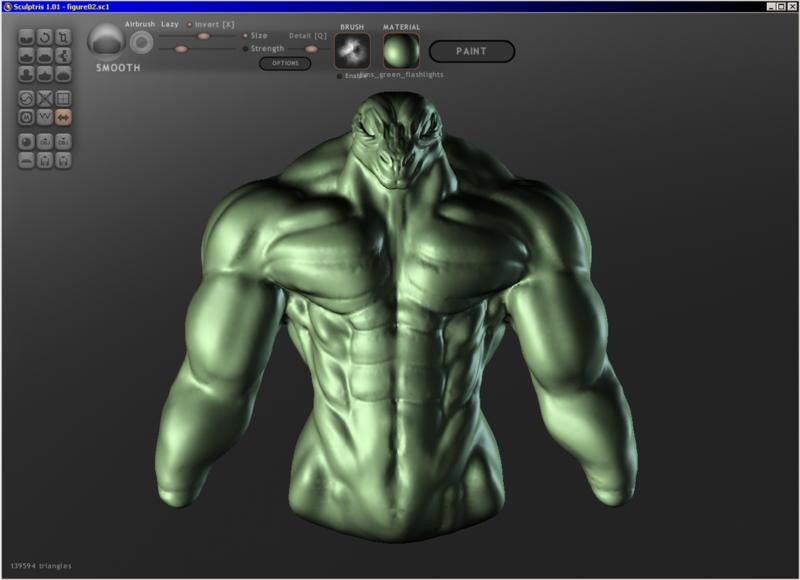
This platform is intuitive and easy-to-use. Even beginners can start producing their first printed objects after a brief overview of the software. Sculptris is based on the principle of sculpture. Like a professional sculptor, you don’t build a high-resolution mesh out of hand, but create the model by layers, stage by stage. The basis of your 3D object, like bones and flesh, will have no details – you will add them gradually, from bigger to smaller ones.
The major tool in this system is a brush. A user is offered a wide range of brushes of different shapes and sizes in order to design all possible details of objects, from limbs to wrinkles and hair. This free 3D modeling software is great for intermediate digital sculptors, who are not ready yet to commit to more complicated solutions.
Sculptris supports .obj files. It is only compatible with Windows and Mac OS.

The 3DS Max software is popular among video game developers, digital effects creators, and architectural visualization companies. It features an integrated system of light simulation and a cloth-simulator. The program has its own scripting language and the engine for the creation of digital objects from point cloud data.
The product’s toolset includes a number of instruments for the development of spline-based objects, parametric and organic polygon models, and subdivision surfaces. There are also NURBS-based designing tools in 3DS Max, which let users build up organic and mathematically precise meshes.
With its plug-in architecture, 3DS Max can be easily enhanced and upgraded. Use it together with other Autodesk’s solutions – and the results will surprise you to the upside.

This intuitive and powerful solution is popular among professional 3D artists, who are aimed at the creation of advanced 3D graphics. It allows users to create, render, and modify digital models of all shapes and sizes for different purposes, be that movie production or three-dimensional printing.
The list of Cinema 4D instruments includes the LOD tool, which simplifies digital constructions based on their distance from the camera, and the Scene Reconstruction, which lets users combine colored point clouds and geometry in the most efficient way. Powered by OpenGL, the system helps designers to control the focus range and screen space reflections. In order to speed up the process of 3D modeling, the developers enriched the software with the so-called ‘mirroring function’: you can create only a half of your model, whereafter the second half will be mirrored.
Cinema 4D is a perfect solution for the professionals in the visual effects and computer game industries. It is fee-based and compatible with Windows and macOS.
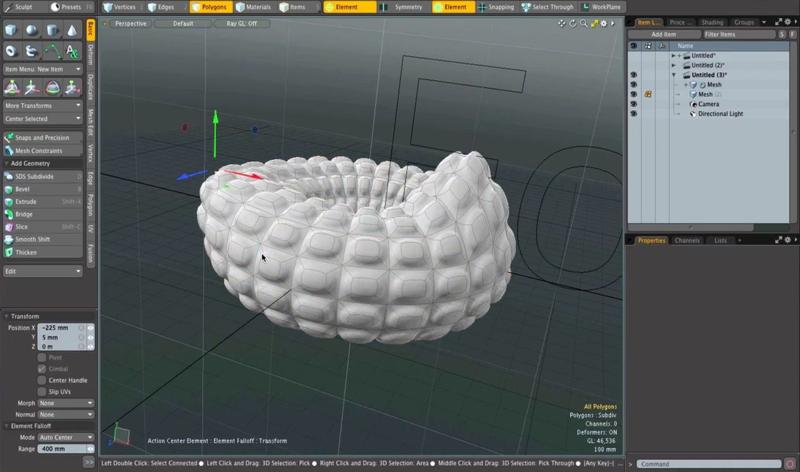
It is a full featured software suit designed to meet the needs of VFX and 3D modeling professionals. As distinguished to other enterprise-class programs, modo is very easy to learn. The system offers polygon and subdivision modeling tools, a particle engine, and algorithmic animation. There is also a selection instrument, which lets 3D designers paint components in different ways: in loops, in patterns, etc. A user can always select the most suitable improvement mode for each model.
With modo, you can record macros of repetitive operations and use them when needed. This approach speeds up the process of 3D modeling. Besides, the software includes a number of tools that let users build digital shapes like modeling clay with your own hands.
Available for Windows, macOS, and Linux. Once-only payment.
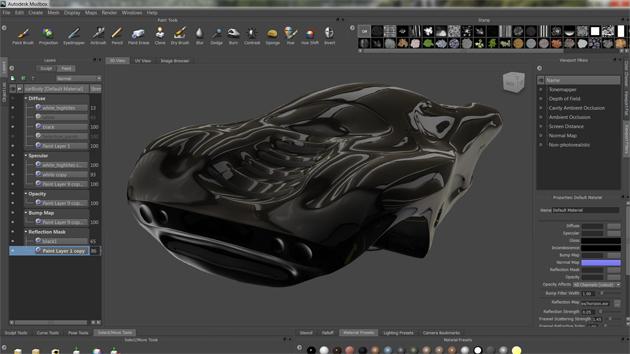
Mudbox incorporated the techniques of clay sculpting into the art of 3D designing. The base figure acquires details gradually, layer by layer. A modeler uses brushes of different size (from the biggest to the smallest) in order to build up the targeted figure. First, you define a silhouette with indistinct features and then add its limbs, muscles, hairs, fingers, facial features, and so on. Finally, you can paint the 3D model using a number of paint tools.
Many users combine Mudbox with other Autodesk solutions. For instance, they take characters from Maya for sculpting and texturing or borrow assets for the creation of more detailed geometry. The product is frequently purchased along with other Autodesk programs, which is both cost effective and practical.
The software supports three formats: .fbx, .mud, and .obj.
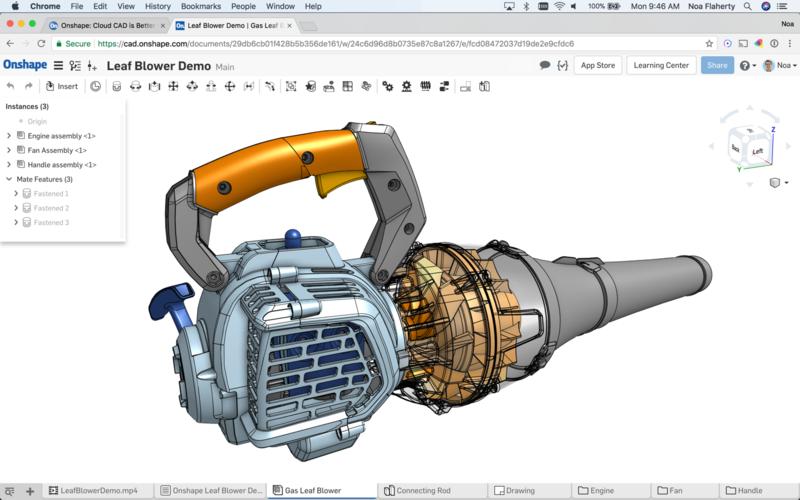
It is an enterprise-level 3D computer aided design system, aimed at seasoned users with serious purposes. This software is available on all possible devices, including iPhones and Android phones. The users of Onshape can work in teams: all the members of the group get instant access to the project and the same CAD-generated data. The software is cloud-based, so that you won’t have to install it on your device.
With Onshape, you can create your 3D models without the necessity to save copies and keep a check on file versions. All the information is saved automatically in the cloud – you can access it at any time and from any place.
The software supports a wide range of file formats, including .sat, .step, .iges, .sldprt, .3dm, .dae, . x_t, .x_b, .xxm_txt, and so on. In spite of its comparatively high price, Onshape is an excellent solution for professional and industrial designers working in teams.
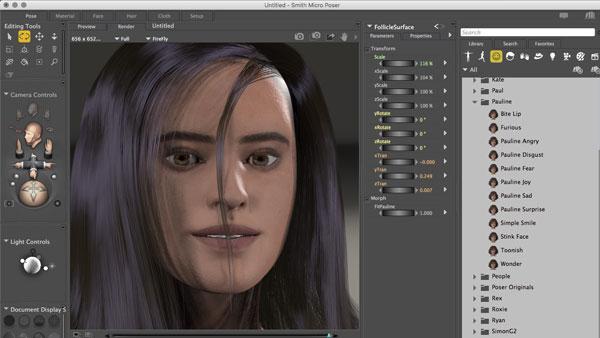
As distinguished from other 3D modeling systems, Poser lets users create humans and animals in a matter of minutes. The thing is it offers a genderless humanoid pattern, which is changed and improved in compliance with the designer’s needs. This “base figure” is customized up to the tiniest detail: the user applies to multifold sliding bars that account for the model's flesh – its skin, hair, clothes, etc. Thus, the software of Poser allows designers to create photorealistic 3D sculptures – easily and quickly.
Besides, the program features an integrated library of pre-built 3D images, which can be borrowed and customized for your personal targets. There are humans, animals, and scenery objects, so that you could build up the whole scenes. All the characters are fully ready for animation in films and games.
Poser is offered in a paid version. There is also Poser Pro, which allows its users to implement performance capture technology via Microsoft Kinect.
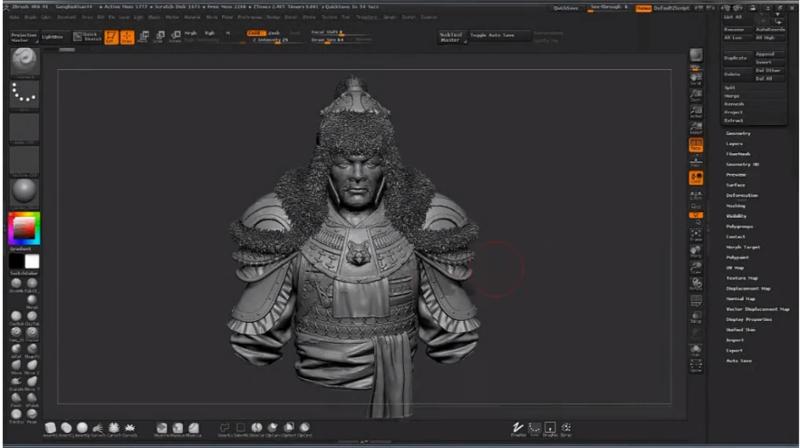
It is a powerful solution for 3D modeling professionals. The software is fee-based. Offering a good few of tools for the creation of first-rate digital sculptures, ZBrush lets users experience the advantages of the so-called ‘progressive detailing’. Its principle is simple, yet effective: you create your sculpture step by step, proceeding from the general silhouette to smaller details. First, you use very broad brushes, moving gradually to smaller ones. This process is quite complicated and time consuming – but it allows designers to achieve really impressive results.
There is also a plug-in for this software – “3D Print Exporter”, – which facilitates the procedure of 3D figure printing. The program supports the formats .dxf, .goz, .obj, .vrml, and so on. Users often compare ZBrush to its competitor Mudbox; the latter, however, has no tools for the creation of base geometry (for this purpose, designers have to rely on Maya or 3ds Max). ZBrush is absolutely self-supporting in this respect.
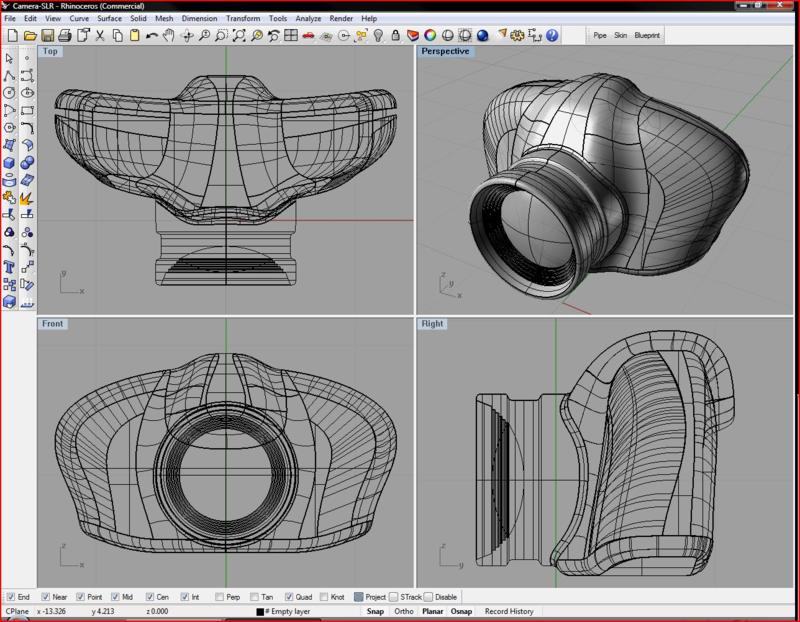
This program is widely used for the purposes of computer-aided designing, computer-aided manufacturing, fast-turn prototyping, digital printing, and backward engineering in a number of spheres. It offers a selection of multimedia and graphic design tools. There are no dedicated 3D printing instruments in this product, but its built-in options are more than enough for digital modeling.
The software of Rhino3D is founded on the NURBS mathematical simulation technique, aimed at the development of mathematically calibrated representations of curves and arbitrary geometry surfaces in the sphere of computer-generated imagery. A user can build 3D figures of all shapes, modify them, and prepare for further printing with Rhino3D built-in features and additional plug-ins.
It is a perfect choice for professional 3d modelers and designers, who are fond of mathematically sound figures. The software is paid.
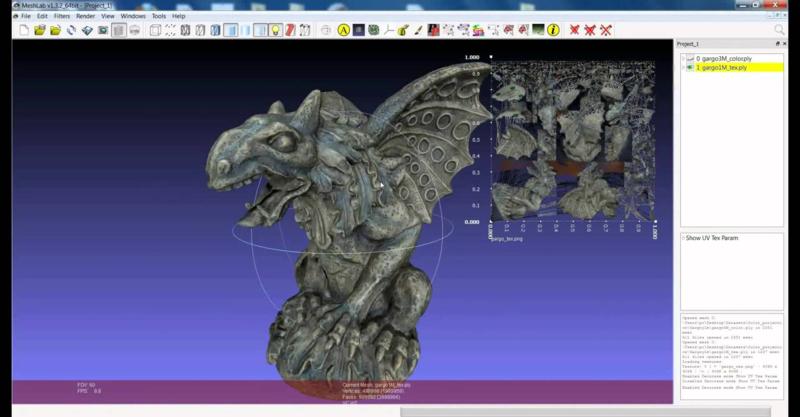
Being a high-demand 3D mesh processing system, MeshLab offers a variety of instruments for editing, cleaning, inspecting, and converting different types of meshes. It is used mostly in technical spheres of 3D development and data processing. Based on the VCG library, the program is available for Windows, MacOSX, and Linux. With MeshLab, you can detect and remove mesh from models of all sizes, paint interfaces for smoothing and coloring meshes, and use a wide range of filters (for remeshing, mesh cleaning, colorization/inspection).
The software features a number of 3D scanning instruments for aligning meshes into the same model space and for Poisson mesh merging. There is also a slicing tool, a measuring tool, an option of interactive mesh painting, and a variety of other important opportunities in this system. MeshLab is the first open source program to operate with U3D: now you can convert 3D meshes directly into this format. Besides, it supports Point Clouds, so that a user could save 3D models composed of points only in PLY and OBJ formats.
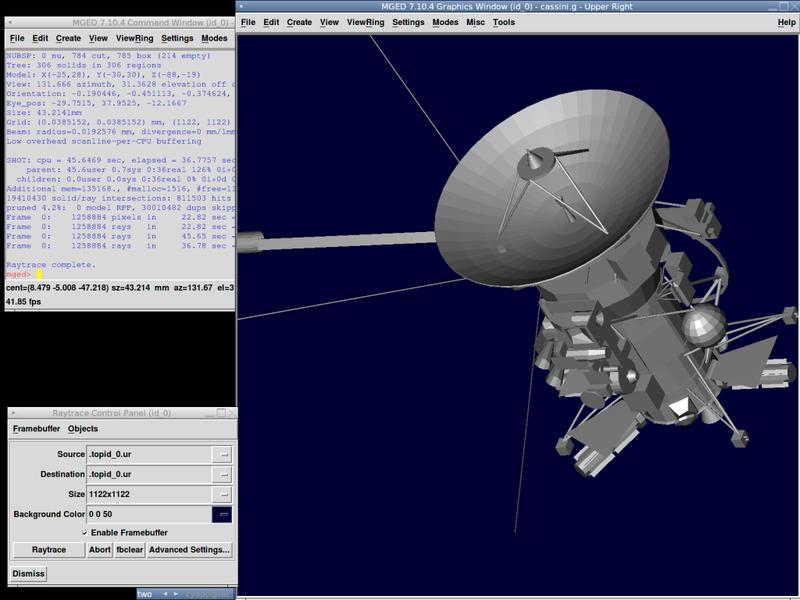
BRL-CAD is a powerful cross-platform 3D modeling solution featuring a variety of tools for interactive geometry editing, high-performance ray-tracing, scripting, image-processing, and other purposes. There is an impressive library of geometric representations in this system, offering both standard and complex templates, which can be combined into a single item.
The software of BRL-CAD is multifunctional, yet user-friendly. It may seem a bit complicated for beginners, but they can start with simpler tools and sharpen their 3D modeling skills in the course of practice. Initially, the program was developed as the support of ballistic and electromagnetic analyses. It is frequently used by for academic and industrial applications.
As distinguished from other 3D design applications, BRL-CAD implements CSG rather than boundary representation. Thus, it lets users dig into the nature of various physical phenomena like ballistic penetration or neutron transport. The program is supported by Linux, Windows, Mac OS, BSD, Solaris, and Irix.
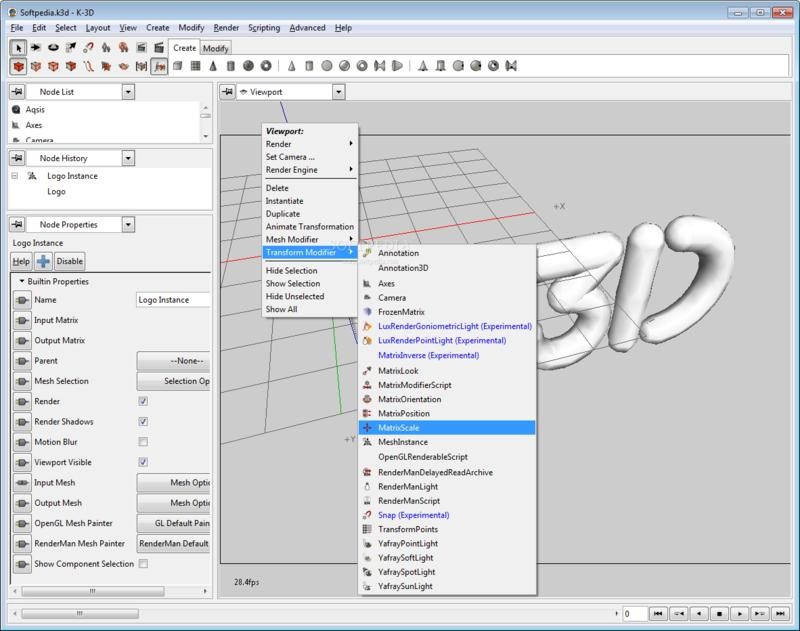
Being a flexible and powerful tool for 3D artists, K-3D combines cross functional plug-ins with the visualization pipelined architecture. It allows users to create their 3D models organically or via parametric workflows. The system is free from non-reversible mistakes: you can return to the original model at any moment, no matter how long you’ve been editing it. Such an advanced undo/redo option is very important for novice modelers, who frequently make thoughtless steps.
With K-3D, you can build 3D models from basic geometric figures and edit them in accordance with your needs. Its versatile instruments will let you juxtapose unexpected shapes, getting as a result the combinations never seen before. If you don’t like the outcome you have – simply return to the beginning of the editing workflow, modify the model, and watch the changes to develop automatically till the end.
The software of K-3D supports different formats: .obj, .gts, .raw, .jpeg, .png, .tiff. In order to extend the functionality of the software, you can download and install a number of plug-ins.
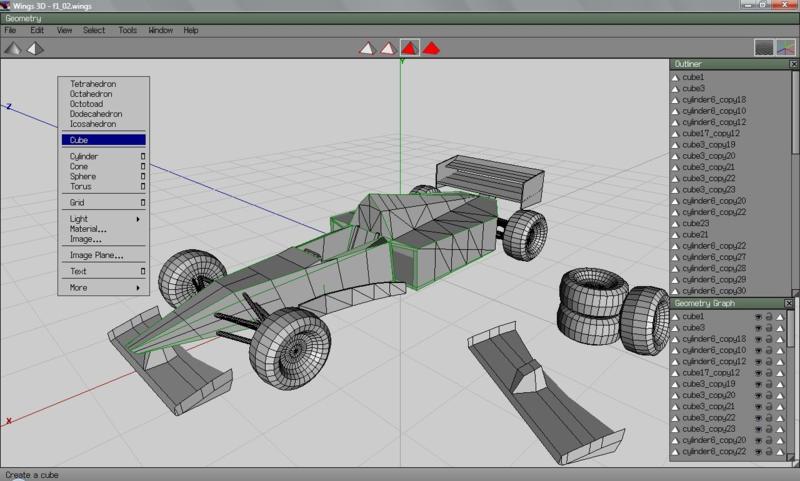
The core advantages of this software are its intuitive interface, a wide range of customizable tools, and an integrated AutoUV mapping facility. The software is suitable for both beginners and seasoned 3D artists. With its immediately available commands, brief descriptions for different instruments, and adjustable hot-keys, Wings3D is highly appreciated all over the world.
The workbench of the system includes basic tools for scaling, moving, rotating, cutting, welding, and extruding digital objects of all shapes. There are also advanced instruments, such as plane cut, bend, circularize, and sheer. Wings3D features a virtual mirror for symmetrical modeling and provides tweaking and sculpting options for more detailed designing.
Ready files are imported into .ndo, .al, .fbx, .lwo, .eps, and other formats. It is totally free of charge. Supports Windows, Mac OS X, and Linux.
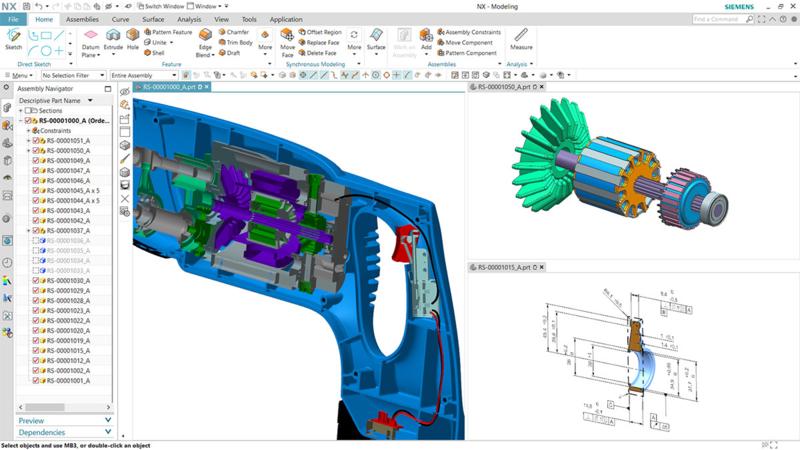
It is an industrial-level software package that covers all the steps of modeling and printing process. The product satisfies most of the needs existing in the spheres of automobile manufacturing and aerospace construction. Siemens NX supports solid, parametric, direct, and surface modeling. Its users can implement a broad range of instruments for 2D and 3D designing, creating and manufacturing technical details within the same system.
The software has a number of modules for the development of complex assemblies required in different areas of large-scale industry. Siemens NX is an ultimate solution for industrial-level purposes. For amateurs, the software may seem too complicated and expensive.
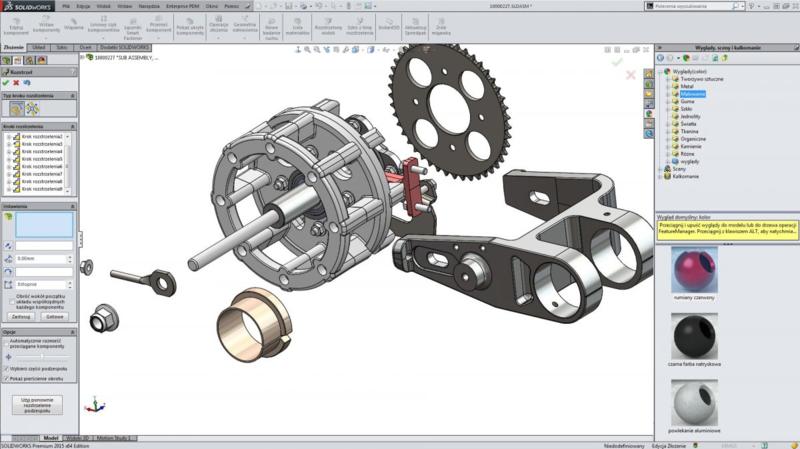
The software of SoldWorks is applied in a wide array of industries, including theoretical engineering, nautical architecture, industrial engineering, equipment facilities manufacture, and many others. Being a solid CAD and CAE 3D modeling system, it is aimed at professionals from different spheres with advanced skills in engineering.
The product is comparatively low-cost, yet powerful and functional. It lets users create, design, modify, and, finally, manufacture a variety of technical details. Every model is checked for weak sides and safety issues. There is a library of materials, such as metal, wood, glass, and so on. The selection of modeling tools is also impressive – and all of them are designed to meet the needs of professional users.
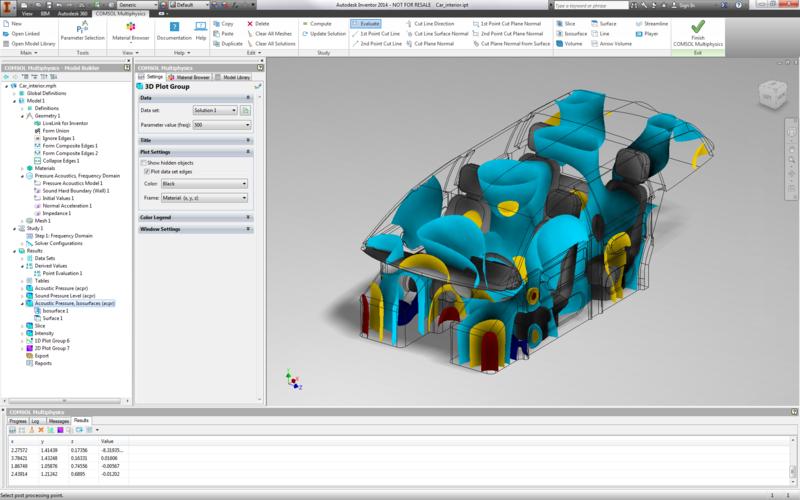
This Autodesk’s software package is aimed at the creation of digital mechanical solid prototypes. Specialists from different spheres – from medicine to vehicle manufacturing industry – apply to Inventor for the purpose of building visual models of products before they are constructed. It lets specialists avoid possible mistakes and select the most efficient mounting pattern.
The product is also great for individual 3D designers, who are skilled enough to work with industrial-level printing systems. The users of Inventor should have deep knowledge of engineering as well.
The software is compatible with Windows and Mac. It supports the formats .3dm, .ipt, .nx, .prt, .sldprt, .stl, .xgl, and others.
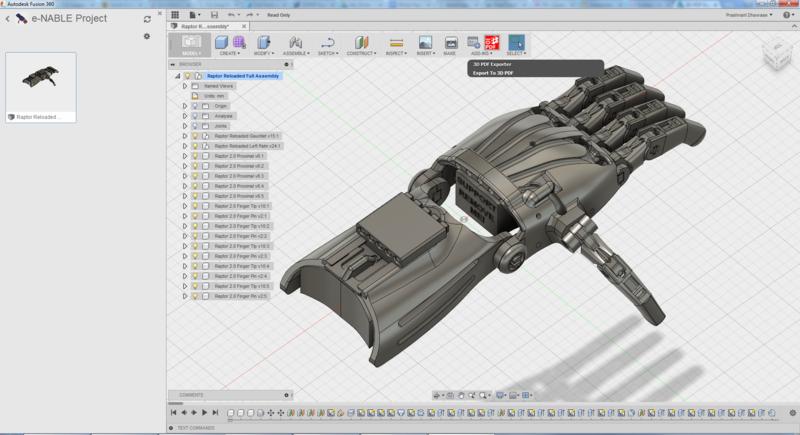
It is one more Autodesk’s product focused on the creation, improvement, testing, and manufacturing of high-quality industrial-level elements. The software allows users not only to construct the necessary details, but also to simulate the stresses they will face in the process of everyday use. All this helps engineers avoid possible issues and construct really top-end mechanical element for a wide range of purposes.
The toolkit of Fusion 360 includes powerful parametric instruments and analytical tools for mesh processing. The software supports the systems of cloud-based file sharing and version management. It lets users import and export files in all common CAD formats.

The name of this software package is an acronym for Computer Aided Three-Dimensional Interactive Application. It is a multi-faceted software suite including the 3D CAD program, the CAM product, and the CAE solution. Built up in the C++ programming language, the system of CATIA is widely applied in engineering science, industrial design, shipbuilding, architecture, and so on.
The product is designed to meet the needs of professionals, who want not only to construct a 3D element, but also to work out its interactions with other technical details, everyday pressures, possible weak sides, and so on. With CATIA, engineers, designers, and other specialists from different spheres develop more precise, safe, and reliable mechanical objects for a wide spectrum of purposes.
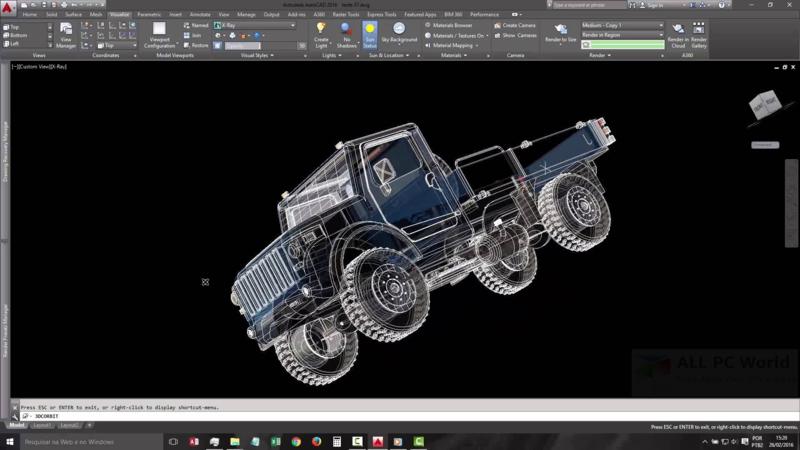
AutoCAD is frequently referred to as the great-grandfather of the digital modeling software. Focused towards the creation of 2D and 3D CAD images, it is available both as a desktop application and as cloud-based software. The product is used by many professionals from the spheres of architecture, project management, engineering, graphic designing, and so on.
As distinguished from many other enterprise-level 3D modeling solutions, AutoCAD is suitable for beginners and amateur designers, who require extensive training. It lets users construct and modify their digital objects with a wide range of instruments, from simple to professional-level. With AutoCAD you can easily grow up from a novice 3D hobbyist to a seasoned modeler.
Update your browser to view this website correctly. Update my browser now
Write a comment