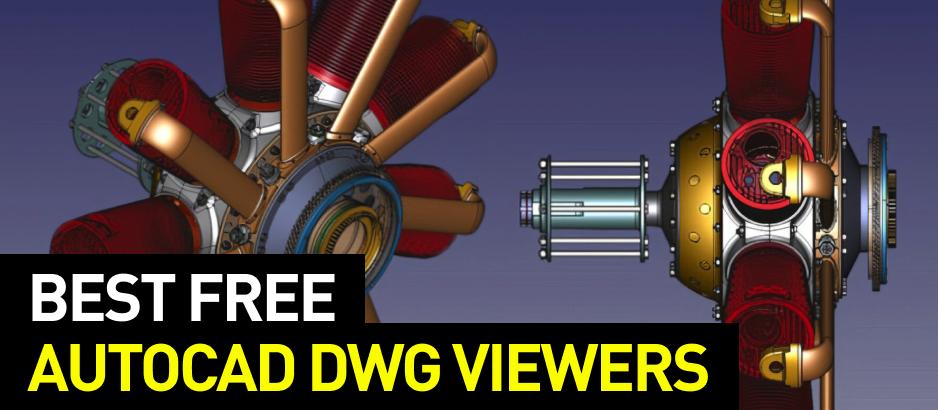
Since Autodesk developed AutoCAD almost forty years ago, electronic technical drawings became a huge part of designing and engineering process.
It’s a shame that AutoCAD is more than pricy - the monthly fee is $200. Do not worry about it though, you probably don’t need AutoCAD anyway, if you don’t intend to create your own intricate CAD designs. There are plenty of programs, which allow you to view, annotate and even modify DWG files for free, online and on every existing operating system. In this article, you‘ll be able to find some of the best free DWG viewers to match all your needs.
But first, let’s break down the three native AutoCAD formats - DWG, DWF and DXF.
DWG
DWG stands for “drawing”. This file format is AutoCAD’s proprietary binary file format, used for storing 2D and 3D data and metadata. Besides being the native format for such influential CAD packages as AutoCAD, BricsCAD, IntelliCAD, Caddie and Open Design Alliance, it is also supported by numerous third party programs due to its popularity.
DWF
DWF - Design Web Format. This format was developed by Autodesk to enable efficient distribution and transfer of large amounts of AutoCAD data for viewing, reviewing and printing. DWFs are very compressed and small, making their transmission fast and easy. Using DWF, publishers can limit and manage the amount of data the recipient will see.
DXF
DXF - Drawing Exchange Format. The format was developed to allow AutoCAD files to be compatible with third-party programs. However, because of AutoCAD’s extensive outreach almost every existing software supports the DWG format anyway. For this reason, DXF has practically lost its relevance and is very rarely used.
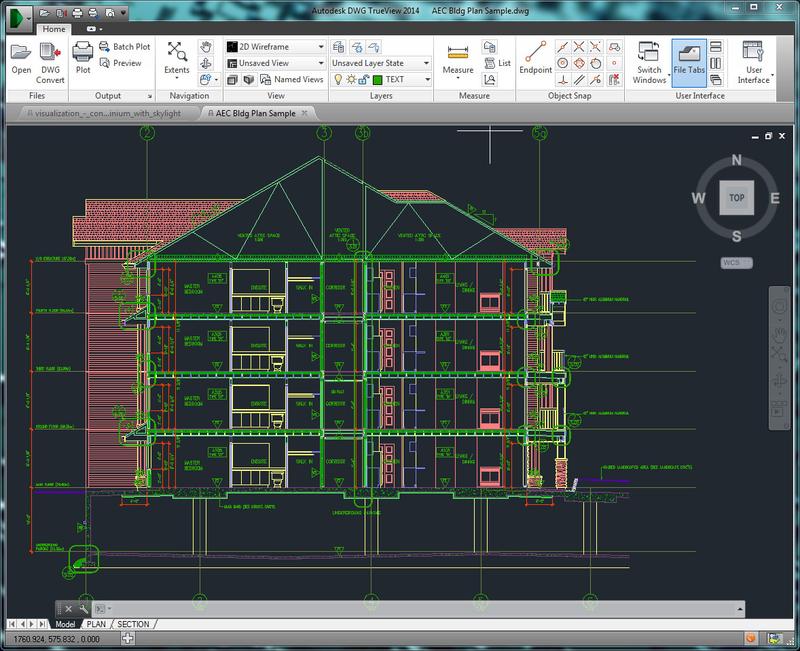
Since 1982, when AutoCAD was released, there have been almost 20 different DWG file formats, each being more advanced than the previous one. That’s why Autodesk developed a free official DWG viewer, which can help you convert DWG file versions. With numerous free CAD programs to choose from, Autodesk recommends using only DWG TrueViewer, as it can ensure smooth operation in any of the AutoCAD’s numerous extensions and version. Needless to say, the app allows users to open, view and edit DWG files as well.

ETOOLBOX is one of the best mobile CAD viewers. This app allows to open 2D and 3D CAD files in .dwg, .dwf and .dxt on your mobile devices. DWG files don’t have to be uploaded to the program, you can open and view them directly from your device folders or cloud services.
In the app, it is possible to quickly switch from model view of the design to any of the individual layouts. In addition to that, the app’s layers visibility tool allows you to view each layer one by one, and turn one on or off if necessary.
ETOOLBOX provides 6 preset axis views, 4 preset isometric views and 3D wire-frame, as well as an array of different rendering modes. Highly sensitive and precise multi-touch control makes viewing, rotating, zooming, and panning effortless and convenient.
The app is available on Android and Windows.
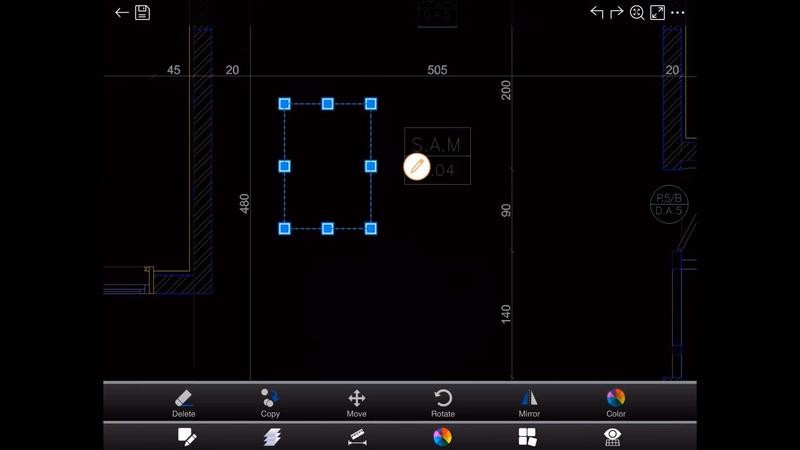
Developed for Windows OS, this free software is rather easy to use due to its simple design and intuitive interface. The application supports such native AutoCAD file formats, as DWG and DXF. In addition to that, it is possible to export the designs in a wide range of image formats, specifically JPG, PNG and BMP.
This program allows you to view 3D models, as well as 2D vector images. Object information, comments and attached drawing information are also available for viewing.
The features of the app also include traditional zooming and panning tools along with its innovative magnifier tool, which allows to zoom into specified parts of the design quickly and view the details. The program’s layer control makes viewing DWG designs even easier, as you can turn the layers on and off, freeze, lock and unlock them.
Some modifications can be applied to models using the app’s simple tools, which make it possible to draw lines and ellipses, delete and copy elements of the designs.
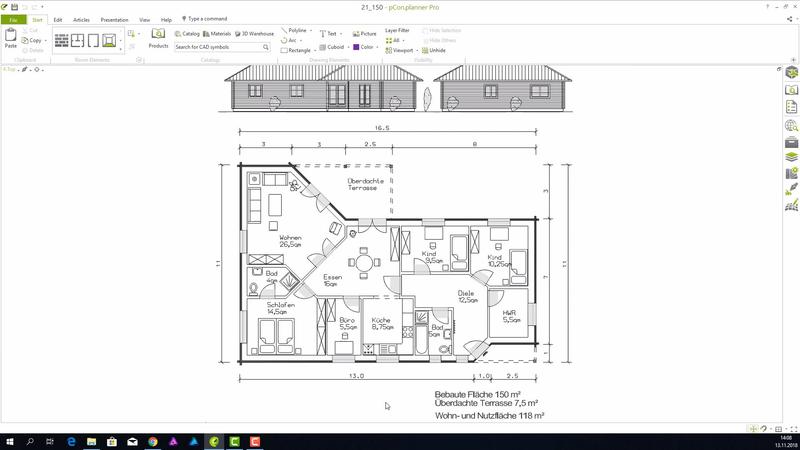
This application for Windows is not simply a DWG viewer. It is a full-scale 3D interior design software with a wide array of functions and features. pCon.planner has an extensive catalogue of readymade layouts, CAD models and materials, which can be used in your own designs.
You can load an existing design into the program for editing and adjusting or create your own from square one. Finished designs can be shared in a range of formats, as pCon.planner can convert your drawings into PNG, BMP, JPG, TIF and EPX. The program also allows you to print the DWG files true-to-scale.
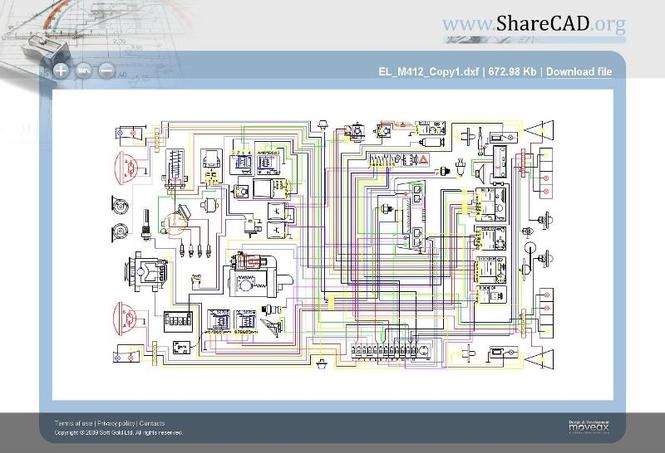
ShareCad is another online DWG viewer, that doesn’t require downloading and installing of any software on your device. This browser-based platform supports an array of file formats, including CAD and 3D formats, vector and pixel images, as well as archives.
ShareCad allows to generate URLs for sharing DWG files, as well as to print out the drawings.
Unfortunately, you cannot adjust or edit DWG files in the app. Still, ShareCad is a great tool for a quick review of an existing drawing, which can work in any browser and on any device. The max size of a file for viewing is 50 MB.
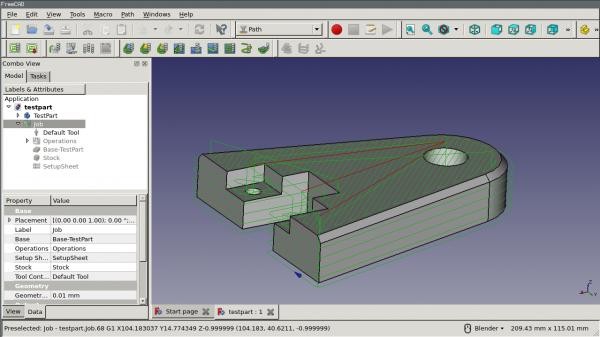
FreeCAD is so much more than just a DWG viewer. It’s a free open-source parametric 3D modeler, which allows you to create your own models and objects of any size and complexity. In FreeCAD you can make 2D sketches and use them as a base for building further 3D projects.
The software has a very considerable tool set, which makes it possible to change parameters of the models, make adjustments to your designs and take measurements.
FreeCAD’s interface is by no means self-explanatory, but with a bit of learning and practice it becomes very easy to work with. There’s a great number of free online courses and tutorials which can help you master FreeCAD in no time.
This is a multiplatform software, capable of working on Windows, Linux and Mac.
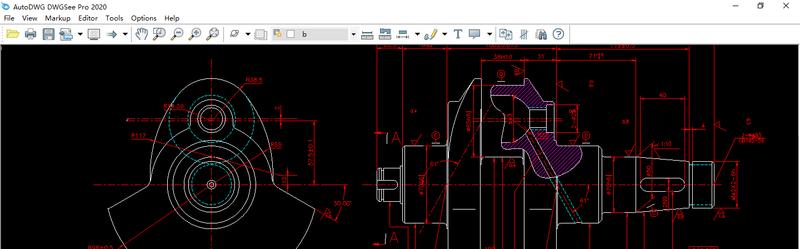
The newest version of the program, DWGSee 2020, is not just a DWG viewer, but a multifunctional CAD editing tool. In the app, you can revise your drawings and change such elements of the drawing as line color, layers and text. More than that, it is possible to add lines, circles, texts and even layers to existing files.
DWGSee has a built in AutoDWG converter, which allows you to save your files in different formats. The software supports all the native AutoCAD formats and runs on Windows, Mac OS and Android. It's simple, uncluttered interface makes the app a great tool for beginner level users.
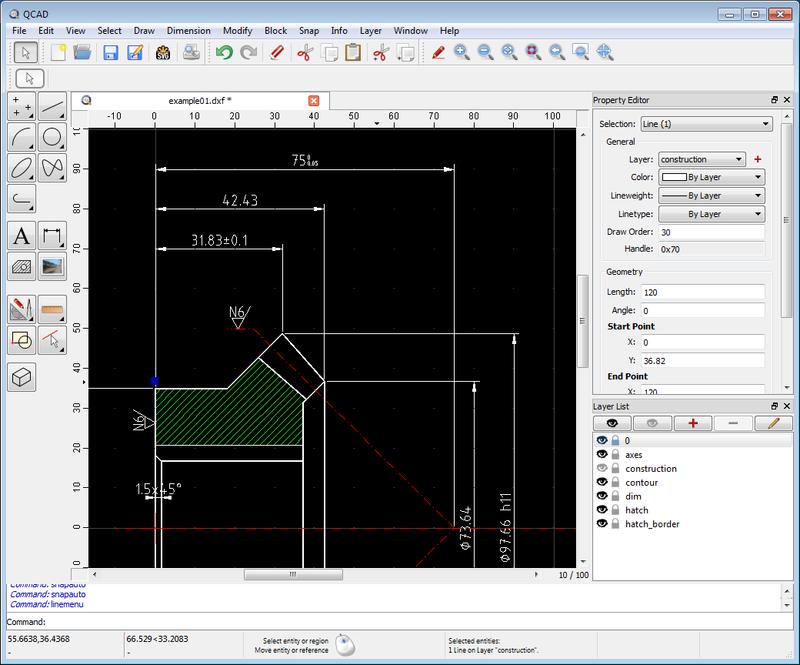
QCAD is a free, open-source CAD program for 2D design and drafting. It is most famous for its multi-document user-friendly interface and an extensive tool set. QCAD is available for Linux, Apple macOS, Unix and Microsoft Windows. In professional version, which is available for a free trial, the app offers DWG and DXF input and output.
QCAD makes it possible to use a wide range of construction and modification tools, navigate layers, as well as measure the dimensions of models and objects. With this app, you can print each layout block individually, as well as print the design to scale problem-free.
Though the professional version is quite pricey, you can still use the app for free by removing the QCAD Professional add-on from the trial version.
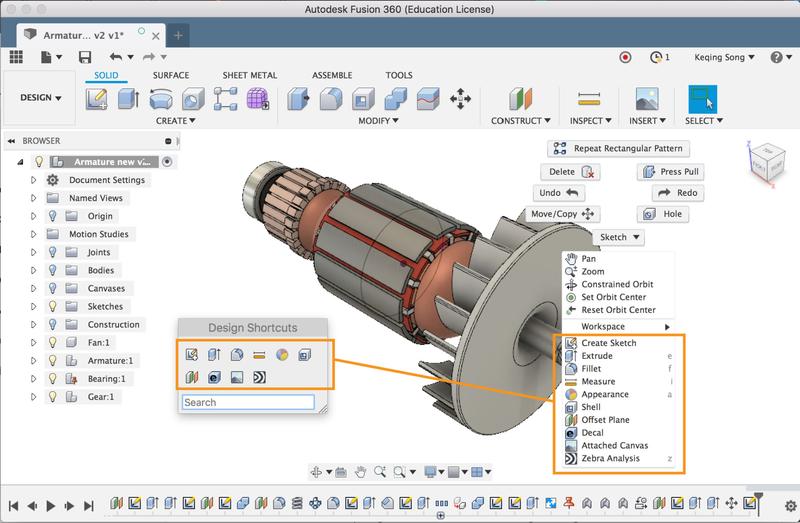
Fusion 360 is a free cloud-enabled collaboration platform for 3D CAD/CAM modeling and designing. Developed by Autodesk, the app is one of the most advanced 3D modeling platforms to date.
Its hitch-free cloud-based collaboration mode allows users to work on group projects simultaneously. Users can review, edit models and manage versions in real time on any device. Fusion 360’s diverse tool box makes it possible to create 3D models and 3D animation, as well as to run simulations and turn-mill operations. Though they are not widely used in the app, AutoCAD DWG files can be opened and edited in the program.
With limited educational licences for students and educators, Fusion 360 is available for free use, otherwise the software is priced at almost $500 per year.
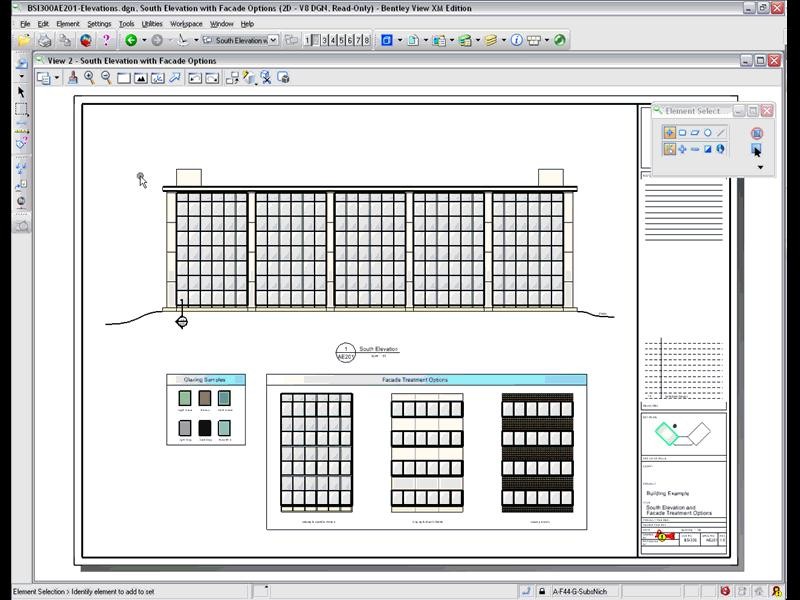
Bentley View is a complex and powerful DWG viewer, designed by an American-based software development company Bentley. Apart from viewing DWG and other 50 CAD file formats, Bentley View has a very extensive feature set which can satisfy the needs of virtually any user. For free, you can easily navigate your models and drawings using the program’s numerous different view modes, accurately measure distances and areas, explore objects and study their components. Additionally, the app allows to print your drawings to scale with full fidelity.
Bentley View also gives an opportunity to work with BIM (Building Information Modeling) projects. It means that you can search for individual objects within these projects to study their properties and measurements.
Bentley View is supported by every operating system.

It is safe to say that compared to other free DWG viewers, OnShape is entirely on another level. It is a full-featured all-in-one product development platform, which is most famous for its unified and secure cloud workspace. The program is developed with the needs of professional level users in mind. Its extensive feature-set makes it possible to develop major projects and designs. The software is compatible with almost every operating system there is, including iOS and Android.
OnShape’s prominent collaborative mode allows users to work simultaneously in large groups without a hitch. With instant access to the same projects, the whole development team can review and alter the design, leave comments and suggestions without affecting each other’s work. When approved, the best elements than can be incorporated into one master design without any hassle - another extremely useful feature of the program.
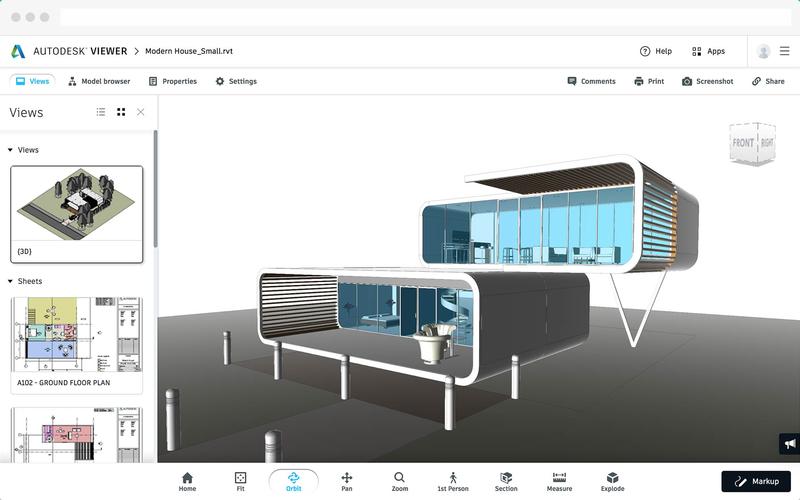
Autodesk Viewer is a free online DWG viewer, which makes it possible to view AutoCAD files without installing any additional programs to your computer. You can share AutoCAD files via URLs, and the best part is that you don’t have to be an authorised Autodesk user to open the links and view projects. More than that, you can effortlessly create high-quality screenshots for your presentations and even measure areas and distances using Autodesk Viewer.
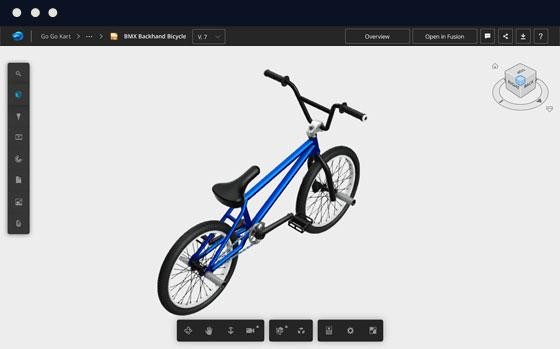
Autodesk doesn’t stop at desktop software, making sure that Android and iOS users as well have a proper app for viewing DWG and DWF files. A360 also allows to view drawings created in other CAD programs, such as SolidWorks, CATIA, Revit, Inventor, Fusion 360, Navisworks, etc. Overall, you can work with more than 50 CAD file formats in the app.
It is an account-based app, which can connect to most cloud services and give access to cloud-stored drawing files. Unfortunately, editing is unavailable, but the app is still very functional: it allows you to measure lengths, areas and angles, navigate through layers, leave comments and make annotations.
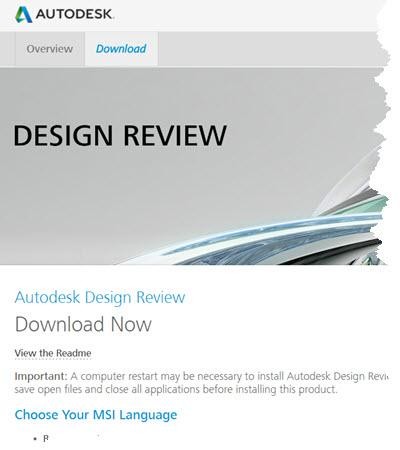
Design Review is a free extension to Autodesk’s DWG TrueView, which adds a number of functions to the program. Aside from viewing and converting DWGs, the software allows you to mark up, print, and track changes to 2D and 3D files, which makes it a perfect addition to any DWG group project or collaboration. On top of that, Design Review is a great tool for measuring lengths, angles and areas of the existing drawings.
Update your browser to view this website correctly. Update my browser now
Write a comment