
3D scanning is currently widely used for various purposes in different fields: civil engineering, medical sector, reverse engineering, and design are just on top of the list. As the decades passed, the technology has found more uses in businesses and the devices have become more multi-purpose.
The Thor3D Drake isn’t the cheapest 3D scanner out there but the machine is wireless and easy to use. This is a very convenient feature and is a great selling point of an already functional device.

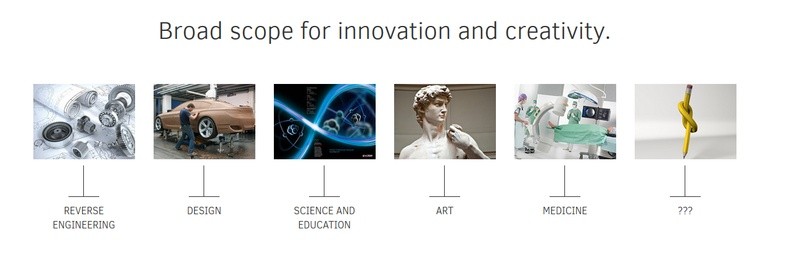
Source: thor3dscanner.com
Thor3D is a Russian 3D scanner manufacturer. The company introduced the first completely wireless handheld 3D scanner to the market in 2015. There are around 50 people working in the company and they’ve got resellers in different parts of the world.
All of the company’s devices are wireless.
The Thor3D Drake is a lightweight (around 2 kg) handheld scanner that utilizes the structured light technology. The device is completely wireless, which significantly improves the portability of the scanner compared to its counterparts.

The device boasts three swappable lenses/heads: Mini, Midi, Maxi. They allow the machine to scan objects of various sizes since each of them has a different depth of field. According to the manufacturer, they don’t have to be calibrated. This makes the Drake incredibly versatile. Two 1.3 MP cameras provide higher resolution, while the integrated touchscreen allows for easier control and grants the ability to preview the scanning process.
The Drake comes in a relatively compact box with everything neatly packaged inside.
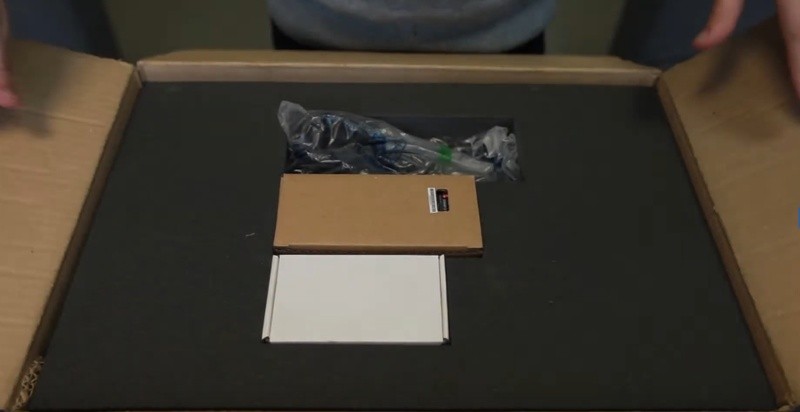
Source: youtube.com
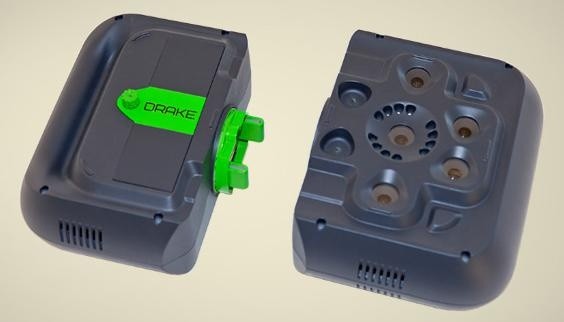
The contents of the packaging include:
For some items, package content may change. In case of any questions, please get in touch.
Assembling the scanner is a simple process. Connecting the main units is the first thing to do. It will require removing the screws, connecting the parts together, and tighten the screws again.

Source: youtube.com
Charging the scanner and turning it on is the next step after the device has been assembled.
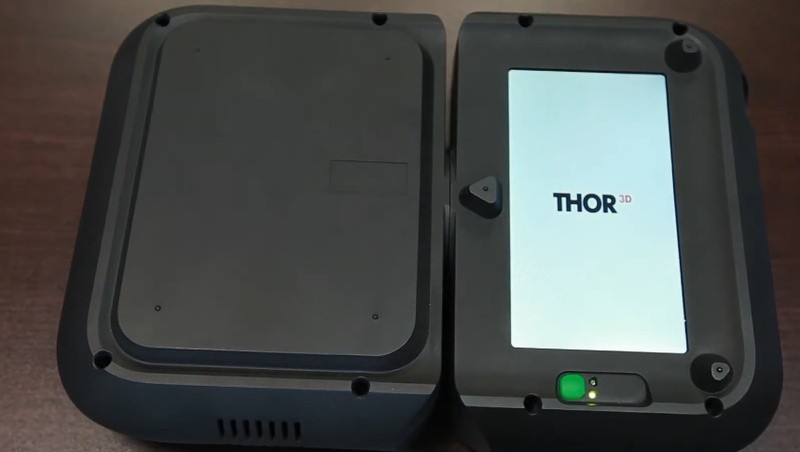
Source: youtube.com
The scanning process itself is streamlined and simple thanks to an intuitive interface of the software. One must choose between two modes before starting: working with markers or digitizing an object without markers. The latter option is less accurate.
Choosing which lens to use is another important step. Bigger objects will require utilizing bigger heads and sacrificing accuracy.
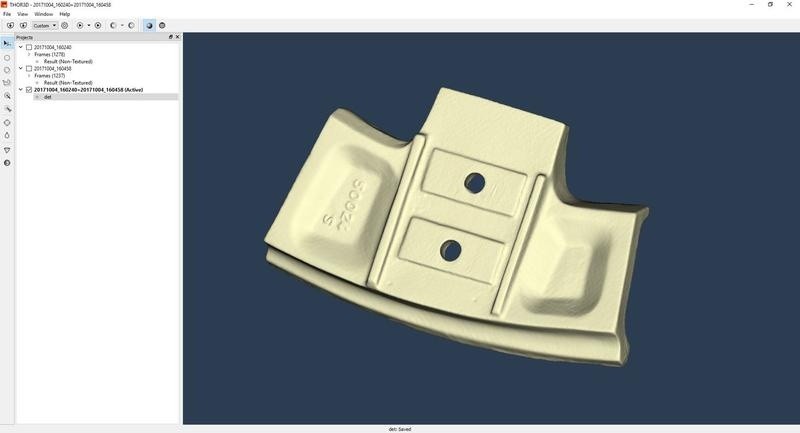
Source: twitter.com
Drake 3D scanner includes a complimentary editing software suite, Thor3D Suite. It includes two different programs: the embedded scanning software and desktop software.
The built-in program enables real-time image acquisition. It is intuitive and easy-to-use. It lets you operate the scanner via a set of operating buttons (Start, Stop, Shut down). The desktop, multi-language software comes with an unlimited number of licenses. It allows data exporting and editing. It features two operating modes: simple and advanced. It exports STL, OBJ, WRML, PLY files that are also compatible with most 3D printers. Thor3D desktop runs on Windows.
The process below demonstrates how quickly and easily the Thor can scan even large-sized complex objects. The car’s front fascia (including a hood) was covered with the markers and was digitized in less than a minute.

Source: youtube.com
After some automatic post-processing, the result was delivered: a high-resolution 3D model of the car’s front part. Everything took less than 10 minutes.

Source: youtube.com
Pros
Cons
Fully wireless, relatively affordable, and impressively easy to use, the Thor3D Drake proves that a modern 3D scanner can be compact, versatile and accurate without costing a lot. It’s designed to be handheld and is an impressively lightweight machine. The built-in screen allows you to control, monitor and preview the process with ease, while the software is doing its magic mostly automatically.
The machine would be a great choice for business owners that wish to simplify their production processes and increase the quality of their work.
Update your browser to view this website correctly. Update my browser now
Write a comment