
Today, engineering, architecture and graphic design are almost impossible to imagine without 3D modeling. More than that, 3D modeling software has become so advanced, that you can create 3D animations, CGI and even develop video games using your home desktop computer.
Dozens of new 3D modeling programs are developed each year. Some of them are user-friendly enough for hobbyists, others are geared towards professional use. Needless to say, you’ll have to pay for the most advanced modeling applications. But thanks to open-source projects and high public demand, users have free access to enterprise-grade software.
Because of the great variety of 3D modeling software, sometimes it can be difficult to choose a program that suits you and caters to your individual needs. For this reason we compiled this extensive guide, which includes different 3D modeling applications. Each of them has some outstanding qualities that can make it just the right pick for you.
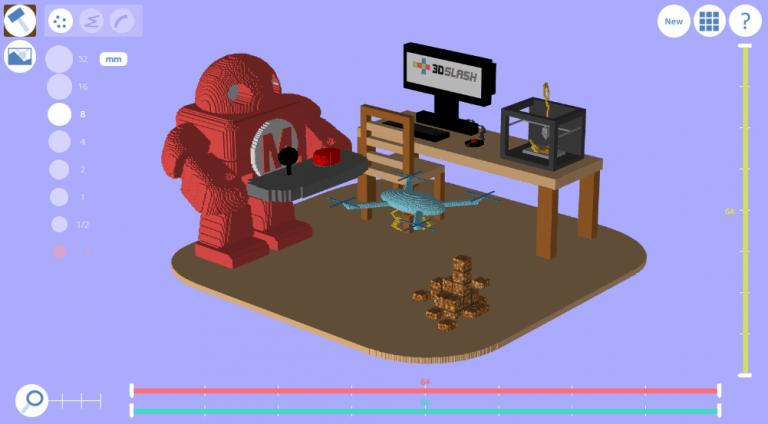
3D Slash
3D Slash offers a unique intuitive approach to 3D modeling. The starting point of every 3D design created in this free 3D modeling software is a simple cuboid shape of any size. Then you chisel out your 3D object with a set of the program’s modeling tools like you would sculpt a statue from a block of stone. In its concept, this software is similar to Minecraft, since in the game you can build structures by adding and breaking cubical shapes.
3D Slash offers a wide range of building tools. To create 3D models you can use a number of instruments, such as the hammer to remove a cuboid, the trowel to add one and the chisel to remove parts of the cubes. It is also possible to color the blocks with a brush and make other adjustments using such tools as the milling machine and the wood filler.
To make the building process even more convenient, it is possible to project pictures onto your objects to guide your work or make an engraving. 3D Slash provides an opportunity to import already existing 3D objects to the program, so you can modify them to make them unique or integrate them in your own designs. 3D designs, created in 3D Slash can be saved in a wide range of formats, shared via links and printed true to scale.
Even though 3D Slash seems like a simple and fun game rather than a full-fledged 3D modeling software, the developers of the application are constantly working to improve and perfect the program. The support for Google Drive, as well as new export file formats, such as gltf, FBX or Collada were added in the latest updates.
Though this program is completely free, you can pay a little extra to get access to even more features, such as a wider choice of colors, higher resolution, and project management tools.
OS: Windows, Mac OS, Linux, Raspberry Pi or Browser
Price: Free
Suited for: Beginners
Location: 3DSlash
3D Slash demo and overview:

Bforartists’ operation screen
Bforartists is a free open-source software for creating 3D content for professional and amateur digital artists. It was developed as an alternative to Blender, which is famous for its extensive feature set and wide field of application. Despite this, Blender is commonly despised for its incomprehensible setup and cluttered interface. Bforartists tried to solve this problem.
Blender and Bforartists have identical feature set. Everything that can be done in Blender can also be recreated in Bforartists. The main difference lies in the user interface. While Blender usability relies on hotkeys for speedy operation, the second program makes use of uncluttered user-friendly graphical menu, which makes working in the program much more pleasant and convenient.
Bforartists offers its users an opportunity to create 3D still images, animations, video game graphics and even prerendered movies. This program gives access to a great variety of tools for polygon modeling. If you want to create finer structures, you can use the 3D sculpting feature. On top of that you can perform and automate several modeling tasks simultaneously using Python scripting. In addition to that, Bforartists provides a great number of materials for your meshes, as well as UV mapping for texturing.
For realistic animation, Bforartists offers a rigging function, which helps your meshes have a stable skeletal structure. This feature includes envelope, skeleton and automatic skinning, mirror functionality, weight painting, bone layers and colored groups for organization. A wide range of animation features includes non-linear animation for independent movements, automated walk-cycles along paths and an advanced character animation pose editor. To make your animations even more life-like, Bforartists offers a great number of simulation tools, including fluid, smoke, hair, cloth, particles and even full rigid body physics.
Bforartists supports a whole range of 2D and 3D formats, such as Jpg, PNG, OpenEXR, Obj, X, FBX or Collada. Needless to say, this software also natively reads and writes Blender files.
You can tailor Bforartist to suit your needs even more with numerous Blender addons and plugins. More than that, you can customize the program’s menu and make it truly your own.
OS: Windows, Mac OS, Linux.
Price: Free
Suited for: Professionals
Location: bforartists.de
Bforartists vs Blender review:
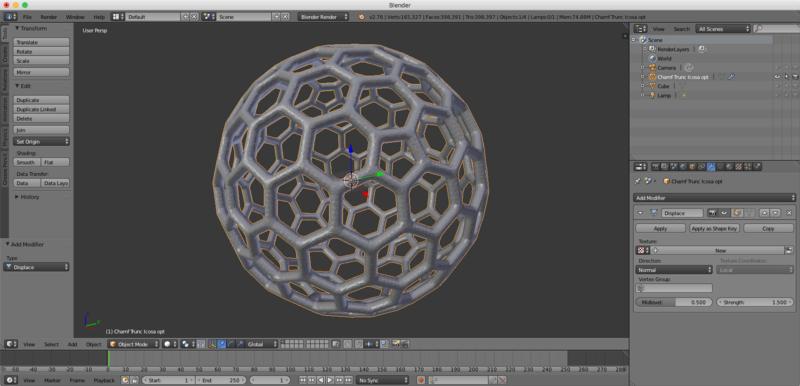
Blender’s operation screen
Blender is an all-in-one 3D computer graphics software which stands out from its competitors thanks to its surprisingly impressive feature set. The program’s versatility and wide field of application makes Blender a beloved toolkit among computer-generated imagery artists. This software can be used to create pieces of digital art, visual effects in filmography and motion graphics. You can even develop whole animated movies and video games in Blender. On top of that, the app’s 3D modeling tools make to create printable 3D models of different sizes and complexity.
Blender provides a great variety of features, from 3D modeling, raster graphics editing and UV unwrapping, to sculpting, animating, texturing and rendering. One of the most outstanding features of the app is its highly advanced video editing tools. It is possible to create smooth beautiful animations thanks to Blender’s match moving and camera tracking functions. Blender’s Python API helps to customize the program to meet your project’s requirements. On top of that, it is possible to generate realistic simulations of smoke, fire, fluid, waves and particles, like dust or snow. When it comes to 3D modeling, Blender offers an array of sculpting tools and modifiers that make creation of objects for 3D printing effortless.
Judging from this description, Blender may seem like a perfect tool for all of your 3D modeling and animation needs. Unfortunately it has one huge drawback - with great functionality comes great inconvenience of use. It is very difficult to master this program and get used to all of the Blender’s many features. For this reason Blender will be best suited for professional level users, who are familiar with CAD. If you are struggling to use Blender, you can try Bforartists - a fork for the software, which has a much more user-friendly and intuitive interface.
OS: Windows, Mac OS, Linux.
Price: Free
Suited for: Professionals
Location: blender.org
Blender review:
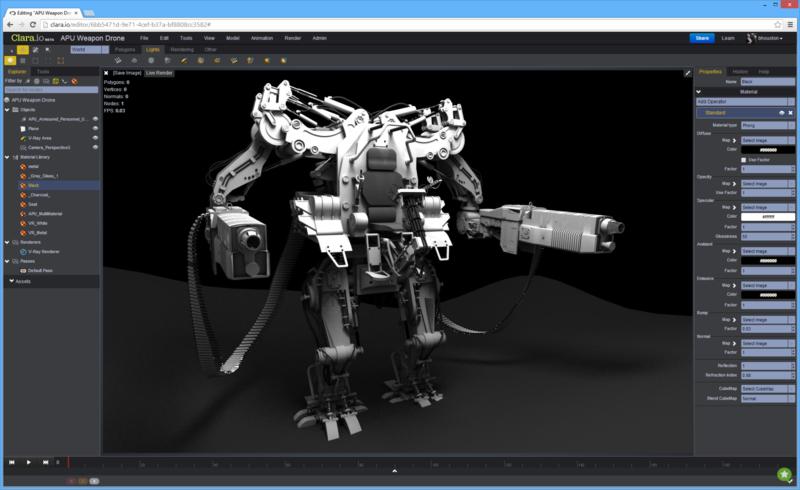
Clara.io operation screen
Clara.io is a free browser-based platform for 3D modeling, animation and rendering. The software was launched in 2013 by a Canadian software company Exocortex. It is compatible with the majority of modern browsers and doesn’t require you to install any software to your PC. The program is based around constructive solid geometry technique and polygonal modeling approach, which allows it rival and even surpass some of the most popular 3D modeling tools.
Despite the fact that this application is completely free, Clara.io has a shockingly extensive feature set. This software offers endless opportunities for 3D modeling. The wide array of features includes slicing, beveling, extrusion, looping, cutting and a plenty of other powerful mesh tools. Clara.io supports over 30 most commonly used 3D file formats, such as FBX, STL, OBJ and many others, which makes it super easy to import and export your files. The program’s rendering capabilities are supplied by V-Ray cloud engine, which provides lightning-fast rendering along with flexible lighting setups and great selection of advanced materials to work with.
One of the most impressive features of this software is its hitch-free real-time collaboration mode which makes Clara.io a great choice for people involved in group projects. Users can work on the same model simultaneously, introduce and review changes. On top of that, Clara.io makes back-ups of the project regularly to protect its users from losing any of the progress.
You can easily upload your 3D models to websites using the integrated WebGL standard. This allows visitors of your site to interact with the models and play around with some of the parameters, such as wall thickness and scale.
Clara.io users point out the program’s neat and functional interface that “looks similar to a high-end designing suite and contains almost all the tools within it”. More than that, the program is known for its seamless operation that allows users to create their models without lagging and buffering. Numerous plugins enable users to extend Clara.io to meet all of their needs and even create their own custom 3D viewers.
The free version of the app provides 5GB of cloud storage. If you pay a little extra, you can make use of additional storage and other amazing features, such as unlimited private scenes and rendering time.
OS: Browser
Price: Free/$10 per month
Suited for: Intermediate level users
Location: https://clara.io/
Clara.io overview:
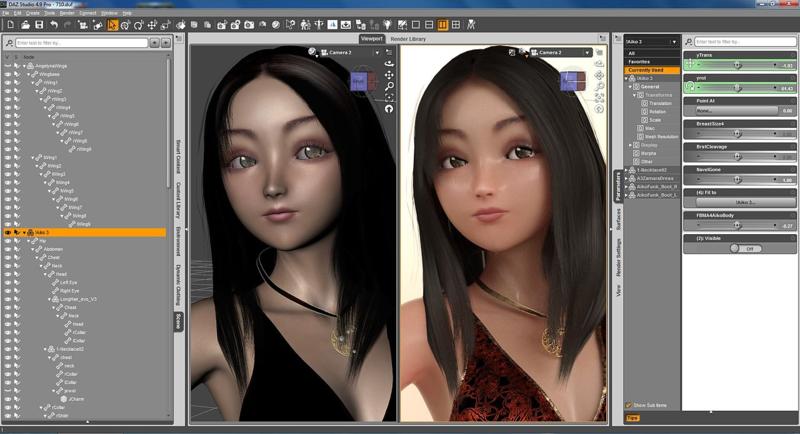
Daz Studio
Daz 3D is an American software company that focuses on creating application for 3D design and animation. Daz 3D products, such as Daz Studio and Hexagon, are targeted for digital artists who are looking to create and animate their 3D characters. The apps are comprehensive enough for 3D modeling enthusiasts, as well as advanced enough to meet the needs of professional artists.
In 2005, Daz 3D launched Daz Studio, a free scene creator software which can serve as an alternative to Poser. Daz Studio enables you to create and render scenes for still images as well as animations and videos. This free application provides access to Daz 3D’s huge library of free 3D content. You can find and play around with unique designs and introduce them to your own projects. If that is not enough for you, a whole world of premium 3D creations are available if you are willing to pay a little extra.
Daz Studio enables you to simulate beautiful life-like hair and cloth movements thanks to dForce physics technology, which is integrated into this free software. This, along with Genesis 8, and the NVIDIA Iray render engine option makes it possible to create realistic images and animations with whiplash speed. On top of that, this free software provides a face transfer feature, which allows you to create realistic models of whoever you wish by recreating their face shape, bone structure, texture and and even skin complexion in 3D.
Hexagon’s operation screen
If you are interested in creating your own 3D characters from scratch, Daz 3D’s Hexagon can be the right choice for you. The main approach of this free application is subdivision modeling, although spline and surface tools are included as well. The app’s extensive tool set allows you to create new models, or modify existing ones. You can play around with such parameters as build, size, and length of limbs. 3D sculpting feature was added to the application in the later versions, which makes Hexagon a great tool for creating organic models.
These two programs are a perfect combo for creating animations. The puppeteer tool allows you to animate your 3D characters by simply sifting your mouse between the different poses which are represented by the nodes in the grid. Another amazing feature of this application is its interpolation function. It enables you to choose two different poses for your character and the software will generate all of the movements in between them automatically. This will help you make sure that your animation looks seamless and realistic without any additional hassle.
Though it already seems too good to be true, these applications are available completely free of charge. On top of that, you can sell your 3D creations on Daz 3D’s marketplace.
OS: Windows, mac OS
Price: Free
Suited for: Intermediate level users
Location: daz3d.com
Hexagon review:
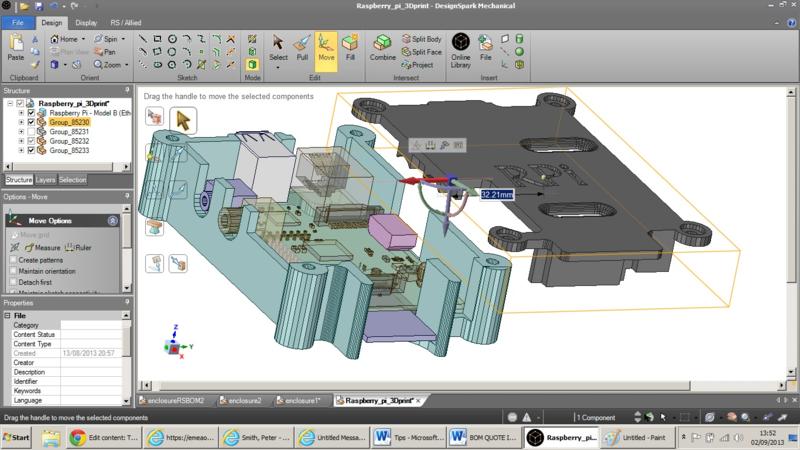
DesignSpark’s operation screen
If you are a 3D modeling enthusiast who is not yet ready to spend a fortune on professional CAD software, for example AutoCAD, DesignSpark is a program just for you. DesignSpark was developed specifically for Windows as a completely free, yet fully-featured 3D modeling software. This software allows you to utilize all of the traditional CAD modeling tools and use it for engineering, architecture, as well as design of printable 3D models. This program is famous for its clutter-free interface, which makes the designing process fast and convenient even for beginners.
DesignSpark provides access to its extensive online libraries, where you can find more than 45.000 parts. The library consists of the extended inventory of RS Components and Allied Electronics and Automation - the companies behind DesignSpark. The library saves you the hassle of designing staple parts from scratch by yourself.
If DesignSparks’s library is not enough, you can create 3D objects from ground zero using the app’s direct modeling approach. Unlike parametric method, direct modeling allows you to focus on the working process without caring too much about relationships of hosts of parameters.
This program is perfect for modeling functioning electronic devices. It offers the PBC import tool, which makes it possible to build enclosures around accurate representations of the circuit boards.
DesignSpark Mechanical also offers a range of paid add-ons and plugins, which can help you customize your drawing environment even more. With add-ons, you can get full support of the most popular 3D file formats, switch to 2D modeling, or add more modeling functions and tools.
OS: Windows
Price: Free
Suited for: Advanced users
Location: rs-online.com
DesignSpark demo and tutorial:
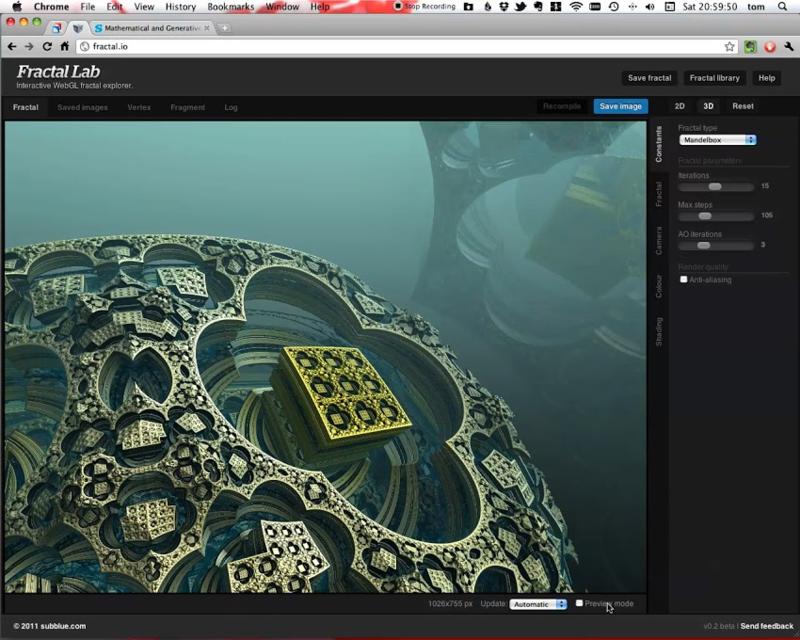
FractalLab’s operation screen
FractalLab was developed in 2011 as a free WebGL 3D modeling program. This software is based on fractal 3D modeling. The concept is quite simple in theory: the software offers different kinds of fractals to choose from. In order to create your own 3D model you have to introduce some changes to such parameters, as smoothness, level of detail or scale. In addition to that, this software gives the possibility to play around with different textures and make the design even more realistic with the help of shading tools. Advanced camera control allows users to view the model from many different angles, which makes it possible to spot any imperfections without any troubles.
Though FractalLab is a completely free 3D modeling program, it enables you to take full control over your 3D design, objects and the scene thanks to its extensive array of settings.
It’s important to mention that creating a brand new fractal from ground zero is not an easy task. It requires profound grasp of the mathematics and geometry. Still, even novice users can enjoy thousands of various fractals, which can be found in FractalLab’s extensive library. You can explore the intricate designs and even modify them as you like.
FractalLab is a browser-based program, which means that you don’t have to download and install any applications to your desktop. To save and share your 3D creations, you’ll have to use Dropbox API for rendering images, and NodeWebkit for animations.
OS: Browser
Price: Free
Suited for: Beginners
Location: hirnsohle.de
FractalLab tutorial:
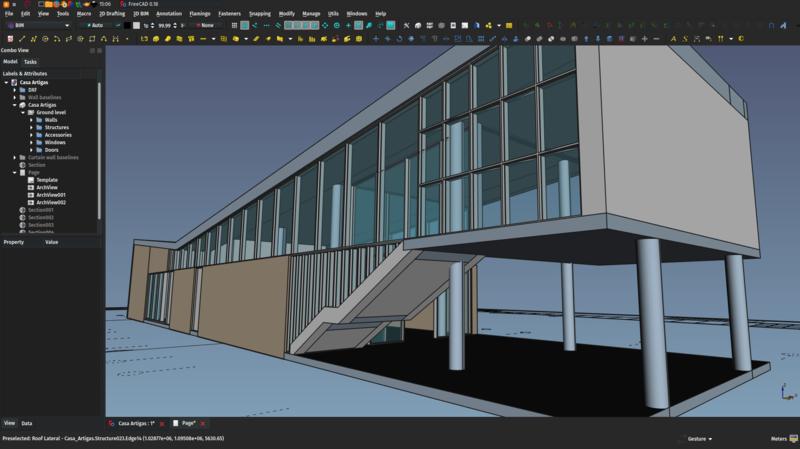
Building layout made in FreeCAD
FreeCAD is a multi-platform solid parametric modeling software, which is compatible with Windows, Linux and Mac OS. The impressive feature set makes FreeCAD a truly unique CAD program. It is capable of fulfilling all of your engineering, architectural and 3D modeling needs, completely free of charge. This program gives its users to customize and fine-tune their workflow with numerous add-ons and plugins.
This free software offers many amazing features, one of them is Sketcher. This tool makes it possible to sketch 2D objects and use them as a base for building further 3D projects. Another great feature of FreeCAD is its path module, which allows you to output, display and adjust G code which then can be used for further mechanical machine operations. On top of that, FreeCAD’s robot simulation is a truly great tool for studying robot movements.
At first, FreeCAD can seem quite difficult to understand, but after a bit of a learning curve it becomes very easy to work with. If you’re still struggling with the program’s interface, you can find free online courses and tutorials which can help you master FreeCAD in no time.
OS: Windows, Mac OS and Linux
Price: Free
Suited for: Advanced users
Location: freecadweb.org
FreeCAD demonstration video:
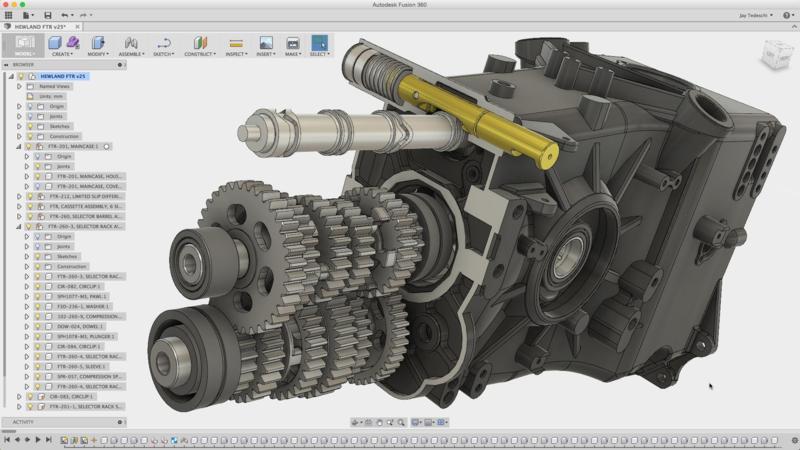
Fusion 360’s operation screen
Fusion 360 is another piece of 3D CAD/CAM modeling and designing software developed by Autodesk. This advanced cloud-based program is available free of charge for students and educators and can be installed on Windows and Mac. This software is known for its impressive range of powerful parametric and analytic mesh tools that make it possible to create intricate fully-functional mechanical constructions. The app’s high functionality allows to create smooth 3D animations. On top of that, Fusion 360 allows to generate sophisticated simulations, which enable you to review your models and calculate the potential stresses they will face once put into practice before printing. For your artistic 3D modeling needs, this software provides freeform modeling tools, as well as 3D sculpting features.
Another great feature of Fusion 360, which makes it stand out from its competitors, is its cloud-based collaboration mode. It allows several users to work on the same project simultaneously. Users can introduce changes to the model, review them and manage versions in real time on any device.
Fusion 360 is marketed as a program, which can help you create a fully-functional 3D model from scratch and then successfully send it fro printing. Finished 3D designs can be imported directly into Autodesk Printing Studio or exported in 3D printing appropriate file formats.
Fusion 360 is available free of charge for people with limited educational licences for students and educators, hobbyists and startup ventures earning less than $100K a year. For commercial use, you’ll have to spend almost $500 per year.
OS: Windows and Mac OS.
Price: Free
Suited for: Professionals
Location: autodesk.com
Fusion 360’s main features:

Houdini operation screen
Houdini is an advanced 3D animation software, developed by Toronto-based SideFX. The main feature of this program, which distinguishes it from its competitors, is the procedural generation approach. The workflow in Houdini revolves around nodes, which is similar in its concept to parametric modeling. this 3D animation program is distinguished from its competitors by its exclusive attention to procedural generation tools. Houdini is designed around a node-based work process, which is quite similar to parametric modeling. This approach enables to change the entire model by tweaking nodes - selected parameters of the design.
Houdini is one of the most beloved programs for visual effects in video games and movies. The software’s procedural modeling approach allows to sustain quality of most intricate structures and geometries without losing speed of operation. Another great feature of the program is its simulations, which include smooth fluid and rigid body dynamics, as well as cloth and crowd simulations. On top of that, the programs built-in volumetric enable creation of life-like smoke, cloud and fire simulations. Houdini offers a number of shading and lighting tools which help to make your 3D creations even more realistic. Houdini is available completely free of charge for non-commercial use by students and hobbyists in its free version, Houdini Apprentice. The free program allows to use almost all of the functions of the professional version, but surely it has some limitations. In Apprentice, it is possible only render up to a resolution of 1280 ✕ 720 px, third-party renderers are not enabled and every rendered image will feature a small Houdini logo.
OS: Windows, Mac OS, Linux.
Price: Free
Suited for: Professionals
Location: sidefx.com
Houdini review:

MagicaVoxel’s operation screen
MagicaVoxel is a free 3D modeling program where you can create complex 3D designs by combining and manipulating simple cubical shapes - voxels. The inspiration for this concept came from such video games, as Minecraft and Monument Valley, where you also can build the world by adding and breaking cubical shapes.
3D modeling in in MagicaVoxel is very simple with its drag-and-drop style tools. For example, you can easily extract a whole line of blocks using the line tool. This software also offers a wide range of other features, which allow you to select, move, delete or change size of the groups of blocks. To make the modeling process quick and efficient, MagicaVoxel offers a number of predefined brushes and voxel patterns. You can use them to create complex detailed models or freehand simpler designs as well.
One of the best features of this software is its neat and clutter-free interface. You can paint your voxel designs with a great variety of colors, represented in the form of pallets. You can use preset color pallets or customize your own.
Despite how simple this software is, it still needs some getting used to. Some modes in the program can affect only the surface of the mesh, while others allow to select layers or work inside the volume of a mesh. Another great feature of the software is the opportunity to create simple animations by duplicating and slightly modifying shapes. On top of that, this free 3D modeling program offers a rendering feature, which makes it possible to use such advanced effects as HDR emissive materials.
OS: Windows, Mac OS.
Price: Free
Suited for: Intermediate
Location: ephtracy.github.io
MagicaVoxel overview:

MakeHuman
MakeHuman is a free open-source 3D modeling software that was developed for creating photorealistic humanoid characters. The software, which started as a plugin for Blender, has become advanced enough to even replace Poser.
This application is based on 3D morphing technology. It creates human characters using linear interpolation of both translation and rotation. The starting point of your unique 3D character is a basic androgynous human mesh that can be customized through and through to your liking. MakeHuman allows you to transform the standard figure by changing such properties of the models as age, gender, weight, ethnicity and muscularity. It is very easy to modify these parameters using the app’s convenient sliders. The software’s extensive database makes it possible to recreate virtually any character by changing even the smallest details, like facial features, hair, eye color and even the length of the limbs. More than that, you can fit your character with clothes and accessories. The app’s intuitive user interface allows to fiddle with hundreds of morhings and settings effortlessly.
In addition to that, MakeHuman offers a simple, but fully-functional pose system, which even includes muscle movement simulation. We can’t forget to mention that MakeHuman offers riggs that can be applied to your character, which gives you an opportunity to export the models to other 3D applications for animation.
OS: Windows, Mac OS, Linux
Price: Free
Suited for: Intermediate level users
Location: makehumancommunity.org
MakeHuman review and tutorial:
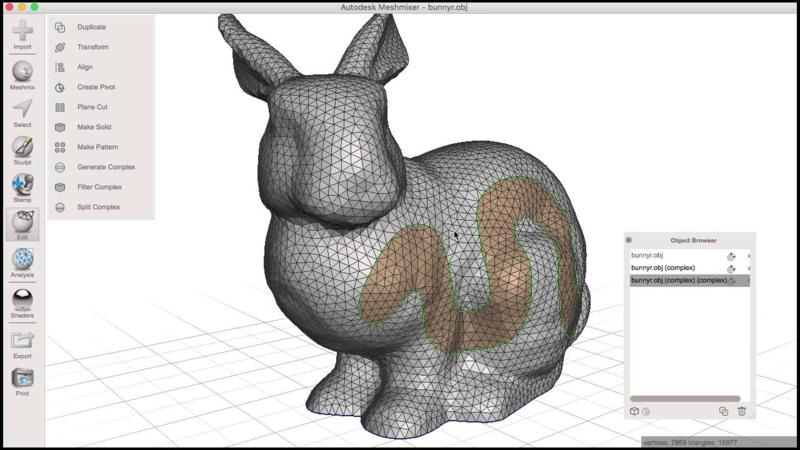
3D model of a bunny, created in MeshMixer
Along with TinkerCad, Meshmixer is another free 3D modeling tool, developed by Autodesk. Since Meshmixer has a truly mind-bogglingly long list of features, it has every right to be marketed as a “Swiss Army Knife” for 3D meshes. It is truly an indispensable tool for everyone who practices 3D modeling and printing.
Meshmixer is a completely independent manual program. Its main purpose is to prepare 3D meshes for printing and to repair and improve your mesh designs. This software provides a wide range of optimization tools, which can help to point out the weaker parts of your mesh and fix them accordingly to make your 3D models more stable. To further refine your designs, you can switch to sculpting mode which helps to work on smaller details.
In addition to that, it is possible to hollow out your models in the app, which significantly reduces the cost and printing time. Other features of the program include scaling, remeshing, automatic alignment of surfaces, and many others. In addition to that, Meshmixer enables stability and thickness analysis. This feature will help to ensure that your 3D model won’t collapse on itself during printing and all of the structures will be sturdy and durable.
Other features of the program include an intuitive drag-and-drop, which allows you to add details, such as ears, antlers and other pieces, to make your designs unique and recognizable. On top of that, it is possile to combine several STL files with each other using the app’s Meshmix-mode.
OS: Windows, Mac OS, Linux.
Price: Free
Suited for: Intermediate
Location: meshmixer.com
MeshMixer overview:
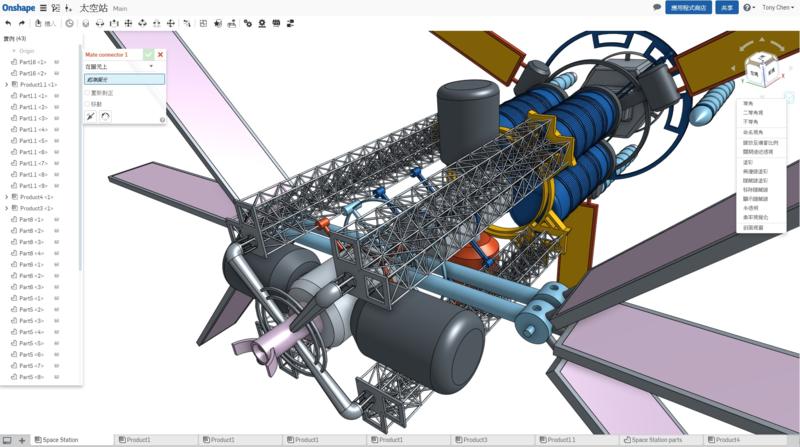
OnShape
OnShape is so much more than just a 3D modeling software. It was developed as a full-fledged product development platform. This software makes it possible to create complex detailed 3D models from the ground up and control the whole modeling process from concept design to testing and pre-printing preparation. It’s safe to say, that OnShape provides a full set of parametric modeling tools for all of you CAD needs.
OnShape is a professional-grade 3D modeler. The app’s impressive feature-set makes gives an opportunity to develop major projects and designs. The software is compatible with almost every operating system, including iOS and Android.
Another great feature of the software is its unified and secure cloud workspace. OnShape’s prominent collaborative mode allows users to work simultaneously in large groups without a hitch. This mode gives simultaneous access to one and the same project for the whole development team. This way, it is possible to work on the design in real time, review others’ alterations, leave comments and suggestions. Another useful feature of this software is the ability to incorporate all of the approved changes into one master design, which saves you the trouble of digging around dozens of files for the final version.
OnShape is available for students and educators for free, otherwise you’ll have to spend out of your pocket.
OS: Windows, Mac OS, Linux, ChromeBook, IOS and Android.
Price: Free
Suited for: Professionals
Location: onshape.com
OnShape assemblies:
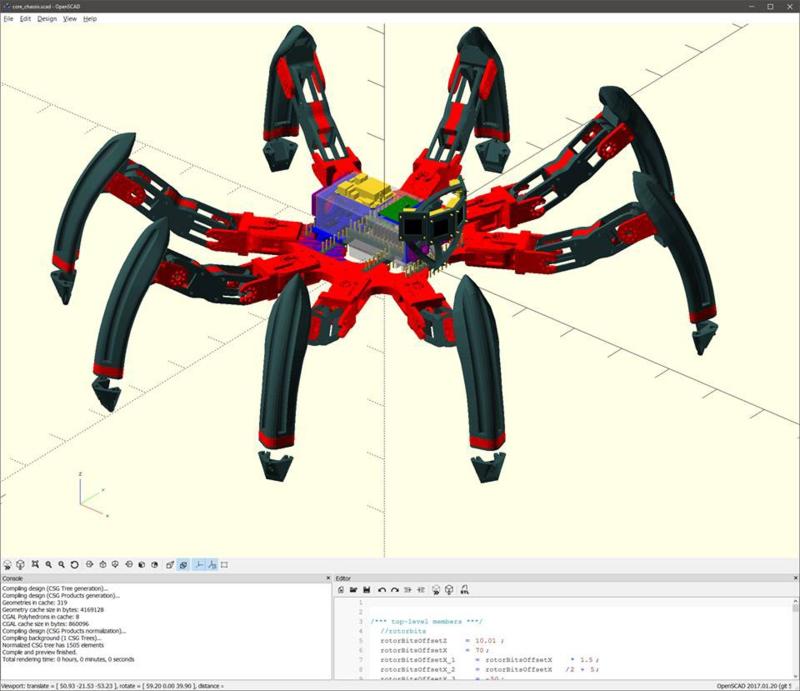
OpenSCAD’s operation screen
OpenSCAD is unlike most modern 3D modeling programs. It offers parametric approach to computer-aided design, which is completely opposite to GI modeling method. In this program, the parameters of the basic shapes in code, and then combine them using boolean operations to create a single solid 3D model.
The workflow in this program is based on two main concepts: constructive solid geometry (CSG) and extrusion of 2D outlines. To create 3D models in OpenSCAD you have to generate a detailed script file that describes the desired object and defines the parameters of the object. This text-to-model approach allows to create precise models with a minimal amount of errors, since every dimension and characteristic of an object is carefully represented in an OpenSCAD document.
Though it may seem, that OpenSCAD gives you less control over your designs than interactive CAD software, it can have many advantages. With this approach, it is possible to make quick alterations in the model’s geometry on any step of the modeling process, make designs with easily-changeable parameters, and reuse pieces of code for further projects. Once you get used to the layout and hotkeys, you can efficiently streamline your working process.
OS: Windows, Mac OS, Linux.
Price: Free
Suited for: Advanced users
Location: openscad.org
OpenSCAD demonstration video:
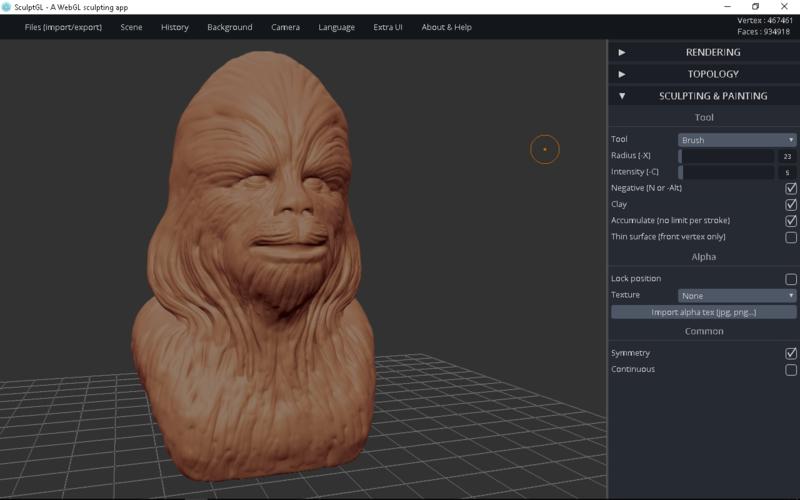
3D model of Chewbacca created in SculptGL
Sometimes you want to create a 3D object for printing without getting too much into 3D modeling. In this case, you can avoid working with dozens of confusing tools and setups of traditional 3D modeling programs and turn to 3D sculpting apps. Take SculptGL as an example. SculptGL is a browser-based open-source application, which is available for free. More than that, you don’t have to install any software to your PC or even sign up to use the program, which is always a plus for a quick modeling job.
Creating a 3D object in SculptGL is very similar to working with clay. This means that even beginners with no previous experience in 3D modeling or digital design can make their creations in this program.
In SculptGL, any object begins with a ball of clay, which then can be molded changed. You can modify the starting shape by removing some layers or adding more material using wide brush strokes. This way you can easily create the basic shape of your object. Then, when the silhouette is defined, you can add finer details. More than that, SculptGL offers a symmetry option, which can help make your designs even more consistent and beautiful.
It is important to mention that SculptGL is very simple, that’s why the feature set is quite limited. For example, it is impossible to make holes or hollow out your designs in the program. For this reason you may need an additional 3D modeling or slicing software to make your models printable. It won’t be a problem, since it is possible to import and export models, which were created in SculptGL, in a variety of 3D file formats, including OBJ, STL, and PLY.
OS: Browser
Price: Free
Suited for: Beginners
Location: stephaneginier.com
SculptGL tutorial:
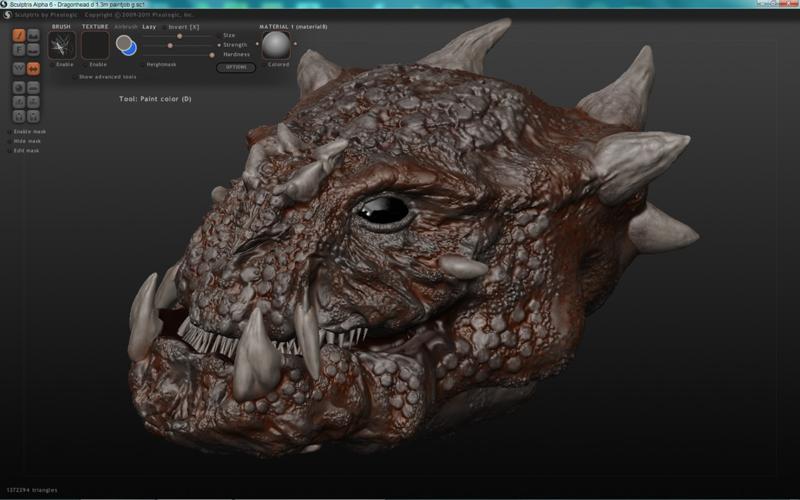
Sculptris’ operation screen
When you first start getting into 3D modeling, it can be quite difficult to get a the hang of traditional computer-aided design programs. They are often littered with dozens of confusing tools and settings, and take weeks to get used to. So if you are not ready for Blender or OpenSCAD, but still want to make artistic printable 3D models, Sculptris can be a great program for you.
Sculptris was developed by Pixologic as an entry-level program for 3D sculpting. Sculptris offers an intuitive approach to 3D modeling, which imitates the process of working with clay. In the beginning you have a digital ball of modeling clay that can be shaped and modified by adding or removing some of the material. At first you should focus on more prominent features, for example the shape of the body: head, arms and legs. Then you can switch to medium-sized brushes to work on smaller details, like muscles and fingers. Finally, you can create more intricate features, such as wrinkles and scars, using the app’s finest sculpting tools. On top of that, it is possible to make your models even more life-like by painting textures onto the mesh.
Since Sculptris is a free and simple sculpting app, you can’t expect flawless functionality from it. That’s why you might need to use another 3D sculpting software to refine you designs and prepare your models for 3D printing. Users of the program point out the app’s rendering time and the variety of file formats available for import and export (Sculptris offers support only for .obj and .goz files) leave much to be desired.
OS: Windows, Mac OS.
Price: Free
Suited for: Intermediate-level users
Location: pixologic.com
Sculptris overview:
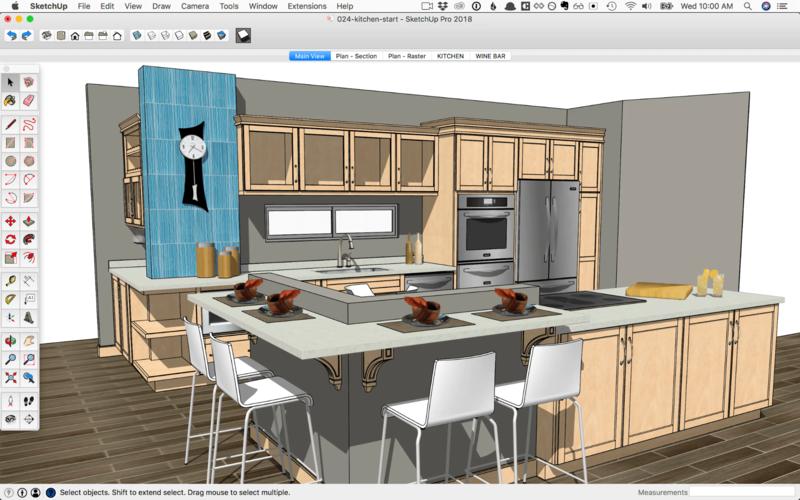
Interior design created in SketchUp
SketchUp Free is a browser-based 3D modeling program which can become an indispensable tool for 3D modeling. The app stands out thanks to its uncluttered interface and a great variety of features. SketchUp Free offers convenient sculpting and navigation tools, which allow even novice users to create complex 3D designs from scratch. The developers of this free software claim that it is so easy to use that it is possible to master it all by yourself in six hours. But if you’re struggling to get your head around it, plenty of tutorials are available online for free.
SketchUp Free is capable of so much more than just 3D modeling. The app’s extensive toolset enables its users to create interior and landscape designs, architectural layouts, civil and mechanical engineering models. More than that, SketchUp Free can be used even for film and video game development.
SketchUp Free is a cloud-based software, which allows to save and share your designs with the community. 3D Warehouse, SketchUp’s free 3D library, enables users to upload and share their designs. You can use any models available in 3D Warehouse as a base for your own designs, modify them as you like and then re-upload them to the library fully free of charge.
OS: Windows and Mac OS.
Price: Free
Suited for: Advanced users
Location: sketchup.com
Introduction to SketchUp:
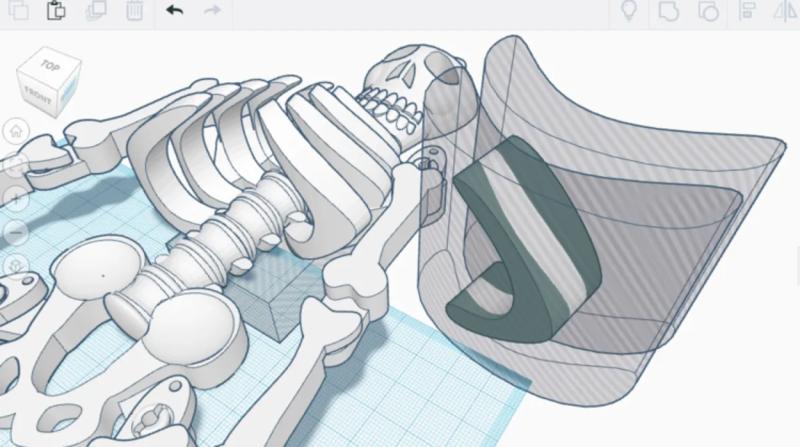
TinkerCAD’s operation screen
TinkerCAD is a free, browser-based 3D modeling program, which is famous for its intuitive interface and user-friendliness. It was developed in 2010 by Autodesk as an entry-level CAD program for beginners.
The main principle of operation in TinkerCAD is a simplified CSG method. The program offers some primitive shapes that are either “solid” or “hole” as a starting point of any design. The 3D object itself is created by combining solids and holes together. Then, you can assign the property of hole or solid to the resulting shape and go on to create new designs of higher complexity.
TinkerCAD gives its users an opportunity to share their 3D creations by publishing them in the app’s gallery. More than that, the finished designs can be exported in STL, OBJ or SVG file formats to make it possible to use them for 3D printing or laser cutting.
Despite its simplicity, TinkerCAD is always evolving and becoming more functional. For example, the possibility to create 3D objects using Codeblocks was added in one of the latest software updates. This feature allows you to use technical parametric approach to 3D modeling, which means that you can get more complex and precise designs.
OS: Browser
Price: Free
Suited for: Beginners
Location: tinkercad.com
TinkerCAD review and tutorial:

Desert scenery created in Terragen
Terragen is a free scenery generator, developed by Planetside Software for Windows and Linux. In Terragen it is possible to create most intricate and beautiful landscapes, and even entire planets. These views look so realistic that it is a challenge to differentiate them from scenery photos. This photorealism is achieved by Terragen’s advanced shader system, which includes sophisticated shading and texturing features.
The workflow is based on the procedural node approach, which gives you total control of your creation. Terragen provides access to a mind-blowingly extensive digital library. There you can choose from a wide range of preset objects, such as trees, rocks, and other landscape details to make your scene even more life-like.
Terragen enables to generate realistic simulations of volumetric clouds, fog, sky, stars and even ozone layer imitation. The software also provides advanced context-aware lens effects, such as bloom or starbursts, which can help bring your scenery to life. They take into account such parameters as the source of the light, specular reflection intensity, atmospheric scattering and color. On top of that, all of the licenced versions of Terragen offer animation capabilities as well.
To make the work process easier, the app provides an opportunity to import digital elevation model files of existing sceneries that can help you visualise your own unique landscape and guide your work. Another great feature of the program is Terragen’s powerful rendering engine, which enables to render your scenes in mere moments.
The free version of the app has some functional limitations. Unfortunately, high rendering resolution, animation capabilities and a wide range of other handy features are available only in the paid version of Terragen. But if you want to create landscapes of high quality for commercial use, Terragen is worth investing in.
OS: Windows, Mac OS and Linux
Price: $348/year for Terragen Professional subscription
Suited for: Advanced users
Location: planetside.co.uk
Terragen demo video:
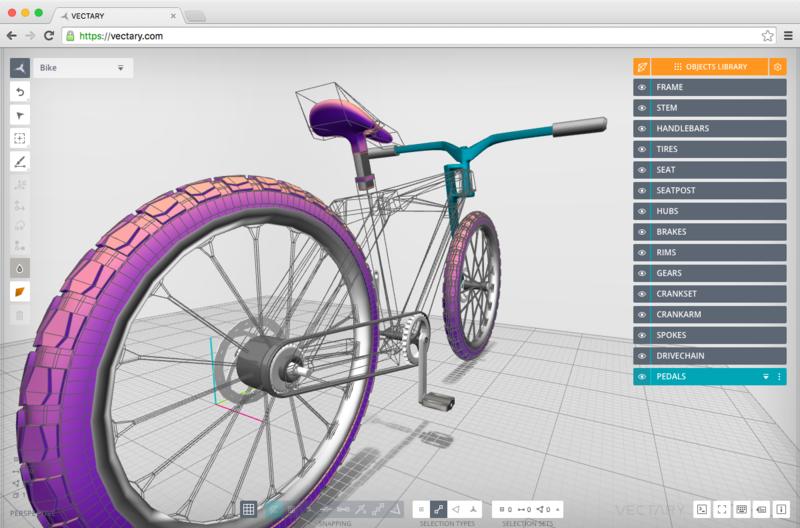
Vectary’s operation screen
Vectary is a free open-source 3D design software, which works in the majority of modern browsers. The app stands out from its competitors thanks to its sleek and user friendly interface that gives even novice users without background in 3D modeling and digital art an opportunity to create beautiful complex 3D designs. In this software you can customize the standard templates, modify and edit models from the app’s digital library, or create your own designs from scratch.
One of the best features of the app is its advanced cloud-based collaboration mode. It makes Vectary an amazing tool for group projects since you can invite friends and colleagues to collaborate on a design in real time. It is possible to make changes in the design simultaneously without interfering with the others’ work. Finished models can be saved to the cloud storage and then shared with other 3D modeling enthusiasts.
With the free version of the app you can work on up to three personal projects, as well as make use of the most of the software’s advanced tools, including various generative and texturing features. You can save your designs as images and share them with other 3D modeling enthusiasts. In case you want to be able to export your beautiful models for 3D printing, you’ll have to splurge on Vectary’s monthly premium subscription , which is only $9 a month.
OS: Browser
Price: Free/$9 per month
Suited for: Intermediate-level users
Location: vectary.com
Vectary review:
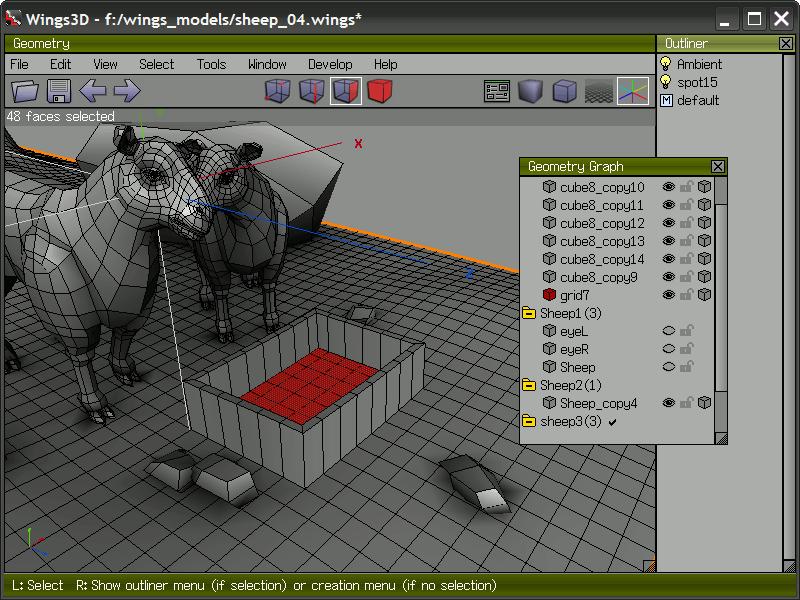
Wings 3D’s operation screen
Wings 3D is a free and open-source subdivision modeler, originally inspired by Nendo and Mirai from Izware. This application is famous for its intuitive comprehensive interface and an icon-based menu that make Wings 3D a good option for people who only start to dabble in 3D modeling. Despite being very easy to use, this software still has quite an impressive feature set. Wings 3D offers a great number of advanced modeling tools, such as sweep, plane cut, bend, shear, and inset, along with more traditional CAD instruments, including scale, move and extrude. The modeling process involves modification of individual aspects of a model's geometry. When you achieve your desired shape, you can add textures and materials to make your design even more detailed.
Along with its user-friendly interface, Wings 3D offers an AutoUV facility, that allows to export an unfolded image of your model’s surface for painting and texturing. On top of that, it is possible to create objects using the program’s 3D sculpting features.
OS: Windows, Mac OS, Linux.
Price: Free
Suited for: Beginners
Location: wings3d.com
Wings 3D basics:
Update your browser to view this website correctly. Update my browser now
Write a comment