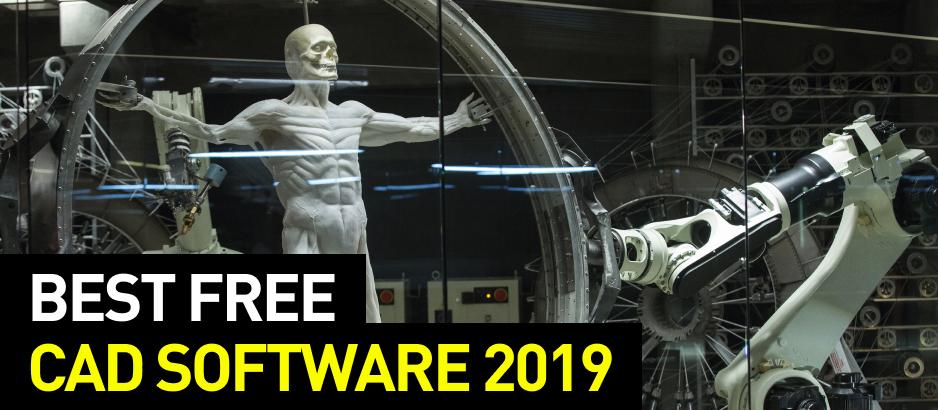
It’s hard to overestimate the role CAD software plays in modeling. It is widely used by professionals in engineering, architecture, graphic design, film and video game development. On top of that, since advanced technology is becoming more and more accessible for everyday users, many enthusiasts enjoy CAD modeling as a hobby.
Each year, new and more advanced CAD software, both commercial and free, appears on the market. In many cases, free programs are just as good - and sometimes even better - as expensive professional applications. That’s why it can be quite challenging not to get overwhelmed by options and pick the one that ticks all the boxes. We’ve put together this extensive list of free CAD programs to help you make the right choice.
The apps are divided into three sectors, each covering programs best suited for different levels of CAD proficiency: beginners, intermediate users and professional-level users. To avoid confusion it is important to mention that some of the programs are freemium, while others can be free only for select groups, such as students and teachers.
If you’re new to the world of CAD and 3D modeling software, and shaky on some of the basic terms, you should take a look at our mini-dictionary of CAD-related terms.
At first, CAD programs were developed only to work with 2D. It was possible to work only with top, front and side views of the model, just as you would if you designed without digital aid. Some CAD programs still offer only 2D features. More than that, many designers even prefer 2D modeling for some purposes. Unfortunately, it is very difficult to work on complex projects in 2D, that’s why most 2D CAD programs are aimed at working with simple technical geometry.
3D modeling, on the contrary, gives an opportunity to design complex profound models. 3D modeling technologies offers a mathematical representation of any surface of the objects in three dimensions, which cannot be implemented without technical software. 3D modeling makes it possible to create true-to-life designs, which can be then tested via physical simulations, animated or manufactured.
Surface modeling is a mathematical method typically used in CAD software. A surface 3D model is composed of a wireframe, which is amplified by descriptive surface data. Free-form surfaces, such as Bezier curves and NURBS, and some other types of surfaces are most common. Still, surface models don’t contain any information about the content of the model, which makes surface modeling less appropriate for 3D printing. Nonetheless, this type of modeling is widely used in 3D animation, graphic design and architecture.
Solid models on the other hand supply more data. They provide information on such physical properties, as volume, mass and the center of gravity of the model. This data makes it possible to physically manufacture an object from ground zero. This makes solid modeling a superior method of CAD, compared to surface one.
In this section, we’ll tell you about software most suitable for those taking their first steps on this exciting 3D modeling journey. Such software is quite user-friendly, and it will allow inexperienced owners learn from their mistakes and quickly adapt while learning more about the operating process.
3D Builder is a free CAD application, which allows to view, edit and print 3D designs from your home desktop. It was designed specifically for Microsoft and all of its platforms - Windows PC, Windows Mobile, Xbox and Windows HoloLens. You can download models created by other 3D Builder users in the app’s free library, modify them as you please and then 3D print them.
The 3D Builder app for Windows phone has one distinctive feature that is worth mentioning - you can scan objects in real life and turn them into 3D models using the phone‘s camera. To make that possible, you just have to take a series of photos of an object from several angles, so the app can use these pictures to make a 3D recreation of an object.
3DCrafter is a multi-functional CAD software application, designed for Windows OS by Amabilis Software. The app is developed for 3D design and animation.
One of the most prominent features of the program is its drag-and-drop control. This approach simplifies 3D modeling a great deal and allows even novice users to create the most complex and intricate 3D designs without effort. There is a number of starting basic shapes: cube, cylinder, sphere, torus, and cone. These shapes can be dragged and dropped into your workspace, where you then build, mold and paint your final design.
The free version of the app already has a very extensive building and editing tool set. Needless to say, 3DCrafter Plus and 3DCrafter Pro can offer even more helpful features, such as Create-a-Face, Duplicate, Auto Mirror, Clone, Split Faces, etc.
You can also create high-quality animations using this software simply by positioning your 3D objects in its right place frame by frame. Finished animations run smoothly and seamlessly, and can be easily shared in the form of AVI files.
Because there are so many functions in 3DCrafter, the interface of the app requires some getting used to. For those experiencing some troubles getting a hold of the program, Amabilis Software offers numerous tutorials free of charge.
3D Slash is a unique CAD software with a very intuitive approach to 3D modeling. Every 3D design created in 3D Slash starts from a cuboid shape. These cuboids of different sizes then can be modified into a desired object using the program’s set of tools, just like a statue being sculpted from a block of stone. The inspiration for this concept came from Minecraft, where you also can build the world by adding and breaking cubical shapes.
3D Slash’s building instruments literally make up a tool box. You can create your 3D objects using the hammer to remove a cuboid, the trowel to add one and the chisel to remove parts of the cubes. It is also possible to color the blocks with a brush and make other adjustments using such tools as the milling machine and the wood filler.
You can also project pictures onto your objects to guide your work or make an engraving. 3D Slash provides an opportunity to use a number of more familiar functions, such as copy, paste and rotate. It is possible to import readymade 3D objects in the app to modify or integrate them in your own designs. Finished 3D Designs can be saved in a variety of file formats, shared via links and printed true to scale.
3D modelling in this app is like playing a fun game, which makes it a great program for beginners. 3D Slash is available for Windows, Mac OS, Linux.
Today we are used to CAD software applications with interactive GUI interface and a standard set of tools. So it seems quite strange when people choose to write 3D objects as code instead of using apps that predict your every move. At the same time, using scripts for 3D modeling has its own advantages: you can easily change parameters of the model, fix your mistakes, or reuse pieces of code for other projects. Needless to say, learning such programs as OpenSCAD can be rather intimidating and time-consuming, that’s why apps like BlocksCAD exist.
BlocksCAD is a free cloud-based 3D modeling application that was developed as an introduction to OpenSCAD and other similar CAD programs. This software encourages children to pursue their love of science and learn math, logical thinking and coding concepts in a visual way. Objects, shapes and transformations are represented by colorful blocks that can be stacked together just like LEGO bricks. Finished models then can be exported in OpenSCAD or STL file formats for further 3D printing.
Though the program looks like a fun game, it is still possible to create a decent OpenSCAD script using the software. Once you master BlocksCAD, it should be fairly easy to switch to OpenSCAD, since you get a grip of how the changes in each individual block affect the code and the whole 3D design.
Leopoly was created with interests of those who only start to dabble in 3D modeling. This is a free browser-based software, created by ZSpace for educational purposes. Leopoly makes first attempts to build 3D objects easy and fun. It is important to understand that Leopoly is not a full-on CAD software, rather just a 3D sculpting app with CAD elements. Nonetheless, this is a perfect program to get entry level users interested and excited about 3D modeling.
In Leopoly, it is possible to browse the library of already existing models which then can be molded and shaped into new designs. Users can also upload their own STL and OBJ files into Leopoly for further tweaking and editing. If you are feeling creative, you can begin building your models from scratch. Digital sculpting allows you to sculpt 3D objects, and transform them by painting, engraving and embossing. Meanwhile, formshifting mode makes it possible to select a basic shape and start modeling from there. Finished designs then can be directly sent to the 3D printer.
LibreCAD is a free open source CAD app. In the program it is possible to import already existing designs for editing, or to create your own models from square one. Because of its famous user friendly intuitive interface, LibreCAD often serves as the very first app for those who only begin their CAD journey. Though LibreCAD can display isometric views, it still remains a strictly 2D designing app with very restricted maximum file size of 30 MB.
The core LibreCAD software can be extended by numerous add-ons and plugins, which add various features and enable import and export of different formats in the program.
Inspired by video games such as Minecraft and Monument Valley, MagicaVoxel is a free CAD software where you can modify cubical blocks into intricate 3D designs. The smallest constructional units in the program are voxels, which can be grouped and manipulated in many different ways.
In MagicaVoxel you can use drag-and-drop style tools, line tool for one. With this tool you can extract a line of blocks with a couple clicks of the mouse. Other tools allow to select, move, delete or change size of the groups of blocks. To streamline the modeling process, MagicaVoxel offers a number of predefined brushes and voxel patterns, which can be used to create more complex models, but it is possible to freehand simpler designs as well.
The app’s interface is uncluttered and neatly arranged, with rows of color palettes which can be used to paint voxels, and a range of render settings next to them. Color palettes can be customised or pre-downloaded into the program.
Still, working with the program’s tool-set can be a bit confusing at first. Some modes affect only the surface of the mesh, while others allow to select layers or work inside the volume of a mesh. On top of that, MagicaVoxel gives an opportunity to create simple 3D animations by duplicating and slightly modifying shapes.
Often it can be quite intimidating to get into 3D modeling, especially if you are interested in the artistic side of things more than in the technical one. In this case, 3D sculpting can become a gateway hobby which has a perspective to develop into professional career in 3D modeling. One of the most simple 3D sculpting apps is SculptGL. SculptGL is a completely free open-source app, which works in your browser and doesn’t require you to download any software to your desktop.
The concept of the app is very simple, building 3D objects using SculptGL is like working with clay. For this reason, even the most novice of users can create their designs right away with almost no previous learning.
The design starts with a ball of clay, which can be molded and modified by adding or removing layers of material in very wide brush strokes. Then, when the silhouette of the object is defined, you can switch to finer tools to work on smaller details. Unfortunately, since the app is free, some important functions are missing. For one, you cannot make holes or hollow out your designs, which can be a big problem in the printing process. That’s why you may need to use some other CAD software to make your designs printable. It is possible, as you can import and export the finished objects in OBJ, STL, and PLY file formats.
TinkerCAD is Autodesk’s free, browser-based 3D modeling program, which is famous for its intuitive interface and user-friendliness. Developed in 2010, TinkerCAD was designed to make 3D object creation accessible to the general public.
The application is based on a simplified CSG method and offers the users some primitive shapes that are either “solid” or “hole” to start their design. 3D objects are created by combining solids and holes together. These object then in turn can be assigned the property of solid or hole and used to create more complex designs.
Finished designs can be then published and shared in TinkerCAD’s gallery, as well as exported in STL, OBJ or SVG file formats, which can be then used for 3D printing or laser cutting.
Wings 3D is a free and open-source subdivision modeler, originally inspired by Nendo and Mirai from Izware. Its user-friendly icon-oriented interface needs little to no getting used to, which makes it a great app for beginners. Despite its simplicity, the app still packs a punch. Apart from the standard CAD tools, such as scale, move and extrude, the software offers a wide range of more advanced instruments, including sweep, plane cut, bend, shear, and inset. Modeling is performed by selecting and modifying different aspects of a model's geometry. Then users can add textures and materials to their models, to make their designs more detailed.
Wings’ AutoUV facility, that allows to export an unfolded image of your model’s surface for painting and texturing is worth mentioning as well.
The majority of popular CAD software application nowadays are based around interactive graphical user interface. Take for example BLR-CAD, LibreCAD or QCAD, where you create 3D models by using construction tools, adding blocks and navigating layers.
Antimony however takes a completely different approach to parametric 3D modeling. The app is developed around the concept of graph composition. In the program, 3D object is broken down into individual shapes and primitives, boolean and math operations, and other various transformations. By joining and subtracting these components, users are enabled to design complex functional objects. Each component is represented by a node, which can be connected by noodles.
In addition to node-based modeling, Antimony provides a handy 3D view window. There you can modify, move and scale objects, and the data in the corresponding nodes will be updated automatically.
Finished models can be exported into height maps for 2.5D projects, as well as converted into STL file format for further 3D printing.
Art of Illusion is a powerful and comprehensive 3D graphics software, beloved by the RepRap community. This software is often compared to 3DS-Max or Maya due to the its extensive feature set. But there is one big difference between them - Art of Illusion is open-source and completely free.
Art of Illusion provides a wide range of tools for 3D modeling, creating and mapping textures, as well as ray tracing and raster rendering. 3D models created in Art of Illusion can be then exported in STL file format for further 3D printing. The software’s already impressive core features can be also amped up by various extensions, which come in the form of plugins and scripts.
Another great feature of the app is the freedom to work both with still images and animations. 3D objects created in Art of Illusion can be animated by changing their orientation and position. The app’s skeletal animation approach makes it possible to save certain gestures and generate complex repeatable movements.
Art of Illusion is a multiplatform software, compatible with Windows, Linux and Mac OS. It is truly a great option for 3D modeling enthusiasts, both novice and experienced.
eMachineShop was developed by an online CNC milling and printing service as a tool to create 3D models and parts. Once the electronic blueprint is complete, parts can be then directly ordered for manufacturing in the material of the customer’s choice. Still, it is a fully functional free 2D and 3D modeling software with a complete set of basic CAD features, such as chamfering or sheet metal bending.
eMachineShop has an easy to understand interface, so working in the program won’t be a problem even for people not versed in CAD modeling. At the same time, it is advanced enough for professional-level users as well.
If you’re struggling to design a needed model by yourself, it is possible to use one of the app‘s useful modeling tools to design flywheels, heatsinks, hex nuts, front panels, and other pre-drawn parts. Another invaluable feature of eMachineShop is the ability to analyze your models for inconsistencies, non-functional parts of the design and fix these flaws with no hassle.
If you are looking for a free 3D modeler that is capable of creating objects and designs of any size and complexity, look no further. FreeCAD is a multi-platform solid parametric modeling software, available for Windows, Linux and Mac OS.
The software has an impressive tool set, which can be extended even more with the app’s numerous plugins. One of the main features of FreeCAD is its Sketcher with constraint-solver, which enables to sketch 2D objects and use them as a base for building further 3D projects. The app also offers a Path module which makes it possible to output, display and adjust G code for further mechanical machine operations. More than that, FreeCAD’s robot simulation is a truly great tool for studying robot movements.
FreeCAD’s interface is by no means self-explanatory, but with a bit of learning and practice it becomes very easy to work with. There are a great number of free online courses and tutorials which can help you master FreeCAD in no time.
Fusion 360 is an advanced free cloud-enabled 3D CAD/CAM modeling and designing software developed by Autodesk. The app offers a number of powerful parametric and analytic mesh tools which allow to create complex functional constructions. It is also possible to generate 3D animations, as well as to run simulations to check the designs and estimate the potential stresses they will face once put into practice.
Fusion 360 is famous for its hitch-free cloud-based collaboration mode, which allows users to work on group projects simultaneously. Users can review, edit models and manage versions in real time on any device.
Geared towards actual use, Fusion 360 has an impressive support for 3D printing. Finished 3D designs can be imported directly into Autodesk Printing Studio or exported in 3D printing appropriate file formats.
With limited educational licences for students and educators, Fusion 360 is available for free use, otherwise the software is priced at almost $500 per year.
Developed by Autodesk, Meshmixer is a great tool for perfecting your 3D mesh designs before printing. Because of its jaw-droppingly long list of features, it is marketed as “Swiss Army Knife” for 3D meshes, and we couldn’t agree more.
In its essence, Meshmixer is an independent manual application which can be used to repair and improve mesh designs. The app’s advanced optimization tools allow to make 3D printed structures more stable and to reduce the cost of printing significantly. The many features of the software include hollowing, scaling, remeshing, Automatic Alignment of Surfaces, etc. Moreover, Meshmixer’s stability and thickness analysis will help to ensure that your 3D model won’t collapse on itself during printing.
All of these features make Meshmixer an indispensable tool for everyone who practices 3D printing.
QCAD is a free, open-source CAD program for 2D design and drafting. It is most famous for its multi-document user-friendly interface and an extensive tool set. QCAD is available for Linux, Apple macOS, Unix and Microsoft Windows.
QCAD makes it possible to use a wide range of construction and modification tools, navigate layers, as well as measure the dimensions of models and objects. The modeling tools include NURBS and Polylines. In addition to that, QCAD provides an opportunity to work in isometric view which allows to create more detailed models. With this app, you can print each layout block individually, as well as print the design to scale problem-free.
Though the professional version is quite pricy, you can still use the app for free by removing the QCAD Professional add-on from the trial.
Learning how to 3D model can be quite challenging for beginners, especially for those who don’t have any experience in computer-aided design. So if you want to escape getting used complex CAD software interface littered with dozens of confusing tool icons, but still dream of printing your own 3D designs, Sculptris is a way to go.
When Pixologic developed Sculptris, their main intention was to create a software which can introduce novice users to the world of 3D modeling. Because of this, Sculptris has a very intuitive approach to working with 3D objects, which is based on the concept of modeling clay. You start with a virtual ball of clay which you can mold, push, pinch and twist to turn it into your desired 3D object.
Sculptris has a limited feature set, that’s why models created in the software are quite simple and crude. So in case you want to refine your designs and add smaller details, you might need another 3D sculpting program, ZBrush or Mudbox for example.
Designed with educational purposes in mind, SelfCAD is one of the most advanced free browser-based applications for 3D modeling and printing to date. It was developed to be comprehensible by everyday users of different ages and levels of digital literacy. SelfCAD has a unique user-friendly interface and can be self-taught in five hours. So it is fair to say that the app has quite a shallow learning curve and can be a great gateway app for aspiring 3D graphic designers.
SelfCAD combines features of robust parameter design apps, sculpting tools and programs for slicing models. In this software, you can create your designs from the ground up or use a flat image as your guiding template. SelfCAD has inbuilt automatic shape, screw, nut, spiral and image generators, which means that there is no need to tediously create these complex but frequently used objects by yourself.
It is important to mention that SelfCAD is a cloud-based software, so you can save and share your designs with the community. It is also possible to work in offline mode as well, which is a very convenient feature that many online CAD apps lack. Though you can save your 3D models as images to use them in your presentations or to share on social media, a paid subscription is required to export your designs into 3D printable formats, such as STL or OBJ.
Developed as a parametric 2D and 3D CAD software in 2008, SolveSpace remains one of the most reliable programs for computer-aided design. The app is supported by WIndows, Linux and Mac OS and is available for download completely for free.
SolveSpace’s parametric approach to 3D modeling makes it possible to introduce modifications to your design by simply changing its dimensions in the model’s history. The app allows to create 3D objects by drawing with extrudes and revolves, as well as design complex solid structures by combining simpler objects using Boolean operations. Other features of SolveSpace include NURBS surfaces and Bezier curves.
One of the most distinguishing characteristics of this software is its fault-free mechanical simulation capabilities. In SolveSpace, you can effortlessly generate simulations of planar or spatial linkages, with pin, ball, or slide joints using the app’s constraint solver. This feature is a must for 3D printing, since it can automatically show all the possible inconsistencies and blockages in your designs, which otherwise would have to be pinned down by hand.
Designs, created in SolveSpace, can be put to practice right away thanks to the app’s built-in STL converter that makes your 3D models printable. On top of that, this software can export your 2D drawings for laser cutting and waterjet machines.
SketchUp Free is a browser-based 3D modeling program with uncluttered user-friendly interface and an impressive range of drawing functions. The app’s intuitive interface with easy-to-use sculpting and navigation tools makes it possible even for beginners to create printable 3D models from ground zero. SketchUp Free has a shallow learning curve and can be self-taught within mere hours. But if you’re struggling to get your head around it, plenty of tutorials are available online for free.
SketchUp Free is capable of so much more than just 3D modeling. The app’s extensive toolset enables its users to create interior and landscape designs, architectural layouts, civil and mechanical engineering models. More than that, SketchUp Free can be used even for film and video game development.
SketchUp Free is a cloud-based software, which allows to save and share your designs with the community. 3D Warehouse, SketchUp’s free 3D library, enables users to upload and share their designs. You can use any models available in 3D Warehouse as a base for your own designs, modify them as you like and then re-upload them to the library fully free of charge.
Vectary is a free open-source 3D design software, which is completely browser-based. The app’s interface is very intuitive, which allows even users without any background in 3D modeling or digital art create beautiful complex 3D designs. In Vectary, you can build up your design from a template that can be customized and edited. It is also possible to develop models around objects form Vectary’s online 3D library, or create your design from ground zero.
Vectary is known for its cloud-based collaboration mode, which can be both fun and useful. Models can be easily saved to the cloud storage and then shared with other 3D modeling enthusiasts. This feature allows to invite other users to collaborate on a design in real time, which makes Vectary a great tool for group projects.
The free version of Vectary gives the users an opportunity to work on up to three personal projects. It also allows to use a wide range of features, including various generative and texturing tools. Finished 3D models can be saved as an image and shared on personal websites, blogs, or user in presentations. It is also possible to export projects for printing, but only for users with premium subscription, which is only $9 a month.
Despite being a free and open-source software, Blender has a surprisingly impressive feature set. The program’s versatility and wide field of application makes Blender a beloved toolkit among computer-generated imagery artists. The software is widely used to create works of digital art, visual effects in filmography, animated films, motion graphics, even video games. Needless to say, Blender can be used to create 3D printed models of different sizes and complexity as well.
Some of the most principle features of this software are 3D modeling, raster graphics editing, UV unwrapping, sculpting, animating, texturing and rendering. Blender also offers highly efficient video editing tools, along with match moving, camera tracking and compositing features, to enable users to create seamless and smooth animations. More than that, this powerful software makes it possible to generate realistic simulations of smoke, fire, fluid, waves and particles, like dust or snow. When it comes to 3D modeling, Blender offers an array of sculpting tools and modifiers that make creation of objects for 3D printing effortless.
Blender may seem like a perfect software that can satisfy all of your 3D modeling and animation needs, but it has one huge disadvantage. Blender is gravely difficult to get a grasp of and is by no means easy to master. That’s why the app will be best suited for professional level users, or for beginners who are not scared to get their hands dirty and plough through hours upon hours of online tutorials.
BRL-CAD is a powerful open source cross-platform modeling system, that is based on constructive solid geometry. Originally developed for the US Military in 1979, it remains a reliable software and is still used by the US Army. The program provides interactive geometry editing, as well as ray tracing support for graphics rendering and geometric analysis.
BRL-CAD combines the best of the two worlds, since it is possible to model both in graphical user interface and in command line. This allows users to start the design using the app’s extensive building toolbox, and easily touch up all the imperfections in the code.
The app is designed to run smoothly across the platforms, that’s why it is compatible with Linux, Solaris, Mac OS X, Windows, and many others.
If you are an aspiring 3D modeling enthusiast, who doesn’t want to spend a fortune on premium professional CAD software yet, DesignSpark is an app for you. Developed for Windows, this 3D CAD application offers all of the traditional CAD modeling tools free of charge. DesignSpark’s convenient user interface makes the designing process fast and hassle-free even for beginners.
It is possible to create 3D objects from scratch using the app’s direct modeling approach. You can also browse DesignSpark’s online libraries for inspiration and readymade parts, which can be incorporated into your designs.
DesignSpark Mechanical also offers a range of paid add-ons, which can extend the feature set of the program significantly. You can get full support of the most popular 3D file formats, and add more functions to polish up the drawing environment.
Almost legendary in the industry, Houdini is not your average CAD software. Developed by Toronto-based SideFX, this 3D animation program is distinguished from its competitors by its exclusive attention to procedural generation tools. Houdini is designed around a node-based work process, which is quite similar to parametric modeling. This approach enables to change the entire model by tweaking nodes - selected parameters of the design.
There are many reasons why Houdini is the most popular program for creating visual effects in video games and films. The program’s procedural modeling approach makes it possible to create complex geometries and structures of sustainable quality quickly and efficiently. Houdini also includes a number of tools, which allow to create smooth fluid and rigid body dynamics, as well as cloth and crowd simulations. Node-based lighting and shading tools make 3D objects and designs come to life, while Houdini’s built-in volumetrics can create realistic clouds, smoke and fire simulations.
Houdini Apprentice, a free version of Houdini, is available for non-commercial use by students and hobbyists. It offers almost the full array of functions, but still has some limitations. In Apprentice, it is possible only render up to a resolution of 1280 ✕ 720 px, third-party renderers are not enabled and every rendered image will feature a small Houdini logo.
nanoCAD is a professional grade CAD application with an impressive feature set. One of the most valued features of the program is its familiar interface, which takes after Autodesk’s AutoCAD and makes it easy to switch from one app to another. Its basic version, which still provides high, glitch-free performance, is completely free of charge.
nanoCAD supports the industry-standard DWG file format natively, meaning that designs created and edited in the app can be used in the majority of other popular CAD programs without conversion. The program has a built-in Audit, Recover and Purge commands which enable to fix bugs and errors in the drawings or reduce their size. nanoCAD also offers autosaving and backup functions to protect its users from losing any progress in the 3D modeling process due to software or hardware failures.
The app’s rich toolset permits to create and edit 2D and 3D objects, while its support for parametric modeling allows the users to revisit and adapt their older design. The developers of the app made sure to design nanoCAD to be as fast and convenient as possible. It’s well-thought-out uncluttered interface along with a useful spreadsheet editor allows users to work in the program with minimum effort. Moreover, reusable blocks and references to external drawings quicken and simplify the modeling process a great deal.
For more professional-level users, nanoCAD offers Plus and Pro versions even more functions and features.
It is safe to say that compared to other free CAD softwares, OnShape is entirely on another level. It is a full-featured all-in-one product development platform, which is most famous for its unified and secure cloud workspace. The program is developed with the needs of professional level users in mind. Its extensive feature-set makes it possible to develop major projects and designs. The software is compatible with almost every operating system there is, including iOS and Android.
OnShape’s prominent collaborative mode allows users to work simultaneously in large groups without a hitch. With instant access to the same projects, the whole development team can review and alter the design, leave comments and suggestions without affecting each other’s work. When approved, the best elements than can be incorporated into one master design without any hassle - another extremely useful feature of the program.
This program is unlike most new-day CAD programs that allow you to create and edit 3D using explicit modeling method. Instead, OpenSCAD goes beyond interactive modeling straight into coding and focuses on CAD aspects of the modeling process rather than artistic ones.
This free software is more of a 3D compiler, which is based on two main principles, specifically constructive solid geometry (CSG) and extrusion of 2D outlines. OpenSCAD uses a detailed script file that describes the object to create models. An OpenSCAD document defines the dimensions and characteristics of an object, and describes all the modifications and alterations these objects undergo, to make a perfectly precise text-to-model rendering.
Though you may lack the feeling of total control over your design, which you get while working with an interactive CAD software, using code for 3D modeling gives you other perks. This approach makes it possible to easily change any step in the modelling process, make designs with easily-changeable parameters, or reuse pieces of code for other projects.
Update your browser to view this website correctly. Update my browser now
Write a comment