
There are various advantages that the FFF/FDM 3D printers hold over the resin machines. The technology is cheaper (although the gap is closing), and doesn’t always require extensive ventilation. The latter means that there will be filament 3D printers that will provide the level of safety that can’t be currently achieved by SLA/LCD solutions among the desktop devices. At least because the majority of filaments (especially PLA) are less harmful to breathe and the FDM printing process outputs significantly less fume.
Some of the FDM devices are focused on providing a safe and simple workflow without a drop in quality. One of such solutions is offered by the Chinese brand Creality, and this printer is named the CR-2020.


Source: creality.com
Founded in 2014, Creality 3D Technology Co., Ltd is a successful 3D printer manufacturer. The company is based in Shenzhen, China, They produce several lines of the machines.
There’s the Ender series, consisting of low-cost 3D printers that come as DIY kits. These are very important, since the company has risen to its current level of success mostly thanks to its near-legendary Ender 3 3D printer, released at the beginning of 2018. The LD line of resin 3D printers marks the company’s foray into the world of LCD machines. There’s also the CR family of 3D printers. Similarly to the Ender devices, these machines don’t cost much while offering a decent level of quality. The series includes the majority of modern Creality’s products.
While most of the CR 3D printers are available as DIY kits, there are some exceptions. The CR-2020 is one of such machines: it comes fully assembled.
Creality CR-2020 is a personal Cartesian-style FDM 3D printer. It comes pre-assembled and features an enclosed print chamber (while the majority of other CR-line 3D printers usually have an open design by default). The machine is sturdily built, the robust frame provides a low level of vibrations, thus improving stability, while the enclosed design makes the device incredibly quiet: the levels of noise average at 49.9 dB according to the manufacturer. supplied fully assembled. Another advantage that the enclosure has over the machines that lack one is improved safety. Less fume and fewer chances of messing up the print.

Other features include assisted manual bed leveling, filament runout sensor, automatic shutdown (another step towards safe 3D printing), heated print plate, and wireless connectivity.

The printer comes fully assembled in a box. Apart from the CR-2020 itself, the contents of the packaging include:
For some items, package content may change. In case of any questions, please get in touch.
Since the printer comes fully assembled, the only things you should do before powering it up are removing the accessories placed inside the print chamber and connecting the cables.
The first step of the preparation itself would be preheating and loading in the filament.
Install the filament spool to the holder.
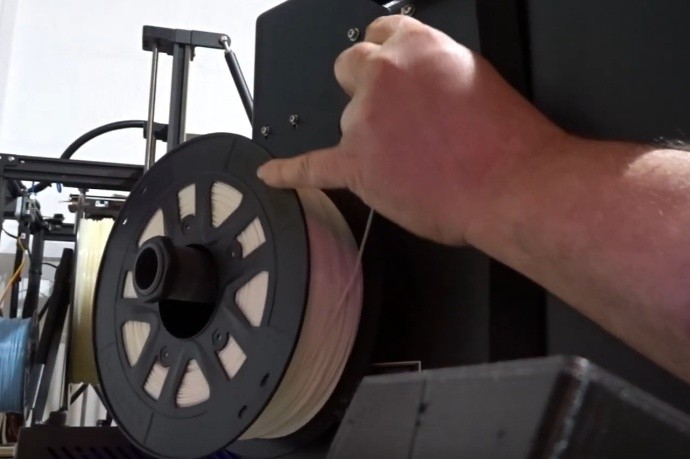
Source: youtube.com
Go to the main menu, click ‘Prepare’ and choose ‘Change filament’ and then select the ‘Load’ option.
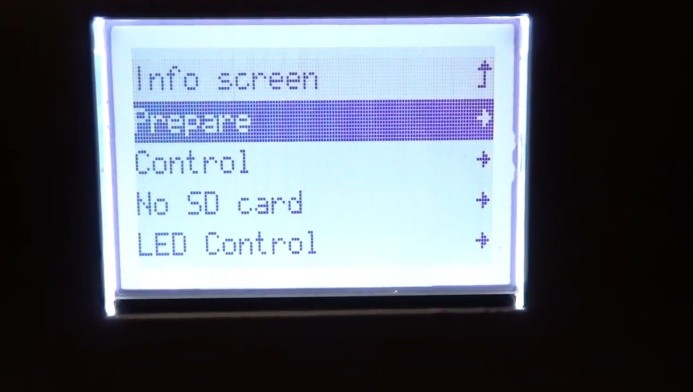
Source: youtube.com
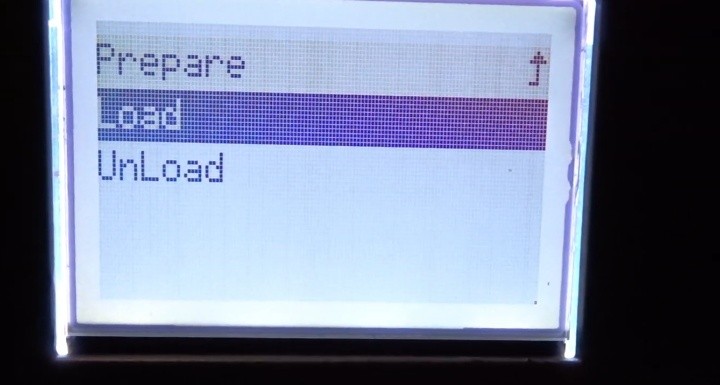
Source: youtube.com
The nozzle will heat up.
Another important step is to level the bed. While the manufacturer claims the bed leveling to be automatic, the process is actually closer to an assisted bed calibration: with the machine guiding you through all the steps needed in order to calibrate the bed.
Go to the main menu, click ‘Prepare’ and work with the ‘Auto Bed Leveling’ menu. You will have to place a sheet of paper between the plate and the nozzle and screw some nuts, so the paper can move with little resistance.
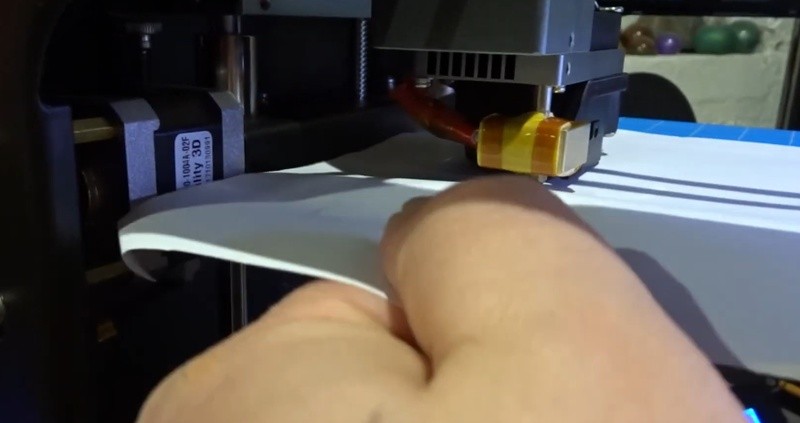
Source: youtube.com
The CR-2020 can work with a big number of slicing and host programs. Cura, Repetier-Host, as well as Simplify3D are all supported. including quite popular solutions such as Cura and Repetier-Host. Everything works as expected thanks to the overall simplicity of this 3D printer. The modified version of Cura, named Creality Slicer, is also available and is geared towards working with Creality's 3D printers.
The picture below shows the interface of Creality Slicer:
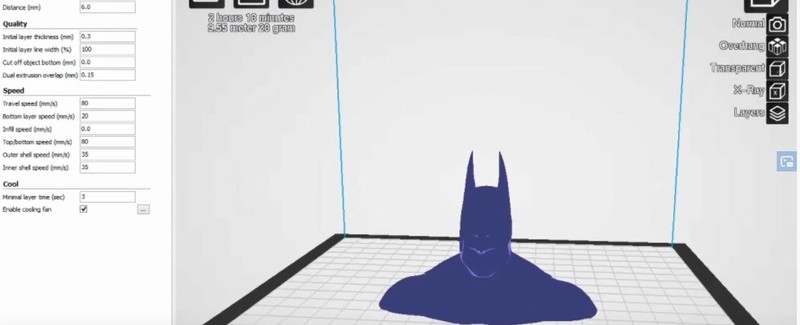
Source: youtube.com
Here are some examples of the prints made using Creality CR-2020.
The level of detail that the CR-2020 can produce is impressive.
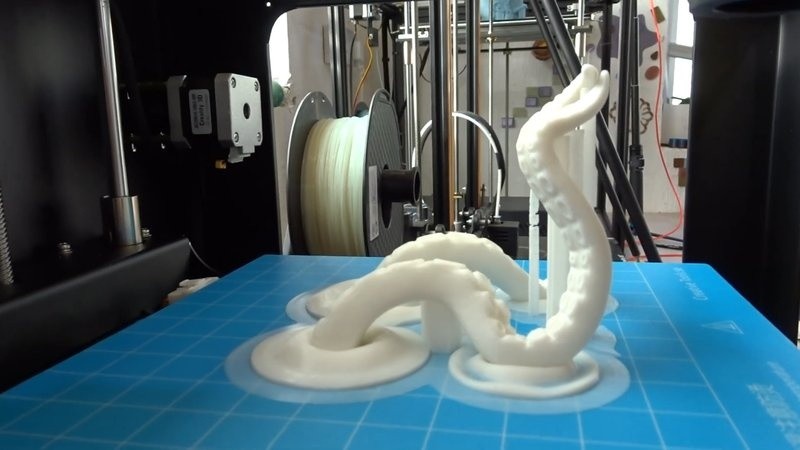
Source: youtube.com
These tabletop miniatures also look great. Their neatly-looking textures and smooth surface finish are quite a sight to behold.

Pros
Cons
The Creality CR-2020 features a great combination of affordability, quality, and safety without compromising on being easy to use. This pre-assembled machine can offer an enclosed design, incredibly low levels of noise and the ability to support various types of filament and work with a decent number of slicing solutions.
The CR-2020 can be a good choice for beginners and experienced users alike, as long as they’re fine with outdated controls and a lack of automatic bed leveling.
Update your browser to view this website correctly. Update my browser now
Write a comment