
Hi everyone! This is Top 3D Shop, and in this review, we will tell you about the Phrozen Sonic 4K professional resin 3D printer designed primarily for the dental industry. Read the article to learn about the specs and features of the device.

The supply package is standard for Phrozen 3D printers. In the box you will find:

Unlike budget Phrozen printers, the Sonic 4K model features a sturdy body made of steel and a flip-up lid. This must be taken into account when preparing a place for the printer — with the lid open, the device is about 80 cm high. Thanks to the lid being part of the lateral frame sides, the user has easy access to the resin vat and the build plate, which is not the case with, for example, the Anycubic Photon whose lid occupies only the top and the front side of the device. The lid has a transparent plastic window that keeps ultraviolet light out. The build volume of the printer is not very large (134 x 75 x 200 mm), but for most tasks this size is usually sufficient.

Like the entire line of Sonic printers, this model is equipped with a monochrome screen. This greatly reduces the exposure time and, according to the manufacturer, extends the lifespan to 2,000 hours. The display resolution is 3840 x 2160 pixels, which, with a diagonal of 6.1 inches, provides extremely high accuracy in the X/Y axes. The size of one pixel is only 35 microns.
The ParaLed 3.0 system is used as a light source — an LED matrix with special lenses above, which should provide uniform exposure over the entire print area.

The print bed is made of anodized aluminum and has a slightly roughened surface. There are slight bevels at the top to let the resin drain off the platform, but a small amount still remains due to surface tension.
The robust Z-axis carriage moves on two MGN15 linear rails.

The resin vat is, too, made of aluminum and is also a little rough. This does not affect performance, but it is recommended to wipe the vat with lint-free napkins.

The large touchscreen displays a user-friendly interface with all necessary functions, including manual Z-axis positioning, exposure test, file selection menu, bed leveling assistant.

Printing can be started using a USB stick or the LAN port. You can send files to the device and start printing via PC over the network directly from the slicer.

The first thing to do before starting to print is level the print bed. Loosen the four screws of the platform so it can move freely.

Put a sheet of A4 paper on the screen.

Go to the Tools menu and select Z-Calib.
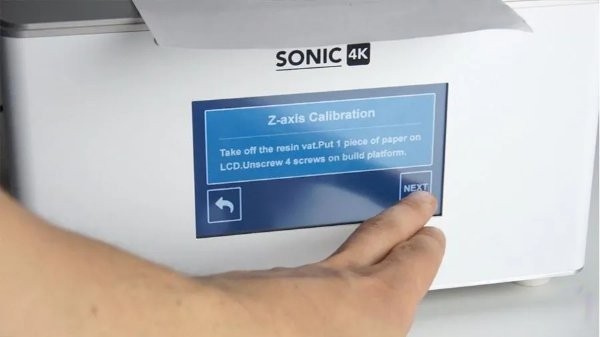
The plate will move down until the optical limit switch is triggered.
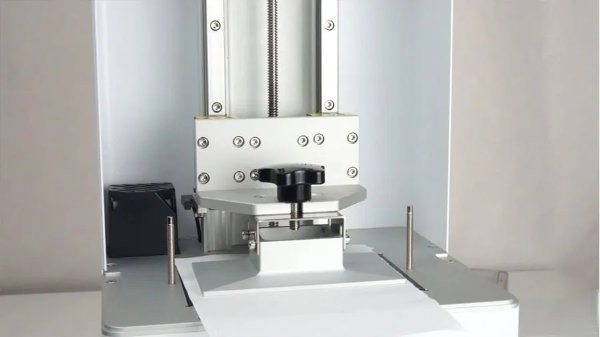
Evenly pressing the platform to the sheet of paper, tighten the four screws.

Click Done on the screen.
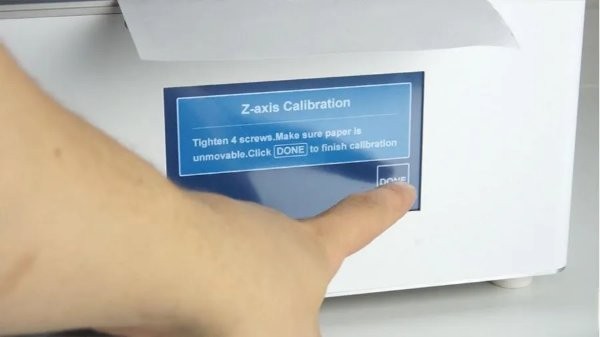
Bed leveling is complete. Instead of a piece of paper, you can calibrate the platform through the film of an empty vat.
In addition, it is advisable to wipe the bottom of the build plate with alcohol before using it.
Various slicers can be used to prepare a model for printing, including Chitubox — one of the most popular programs at the moment. It comes with the printer on the USB flash drive. When you launch the software for the first time, you just need to select the Phrozen Sonic 4K from the list of supported printers; all the necessary settings are already there. There are even print settings for some resins (both original Phrozen and third-party ones), which greatly simplifies the task. Even though these settings may not be entirely accurate, they can be used as a starting point when setting parameters.
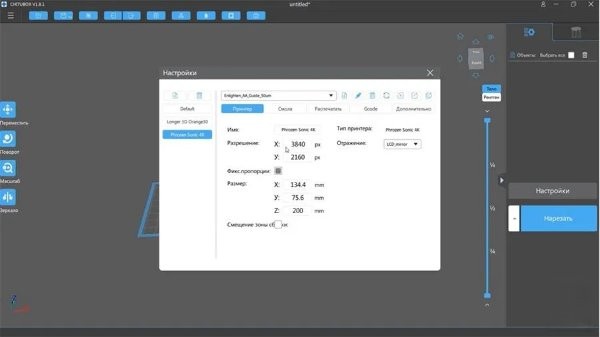
In addition, the printer comes with a free license for the Phrozen 3D Pro slicer by Formware.
Check the following models produced with the Phrozen Sonic 4K 3D printer to assess the quality and detail that can be achieved.



This bridge was printed with the HarzLabs Dental Sand A1-A2 resin. Default settings were used.
The next print is a bridge demo model made of HarzLabs Dental Peach. It consists of three parts: a fragment of a jaw with a hole, a tooth to be inserted into this hole, and a counterpart (the opposite arch).
The geometry is even; the tooth fitted into the hole firmly without any post-processing.
The HarzLabs Dental Yellow Clear resin is designed for printing surgical templates. It was used to print a template for gingivoplasty — the surgical reshaping of gum tissue around the teeth.

Apart from dental applications, the Phrozen Sonic 4K can be employed in other fields — for example, jewelry and figurine production. Look at the following series of outstandingly detailed pendants and rings.

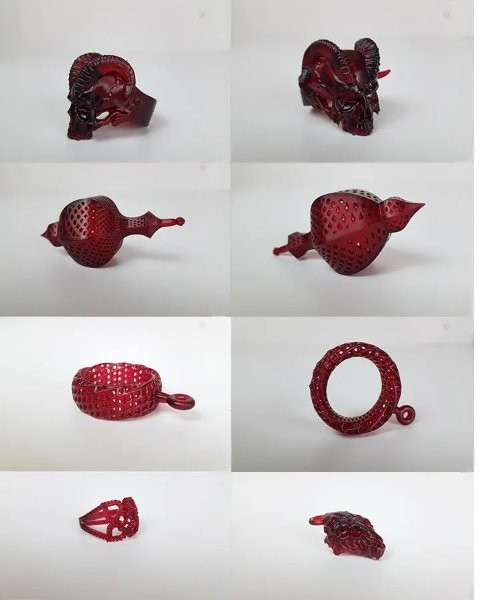
And the last model will be Alcina Dimitrescu from the Resident Evil Village video game. It was printed in four parts. The material used is Phrozen Aqua Gray 4K.


Like all the other products by Phrozen, the Sonic 4K represents a reliable and efficient solution for professional 3D printing. The device features a robust frame and mechanics, the monochrome 4K screen will meet the needs of practically any user, and the support of Chitubox and Formware slicers makes for a productive experience. The Phrozen Sonic 4K is a perfect tool for dental applications; it can also be used to produce other well-detailed models for different purposes.
Update your browser to view this website correctly. Update my browser now
Write a comment