
Emerging in the 1960s, 3D scanning has since become widely used in various fields, such as research, design, and engineering. Two decades later, projections were replaced by white light and lasers, but the ultimate goal of the technology is always the same: to get accurate 3D data of real-life objects.
Nowadays, 3D scanning is still widely used in many fields for various purposes. Object digitizing has found its place in civil engineering, law enforcement (for example, reconstruction of car accidents), the entertainment industry (mainly digitizing for movies, TV shows, and video games), and the medical field, especially orthotics and dentistry. It’s also often applied in reverse engineering.
The scanners are more affordable than ever and using them in conjunction with 3D printers and powerful modern 3D printing software is as easy as it gets.
Among the affordable, compact and portable solutions available on the market, there is the RangeVision NEO by a Russian brand RangeVision.


Source: rangevision.com
RangeVision is a Russian 3D scanner manufacturer and scanning software developer. The company was founded in 2010, although some of their algorithms were already in development 2 years before that.
RangeVision’s proprietary scanning and processing solutions are regularly updated and constantly under development.
The company’s 3D scanners use the structured white light technology and offer great levels of accuracy at an affordable price. The company’s basic offering named RangeVision NEO is their cheapest device that still provides precise and easy scanning.
The RangeVision NEO is a compact portable optical 3D scanner. It utilizes structured white light technology and captures details and textures (with color) using two 2-megapixel cameras. The scanning area of the device isn’t large but still enough for many objects: 200 x 150 x 150 mm. The accuracy is 0.05 mm and the NEO can be used for scanning objects ranging from 3 cm to 1.2 m in size.

RangeVision made the NEO as beginner-friendly as they could. The device can be connected to a PC using a USB 3.0 interface. It's designed to be as easy to use as it’s possible and connecting the NEO to a computer is pretty straightforward: a user must plug in the cables and run ScanCenter software.
The contents of the package include:

For some items, package contents may change.
The RangeVision NEO is designed to be as easy to use and beginner-friendly as possible. To connect the device to a PC one would only need to put in the cables and get the ScanCenter Software working. The latter will detect the type of a connected device and allow you to work with it.
The software will ask you to go through the calibration process for the first time. It’s important to put in the data about room temperature. The next thing is to place the calibration board 50 cm away from the camera with the former being placed in the center of the view. Then you will have to go through various steps of the calibration process. All the instructions are shown on screen.
3D scanners by RangeVision come with proprietary scanning and processing software named ‘ScanCenter’. The program features a clean and good-looking interface that’s also easy to navigate.
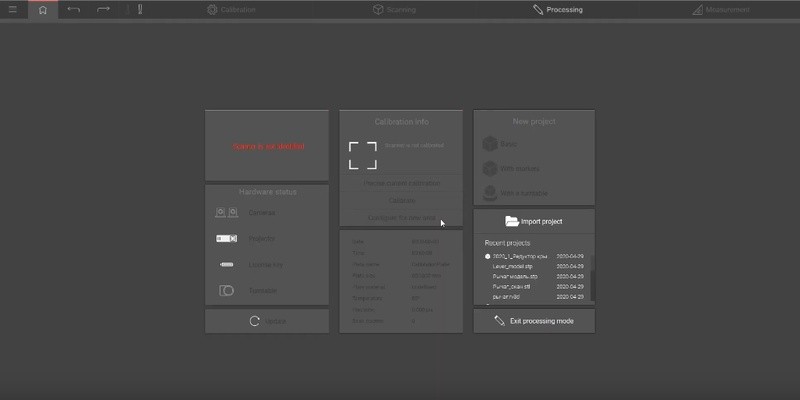
Source: youtube.com
ScanCenter is suitable for both beginners and experienced users, offering both deep and precise control over your scans and several automation tools such as aligning multiple scans.
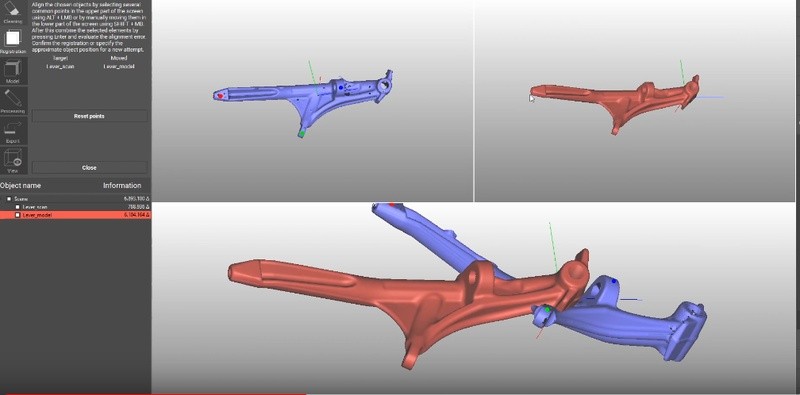
Source: youtube.com
The latest version of software named ScanCenter NG 2020.1 brings some improvements, including 40% faster scanning due to projecting patterns optimization, new features of model comparison, vibrations tracking during calibration, and .rv3d file format support. It also now lets you select multiple files for import during the Processing stage and select the mesh color.
Below are some objects that have been successfully scanned by RangeVision NEO.
This teapot is highly detailed and the object was scanned in its full color, impressive!

Some other great examples:



Pros
Cons
Affordable, useful, and easy to set up and work with, the RangeScan NEO is what 3D scanners at lower price segments should strive to be. The device offers enough accuracy and resolution to scan various objects for different purposes. It’s easy to set up, its proprietary software is highly intuitive without compromising the ability to precisely control the scanning process. The RangeScan NEO is suitable for small business owners and professionals alike.
Update your browser to view this website correctly. Update my browser now
Write a comment