
Hi everyone! This is Top 3D Blog with another enlightening addition on the matter of additive manufacturing technologies and affordable resin 3D printing in particular. Unlike the prices for their FFF/FDM counterparts, the costs of LCD, SLA, and DLP 3D printers started to drop just a few years ago. Luckily, the additive manufacturing market is a very dynamic and competitive one, so there’s now a variety of budget-friendly yet powerful resin 3D printers to choose from.
This article will dwell upon one of such machines, the Uniz Slash C. It is a cheap desktop LCD 3D printer designed to produce stunningly precise outputs for its price. Interested? Read on for an in-depth review which also includes the most outstanding features and use cases of this cutting-edge device.
Uniz is a San Diego-based manufacturer of high-end resin 3D printers and related printable materials. Despite the fact that its headquarter is located in California, Uniz is a Chinese company with a factory in China. It is a passionate team of individuals that strive to develop self-designed solutions in order to make the world of resin 3D printing a more competitive place with a variety of new and unique technologies to choose from.

Source: uniz.com
The company’s initial success appeared in 2016 with a Kickstarter crowdfunding campaign for SLASH 3D, and then again in 2018 for a lineup of UDP-powered 3D printers. In a nutshell, the success of both campaigns came due to a proprietary LCD screen cooling solution integrated into the machines. The solution allowed printing at a pace unbelievable for a resin 3D printer (600 mm/hr). The models, however, had to strictly follow the UDP printing mode design specifications, meaning that not every product could be printed using the UDP mode.

Source: uniz.com
The Uniz Slash C is a professional limited-time edition LCD 3D printer. Combining a pretty decent build volume of 192 x 120 x 200 mm (7.5 x 5 x 8 in), astonishingly smooth surface finish of every printed model at just 10 microns, the ability to print at up to 150 mm/h in Natural Peel Model, and a powerful 8.9" 4K high-definition monochrome LCD screen, the device has the potential to replace some of its counterparts that cost two or even three times its price.
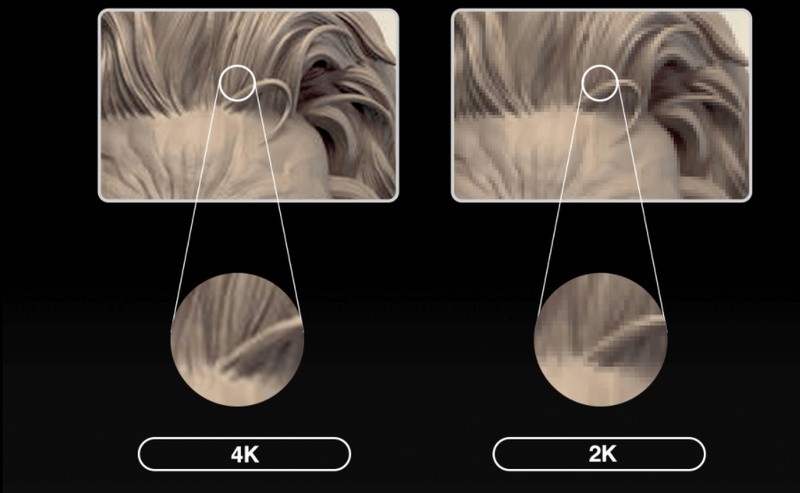
Source: uniz.com
The printer is incredibly easy to use, but most importantly, it offers a prolonged period of operation — the Slash C’s monochrome LCD screen is declared to have a 10 times longer lifespan as compared to other resin 3D printers. Its unrivaled performance has also been ensured by several innovative technologies such as a parallel LCD and proprietary honeycomb-style UV light systems and simultaneous operation of more than one hundred high-quality LED lamps.
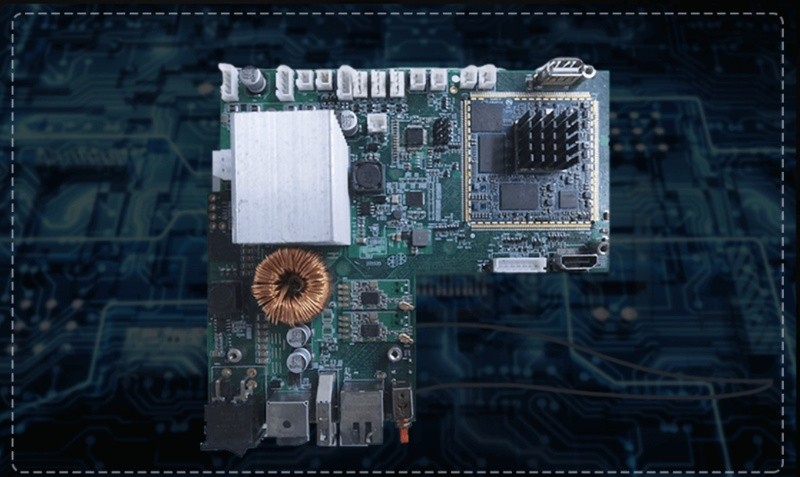
Source: uniz.com
The Slash C is equipped with an incredibly powerful self-designed 6-core 3D printing system for a reliable printing experience and consistent outputs. Even though the printer can’t be controlled by using its frame since it has no built-in interface, it is an easily accessible device that offers a wide range of connectivity options, such as USB, Wi-Fi, and Ethernet. It provides the ability to control your printer remotely via a dedicated app using your smartphone or PC.

Talking about printable materials, the Uniz Slash C is compatible with a variety of proprietary multi-purpose 3D printing resins. The lineup consists of standard, jewelry, dental, and engineering resins of different colors, offering excellent mechanical properties to fit all the needs of a corresponding application.
Besides, the machine offers a sleek design with stylish all-black color, making it a perfect addition to a workshop or office. Its outer dimensions of 350 × 400 × 530mm and weight of 14kg allow fitting this neatly-looking device at almost any desk.
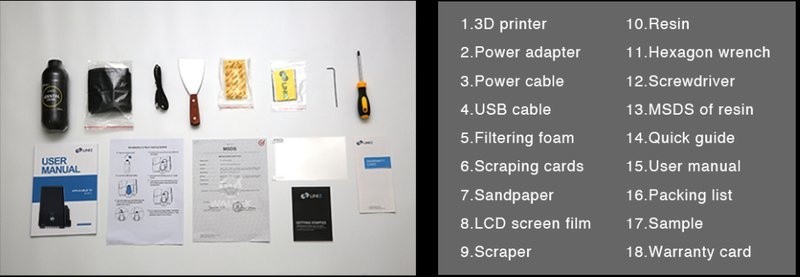
For some items, package content may change. In case of any questions, please get in touch.
The printer comes mostly assembled and is really easy to set up and use.
First, place the printer on a flat leveled surface. After that, remove the screen protector. Be careful not to remove the black tape. If you did, carefully put it back on.
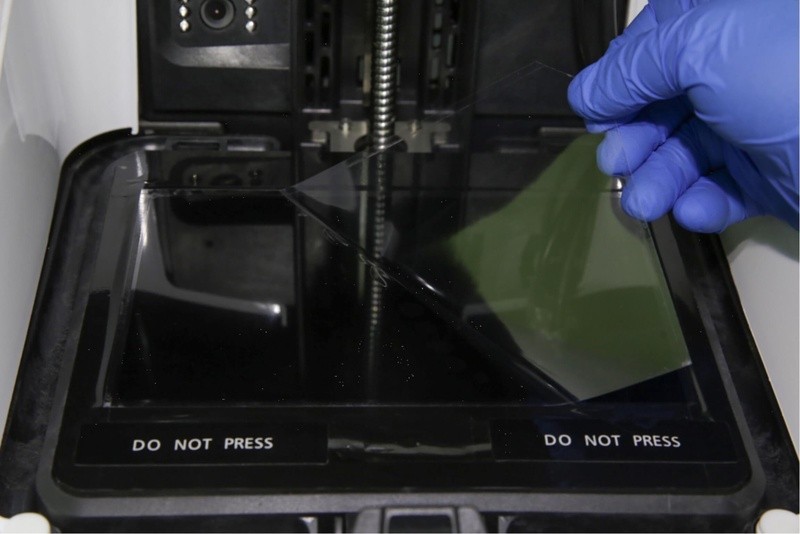
Source: uniz.com
Then, proceed and install the resin tank. You’ll have to find two corresponding slots located inside the printer, and insert the tank’s feet inside while keeping the tank at an angle of 30-40°. Then, buckle up the tank until it is fixed tightly. Make sure to double-check whether the resin tank is loose or not. If it is, please follow the steps above again until it’s tight. You might want to refer to the user manual that comes with the printer in case you’d like to see a more in-depth tutorial.
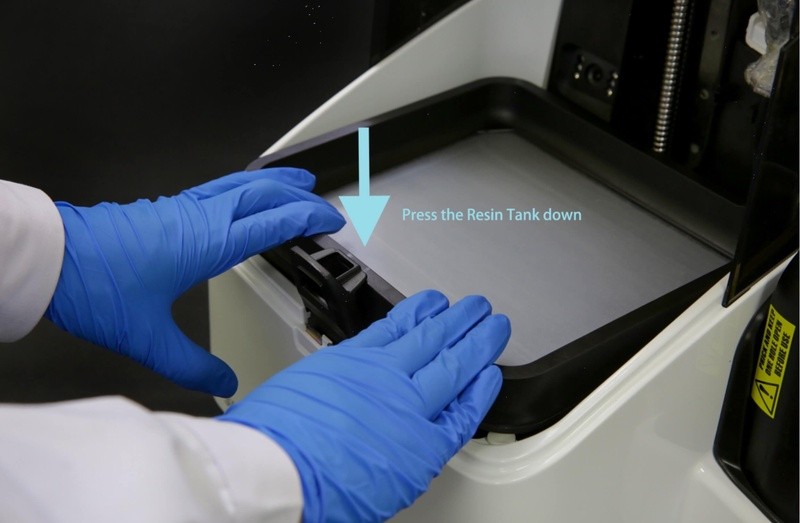
Source: uniz.com
After the resin tank has been installed, set up the leveling sensor.

Source: uniz.com
Then comes the installation of the build plate. Unlock the build plate, take it out and install it while it is in an unlocked state. Plug it in, and lock the platform by rotating the locking arm clockwise.
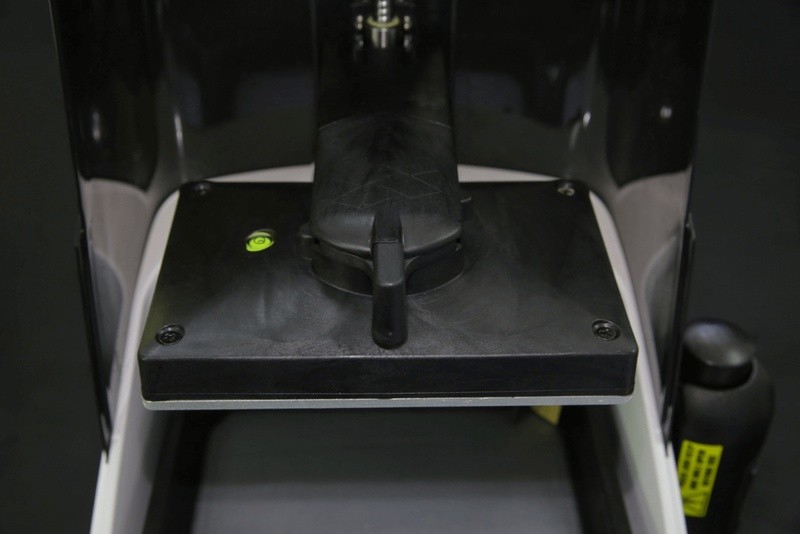
Source: uniz.com
The last part would be the installation of the resin cartridge.
First, slide the guides located in the cartridge holder, guide the slots on the resin bottle, open up its cap, and insert it into the holder as shown below.
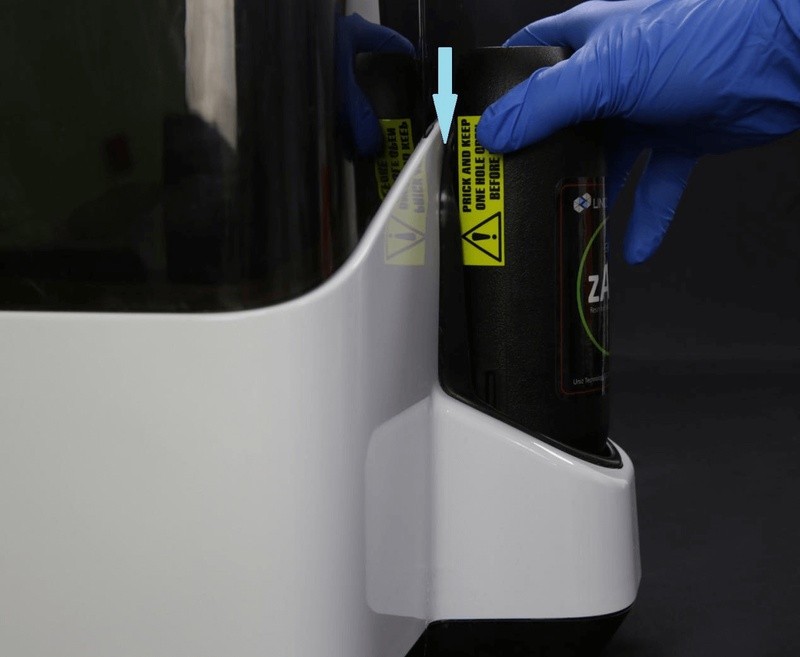
Source: uniz.com
Then, press it down until the needle enters the resin bottle. Puncture a vent hole on top of the bottle and complete the installation.

Source: uniz.com
Congratulations, the device is fired up and ready to serve!
The Uniz Slash C is powered by the company’s UNIZ Software Suite. It is an advanced slicing software created to operate exclusively with the Uniz lineup, streamlining your production and ensuring a smooth printing experience.

Source: uniz.com
The software solution features everything a maker could dream of. For instance, it offers a customizable Z-resolution profile, lightning-fast slicing algorithm, multi-printer management, advanced model repair feature, and can work with fairly large models (1 GB). Besides, there is a Z-smart support system that automatically adds support structures to your models, and the cloud printing service allowing for effortless one-click-print with the UNIZ smartphone app available for iOS and Android devices.
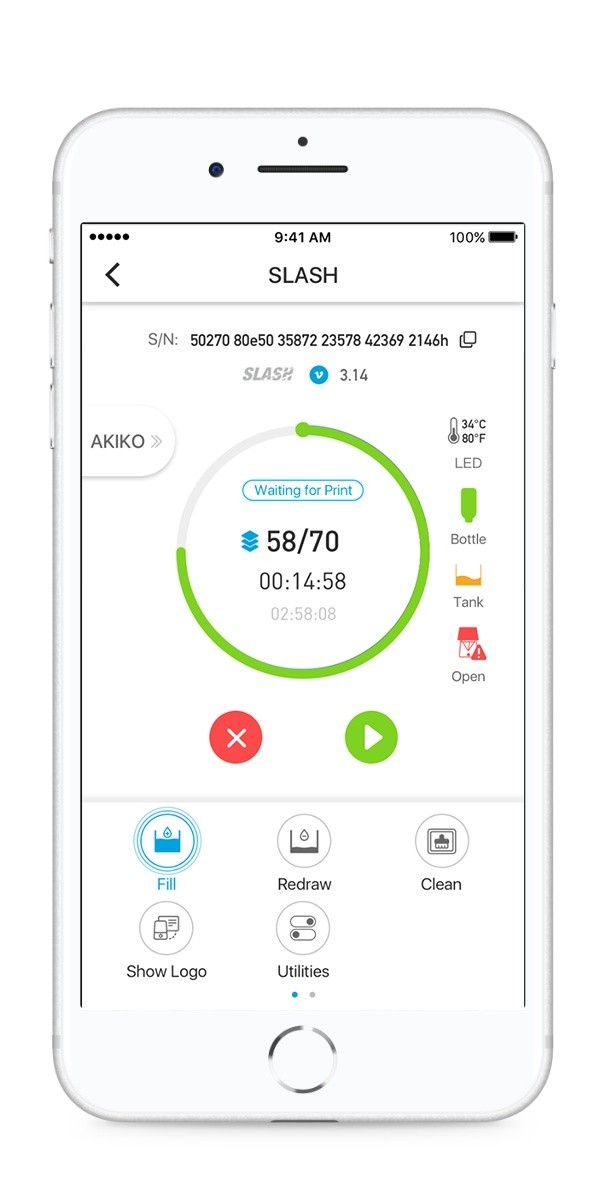
Source: uniz.com
It is an incredibly easy-to-use slicer with a dozen of basic and more advanced features, making it ideal for both entry-level and more experienced makers.
The device can be employed for a variety of professional applications and can also be used by hobbyists and entry-level makers.
For example, it can be used to produce tabletop miniatures or well-detailed figurines with an incredibly smooth surface finish.

Source: uniz.com
It can also be used for engineering purposes due to the excellent mechanical properties offered by the corresponding engineering resins.

Source: uniz.com
The Uniz Slash C guarantees smooth digital workflow and precise, accurate outputs, making it a perfect solution for various dental applications.
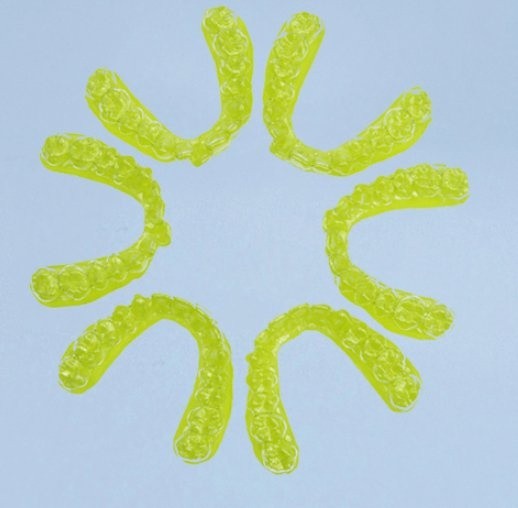
Source: uniz.com
Pros
Cons
All in all, the Uniz Slash C offers outstanding features for its budget-friendly price. Setting the bar for affordable resin 3D printers even higher, the device offers a decent build volume, fast printing speed, cloud-based printing, and an unbelievable level of precision. This exceptional device can be successfully used by entry-level makers and can also be employed by a variety of professional applications. Make sure to grab the Uniz Slash C while it’s still available — this cheap resin 3D printer is a limited-time edition device that can be discontinued at any time.
You can purchase the Uniz Slash C from Top 3D Shop. This affordable professional-grade device comes with the manufacturer’s warranty. In addition, our team will make sure to provide the best service possible, just like we always do.
Update your browser to view this website correctly. Update my browser now
Write a comment