
Hi everyone! In this review, we will tell you about the Wanhao Duplicator 8 resin 3D printer. Read this article to learn important facts about this machine and make a well-thought buying decision.

Source: wanhao3dprinter.com
DLP stands for Direct Light Processing. This method is based on the use of photopolymer resins that get hardened when exposed to direct UV-light. LCD is an existing technique of creating images on a liquid crystal display allowing controllable UV-light to pass through the LCD screen. This revolutionary technology gave rise to a new printing method that uses ultraviolet light as a power source to initiate free radical polymerization required to turn liquid resin into a consolidated, fully-functional object.
As for the 3D printer itself, it is delivered carefully packed in a cardboard box that can effectively withstand long transportation.
Small windows for observation, a touch screen, and internal components are thoroughly wrapped in the protective film.

Source: youtube.com
First of all, let’s have a look at Wanhao Duplicator 8 supply package:

Source: youtube.com
It is also recommended by the manufacturer to purchase the following additional accessories for more convenient printing and post-processing:
The machine is made as a full-metal black case with small windows made of plastic with UV protection to observe the process of 3D printing. The printer is conveniently compact and can be easily placed on a work desk. The machine is equipped with a large and intuitive touch screen.

Source: wanhao3dprinter.com

Source: wanhao3dprinter.com

Source: wanhao3dprinter.com
The printing process is managed and controlled via the touch screen: it displays the entire process of printing: the image of the model, the number of layers, time left to the end of printing, and more. The touch screen can also be used to adjust all the settings and parameters of the printer as well as the used material. Surely, a sophisticated touch screen is a huge advantage of this machine striking a balance between convenient design and effectiveness.
For some reason, the screen main menu has a camera icon; however, this printer model does not have any built-in cameras. Perhaps, Wanhao initially intended to equip Duplicator 8 with a camera but abandoned this idea. Who knows, maybe in the future, the manufacturer will implement this modification.
Unlike its predecessors, Wanhao Duplicator 8 comes in a very convenient door:

Source: wanhao3dprinter.com
All fixtures, screws, and other mountings are well-made and instill confidence. In general, the printer’s visual performance is impressive. Data files are transferred via a USB driver (there are 2 slots on the front control panel), as well as via WI-FI from PC or other device. As for shortcomings, there is no On/Off button on the device front panel. To switch the device on or off, you will have to disconnect it from the power source, which means you will have to ensure easy access to the rear connectors.

Source: wanhao3dprinter.com
|
Lighting system |
UV 405 nm |
|
Build volume |
192*120*180 mm |
|
Software |
Proprietary Wanhao slicer |
|
Printing speed |
Up to 30 mm/h |
|
Precision |
X – 0.075 mm |
|
Actual net weight |
22 kg |
|
Build platform material |
Aluminum |
|
Power supply |
110-250 W, 50-60 Hz |
As for the internal features, it is worth noting the presence of fixation of the guide rail along the Z-axis
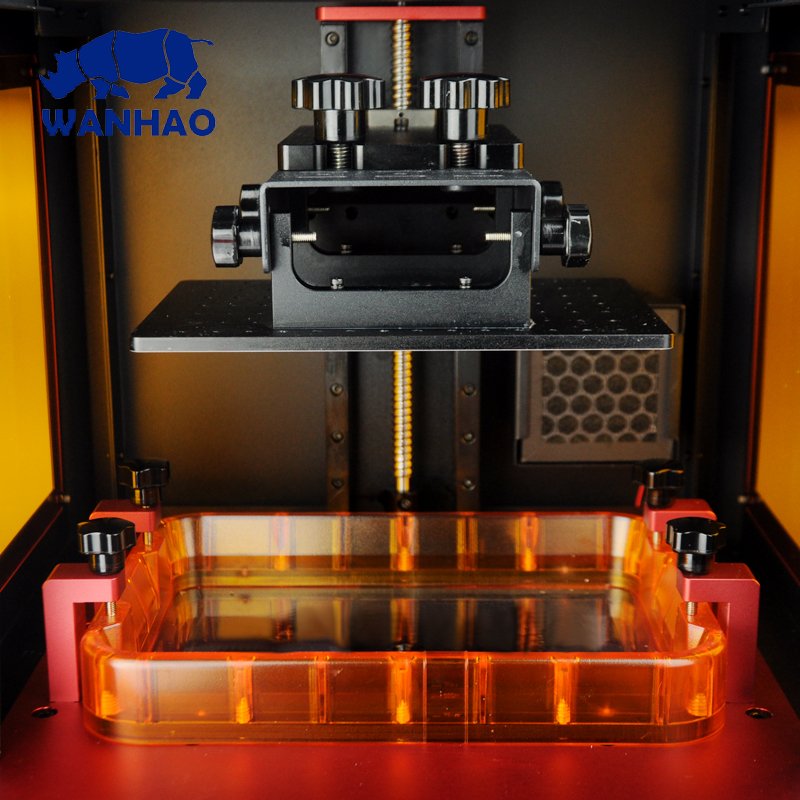
Source: wanhao3dprinter.com
A resin tank equipped with replaceable films:
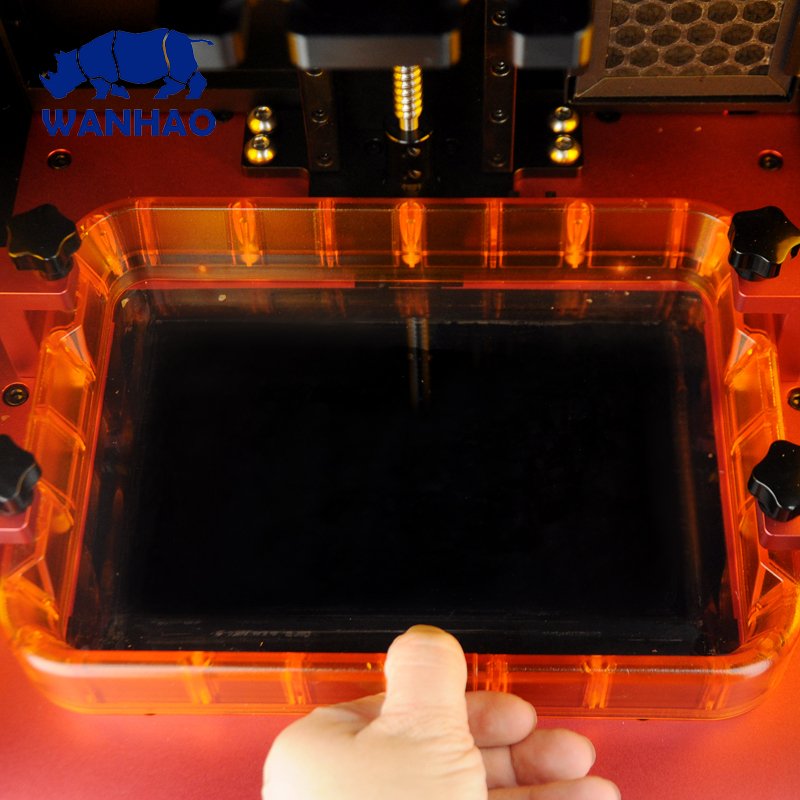
Source: wanhao3dprinter.com
Actually, the resin tank differs from that installed in the D7 series of Wanhao 3D printers (although judging by the D8 photos on the Wanhao official website, the tank was originally designed the same way): the D8 model has a plastic tank, not metal, and it is mounted on 4 screws instead of 2. The tank is very robust and, in our opinion, more convenient than metal.

Source: wanhao3dprinter.com
The presence of a charcoal filter:

Source: wanhao3dprinter.com
Now, let’s consider the electronic control board. The delivery package includes 2 hex wrenches that you can use to easily access the internal environment of the printer.
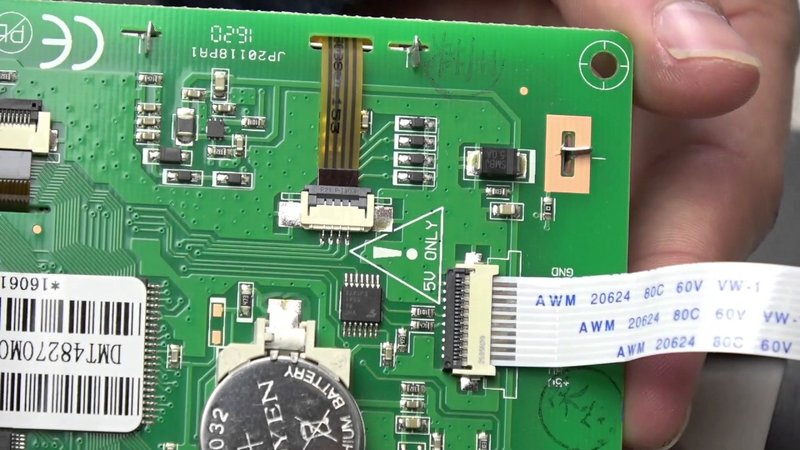
Source: youtube.com
All electronics are mounted with loops and convenient connectors with locks. This eliminates the need for soldering and using special equipment when replacing a block or control boards and performing other repairs of the device’s electronics, which hugely simplifies and accelerates maintenance works.
Now let’s go to the D8software that the manufacturer recommends downloading from the official website.
PC software and hardware requirements:
The provided software Chitubox V 1.2.0 supports any STL models. It has extensive functionality and an intuitive interface to create a working file that can be immediately downloaded to the printer for further 3D printing. Chitubox V 1.2.0 also has a feature of an automatic supports arrangement based on the set parameters, printing options selection, and lots of other essential functions.
The device is loaded with a built-in slicer that allows for downloading STL files via WI-FI. This, surely, increases the independence of operation, but it may cause inconvenience when viewing and pre-processing the model, installing supports, etc. However, this feature will likely appeal to most consumers.
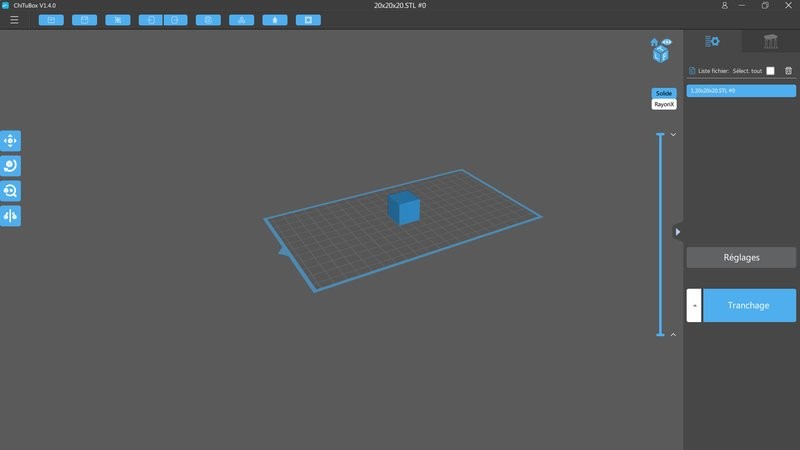
Source: chitubox.com
The slicer’s settings menu:
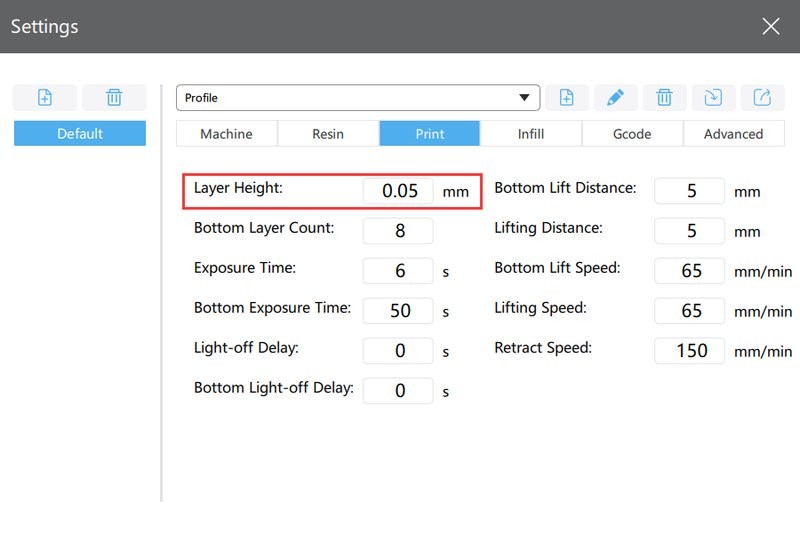
Source: chitubox.com
Model downloading:
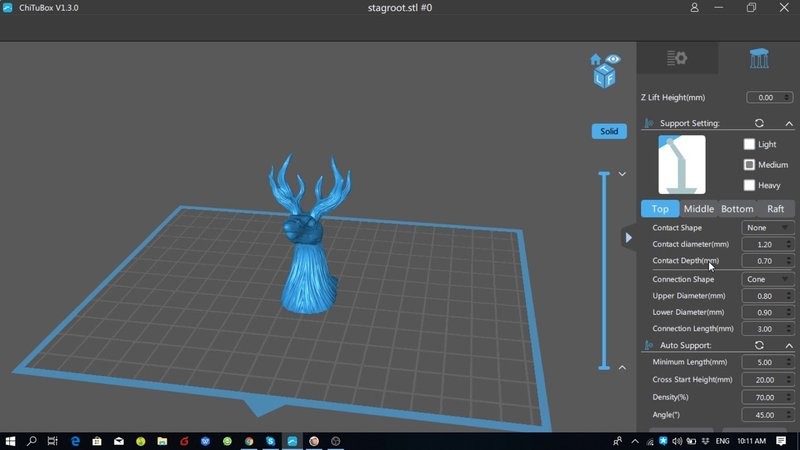
Source: youtube.com
Toolbar:
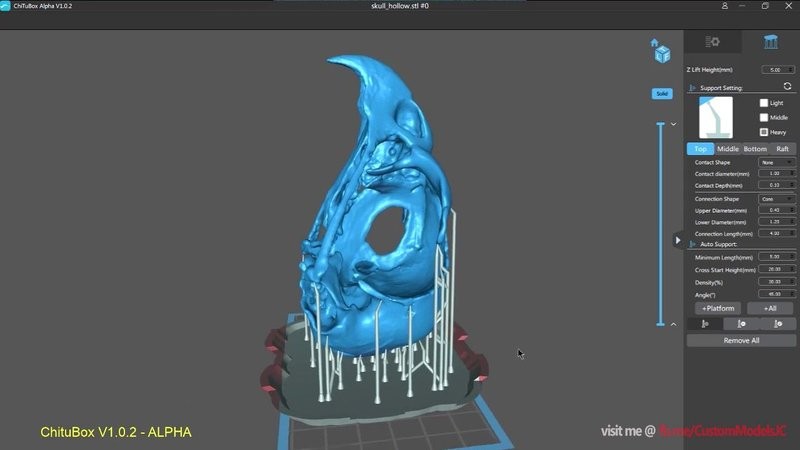
Source: Pinterest.ru
The printing platform calibration
After installing the resin tank and before the initial start-up, the printer will naturally require calibration. Fortunately, it is very easy to run calibration in this model. The platform is installed with two upper screws, then it is necessary to weaken the side four screws and lower the platform to the initial print position, after which the side screws should be tightened again.
The outside appearance of the platform:

Source: wanhao3dprinter.com
An installed resin tank:
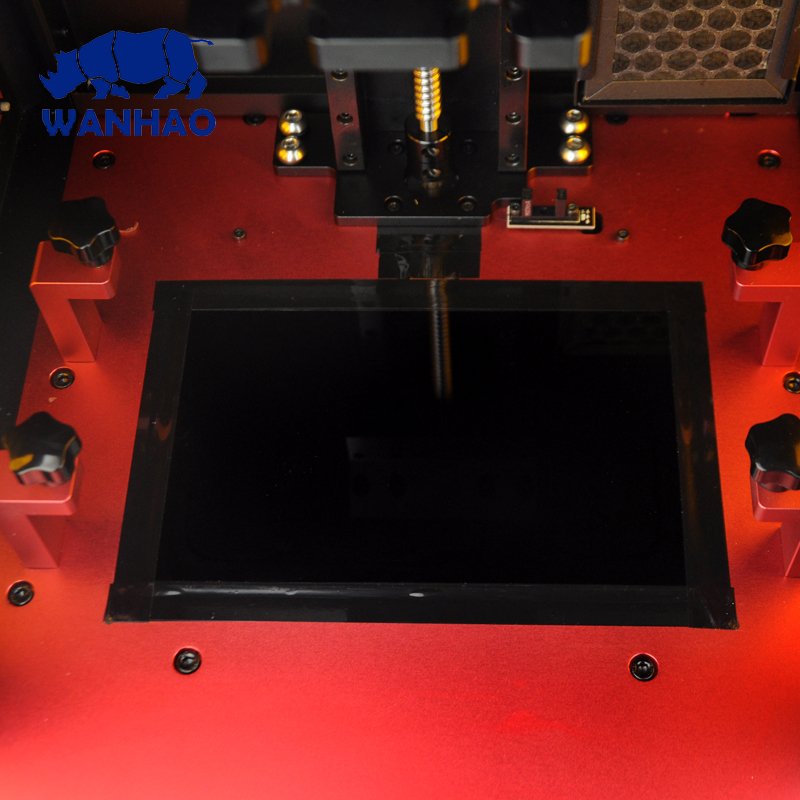
Source: wanhao3dprinter.com
The calibration process is starkly illustrated in the pictures in the user manual:
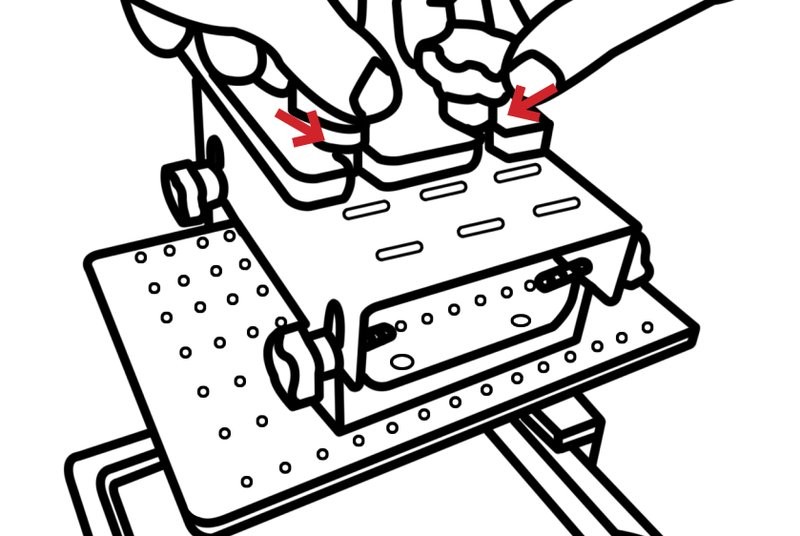
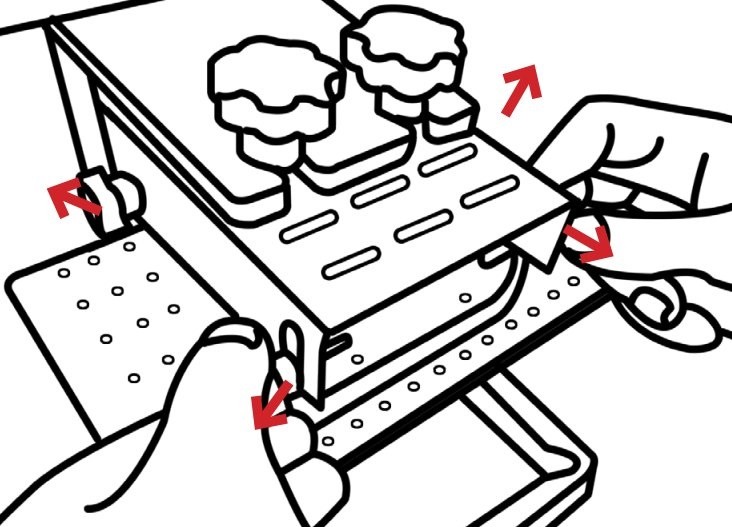
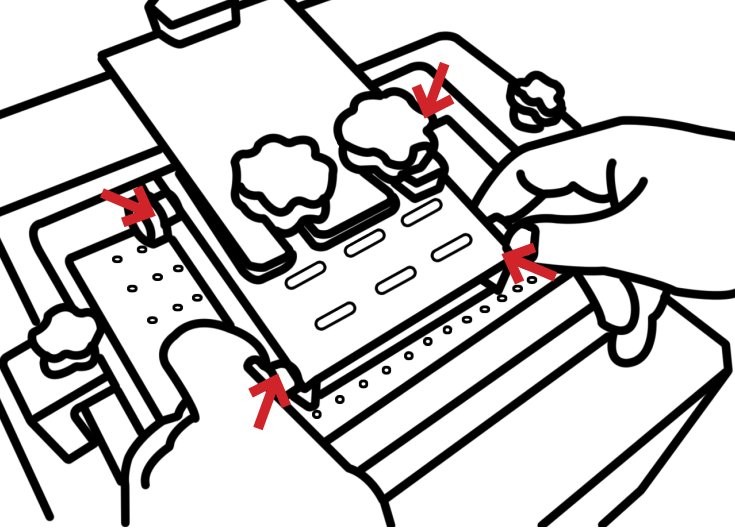
Once you have successfully calibrated the platform, you can proceed directly to 3D printing.
Fill the tank with material:
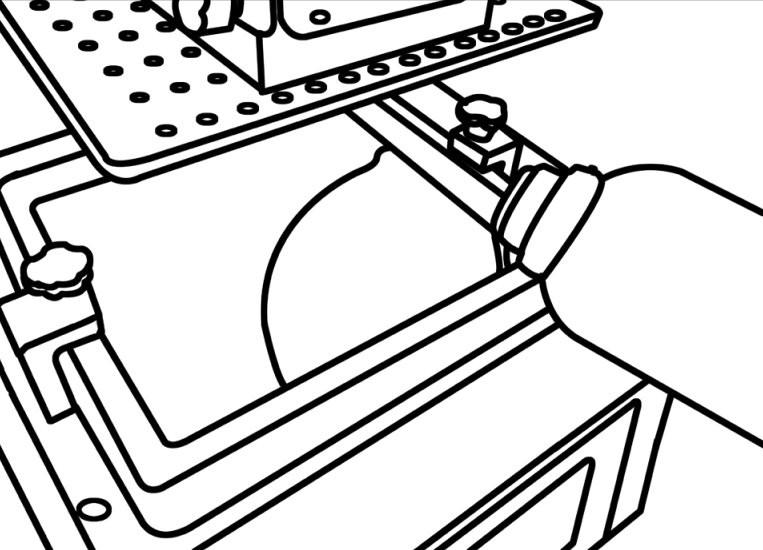
Kicking off the printing process is not complicated either: first of all, it is necessary to transfer the file prepared by the slicer to a USB drive. Next, using the printer’s touch screen, you should select the desired model and press "Start". Pay attention that you do not need to do anything to send the platform to the basic position, the printer will lower it automatically into the resin tank and start printing.
As mentioned above, you can directly download the STL model via WI-FI and slice it with the device’s internal slicer, but we think this is not very convenient and cannot be considered a dramatic contribution to the printing process or the machine’s design.
The printer works smoothly and practically noiselessly, despite the presence of four coolers that protect the UV lamp and electronics from overheating. Such quietness of Wanhao Duplicator 8 makes it a great 3D printer to be exploited for example, in residential premises, offices, or educational institutions. What makes this machine a credit is the presence of a carbon filter, which reduces the unpleasant smell and minimizes the toxicity of the evaporating resin in operation.
Wanhao Duplicator 8 proved to be a robust 3D printer for various applications including dentistry, jewelry, small and souvenir production, as well as for the creation of molding master models, small-series products. Despite its affordable price, the machine is a serious competitor to big-name industrial 3D printers as it delivers results of excellent quality and with minimal post-processing.
Another allure behind Wanhao Duplicator 8 is its compact dimensions and the absence of special conditions for preparing the machine for work. The printer produces an extremely positive impression and can be recommended for both commercial uses and, for example, educational and scientific institutions as well as for training additive manufacturing operators.
If you are looking for an inexpensive printer for home or education, contact us at sales@top3dshop.com, and we will help you pick the best printer for your demands.
Update your browser to view this website correctly. Update my browser now
Write a comment