
Hey everyone! Top 3D Shop is here, and in the following review, we will talk about the Wanhao Duplicator 4S 3D device printing with two materials.


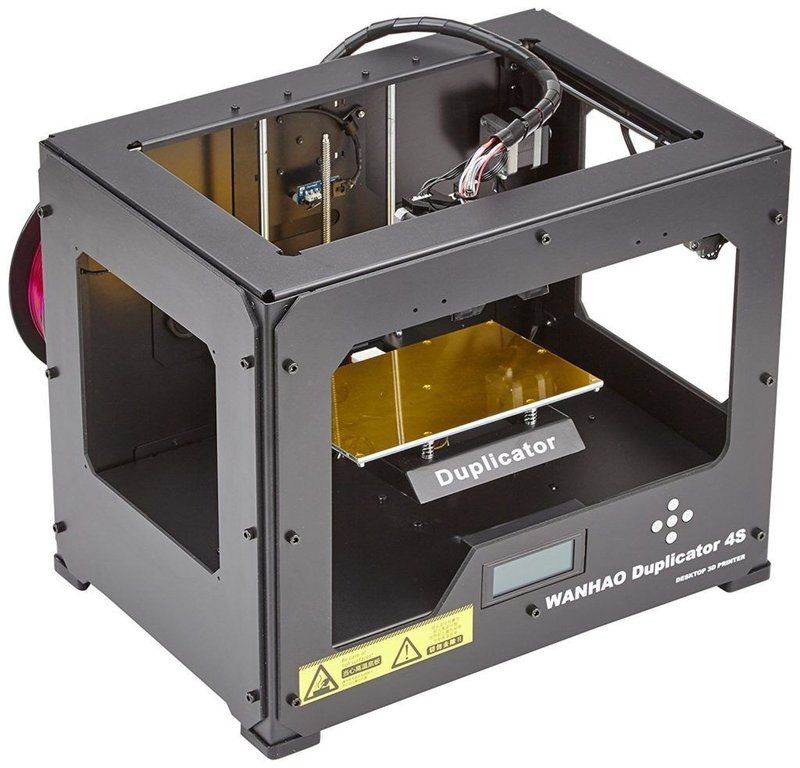
Wanhao Duplicator 4S is a dual-extruder enclosed printer with a metal chassis and composite inserts. After unpacking, the user needs to install the side panels and the front door made of transparent acrylic. On top, the 3D printer is covered with a box of the same material — it is pre-assembled from separate panels.

The package of the Duplicator 4S also includes: two spools of filament, spare cover for the plate, replaceable glass, fastening clips, toolset, USB cable, SD card.

The kinematics of Duplicator 4S is borrowed from MakerBot printers: the head moves along the X/Y-axes, the bed along the Z-axis.

Thanks to the dual extruder, an owner of Wanhao Duplicator 4S can produce two-color objects and models with soluble supports.

The control unit is located on the front panel of the printer: in the center is a monochrome four-line display, on the right are five buttons for navigating through the menu and activation.

Filament spools are placed on the rear panel of the construction, on removable holders. The filament is fed into the extruder through the guiding elements.
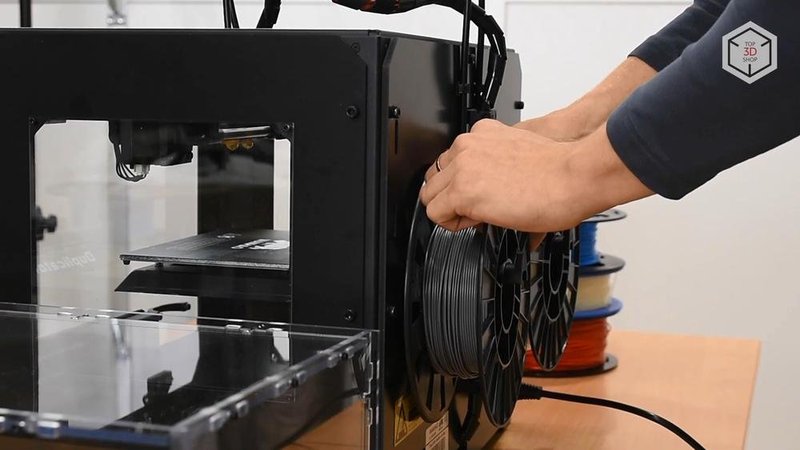
Among the small yet useful amenities is the lighting of the printer’s build chamber.

Bed calibration is performed manually, in a way standard for this type of printer — using a sheet of paper. The bed height is changed by rotating the four screws located under the platform.
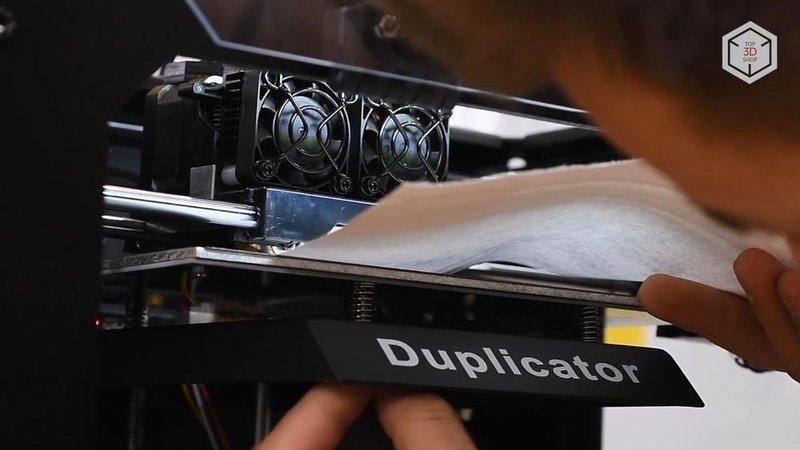
You can send a finished file for printing via a wired connection — the USB port is located on the back of the printer. A more reliable way is to employ an SD card to transfer the Gcode.
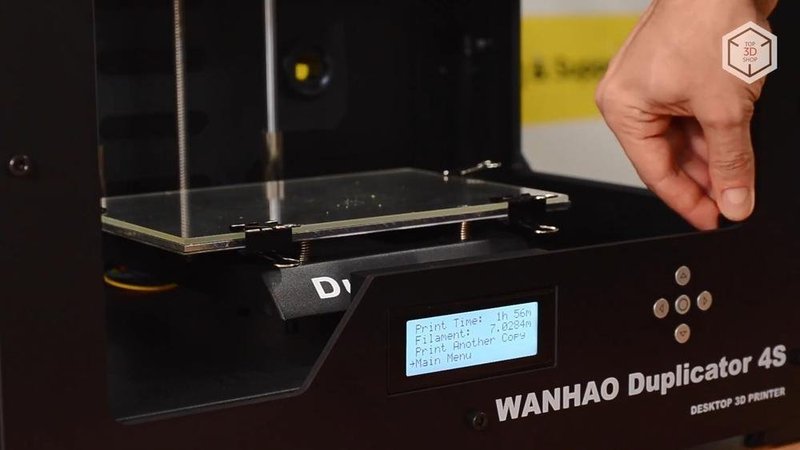
The impressive weight coupled with the construction rigidity eliminates vibrations that occur during the operation of the printer mechanism. This, in turn, improves print quality and stability.
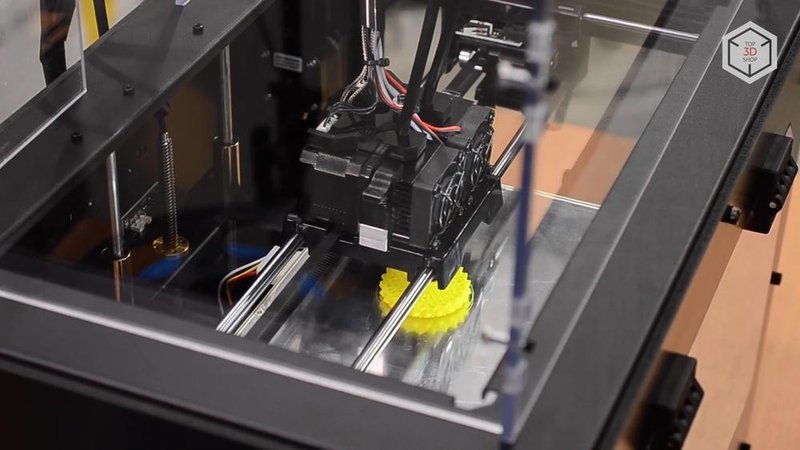
The manufacturer recommends using ABS and PLA for printing — the parameters for working with these types of plastic are stored in the printer’s memory — but the heated bed along with the enclosed chamber can provide optimal conditions for printing with other consumables the settings for which the user will have to select themselves.
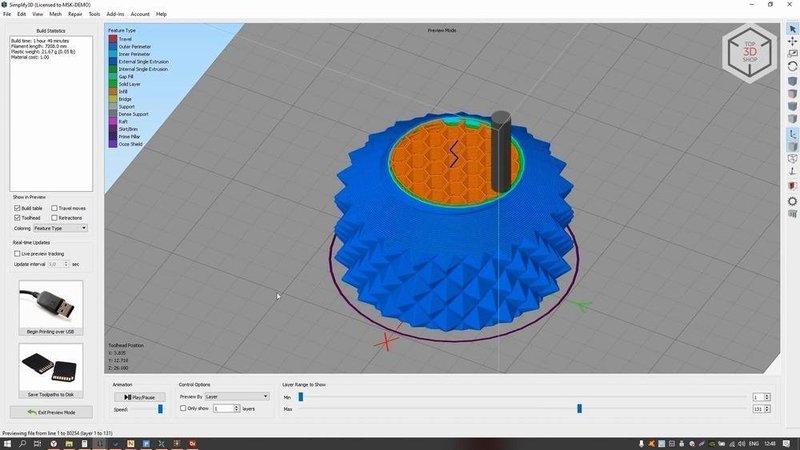
To convert the original digital STL model into a Gcode for the printer processor, you can use either the standard software (Wanhao offers to use the ReplicatorG slicer for this purpose) or any other program available to the user.

Source: instagram.com
In the example above, an amateur nicknamed 3decision on Instagram printed a keychain, and it turned out quite interesting. The keychain even reflects the light falling on it. This indicates the good print quality Wanhao Duplicator 4S is capable of.

Source: instagram.com
And here is another example of a great print and a good idea. mr.adolfsson decided to make his own quadcopter. The parts were printed with different plastics; then the whole model was assembled and integrated with electronics.
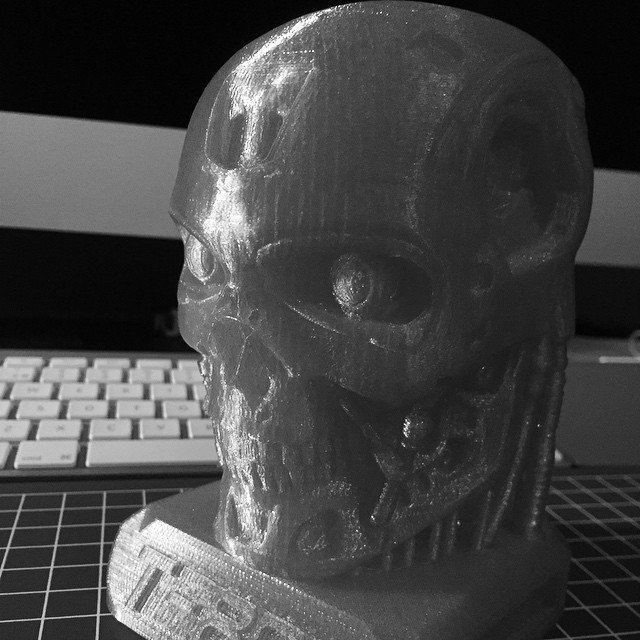
Source: instagram.com
A layout of T-800's head by the user mr.adolfsson. Here is an unprocessed model printed with S4.
A set of plastic wrenches. What is interesting about this is that all the wrenches were printed during a single printing process — not one at a time. Still, they are fully functional, as far as the strength of plastic itself allows it.
Pros
Enclosed chamber;
Can print with the most common types of materials: ABS, PLA, HIPS;
The build chamber has decent lighting;
Relatively inexpensive.
Cons
High-quality printing is near to impossible without precise manual calibration;
Chinese software that might bewilder you during installation;
After being printed, models may require additional processing.
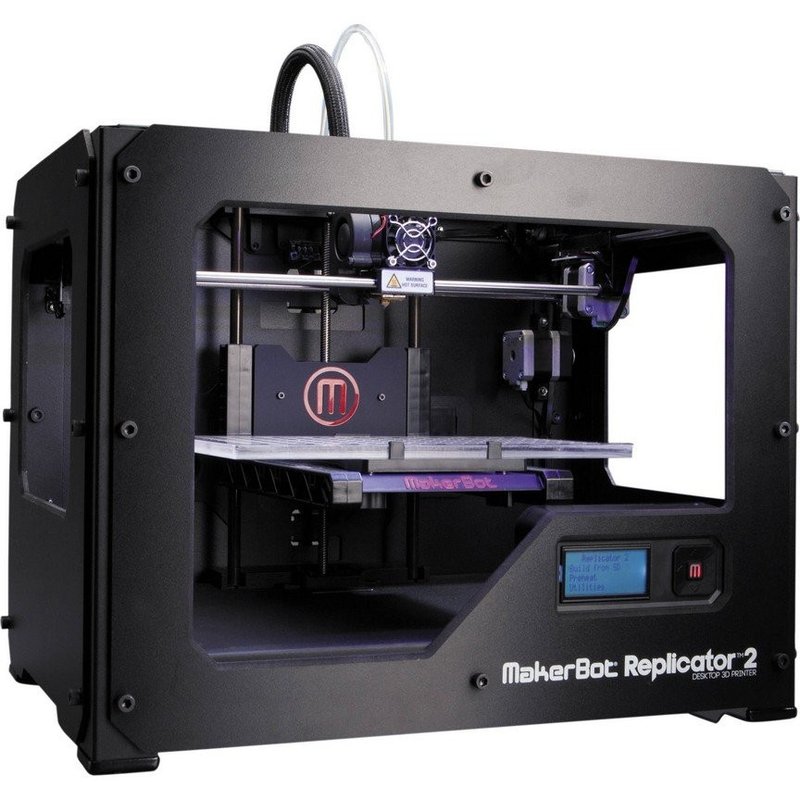
Wanhao Duplicator S4 can be compared with the MakerBot Replicator 2 3D printer, from which kinematics was borrowed. MakerBot has a slightly larger construction volume compared to its rival — 285 x 153 x 155 mm versus 225 x 150 x 145 mm. S4 features two extruders, while MakerBot Replicator only has one.
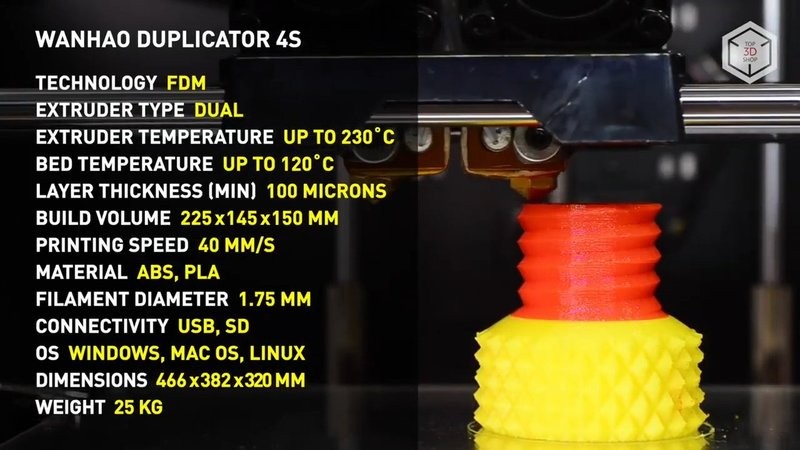
Wanhao Duplicator 4S can be applied in a variety of fields — there are no restrictions. This 3D printer will be suitable for designers, students, small businesses. Its capabilities are enough for all sorts of hobbies where printing with two materials may come in handy.

Buy Wanhao Duplicator 4S at Top 3D Shop and get the original device with an official warranty and the best service possible.
Update your browser to view this website correctly. Update my browser now
Write a comment