
Hi everyone! This is Top 3D Blog, and in this article, we will tell you everything there is to know about the Wanhao GR2 — a budget-friendly FDM 3D printer that guarantees reliable performance and comes with a variety of quality of life features. Throughout the article, we will be highlighting the features, pros, and cons of this incredible device. Additionally, we are going to show you some of the models printed with it. Let’s dive right in.

Source: all3dp.com
Wanhao is a Chinese company that began its 3D printing journey in early 2011 as a small group of additive manufacturing enthusiasts. In fact, they had to save up and invest all of their pocket money in order to buy MakerBot Thing-O-Matic and study how it works. After conducting thorough research, they built their own 3D printer, and that’s how the Duplicator 1 came to life. The company’s presence on a local market was quite strong and its products demandable, allowing them to enter the global additive manufacturing market just 6 months after entering the Chinese market. Nowadays, the Wanhao is one of the largest and well-known international Chinese 3D printer manufacturers that counts more than 20 powerful yet affordable 3D printers in its lineup.
If you’d like to read a full-fledged article about Wanhao, please click here.

The Wanhao GR2 is a fully enclosed desktop FDM 3D printer that offers a handful of essential features that make for a smooth 3D printing experience. It is an upgraded iteration of the renowned Duplicator 6 Plus (D6 Plus) with an above-average build volume, sturdy all-metal frame, touch screen display, and a built-in camera to always stay on top of the printing process. The GR2 is a classic Cartesian-style 3D printer that comes factory assembled and offers assisted bed leveling, allowing you to start building three-dimensional models in a matter of mere minutes and making the device a perfect choice for inexperienced makers and hobbyists.

Source: Instagram.com
Its enclosed frame makes printing a safer activity and guarantees even heat distribution with a vastly improved layer adhesion. The Wanhao GR2 features a maximum build volume of 200 x 200 x 175 mm (8 x 8 x 7 in), allowing you to build a single large model or several medium-sized ones. It can print at a minimum layer thickness of 100 microns, which is typical for an FDM 3D printer. Compared to its predecessor, the GR2 is a slightly larger 3D printing workhorse that comes at 460 x 440 x 550 mm (18 x 17 x 21.5 in) and weighs just 14 kg (31 lb), making it a perfect fit at almost any desk. The GR2 has a 2 mm-thick steel frame that provides the utmost degree of reliability during printing. Besides, its sleek design and stylish dark gray color make it a nice addition to any workshop or office.

The Wanhao GR2 has been equipped with an all-metal MK11 extruder that can heat up to 260℃, making it compatible with PLA, PVA, PEVA, ABS, and other high-temperature plastics. Moreover, the new extruder offers an improved filament feeding system that prevents clogging and other issues. Unlike its MK10 counterpart, the MK11 comes with two feed gears instead of one and features a powerful cooling fan.

The Wanhao GR2 is equipped with a built-in multifunctional color touch screen that can also be operated with a sensitive stylus. The screen features silicone contact to prevent the appearance of various marks and stains that can for example be caused by touching the screen with greasy fingertips. Besides, it offers intuitive logic behind menu options and makes for an effortless, one-click experience, which is ideal for entry-level makers.
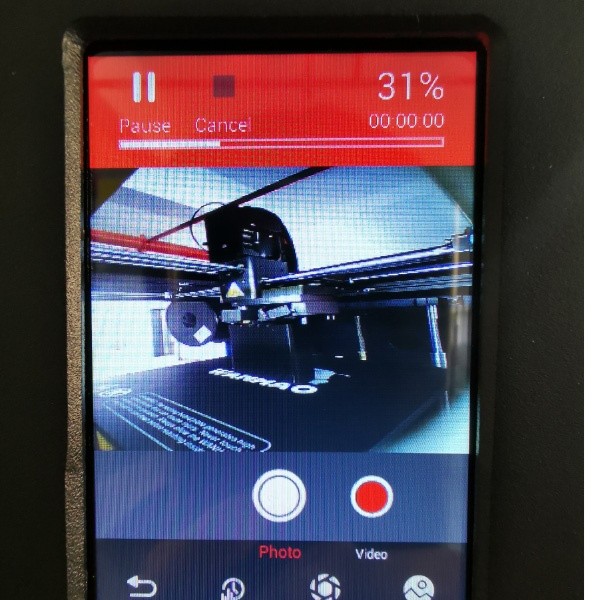
Another great addition is a high-resolution (2K HD) camera that allows you to easily monitor your print job and control the printing process remotely. Along with a plethora of connectivity options that include standard SD card and USB connection, there’s also an option to control the device, upload digital models, and view the print status in real-time by using Wi-Fi or Ethernet connection, making the GR2 an easily accessible and really responsive 3D printer.
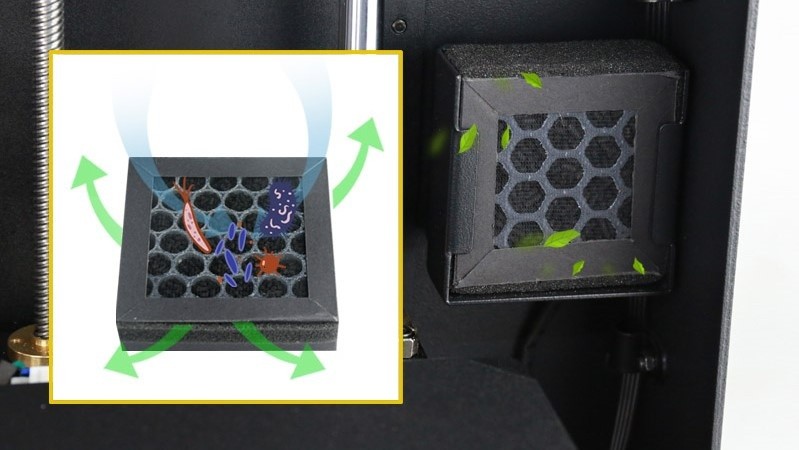
Additionally, the device has been equipped with an advanced carbon air filter that will eliminate potentially dangerous particles and remove the smell of melting plastic in case of printing with ABS-like materials.
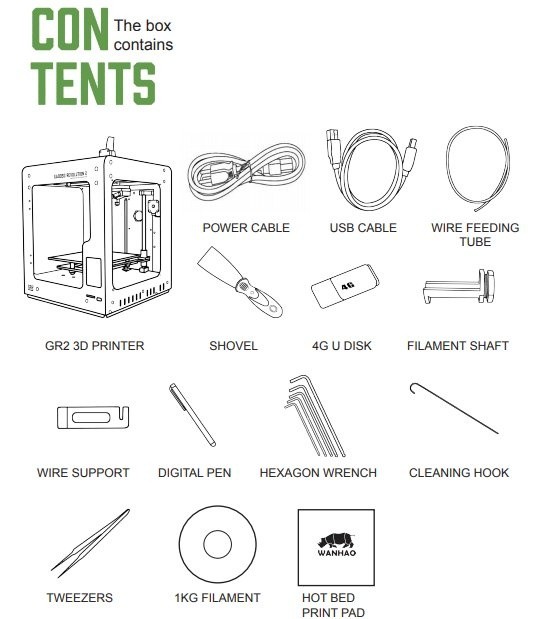
For some items, package content may change. In case of any questions, please get in touch.
The Wanhao GR2 comes factory assembled, removing any play that could’ve been caused by improper self-assembly. Additionally, the device is outstandingly easy to level since it offers an assisted calibration system.
In order to level the bed, navigate to the settings menu, and select the “Bed Leveling” option. Use an A4 piece of paper in order to level the printer by following the instructions displayed on the screen or by reading through the user manual.
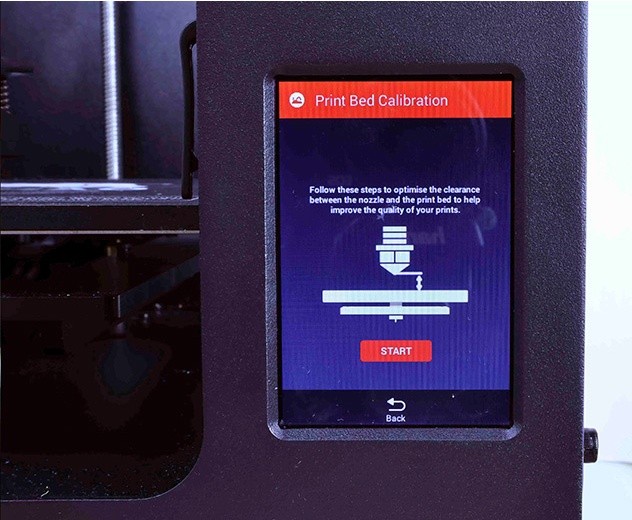
Moreover, make sure to complete the “Z-offset” and print bed calibration. press “Filament”, then “Load”, and insert the filament into the corresponding opening. Then, connect the device to WiFi and Ethernet and run several test prints. The device is fired up and ready to serve. Happy printing!
The Wanhao GR2 is compatible with the Cura Wanhao Edition and Simplify3D. Both of the slicing software solutions are easy to use, regularly updated, and have a constantly growing community of users. Besides, they offer an effective workflow with CAD plugin integration and a plethora of compatible file types.
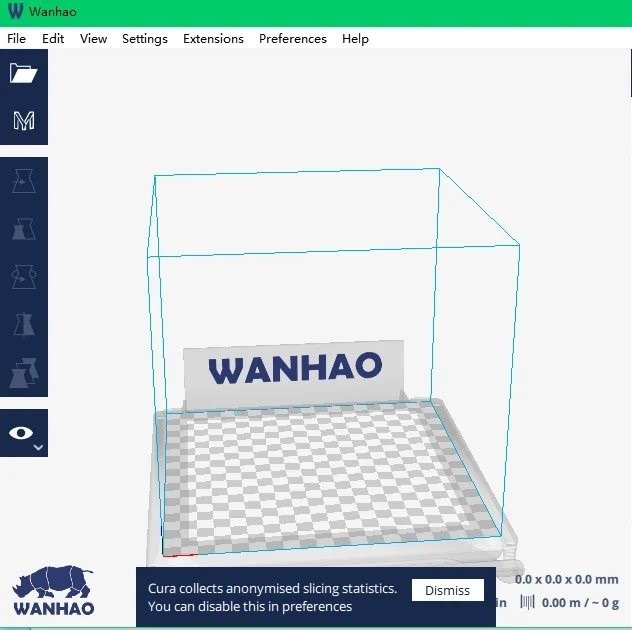
Along with some of the essential features such as creating, reshaping, and editing your models and supports for them, you can tinker with more than 400 advanced options. As a rule, the latter is not needed in case you are a beginner.
The Wanhao GR2 has been employed to make a few dozen faceshield components with ‘thank you’ engravings that were sent to local health facilities.
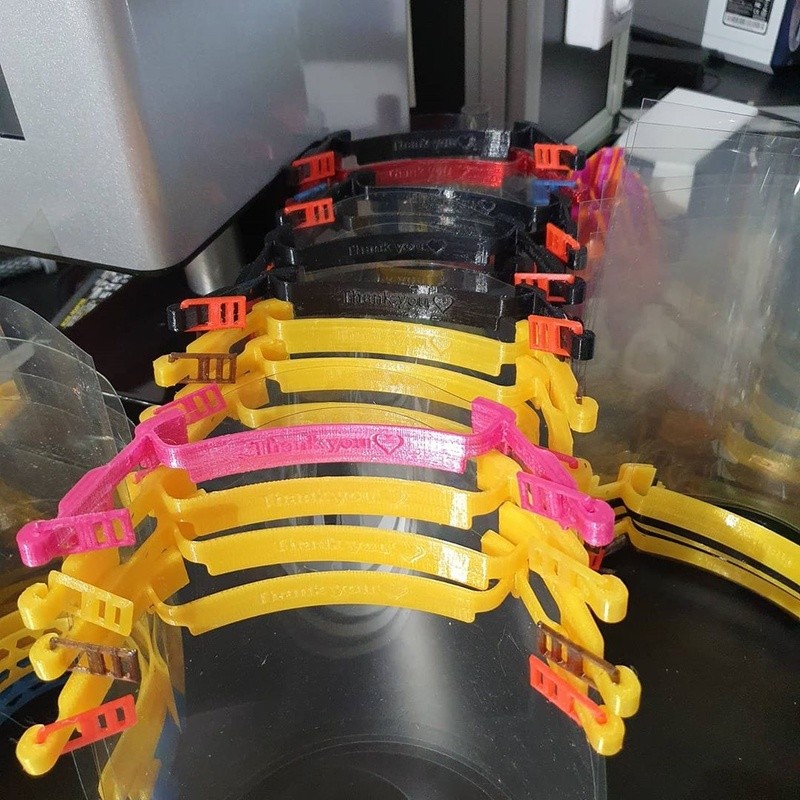
Source: Instagram.com
The device allows building nice models with quite decent surface finish at a maximum layer height of 100 microns just like the one displayed in the image below.

Source: Instagram.com
Pros
Cons
The Wanhao GR2 is a fully enclosed FDM 3D printer that comes factory assembled. The device would be perfect for entry-level makers since it is safe and is genuinely easy to use. The GR2 is compatible with high-temperature plastics, including 3rd party materials. It is equipped with a touch screen and offers Wi-Fi and Ethernet connectivity for remote control and monitoring. Besides, the GR2 is a relatively cheap 3D printer that comes at an affordable price.
You can purchase the Wanhao Gadoso Revolution 2 from Top 3D Shop. This outstanding fully enclosed FDM 3D printer comes with the manufacturer’s warranty. In addition, our team will make sure to provide the best service possible, just like we always do.
Update your browser to view this website correctly. Update my browser now
Write a comment