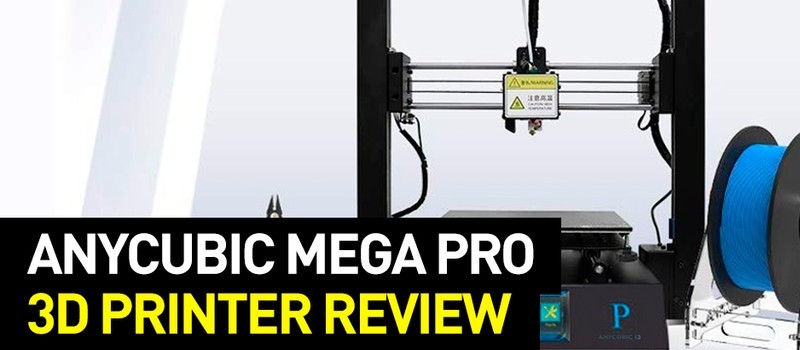
Greetings. This is Top 3D Blog with another informative addition on the rapidly changing world of FDM 3D printing. In this article, we are going to review the Anycubic Mega Pro, a powerful and affordable 2-in-1 solution that can operate both as a 3D printer and a laser engraver. As always, we’ll provide you with a thorough description of the device, highlight its pros and cons, and show some of the use cases. Let’s dive right in.

Source: anycubic.com
Anycubic is a Shenzhen-based additive manufacturing company that was founded in 2015 by two childhood friends that decided to give their ambitious 3D printing startup idea a go. As a result, the company has been recognized as one of the largest and most successful Chinese manufacturers that had ever entered the global additive manufacturing market. Trusted by hundreds of thousands of users worldwide, the company’s workflow is powered by more than two hundred employees that specialize in the production of 3D printing equipment and the integration of cutting-edge solutions.
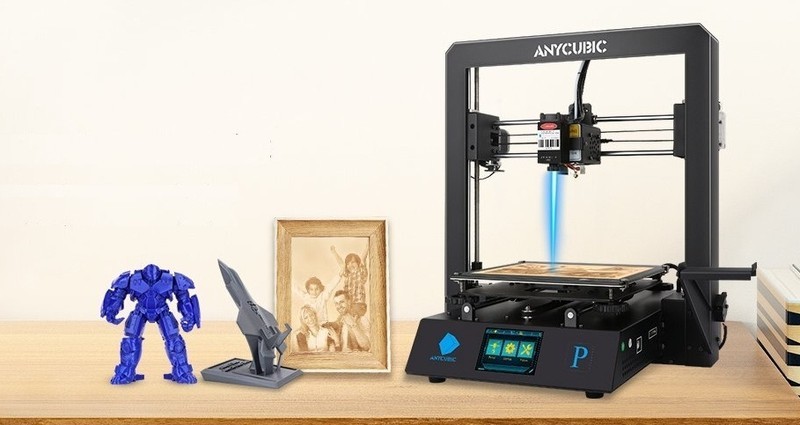
Source: anycubic.com
The most important feature of the Anycubic Mega Pro is its powerful 1.5W laser engraving head. Replace your standard print head with a laser engraving one and turn your 3D printer into a laser engraver that can easily engrave on wood, paper, fabric, textiles, and leather.
Creating an affordable 2-in-1 machine was an incredibly smart move since the current additive manufacturing market offers a dozen multifunctional 3-in-1 devices that combine a 3D printer, a laser engraver, and a CNC milling machine. Unlike the Mega Pro, such machines come at a rather hefty price tag and oftentimes offer an inferior build volume.
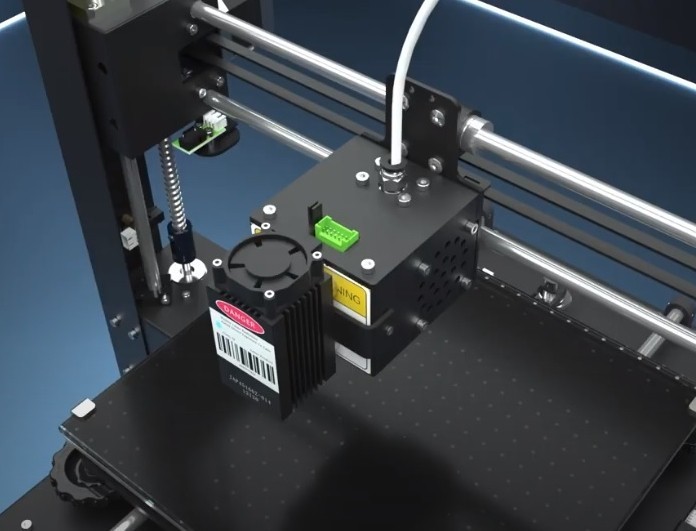
Source: anycubic.com
Just like its predecessors, the Anycubic Mega Pro offers everything required for a smooth printing experience, namely:
Aside from the above-mentioned features, the device offers a plethora of improvements, such as:
Laser engraving head
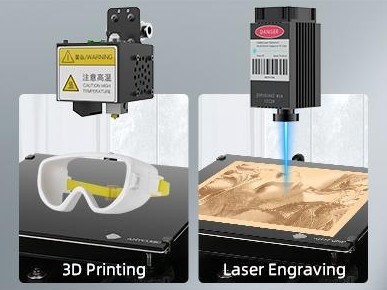
Source: anycubic.com
Equip the print head with the laser engraving module, connect it to the corresponding socket, and voila, your 3D printer is now a laser engraver.
Double gear extruder

Source: anycubic.com
The Mega Pro has been equipped with a Bondtech dual drive extruder offering improved torque and optimized path orientation for a more precise and consistent 3D printing without filament slips.
Multi-color 3D printing

Source: anycubic.com
Not your typical multi-color printing per se, the machine allows you to stop printing at a specific layer, manually replace the filament during the pause, and proceed to print with another color. You can pause the device for filament replacement up to 6 times in a single printing session.
TMC2208 stepper motor drivers
Equipped with high-quality TMC2208 stepper motor drivers, the Anycubic Mega Pro boasts improved printing accuracy and ultra-quiet operation.
Upgraded leveling knobs

Source: anycubic.com
Another great improvement that the community has been asking for are the upgraded leveling knobs. Twice increased in size for easier access and smoother calibration, the knobs also offer a tighter locking system that ensures additional reliability during leveling.
Assisted bed leveling
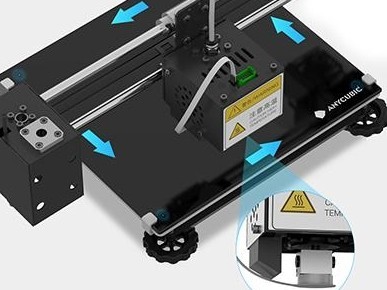
Source: anycubic.com
The printer's newly-introduced smart calibration system locates all the necessary leveling points and assists the user during the calibration process.

Source: youtube.com
Laser engraver specifications:
Price: $349.00

Source: youtube.com

Source: youtube.com
Pros:
Cons:

Source: bhphotovideo.com
|
Machine type |
2-in-1, 3D Printer Laser Engraver |
3-in-1, 3D Printer CNC Milling Machine Laser Engraver |
|
Build volume, mm |
210 × 210 × 205 |
125 × 125 × 125 |
|
Max. extruder temperature, °C |
260 |
250 |
|
Max. print bed temperature, °C |
N/A |
80 |
|
Min. layer thickness, microns |
50 |
50 |
|
Engraving area, mm |
220 × 140 |
125 × 125 |
|
Price |
As you can see, the Snapmaker comes at a more expensive price. Compared to the Anycubic Mega Pro, it offers inferior build volume and engraving area. On the other hand, it features a heated bed for wider material compatibility and can be employed for carving thanks to being equipped with a CNC milling head.
Both options have their pros and cons and should be picked depending on your requirements. In case you are unsure which machine would be the best choice for your particular application, please feel free to contact our team for quality advice and support.
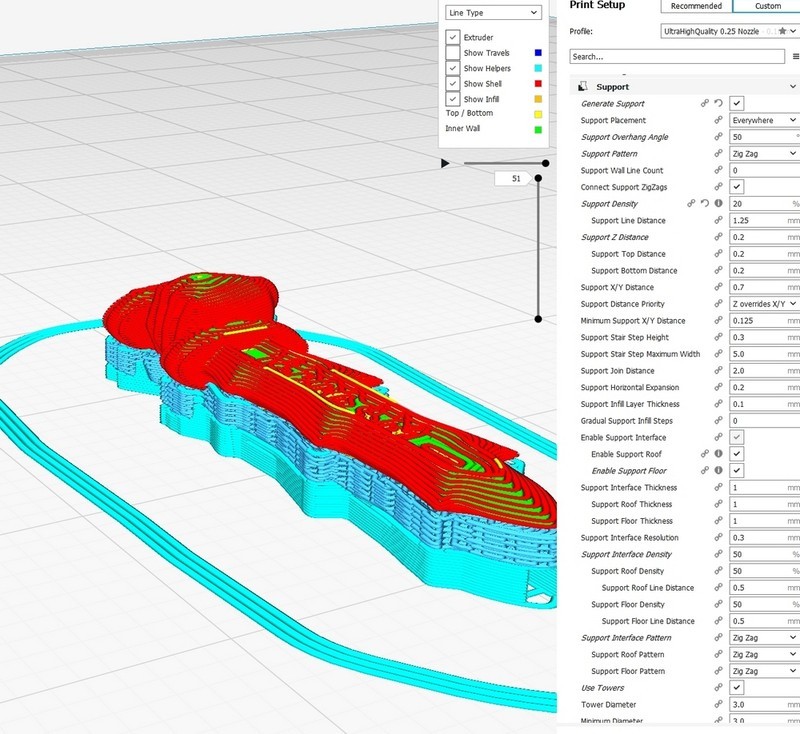
Source: medium.com
Ultimaker Cura is a free slicing software trusted by more than a million users worldwide. The Anycubic Mega Pro comes with a pre-installed Cura profile with optimal settings that guarantee the best performance with this particular device, allowing you to proceed to 3D printing as soon as possible.

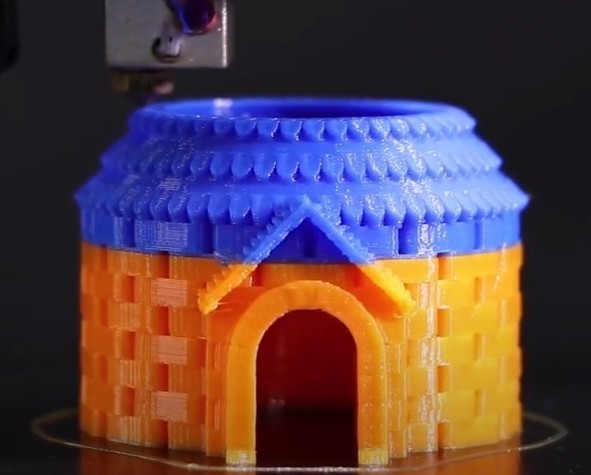

Source: youtube.com
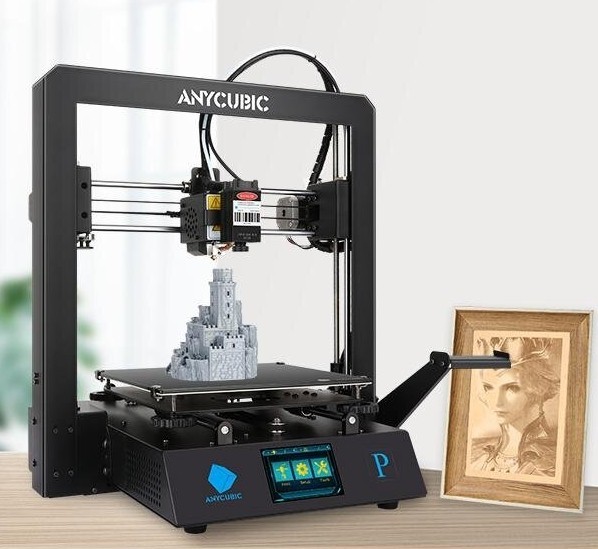
Source: anycubic.com
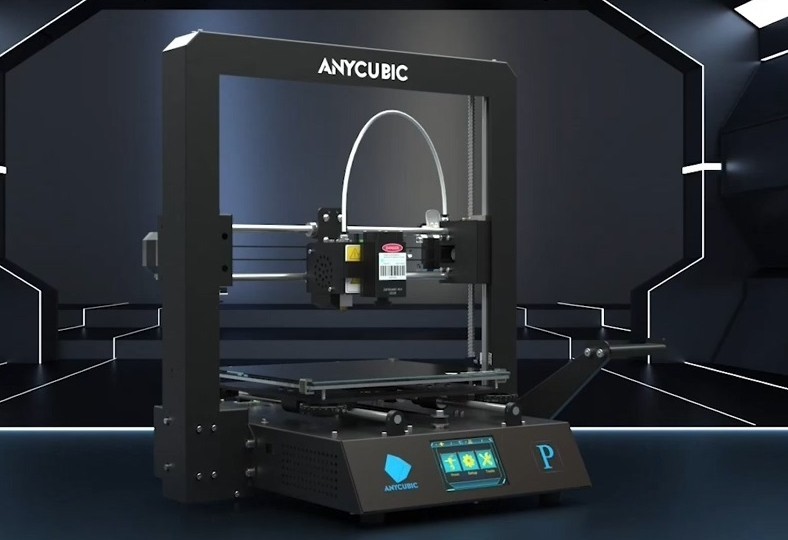
Source: youtube.com
All in all, the Anycubic Mega Pro comes at an outstandingly affordable price considering its functionality. Placed between cheap 3D printers and hefty multifunctional machines, the device doesn’t seem to have many competitors in its niche at the time of writing the article. Besides, the Mega Pro’s laser engraving module has increased the machine’s dependability and enlarged the list of applications it can be employed in. With such a device, you can create unique artworks, prototypes, household items, props, and much more.
You can purchase the Anycubic Mega Pro from Top 3D Shop. This multipurpose device comes at a very affordable price and lets you work on both 3D printing and laser engraving projects. Our team will make sure to provide the best service possible, just like we always do.
Update your browser to view this website correctly. Update my browser now
Write a comment