
Hi everyone! In this review, we will analyze the specs and features of the Creality Ender 5 Pro, a budget FDM 3D printer kit produced by China-based Creality 3D. Well-known for both the CR and Ender 3D printer series, Creality is one of the most popular and discussed 3D printer manufacturers. Since the launch of their first Ender 3D printer, the Creality Ender 3, the company has achieved remarkable success in the low-price personal 3D printers market segment. That’s why they kept adding new models to the Ender lineup, namely the Ender 3 Pro, the Ender 4, and the Ender 5 series, which includes the 5, 5 Plus, and 5 Pro 3D printers.
The Ender 5 Pro is an enhanced version of the Ender 5, the first box-shaped 3D printer of the lineup. Despite its new look, the Ender 5 series shares all the main features that distinguish the Creality Ender 3D printers, namely:
Unlike its basic version, the Ender 5 Pro comes packed with a set of useful extra accessories and functionalities that probably make it both the best 3D printer of the Ender 5 series and the best 3D printer under $500.
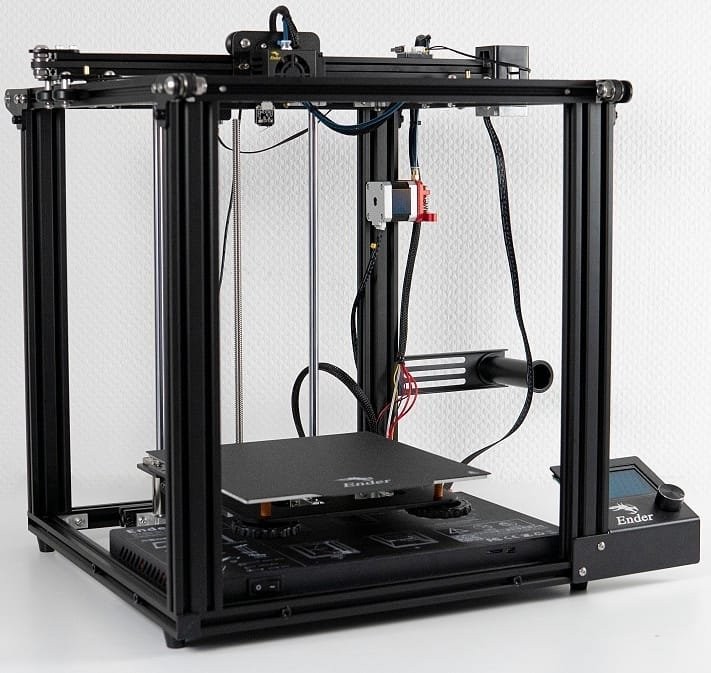
Source: instagram.com
The printer is equipped with a V1.15 Silent Mainboard with quiet TMC2208 drivers. The board comes stock with Marlin 1.1.8 firmware, Bootloader, and thermal runaway protection, which are some of the must-have upgrades for the standard Ender 5.
The Pro model sports a redesigned metal extrusion unit with Capricorn Bowden PTFE Tubing, which makes it more suitable for printing with flexible and exotic materials. It includes an adjustable bolt that lets you fine-tune the extruder gear pressure according to the filament selected. This makes for smoother feeding.
Like its predecessor, the Ender 5 Pro is equipped with a magnetic 220 x 220 mm hotbed, a dual Y-axis engine, an 8-mm-thick Z-axis rod, and independent stepper motor drivers for each of its axes. With a build volume of 220 x 220 x 300 mm, it is equipped with a resume printing option that prevents failures due to blackouts.
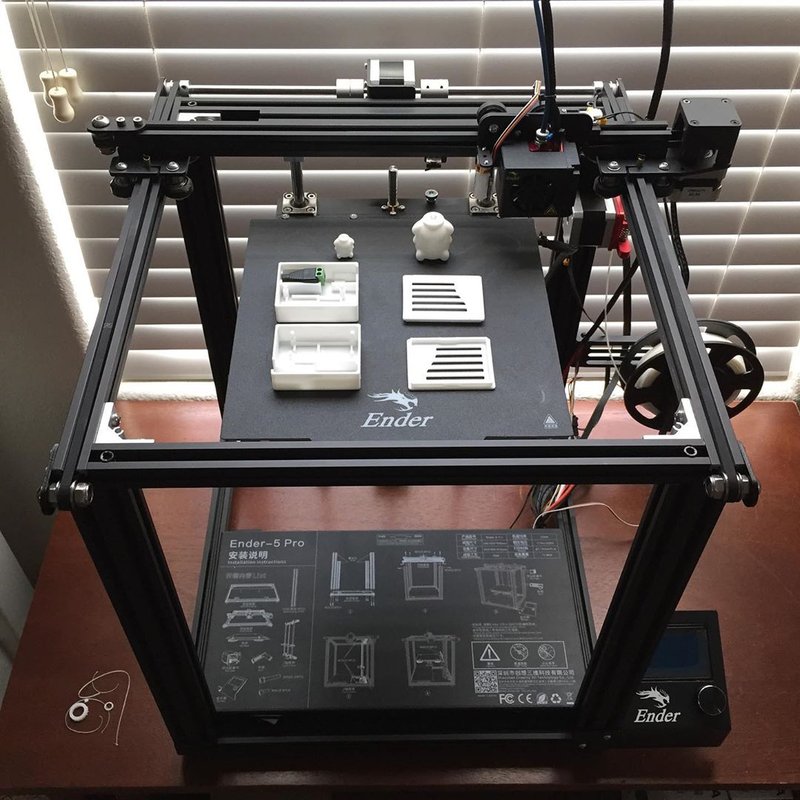
Source: instagram.com
With a selling price of around $389, the Ender 5 Pro is a great open-source expandable 3D printer. It is capable of producing accurate parts with a decent level of detail straight out of the box. Quiet and reliable, with the right upgrades it can meet the most demanding needs always delivering quality results.
The Ender 5 Pro can be used both by beginners and expert users. Its open-source nature gives you the possibility to upgrade its features over time. Also, it allows replacing fault parts and fixing almost any printing issue by yourself.
Like all the Ender 3D printers, the 5 Pro is particularly suitable for users who like tinkering and are prepared to spend some time and little money on mods. The first upgrade you should go for is the glass bed, a cheap yet powerful lifehack that will free you from common print bed issues caused by high-temperature printing.
Specifications:
Features
The Ender 5 Pro benefits from a resume printing functionality that lets you restart a print job exactly from where it left off after a power interruption. This is very useful and time-saving when printing large parts.
The self-developed motherboard makes for ultra-quiet operation and high precision. The embedded thermal runaway protection improves heat dissipation protecting against the temperature getting out of control.
On the bottom front of the machine, the USB and TF Card slots let you comfortably connect the device to an external computer as well as independently operate it via a TF card. The printer settings and the printing status can be controlled via a 45°-tilted LCD screen.

The open material system allows for printing with third-party filaments, while the open-source hardware leaves room for lots of upgrades and mods.
Creality 3D printers are backed by a growing yet helpful community. If you need any help, you only have to ask them to get tons of useful tips.
The Ender 5 Pro comes with everything you need to set up and maintain the printer. The packaging is well designed and accurately protects the content during transportation. The user manual contains all the instructions to successfully assemble the device. The installation guide is adequately clear. The included filament spool lets you start printing just after the assembly.
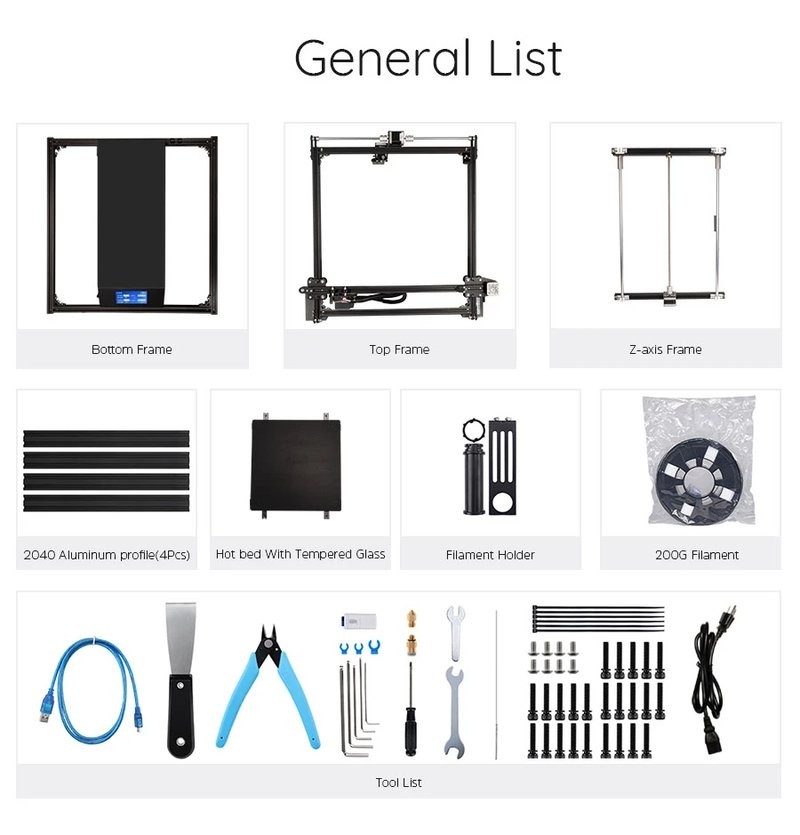
Source: creality3dofficial.com
Both the top and the bottom frames along with the Z-axis come pre-assembled. You’ll only have to assemble the cubic structure by screwing the top and base frames to the vertical aluminum profiles. During this step, take care of the correct orientation of the profiles before tightening up the bolts. After building up the frame, you can go on mounting the Z-Axis on the bed and connecting the cables. Depending on your experience, the assembly process might take from 20 minutes up to 1 hour.
Once assembled, you can turn on the printer and calibrate the build plate. The user manual clearly explains how to correctly level the bed by hand while checking the platform clearances to the nozzle.
However, you can find lots of videos and tutorials online that will help you assemble and troubleshoot your Ender 5 Pro. For example, the following YouTube video clearly illustrates the Ender 5 Pro assembly process.
The 5 Pro comes bundled with a proprietary version of the Cura slicer, the so-called Creality slicer. The default printer profile lets you smoothly print with the provided filament just after unboxing.
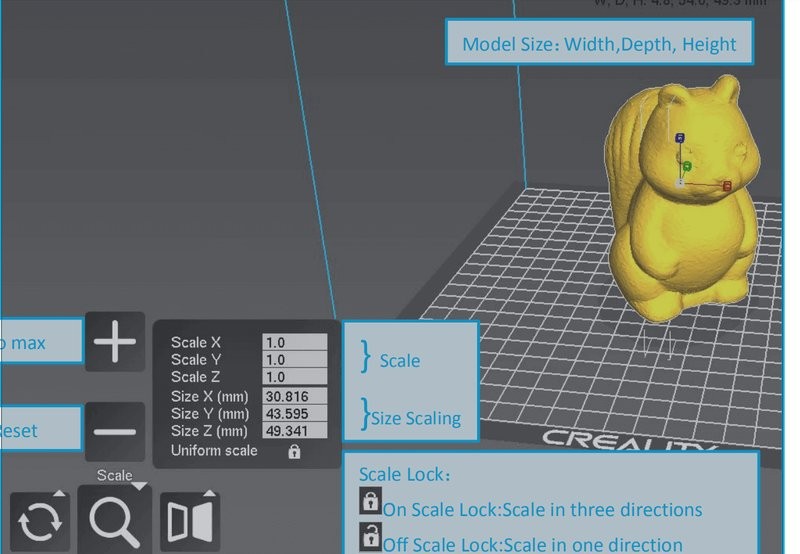
Source: creality.com
The proprietary software features two different print modes, the fast print mode and the full configuration one. The second mode gives you more control over the printing settings but also requires a deeper knowledge of printing materials, profiles, and more.
Creality 3D released a useful guide on how to use its slicer. You can read it here.
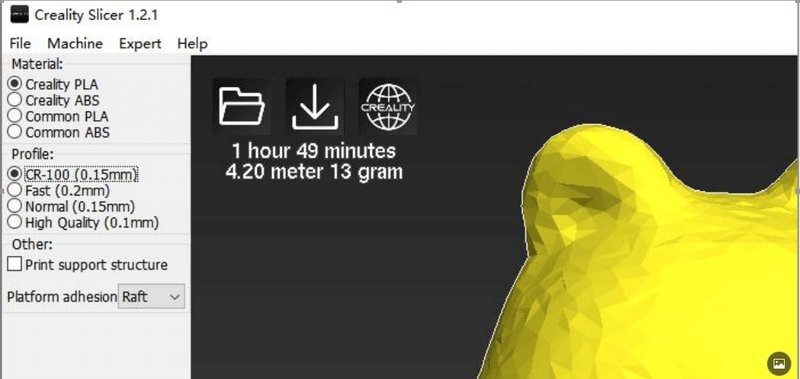
Source: creality.com
Being an open-source device, the Ender 5 Pro is compatible with any free or paid slicing software currently available, including Repetier-Host and Simplify3D. If you are lucky enough, you might find preset profiles for the Creality Ender-5 Pro on the internet.
The device comes stock with the Marlin 1.1.8 firmware, which includes the Bootloader and the thermal runaway protection.
Based on a design found in Thingiverse, this replica was done by Instagram user ornjcreate. It was slightly tricky to print due to some curves parallel to the platform, according to the user, but the work was done and the result looks quite functional and neat:
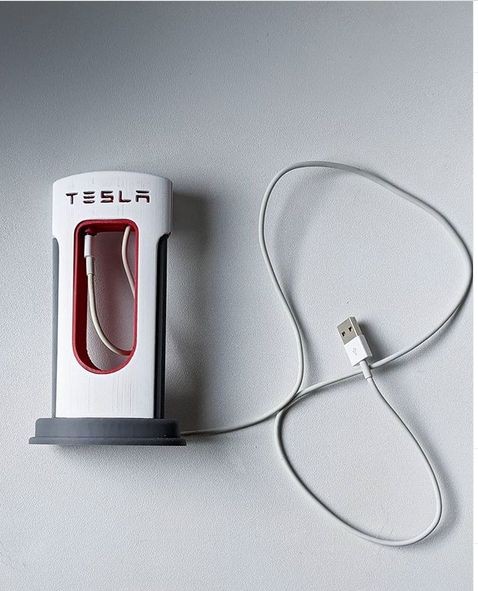
Source: instagram.com
Here you can see other examples of work printed using the Ender 5 Pro.
This one is a large model that is complex, well-detailed, and looks quite smooth.

Source: instagram.com
And here you can see the Ender 5 Pro’s abilities to work with complex geometry.
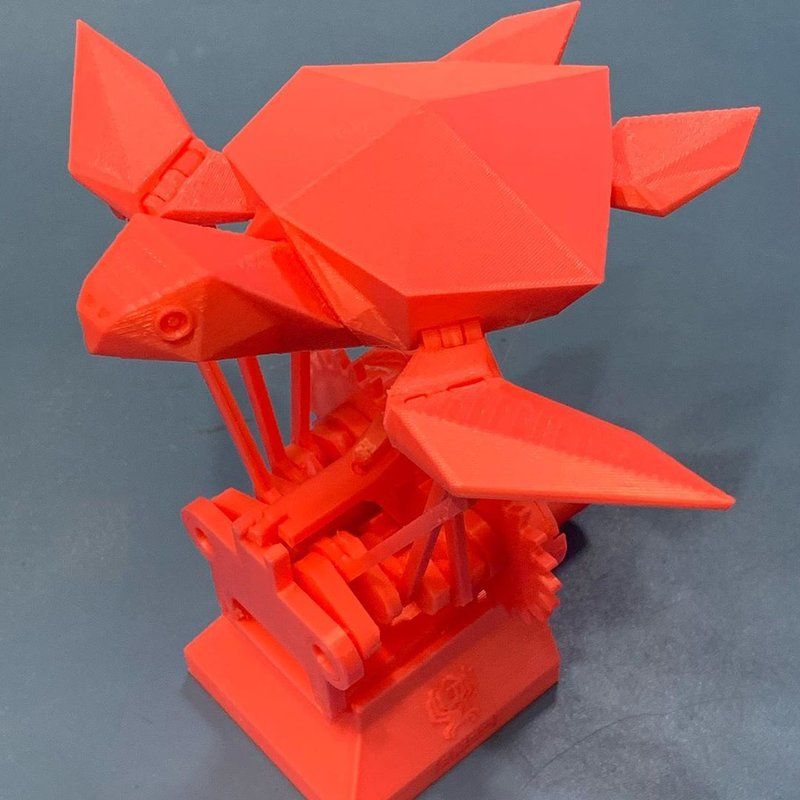
Source: instagram.com

Source: instagram.com
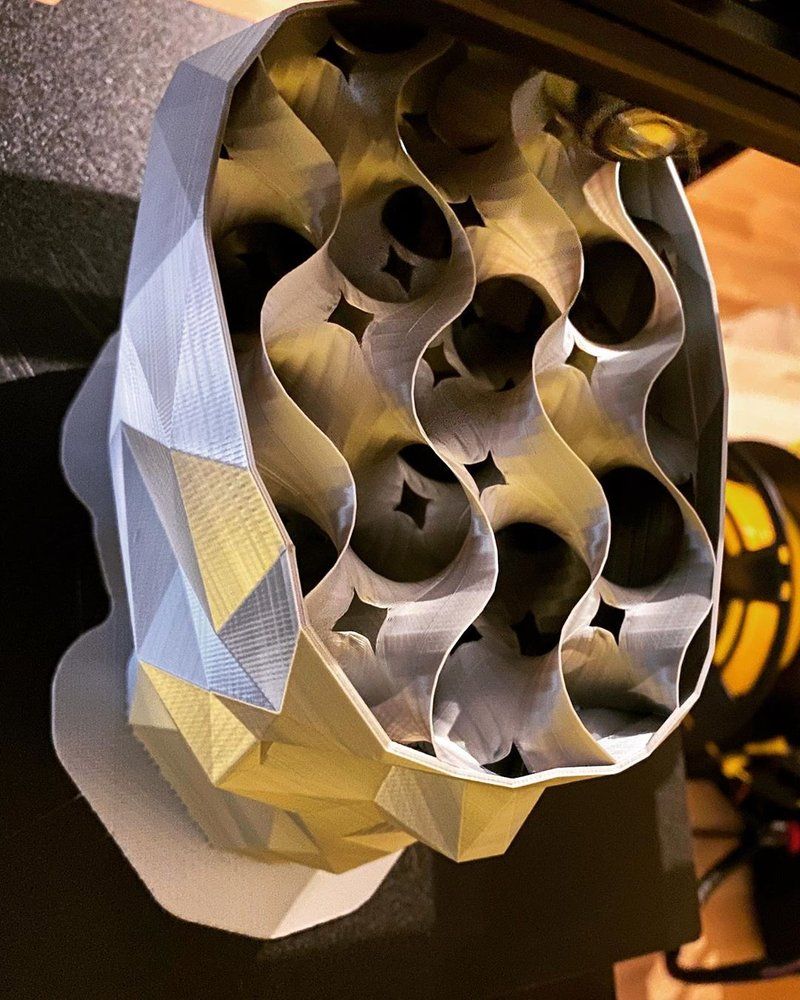
Source: instagram.com

Source: instagram.com
The Ender 5 Pro comes stock with some of the recommended Ender 5 upgrades, namely the silent mainboard, the Marlin firmware, and the Capricorn Bowden tube. By the way, like its predecessor, it does support additional yet suggested mods aimed at enhancing its capability.
For example, if you are planning to print with flexible or soft filaments you might want to swap to a direct-drive filament extrusion system. Also, you might want to install an automatic bed leveling sensor or a filament run-out detection system to streamline your 3D printing experience.
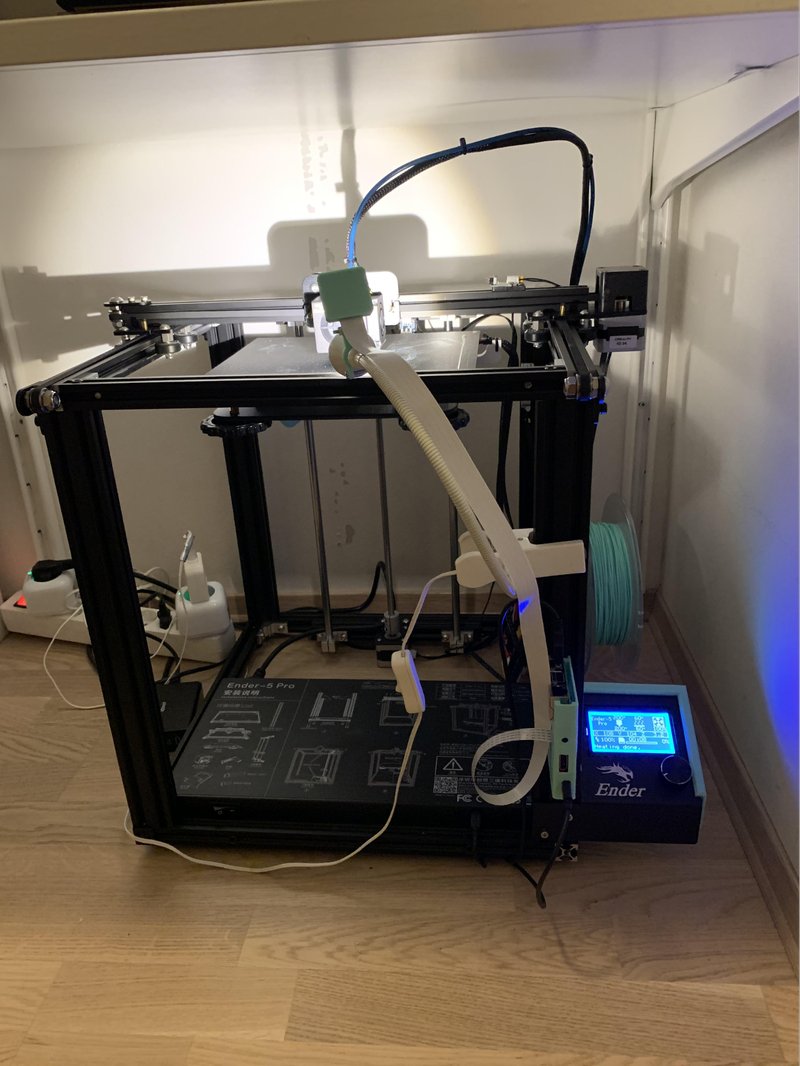
Source: reddit.com
Most Ender 5 Pro upgrades are very affordable, just like the printer itself. Some of them can even be self-printed on your device. Let’s start with them.
The following list includes some of the accessories you should 3D print to improve your printer functionality.
Filament Guide: this guide helps keep the filament away from the feeders, making for smoother extrusion.
Extruder Arm: this support structure allows reducing the weight of the direct extruder on the moving parts by shortening the Bowden extruder.
Cooling Duct: this tool makes the cooling process more effective.
Bed support: aimed at increasing print bed stability, these two support arms minimize bed shifts while printing.
Bed Strain Relief: this add-on supports and protects the print bed cables to avoid accidental damages and increase safety.
Silent Auto Home: this end stop switch prevents the collision between the X and Y-axis and the printer frame.
Cable Chain Adapters: this chain houses and protects the wires.
X-Axis Belt Cover: print 4 of these parts to cover the X-axis belts.
In this section, we will list a set of add-ons you can purchase to upgrade your Ender 5 Pro.
Here are some of the accessories you might want to buy:
Pros:
Cons:
The Creality Ender 5 Pro is a powerful budget 3D printer with virtually unlimited upgrade possibilities. It is able to produce good quality parts out of the box but with the right mods, it can turn into a 3D printing workhorse capable of delivering outstanding prints comparable to the ones produced by higher-end devices.
Priced to please, the Ender 5 Pro is perfect for both 3D printing newbies and well-seasoned enthusiasts. You can buy it at Top3DShop.
Update your browser to view this website correctly. Update my browser now
Write a comment