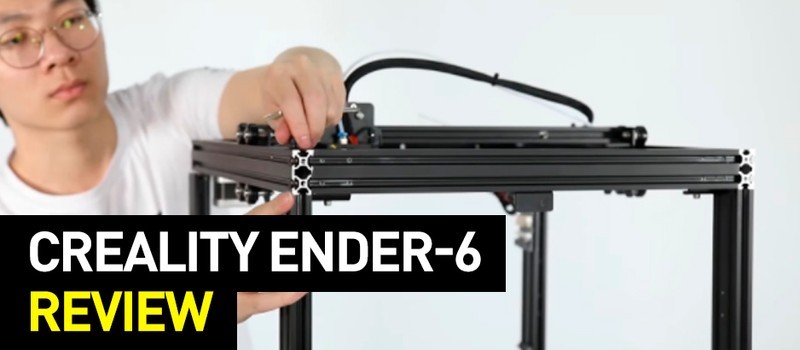
Hi everyone! This is Top 3D Blog with another informative addition on the ever-evolving world of FDM 3D printing. This time the spotlight is taken by the Creality Ender 6 — a semi-enclosed FDM workhorse that offers reliable performance, impressive build volume, fast printing speed, and comes with a plethora of other quality of life features. Throughout the article, we will be highlighting the features, pros, and cons of this powerful 3D printer. Besides, we are going to show you some of the models printed with it. Let’s dive right in.
Creality is a Shenzhen-based additive manufacturing company that was founded in June of 2014. Thanks to its diversified and budget-friendly lineup of quality 3D printers, Creality quickly became one of the major players in the Chinese market. The next goal was to take on the global market, which was achieved quite effortlessly. Currently, the company is regarded as one of the largest and most popular international Chinese 3D printer manufacturers that successfully released more than twenty 3D printers to date. The company’s machines are powerful yet affordable, which pretty much explains why they are so widely used by hobbyists, experienced makers, and applied in a variety of professional fields in more than 80 countries worldwide.
If you’d like to know more about Creality and its lineup, please click here.

The Creality Ender 6 is a semi-enclosed desktop FDM 3D printer that offers a handful of essential features making for a smooth and pleasant 3D printing experience. The machine offers an impressive build volume of 250 x 250 x 400 mm (10 x 10 x 15.8 in), a sturdy all-metal frame with transparent acrylic casings to always stay on top of the printing process, and an easy-to-use 4.3-inch touch screen display with crystal clear logic behind menu options. There is also an option to order this machine without the enclosure. The Ender 6 is a classic Cartesian-style 3D printer that comes semi-assembled and has to be leveled manually, providing a steep but enjoyable learning curve that will prove to be particularly useful in case of later troubleshooting, making the device a particularly good choice for inexperienced makers and hobbyists that want to understand how FDM 3D printers work. This is a highly upgradable machine that can be equipped with a BLTouch probe for automatic bed leveling and other noteworthy upgrades to furtherly enhance your 3D printing experience.

Its semi-enclosed frame makes printing a safer activity and guarantees even heat distribution with a vastly improved layer adhesion even though the top of the device isn’t covered since the print head is mounted there. It can print at a minimum layer thickness of 100 microns, which is typical for an FDM 3D printer and is more than enough for prototyping and household use. Compared with its predecessor, the Ender 5 Pro, the Ender 6 features a larger build volume, enclosure, and a handful of improved components. The Ender 6 is a mid-sized 3D printer with dimensions of 460 x 440 x 550 mm (18 x 17 x 21.5 in) and weight of 30 kg (66 lb). Talking about the appearance, the machine offers a pretty neatly-looking design and comes in a stylish black with azure blue trims, making it a perfect addition to any workshop or office.

The machine is equipped with the Creality's state-of-the-art magnetic Carborundum glass heat bed. It is fast to heat up, offers optimal thermal conductivity and adhesion, prevents warping, facilitates print removal, and provides you with outstandingly smooth first layers.
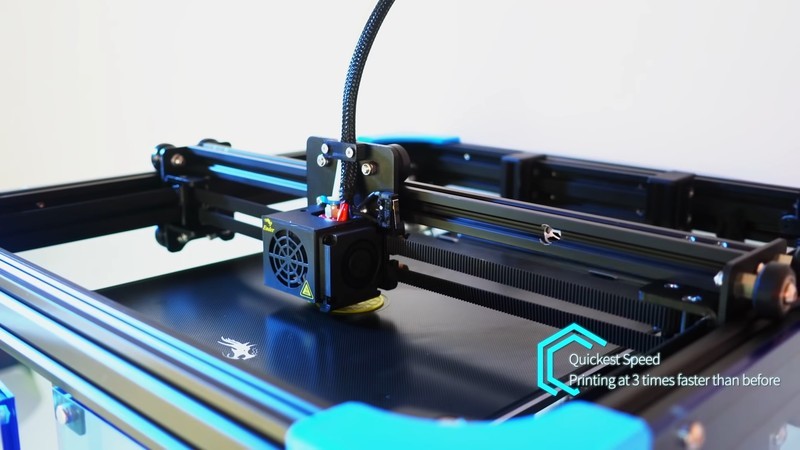
One of the main advantages of this machine is its lightning-fast printing speed, which is almost three times faster compared to other FDM 3D printers. Thanks to its stable Core-XY structure and superior hardware parts, the Ender 6 can consistently print at 150 mm/s while keeping mostly the same level of precision. However, we would recommend starting with 60 mm/s and gradually increase the speed to see how it goes, since more delicate print jobs usually require a slower approach.
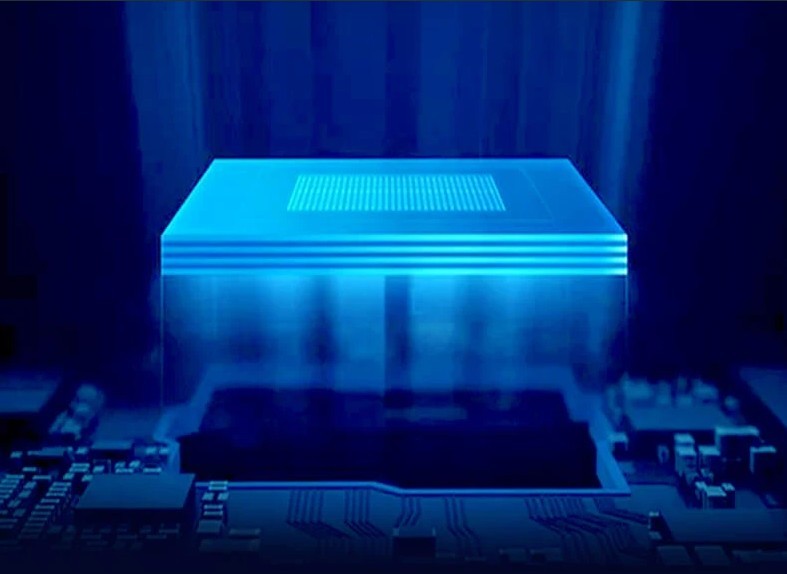
Powered by a high-quality TMC-2208 motherboard chipset and a reliable power supply, the printer consistently operates silently, allowing for prolonged printing sessions even at nighttime.
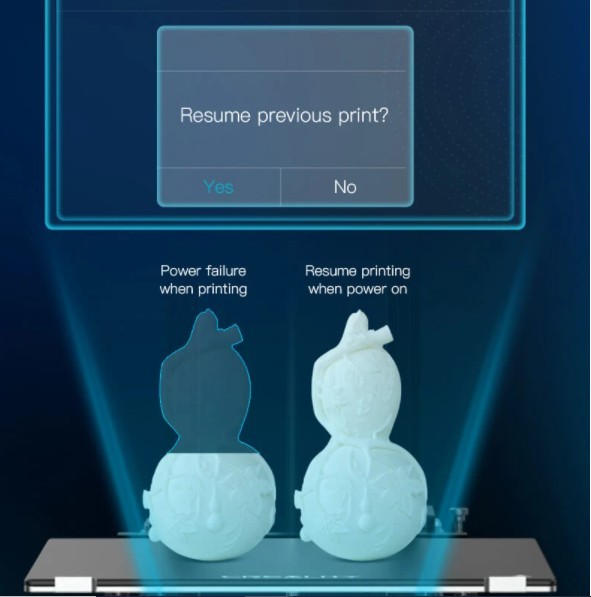
Another quality of life feature that Ender 6 has is the resume printing function. It ensures that your print job will be saved even if a sudden blackout occurs, allowing it to continue printing after connecting to the power source precisely from where it left off.
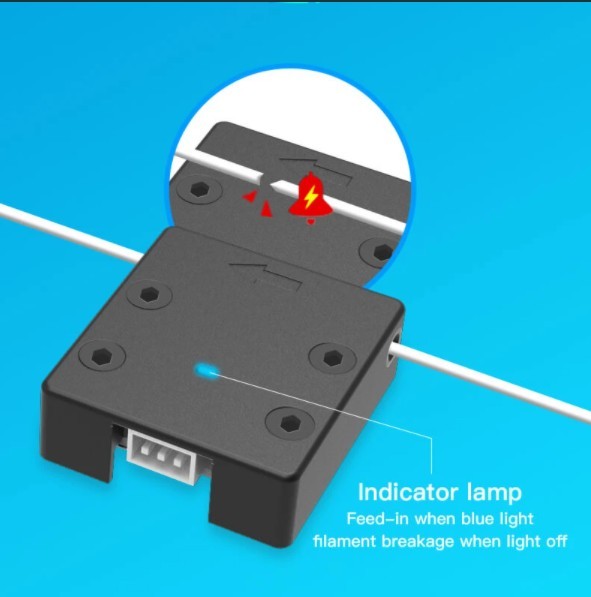
Additionally, the Creality Ender 6 offers a filament run-out sensor — a life saving feature when it comes to large-format 3D printing. In case of filament breakage or any other related issue, the light indicator lamp will go out notifying you that it's time to replace the printable material. After replacing the filament, the printing will continue from where it left off.

The Ender 6 is a highly responsive 3D printer that can be controlled via an easy-to-use 4.3-inch color touch screen for effortless standalone operation. The logic behind menu options is crystal clear and is highly unlikely to cause any trouble. Apart from SD card connectivity, the device can be controlled via a PC using a tethered USB cable.
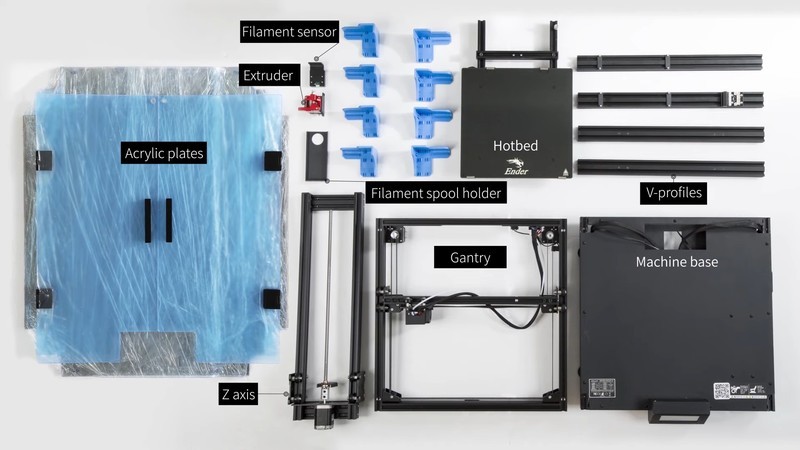
For some items, package content may change. In case of any questions, please get in touch.
The Creality Ender 6 comes in a semi-assembled state, so it has to be assembled and leveled manually. The printer is supplied with a thorough user manual that goes over the above-mentioned procedures in-depth, so it won’t be hard to assemble the device. Additionally, there is a step-by-step video guide. To give you a brief overview of what to expect, we’ve highlighted some of the main steps.
To get the machine up and running, install the left and right Z-axes onto their corresponding slots. Then, install the top V-profiles and fix them in place.

Then, you’ll have to install the printing platform.
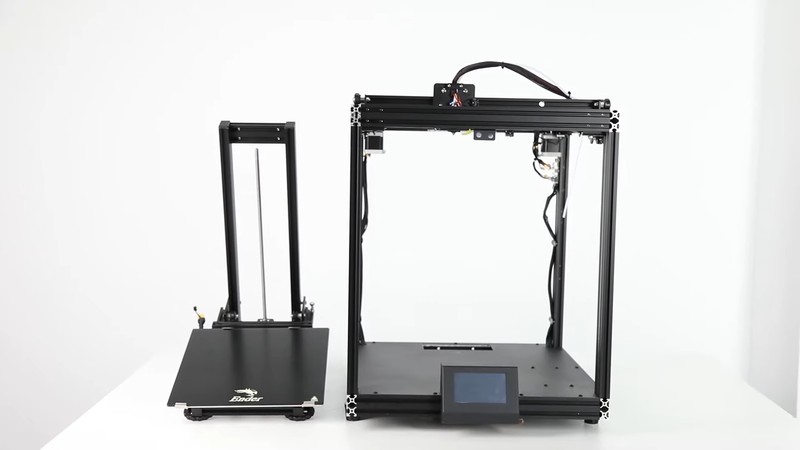
After installing the Z-axis assembly, equip the acrylic plates and the extruder.
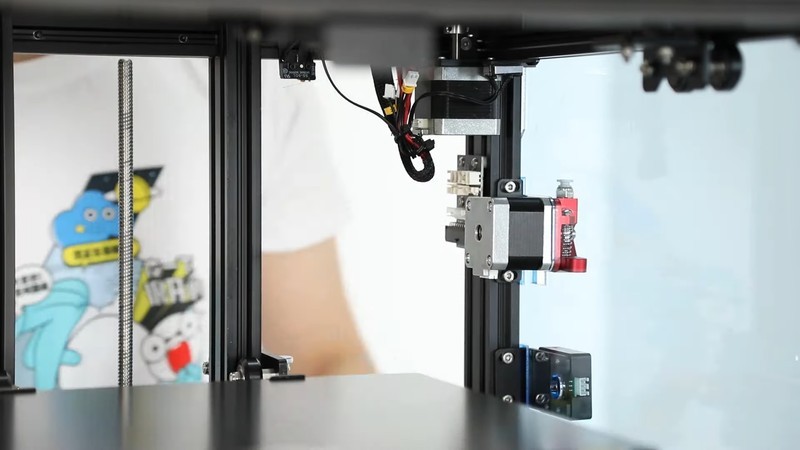
Connect the hotbed cable, Y-axis motor, hotbed cable, filament and extruder sensors, and the adapter board

Then, install the corner connectors and the front door.
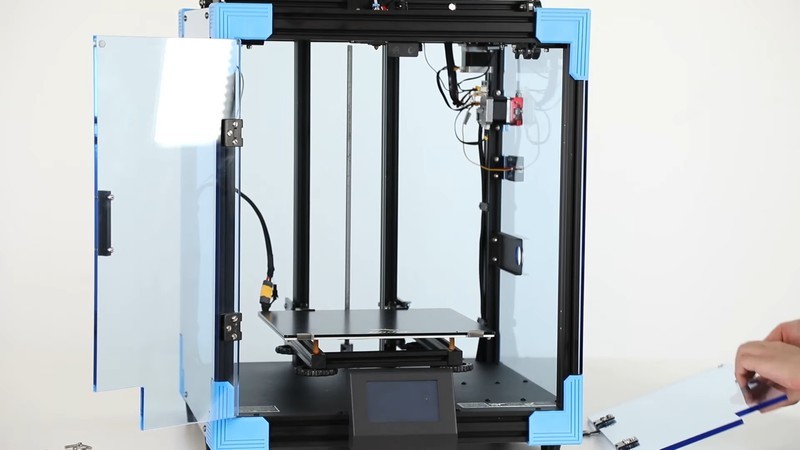
Finally, connect the Z-axis motor cable on the bottom side of the device, insert the Teflon tube, and connect the Ender 6 to the power source. Level the bed by clicking Settings—Move the axis—Autohome. Place a piece of A4 paper between the nozzle and the platform, and calibrate the bed using the rotary knobs.
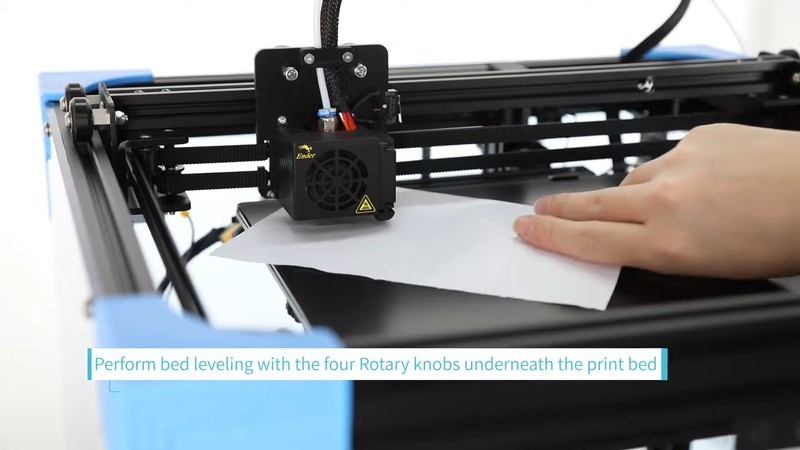
Load the filament, heat the print bed and run several test prints. The device is fired up and ready to serve. Happy printing!
The Creality Ender 6 is compatible with Ultimaker Cura, Repetier-Host, and Simplify3D. These slicing software solutions are easy to use, regularly updated, and have a constantly growing community of users. Besides, they offer an effective workflow with CAD plugin integration and a plethora of compatible file types.
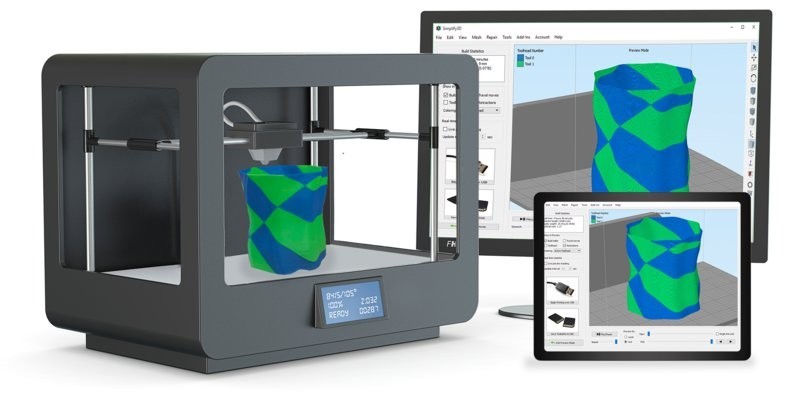
Along with some of the essential features such as creating, reshaping, and editing your models and supports for them, you can tinker with more than 400 advanced options. As a rule, the latter is not needed in case you are a beginner.
The Creality Ender 6 has been employed to create these neatly-looking figurines of baby Yoda and the Mandalorian.

Source: Instagram.com
The device allows building nice models with a decent surface finish at a maximum layer height of 100 microns.
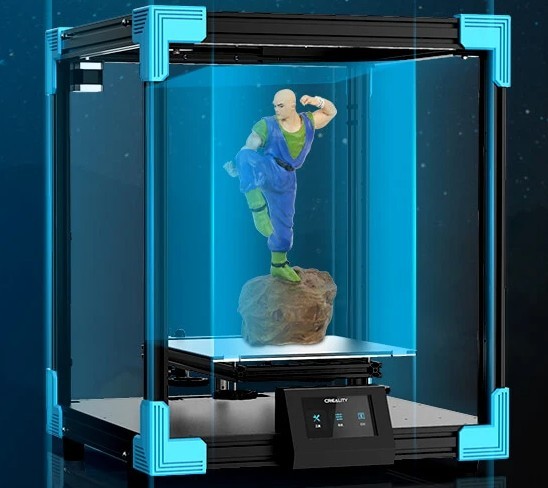
Pros
Cons
The Creality Ender 6 is a semi-enclosed FDM 3D printer kit that can be ordered without the enclosure. The device offers a solid build volume, fast printing speed, resume printing function, and a filament runout sensor. It is equipped with a 4.3-inch touch screen making for effortless standalone operation. Besides, it operates in an ultra-quiet manner. Since the machine has to be assembled manually, it provides the maker with the essential knowledge about FDM 3D printing in general. It is a perfect 3D printer that will definitely come in handy in case you’d like to create uniquely-designed household items, props, accessories, prototypes, and other items. The machine is suitable for both entry-level and more experienced makers and can be employed in batch production and other production-related business applications.
You can purchase the Creality Ender 6 from Top 3D Shop. This outstanding large-format 3D printer comes with the manufacturer’s warranty. Our team will make sure to provide the best service possible, just like we always do.
Update your browser to view this website correctly. Update my browser now
Write a comment