
Today we are reviewing the EinScan Pro 2X, a handheld 3D scanner from Shining3D, a renowned company committed to the development of innovative yet cost-effective 3D scanning and additive manufacturing solutions. Founded in 2004 in China, it is broadening access to digital manufacturing solutions. It now counts offices worldwide.
The Shining 3D Einscan line includes four different models, the EinScan Pro and Pro+ and the Einscan Pro 2X and Pro 2X Plus. The 2X series is an upgraded version of the Pro one. It comes bundled with ExScan Pro, a proprietary scanning software developed to streamline the scanning experience.
While developing this new iteration, the manufacturer took into account all the feedback gathered from Einscan Pro’s users in order to provide a faster, more accurate device packed with a set of smart features.
Let’s find out if they succeeded in our EinScan Pro 2X review.
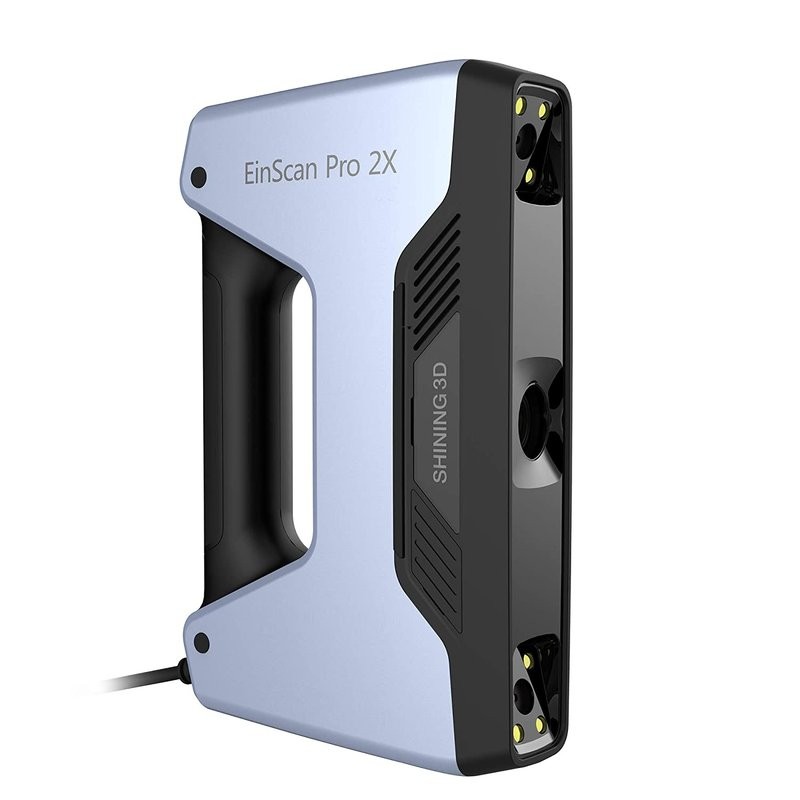
The EinScan Pro 2X is a handy 3D scanner characterized by a compact and ergonomic design. Weighing around 1 kg, you can bring it wherever you want. Also, you can comfortably hold it in one hand effortlessly. With a maximum single scan range of 225 x 170 mm, you can use it for scanning medium-sized workpieces in rapid times. The fastest speed it can reach is 1,500,000 points/s.

The EinScan Pro 2X offers a great price/performance ratio being very precise. With an accuracy of 0.04mm and a point distance of 0.16mm (fixed mode), it can capture neat details always delivering high-resolution outputs.
Widely adaptable, the Pro 2X features four scan options and a selection of alignment methods for multiple applications. In case of need, its scanning capability can be extended by installing one of the brand upgrade kits available, namely the Color Pack and Industrial Pack.
So, going back to our question. Is it good? Considering its versatility, high precision, and expandability, all we can answer is, yes, the EinScan-Pro 2X is really good. It is a professional-grade portable 3D scanner that does its job well.
When using the EinScan Pro 2X, you can choose between four scan modes: handheld HD, handheld rapid, automatic with turntable, and fixed on a tripod. The Industrial Pack is required for scanning in both auto and fixed mode.
Its specifications might vary depending on the mode selected. Let’s have a look at the following list to get a better idea of its capability.
The EinScan Pro 2X uses structured light technology to accurately scan small-to-medium objects. This type of technology requires the use of an LED light source. The device only works when tethered to a PC via USB cable.When compared to its predecessor, the EinScan Pro 2X clearly shows higher scan speed and greater accuracy.
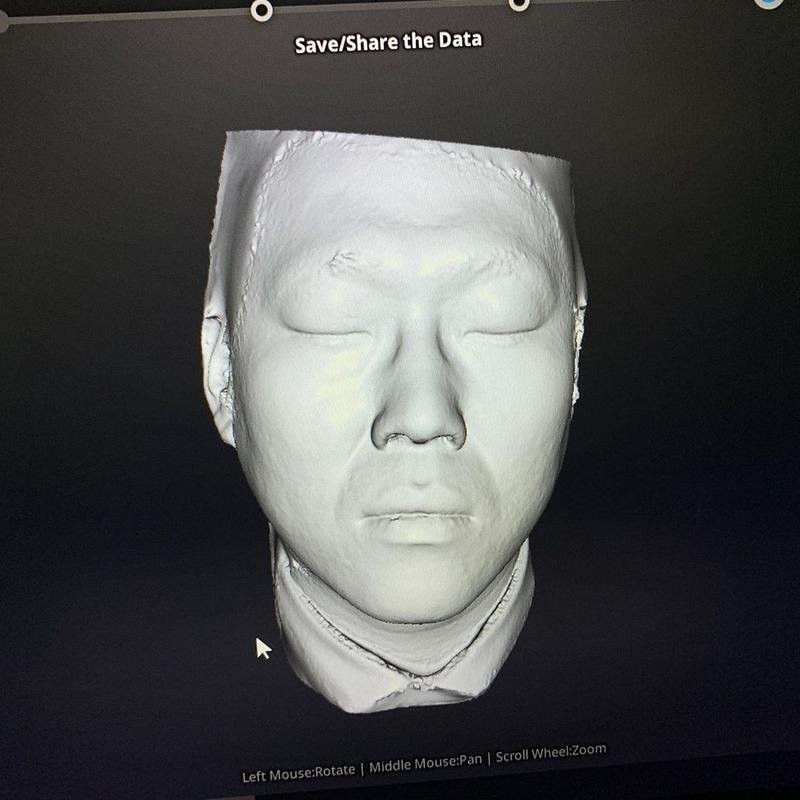
It is equipped with high-quality optics that let it capture data with a maximum accuracy of 0.05mm in handheld mode and 0.04mm in fixed mode. For fast scans, the rapid mode allows capturing up to 30 frames and 1,500,000 points per second.
Thanks to a point distance of 0.2mm (handheld) and 0.16mm (fixed), the device can generate data with top-notch resolution.

When using the Pro 2X, you are free two scan almost any object within a working range of 135 x 100 or 225 x 170mm. If you are planning to capture transparent, glossy or dark items, remember to spray some powder on them.
The scanner works both in indoor and outdoor environments. When using it in external spaces, it is better to shelter it from the sunlight using a dedicated cover. In this way, the final output won’t be affected by direct light.
ExScan Pro is a self-developed scanning software. Its user-friendly and intuitive interface aims at streamlining the entire workflows. AS you can see, it shows large icons and clear explanations that lets you easily understand what to do and what to click.
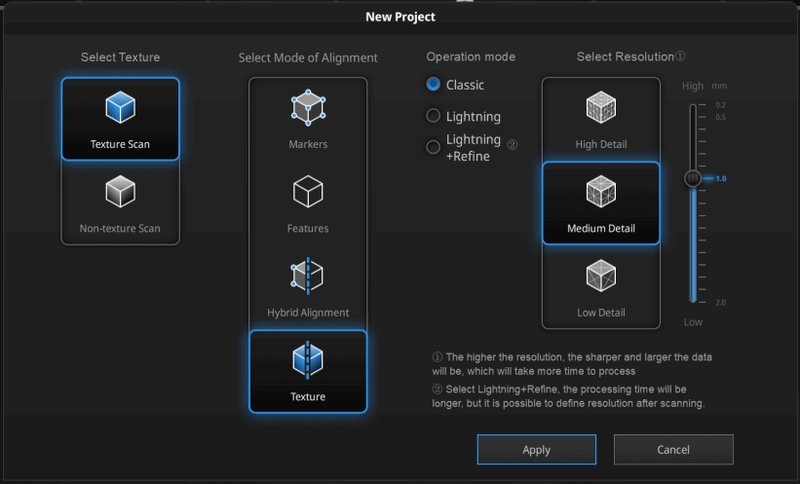
The program is stored on the provided USB flash drive. It is also available on the official EinScan website, in the download section. On the same page, you can also download the Pro 2X firmware and user manual.
The software comes packed with a set of thoughtful features for easy scanning management. For example, it allows adjusting the operation speed on-the-fly. Also, if you are not satisfied with the resolution set before scanning, you are free to change it in a different moment inside the program.
Depending on the scan mode selected, you can then set one of the following alignment methods:
ExScan Pro can export the final outputs in a variety of formats, (STL, OBJ, PLY, and more). It is also capable of generating watertight models for 3D printing.
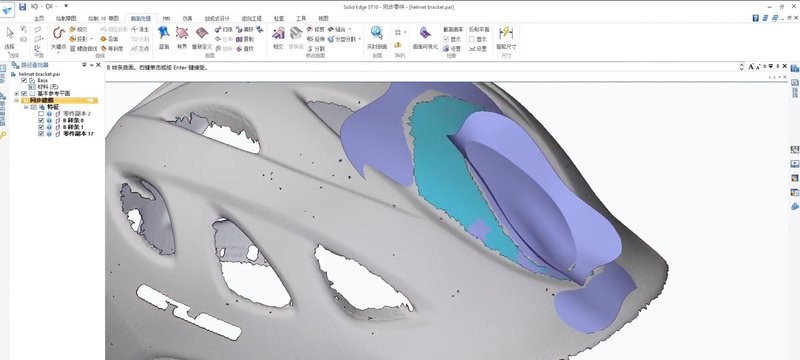
Shining 3D partnered together with Siemens PLM Software to develop a custom edition of their popular 3D CAD software, Solid Edge Shining 3D Edition. The program offers all the CAD functions generally included in its standard version plus some extra tools for reverse engineering, generative design, convergent modeling, simulation, and more.
Why did they do that? Well, the main purpose of the company is to broaden access to 3D digitization and additive manufacturing. That’s why they aim to provide their customers with a comprehensive ecosystem, that includes 3D scanning, metrology, design, simulation and 3D printing solutions.
Let’s have a look at what is included in the standard EinScan Pro 2X package.

After unboxing the scanner, you have to do some wiring. In particular, you have to connect the device to both the electrical socket and the computer using the provided cables.
Then, you can fix the USB cable to a support surface using the included cable clip. In this way, the wires will remain in place during the handheld process.
Now, it’s time to calibrate the camera and perform the white balance. To do that, first you have to install ExScan Pro on your computer and place the calibration board on a flat surface with the dark side facing up. Click the start button and move the scanner on it keeping the projecting cross within the white square.
You need to calibrate the device for multiple positions. After completing each step, the program will jump to the next positions automatically. Just follow the instructions provided by the software to successfully complete the process.
For white balancing, you have to flip the board over to the white side and move the scanner up and down until all blocks turn into green.
Before scanning, the software lets you select the scan mode you are going to use. Then, you can start creating a new project or opening a previous one.
In the first window, you can set the alignment method, texture (color pack), operating mode, and resolution that work better for you.
Generally, marker alignment works better for products with less features and patterns (planes or symmetric surfaces), feature alignment bases the alignment on the surface shape (more complex than the previous one), the hybrid one works for items lacking features in certain areas where targets are needed.
Operating the scanner is really simple. There are three buttons placed on the back of the device. The one marked with the play icon lets you start and pause the scanning. The two buttons marked with the plus and minus signs lets you adjust different parameters.
When scanning, be sure that the camera looks straight to the object. When clicking the start button for the first time, a real-time preview of the item appears on the software interface. There you can check if the distance bar placed on the left is green. If yes, your position is good. You should keep a proper distance during the entire process, so remember to check the bar out while scanning.
In preview mode, you can click the start button twice for brightness adjustment and use the plus and minus keys to vary it. When properly set, you will be able to clearly see the item in the camera window. Once ready, double click the start button to go back to the zoom in and out view and then click it once again to start scanning.
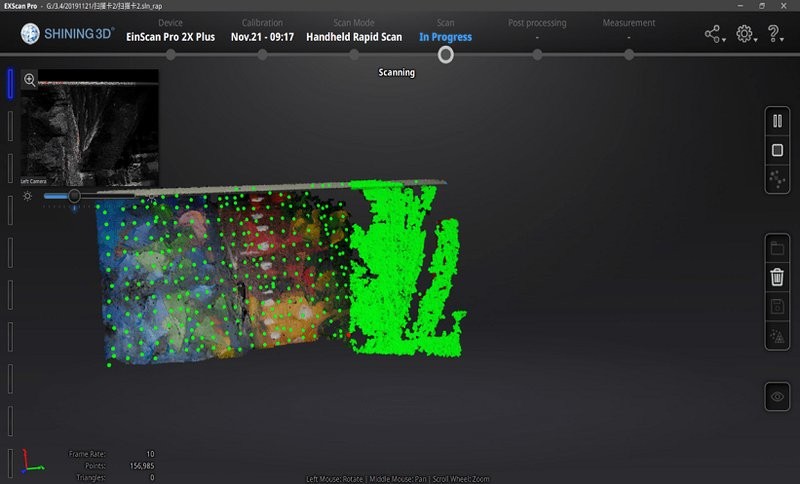
When all the areas have been captured, ExScan Pro lets you check the scan preview and edit it. At this stage, you might remove redundant data or fix any misalignments. At the end of the process, the data can be saved as point cloud format or can be turned into watertight/non-watertight models.

The modular design of the scanner lets you easily upgrade its function. Depending on your scanning requirements, you can expand the device capability choosing between two different add-on packages, the Industrial Pack and the Color Pack.
This upgrade is ideal for those who need higher accuracy and resolution. It enables auto and fixed scan modes.

Installing the turntable is really simple. You’ll only have to plug some cables. Using the table is suggested when scanning an object of less than 200mm in sizes.
Mounting the scanner on the tripod is also quite easy. First, remove the quick release plate from the tripod and install it on the scanner head support. Then, mount them back on the tripod and put the device on it.
This add-on is specifically designed to capture textures and colors. It only works in fixed mode.
To install the texture module, remove the closed cover placed on the right side of the scanner, near the brand name. Use the marker remover tool included in the basic package to easily take it out. Insert the camera module positioning the handle to the unlock position, and then lock it to fasten it to the scanner.

Shining 3D released a further add-on for the EinScan Pro 2X series, the HD Prime Pack. UNfortunately, this module is only compatible with the EinScan Pro 2X Plus (review here).
Pros:
Cons:
To read more about the applications of the Einscan Pro 2X, click here.
In short, take a look at these wonderful scans:
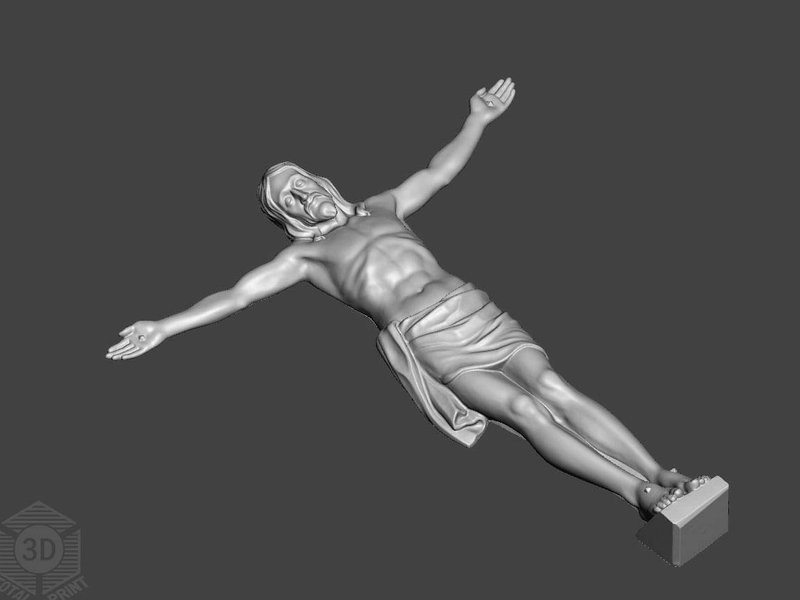

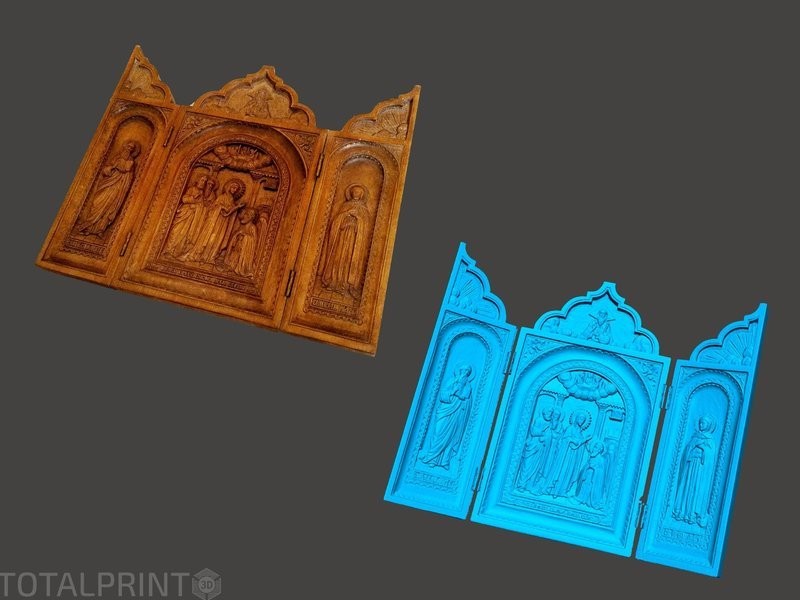
The EinScan Pro 2X is a professional-grade 3Dscanner. It has been designed to make 3D digitization more accessible to the masses. Despite being easy-to-use and affordable, it delivers accurate and high-resolution data comparable with the ones generated by high-end devices.
The good quality and reliability along with the convenient price make it suitable for both beginners and seasoned users. You can buy it on Top3DShop.
Update your browser to view this website correctly. Update my browser now
Write a comment