
To date, Shining 3D has released a vast variety of top-quality 3D scanning equipment. One of the latest additions to their professional lineup is a new desktop 3D scanner called Transcan C. The device features a broad range of advanced functions, great performance, and stylish design. Read on to learn more about its specs and highlights.
The Transcan C is based on the white structured light technology that delivers exceptionally high resolution and accurate scanning of small to medium-sized objects with rich texture and a full color map.

An array of smart features make the Transcan C a powerful everyday tool for digitizing various objects in such areas as development and manufacturing, scientific research, art, heritage preservation and museum business.

Let’s look at the Transcan C in terms of its technical characteristics and functionality.
Powered by two professional-grade 12MP color cameras, the Transcan C can capture 24-bit color and deliver highly accurate 3D models with detailed textures.

Due to the design peculiarities, it is possible to adjust the distance between the cameras on the fly. With this feature, you can set the size of the scanning area from 150 x 96 to 300 x 190 mm depending on the type and dimensions of the scanned object.

The compact yet powerful device can yield an accuracy of 35–50 microns, depending on the distance between the cameras, with a minimum point distance of 37.5 microns.

The dedicated software supplied with the Transcan C allows you to seamlessly switch between three levels of resolution in a single scanning project. The Multi-Resolution mode significantly enhances process efficiency and eliminates task overlapping.

The Transcan C comes bundled with a tripod and turntable, which introduce full-automation features into the scanning workflow. Combined with the alignment algorithms of the scanner’s software, this can significantly speed up routine digitizing processes and bring the user’s input down to zero.

Moreover, you can easily adjust the scanning speed when using the turntable. For example, a full round with 8 shots will take less than 70 seconds. The scanning distance depends on the selected range and can be set at 260 or 480 mm.
The Transcan C is powered by the dedicated EXScan C software developed by Shining 3D. It serves as the default interface for configuring and calibrating the scanner, engaging operation modes and post-processing, as well as converting the data obtained into the common file formats, such as OBJ, STL, PLY, ASC, and 3MF.
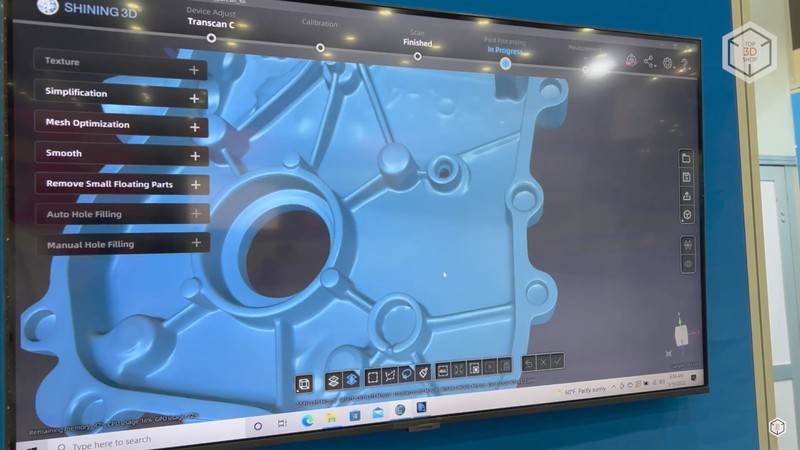
To find out what the Transcan C is capable of, check out the following renders.
This accurate tyrannosaurus skull, for example, looks quite impressive considering its complex geometry.
Speaking of the color capture, the device shows gorgeous outcomes, which are vividly reflected in the render below. As you can see, the high color fidelity is one of the main advantages of using the Transcan C.
While being an ergonomic and user-friendly solution, the Transcan C provides a number of professional benefits to its user, such as fine accuracy, multiple resolution options, outstanding color fidelity, and handy add-ons further simplifying the scanning process.
Update your browser to view this website correctly. Update my browser now
Write a comment