
Choosing from a number of CAD software, you may come across plenty of various options, one of which is sure to be SolidWorks. This program will definitely be a great choice for professionals, but what if one is not willing to buy a full version?
SolidWorks is a 3D software for creating industrial objects by engineers. The program deals with both CAD (solid modelling computer-aided design) and CAE (computer-aided engineering). So, it is used at the stages of design and technological production.
It goes without saying there is no absolutely free version of the software in question. But don't get upset: there are some good variants to consider if you cannot afford it at the moment or want to test drive the program before acquiring it. We are talking about several fully functional trial versions which will meet your demands. Besides, you can find some free alternatives to check out.
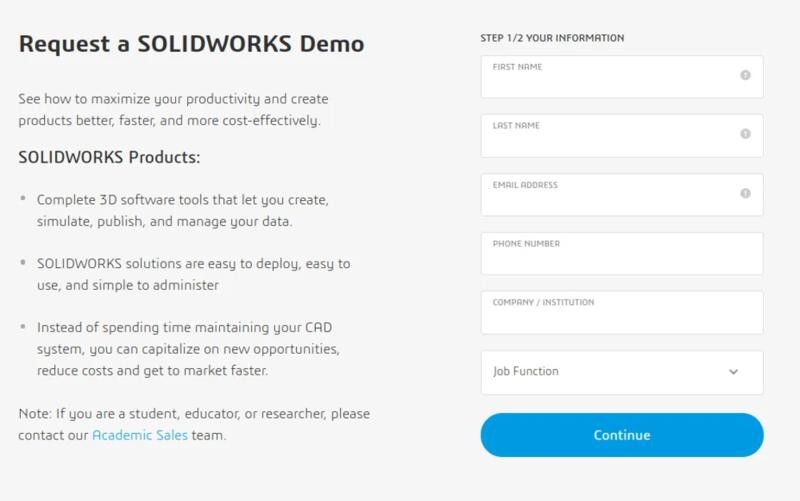
Dassault Systèmes, the French company that published SolidWorks, does not provide any direct links to download the trial version, so it's no use looking for them on the company's website. Still, you are free to request it by filling in a special form which you do find when browsing their site.
As soon as you sign up, a message will be sent to you informing that a sales representative is to contact you through the e-mail address you specified in the form. This version is free.
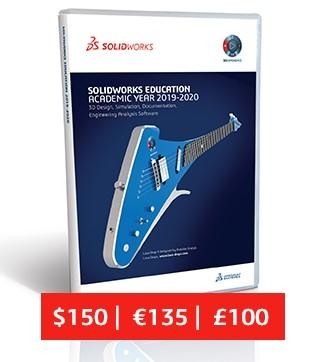
As of now, the company offers 3 SolidWorks education packages designed for students and universities. Provided you study at the university and meet the requirements, you are allowed to get the Student Edition which can be used for 12 months. The version is available as a DVD or download; its price will be $150. To register, click here.
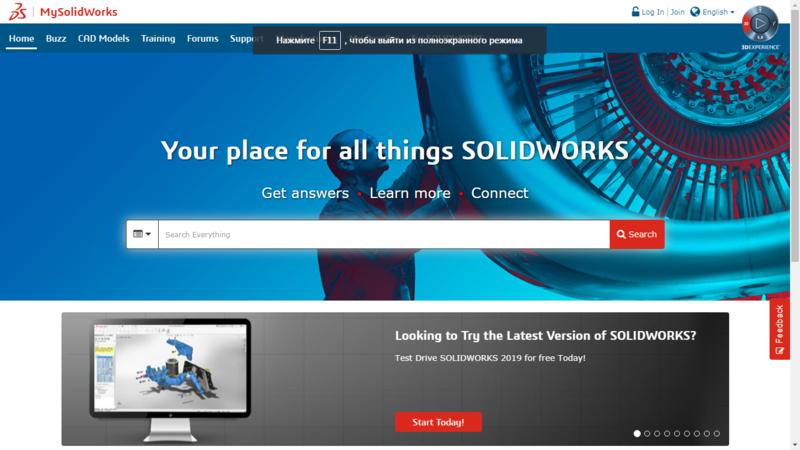
If you don't feel like waiting until a sales representative contacts you, you could consider the free MySolidWorks trial which is actually the SolidWorks online version. The Online Premium Edition allows of using it via any device — anytime and anywhere — without downloading or installation of the software.
Apart from the software, MySolidWorks includes various CAD models, hundreds of videos, forums and training materials. An account acting as online storage is also possible to connect to (Dropbox, Google Drive), which is, by the way, advisable, since all files being saved locally are erased after a session times out or ends.
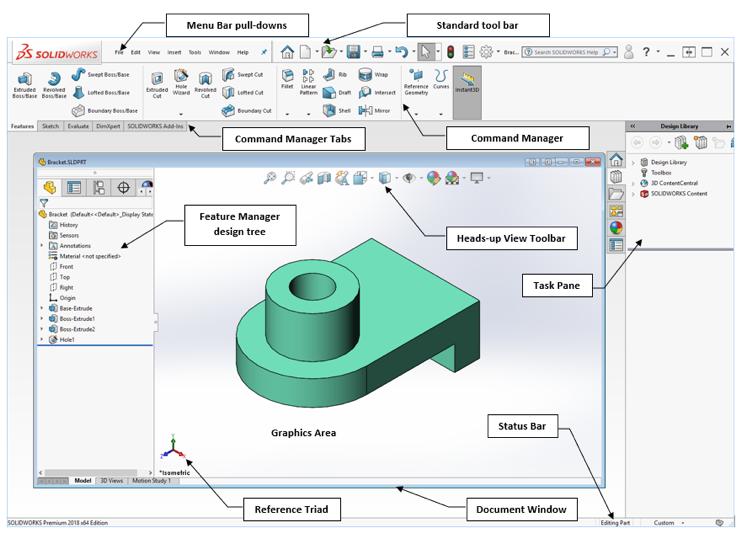
Being one of the most advanced CAD programs to date, SolidWorks provides relevant parametric modelling which is brought to the table. Thus, by means of this software users can work on their designs to make significant revisions when they change numerical values. In order to set a certain design for that feature, you are to specify constraints (rules) governing the structure (for example, the amount of pipes or the taper angles).
Due to SolidWorks' capabilities of simulation, you don't have to spend time and additional costs being engaged in prototyping. For instance, SolidWorks enables you to assemble manifold parts in a virtual way so you can figure out possible interference between those parts on the spot.
Numerous features of SolidWorks allow of the software being used in a variety of fields such as architecture, shipbuilding, aerospace, industrial equipment, automotive. Here belong energy and medical sectors as well.
In case you can’t afford to spend $4,000 on the program now, you should consider some alternatives that can be downloaded for free. Among those are OnShape, Fusion 360, FreeCAD as well as LibreCAD and SolveSpace. These options may be considered the best among the competitive alternatives to SolidWorks.
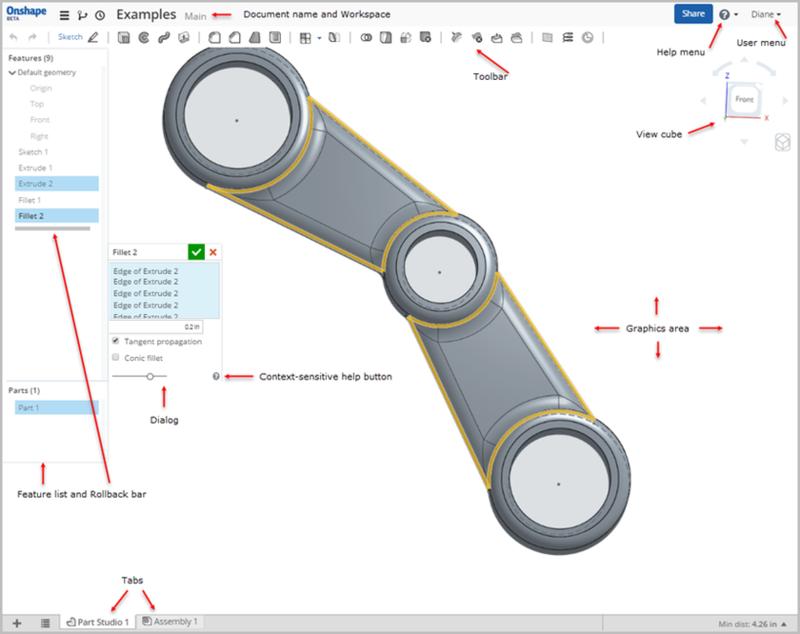
OnShape represents a cloud CAD. To run the program on a computer, you need a browser with WebGL support (for example, Chrome or Firefox). You don’t need a special server and a special Internet connection: usual Wi-Fi will be enough. To access OnShape, use your email address and password.
Special applications were developed for working with OnShape on iOS and Android. iOS version can be downloaded from the Apple Store; the Android application will be available in the near future, according to the developers.
Cloud architecture has made this application a full-featured CAD with 3D editing capabilities, version control and annotations. Advanced 3D modelling tools are used on the server side, as in the browser version.
An OnShape user works with a single version of the system, no matter where they are. There is no offline version or version for a private cloud.
OnShape has a web API.
Sign up for the software here.
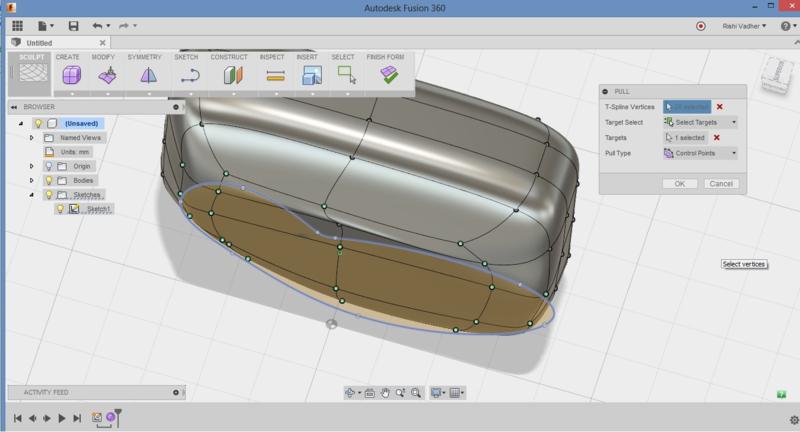
In contrast to other professional programs for three-dimensional solid-state modelling, this software is quite convenient to use. Fusion 360 covers the whole planning process, testing and completing the work with 3D design. It has efficient parametric and analytical tools that will be well suited for various industrial design aims. In addition, you can simulate both the design of the components and the loads they will encounter during operation. Fusion 360 has cloud collaboration features as well. The program supports sharing of cloud files, control of version and import/export of common CAD file formats.
Fusion 360 features amazing 3D printing support. You can import CAD files directly to Autodesk Printing Studio. Though it is a commercial software, it is free for teachers and students: they can apply for a three-year educational license.
Fusion 360 can be regarded as the best CAD program for students of industrial and engineering design.
To download it for free, click the link.
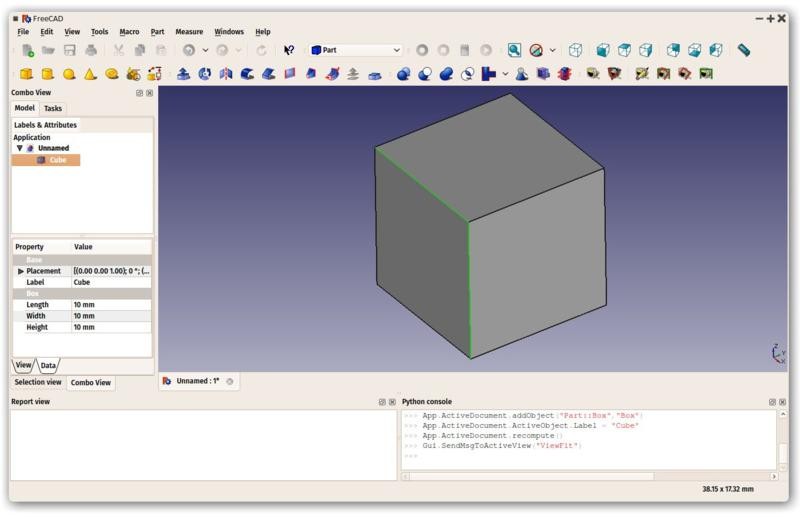
FreeCAD is a reliable free software developed on the basis of parametric modelling. First of all, it is made for 3D design of a real object of any size. The parametric modelling capability allows of easily changing your design, returning to the history of a model and resizing it.
The software offers the modular architecture allowing plugins to be connected to the main application. Besides, it offers Sketcher with a resolver which allows you to draw 2D shapes along with a robot simulation for studying their movements and a Path module designed for machining, such as milling (CAM).
This one is an amazing program for enthusiasts and industrial designers who want to use a large set of features.
The software can be downloaded here.
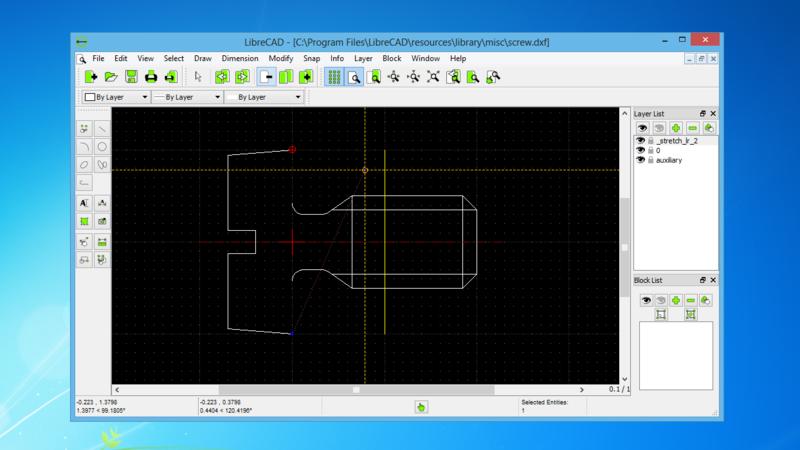
LibreCAD is a multi-functional open source editor based on CAD. It is designed for drawing and creating two-dimensional models. The software supports all the main features of the counterpart AutoCAD for free.
Among the benefits of LibreCAD are the solution of problems in the preparation of building and engineering schemes, drawings and plans; use of arcs, lines, shapes and other elements; setting footnotes and sizes.
The editor has rich functionality and will satisfy the needs of not only novice designers but also professionals. It supports common formats for importing drawings and specialized formats such as DXF, SVG and DXF, so work can be viewed and edited on any computer.
You can download the program here.
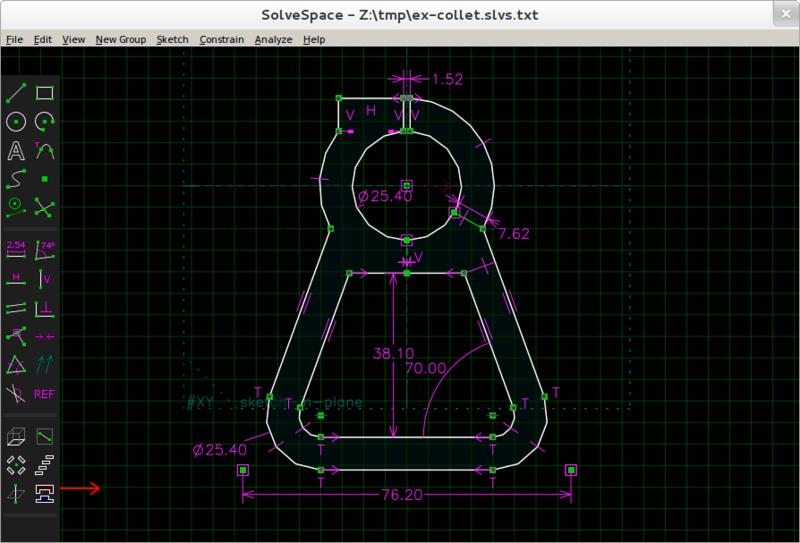
With the help of the SolveSpace software, you can easily alter the design, returning to the history of a model and changing the dimensions and parameters. In addition, its modelling tools include Bézier curves and NURBS surfaces. Another important feature is the simulation of flat or spatial connections. This will show you the potential inconsistencies and blockages in your projects at the early stages of design process.
Enthusiasts will also appreciate the STL repair tool allowing of directly sending the 3D model to print. Their website contains a number of tutorials making it easier to use the software.
For free installation, click the link.
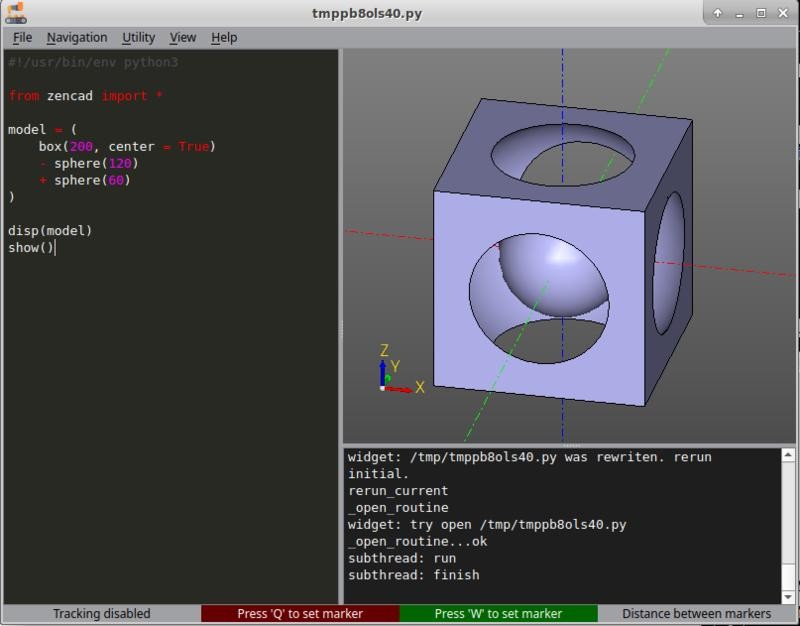
Another great option of a free CAD software is OpenSCAD. The program is a 3D compiler which is based on the text description language.
OpenSCAD runs on the following operating systems: Linux, Windows and MacOSX. Despite the fact that software is offered on a free basis, the program is aimed specifically at creating three-dimensional models and not for recording animated 3D films.
OpenSCAD software is not an interactive program for modelling but is a kind of compilation program whose task is to analyze the "script file" and recreate a 3D image using the same file. This allows the user to fully control the modelling process and track every step of the creative process.
Click the link to download it.
Update your browser to view this website correctly. Update my browser now
Write a comment