
One of the most important factors to consider when shopping for a professional or industrial 3D printer is its ability to handle mass production and rapid prototyping. After all, the speed and the ability to easily print as many models as possible in the cheapest way available is the main selling point of many devices in this category. So, it doesn’t come as a surprise that many of these 3D printers were designed with the focus on these features in mind.
The Tiertime X5 is one of such machines. The manufacturer has developed the technology for continuous printing: a print bed with a finished model will be automatically replaced with the fresh one, so the process doesn’t pause.


Source: tiertime.com
Based in Beijing and founded in 2003 by Allen Guo and his university friends, Tiertime is the first Chinese 3D printer manufacturer. The Inspire series was their first line of industrial oriented machines. These 3D printers used the FFF/FDM technology, had huge build volumes, and utilized dual extrusion. They were focused on rapid prototyping and were aimed to be used for industrial and educational purposes.
3D printing started to become more mainstream after the Stratasys’ patent for the FDM technology has expired in 2009. Tiertime’s first desktop machine — the UP Plus — was released in 2010 to wide acclaim. The device had a full metal body and used stepper motors extruder. The filament diameter was 1.75 mm in an age when most of the printers utilized the 2.85 mm filaments.
Tiertime X5 is the latest 3D printer by the manufacturer. It’s a relatively affordable and decently sized industrial machine that uses the Melted Extrusion Modeling (MEM) method — a sub-type of the FFF/FDM technology that is utilized by Tiertime.
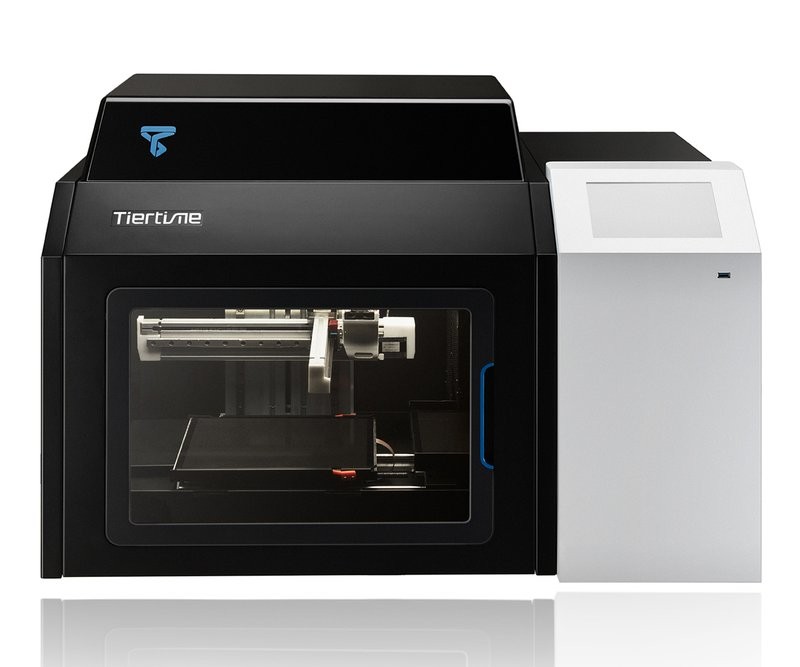
Source: tiertime.com
Tiertime X5 is the latest addition to a serious portfolio of the company’s 3D printers. It’s obviously a high-quality machine — as is expected of the printer manufactured by the company with a vast experience.
The X5 is a fully enclosed device in an all-metal (made of steel with a thickness of 1.3 mm) body with a decent-sized build volume of 180 × 230 × 200 mm. It’s sturdy and can hold a filament spool weighing up to 2 kg. The rails are made of aluminum, so combined with the overall stability and the enclosed design, it allows the device to work with high temperatures, providing support for various materials. The machine supports 2 additional swappable extruders for ABS and TPU filaments. The back panel is easily removable, so a user will have no problem gaining access to the internals. The machines feature a sensor that pauses the print job if the front door is opened.
The printer was designed from the ground up for low-volume manufacturing and supports continuous printing. It’s achieved by the unique system that automatically swaps a print plate with a new one after the job is finished. Up to 12 plates can be installed, and there’s a sophisticated mechanism that is utilized during swapping: the base is movable and there’s a sensor that detects freshly installed plates. This allows for long continuous printing that is fully automated — a very useful feature for everyone who needs to print several models in consecutive order, especially in the industrial and commercial fields.

Source: youtube.com
Other features include a filament runout sensor, build chamber illumination and HEPA and carbon air filters installed: they are also swappable. The machine supports fully automatic 9-point bed leveling, even calibrating the print platform between each consecutive print. Another thing to mention is the ability to change a CPU without replacing a whole motherboard — this feature is very common among Tiertime’s 3D printers and quite rare among the devices by other manufacturers.
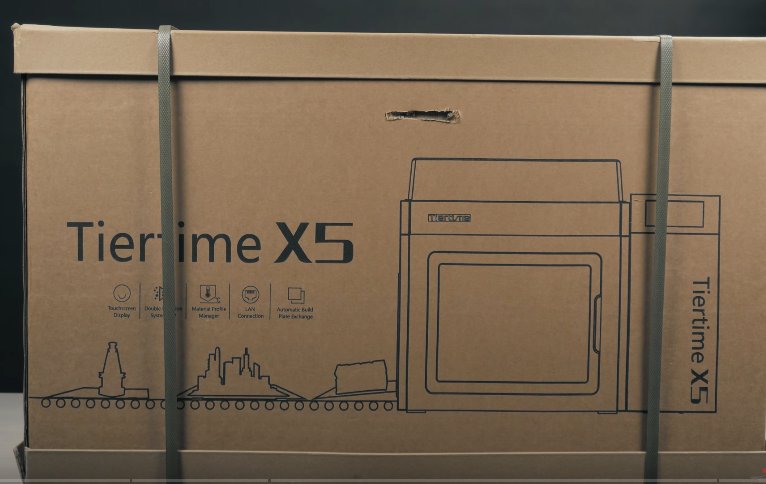
Source: youtube.com
The X5 comes in a large box weighing at around 70 kg. Everything is neatly packaged inside, there are a power cord, some filament, spare parts and the instruments such as wire cutters, and pallet knife, a lid of the device and a toolbox (which includes a filament spool, gloves, a USB cable, and some other things) placed outside the main machine. The rest is packed inside the body of the printer: a felt basket for utilizing used plates, carbon filter, HEPA filter.

Source: youtube.com
The Tiertime X5 doesn’t require assembly, you will only need to connect some cables and cover the machine with the upper lid.
After turning the device on the first step would be to go to ‘Initialize’ in the main menu and click the right button. The printer will go through the initialization process, which will ‘unlock’ the access for the top row of the buttons in the main menu.
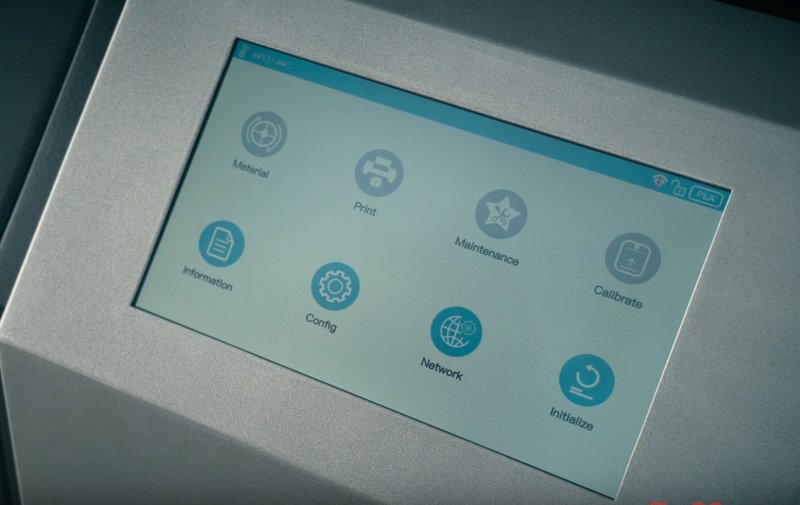
Source: youtube.com
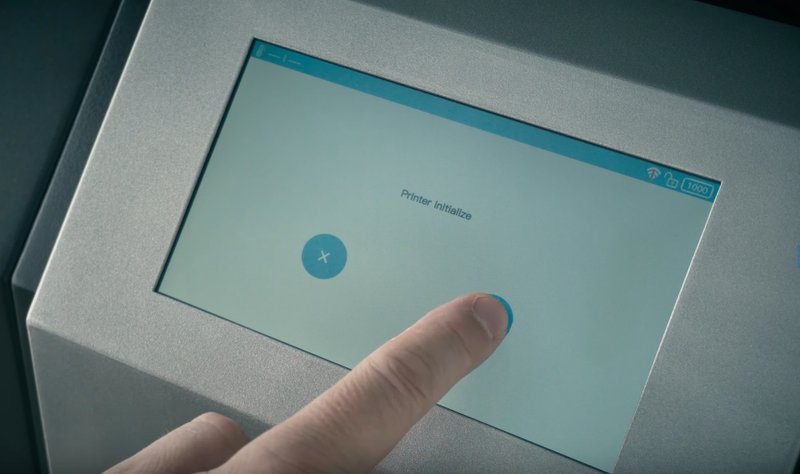
Source: youtube.com
If you want to change the properties of the filament, click the ‘Material’ button, you can choose the filament type and spool’s weight.
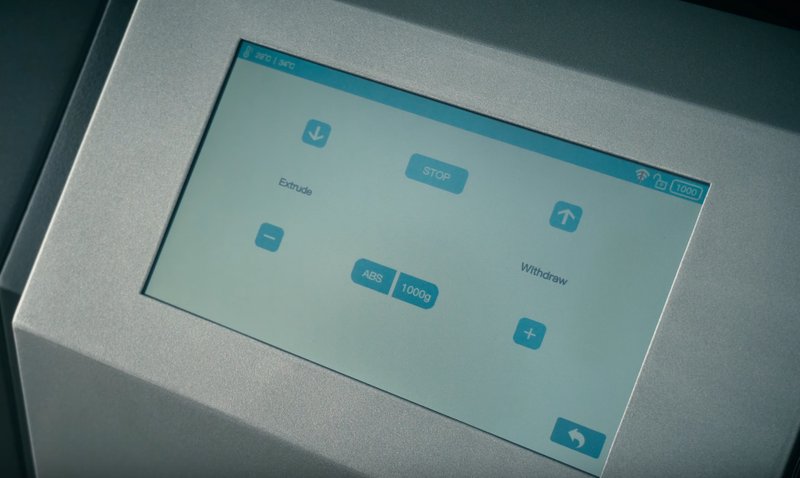
Source: youtube.com
The ‘Print’ menu will allow you to scroll the models you can print.
Then there’s the ‘Maintenance’ menu that will allow you to control the device in case the automation fails.
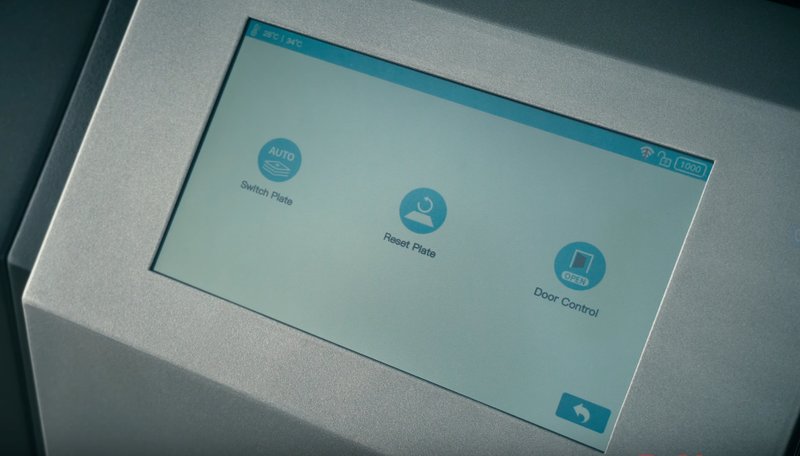
Source: youtube.com
The ‘Calibrate’ menu provides the options for both automatic and manual bed leveling.
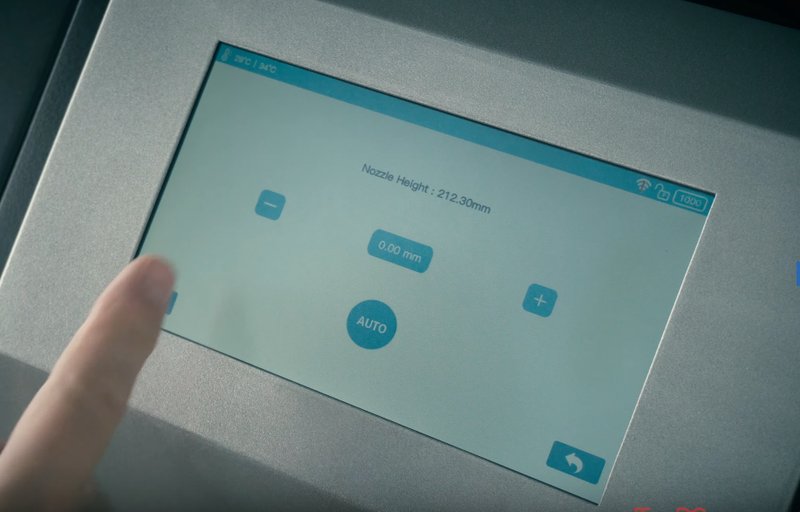
Source: youtube.com
The Tiertime X5, as well as the majority of the company’s devices, support a proprietary slicer solution named ‘UP Studio’. Actually, it’s more than just a slicer, but rather a sophisticated program that also acts as a host software with a wide range of abilities and is optimized for the manufacturer’s printers. It’s available for Windows and macOS.
A snapshot of the latest version of the software for macOS can be seen below:

Source: youtube.com
The software’s features include: controlling printer (-s) wirelessly, working with multiple devices and slicing abilities.
Here is a picture that showcases how the slicer part looks like:
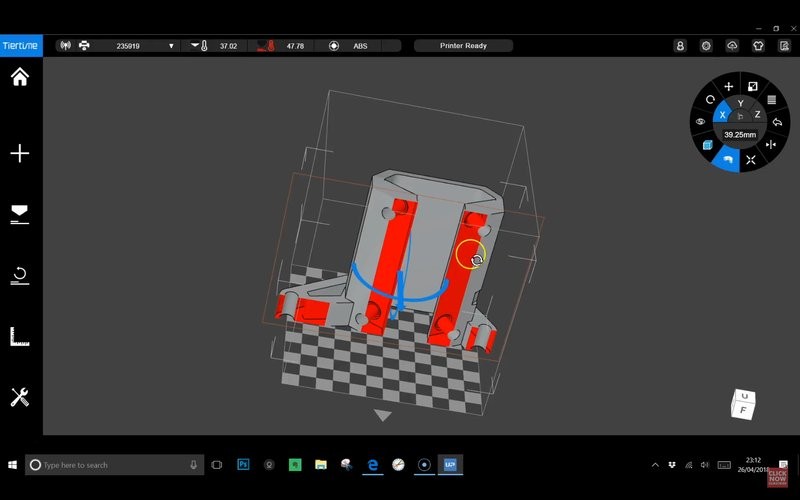
Source: youtube.com
But there’s more. The device can be controlled by a mobile app. It’s available for iOS on the AppStore for free, called ‘UP Studio’ as well, and has some features for controlling the device and even basic slicing. It has an interesting ability to turn any random image or a photo into a lithophane and send it to print.
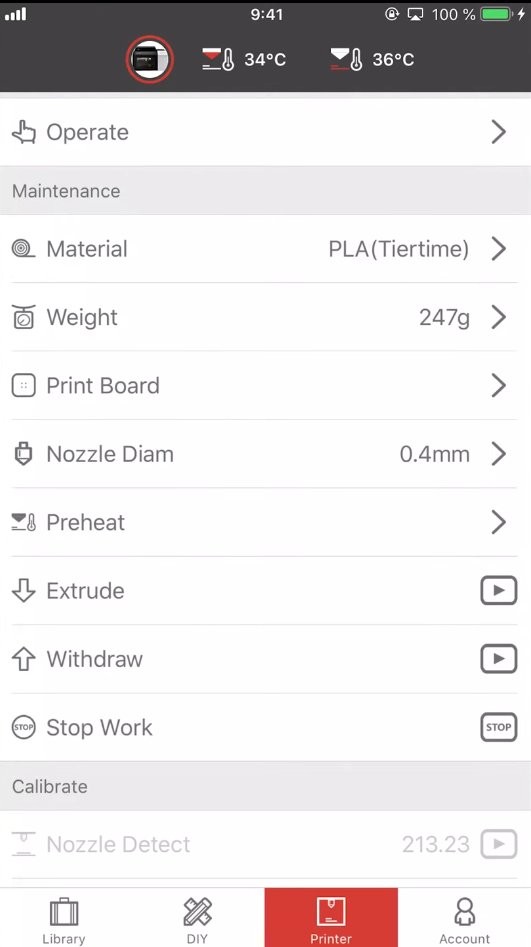
Source: youtube.com
These roses were printed on the X5. The images below prove an impressive level of detail that this 3D printer is capable of.

Source: instagram.com

Source: instagram.com
Pros
Relatively affordable price for its class.
All-metal steel body
Very sturdy build
High quality of printing, incredible accuracy
The unique system of automatically swappable print plates that allows for continuous printing of several projects in a consecutive order
A CPU can be replaced without changing the motherboard
Very clean and straightforward internal electronic structure which is great for troubleshooting
Powerful and feature-packed proprietary software and mobile app
A powerful air filtering system
Cons
The build volume isn’t exactly large
Even though the chamber is illuminated, it’s hard to see what’s going on the inside due to dark windows.
The menu of the device isn’t full of features and mainly consists of basic settings but it’s compensated by a sophisticated proprietary software
The Tiertime X5 is a workhorse full of features and capable of producing high-quality prints. Designed from the ground up for continuous printing and packing a unique ability to automatically reload several build plates, the machine will be useful for mass productions and printing several small-sized models at low volumes without stopping.
It also has all of the usually expected features of the devices of this price point and class: a powerful air filtering system that combines the usage of both carbon and HEPA ones and fully automatic bed leveling.
Tiertime X5 is an affordable powerful solution for continuous printing for industrial and commercial purposes. China’s first additive manufacturer has proven that the company’s experience matters and delivered a very powerful device at a decent price.
Update your browser to view this website correctly. Update my browser now
Write a comment