
Today it’s impossible to even think of being an architect, engineer or surveyor without using software. It has firmly entered the daily lives of professionals. Professional CAD software is incredibly costly. Take, for example, AutoCAD. This software is among the most expensive of all, but if you just want to learn how to design on a computer, you can skip all the advanced features of this complex software at first. Then why not choose one of the free online CAD programs? All you have to do is find the solution that best suits your needs. To learn more about the software, consult its official instruction manual or search for online guides (these are programs with a long learning curve, using them without adequate preparation is almost impossible).
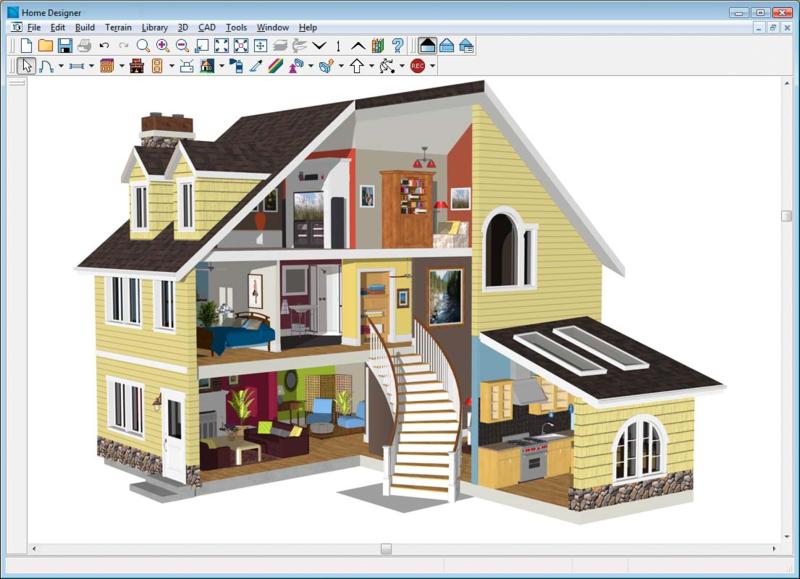
We have prepared for you an updated list of the best Free Online CAD Software breaking it into three sections to help you find exactly what you are looking for according to your qualifications: for beginners, intermediate users and professionals. We also included video tutorials on how to use the software, so you can dive into exploring all the features right off the bat.
“We are all designers now”, 3D Robotics co-founder and bestselling author Chris Anderson writes. Well, but where does it start? You have to imagine yourself as a designer, and then if you want to embody your project with a 3D printer, you have to transform your idea into a drawing in digital format so that the machines can transform it into something physical. You need a 3D CAD, a program to draw geometric shapes in a three-dimensional space. Many of the people who approach 3D printers today have no idea how to draw in 3D and what CAD software is.
The biggest difficulty a beginner faces is that you have to manipulate the world in three dimensions, simulate it on a computer, use a mouse that moves in a certain plane, and observe everything from a flat screen. Most professional drawing programs are not easy to use, and they disorient users with dozens of exotic and mysterious menus, icons, and commands. Fortunately, on the Internet we find many free and easy-to-use programs with which you can turn your ideas into reality.
If it’s the first time ever that you approach this area, the simplest program to try to understand the dynamics of 3D creation, is Tinkercad. It’s an online 3D printing and design application produced by Autodesk that is easy to use, suitable for everyone and especially for children, both in the school environment and as a simple educational play activity for three-dimensional drawing.

With Tinkercad, you can create 3D models of various kinds to be printed, for example: toys, popular Minecraft models, Pokémon characters, do-it-yourself spinner, Lego-style models and so on. In short, you can create everything according to your needs and your imagination, from jewelry to objects for home or furnishing, with truly unlimited possibilities.
Once registered on the platform, using an intuitive 3D modeling editor, you can start using geometric forms, or Tinkercad building blocks, which allows you to add or remove material.
It is also possible to import personal forms (2D is also acceptable) or work with those already present on the site. They can be moved, rotated, modified and placed freely in space precisely, using the various tools available. Finally, they can be combined and grouped together to create more complex and detailed models.
Logically it is not necessary to know about all the intricacies of CAD to create and print 3D models of a professional type, just look at the gallery of objects made by users to be certain. Tinkercad supports all 3D printers on the market that accept the standard STL file format. You can also download VRML files for color printing.
Moreover, thanks to the direct integration with the main third-party printing services, it is possible to design a project in Tinkercad and have the prints sent directly to your home.
Finally, Tinkercad allows exporting files in SVG format suitable for laser cutting. In fact, the software allows you to section a model and then cut it by laser.
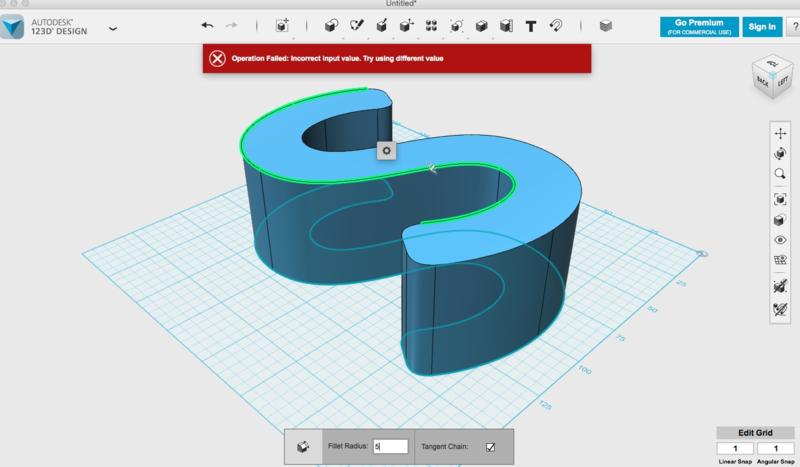
An alternative to Tinkercad is the 123D Design program, also from Autodesk. 123D Design can be used online, on iPad or can be installed on your computer (Windows and Mac). 123D is a slightly more complex program than Tinkercad, but always designed for those approaching the world of 3D printing and drawing. In the installable version, you will find an icon menu with a good number of functions to modify and create models. Online tutorials and video lessons are available to learn how to use the program. In addition, this program is able to export drawings in the STL format used by 3D printers.
An insignificant alternative to Tinkercad is 3DTin: an online CAD for 3D drawing. It is quite simple to use and offers a greater number of options and features (it could be located halfway between Tinkercad and 123D Design). Compared to the other two programs it also offers the possibility of creating realistic rendering to complete the design by attributing materials to the shapes and adding some light to the scene. The basic version of 3DTin is completely free; a paid premium version is included with additional functions.
Now, if you are aiming for a retro aesthetic and separation of your 3D models, then you should look at 3D Slash. The software allows you to load your 3D model, which is then broken down into 3D blocks. It is therefore possible to make changes to the model using a variety of different tools.
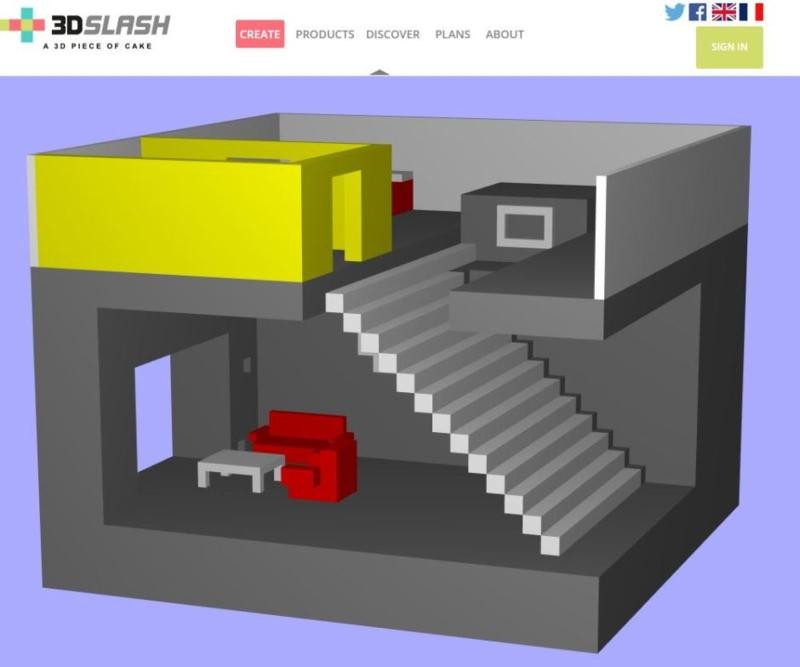
The peculiarity of 3D Slash is that it allows you to model with a Drag & Drop interface, which resembles in some ways the Minecraft video game: among the available tools, we find such things as hammer, trowel, chisel and so on. However, you will face some limitations in terms of features in the free version of the software.
In addition to the ability to virtually pixelate any model, 3D Slash also offers a VR mode. You can use that mode to get a clear view of how the model will be made using a VR headset. 3D Slash includes one of the simplest user interfaces of all the software in this list. This is what makes it a fantastic option for people of all ages.
The three-dimensional design with the software is easy even for beginners, but the fact remains that it can also be used by the most experienced, thanks to the additional paid features (premium).
The BlocksCAD software is designed to expand the application contexts of coding, working on the realization of solid objects and material artifacts starting from the intrinsic computational logic in block programming. The project was born within the Einstein's Workshop, a learning center based on hands-on learning, which aims to enrich the field of science and technology education. BlocksCAD was developed to make it easy for beginners, including children, to learn 3D modeling, but without forcing them to learn OpenSCAD.
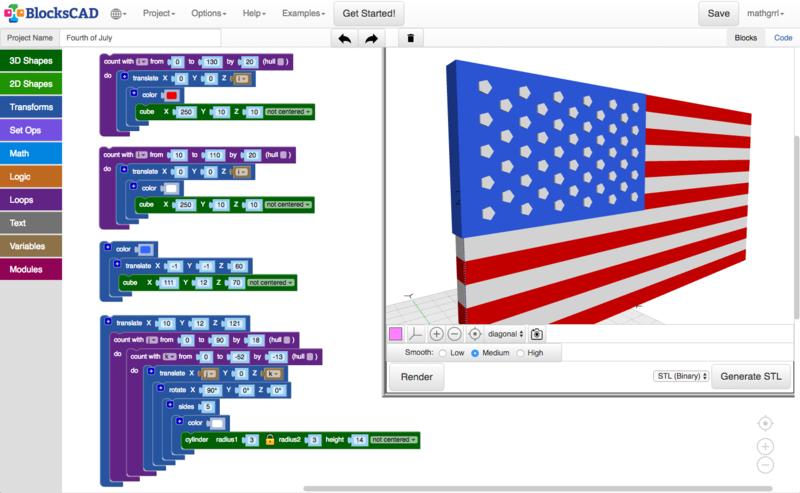
With coding, you can create and modify plane and solid objects, apply transformations and logical operations on solids, with the possibility of generating an STL file that will be possible to use with 3D printers and other digital fabrication tools.
BlocksCAD is defined as “A Math and STEM Teaching Tool” as it contains mathematical and logical functions. As for coding, it is possible to use variables, logic functions, loops, conditional cycles, and program by dragging the stackable blocks into the workspace (drag&drop). By clicking on the link to the official website, we see the main screen, which is divided into three sections.
The left side part where there are various colored rectangles is the Block Bar; in fact, it contains ten blocks, which include some specific objects (divided by category) in the form of code blocks. The central part is called Project Area where the various code blocks will be inserted and the right side is called Render Area - the area where the 3D object that was programmed will be shown. The top bar is obviously the Menu Bar where we can change language, save our project, get help, look at some already made examples , etc.
Those who know Scratch/Blockly/Code.org will find the construction logic of 3D objects very similar. Clicking on the relative block will display a submenu in which it will be possible to choose between a sphere, a cylinder, a cube and an octagon.
For example, by dragging the Cube block in the Project Area and then clicking on the Render button below, the Render Area will display the selected 3D object. Within the editable area (X, Y and Z) of the newly inserted block, it is possible to resize the object to your liking. Furthermore, through the choice between centered and uncentered, always present within the Cube code block, we can change its position. Upon opening the Transformation block menu we will get a view of the numerous possibilities for customizing the object.
BlocksCAD contains all the elements you’ll ever need, it’s enough to just take a look at the Block Bar to understand how much this software brings to widen the horizons of beginners’ perception of coding. Finally, once the object has been created on a digital level, it can be printed in 3D to give “physicality” to your imagination.
An alternative approach to traditional 3D modeling is the concept of sculpting in a 3D design program. There are some commercial options in the market, most of which have steep learning curves. SculptGL, on the other hand, only includes the necessary basic tools and allows you to get the idea of the regular sculpting workflow.
SculptGL is a web-based application created by Stéphane Ginier. Based on WebGL, it runs smoothly on most modern browsers. Although, this free 3D design program includes only a few basic brushes that emulate the effects of real-world sculpting tools, you can still achieve impressive results. By activating the symmetry option, you save time 3D modeling, and make sure to get uniform results for features that require two identical models (faces, limbs, etc.). By applying dynamic topology modifiers, you can subdivide a 3D model to create details that are more complex.

As with the most advanced sculpting tools, it does not attempt to create a high resolution mesh from the beginning, but rather accumulates levels of detail gradually. In practice, you will start with something rudimentary that you will attach to your 3D design, making it from scratch, or load a template (a generic human body, etc.) from the 3D design program as a base. The background work is always to define the silhouette (arms, heads) in broad strokes. From there, you can change to smaller brushes and sculpt large details, muscles, fingers and the like. Only then can you add intricate details like wrinkles or scars using finer brushes. For anyone who’s just curious about 3D sculpting, this is one of the best 3D design programs to start. If you want to level up, you should try Sculptris. If you want something more professional, try the ZBrush or Mudbox 3D design programs.
Imagine that wandering around the web, you found the image of a cute bunny, can’t resist its cuteness and want to put it on your desk using your 3D printer. You could go to Thingiverse and look for a similar .STL file, but you want the one in the photo you just saw. No problem with that... Smoothie 3D allows in simple way a 3D model that we can also print with a 3D printer.

The strong point of the software is that it has a very intuitive way to model. The image is loaded, the outlines of the various parts are drawn, and almost everything is immediately converted from 2D into a three-dimensional model, ready for printing.
The app can also import 3D images in STL or OBJ formats. You can send the created models directly to 3D printing services.
First, you need to go to the official Smoothie-3D website and register by clicking on the “Register!+” button on the right side of the top bar. After completing the registration process and logging into your account, you will be taken to a page where you will have several ready-made projects. However, you want to create a new 3D model of an image, click “New project” at the top left. You will see a new blank screen, so start by adding the image. After selecting the image, the real manual work begins. You will have to select the various parts of the object placed at different depths.

Are you a student or a teacher and would you like to learn how to use SolidWorks or just jump to an advanced level?
Confirming its commitment to investing in technical-scientific education (science, technology, engineering, and math), Siemens PLM Software offers two free versions of Solid Edge software for students and teachers – Solid Edge Student Edition and Solid Edge High School Edition.
The free license of Solid Edge Student Edition valid for 12 months is reserved exclusively for students, who can download it with a quick procedure. The package contains not only the most advanced features of Solid Edge for the creation of detailed projects, but also the Synchronous Technology of Siemens PLM Software, which represents the new generation of design software. To register and download the Solid Edge Student Edition, students can visit www.siemens.com/plm/solid-edge-student. The license can be renewed every year as long as the user certifies their status as a student.
The Solid Edge Student Edition contains all the features needed to create complex projects using some of the most sophisticated and modern techniques in the industry. In addition to Siemens PLM Software's exclusive Synchronous Technology, which combines the speed and flexibility of direct modeling with precise parametric design control, students will have access to fully functional Solid Edge modules for sheet metal, surfaces and design advanced assembly.
To enable students to use all Solid Edge features as effectively as possible, the registration process provides a series of links to tutorials and other online materials, as well as access to a dedicated Web forum for collaboration with other students. Users of the Solid Edge Student Edition can also rely on technical tips and suggestions to increase their productivity.

The Solid Edge Teacher Edition comes on the heels of the Student Edition's success. Teacher Edition makes Solid Edge available to teachers for both classroom and extra-curricular projects. By providing teachers and students with the most advanced 3D CAD technology, easy to learn and use, Siemens wants to help schools increase students' interest in technical-scientific disciplines. The Solid Edge Teacher Edition also contains Siemens PLM Software's unique synchronous technology, which combines the speed and flexibility of direct modeling with the precision of parametric design control based on dimensions. The free license, valid for 12 months, can be renewed from year to year.
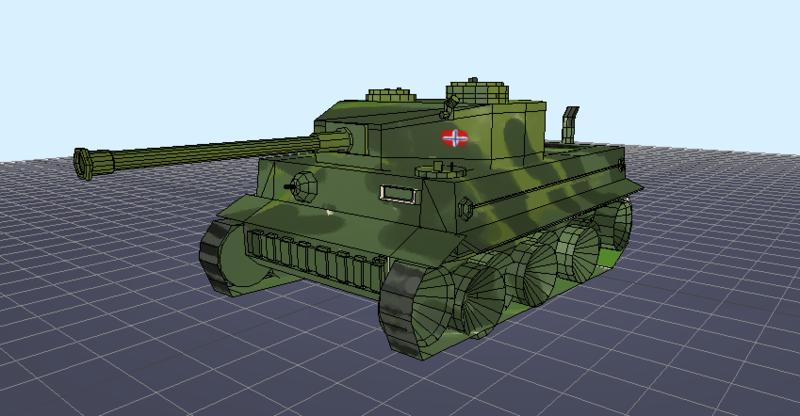
Recommending the software to absolute beginners, we suggest starting with Edges, which, in addition to being free, is also quite intuitive and allows you to get 3D models of a decent quality. Users have several tools at their disposal, which allow modeling, drawing, ringing and animating their models. Thanks to the innovative features, you can start modeling without registering. However, you will have to register to export your files.
3DC is an application that allows you to make 3D drawings in an extremely simple and fast way. You can download it via Android Play Store or iPhone and iPad App Store.

After downloading, installing and opening the application, tap Continue without account button to reach the application's home screen. The workflow is very easy to understand: first, touch the + button and choose the shape to insert in the plan. After that, drag the three blue, red and green arrows to translate the shape along the 3 axes of the system. When you have reached the desired position, press the button that shows two opposite diagonal arrows and drag the three arrows again to increase or reduce the size of the model. Finally, to rotate the object, touch the circular arrow and, once again, drag the three axes to apply the desired rotation.
3DC is designed to use your own custom creations as well as works of other users. You will be able to view your models on every device and share them between different platforms. The software will also be quite useful in the education field, since its partially aimed at students and teachers. Its design allows for a more adequate and consistent learning process with logical outcomes.
Today, it is possible to design 3D objects entirely in a browser, on any computer, even not of the latest generation, as you would with a Word document. This list contains some free web applications for 3D design that should meet the needs of intermediate users in the field.
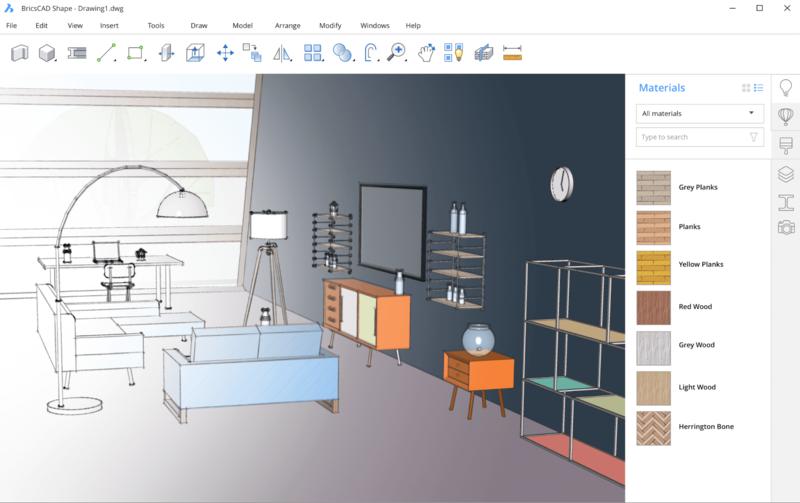
Shape is an application for creating 3D models, which, in essence, is a simplified version of the BricsCAD BIM module. This fast and stable product uses the standard DWG 2018 format. Obviously, it is primarily intended for the market of architectural and construction applications. However, nothing prevents it from finding another use. For example, you can use it as a lite version of a program for viewing and editing DWG files.
Anyone who has an email address can become the owner of the program for free. A simple interface and many training videos will allow you to get started right away. The models created in Shape are ready for further processing in the fully functional and paid BricsCAD BIM product.
You can do most of the work with 18 buttons located on the same panel. Some of these buttons have drop-down menus with an additional set of commands. If necessary, you can enable the display of the familiar command line for users of AutoCAD and BricsCAD, which is hidden by default.
Software’s multifunctional tools can be used to create walls, floors, structural elements and more. Direct modeling features allow you to drag, connect, press / pull and extrude to your liking. Wall connections are automatically made for you. BricsCAD Shape also offers everything you need to present your projects. It comes with a library of pre-installed materials, textures and 3D components. You can use the included door and window collection or easily create your own customized versions.
Shape is a standalone application that does not require Internet connection. It is an efficient and accurate CAD application. In order to continue working on the model, you do not need any transformations. The model you create in Shape opens directly in BricsCAD BIM, where automatic classification of building elements can be performed.
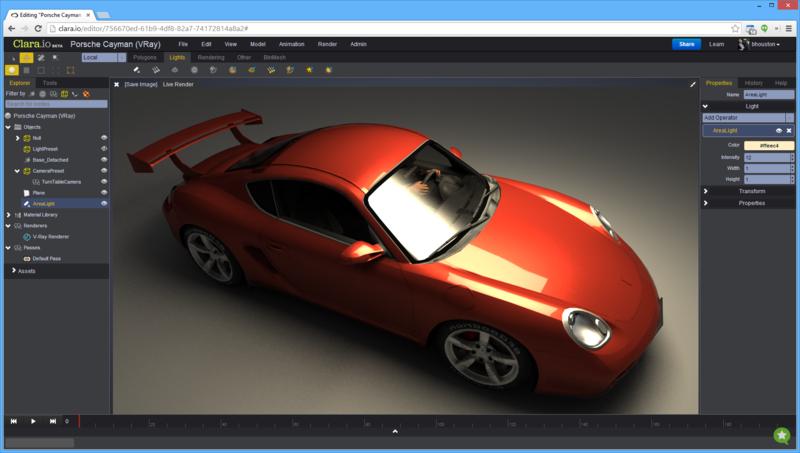
Clara.io is a complete cloud-based 3D modeling, animation and rendering software tool that runs in the web browser. Clara.io will allow you to create complex 3D models, beautiful photorealistic representations, and share them without installing any software. Among its main features is the fact that it’s multiplatform, has powerful modeling tools, VRay cloud representation, a very modern interface, collaboration and version control as well as easy embedding, user galleries, and lots of free 3D models. This is the perfect tool for working with Three.JS formats.
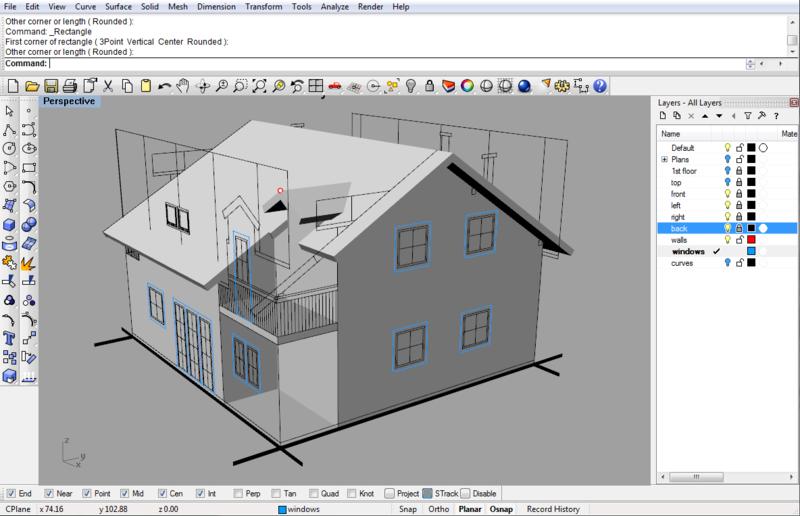
Rhinoceros, a program also known as Rhino, is a 3D CAD modeling software package created by Robert McNeel & Associates that allows you to accurately model your projects. Rhino is a free form NURBS surface modeler. With this software, it is possible to create, modify, analyze and translate NURBS curves, surfaces, and solids in Windows or Mac environments. Non-Uniform Rational Basis Spline is a mathematical representation through which it is possible to accurately define 2D and 3D geometries such as lines, arcs and surfaces constructed both with the traditional systems of the most common CADs, and with free-form commands.
Rhino offers the possibility of 3D modeling of every imaginable shape thanks to a large number of Free Form 3D tools. Thanks to its intuitive icons and interface, it allows the user to focus on technical drawing and visualization without being distracted by the software. It is normally used for industrial design, architecture, naval design, jewel design, automotive design, CAD/CAM, for rapid prototyping, Reverse engineering and communication design. This is a program for anyone who wants to learn how to create and prototype finished objects or wants to start their own business: artisans, designers, architects.
Plug-ins developed by McNeel includes Flamingo, Penguin and Bongo. There are hundreds of third-party plug-ins available including the one for Maxwell Render, V-Ray, and others. Plug-ins for CAM and CNC milling are also available, such as madCAM and RhinoCAM, which allow the design of the layouts directly within the program.
Like many modeling applications, Rhino also has a scripting language based on the Visual Basic language and an SDK that allows you to read and write files directly in Rhino. Rhinoceros 3D has been successful as an architectural design program partly thanks to the Grasshopper plug-in for parametric design, now increasingly used by architectural firms.
Its growing popularity is based on its diversity, on multidisciplinary features, on its low learning curve, on its relatively low cost and on the possibility of exporting files in over thirty different formats, making it a real conversion tool within a workflow. Rhino was initially distributed free as a closed-resource open beta. A large community of users has contributed to the development of the software, with bug reporting and the addition of additional features. Development is still ongoing. Rhino license holders can download the latest versions and participate in software development. Trial versions are also available free.

SelfCAD is browser-based 3D CAD/CAM software designed from scratch for the 3D printing community. It includes a CURA-based slicer with presets for the most used 3D printers and materials. It includes a library of more than 25 000 printable objects guaranteed through its MyMiniFactory association. Its complete package includes hard and soft modeling with advanced objects and image generators. Full SelfCAD educational videos make it easy to use for everyone, even without prior CAD experience.

It is probably the most popular 3D design software in the world, at least in the basic version. SketchUp is available as the Free version and as the paid Pro version. One of the latest innovations that differentiate the two versions is the integration with the BIM (Building Information Modeling) system in the paid version for professionals. For the rest, the rendering engine is the same for all versions. As for ease of use, it does not cause any complaints. SketchUp has been ranking among the best-performing free 3D design software in recent years. All you need is an account to use the program without having to download anything.
The SketchUp Free web application is accessible via browser from Windows 7, 8 or 10 and from MacOS El Capitan, Sierra and High Sierra. Let us see how it works: After connecting to its main page, you need to log in through your Trimble ID or create a new one. Alternatively, you can decide to use your Google account to authenticate yourself. As soon as you log in using one of these methods, your new project will open in your browser window. Yes, it’s that easy!
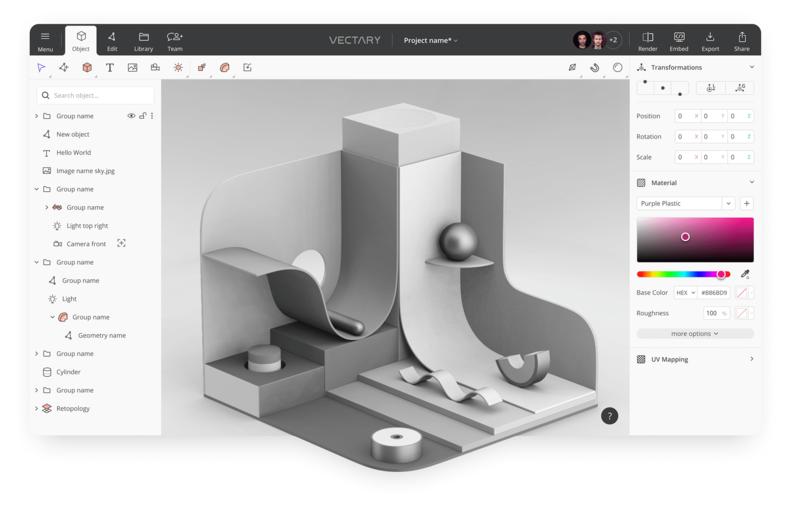
In the last couple of years, various online TinkerCAD-inspired modeling tools appeared, which allow you to quickly draw and share drawings without having to install anything on your computer. These tools only require an updated browser and an Internet connection. Vectary is an online modeler recently appeared on the web and has now entered beta. Using Vectary is very simple: even without registration, you can explore the models on the platform and immediately evaluate its potential. To try it, you can register or take advantage of your Facebook account. In a few moments, the Vectary interface will occupy the entire screen of your browser. The modeling program includes five private models and the unlimited number of objects available to public. The interface is very simple and clean: the work plan delimited by a grid appears in the center of the screen. The movements are fluid and intuitive and if you are familiar with TinkerCAD you will immediately feel at ease. You can manage everything with the mouse and various keyboard shortcuts.
Programs like AutoCad, indispensable above all for engineers and architects, require powerful computers and high costs because three-dimensional objects use a lot of video processing power. If, however, all the processing is done on an external server, via a “Cloud” app, then it is also possible to use a website to view and even create CAD projects. Now let’s take a look at programs chosen by professional CAD enthusiasts, who have powerful machines tuned to perform at maximum capacity, while showing the best possible quality.
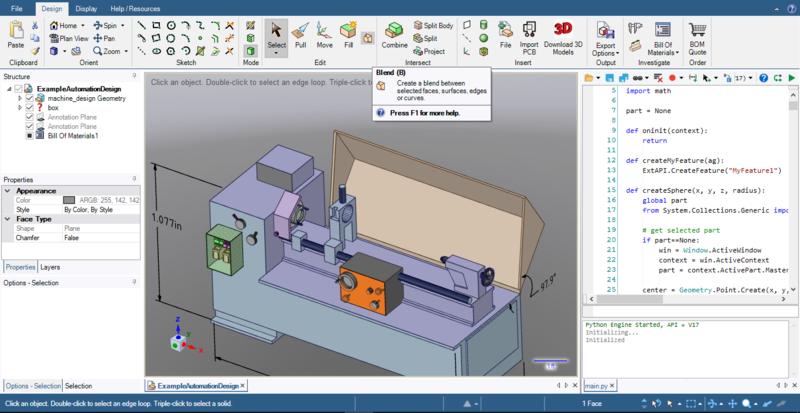
Electronic system designers often encounter two major obstacles in using modern solutions to help manage mechanical aspects: the prohibitive costs of professional 3D software and the considerable investment in terms of time needed to master it.
DesignSpark Mechanical aims to eliminate these obstacles with the promise of making electronic designers extremely competent in using the software in minutes, rather than weeks or months, as is often necessary with traditional 3D CAD tools. The incredible part is that DesignSpark Mechanical has been released as free software for both non-commercial and commercial use, without limitations or licenses.
DesignSpark Mechanical is a product of collaboration between RS-components, Allied Electronics and SpaceClaim Corporation, the developer of the program of the same name (SpaceClaim), which shares a part of the software interface with DesignSpark Mechanical.
It is powerful free software package for solid modeling and 3D design aimed primarily at electronic and mechanical modeling. Thanks to the possibility of accessing an online library of components made up of over 38 000 3D models available at no cost, DesignSpark Mechanical allows designers to ensure the correct execution of all phases of the design cycle. RS has also worked with TraceParts to offer access to millions of models directly from the CAD portal tracepartsonline.net in the DesignSpark Mechanical format.
DesignSpark Mechanical uses a very powerful working methodology called “direct modeling”, which is very different from traditional parametric modeling-based CAD. The software provides an interaction that uses simple gestures to perform editing in real time, allowing designers and other employees not only to receive immediate feedback, but also to create geometries and analyze ideas and prototypes of 3D products. All the elementary models can be obtained in a short time and in a simple way through four basic tools: Drag, Move, Fill and Combine.
You can start from a two-dimensional sketch and transform your idea into a 3D object. Then change surfaces both to modify their shapes and structure, and to couple other shapes or surfaces, also taking advantage of the possibilities to create various geometries.
For electronic designers there is an extraordinarily powerful additional opportunity: the direct import of the structure of an electronic project starting from the data in the most common PCB design software formats. DesignSpark Mechanical allows importing STEP files, SketchUp, STL, IDF OBJ, DXF, CAD 2D/3D XAML formats; photo formats such as JPG and PNG. Since the software is free, drawings can be shared in native electronic format (with RSDOC extension) for the supply of 3D models also for commercial use and sharing with other designers who use the same software.
DesignSpark Mechanical is a flexible product, derived from a well-known CAD used in many areas of design. It can be very useful for quickly creating assembly diagrams for electrical panels, customized containers, assembly schemes for boards, automatic machines and systems for measurement and testing, all with the great advantage of being able to provide a very attractive and professional three-dimensional representation.
Even during a feasibility study or the preparation of a commercial offer, the realization of a design of the finished product or system can be very useful, with the advantage of significantly cutting investment costs. Finally, it should be noted that DesignSpark Mechanical could also export the project in STL format, allowing the direct export of models to 3D printers. Therefore, with a tool that is easy to use and at no cost, you can move from the idea to a realistic prototype in a very simple way.

Fusion 360 is the latest addition to Autodesk. It is a cloud-based program so it does not need any installation. It was created to support designers in all phases of the creative process. In a few lines, Fusion 360 could be described as the Autodesk software for CAD (Computer Aided Drafting), CAM (Computer Aided Manufacturing) and CAE (Computer Aided Engineering). Fusion 360 is free of charge and is available for both PC and Mac.
The software learning mechanics is simple, intuitive controls and the entire interface is supported by helpful information. Fusion 360 allows you to work in multiple sectors, solid modelling, surfaces, t-splines, mesh, sheet metal, cnc, render ... in short, there is really everything and it is easy to exploit the potential of each environment in a flexible way.
The fact that the software works in several sectors allows you to exploit the best qualities of each field, speeding up modeling.
The first sector of Fusion 360 is the classic parametric solid modeling. It is suitable for mechanical, geometric models with angular shapes or in projects where very high precision is needed. It is also the easiest to learn.
The second sector is surface modeling, which allows you to create surfaces of any kind, constraining them with guiding sketches. The surface environment makes it possible to create very refined shapes in a simple way. In Fusion, you can switch between surfaces and solids with a single click.
The third field is Sheetmetal; it allows you to design 3D sheets and develop them in 2D for the real production of your objects. You will then have the possibility to “extend” any model designed with sheet metal controls and have it produced with real-life dimensions.
The fourth field is based on T-splines. T-splines are freely moldable surfaces, as if they could be deformed with bare hands. The potential is enormous; the limit to these functions is your imagination. Imagine being able to create very complicated shapes with natural gestures, without using complex functions.
Fusion is optimized for novice 3D modelers that know their way around modern machines. The CAM abilities make it possible to create instructions to be sent to CNC machines connected to the PC, for example, a numerically controlled woodcutter or a 3D Print slicer: you can thus produce your creations directly.
You can do realistic photo processing of your 3D models and can rely on Autodesk servers for computing power if you do not have a powerful enough PC for rendering.
Modeling is important, but it is also important to be able to verify that your project is able to achieve the goals you have set. Let us imagine we created the design of a new chair, we will have every interest in verifying that the product produced with different types of material can support the weight of the user.
On Fusion 360 you can use the computing power of Autodesk software to create designs with the help of Machine Learning.
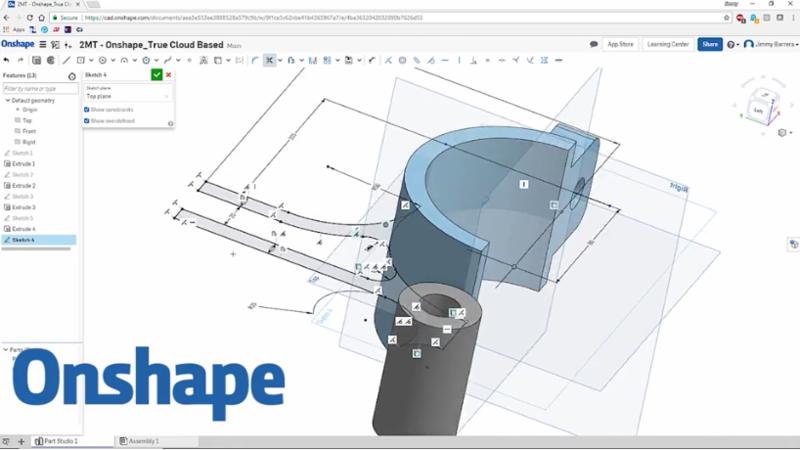
OnShape is a site that is very similar to Google Docs, only instead of creating documents or tables, you can draw 3D objects. According to the site, OnShape can work as an alternative to programs like Autocad, Inventor and Solidworks. Actually, the experience accumulated by the authors of SolidWorks led to the presentation of the OnShape project designed for the cloud environment.
OnShape has a free available version without any support, with all the standard 3D drawing functions and the possibility to work on a project together with several other people online, as well as with the support of the most popular file formats. The site also has apps for Android, iPhone, and iPad devices, perfect for keeping CAD files and showing them when needed.
The browser is enough to create complex drawings and renderings that are generated using mostly the computational resources available in the cloud. 3D renderings are made without relying exclusively on the resources of the user's machine but also and above all on the information available in the OnShape cloud. This way, it is possible to produce professional work drastically reducing the rendering times, without caring too much about the hardware specifications of the machine in use.
OnShape is capable of running on tablets and smartphones offering the possibility of adjusting settings of the ongoing project without having to get to your computer. OnShape is undoubtedly very interesting and promising, mostly because among the developers there are large numbers of SolidWorks “veterans”, including its founder Jon Hirschtick.
The workflow that follows the idea of creating a physical object based on a digital model goes through four fundamental phases: CAD design, prepress preparation, printing and postprocessing. Very often, the software and the related settings determine the quality of the produced digital model from both aesthetic and functional points of view. Knowing 3D printing tools and managing their settings is fundamental for every designer or operator in order to achieve truly amazing results.
Update your browser to view this website correctly. Update my browser now
Write a comment