
Hi everyone! This is Top 3D Blog with another enlightening addition on the ever-evolving additive manufacturing world. Today, we are going to review the Flashforge Inventor 2s — an entry-level desktop FDM 3D printer that boasts a plethora of useful features for a streamlined printing experience. Being a successor of the Flashforge Inventor, the older printer in the lineup, the Inventor 2s offers slightly inferior build volume and doesn’t feature a heat bed, so it can’t reliably print with ABS and other high-temperature materials. There clearly must be a reason behind such a decision, because we usually expect subsequent iterations of a 3D printer to print bigger and support more printables, not the other way around.
As we see it, it all comes down to the fact that Flashforge wanted to create a machine that can provide a safe and straightforward yet thorough experience for entry-level users. Indeed, the manufacturer claims that this 3D printer is safe and incredibly easy to use, which makes it perfect for educational institutions and inexperienced hobbyists. But is it really that good and will the machine provide enough safety to be reliably used by kids of primary, elementary, or middle schools? Read the article to find out.

Flashforge is a well-known Chinese manufacturer of professional, commercial, and consumer-grade 3D printers and printable materials for them. The company was established back in 2011 and started to expand quite rapidly right away. Nowadays, it holds the number one position in the domestic market, which without a doubt is a serious achievement considering its competitive nature. The company’s products are exported in nearly a hundred countries around the world, which once again underlines their quality and efficiency.

The Flashforge Inventor 2s is a consumer-grade FFF/FDM desktop 3D printer that features a fully enclosed body with a frame made from high-quality injection-molded parts. Such a sturdy build prevents any unwanted vibrations and makes the machine more reliable. It comes in a fully assembled state, letting you save time and proceed to the actual printing as soon as possible. Besides, factory-assembled 3D printers won’t cause any problems related to improper self-assembly and will work as intended. Moreover, it features an assisted bed leveling system that is told to be so easy to complete that even a kid can do it.
The Flashforge Inventor 2s can print at a minimum layer height of 100 microns, providing your models with a decent surface finish. The machine offers a sufficient build volume for entry-level makers and comes with a smart door design, filament runout sensor, and other essential features intended to make the 3D printing journey as pleasant and safe as possible. Read on for an in-depth features review.

The Flashforge Inventor 2s is equipped with a single extruder that can heat up to 240℃ and can print with recyclable and eco-friendly materials, namely: PLA, Wood-enriched filaments, and TPU 95A. While the mechanical properties of models created from such materials will indeed be inferior to their ABS-based counterparts, their advantage is that they are considerably easier and safer to print. PLA-based filaments are non-toxic and recyclable, besides, printing with eco-friendly materials is an excellent opportunity for a teacher of an educational institution to raise the environmental awareness of their pupils.

Voronoi vase by Area3d / thingiverse
Due to its features, the Flashforge Inventor 2s can be successfully used for education, the creation of uniquely designed household items, tabletop models, artworks, accessories, souvenirs, props, cosplay accessories, and more.
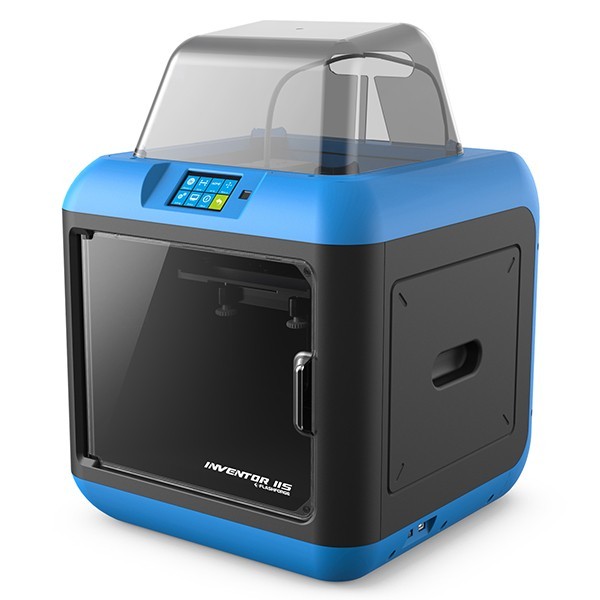
Talking about the design, the Flashforge Inventor 2s can be described as a neatly-looking machine with an elegant appearance. The middle of its body is painted black, while blue trims on top and bottom of the machine as well as all the smooth angles complete the scenery. All the potentially dangerous wires and cables are placed inside an enclosed alloy box. There is also a top cover and a touch screen located on the upper side of the machine. The front of the printer is equipped with a transparent see-through window that lets you observe all the three-dimensional models as they are shaped. Thanks to its dimensions of 420 x 420 x 570 mm (16.5 x 16.5 x 22.4 inches) and weight of 11 kg (24.2 lbs), it can be easily placed on almost any working table.

Its color 3.5-inch HD IPS touch screen is installed on the upper side of the printer. It offers crystal clear logic behind menu options and is really easy to use. Just like that, you can preview the 3D model list, get estimated print time, check print progress in real time, and one-click print a 3D model of choice.

Credit: crinituscreations / Instagram
The Flashforge Inventor offers a build volume of 150 x 140 x 140 mm (5.9 x 5.5 x 5.5 inches), which is more than enough for personal applications and educational institutions. Even though you won’t be able to print large models in one go, they can still be printed in parts and glued together afterwards. Besides, such a build volume even lets you produce several small models in one go.

Being a fully enclosed 3D printer, the Flashforge Inventor 2s is protected from unwanted temperature fluctuation, delamination, and other common FDM 3D printing issues. Moreover, its enclosed build chamber makes the whole printing process much safer by keeping kids and animals at bay. Besides, it provides for an odor- and noise-free 3D printing experience. You can learn more about the advantages brought by enclosures from this article.

The Flashforge Inventor 2s is equipped with a removable slide-in build plate that can’t be heated. You can pull the build plate out pretty easily and remove your 3D prints right away. Even though the bed can’t be heated so you won’t have an opportunity to reliably print with ABS and high-temperature materials, such a design makes the printing experience a whole lot safer. For instance, if the machine is going to be applied in an educational institution a kid could open the printer door during printing and touch the build plate. Thankfully, there won’t be any burns since the bed is not heated. Nevertheless, there still is a hot nozzle that lies within proximity, so adding some kind of a fence might’ve been a good idea.
Besides, 3D printers with heat beds offer improved layer adhesion. Even so, you can still ensure excellent first layer adhesion for your 3D prints by employing skirts, brims, rafts, or covering the bed with some adhesives (e.g. glue stick).

Carrying on the matter of essential safety features every kid-friendly 3D printer should be equipped with, the Flashforge Inventor 2s features a smart door hinge design. There is a sensor located on the door that will pause the printing process automatically in case it was opened during printing, which makes the 3D printing journey much safer. After the door is closed, the printing will continue precisely from where it left off.

The Flashforge Inventor 2s has a built-in camera that lets you observe the printing process remotely. Clearly a necessity in case you want to take an occasional peek at how your 3D print is built or record a timelapse video.
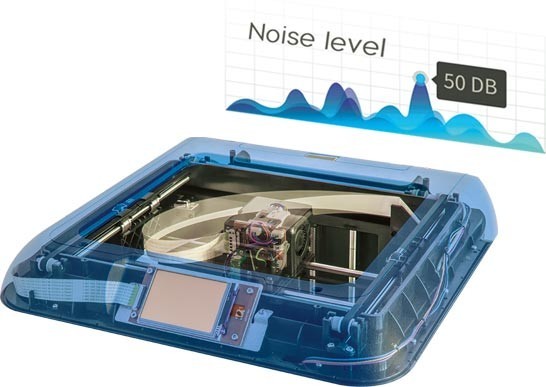
Another important feature that the Inventor 2s has is its noise-free operation. The printer works at 50 dB, which means it still makes some noise yet this is quite an acceptable noise level that won’t interfere with an ongoing lecture and will be particularly useful in case of nocturnal printing sessions.
The Flashforge Inventor 2s features a smart resume printing function that lets you continue making an object even after a door has been opened during printing or a sudden power outage has occurred. Needless to say, this feature is extremely important if you don’t intend to reprint a large model from scratch and would like to be safe from such unexpected events.
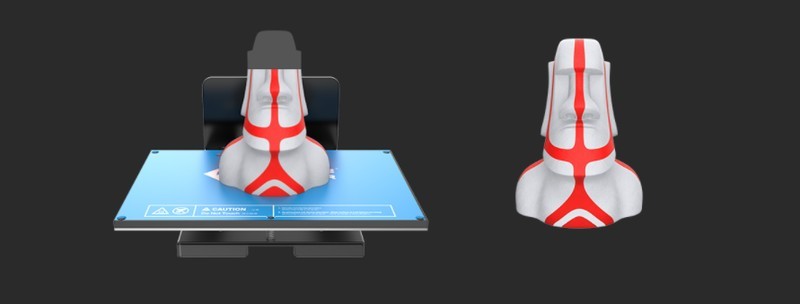
Its built-in filament runout sensor detects filament breakages and will stop the printing process automatically in case there is no more filament or an error has occurred. After replacing the filament or fixing the problem, the printing can be continued from where it left off.

The Flashforge Inventor 2s is a really accessible 3D printer that boasts a plethora of connectivity options. It offers Wi-Fi, USB cable, and USB stick connectivity, letting you control the device remotely as well as by using its touch screen.
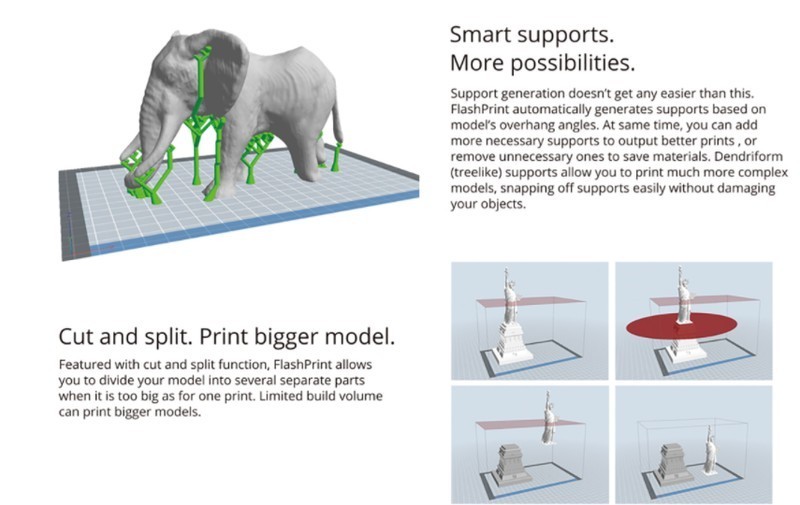
The printer is recommended to be used with FlashPrint, the company’s proprietary slicing software solution. It works with .3MF, .STL, .OBJ, .FPP, .BMP, .PNG, .JPG, and .JPEG file formats. The printer software runs on Windows, macOS, and Linux operating systems.
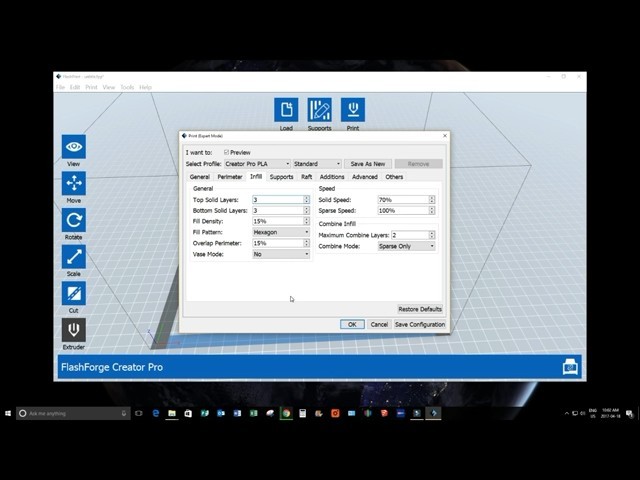
Credit: Imagination Technology / YouTube
FlashPrint is a powerful slicer that not only lets you print your models with just one click and add supports automatically but also adjust a number of basic and advanced settings to fine-tune your machine. Just like the printer’s design, the UI of the slicer is minimalistic and intuitive to use.
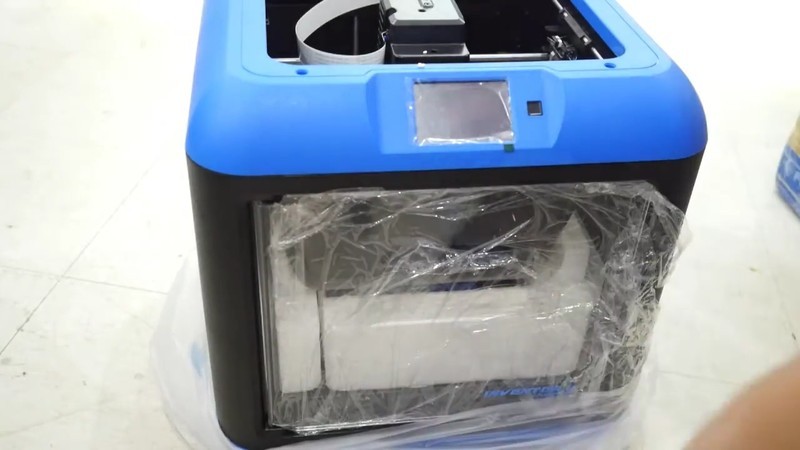
Credit: Polar 3D / YouTube
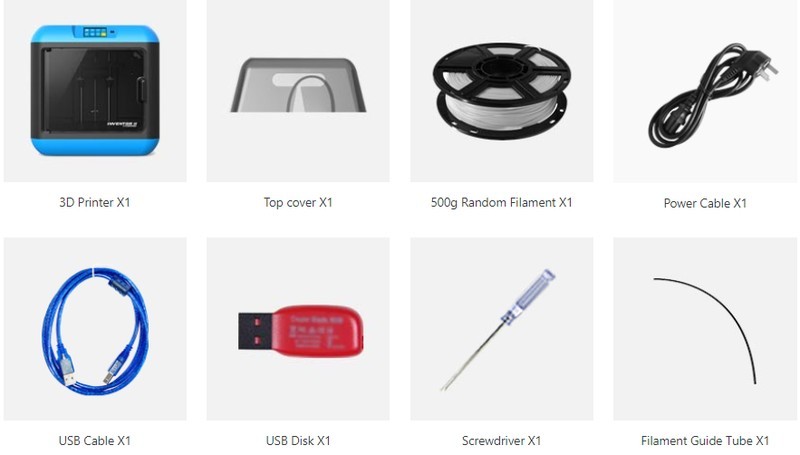
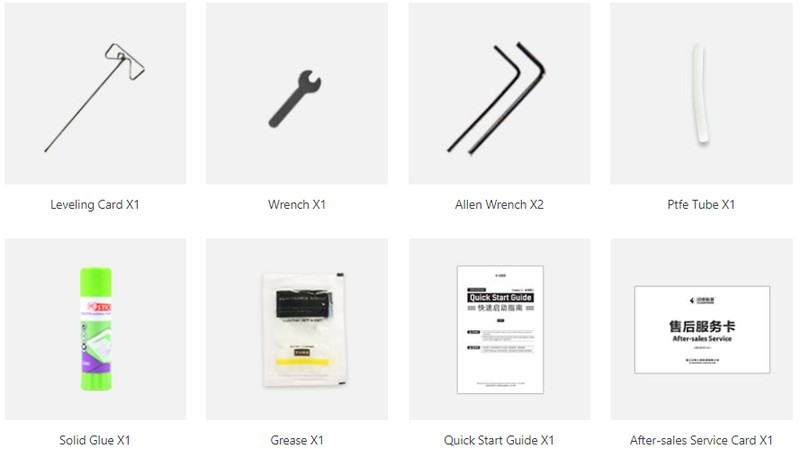
For some items, package content may change. In case of any questions, please get in touch.
The Flashforge Inventor 2s is supplied in an assembled state. After unboxing the machine, connect the power adapter with the power cable and insert the power supply into the power input on the rear side of the printer. Turn on the power switch and press the button near your touchscreen to begin operation.

Source: YouTube.com
Then, insert the filament into the guide tube and push the tube through the outlet. Lift the filament cartridge from the rear side of the machine and insert a filament spool inside. Place the cartridge back on.

Source: YouTube.com
Then, select Tools -> Filament -> Load on the touchscreen and wait until the extruder heats up. After the extruder has reached the target temperature, follow the instructions provided on the touchscreen and insert the filament into the feeder.
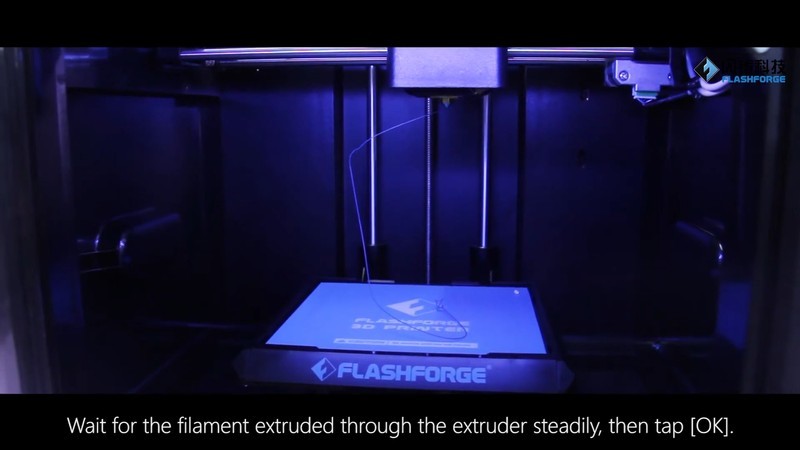
Source: YouTube.com
To begin the calibration process, click Settings -> Extruder Calibration. Wait until the extruder navigates to a default position and place a piece of A4 paper between the nozzle and the build plate. Adjust the Z-axis until you feel slight resistance while moving the paper between the plate and the nozzle.

Credit: Polar 3D / YouTube
Then, adjust the screw nuts under the bed, verify whether the selected distance is correct, and run a couple of test prints to make sure that everything is right.
Pros:
Cons:
Take a look at some of the models printed with the Flashforge Inventor 2s. Despite some visible layering, all of them are quite well-detailed and have really smooth surface finish.



Here we are with a comparison between the most important specs of the Flashforge Inventor and Inventor 2s. Both of these consumer-grade printers come from the same lineup. You can click here to learn more about the Flashforge Inventor and read the complete review.
|
Flashforge Inventor |
Flashforge Inventor 2s |
|
|
Build volume |
230 x 150 x 160 mm |
150 x 140 x 140 mm |
|
Min layer height |
100 microns |
100 microns |
|
Printable materials |
PLA, TPU 95A, ABS, PETG, PVA |
PLA ,Wood, TPU 95 |
|
Max extruder temperature |
240℃ |
240℃ |
|
Max heated bed temperature |
120℃ |
n/a |
|
Extruder type |
Dual |
Single |
|
Enclosure |
Fully enclosed |
Fully enclosed |
|
Price |
As you can see, both of the printers are fully enclosed and print at the same layer height. However, the Flashforge Inventor features wider material compatibility, a heated bed, a larger build volume, and a dual-extrusion system, letting you benefit from using it in semi-professional applications and create more durable parts. Nevertheless, the Inventor 2s comes at a more tempting price, prints with eco-friendly filaments, and still offers a decent build volume that is more than enough for educational and household use. Both of the printers are pretty straightforward and would be ideal for entry-level makers and more experienced ones. If you are not sure which device would be best for your particular application, feel free to contact us for quality advice. Our team is there to help.
The Flashforge Inventor 2s is a neatly-looking 3D printer designed for entry-level makers. It ships in a fully assembled state and features assisted calibration, so it can be up and running in less than 15 minutes after unboxing. The machine can be described as easy to use, safe, and straightforward. Its build volume is somewhat on the small side but nevertheless is more than enough for hobbyists and educational institutions. It is equipped with a built-in camera for remote monitoring of your prints, smart door hinge design, filament runout sensor, and a plethora of other features for a safe and productive printing experience. Despite some of its downsides, the Inventor 2s would be a good choice for inexperienced makers or educational institutions, as it is incredibly safe and easy to use. Besides, it prints with eco-friendly and renewable materials, which opens the possibility to raise the environmental awareness of your pupils.
You can purchase the Flashforge Inventor 2s at Top 3D Shop. This fully enclosed entry-level 3D printer comes with the manufacturer’s warranty. Besides, our team will make sure to provide the best service possible, just like we always do.
Update your browser to view this website correctly. Update my browser now
Write a comment