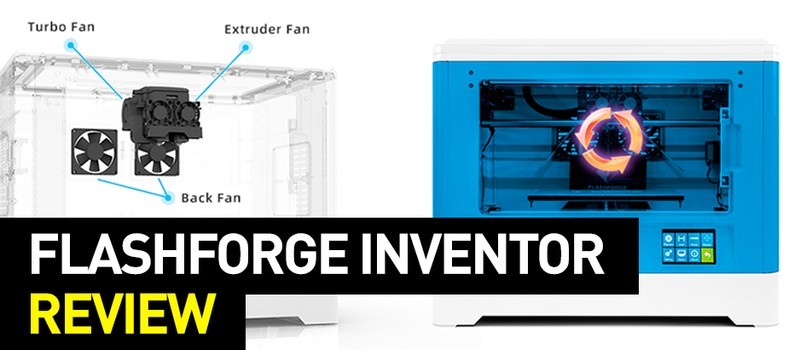
The advent of 3D printing caused the appearance of an array of high-end solutions and breakthroughs in many professional fields like optoelectronics, medicine, prototyping, and so on. Additive manufacturing is also expected to contribute to solving some of the world’s biggest problems (e.g. homelessness, sustainability, creation of transplantable organs and tissues). Currently, 3D printers are used by both professionals and hobbyists united by a passion to create useful, functional, and neatly-looking models and details.
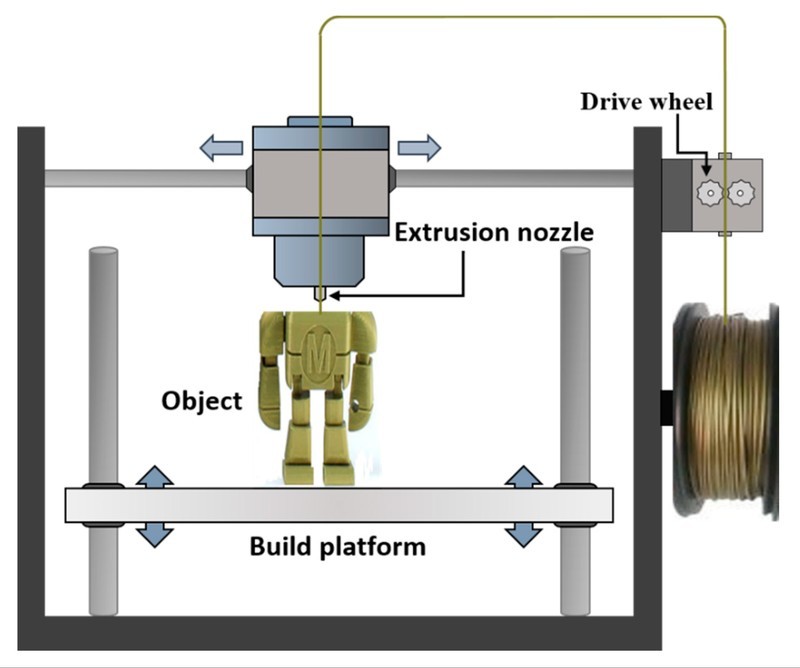
Source: mdpi.com
FDM (Fused Deposition Modeling) is one of the most popular 3D printing technologies available to all kinds of 3D printing enthusiasts regardless of their experience. It is characterized by being straightforward and relatively easy to become decent at. In essence, 3D printers powered by this particular technology extrude melting plastics onto a build plate layer by layer to shape a three-dimensional model of choice. The maximum final size of the model that can be achieved depends on the build volume of the printer. Some makers print pre-made 3D models that can be found on websites like Thingiverse, while others dive headfirst into 3D modeling and invent masterpieces by themselves.
Today’s article will be focusing on the comparison of two affordable yet fully enclosed FDM 3D printers made by Flashforge that come from the Inventor family. Just like the series name implies, these machines are designed to provide you with a streamlined printing experience to let nothing prevent you from inventing something the world has never seen before.
Flashforge is an experienced and well-known Chinese manufacturer of professional 3D printers and printable materials that entered the additive manufacturing market back in 2011. Thanks to having its own factory and an R&D department powered by a number of gifted employees that come from the world’s best universities, the company currently holds the number one position in the domestic market. And it is a huge achievement indeed, because the Chinese additive manufacturing market is considered to be one of the most competitive in the world. Besides, the company products are exported in nearly a hundred countries around the world, which once again highlights their reliability and efficiency.

The Flashforge Inventor is a user-friendly consumer-grade FFF/FDM desktop 3D printer that features a fully enclosed body made from high-end injection-molded parts. Coming in a fully assembled state, it has a powerful dual-extrusion system that lets you combine and print with two different materials in one go as well as benefit from multi-color printing. The machine offers a pretty decent build volume, a reliable ventilation system, and a heated bed, all of which allow for fail-safe use in both personal and professional applications. It can print at a minimum layer height of 100 microns, providing your models with a decent surface finish.
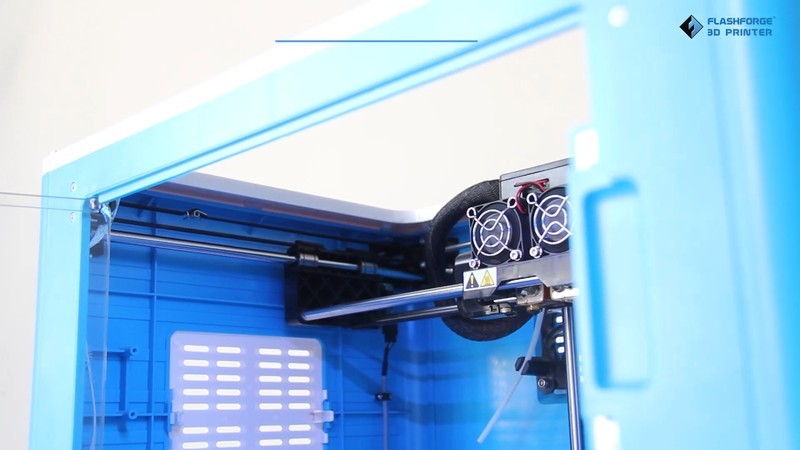
Source: YouTube.com
Thanks to the above-mentioned features and two powerful extruders that can be heated up to 240℃, the Flashforge Inventor is compatible with a plethora of 3D printable plastics like PLA, TPU 95A, PVA, ABS, PETG, and wood-infilled filaments. Depending on your requirements, you can work with easy-to-print and eco-friendly filaments like PLA to create items for household use as well as employ high-temperature plastics like ABS to create durable and functional parts and details.

Geodesic Planter Pot by bza / thingiverse.com
The Flashforge Inventor can be successfully used for rapid prototyping, reverse engineering, and education, let alone the creation of household items, tabletop models, artworks, accessories, souvenirs, props, cosplay accessories, and more.

As you can see, the Flashforge Inventor is a neatly-looking machine that features a refined appearance. Made of durable injection-molding parts, the middle of its body has been painted in light blue, while its top and bottom parts were painted white. By the way, its top lid can be detached if needed. Its design can even be described as minimalistic and classical. The front of the printer is equipped with a transparent see-through window that is neither large nor too small. Thanks to its dimensions of 485 x 344 x 382 mm (19 x 13.5 x 15 inches) and weight of 10.7 kg (23.6 lbs), it can be easily placed on almost any working table.

Source: YouTube.com
Its color 3.5-inch touch screen installed on the left side of the printer ensures effortless standalone operation. It features crystal clear logic behind menu options and is very easy to use. The Inventor also offers an illumination system that will come in handy for nocturnal printing sessions.

Credit: TashTech / YouTube
All things considered, talking design and dimensions-wise, this 3D printer can become a perfect addition for any kind of home workshop or office.

Source: YouTube.com
The Flashforge Inventor offers a build volume of 230 x 150 x 160 mm, which, as we have already mentioned, is pretty decent. It is more than enough for the production of small and even medium-scale items like details prototypes, flowerpots, door hinges, tabletop miniatures, and other similar objects. However, it won’t be enough to print really large models like a full-size cosplay costume. But truth be told, not a single consumer-grade 3D printer is yet capable of printing something that big. The common solution would be to print big objects in pieces and glue them together afterward.

Full enclosure prevents unwanted temperature fluctuations and expands the range of printable materials, letting you benefit from printing with high-temperature plastics and creating durable, long-lasting, and functional parts. Besides, the enclosure makes the whole printing process much safer by keeping kids and animals at bay. It also helps to fight off the most commonly encountered printing problems such as delamination. You can learn more about the advantages brought by the full enclosure from this article.
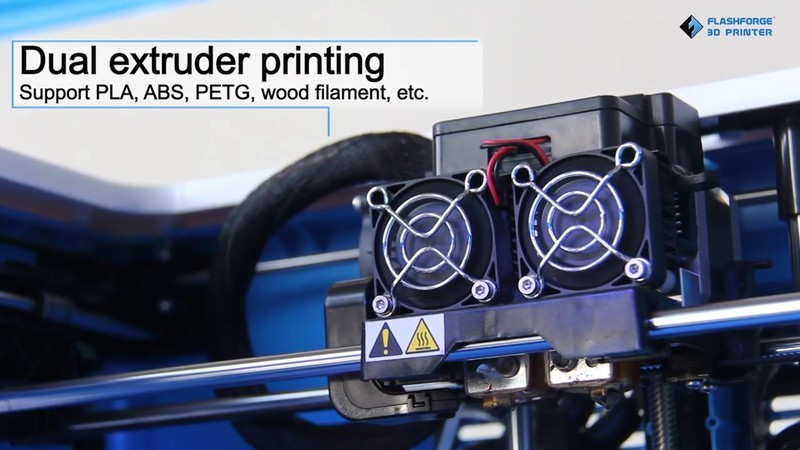
Source: YouTube.com
The Flashforge Inventor is equipped with two extruders each of which, in their turn, features two nozzles that can be heated up to 240℃ to provide optimal material compatibility. Not only does it let you print in different colors and materials, but it also makes the printing process a whole lot faster since there is no need to swap one filament to another throughout the printing process, which tends to be very time-consuming.

Source: YouTube.com
Therefore, dual-extrusion 3D printers let you create three-dimensional objects made of two different materials a whole lot faster. This is particularly useful in the case of creating models with water-soluble filaments like PVA since PVA-based supports are easy to remove. In its turn, easy support removal ensures a better surface finish of the final model because you don’t need to scrape away all the excess material manually.
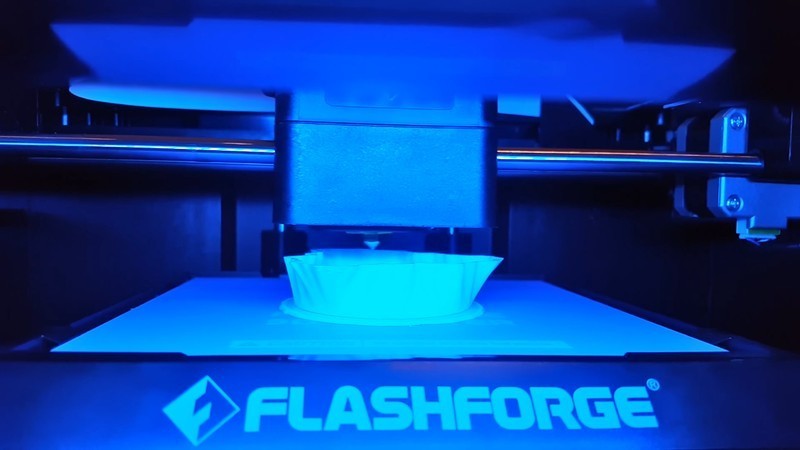
Credit: Steve Goss / YouTube
Equipped with a heated build plate that can rapidly reach a temperature of 120℃, the Flashforge Inventor benefits from a vastly improved bonding strength (i.e.layer adhesion) since the plate remains in a heated state which doesn’t let the first layers be cooled and detach until the print job is complete. Besides, it helps to fight off delamination, one of the most commonly encountered FDM 3D printing problems. By the way, the heat bed of the Flashforge Inventor is a detachable and flexible one, which allows for effortless print removal.
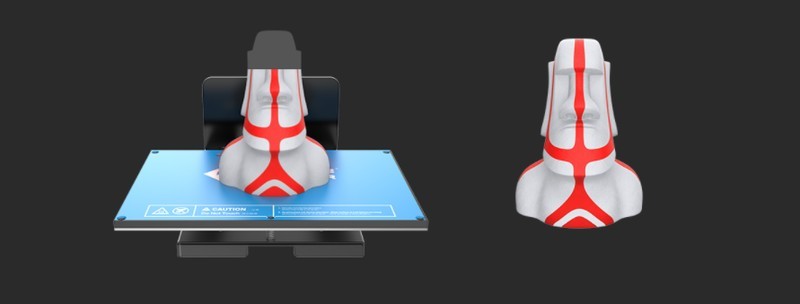
Continuing on the matter of essential features that every modern FDM 3D printer should have, the Flashforge Inventor features a built-in resume printing function that lets you continue making an object even after a sudden power outage has occurred. Needless to say, this feature is extremely important if you don’t intend to reprint a large model from scratch and would like to be safe from such unexpected events.

The Flashforge Inventor is an accessible 3D printer that boasts a plethora of connectivity options. It offers Wi-Fi, USB, and SD card connectivity, letting you control the device remotely as well as adjust all the necessary settings on the fly by using its touch screen.
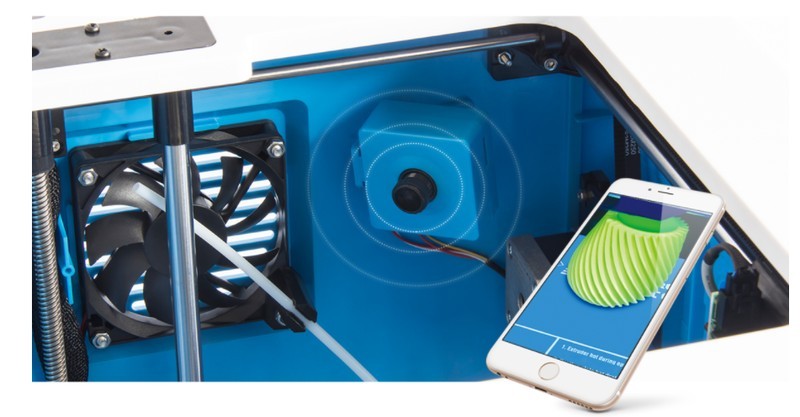
You can also connect to a built-in HD camera located inside the print chamber to watch your models build in real time.
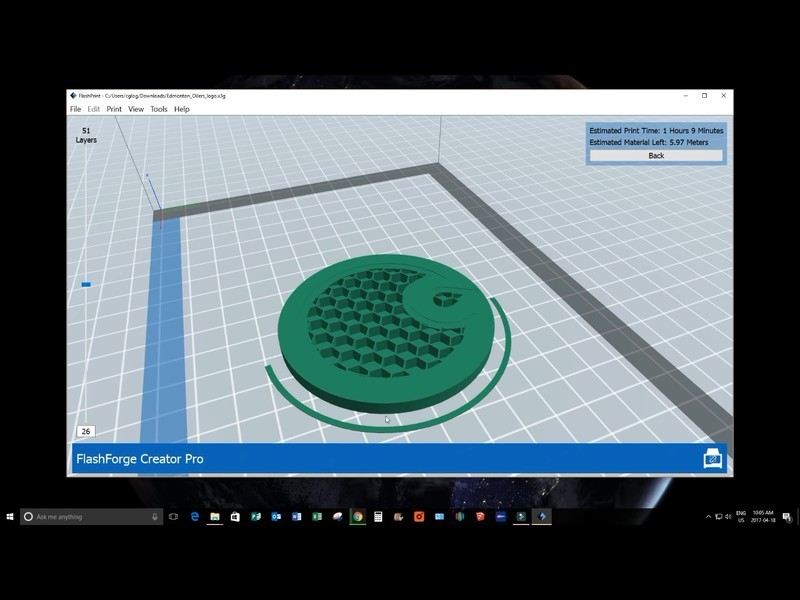
Credit: Imagination Technology / YouTube
The printer is recommended to be used with FlashPrint, the company’s proprietary slicing software solution. It works with .3MF, .STL, .OBJ, .FPP, .BMP, .PNG, .JPG, and .JPEG file formats. The printer software runs on Windows, macOS, and Linux operating systems.
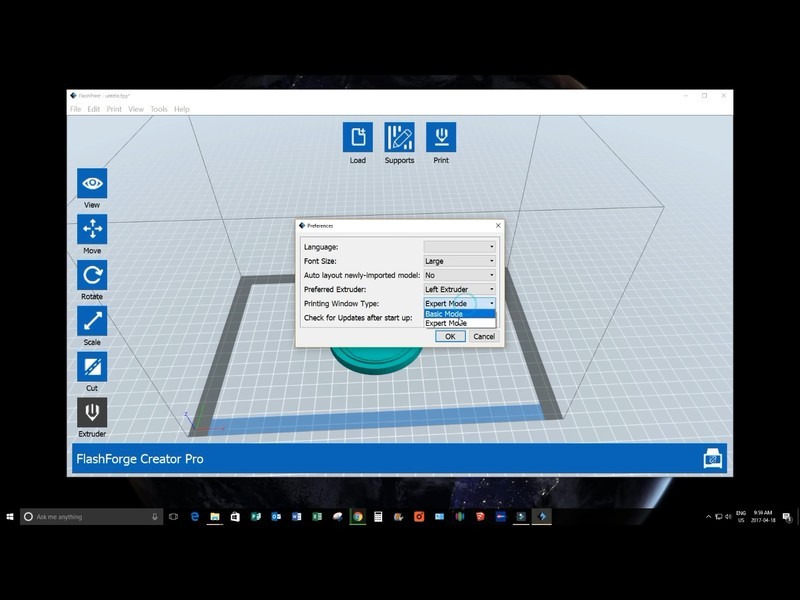
Credit: Imagination Technology / YouTube
FlashPrint is a powerful slicer that not only lets you print your models in one click and add supports automatically but also adjust a number of basic and advanced settings to fine-tune your machine. Just like the printer’s design, the UI of the slicer is minimalistic and intuitive to use.

Credit: Northeast 3D Additive Solutions / YouTube.com
For some items, package content may change. In case of any questions, please get in touch.
The Flashforge Inventor is supplied in an assembled state yet its bed still needs to be calibrated.

Credit: Northeast 3D Additive Solutions / YouTube.com
After unboxing the printer, remove the transparent tapes stuck on its front door and fasten the print head to the linear rail system. After this, install the fan extension onto the extruder, equip the filament spool holders and attach the filament spools. Connect the power cord and begin loading the filaments.
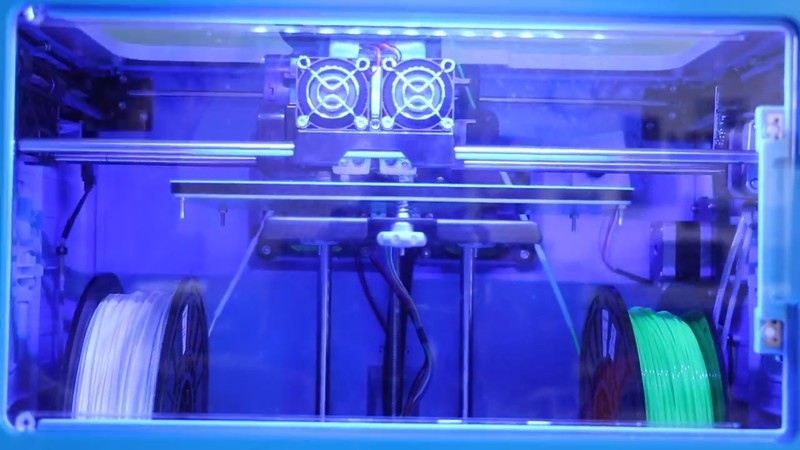
Credit: Michel Gagné / YouTube
Begin leveling the bed by using the touchscreen interface. Slide the adjustment sheet that comes with the printer between the nozzle and the print bed and turn the thumbscrew until you feel a little bit of resistance but still can push the sheet in between the two. Repeat the process for the remaining axes and run a couple of test prints to be sure that everything is right.
Pros:
Cons:

Credit: TashTech / YouTube

Credit: TashTech / YouTube

Credit: TashTech / YouTube
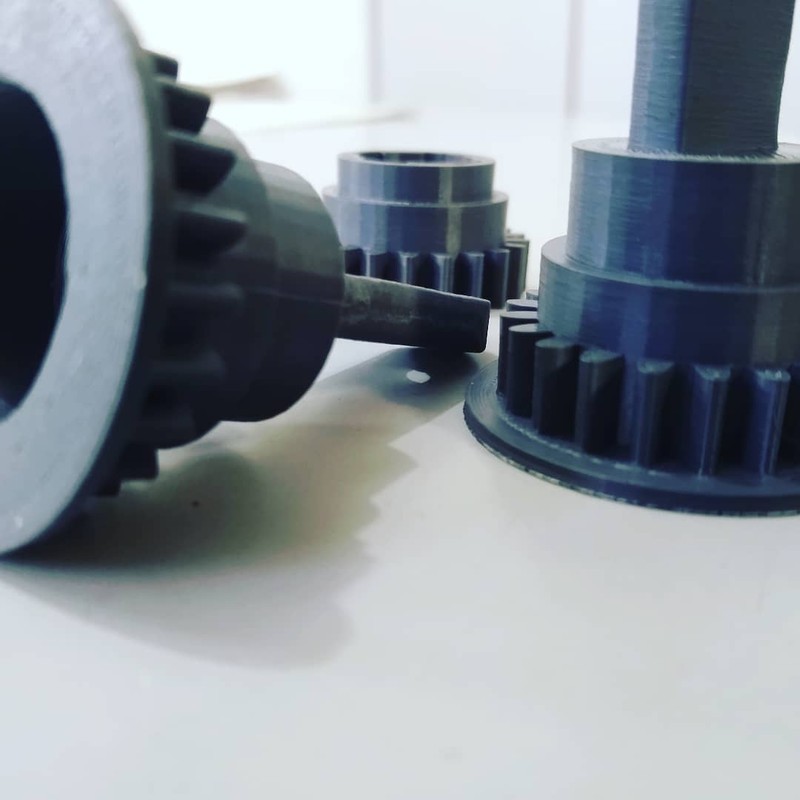
Credit: 3draluma / Instagram

Credit: 3draluma / Instagram
Take a look at the comparison between the most important specs of the Flashforge Inventor and Inventor 2s to decide which one would be better for your requirements. Please click here to learn more about the Flashforge Inventor 2s and read the complete review.
|
Flashforge Inventor |
Flashforge Inventor 2s |
|
|
Build volume |
230 x 150 x 160 mm |
150 x 140 x 140 mm |
|
Min layer height |
100 microns |
100 microns |
|
Printable materials |
PLA, TPU 95A, ABS, PETG, PVA |
PLA ,Wood, TPU 95 |
|
Max extruder temperature |
240℃ |
240℃ |
|
Max heated bed temperature |
120℃ |
n/a |
|
Extruder type |
Dual |
Single |
|
Enclosure |
Fully enclosed |
Fully enclosed |
|
Price |
As you can see, both of the printers are fully enclosed and print at the same layer height. However, the Flashforge Inventor features wider material compatibility, a heated bed, a larger build volume, and a dual-extrusion system, letting you benefit from using it in semi-professional applications and create more durable parts. Nevertheless, the Inventor 2s comes at a more tempting price and still offers a decent build volume that is more than enough for household use, so the final choice will be the buyer’s. Both of the printers are easy to use and would be ideal for entry-level makers as well as more experienced ones. If you are not sure which device would be best for your particular application, feel free to contact us for free and quality advice. Our team is there to help.
The Flashforge Inventor is a fully enclosed FFF/FDM 3D printer that offers a decent build volume of 230 x 150 x 160 mm and can print with high-temperature ABS-like plastics. It features a dual extrusion system that lets you create multicolor prints as well as simultaneously produce two identical parts considerably faster. Even though there are some minor problems with the camera UI and nozzle clogging, the Inventor compensates for it by being straightforward, accessible, and reliable. It would be a good choice for both entry-level and experienced makers as well as for small businesses specializing in rapid prototyping, creation of tabletop miniatures, uniquely designed household items, and props.
You can purchase the Flashforge Inventor from Top 3D Shop. This fully enclosed FDM 3D printer comes with the manufacturer’s warranty. Besides, our team will make sure to provide the best service possible, just like we always do.
Update your browser to view this website correctly. Update my browser now
Write a comment