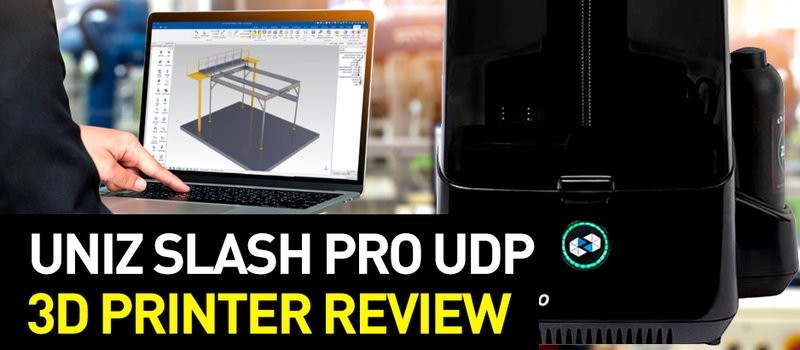
Hello and welcome to Top 3D Blog. This time, we’ll be reviewing the Uniz Slash Pro UDP — a cutting-edge LCD-based desktop 3D printer powered by the proprietary Uni-Directional Peel (UDP) technology. The technology provides exceptional 600 mm/h printing speed combined with ultra-fine final print quality ensured by its high-end optical and liquid cooling systems. It makes this neatly-designed device ideal for professional and industrial applications such as dentistry, jewelry making, prototyping, fashion design, and engineering.
Read on to discover how one of the world’s fastest resin 3D printers can be used to its fullest potential and what else it has to offer.

Specifications

Source: uniz.com
Uniz is the US-based manufacturer of 3D printing equipment with headquarters in San Diego. The company has been committed to creating revolutionary additive manufacturing technologies and promoting them on the world market since 2014. You can learn more about Uniz by proceeding to an in-depth brand review.
First and foremost, the most innovative feature of the Slash Pro UDP is its breakneck printing speed of 600 mm/h that can be achieved by using the UDP mode. The device was released in 2019, and its production-grade printing speed is still unrivaled by any other LCD-based device offered by other manufacturers at this price range.
For instance, let’s compare a model printing time between the Formlabs Form 2 and Uniz Slash Pro UDP. The model is of the following size: X: 46 mm, Y: 44 mm, and Z: 56mm. In the case of Formlabs Form 2, it will get printed in 4 hours and 45 minutes. Being quite fast even without its UDP mode, the Slash Pro will complete the model in just 3 hours and 18 minutes. Finally, the employment of the UDP mode will allow finishing the part in just 37 minutes. Note, however, that the UDP function can only be used with appropriately designed models.
The secret behind this innovative UDP technology is that the device projects each slice of the model to a transparent window on the bottom of the resin vat through the LCD screen, which is then cooled by a highly efficient self-designed liquid cooling system. The up-and-down motion that, as a rule, appears during resin 3D printing has also been removed and is not used over the course of the UDP printing mode.
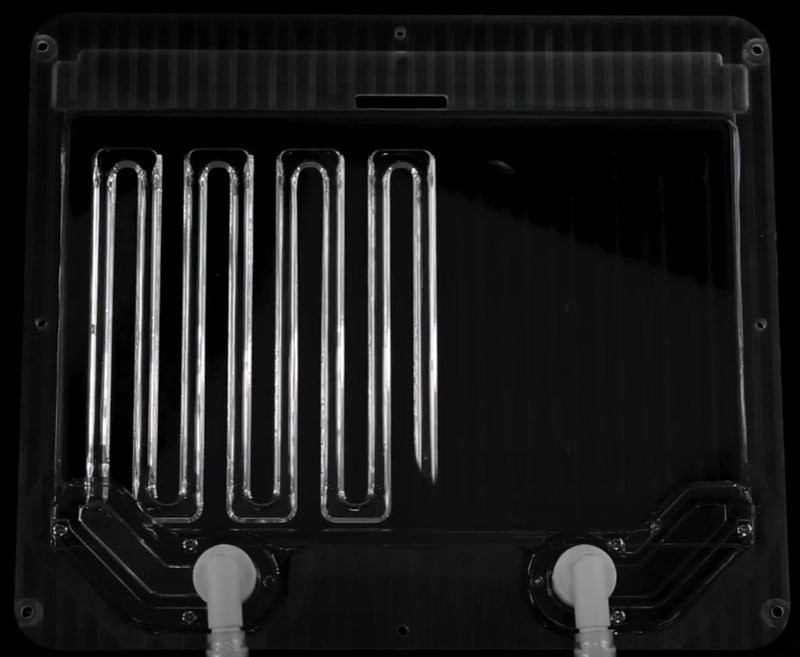
Source: youtube.com
Another competitive advantage of the device is an outstanding build volume of 192 x 120 x 400mm combined with an ultra-fine print resolution, allowing you to print accurate and really tall parts. Besides, the machine is quite compact — this neatly-designed black-colored device is a perfect fit for any desk, providing desktop-based yet industry-level quality. In our humble opinion, the only downside of its design is the absence of a UI screen integrated onto its body. Instead, the machine has been equipped with a button that serves both as a power switch and status display.
Moreover, the resin can be pumped out of the vat and back to the container, which saves time and makes this procedure really safe.

Source: amazon.com
The Slash Pro UDP has been designed with accessibility in mind. Just like that, the device features Ethernet, Wi-Fi, and USB connectivity, allowing to be accessed any way you like.
Besides, there is also the Uniz App — a user-friendly cloud-integrated application compatible with both iOS and Android devices allowing you to control and monitor the status of a single or multiple Uniz Slash 3D printers and its current prints using a tablet or smartphone. There is also a built-in camera for remote print monitoring. The app features a pre-validated online model library and store which lets you download any model you like and send it to your device using ‘One-click Print’ function for immediate printing. Each model has a description with recommended resin type, model dimensions, and estimated printing time.
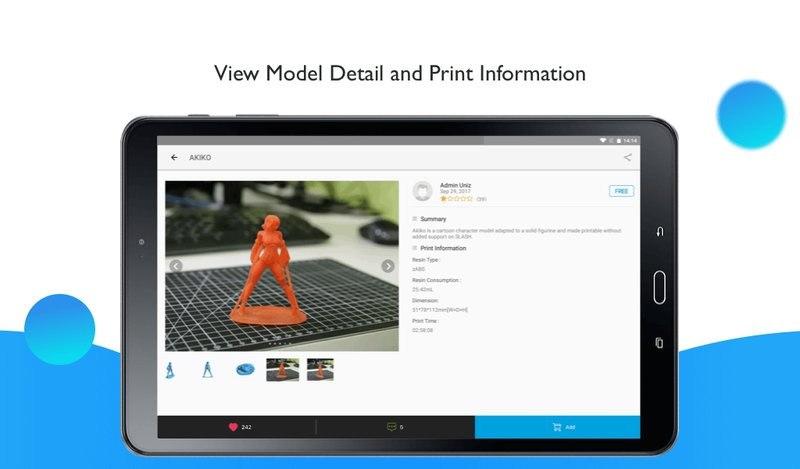
Source: play.google.com
The Slash Pro UDP is compatible with a variety of 405 nm liquid resins, including 3rd party ones. However, it is recommended to use the company-made materials, since they were designed specifically for the Slash lineup and guarantee the best results.
Uniz offers a number of different high-quality resins for professional applications. For example, there are standard resins that mirror the properties of ABS and HIPS plastic, allowing printing strong and precise models of beautiful colors, such as tabletop models or intricate fashion designs. Then, there are jewelry resins able to capture the finest details, provide the utmost degree of accuracy and smooth surface finish, making them ideal for rapid and precise jewelry prototyping. There are also biocompatible resins for digital dentistry and durable, high-precision resins with lower deformation rates for engineering needs.
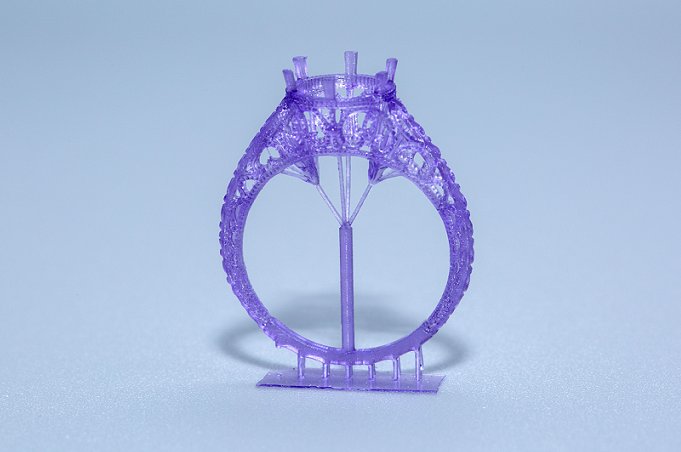
Source: uniz.com

Source: youtube.com
The printer is supplied in an assembled state, allowing you to proceed to the printing process as soon as you put a couple of finishing touches. Inside the box, you can find:

Source: uniz.com
For some items, package content may change. In case of any questions, please get in touch.
Before starting the actual printing process, you’d need to complete some additional steps that can be done in an easy and swift manner.
First, check if the printer is properly leveled. If it’s tilted, adjust it with the four screws located underneath the device.
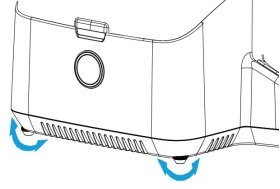
Source: uniz.com
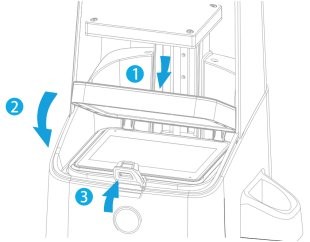
Source: uniz.com
Inserting the build platform:
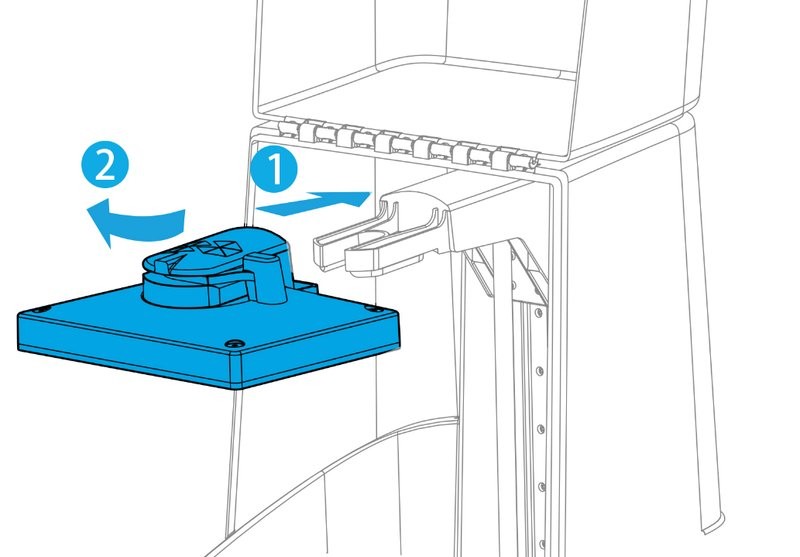
Source: uniz.com
The next step would be inserting the resin cartridge.
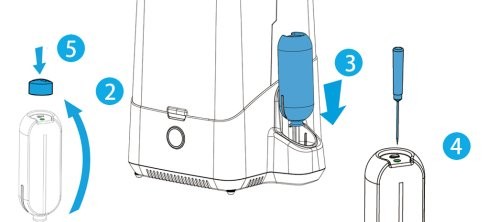
Source: uniz.com
Unfold the resin sensor and connect it to the feedstock pump tube located inside the package.
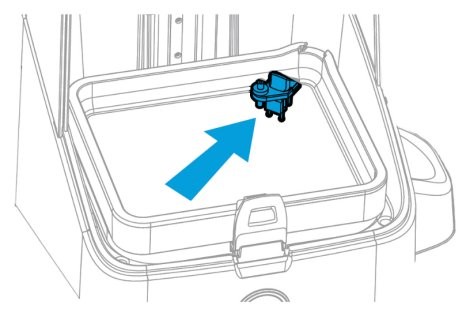
Source: uniz.com
The Slash Pro UDP comes factory-calibrated, however, you may need to recalibrate it in case of rough handling. In order to re-calibrate the Z-axis, press the build platform all the way down so it just barely touches the LCD screen, carefully rotate the motor screw counter-clockwise, and click “Z-Axis Calibration” on your desktop software or mobile app.

Source: uniz.com
The Uniz Software Suite consists of a desktop and app versions. Since all of the Uniz App features were already described, let’s highlight the most useful functions of the company’s self-designed desktop slicer, which offers a lot of useful features.
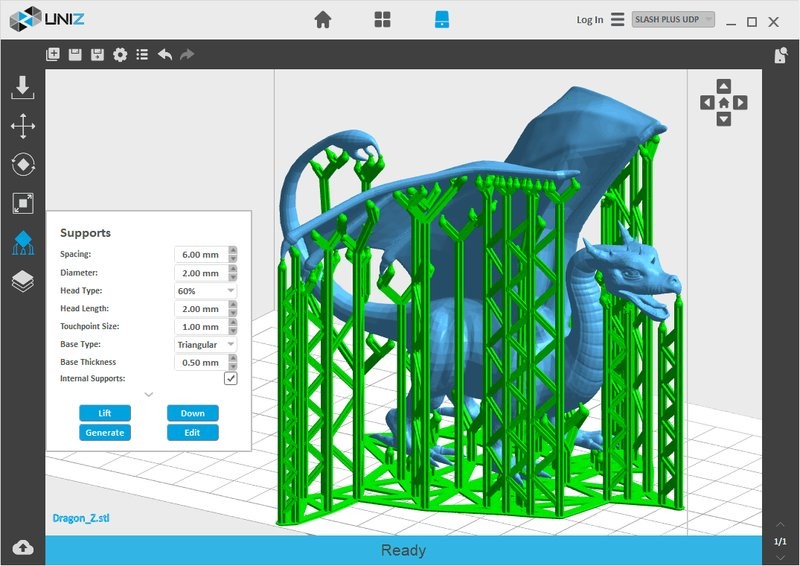
Source: uniz.com
For instance, this cloud-integrated slicer features advanced model repair function, which finds and fixes mistakes in model design automatically. In addition, it allows you to upload and work with large and outstandingly detailed models more than 1GB in size. In addition, you can create all the supports for your model in just one click.
Another important feature is the “One Click Print”. Just specify the resin type and enter the layer thickness — the model orienting, laying out, support generation, slicing, and other related procedures will be completed automatically.
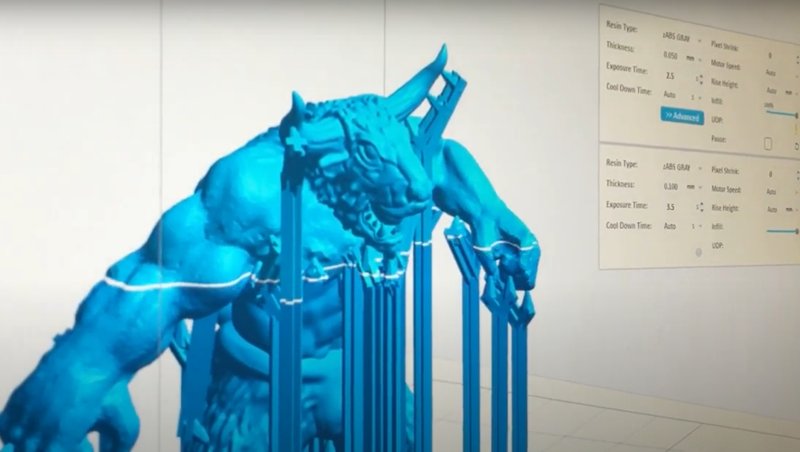
Source: youtube.com
Moreover, you can print various parts of a single model with different levels of infill and layer thickness. All you have to do is to specify different starting points in slicer. Like so, you can print figurine legs at 100 microns, its body at 50 microns, and its head at 25 microns layer height. The slicer also lets you simultaneously control multiple Uniz printers.

Source: uniz.com
Using the Uniz Slash Pro UDP together with the company’s biocompatible dentistry resins allows making quality dental models, impression trays, and orthodontic molds with a perfect balance between toughness and rigidness.

Source: uniz.com
The machine offers a high degree of precision and provides outstanding print quality, making it possible to produce refined and highly detailed jewelry products. We recommend combining it with the company’s jewelry resins to achieve the best results.
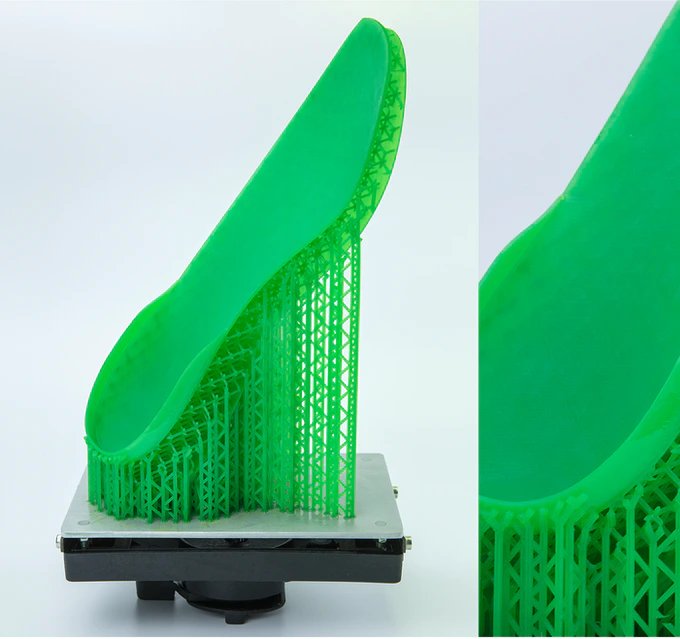
Source: kickstarter.com
Another great application for the Slash Pro UDP would be the shoemaking industry. For instance, you can print a highly detailed full-size flexible shoe-sole for an adult in just 40 minutes.
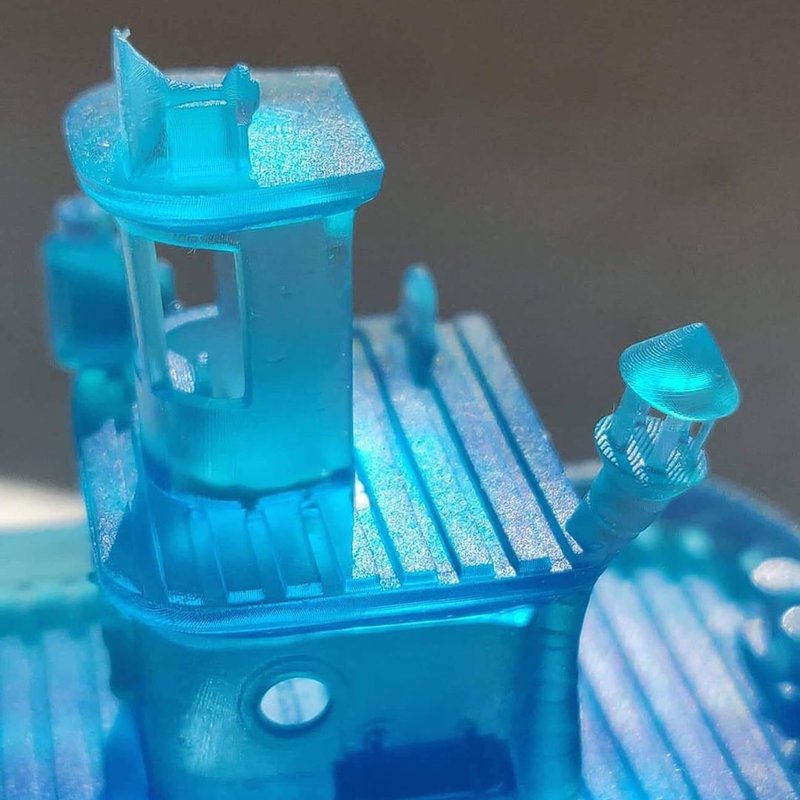
Source: instagram.com
Take a look at this highly detailed print. The Slash Pro UDP allows to make intricate tabletop and other souvenirs with smooth surface finish and the utmost precision in the blink of an eye.
Pros
Cons
The printing speed of the Slash Pro UDP is unrivaled by any other LCD-based machine at this price range. This truly is a unique device that offers desktop-based yet industry-grade quality and is easy to use. Its high accuracy and large build volume allow using it by both hobbyists and professionals. Another advantage of the printer is its versatility — it is compatible with a variety of 3rd party resins as well as a number of the company offered, highly specialized ones. All of the above-mentioned advantages make it perfect for jewelry, dentistry, fashion design, engineering, shoemaking, and other industries as well as for individual use. The Slash Pro UDP is really accessible — the device features Ethernet, Wi-Fi, and USB connectivity, and can be controlled via the Uniz App compatible with both Android and iOS devices. The downsides to mention are its price tag that is relatively high for individual makers and the model design requirements, meaning that not every model is compatible with the UDP mode.
You can purchase the Uniz Slash Pro UDP on Top 3D Shop. This high-end industry-grade device comes with the manufacturer’s warranty. In addition, our team will make sure to provide the best service possible, just like we always do.
Update your browser to view this website correctly. Update my browser now
Write a comment