
In recent years, resin 3D printing has become much more affordable, while still maintaining the superiority over FFF/FDM solutions in providing more detailed results. Of course, the majority of SLA machines are still expensive, even though there are quite a few devices in a budget price range. But where the SLA/LCD devices shine is a higher price point with the machines that are aimed at the professional, industrial, and commercial purposes. The Uniz Slash 2 is one of these 3D printers, being another impressive addition to the Slash series of LCD 3D printers from Uniz.
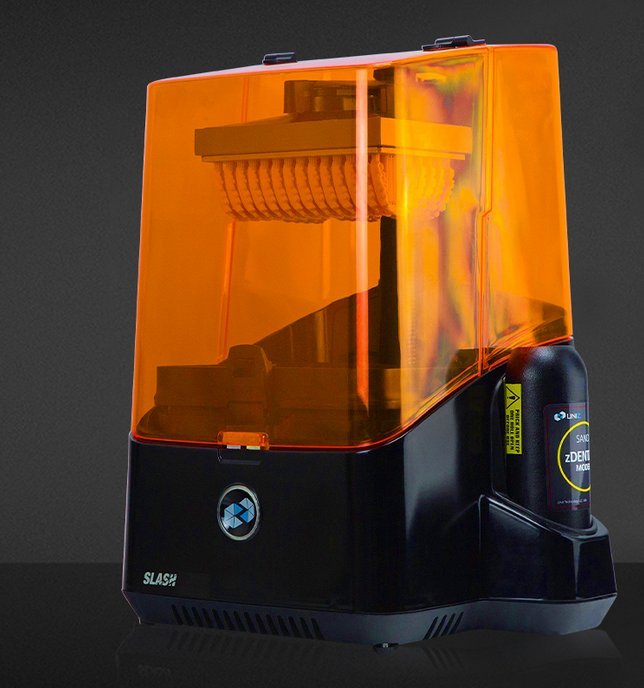
Source: uniz.com

Source: uniz.com
The Uniz Slash 2 is an upgraded version of the largely popular Slash 3D printer. This version addresses the shortcomings of its predecessor, improves its strong points, and has some interesting additions to boast.
It’s a high-speed device that utilizes the LCD printing technology. The main advantage of the Slash 2 is the fact that it implements a sophisticated liquid cooling system. Combined with the intelligent heat management, this allows the Slash 2 to reach incredibly fast curing times and extremely high printing speeds. The quality and speed can be balanced: a user has an option to choose between high and low resolution, with the latter being faster to cure.

Source: top3dshop.com
The Slash 2 features an engineering-grade LCD screen with the 4K resolution, and a dedicated light array provides a uniform exposure that is even across the whole print platform. In addition, the machine boasts high accuracy, offering industrial-grade precision while maintaining an affordable price. This makes it ideal for digital dentistry, jewelry design, and rapid manufacturing.

Source: @coutelas_v / instagram.com
Another great feature is a very durable resin tank that is able to withstand up to 1000 hours of printing according to the manufacturer. The automatic level control is supported to make the process easier.
It is also worth mentioning that the machine has a rather large-sized build volume, which lets you produce high-quality medium-sized parts as well as multiple batches of the same item.

Source: @coutelas_v / instagram.com

The device comes completely assembled. Apart from the printer itself, the package contains:
For some items, package content may change. In case of any questions, please get in touch.
The printer can be controlled through the proprietary Uniz Desktop software. It requires USB-tethering for operating. Various file formats are supported, including heavy files that are larger than 1 GB. Moreover, multiple printers can be managed simultaneously.
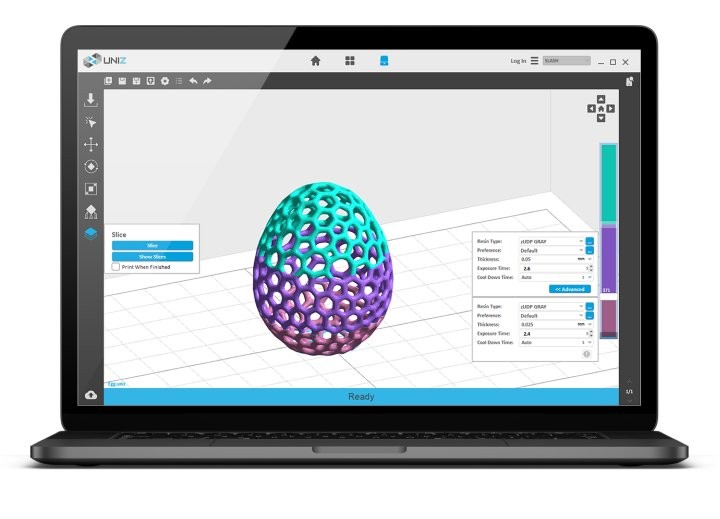
Source: uniz.com
There’s also a mobile app available for Android and iOS enabling a full remote control over the machine. You can monitor, pause or cancel the printing process anytime, anywhere with the help of your mobile device.
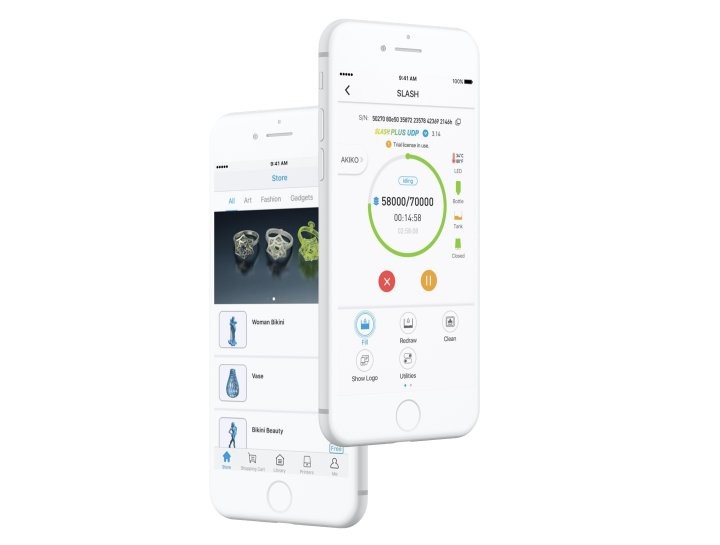
Source: uniz.com
The Desktop software offers essentially a combination of slicing and printing control features. To download it, go to the ‘Software’ tab on the official website and download a version for macOS or Windows.

Source: uniz.com
Once it’s done, you can connect your PC directly to the Slash 2 and select the printer in a dropdown list of available models in the top right corner of the program. The next step would be to set up the Wi-Fi connection.

Source: youtube.com
After that, you need to level the platform. To do so, click the ‘Reset Z-axis Zero Position’ in the control sidebar.

Source: youtube.com
Confirm that you want to go through the calibration process.

Source: youtube.com
Then, you will have to manually push down the platform to the LCD screen and press ‘Yes’.

Source: youtube.com
The machine will calibrate the platform automatically. You can test how effective it was by clicking on the ‘Show Logo’ button and confirming that the logo is properly displayed on the LCD.

Source: youtube.com
The next step would be to fill up the resin tank and prepare a model for printing. The software offers a powerful slicing functionality, so from now on it all depends on the skills of the user.
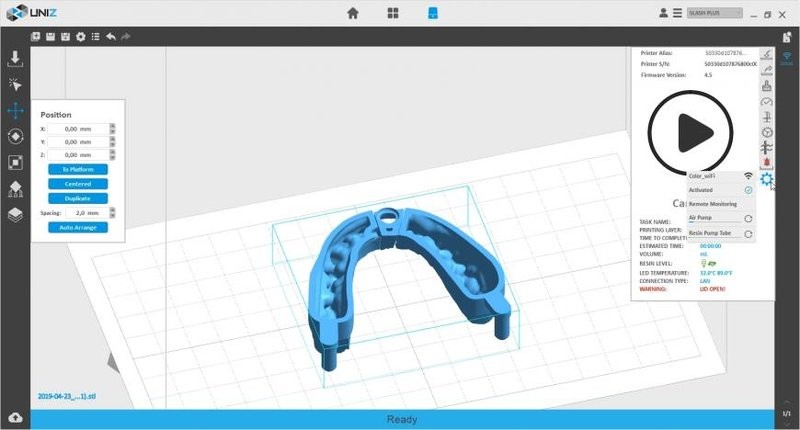
Source: youtube.com
The program offers a variety of standard functions. It allows moving, rotating, resizing models, and setting up supports. For the latter, you can adjust thickness, distance between bars, maximum overhang angle, and so on.
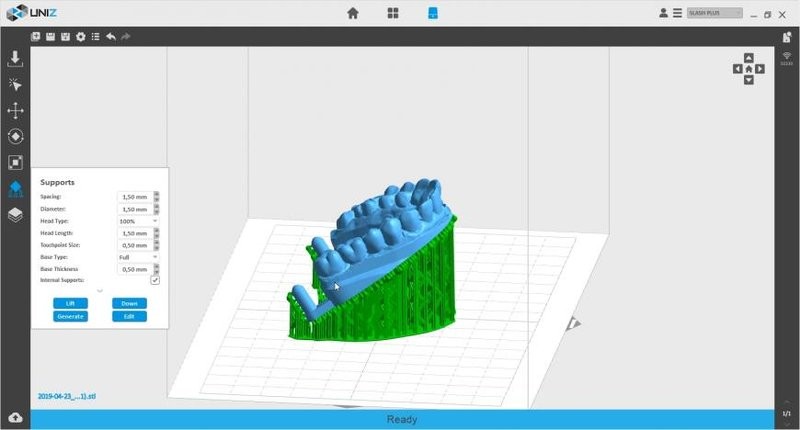
Source: youtube.com
You can also change the layer height and exposure time for different sections similar to working with the Simplify3D.
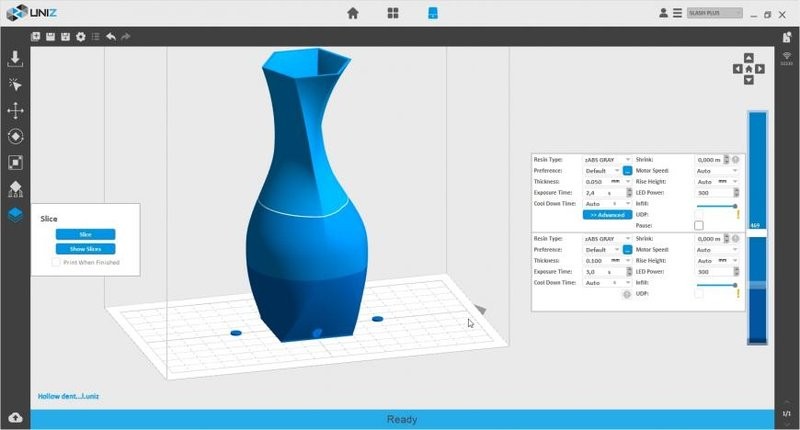
Source: youtube.com
The Uniz Slash 2 is primarily used in dentistry. For example, this master model was printed with the proprietary zDental Model Sand resin from Uniz.

Source: youtube.com
The following example further shows the precision of complex objects: the teeth perfectly fit the designated holes.
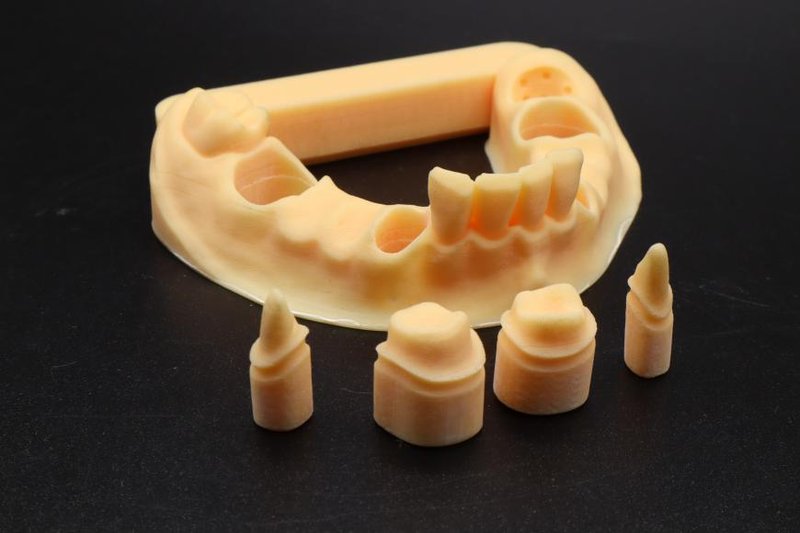
Source: youtube.com
The machine can easily handle prosthesis with complex structure, thin walls, and elements requiring supports.

Source: youtube.com
One of the several spheres of application that will definitely benefit from the precision of the Uniz Slash 2 model is jewelry making. The machine is capable of incredible quality when it comes to intricate design and complex geometrical forms.

Source: uniz.com
The surfaces of this ring look great.
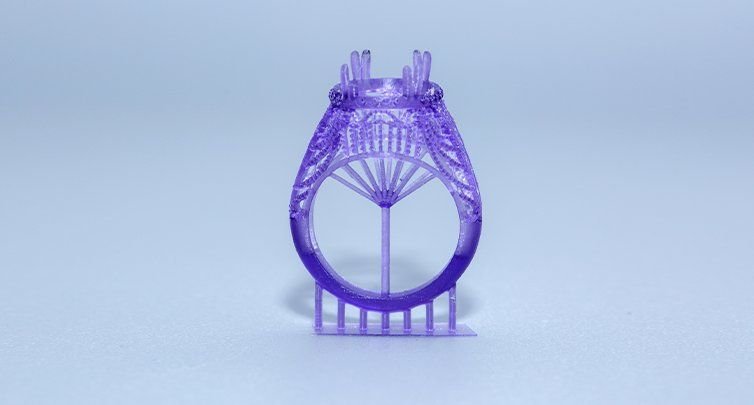
Source: uniz.com
Due to the large build volume, users can make identical accessories in handy batches, just like with this ring here.
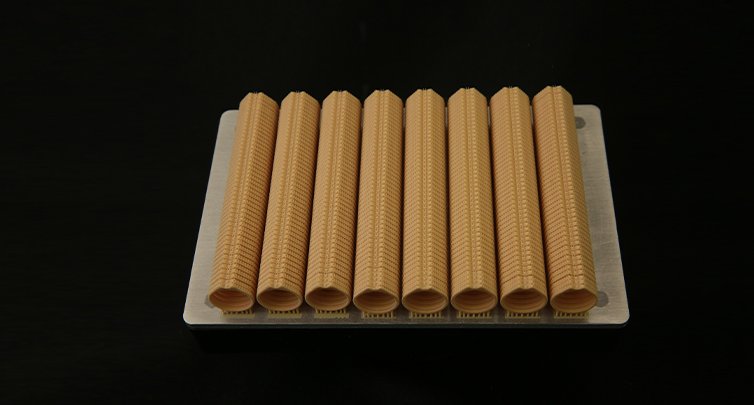
Source: uniz.com
You can use any material for jewelry manufacturing, even dental resins will provide decent quality printouts. The following rings are a vivid example.

Source: youtube.com

Source: youtube.com
The Uniz Slash 2 is an ideal solution for creative printing. Enthusiasts will appreciate its level of detail when making figurines, customized parts, and decorative objects.
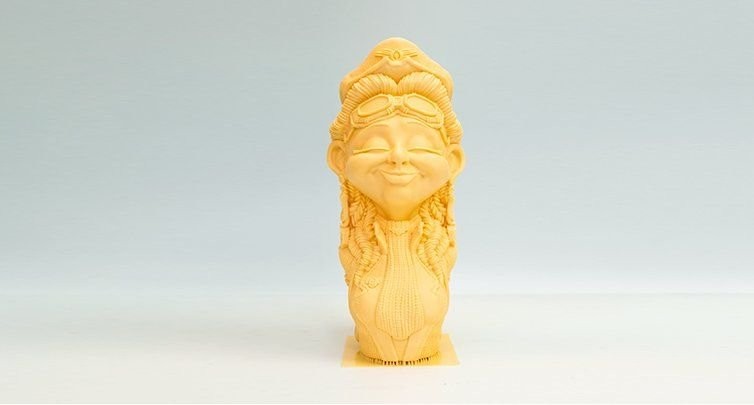
Source: uniz.com
Take a look at the skin texture reproduced by the printer.

Source: uniz.com
The impressive print speed will be useful for small-scale manufacture in various spheres.

Source: uniz.com
For example, the vase below (15 cm) was printed in just 2 hours and 20 minutes. The Slash 2 is a find for quick printing of technical models that do not require perfect looks.
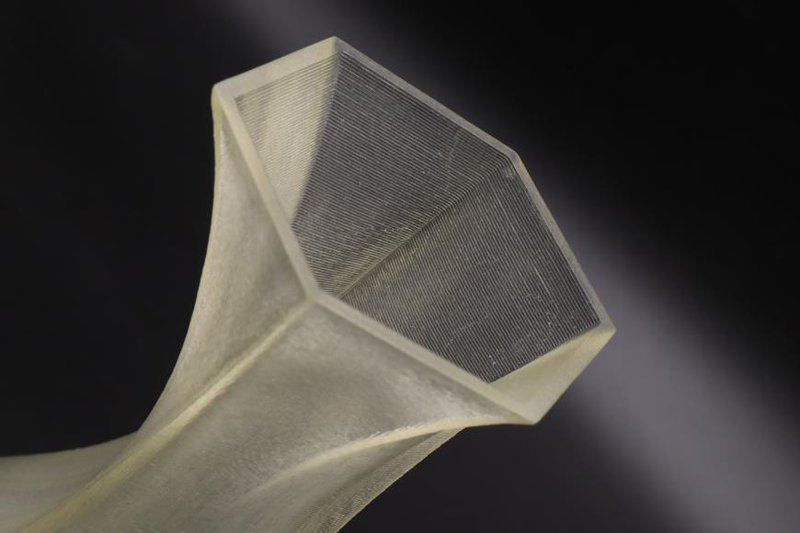
Source: youtube.com
Additionally, the device is capable of printing delicate models without supports, which will provide smooth surfaces and reduce the production time.
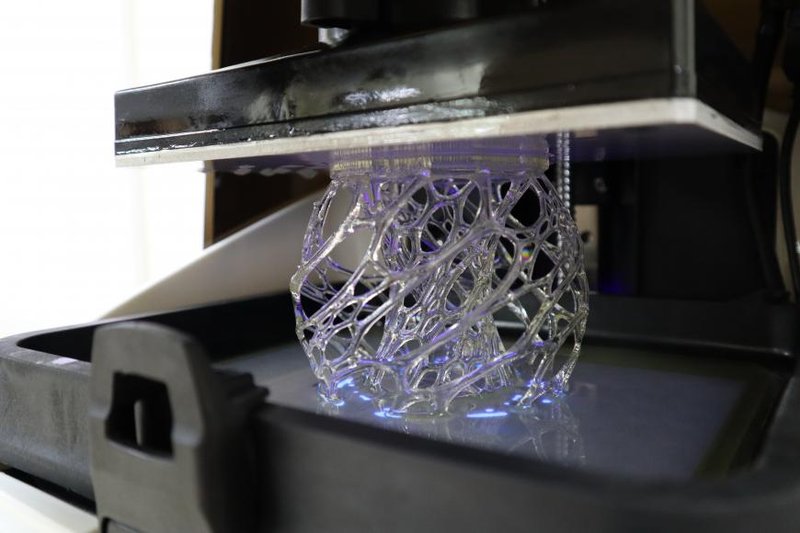
Source: youtube.com
The Slash 2 from Uniz is a very powerful successor to the famous original Slash. It still maintains the design and basic functionality of the original, while improving the quality and speed of printing thanks to a high-tech cooling solution. The build volume has grown significantly and the machine is now very easy to use.
The Uniz Slash 2 is also quite affordable, while still providing highly accurate prints with the industrial level of quality.
Update your browser to view this website correctly. Update my browser now
Write a comment