
Since laser cutting and engraving machines have become more affordable, their popularity has grown accordingly, prompting manufacturers to develop new models with enhanced capabilities and user-friendly operation. Today, laser cutters are demanded not only by professional makers and business owners, but also many hobbyists who are looking for a way to bring their creative ideas to life and possibly start selling their products on Etsy and similar sites.
This is Top 3D Shop, and today, we are going to review one of these machines, perfect for beginners and professional makers alike. Read on to learn more about the Gweike Cloud Laser Cutter and Engraver and find out the difference between its Basic and Pro versions.
The Gweike Group has been manufacturing industrial laser cutting machines since 2004, and today, the company’s industrial solutions are sold in over 100 countries worldwide. Having gained years of experience in producing industrial fiber and CO₂ laser cutters, in 2019, the company began a consumer laser project under the Gweike Cloud brand. They launched the first Gweike Cloud consumer CO₂ laser cutter and engraver, soon followed by the Gweike Cloud Pro model.

The Gweike Cloud laser cutter is a desktop-sized machine which comes in two modifications, namely the 50W CO₂ Basic and Pro version. The two models share the same design and main functionality, and the only difference between them is the rotary attachment that comes with the Gweike Cloud Pro and allows engraving on cylinder-shaped objects, such as bottles, champagne glasses, tumblers, balls, and more. The attachment comprises two modules for different sizes and can engrave objects with a diameter of 30–74 mm and maximum length of 245 mm. It is adjusted into a roller, chuck, sphere, or bottle rotary and greatly expands the capabilities of your laser engraver.

The Gweike Cloud laser cutter features a robust, durable construction made of sheet metal with a scratch-resistant glass lid. Industrial-grade Hiwin linear rails on all the three axes ensure high accuracy and speed alongside fast and precise autofocus.
The machine was designed for user convenience and safety, so even children can operate it. To ensure protection from inadvertent laser beam emission, the cutter is put on hold immediately when the lid is open during operation. The built-in air-assist and dust fan help blow away the smoke and dust via the exhaust pipe. Yet, you may want to connect an optional air filter to be sure not to let toxic fumes out in the air, especially if the room is not ventilated properly.
Now, let us look at the key features of the Gweike Cloud laser cutter.
Both Gweike Cloud Basic and Pro models are equipped with a CO₂ glass laser tube with an output laser power of 50W, that uses a wavelength of 10600 nm in the invisible far infrared range, so it works great for transparent objects, like glass or clear acrylic. Speaking about metal engraving, you need to use coated or painted metals for better results. The laser tube is mounted on the Y-axis gantry and features an efficient closed liquid cooling system and a heat exchanger.

The machine is equipped with a 5-megapixel wide-angle camera, which allows for a live preview of the working area and helps precisely align your design with the material. The camera covers the area of 490 x 290 mm, which is just a little less than the entire workspace. It is covered by a protective shield.

When working with proprietary materials, the Gweike Cloud reads the QR code and automatically detects the material type and thickness, adjusting the processing settings, such as speed, power, autofocus length, and time.

The built-in camera makes for another useful feature, namely image extraction. It allows the user to place any design onto the working surface for the camera to capture it and save for further use in your cutting or engraving projects.
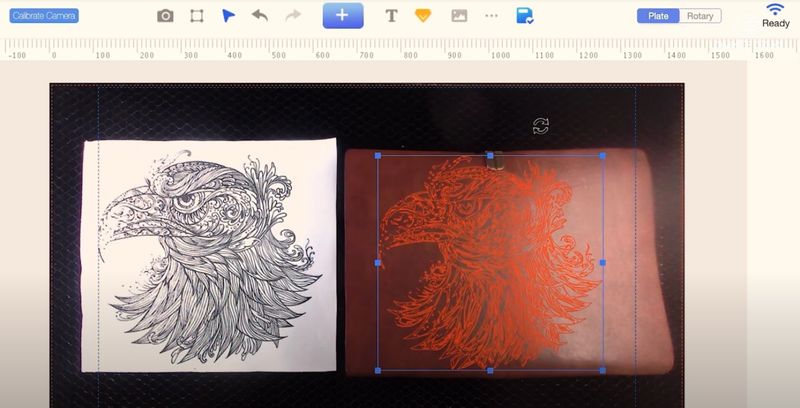
The working area of the Gweike Cloud is 510 x 300 mm, which is fairly enough for most of your creative jobs. To provide the user with even more freedom, the machine is equipped with a pass-through slot, allowing you to remove the honeycomb panel and the waste tray and use the boards of virtually unlimited length.

The honeycomb bed ensures air circulation and prevents burn marks on the material surface. There is a pullout waste tray at the bottom of the machine which collects debris and speeds up the after-cleaning process. All you have to do is pull out the tray, remove the waste, and wipe the tray with a cloth.
Noise level generated by the Gweike Cloud during operation does not exceed 70 dB, which can be compared to an average noise level in the office space. The internal cooling fan automatically adjusts its speed according to the environment temperature, allowing for quieter operation. When the cutting job is over, the fan continues working for 10 more seconds to completely eliminate the smoke.
The Gweike Cloud is a versatile creative tool capable of processing a great number of materials. With it, you can cut such materials as wood, plywood, MDF, acrylic, paper and cardboard, leather, canvas, cork, and many others. For your engraving projects, the list can be expanded with glass, rock, ceramic, marble, mother of pearl, rubber, coated metals, and more. The manufacturer provides optimal settings for various materials on the website.
In the table below you will find the recommended parameters for cutting and engraving the most popular materials.
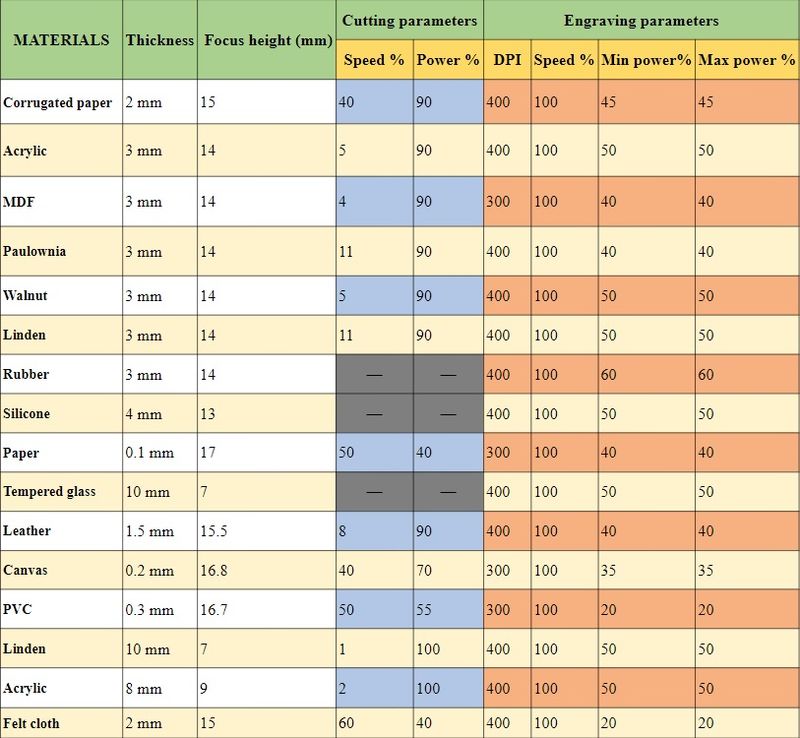
The Gweike Cloud comes in a large wooden crate and you’d better have someone around to help you take it out and lift it onto the table. Once you do it, the machine is almost ready for work. Connect the exhaust pipe with the dust fan and take the other end of the pipe outside.

Plug the machine in and turn it on using the power switch on the back panel. You will find USB and Ethernet ports there as well. The Gweike Cloud also supports Wi-Fi, so you have various connectivity options to choose from. Now it is time to say a few words about software, since this is definitely one of the major advantages of the Gweike Cloud laser cutter.
There are three different control software options, which are Gweike Cloud-based software, their offline software and Lightburn.
The web-based online platform does not require installation and runs on Windows, macOS, and Linux, the recommended browser is Google Chrome. You can import files in JPG, PNG, SVG, and DXF formats and take advantage of all the machine’s smart features, such as material recognition for proprietary materials and image extraction. The simple and user-friendly program interface is great for those who do not have much experience with graphics editors. Other benefits of using the Gweike online software are seamless update process and a vast library of free ready-made designs you can use for your projects.
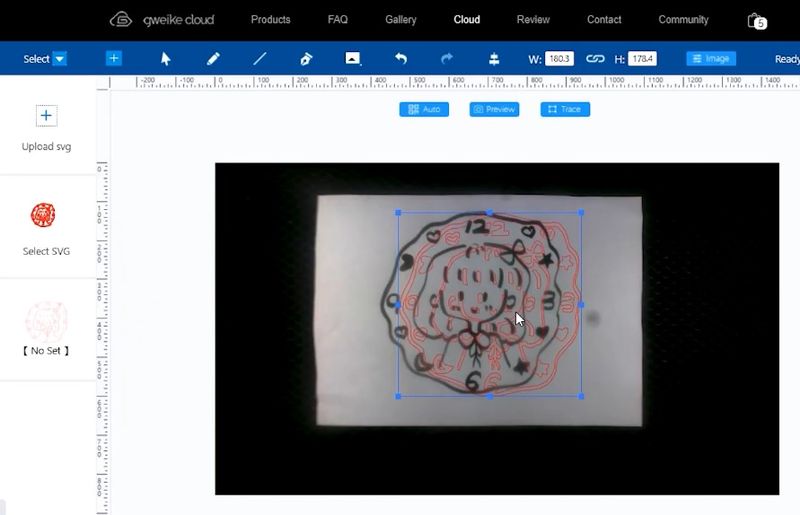
The Gweike Cloud Offline software is Windows-compatible and supports vector and bitmap file formats, such as AI, PDF, SVG, DXF, PLT, PNG, JPG, GIF, BMP, DST, and DSB. This capable software provides a variety of designing and editing tools as well as the camera functions support.
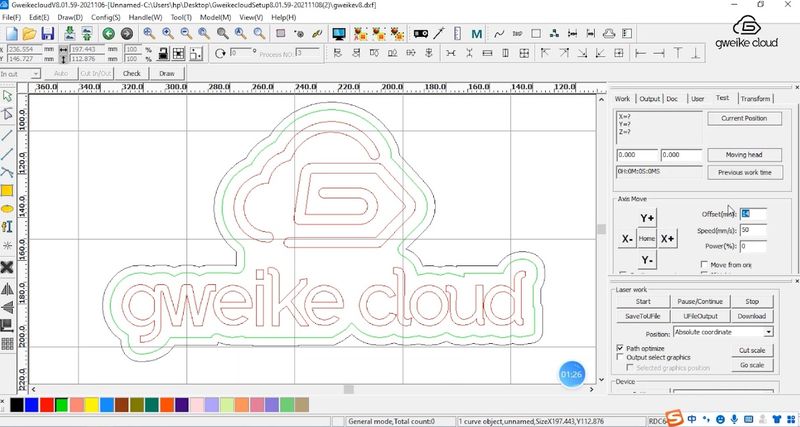
The last but not least software option to use with your Gweike Cloud is well-known Lightburn, a go-to option for many designers, which provides powerful tools and is fully compatible with the Gweike Cloud laser cutters. The software is compatible with Windows, macOS, and Linux and supports AI, PDF, SVG, DXF, PLT, PNG, JPG, GIF, and BMP file formats. To use the built-in camera with Lightburn, you will need to complete a calibration process which does not take long.
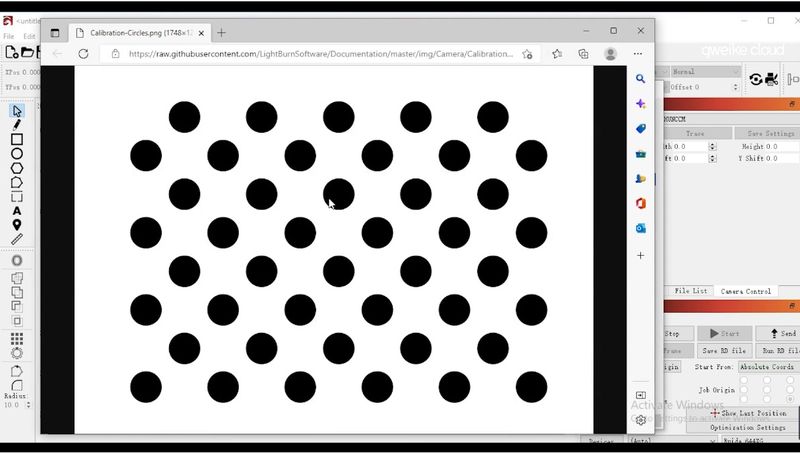
Homemade crafts are becoming more and more popular, so a laser cutter and engraver can find many uses among beginners as well as professional craftsmen and business owners. Due to its safety features, ease of use, and affordable price, the Gweike Cloud laser cutter is a perfect choice for home use to make first steps in creating customized gifts, souvenirs, accessories, and many other nice things, and eventually turn your hobby into an exciting business.
Lacey Gasper, a graphic designer and crafter from Minnesota, uses the Gweike Cloud laser cutter to create beautiful things, and sells them in her Lacey Ann Design online-store. Below are some of her projects.




Credit: lacey-ann-designs.com
Another example of using the Gweike Cloud cutter in a small business is the online-store of wooden decorations from Belgium — World of Weerts (Instagram user @worldofweerts).


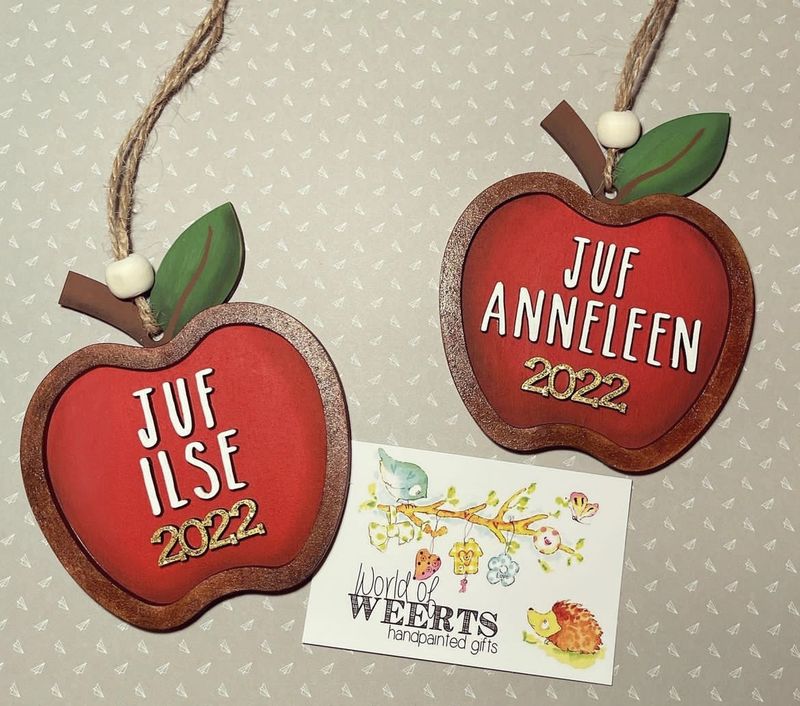
Credit: @worldofweerts / Instagram
This video shows a less common application of the Gweike Cloud laser engraver — food decoration.
The Gweike Cloud laser cutter and engraver is a reliable, capable, and budget-friendly machine, boasting a lot of smart features that ensure excellent results without a steep learning curve. The user can choose the most suitable option for their requirements and budget. The Pro model greatly enhances the capabilities of the Basic version with rotary engraving, but the latter can save you a few hundred dollars if you are not going to engrave on glasses and tumblers. Both models can become a great starting point for a craft studio.
Update your browser to view this website correctly. Update my browser now
Write a comment