
High-temperature printing with refractory materials has been a frontier in additive manufacturing and FDM technology in particular. The first companies to implement such a solution rapidly consolidated the position on the market and prompted a growth in the demand from industrial and business segments for durable 3D printed products. One of those manufacturers is Intamsys, a company based in China.
This is Top 3D Shop, and today, we are going to review a professional FDM device compatible with high-temp filaments — the Intamsys Funmat Pro 410.
Intamsys was founded in 2012 in Shanghai, but has gained real popularity only in recent years.

In 2017, the manufacturer announced a new high-end model — the Funmat HT. Having an affordable price in comparison with analogs, this 3D printer was not inferior in quality of printing high-strength, refractory materials.
The main difference between Intamsys 3D printers and competitors in the Chinese market is the extensive participation of foreign investors that strictly control the development and raise the quality bar for all products. In February 2021, Intamsys closed another round of investments from the Sequoia Capital China venture fund, not to mention the fact that the number of dealers, distributors, and direct partners of this manufacturer is growing every quarter.
Among the partners of the company are large industrial holdings in the aerospace, automotive, engineering, medical and research (scientific) fields, as well as in the field of mining.

A very important advantage of Intamsys is the company’s own production facilities for the manufacture of refractory thermopolymer filaments of different compositions. Currently, the brand offers six types of proprietary refractory filaments. Among them are nylon, polyetherimide, polyphenyl sulfone, polyether ether ketone, and others. Along with refractory thermoplastics, Intamsys offers more usual PLA and ABS for a wider range of tasks.
The Funmat Pro 410 is an FDM device for printing with refractory materials; it is primarily used in industry and manufacturing. The printer weighs 200 kg and has dimensions of 720 x 670 x 1460 mm. The build volume of the machine is enough to produce large items — 305 x 305 x 406 mm allows printing massive objects in quite sizable parts. The declared layer thickness starts from 50 microns, the maximum speed of extruder movement being up to 300 mm/s.

The Funmat Pro 410 is a dual extrusion 3D printer, which means it is capable of printing with soluble supports. The device is intended for long-term use and continuous printing for hundreds of hours. In addition to print control systems, auto bed leveling, and high-strength, accurate kinematics, the Funmat Pro 410 is equipped with a full-fledged heated chamber, a heated filament compartment, and a powerful ventilation system.
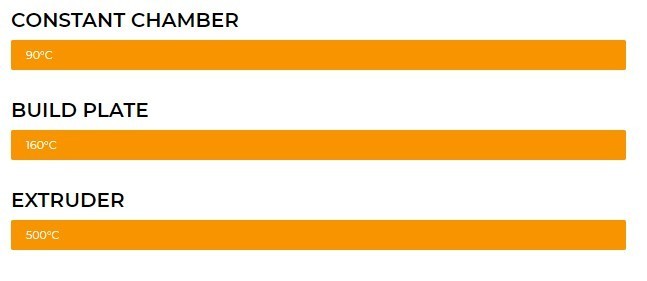

Apart from the printer itself, the supply package includes the following items:

On top, we can see a large display as well as a white stripe under the glossy panel — this is an interactive backlighting system that informs the operator about the status of printing and preparation of the device.

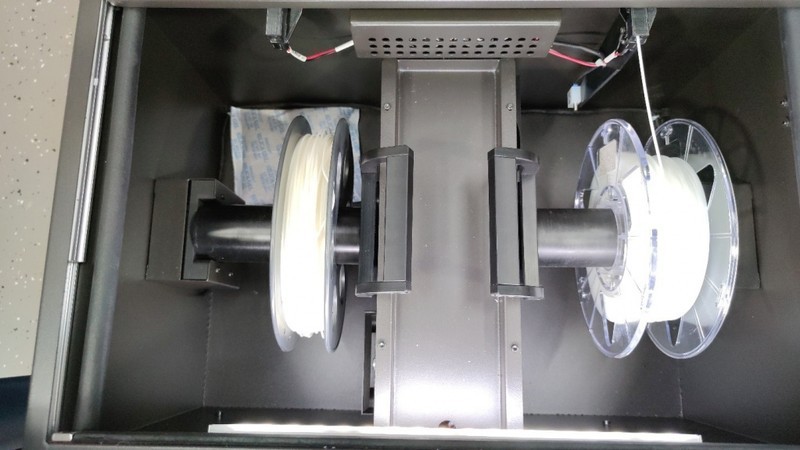
At the bottom is a spacious filament compartment — the material is fed from there. Completely isolated from the rest of the body, it also has a weighing and a drying system.

The door is equipped with an opening sensor and fixed with magnets, a rubber seal is glued to the aperture. The same is true of the top cover.

In the central part of the front top panel, there are fans cooling the display. Thanks to a special hollow in the lid, air access is not blocked when the lid is closed.

On the back, there is a power switch, connectors, and a liquid observation window.
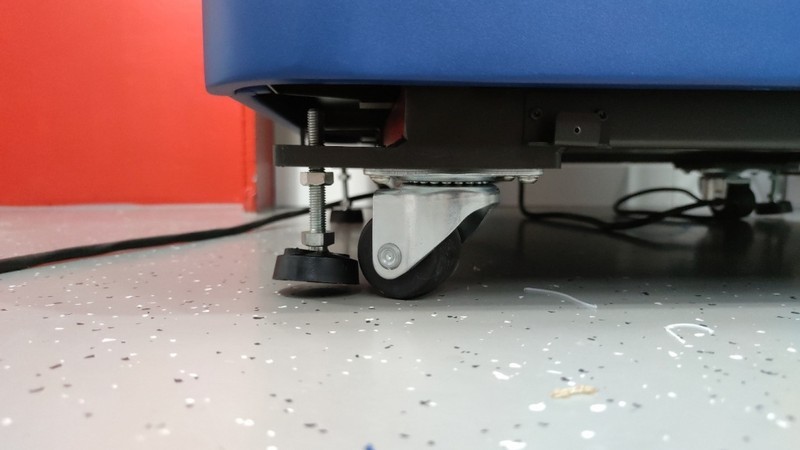
The Funmat 410 Pro is mounted on a special plate with castors and screw feet, which makes moving and placing easy.

The display of the printer is a 7-inch full-color touchscreen. Despite the abundance of functions, the interface is intuitive. It is divided into submenus, which include settings, checkboxes, and other interactive elements. For example, the Tune menu allows you to set the temperature for all heating elements separately and monitor the process in dynamics.

The next Axis menu allows moving a printing bed and print unit inside the chamber. The user can perform extrusion or retraction of the material, send the movable units to the Home position, and select the distance of the movement step.

As its name suggests, the Material menu is designed to manipulate the parameters of the material loaded into the extruders at the moment.

And the System menu contains settings for connecting to Wi-Fi or Ethernet, for the firmware update, and service information.

The icons in the upper area of the interface can call various other functions of the device, for example, open an image from the webcam.
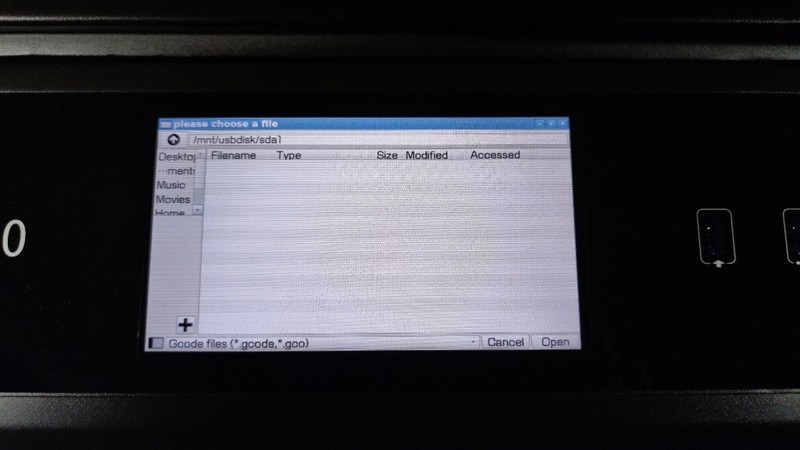
Another interesting feature of the interface is a file system with a full-fledged file manager. The printer can perform tasks both from the internal memory of the device and from a flash drive, or using Wi-Fi.

The system also includes a lighting indication of processes on the front panel. Blue — standby mode, green — ready to print, yellow — the current process is running.

The Funmat Pro 410 has a fairly impressive 305 x 305 x 406 mm build volume, which can accommodate most projects in both height and area. The print chamber is insulated with steel walls, inside of which there are ventilation holes where heated air is supplied from the heating elements.

The heaters themselves are located on both sides of the chamber for more uniform heating. The stepper motors are located outside the high-temperature zone.


As is the case with the Funmat HT, the Pro 410 has interchangeable glass beds that can be fixed with special screws. There are two types of them — for normal and high-temperature printing; they differ in thickness and type of the surface. Regular beds are glossy, while high-temp ones have a matte finish. For printing with refractory materials, in any case, you will have to apply additional adhesive.

On the back wall, there is a nozzle scraper in the form of a removable metal brush. On the sides, we can see the protective boards of the electronics.

Bed leveling is carried out in a usual way with adjusting screws.

It is important to mention that the Funmat Pro 410 offers three types of calibration: Leveling (manual), Z calibration (setting the offset and gap between the nozzle and the bed), and XY Calibration (setting the offset of nozzles relative to each other).

A web camera is also located inside the build area, with LED backlight protected by plexiglass.
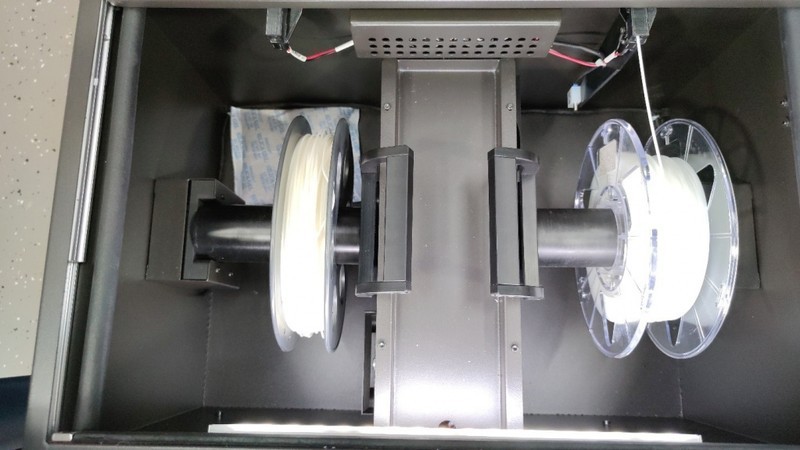
The Funmat Pro 410 is equipped with a filament drying compartment. It has a separate heater, weighing and control system, lighting, convenient removable brackets, filament runout sensors. In addition, it has a separate door to create a suitable microclimate.
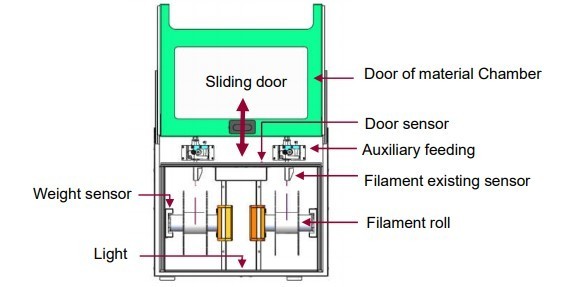
Apart from the extrusion mechanism in the print head, additional feeding units are located in the filament chamber.
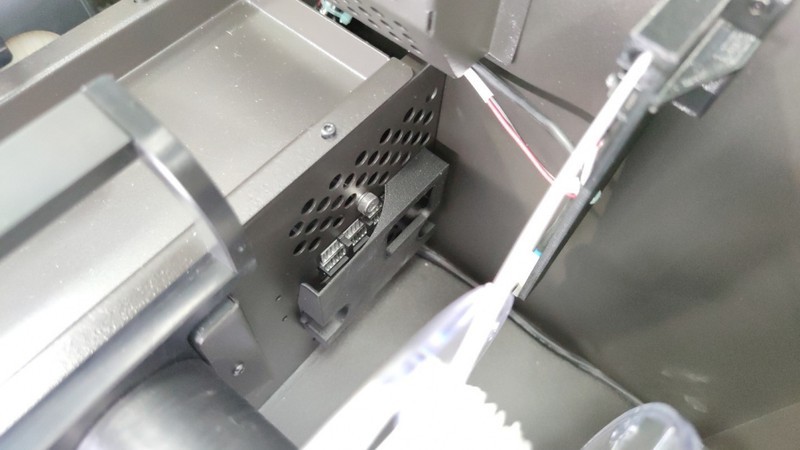
The heating module is located in the middle, so both spools are heated evenly.


On top, we can see the holes for the filament, behind which there is an extrusion mechanism. All of its elements are made of metal.

The Funmat Pro 410 boasts two different extruders for high/cold-temp printing in one unit.
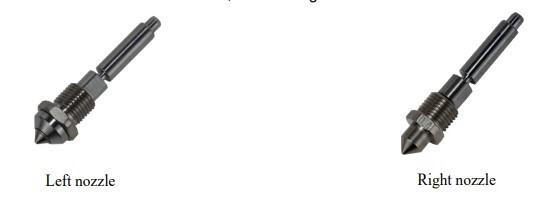
Like many professional 3D printers for refractory materials, the Funmat Pro 410 uses extruders and nozzles of its own format. The nozzles consist of a tube, a line between the cold and hot zones, and the nozzle itself. In the high-temperature extruder, it is completely steel with a wide melt module; in the low-temp one, it is more classic in shape and contains a Teflon insert in the tube for materials like PLA.
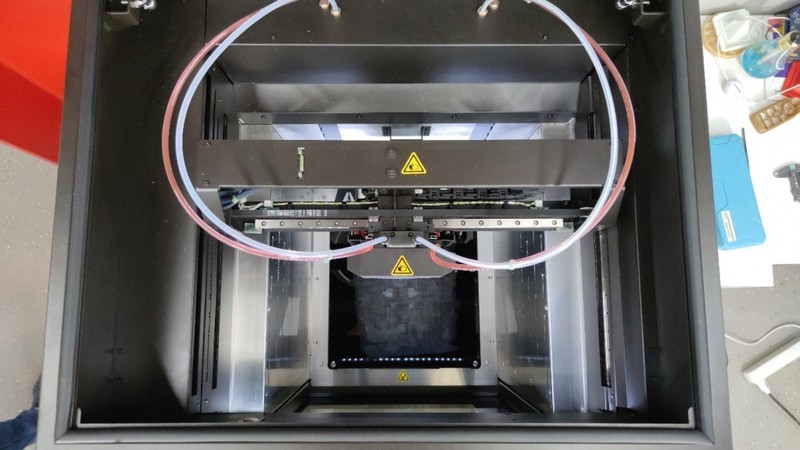
The wiring of the material and cooling liquid feed channels is made in a mirror-like way so that the tubes do not contact each other. Since the printer is equipped with a drying chamber, filament always enters the extruder ready to print.
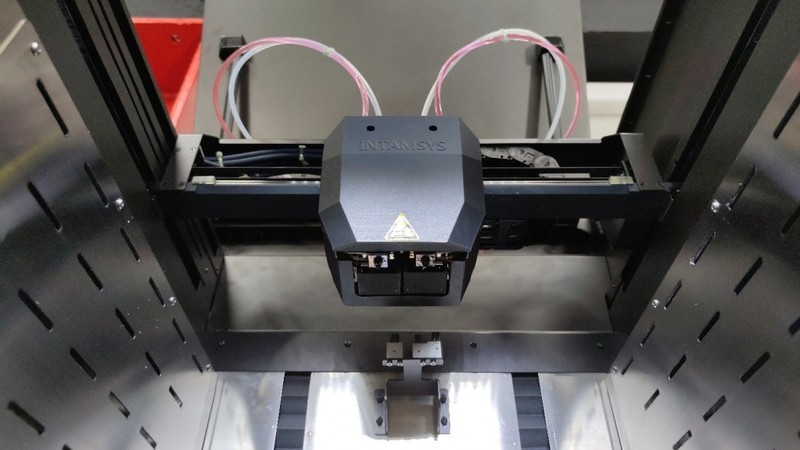
The print unit is a direct drive system with two motorized extruders and liquid cooling. The declared print speed is 100–120 mm/s with a nozzle of 0.4 mm, which is quite acceptable for a device of this level.
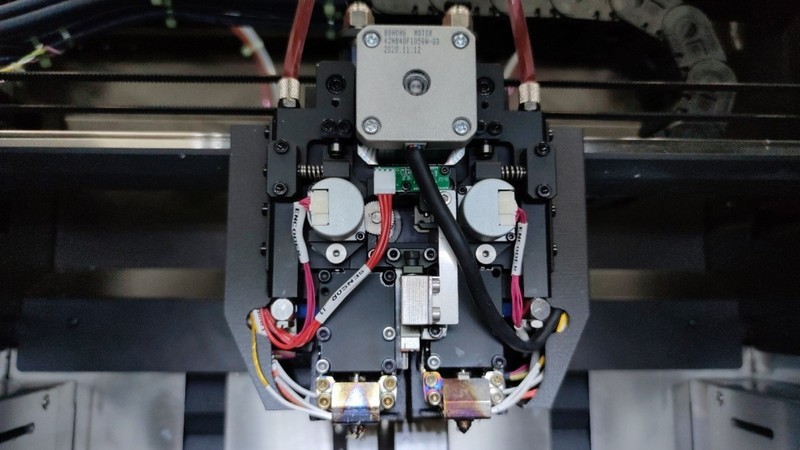
The mechanism has a rather complex system with a mirror layout and a stepper motor operating on two channels at once. It is somewhat reminiscent of the Jet Switch but still quite different from it.
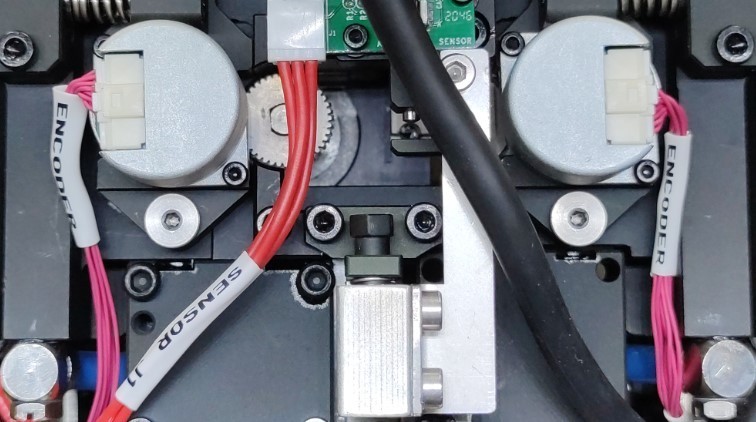
In the central part of the print unit, there are encoders and sensors of the filament feed control system. Thus, the material undergoes triple control for runout or other possible problems during printing.

The lower part houses the connector and breathers for the cooling system as well as large rectangular tanks through which the cold zones of the nozzles pass. This, by the way, explains their oblong shape.
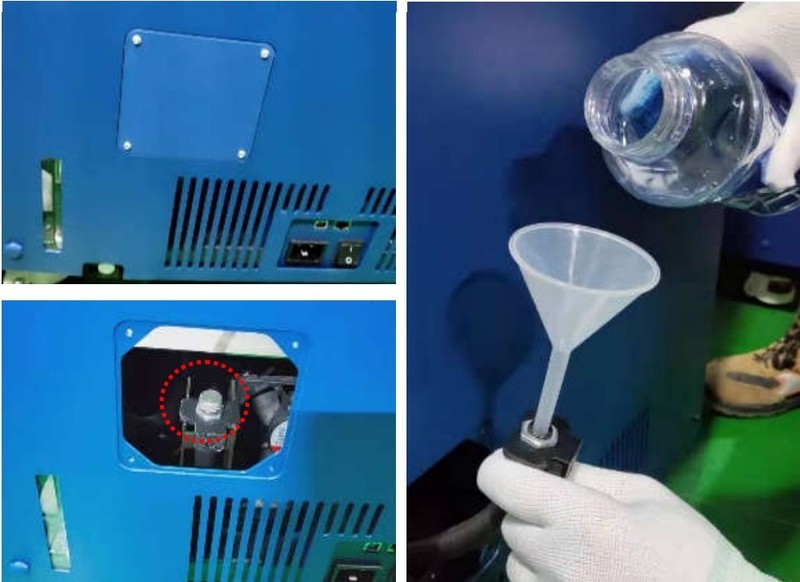
Such a cooling system imposes additional tasks for the maintenance of the device. Once the printer is unpacked, it is required to fill the system with distilled water and monitor its level and condition.
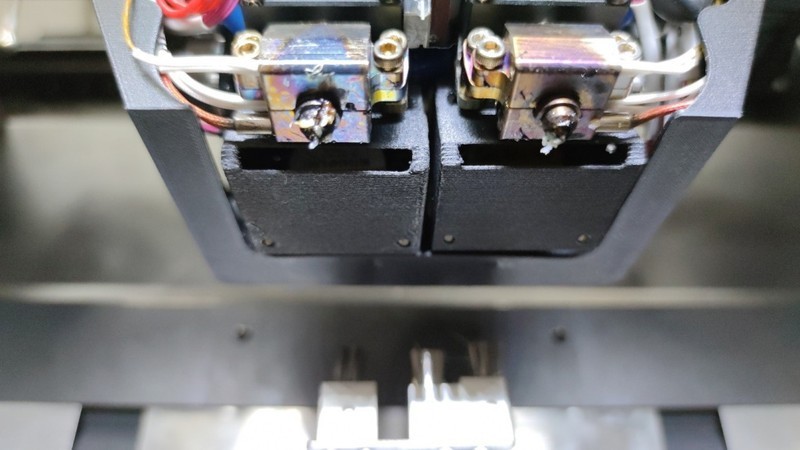
The blowing is implemented by two separate fans in the air ducts behind the nozzle heaters.

The up/down movement of the nozzles relative to each other takes place along a linear rail guide.

The Funmat Pro 410 is based on the classic Cartesian kinematic scheme. One belt moves the print unit carriage with a stepping motor, and another stepper motor moves the entire crosspiece with two belts using a synchro rod.


The high-temperature motors are located outside the heating zone. These stepper motors are of an industrial-grade type, with a torque of up to 1.4 N m.

As is customary for renowned manufacturers, the Z-axis carriage moves along two thick cylindrical guides and uses a ball screw. Polyurethane bumpers are installed below the guides.
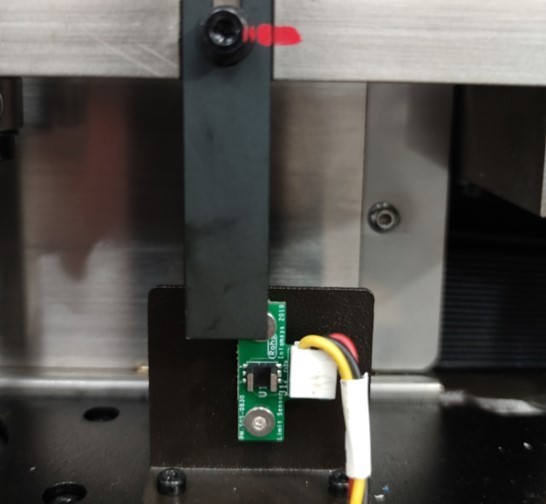
Nearby is an optical limit switch calibrated at the factory.

The bed bracket is made of tough aluminum and is able to withstand high loads. It is not possible to push the front edge of the bed even with effort.

The system operates on the System 32 architecture and is equipped with a corresponding controller; the motor drivers are industrial — Leadshine.

Removing the back panel, we can see the liquid cooling system and the inside of the filament chamber.

A temperature sensor is installed on the cooling unit.

To heat the air inside the print chamber, industrial heaters are used in a single module, one per wall.

The heating system adopts powerful 90 watt fans.
The software of the device appears to be based on the latest versions of Cura, the interface is simple and user-friendly.
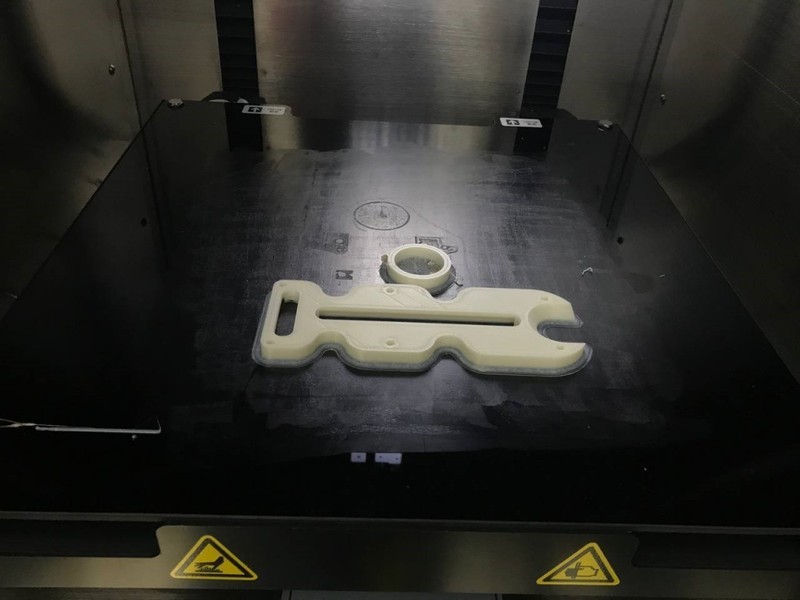
For test prints, we used polycarbonate with HIPS soluble support to demonstrate dual extrusion printing. As is seen from the photo, the printer did a great job. In addition, we tried a number of other materials, the photos of which are given below.

Polycarbonate + HIPS, complex geometry.
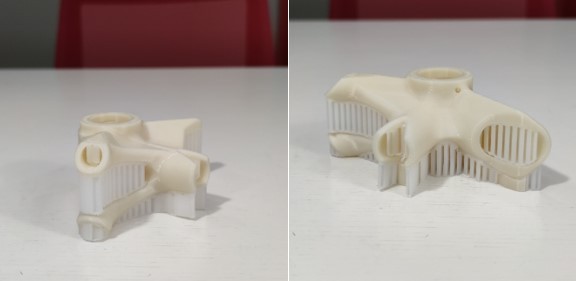
The analogue with supports.
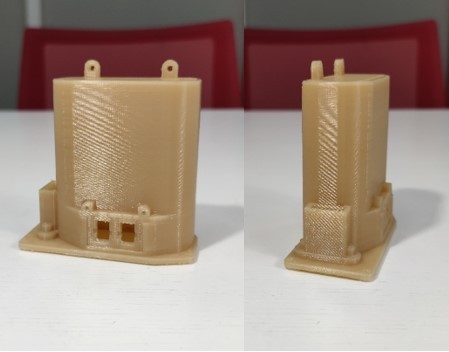

An object from ULTEM. Look how tight the walls are.



This part is made from a combination of POM with supports.



An object printed with carbon-filled ABS and HIPS supports.


A product made of polycarbonate and ABS + carbon fiber composite.

It is safe to say that the Intamsys Funmat Pro 410 is one of the best 3D printers in its segment as far as the price/quality ratio is concerned. Featuring an array of state-of-the-art functions, the device is great for a wide range of tasks. While primarily suited for manufacturers that aim to optimize their processes, it will also be useful for the production of functional prototypes and the creation of prostheses thanks to the ability to print materials such as PEEK. At the same time, the focus on high-temp filaments does not cancel the classic 3D printing. Thus, your research, design or production department can get a versatile machine to serve multiple objectives.
Update your browser to view this website correctly. Update my browser now
Write a comment