
Greetings, dear reader! This article covers the main features and most important characteristics of the Anycubic Mega X — a compact desktop FDM 3D printer capable of building models as large as 300 x 300 x 305 mm. Besides, the machine’s price tag is unexpectedly low considering its functionality, making this particular offer a tempting one.
Interested? Continue reading to learn more.

Source: facebook.com
Anycubic is a Shenzen-based company that specializes in the manufacturing of 3D printing equipment. The company was established back in 2015 by James Ouyang, a Ph.D. in chemistry, and his long-time friend Lu Ouyang, who has been professionally dealing with DIY 3D printer kits for 4 years before becoming a co-founder. After considering all the pros and cons, they decided to give this 3D printing business idea a go. Nowadays, the company is recognized as one of the most successful manufacturers of 3D printing devices and is renowned for its reliable and affordable machines.
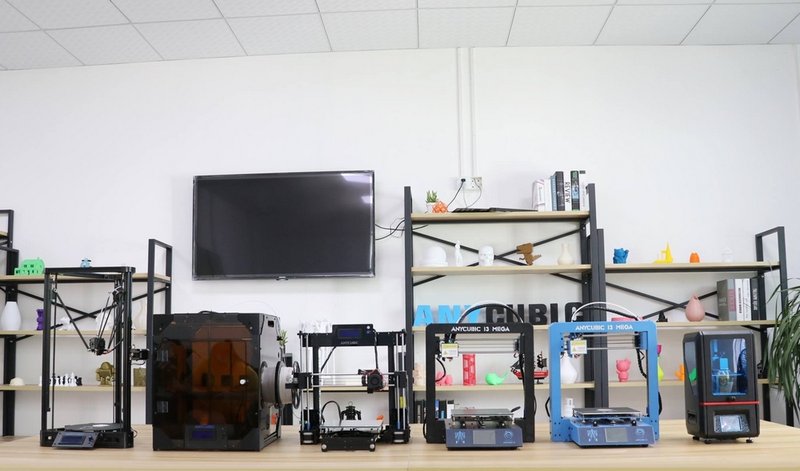
Source: facebook.com
Initially, the main target audience consisted of self-taught enthusiasts and tinkerers, hence the production of not-so-novice-friendly FDM-based devices. But since the appearance of the first Anycubic Mega series machine in 2016, the lineup grew in size and quality and is now offering many user-friendly devices including the LCD-based Anycubic Photon S.

Source: anycubic.com
In the blink of an eye, Anycubic grew from a small-scale manufacturing company to a major 3D printing business with offices all around the globe. Its cheap yet quality machines are highly demanded in Asia, Western Europe, the United States, and other markets.
You can learn more about Anycubic by reading a thorough brand review.

Source: anycubic.com

Source: anycubic.com
The Anycubic Mega X is the most recent addition to the manufacturer’s lineup. Featuring extended build volume, this FDM 3D printer allows to create accurate models up to 300 x 300 x 305 mm in size. Besides, the device is compatible with a variety of filaments and offers a minimum layer thickness of 50 microns. The horizontal resolution of 12.5 microns is more than enough to create mid-sized products. It will also be enough for the production of large yet not highly detailed prints. Another important advantage of the printer is its budget-friendly price tag.
The Mega X comes in a semi-assembled state, meaning that you’ll have to assemble the device and complete the bed leveling in order to begin printing.

Source: all3dp.com
The Anycubic Mega X is designed in a manner typical for machines with an open print chamber. Its extruder moves along the vertical frame fixed to the device’s base. You can control the printing process as well as the bed leveling procedure by interacting with a neatly-looking display that provides an optimal level of user experience.
The machine is equipped with the proprietary Ultrabase heated bed that ensures fast and hassle-free print removal. Besides, the device’s Z-axis features a dual screw rod design, providing reliability during the printing process. In addition, there’s an upgraded aluminum unit for the Y-axis placed below the bed — featuring a rock-solid dual lead rail design, it guarantees higher degree of stability.
Since the Mega X is supplied semi-assembled, the supply package includes:
The above-mentioned individual parts are reliably and nicely packed in order to ensure that all of them will get to you in one piece. Being renowned for its customer-oriented approach, Anycubic will send any replacement parts you need in case the original ones were damaged during the shipping process and are now unusable.
To dive into the 3D printing world with the Anycubic Mega X, you’ll first have to complete the assembly and calibration procedures, which are relatively easy. Be sure to follow the above-mentioned video guide on the assembly process in order to avoid any mistakes.
The first step to completing the assembly is making sure that all of the D-shape wheels below the heated bed are tightly fixed. If not, use an 8mm wrench to fixate the nuts below the wheels, and a 10mm wrench to tighten the ones above. Then, secure the fixture to the gantry frame, place the frame vertically and fix it onto the printer’s base. Next, install the filament sensor as well as other related modules, and fix the spool holder on the side of the printer. Finally, plug in all of the differently colored terminal connectors to the ports of corresponding colors, select the voltage mode (220V/110V), and plug in the power cable.
In order to start the calibration, select the corresponding option by navigating through the touch screen menu. After the print head has lowered, set the zero points for each of the three coordinates.
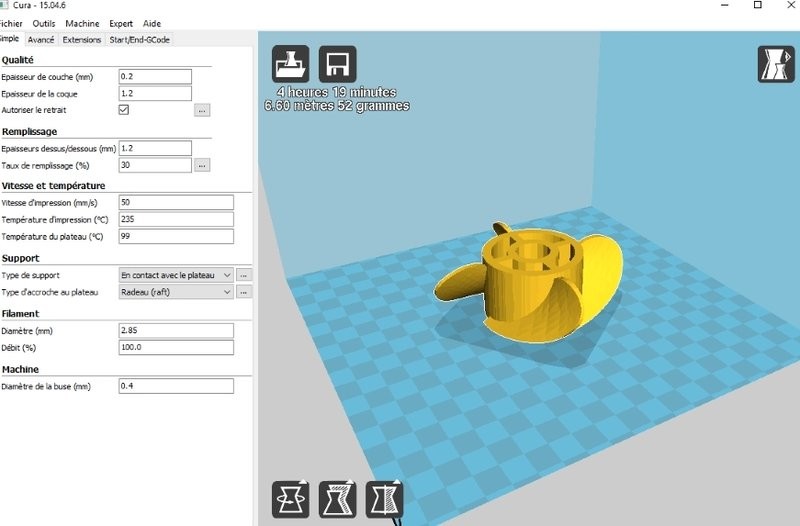
Source: wiki.imal.org
The manufacturer recommends using Cura, one of the most popular and reliable free software solutions.
However, the device is compatible with other slicers such as Simplify3D, IdeaMaker, and Prusa Slicer.

Source: bhphotovideo.com
Anycubic Mega X is compatible with PLA, ABS, TPU, HIPS, and Wood filament materials no matter the brand.

Source: instagram.com
Being a highly cost-efficient device, Anycubic Mega X offers high printing speed combined with low price of each product, providing a perfect opportunity to create originally designed self-made pictures and other interior decorations.

Source: instagram.com
Take a look at this gorgeous and highly detailed castle. It has been made by the Anycubic team to demonstrate the Mega X’s multi-color printing option (requires manual filament replacement during the process).
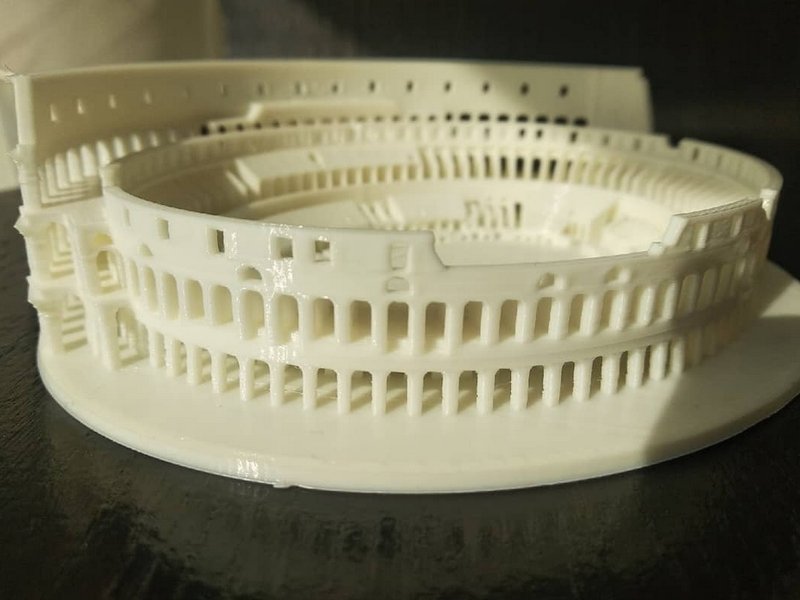
Source: instagram.com
FDM printing technology is perfect for creating souvenirs and their prototypes. Thanks to the large build volume of the Mega X, you’ll be able to print pretty large models in one piece without having to glue the parts together.

Talking about general design concepts and overall structure, the Wanhao Duplicator D9 Mark II can be called a close relative of the Anycubic Mega X. It too is equipped with a base and vertical frame where the extruder resides. However, the Duplicator D9 accounts for increasingly rugged design provided by two additional strengthen bars (making it four in total). This also means that the D9 requires more time and effort to be assembled. The Duplicator D9’s bed can be leveled automatically.
The key parameters of both machines are listed in the table below.
|
Anycubic Mega X |
Wanhao Duplicator D9Mark II |
|
|
Build volume (mm) |
300х300х305 |
300х300х400 |
|
XY resolution (mm) |
0.012 |
0.012 |
|
Layer thickness (mm) |
0.05 |
0.1 |
|
Printing speed |
100 mm/h |
70 mm/h |
The main difference between the two is that the Anycubic Mega X produces more precise models, while the Wanhao Duplicator D9 accounts for increased (by 95 mm) maximum model height. Hence, it is important to decide if you want to produce more accurate or bigger prints.
Let’s quickly outline the main pros and cons of the Mega X.
Pros:
Cons:
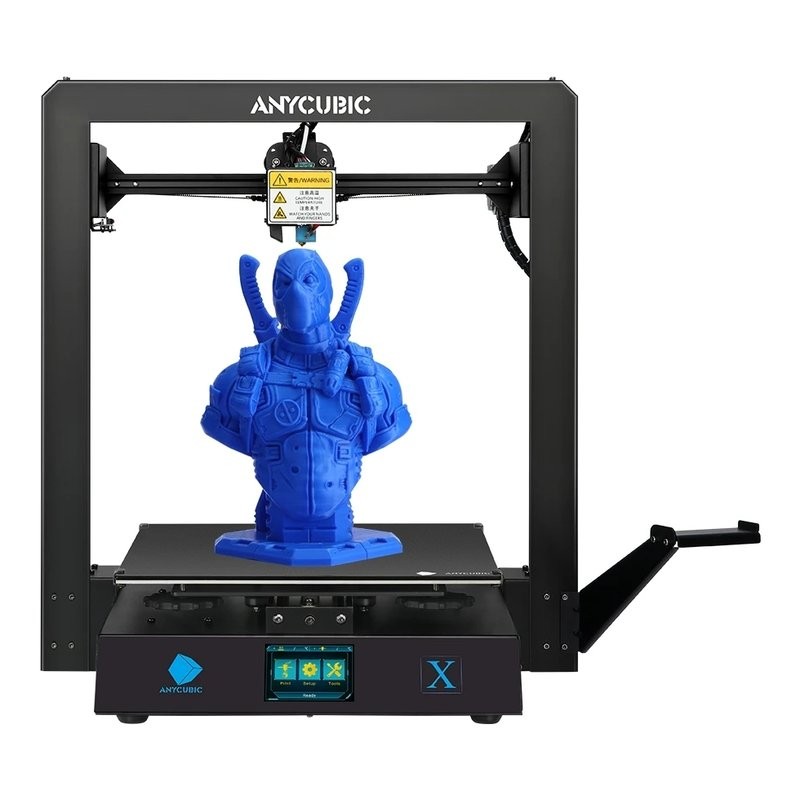
Source: anycubic.com
The Anycubic Mega X is an updated version of its predecessor that features an increased build volume. Unlike most budget FDM 3D printers, it can produce highly precise models. This printer is an all-rounder — it can be used by hobbyists, entry-level users, and professional makers. We recommend upgrading it with an enclosed print chamber in order to use it in educational institutions.
You can purchase the Anycubic Mega X at Top 3D Shop. This reliable and affordable device comes with the manufacturer’s warranty. In addition, our team will make sure to provide the best service possible, just like we always do.
Update your browser to view this website correctly. Update my browser now
Write a comment